Want more?
Check out the Intuos series


You and your computer in creative harmony. Sketch, draw and edit photos with a simply natural pen experience. It couldn’t be easier.
This product is only available for Educational market.
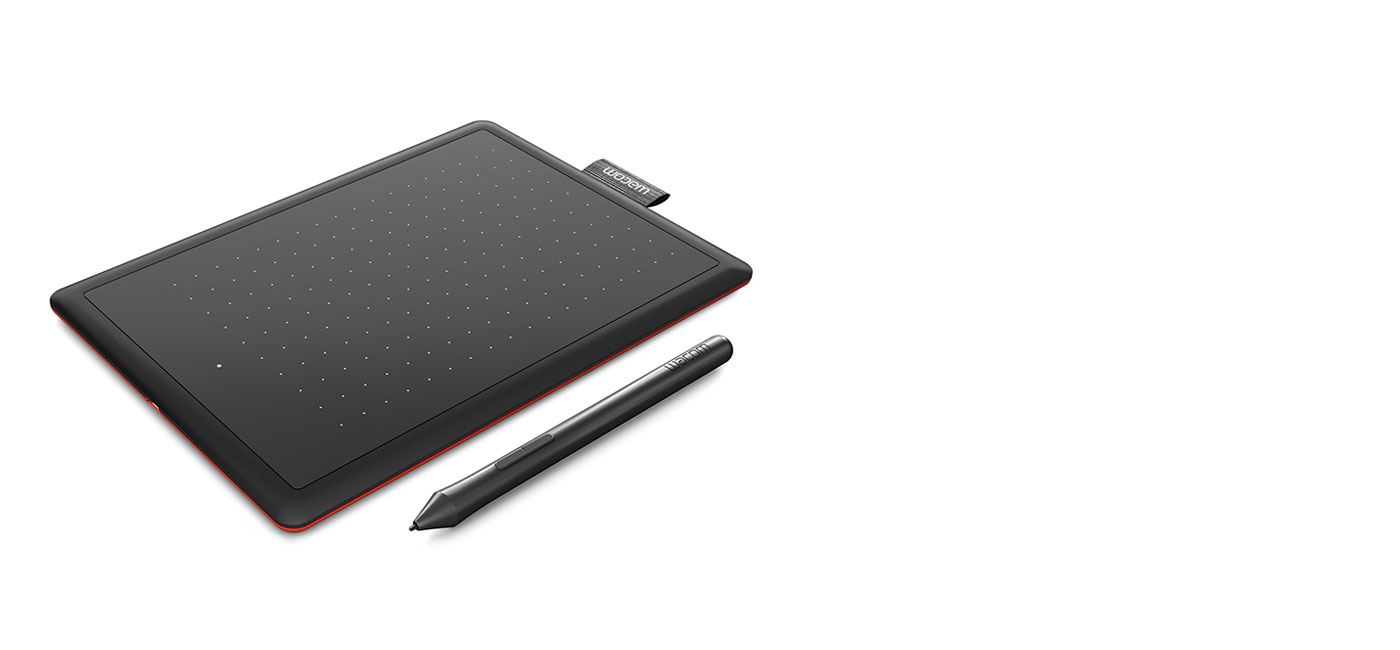

A responsive, ergonomic, pressure-sensitive pen gives you a natural way to sketch, draw, paint, edit photos or annotate PDFs. The pen doesn’t need batteries, so it's lightweight, perfectly balanced and comfortable enough to use as long as you like. The drawing experience immediately feels familiar – like pen on paper.


One by Wacom can be used with most pen-enabled creative software as well as many online learning applications and platforms on PC and Mac. Choose the size to suit you. Small takes up a tiny amount of your desk, but still gives enough workspace to create and annotate. Medium offers a larger area for broader strokes of the pen – and more room to express yourself. Both are compact enough to fit easily into your laptop bag too.

獲得 3 個月份、特別針對教育方面量身訂做的絕佳成套 App 附贈使用授權,包括有。所有 App 都能讓教師和學生一起合作並分享意見,就跟在教室裡一樣簡單。
* 以你的個人資料登入或建立 Wacom ID 並替你的 One by Wacom 註冊,即可取得所需的附贈軟體。


Foxit PDF Editor
Get ready to create, convert, edit, sign, and draw on any PDF across desktop, mobile, and web. People everywhere are taking charge of their document solutions with Foxit PDF Editor, and now you can too.* Use Foxit with your Wacom device to quickly customize, mark up, sign, and manage your PDF documents.
*To begin 3-month complimentary trial of Foxit, registration with Foxit is required. Terms and conditions apply.
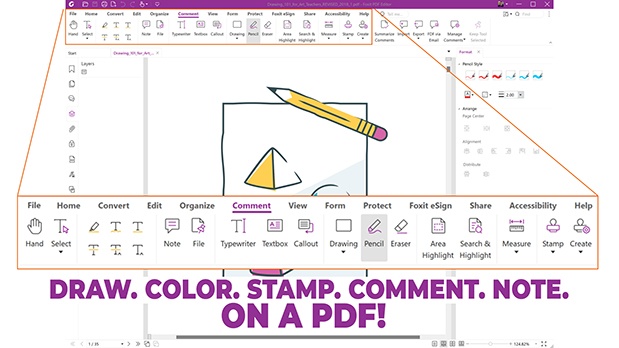


Kami
Kami transforms any existing document into canvas for expression or an interactive learning experience. Work collaboratively in real-time and ignite creativity with an array of annotation tools accessible with your Wacom pen display and Wacom pen tablet.*
*To begin 6-month complimentary trial of Kami, registration with Kami is required. Terms and conditions apply.

Whether you need to create a presentation or explainer video, guide or task others, explain any topic or design a project, this one’s for you. You can quickly share the results of your thinking with others or collaborate on a project with a group.*
*To begin 3-month complimentary trial of Explain Everything, registration with Explain Everything is required. Terms and conditions apply.

*To get your complimentary software you need to sign-in or create a Wacom ID with your personal data and register your One by Wacom.

![]()
Accessible from any browser, Magma’s collaborative drawing platform lets up to 50 artists work on a canvas at once. While using Magma’s professional drawing tools, artists can communicate through comments, chats, and calls without leaving the canvas. This makes Magma great for group brainstorming, hosting art events, and connecting with other creatives! Optimized for Wacom devices, Magma offers a 3-month complimentary trial for Wacom users.
*To begin 3-month complimentary trial of Magma, registration with Magma is required. Terms and conditions apply.
Unleash your inner artist with this all-in-one illustration, painting, manga and comic creation solution. With its emphasis on drawing and painting, you can design just as you would on paper or canvas while accessing the best features of digital painting. Clip Studio Paint Pro is a popular tool, even for the absolute digital creative beginner.*
*To begin up to 6-month complimentary trial of Clip Studio Paint Pro, registration with Celsys is required. Terms and conditions apply.


Sketch, plan, edit, and share all your big ideas with your Wacom product and a 3 month trial of Concepts.* This infinite canvas app includes a minimal interface that's easy to learn so you can focus on your creativity. Features include vector-based editing, playful color wheels, intuitive gestures, and a speedy performance. This offer is only valid on Windows OS.
*To begin 3-month complimentary trial of Concepts, registration with Concepts is required. Terms and conditions apply.
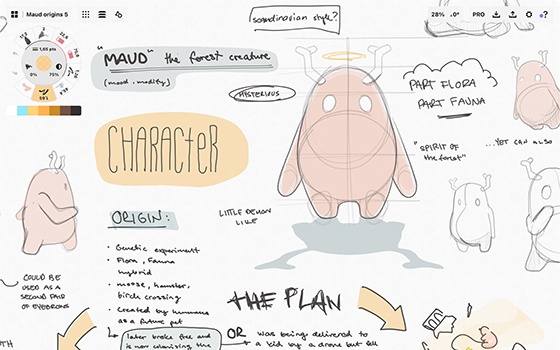
Small
CTL-472
Medium
CTL-672
Creative Pen Tablet
Small
Medium
Small
Medium
Small Tablet: 250g
Medium Tablet: 432g
Pen: 9g
Front - Black
Back - Red
Patented electromagnetic resonance method
Pressure-sensitive, cordless, battery-free pen. (LP-190K)
2540 lpi
2048
No
No