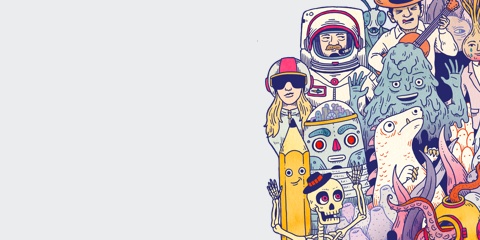
Want more?
Check out the Wacom Intuos Pro


With a light, super-accurate pen and free downloadable software* to suit your style, Wacom Intuos is built to bring your wildest ideas to life.
Live. Dare. Create.
*To get your complimentary software you need to sign-in or create a Wacom ID with your personal data and register your Intuos.
With this product you receive 5 software packages for a single operating system:
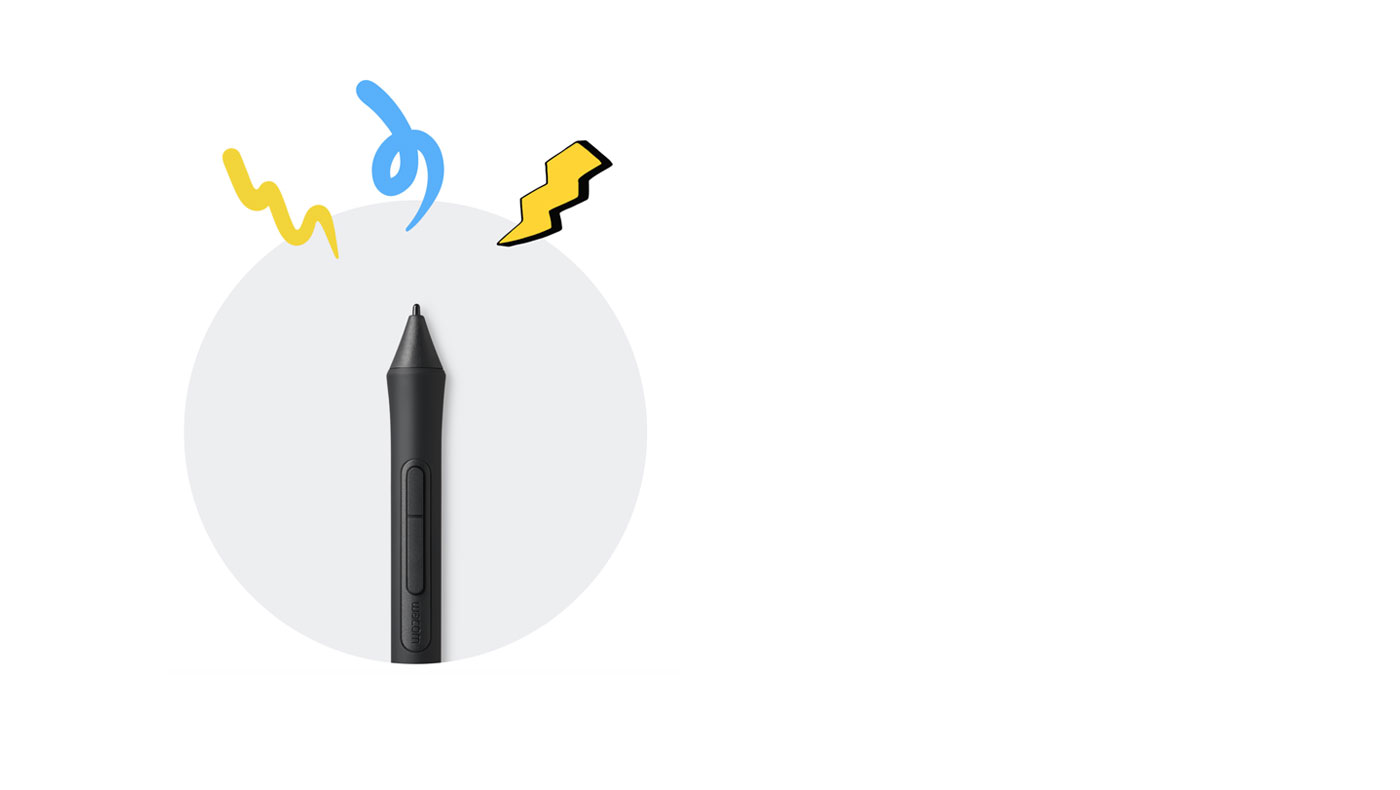
The first thing you’ll notice when using Wacom Intuos is how natural it feels. Thanks to EMR (Electro-Magnetic Resonance) technology, the battery free pen with 4,096 levels of pressure sensitivity provides a natural drawing experience that can keep going as long as you do. Whilst its ergonomic design and light weight make it sit comfortably in your hand, allowing you to experience both precision and control.

4,096 pen pressure
sensitivity

+/- 0.25 mm digital
tolerance in accuracy

Battery-free pen

7mm reading height

Whatever drawing style you use there are a variety of Felt and Flex Nibs to choose from*, all of them cleverly stored inside the pen itself. You can even customize the pen’s two buttons and the tablet’s four ExpressKeys™ to suit your creative process.
*Standard nibs are included. Felt and Flex nibs are sold separately.

From studio to study, bedroom to beyond, Wacom Intuos is available in a range of striking colors to suit any surrounding. Choose from black, pistachio, or berry*.
*Berry only available in certain regions.
The super slim and compact design means that this pen tablet is at home anywhere. But don’t be fooled by its looks, it’s still as durable and powerful as ever.
8.8 mm thin tablet (compares to your typical smartphone)
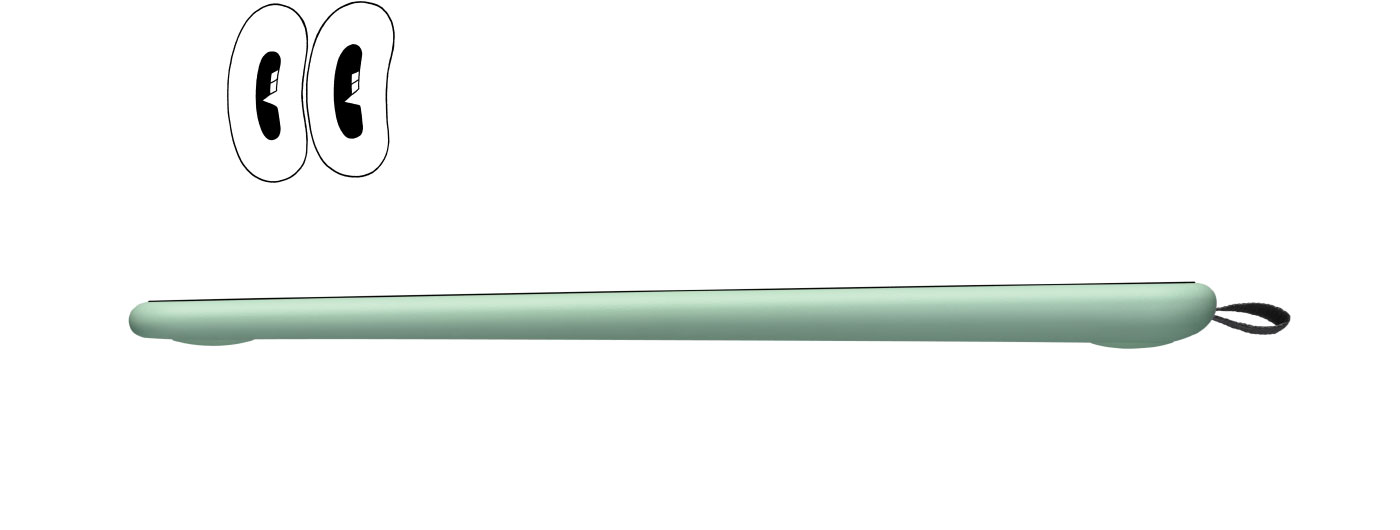

With the active drawing area stretching edge to edge you have more room on your desk and more room to create.
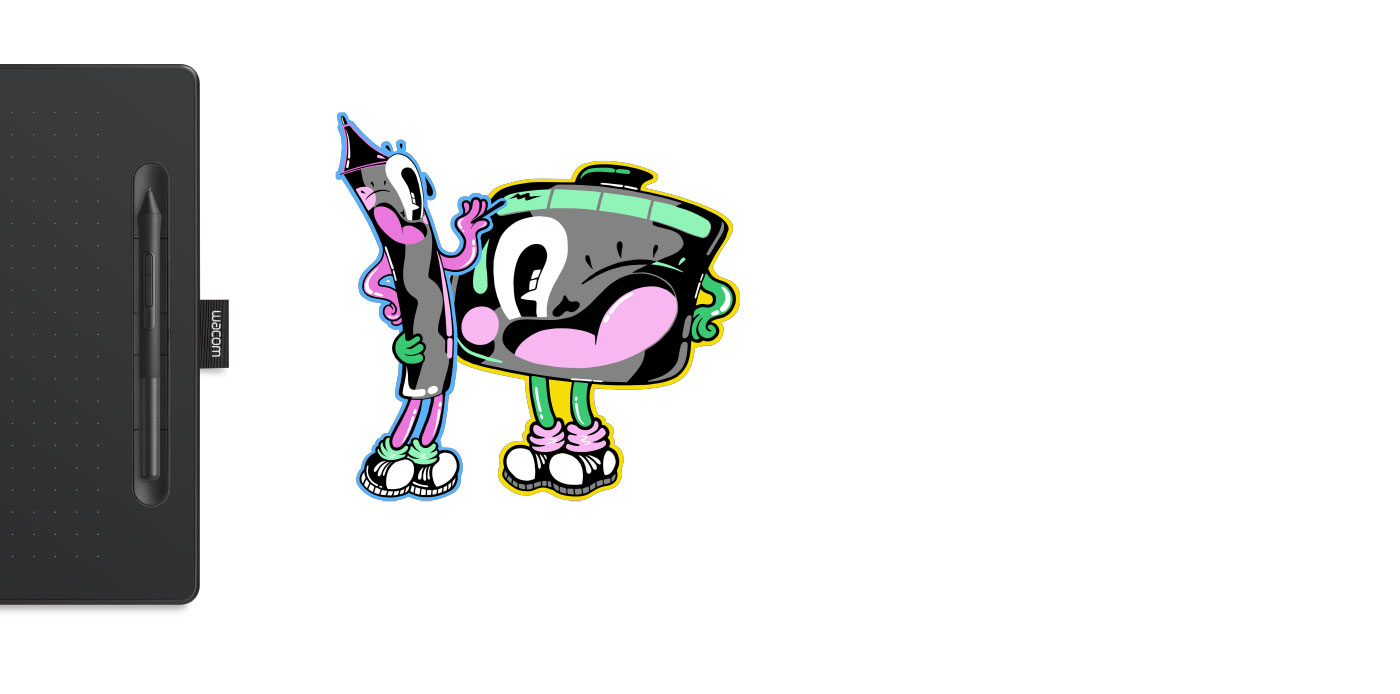
Wacom Intuos is designed to make your creative process hassle-free. The built-in pen tray holds your pen in place, whilst the four ExpressKeys™ allow you to work quickly and easily. Plus, the addition of Bluetooth connectivity on selected models means you can connect to your PC at the click of a button.
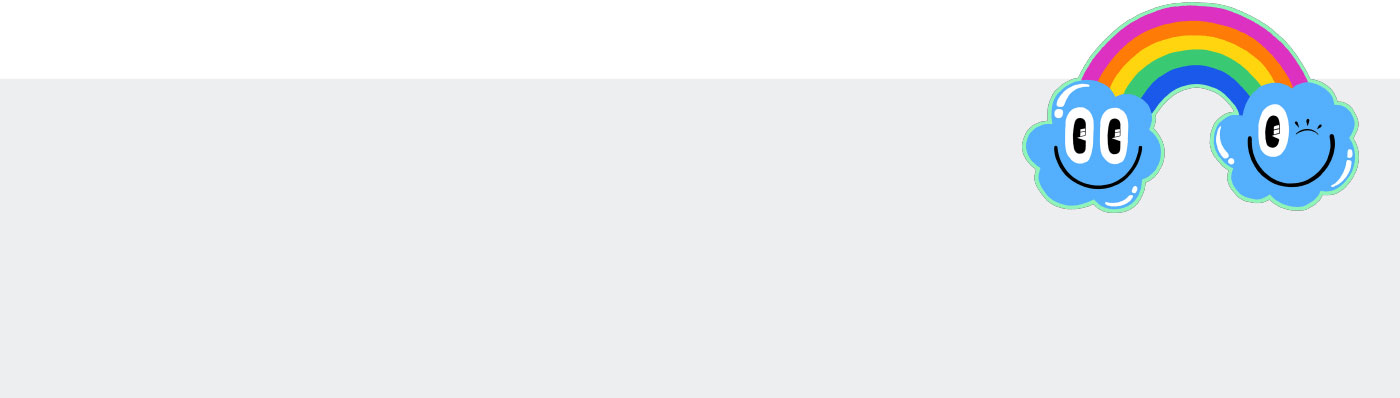
Tailor the Wacom Intuos to enhance your style by downloading a range of free creative applications*. Combined with the power of the pen, greatness awaits.
*To get your complimentary software you need to sign-in or create a Wacom ID with your personal data and register your Intuos. Additional registration with software vendors might be required. Please note: Chosen version for one operating system can not be changed later.
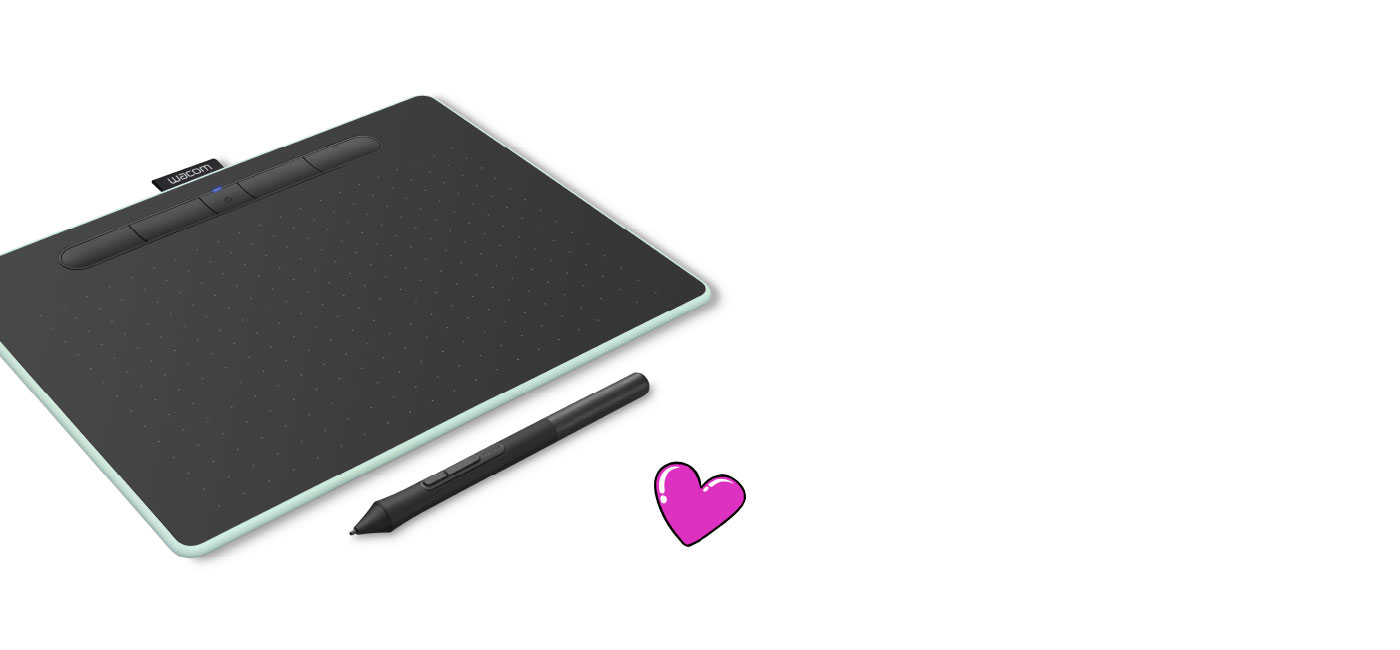
The Wacom Intuos is primed and ready. Simply connect the pen tablet to your Mac or PC via USB, download and install the driver, complete the easy registration and you’re good to go. With online tutorials and free downloadable software*, you’ll be creating in no time.
*To get your complimentary software you need to sign-in or create a Wacom ID with your personal data and register your Intuos. Additional registration with software vendors might be required.

Enjoy creating on your Wacom Intuos and see your drawings and paintings come to life on your Android smartphone or tablet (OS version 6.0 or later).
*Sold Separately
Eliminate smudges and reduce friction between screen and hand. The drawing experience never felt so good with the Wacom Drawing Glove. Simply draw with confidence.
Designed with eco-friendly recycled materials, the Wacom Drawing Glove allows you to draw with the freedom of knowing you are helping the world we live in. Recycled Polyester and Spandex offer breathability, stretch and durability for a comfortable fit. Feel comfortable drawing anything, and know that you’re contributing to a better environment.
Use the Wacom Drawing Glove and enjoy a natural drawing experience. Say goodbye to unnecessary smudges, fingerprints and minimize friction from hand to screen or pen tablet. And with everything clearly visible on screen, nothing comes between you and your creation. Now, you’re free to draw comfortably for hours.
Wacom Drawing Glove’s unique fingerless design and seamless edge allows for a natural working experience. Focus on your drawing and access touch functionality on screen as well as the keyboard. Designed to work perfectly whether you're left or right-handed. Sound good? You’ll find it feels good too.
Tablet with pressure-sensitive, cordless, battery-free pen
Yes - built-in, non-replaceable Li-ion battery on Bluetooth models only (CTL-4100WL, CTL-6100WL)
15 hours minimum, up to 3.5 hours (on Bluetooth models only)
One tether slot
Radial menu, Display toggle and On-screen keypad available on all models
Specification numbers like active area, tablet size or weight are approximate.
Wacom Pen 4K (LP-1100K)
Patented electromagnetic resonance method
4096
No
Yes - 4 customizable application-specific settings
2540 lpi
133 pps
Yes - Bluetooth Classic on Bluetooth models (CTL-4100WL, CTL-6100WL)
Yes - on Bluetooth models (CTL-4100WL, CTL-6100WL)
Yes - on Bluetooth models (CTL-4100WL, CTL-6100WL). Bluetooth settings are saved
*Wacom ID and product registration required.
1 year
Yes - 1.5 m (4.9 ft), PVC-free, USB Type A to Micro B cable with L-shape plug
5-pack of standard, replacement nibs that can be used with most Wacom pens.
This 5-pack of black, flex nibs gives you more “tooth” or friction on the tablet.
5-pack of white, felt replacement nibs.
Experience both precision and control with a programmable pen featuring 4,096 levels of pressure sensitity and battery free EMR technology.
Our eco-friendly glove prevents smudges on your Wacom display or tablet surface.
