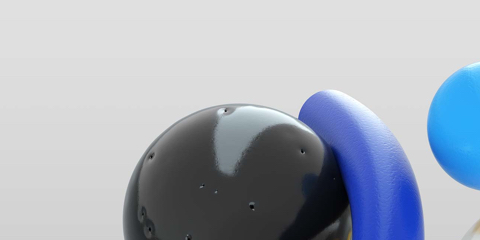



Wacom Cintiq Pro 16, 24 y 32 son monitores interactivos creativos avanzados con pantallas 4K* de alta calidad, un rendimiento del color de primera clase y una ausencia casi total de paralaje. Combinados con el lápiz Wacom Pro Pen 2, brindan una experiencia diseñada para potenciar cualquier avance creativo.
Live.Dare.Create.

* Para obtener tu software gratuito deberás iniciar sesión o crear un Wacom ID con tus datos personales y registrar tu Wacom Intuos Pro.

Trabaja menos y crea más con un conjunto completo de funciones de edición y herramientas de IA que se encargan de tareas tediosas con 3 meses de Capture One Pro y tu Wacom Cintiq Pro.* Grabaciones rápidas, directamente en tu computadora. Colaboración perfecta con equipos y clientes sin importar en qué parte del mundo se encuentren. Modos predeterminados diseñados por expertos para looks instantáneos. Además, colores alucinantes y calidad de imagen. Todo para funcionar de la manera que quieras, junto con tu dispositivo Wacom.
* Para recibir tus 3 meses de acceso de cortesía, debes iniciar sesión o crear un Wacom ID con tus datos personales y registrar tu dispositivo. Para empezar a utilizar Capture One, es necesario registrarse en Capture One y adquirir una suscripción de software con tasas a largo plazo según las condiciones de venta de Capture One. Para la rescisión debes cancelar la suscripción antes de que concluya el periodo de prueba de 3 meses. Se aplican asimismo otras condiciones de uso.


Estudios de todo el mundo utilizan el software Toon Boom Harmony Premium 22 para todo su proceso de animación – ahora puedes probarlo durante 3 meses gratis.* Disfruta del paquete completo de herramientas de diseño y animación de Harmony, con sus funciones de administración del color, tecnología de sincronización de audio y labios, composición, integración de elementos 3D, y más – lo que lo convierte en la herramienta perfecta para usar en combinación con tu Wacom Cintiq Pro.
* Para utilizar el software después de instalarlo se requiere el registro en Toon Boom. Se aplican las Condiciones de uso.
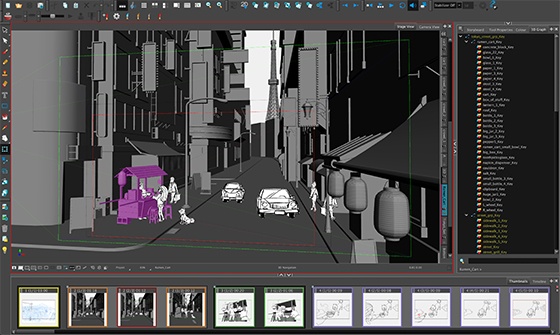

Storyboard Pro de Toon Boom posibilita la elaboración integral de guiones gráficos... y ahora también puedes probar Toon Boom durante 3 meses gratis*. Storyboard Pro reúne todas las herramientas que necesitas para tu próximo proyecto: dibujo, scripting, controles de cámara, funciones de creación de animación y sonido.
* Para utilizar el software después de instalarlo se requiere el registro en Toon Boom. Se aplican las Condiciones de uso.

![]()
Oferta especial: Software por tiempo limitado
Canjea 3 meses gratis (o 250 GB) de transferencia de archivos a velocidad ultrarrápida. MASV es la forma más rápida y fiable para que los profesionales del video y de la creación transfieran archivos de gran tamaño cuando el tiempo apremia. Puedes enviar archivos a los destinatarios deseados o utilizar los portales de MASV para que los clientes o socios puedan transferirte archivos. Su sencilla interfaz de usuario lo hace fácil de usar para cualquiera.


Con Shapr3D puedes pasar de la idea al prototipo 3D en minutos, crear en cualquier lugar, y exportar modelos fabricables. Es compatible con los principales programas CAD de escritorio. El diseño con Shapr3D ahora es accesible.
Oferta válida hasta el 1 de septiembre de 2024.
* Para recibir tus 3 meses de software de cortesía, debes iniciar sesión o crear un Wacom ID con tus datos personales y registrar tu dispositivo. Para que puedas comenzar a usar el software Shapr3D luego de instalarlo, es necesario que te registres con Shapr3D.


Wacom Cintiq Pro 32 te ofrece una cantidad de espacio sin igual para dar vida a tus ideas. Disponible también en 23.6" y 15.6".


Wacom Pro Pen 2 no solo tiene aspecto de lápiz, sino que transmite también la sensación de uno.


El lápiz digital y la pantalla se combinan en perfecta sincronía para brindar una experiencia que resulta sumamente natural desde el primer momento.

 |
Wacom Pro Pen 2:
|
|
|---|---|---|
| Nuestra tecnología de lápiz creativo vanguardista. Sus 8,192 niveles de sensibilidad a la presión, en combinación con su reconocimiento de inclinación sin igual, permiten seguir cada trazo y movimiento de la mano con una precisión infalible. | ||
|
Sensibilidad a la presión precisa |
Gran precisión |
|
|
Ausencia casi absoluta de retardo |
Adaptación natural a la inclinación |
|
|
Sin paralaje |
Sin baterías ni recargas |
|

La pantalla de cristal pulido proporciona una experiencia táctil sin igual mientras dibujas, al recrear la sensación de dibujar con lápiz sobre papel mientras reduce el brillo y los reflejos.
Las pantallas ofrecen una precisión del color realista, cubriendo el 99 % de Adobe RGB; además, con su resolución 4K puedes ver cada detalle de tu obra con una precisión milimétrica en las pantallas Cintiq Pro 32 y 24, de mayor tamaño.
Para una experiencia similar, pero de dimensiones menores, usa la Cintiq Pro 16.
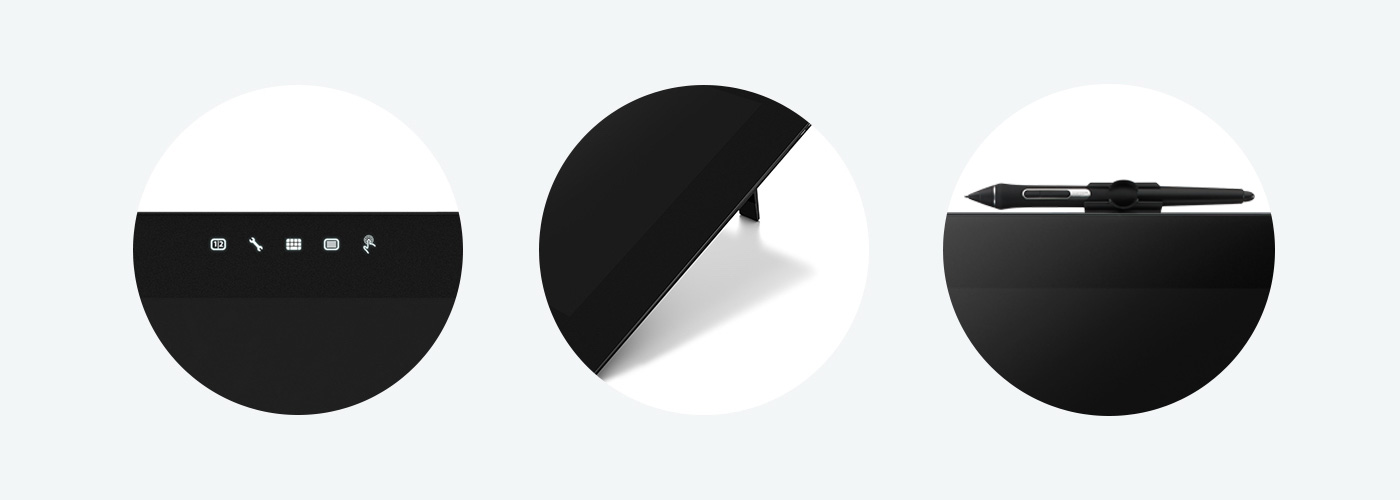
Da rienda suelta a tus ideas más ambiciosas con las nuevas Wacom Cintiq Pro 32 y 24.
Si sueles desplazarte a menudo o no tienes mucho espacio en tu escritorio, Wacom Cintiq Pro también se ofrece con 15,6".
Porque no todos buscan el mismo tamaño.
El tiempo suele correr en contra de los profesionales creativos. Por eso tu Wacom Cintiq Pro pone en soluciones de productividad en la punta de tus dedos.
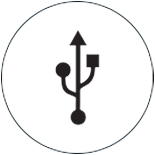
Conecta tu Mac o PC con el adaptador Wacom Link Plus incluido. Usa o bien solo el cable USB-C, o bien el puerto Mini DisplayPort y el USB-A. También puedes conectar tus puertos HDMI y USB-A con un cable HDMI de alta velocidad. Por último, basta con conectar el cable de corriente de tu Cintiq Pro directamente al adaptador Wacom Link Plus para poder usar tu pantalla de Cintiq Pro 16.
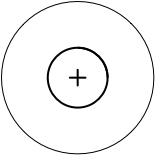
El mando a distancia* ExpressKey™ pone al alcance de tu mano 17 botones programables. El teclado numérico en pantalla, así como los menús radiales, ofrecen más atajos táctiles.
*Se vende con Cintiq Pro 24 y 32. Se vende por separado para Cintiq Pro 16

Amplía, gira o desplázate por tu obra con los gestos multitáctiles*, como si estuvieras utilizando un teléfono inteligente.
*disponible en modelos táctiles (touch).


Conozca más sobre nuestra garantía para productos nuevos y reacondicionados.