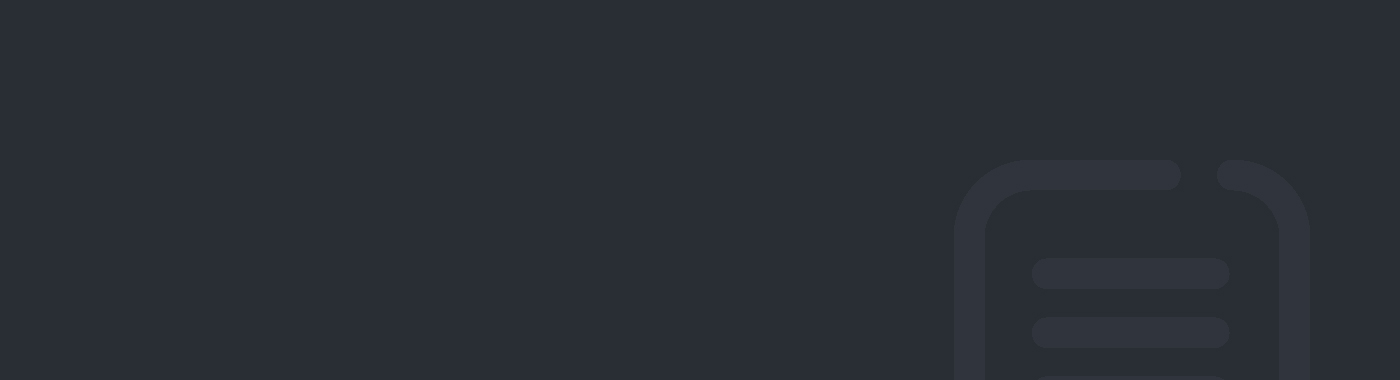
Aviso sobre cookies de Wacom
Last Updated: June 15, 2020
Wacom is made up of different legal entities, details of which can be found here (“Wacom Group”). We provide customers with pen tablets, interactive pen displays, digital interface technologies, cloud storage, Wacom and third-party applications, guidance, services, and support. This Wacom Cookie Notice is issued on behalf of the Wacom Group, so when we mention "Wacom," "we," "us," or "our" in this Cookie Notice, we are referring to the relevant company in the Wacom Group responsible for processing your data.
Wacom respects your privacy, and we take our responsibility to protect your privacy seriously. We use cookies and similar technologies (collectively “Cookies”) on our websites (collectively “Websites”) to understand who visits our Websites.
Cookies and online tracking technologies and your choices
“Cookies” are a common Internet technology that allows us to customize your online experience, perform Website functions, track and analyze Website usage and functioning, help prevent fraud and enhance security, and assist with targeted advertising.
We use browser session Cookies, which are temporary Cookies that are erased from your device’s memory when you close your Internet browser or turn your computer off. We also use persistent Cookies, which are stored on your device until they expire, unless you delete them before that time. We may also store data locally on your browser.
You have the choice to accept or decline some Cookies on our Website either through our Cookie Preference Manager or through browser settings as described below.
Cookie Preference Manager
If we have implemented our Cookie Preference Manager on the Website you are visiting, you can find it by clicking on the Cookie Preferences link at the bottom of any of our Web pages.
We group browser Cookies on our site into three categories according to how we use them and what choices you may have:
o Required Cookies: These Cookies are necessary for basic features of this site to function, such as allowing images to load or allowing you to select your Cookie preferences. We use Required Cookies for the following reasons:
o Authentication and Sign-In. When you sign into one of our Websites using your personal Wacom Account, we store the time you sign in and a unique ID number in an encrypted Cookie on your device. This Cookie allows you to move from page to page within our Websites without having to sign in again on each page. You can also save your sign-in information, so you do not have to sign in each time you return to our Websites.
o Security. We use Cookies to detect fraud and abuse of our Websites and services.
o Store Information You Provide to a Website. When you provide information or add applications, products, software, or services to a shopping cart when shopping on our Websites, we store data in a Cookie to remember the products and information you have added and/or your interactions with us online.
o Functional and Analytics Cookies: These Cookies allow us to analyze your use of our Websites to evaluate and improve our performance. They may also be used to provide a better customer experience on our Websites. Through our Cookie Preferences link, you may have the choice both to include these Cookies in your user preferences and the ability to decline these Cookies. Note that if you decline them, some important Website functionality that relies on these Cookies may not be available to you. We use Functional and Analytics Cookies:
o Perform Analytics. To provide our products, software, and services, we use Cookies and other identifiers to gather usage and performance data, and to help optimize performance of our Websites. For example, we use Cookies to count the number of unique visitors to a web page or service and to develop other statistics about the operations of our products, software, and services. This includes Cookies from third party analytics providers.
o Store Your Preferences and Settings. Settings that enable our products to operate correctly or that maintain your preferences over time may be stored on your device. We may save preferences, such as device (i.e., computer, laptop, or mobile device), language, browser, and multimedia player settings, so those do not have to be reset each time you return to our Websites. If you opt out of interest-based advertising, we store your opt-out preference in a Cookie on your device.
o Share Content on Social Media. Some of our Websites include social media Cookies, including those that enable users who are logged into the social media service to share content via that service.
o Receive Feedback. We use Cookies to enable you to provide feedback on our Websites.
o Provide Support. We use Cookies to help manage our customer support interactions with you.
o Advertising Cookies: We may use these Cookies to share data with advertisers so that the ads you see are more relevant to you, allow you to share certain pages with social networks, or allow you to post comments on our Websites. Similar to Functional and Analytical Cookies, through our Cookie Preferences link, you may have the choice both to include these Cookies in your user preferences and the ability to decline these Cookies. We use Advertising Cookies for the following:
o Show Interest-Based Advertising. We use Cookies to collect data about your online activity and identify your interests so that we can provide advertising that is most relevant to you. You can opt out of receiving interest-based advertising through our Cookie Preference Manager.
o Analyze and Manage Advertising. We use Cookies to record how many visitors have clicked on an advertisement and to record which advertisements you have seen so that you do not see the same one repeatedly.
Browser Settings
How to allow/deactivate cookies
As described above, you can set your preferences for analytics, functional, and advertising Cookies through the Cookie Preferences link on our Websites here.
Alternatively, most Internet browsers allow you to block or delete cookies from your browser. If you do not agree to the use of cookies, you can also disable or delete them by following the instructions for your browser set out here: http://www.allaboutcookies.org/, or use automated disabling tools where available. However, some of our Websites will not function well if cookies are disabled.
How to control and delete cookies through the browser
You can prevent cookies from being stored by using the relevant setting in your browser software. You can follow the instructions provided by your browser (usually located within the “Help”, “Tools” or “Edit” portion of the browser toolbar or options).
How to opt out of targeted advertising
You can generally opt-out of receiving personalized ads from third party advertisers and ad networks who are members of the Network Advertising Initiative (NAI) or who follow the Digital Advertising Alliance’s Self-Regulatory Principles for Online Behavioral Advertising (DAA) by visiting the opt-out pages on the NAI website and DAA website.
More about Advertising Cookies
We might use remarketing Cookies of certain display advertising service providers. These serve the purpose of displaying advertisements to those users of third-party websites who have previously visited one of our Websites. For this purpose, we collect information that shows and is generated when a certain user has visited specific parts of our Websites. This information will be linked to a marketing Cookie – a text file which is placed on your device by the display advertising service provider. When you visit other websites, specific advertisements regarding our offers may be displayed to you based on your past visit to our Websites.
We have also integrated respective conversion tags on our Websites. These tags use Cookies that are placed on your device by the display advertising service provider. When a user clicks on an ad leading to our Websites, a temporary Cookie is placed on the user’s device. When you complete a certain action on our Websites, such as making a purchase or request for information this Cookie will be recognized and a conversion will be recorded.
When you access our preference manager, session Cookies will be set by the ad networks listed in our preference manager to honor your preferences if you choose not to receive interest-based advertising. If you clear your browser of Cookies information, doing so will remove all Cookies including the opt-out Cookies set by the companies. You will need to re-access the opt-out tool to reset your preferences. Our Cookie Preferences tool knows only your last set of preferences and does not necessarily reflect the current state of Cookies on your browser.
Cookies that have been set in the past
If you have disabled one or more Cookies, we may still use information collected from Cookies before you disabled Cookies or made other preference adjustments. But once you disable the use of certain Cookies in your preference settings, we will stop using the disabled Cookies to collect any further information, unless, of course, you change your preferences to enable use of these Cookies.
Flash Cookies: Videos and other features on our site use Flash Cookies to collect and store your preferences, such as volume. Some Cookies may be placed by third party service providers who perform some of these functions for us.
Flash Cookies are different from browser Cookies because of the amount of, type of, and way that data are stored. Our Cookie Preference Manager and Cookie management tools provided by your browser may not remove Flash Cookies. Learn how to manage privacy and storage settings for Flash Cookies click here.
Server log files: We also automatically gather server log file information when you visit our websites. This includes IP address, browser type, referring and exit Web pages, and your operating system. We use this information to better understand how our Website functions and how our users interact with it, and to help prevent fraud, and enhance security.
To learn more about cookies and similar technologies, you might find the following resources helpful: Microsoft Cookies Help; All About Cookies; Google Chrome Help; and Mozilla Support.
If you would like to contact us about cookies, please email us at privacy-whk@wacom.com.