Tablettes à stylet
Esquissez, dessinez et retouchez des images avec un stylet précis sur une tablette réactive, et voyez vos créations apparaître à l'écran.
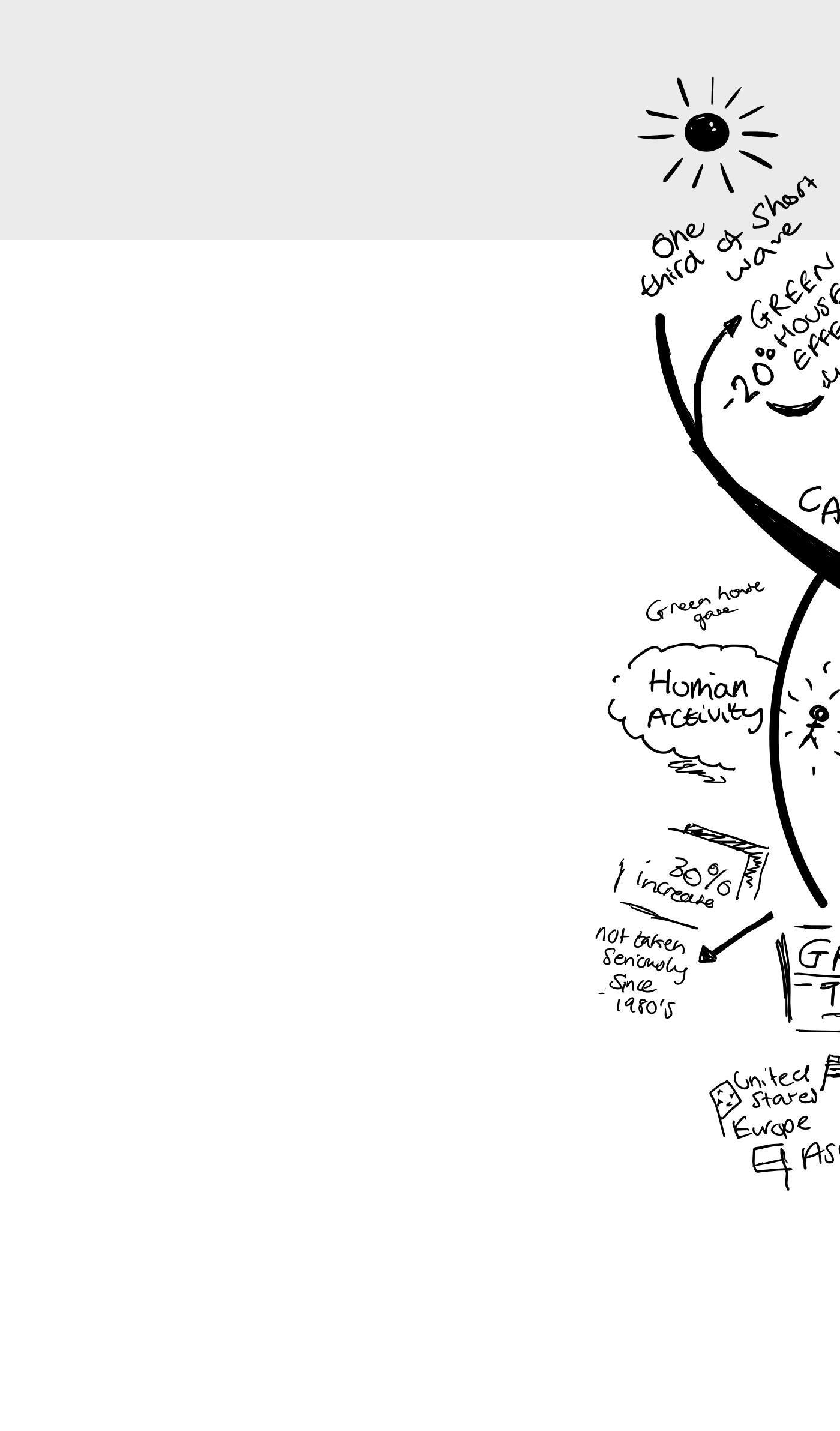

In an age when technology is king, it might seem counterintuitive to use a pen and paper when taking notes. But a growing body of evidence has shown that handwritten notes have a distinct advantage over those typed up on a laptop, whether in a classroom setting or during an important meeting at work.
In 2014, researchers from Princeton and UCLA published a joint paper in Psychological Science, ‘The pen is mightier than the keyboard: advantages of longhand over laptop note-taking.’ The findings of the research by Pam A Muller and Daniel M Oppenheimer made for surprising reading. Muller and Oppenheimer conducted three studies with 327 participants, discovering that those who wrote down notes using the traditional method scored better on tests about the subject at hand than those who had typed notes on a computer.
Muller and Oppenheimer found that while those typing up notes got more information down, their tendency to take down what was being said verbatim was the reason for their poorer test scores.
Taking down everything word for word did not allow time for thoughts to be processed, whereas those writing notes on paper using key words, symbols and drawings were able to get down vital information, weed out what wasn’t required and retain it more easily.
Two years later, Audrey and Ruud van der Weel, based at Norway’s University of Trondheim, tried a similar experiment. They measured the brain activity of students trying both note taking methods and found greater stimulation among those using pen and paper. Ruud van der Weel suggested that this was because the brain becomes lazier when typing, while writing using a pen gave extra time to think about what was going to be written down and scope to use methods beyond simply writing words.
Using a laptop for notes can become distracting. As well as having ready access to word processing software, there’s also the temptation to check email, browse the web and spend large parts of a meeting or lecture checking social feeds rather than listening to what’s being said. However, it has been shown that switching off internet access does not improve laptop-based note taking. Add in research that shows using a computer to take notes erects psychological barriers that prevent the free flow of ideas, especially in collaborative workspaces, and it’s clear that opting for pen and paper is a surefire way to boost your productivity and spark your creative mind.
Despite this, there are several technological solutions that can help take paper-based notes to the next level, allowing students and hard-pressed office workers to get their notes into shape on their computer after a lecture or meeting. Converting handwritten notes to text using a digital notepad is one of the best ways. Tools like Bamboo Ink and Bamboo Ink Plus styluses capture your notes digitally – which can then be exported as rich text or DOC files using the Ink to Text feature on the Wacom Inkspace app. These digital files can then be easily saved and backed up for review at a later date, or shared quickly with colleagues.
The research is clear: using a notepad and pen can ensure you think critically about what is being discussed, rather than simply noting down everything that has been said without actually listening or taking anything in, as tends to happen when using a laptop. With the advent of digital notepads and the ability to convert handwritten notes to text, pen and paper look set to be a mainstay of the meeting and classroom for decades to come.
You’ll enjoy Bamboo Ink’s natural feel while jotting down notes. It’s like putting pen to paper. And it’s so simple to use. To start writing your notes, just tap on the Windows Ink Workspace icon or your favorite apps on the screen – no pairing needed.
Recommended product

Bamboo Ink
Write and quickly note ideas on your mobile device with a Wacom stylus.
Bamboo Slate gives you the best of both worlds – the advantages of hand-written notes with the convenience of a digital format. It instantly digitizes your notes and diagrams in remarkable detail – at the simple push of a button. Perfect if you’re sick of typing up your notes.
Recommended product
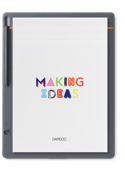
Bamboo Slate
Write with pen on paper and convert your handwritten notes to digital.

Esquissez, dessinez et retouchez des images avec un stylet précis sur une tablette réactive, et voyez vos créations apparaître à l'écran.

Dessinez, concevez et créez directement sur un écran haute résolution avec un stylet précis.

Créez ce que vous voulez, où vous voulez, avec une puissance informatique décuplée, un stylet précis et un écran incroyable.

Écrivez au stylo sur le papier et convertissez vos notes manuscrites au format numérique.

Écrivez et notez rapidement vos idées sur votre appareil mobile avec un stylet Wacom.
Forte de sa vision, rapprocher l'humain de la technologie grâce à des interfaces naturelles, la société Wacom est devenue le numéro un mondial de la fabrication de tablettes à stylet et d’écrans interactifs, de stylets numériques et de solutions pour l’enregistrement et le traitement des signatures électroniques. La technologie avancée intégrée aux dispositifs de saisie Wacom est à l’origine des plus belles œuvres dans le domaine des arts numériques, des films, des effets spéciaux, de la mode et du design à travers le monde : les professionnels et les particuliers bénéficient grâce à elle d'une interface high-tech pour exprimer toute leur personnalité. Créée en 1983, Wacom est une société internationale dont le siège est situé au Japon (bourse de Tokyo : 6727). Elle possède des succursales et des filiales dans le monde entier, avec un réseau de marketing et de distribution implanté dans plus de 150 pays.