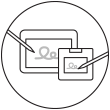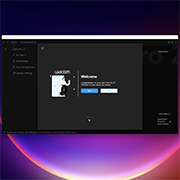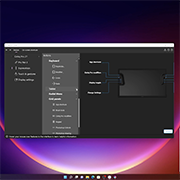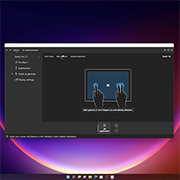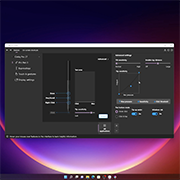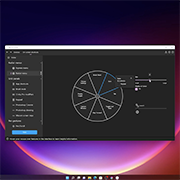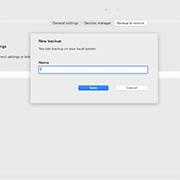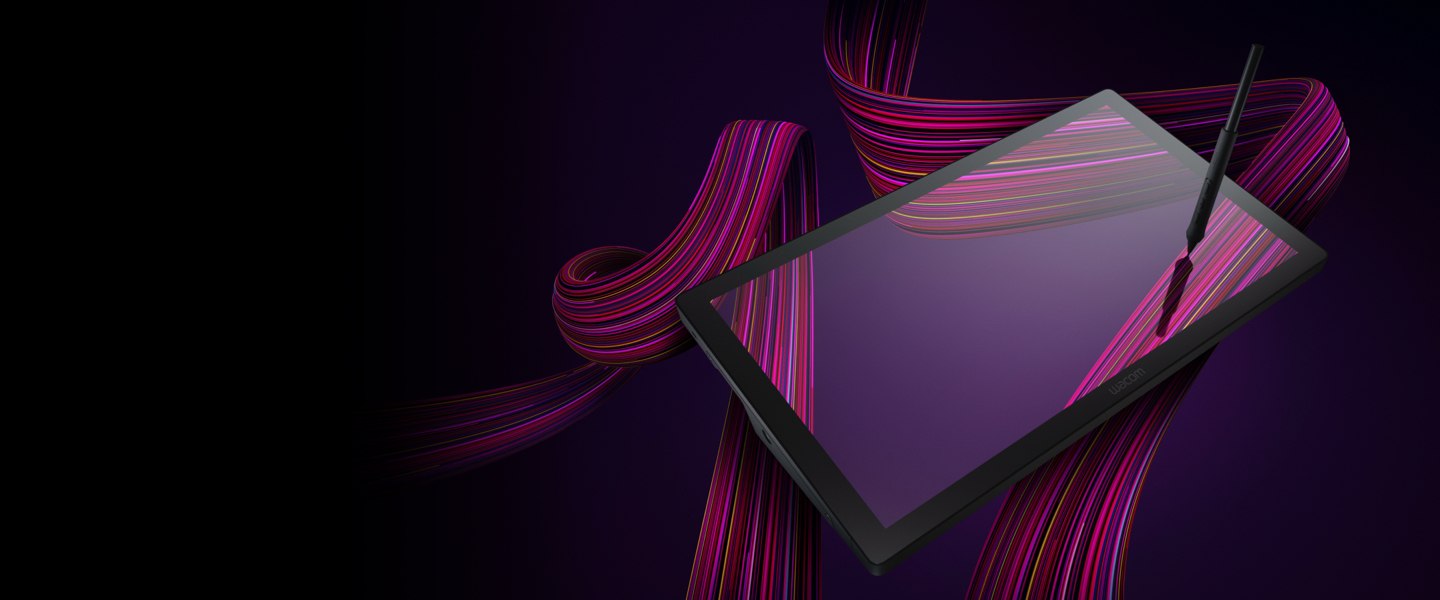
Guida introduttiva a Wacom Cintiq Pro 17 su Windows
Se hai un altro modello di Wacom Cintiq Pro, vedi qui.
Configura la tua Wacom Cintiq Pro 17

1. Collega
Collega il dispositivo al computer, quindi accendilo.
Ulteriori informazioni
2. Installazione
Scarica e installa i driver più recenti. Segui le istruzioni visualizzate e riavvia il PC.
Scarica i driver
3. Registra dispositivo
Crea un ID Wacom o effettua l'accesso e registra il tuo dispositivo per ottenere i software inclusi.
Ulteriori informazioni sui software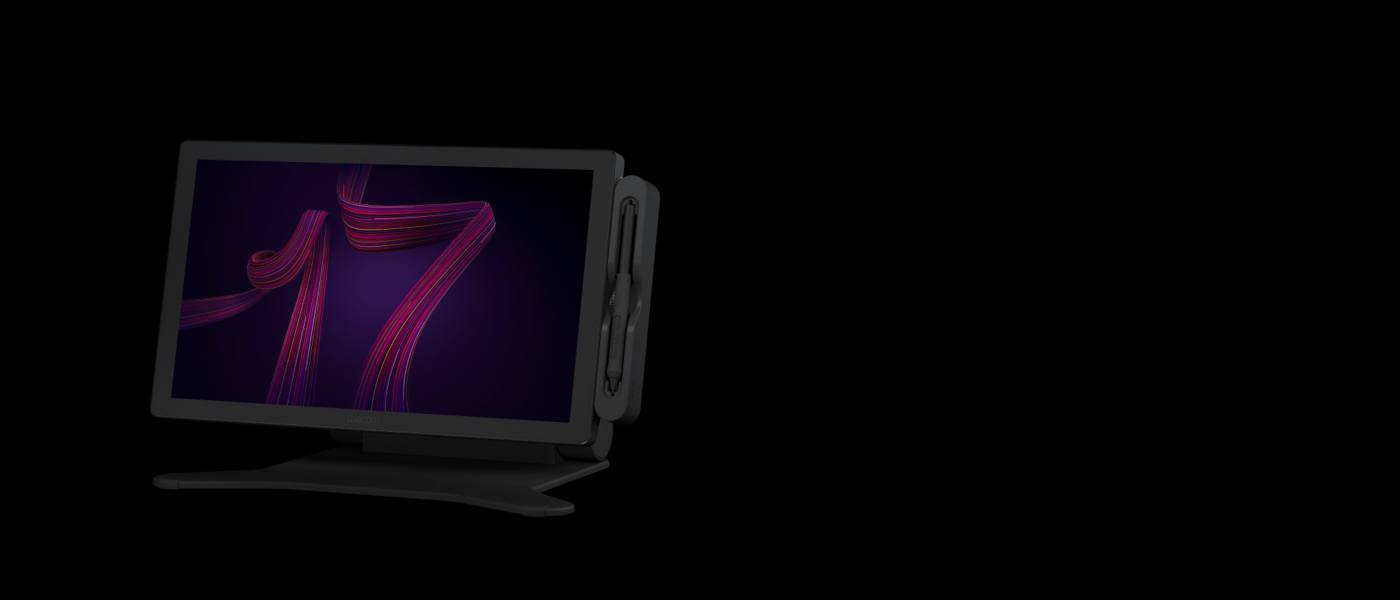
Collega il supporto alla tua Wacom Cintiq Pro 17*
Questo prodotto necessita di un supporto. È incluso un supporto ad angolo fisso Easy Stand per Wacom Cintiq Pro 17.
Installa il supporto Wacom Cintiq Pro 17 Easy Stand
Oppure usa il supporto Wacom Cintiq Pro 17 Stand o un altro supporto compatibile con lo standard VESA (75 x 75 mm). Queste opzioni non sono incluse.
* Il supporto Wacom Cintiq Pro 17 Stand è venduto separatamente.
Installa il supporto Wacom Cintiq Pro 17 Stand
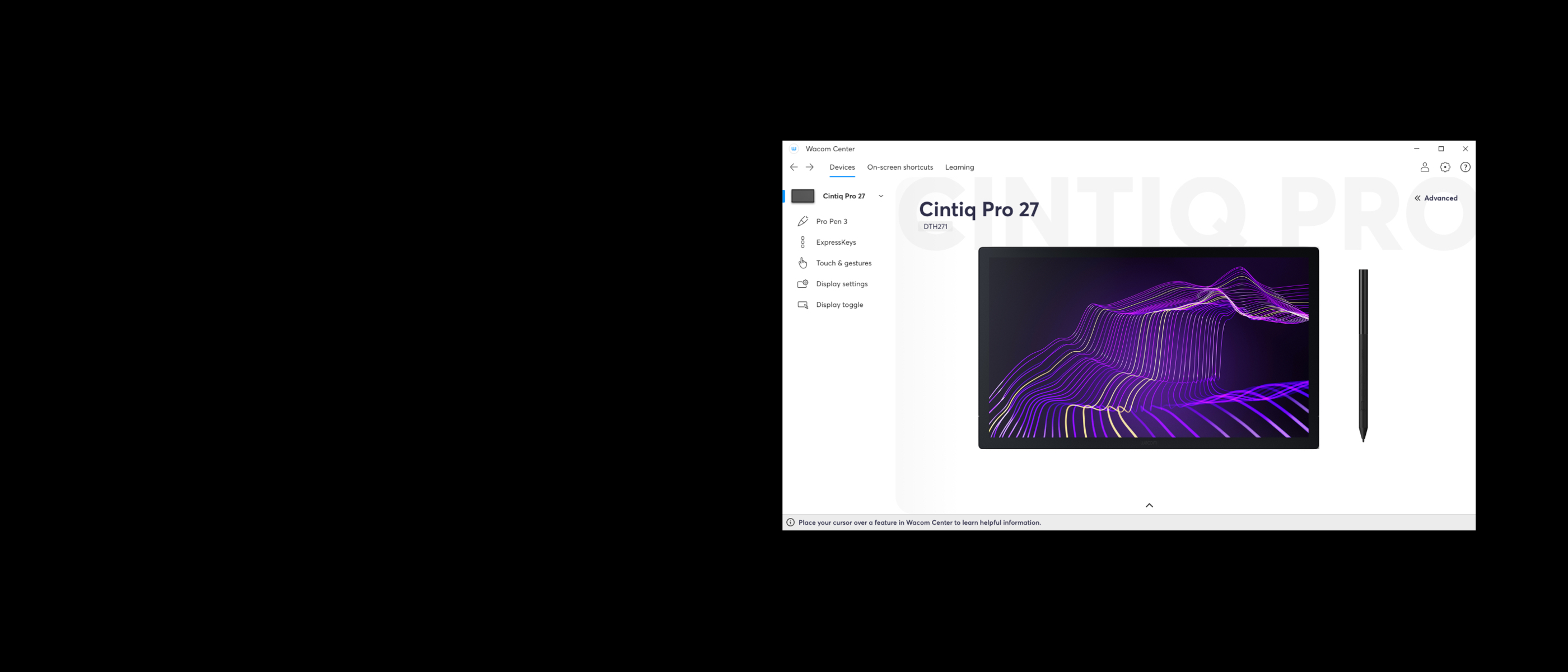
Gestisci la tua Wacom Cintiq Pro 17 con il Wacom Center
✓ Personalizza le impostazioni per la penna e il dispositivo
✓ Registra il tuo dispositivo con un ID Wacom per accedere alle offerte di software
✓ Visualizza i tutorial video per imparare con facilità
✓ Aggiorna i tuoi driver o firmware
✓ Imposta le scorciatoie su schermo per ottimizzare il flusso di lavoro
✓ Accedi alla guida utente, alle informazioni importanti sul prodotto e all'assistenza
Familiarizzare con Wacom Cintiq Pro 17
Ricevi offerte di software in omaggio con ogni Cintiq Pro

Capture One
Approfitta di 3 mesi di Capture One Pro con il tuo Wacom Cintiq Pro: lavora meno e crea di più con una suite completa di funzioni di editing e strumenti di intelligenza artificiale che si occupano delle attività che ti farebbero perdere tempo.* Scatti veloci in tethering direttamente sul tuo computer. Collaborazione perfetta con team e clienti in qualsiasi parte del mondo. Preimpostazioni concepite da esperti per ottenere risultati estetici immediati. E con dei colori e una qualità dell'immagine sbalorditivi. Il tutto realizzato per funzionare come vuoi tu, insieme al tuo dispositivo Wacom.
*Per ottenere 3 mesi di software in omaggio, è necessario eseguire l'accesso o creare un account Wacom ID con i propri dati personali e registrare il dispositivo. *Per iniziare a usare Capture One, è necessario registrare Capture One e un abbonamento software a lungo termine secondo le condizioni di vendita di Capture One. Per terminare l'abbonamento, è necessario annullarlo prima della scadenza dei 3 mesi di prova. Si applicano altri termini e condizioni.


Toon Boom Harmony
Gli studi di tutto il mondo usano il software Toon Boom Premium 22 per l'intero processo di animazione. Ora puoi provarlo gratis per 3 mesi. Prova Harmony, la suite completa di strumenti per il disegno e l'animazione: con la gestione colore, la sincronizzazione audio e labiale, compositing, integrazione di elementi 3D, e tanto altro – è perfetta da usare insieme alla tua Wacom Cintiq Pro.
*Per ottenere 90 giorni di software in omaggio, devi effettuare l'accesso con il tuo Wacom ID o creare un account Wacom ID con i tuoi dati personali e registrare il dispositivo. Per iniziare a usare il software dopo l'installazione, occorre registrarsi con Toon Boom.
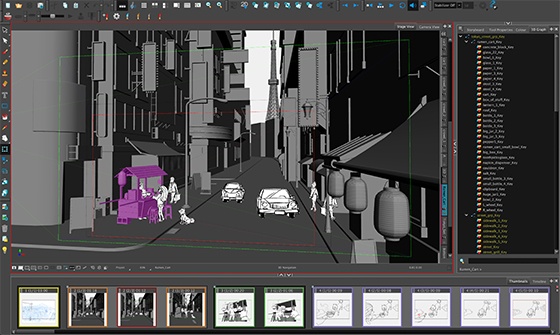

Toon Boom Storyboard Pro
Toon Boom Storyboard Pro supporta l'intera creazione di storyboard. Ora puoi provare Toon Boom gratis per 3 mesi*. Storyboard Pro riunisce tutti gli strumenti che ti servono per il tuo prossimo progetto di storyboard: disegno, scripting, controlli della telecamera, creazione di animazioni e suoni.
*Per ottenere 90 giorni di software in omaggio, devi effettuare l'accesso con il tuo Wacom ID o creare un account Wacom ID con i tuoi dati personali e registrare il dispositivo. Per iniziare a usare il software dopo l'installazione, occorre registrarsi con Toon Boom.

Libera l'artista che è in te con Clip Studio Paint EX
Clip Studio Paint pone l’accento sul disegno e sulla pittura, consentendo agli artisti di disegnare esattamente come su carta o su tela e allo stesso tempo di accedere alle migliori funzionalità della pittura digitale. Dagli illustratori ai concept artists, dagli artisti di fumetti agli animatori, Clip Studio Paint è utilizzato sia dai principianti che dai professionisti del settore. Questa offerta offre 6 mesi di Clip Studio Paint EX.

![]()
Offerta software a tempo limitato
MASV
Usufruisci di 3 mesi (o 250 GB) di trasferimenti velocissimi per i file. MASV è il sistema più rapido e affidabile usato dai professionisti della creatività per trasferire file urgenti di grandi dimensioni. Puoi inviare file ai destinatari desiderati o usare i portali MASV per consentire a clienti o partner di trasmetterti dei file. Con la sua semplice interfaccia utente, è facile da usare per chiunque.


Shapr3D
Realizza concretamente la prototipazione 3D in pochi minuti, crea ovunque ed esporta modelli producibili con Shapr3D. Compatibile con tutti i principali software CAD per desktop, Shapr3D rende il design accessibile a tutti*.
*Per ottenere 3 mesi di software in omaggio, è necessario eseguire l'accesso o creare un account Wacom ID con i propri dati personali e registrare il dispositivo. Per iniziare a utilizzare il software Shapr3D dopo l'installazione, occorre registrarsi con Shapr3D.
Raccomandazioni e linee guida per la pulizia dei prodotti Wacom
Tutti i prodotti Wacom possono essere puliti in modo sicuro con alcol isopropilico al 70% o 75% (alcol per frizione), se applicati su un panno morbido privo di pelucchi. Strofinare leggermente il panno inumidito sulle superfici dure e non porose del prodotto Wacom, come il display, o su altre superfici esterne. Non utilizzare candeggina. Impedire la penetrazione di umidità in qualsiasi apertura e non immergere il prodotto Wacom in detergenti di qualsiasi tipo. Consultare la sezione di seguito per ulteriori suggerimenti o contattare il team assistenza clienti Wacom competente per la propria regione.
Accessori
Supporto Wacom Cintiq Pro 17
Completamente regolabile per trovare l'angolazione ottimale.
Penna Wacom Pro Pen 3
La precisione che ti aspetti da una penna Wacom. Grazie alla possibilità di personalizzare il peso, lo spessore dell'impugnatura, i pulsanti della penna e il baricentro, puoi trovare la configurazione che si addice di più al tuo stile.
Incavo portapenna Wacom Pro Pen 3 Tray
Per tenere la penna sempre pronta all'uso e protetta e alloggiarvi le punte e le impugnature di ricambio. Si collega facilmente alla Cintiq Pro 27
Impugnatura dritta per penna Wacom Pro Pen 3
Impugnatura dritta di ricambio per penna Wacom Pro Pen 3 (ACP50000DZ)
Impugnatura svasata per penna Wacom Pro Pen 3
Impugnatura svasata di ricambio per penna Wacom Pro Pen 3 (ACP50000DZ)
Punte standard per penna Wacom Pro Pen 3 5pz
Punte standard di ricambio per penna Wacom Pro Pen 3 (ACP50000DZ) 5pz
Punte in feltro per penna Wacom Pro Pen 3 10pz
Punte in feltro di ricambio per penna Wacom Pro Pen 3 (ACP50000DZ) 10pz
Telecomando ExpressKey™
Risparmia tempo durante le attività creative più comuni grazie al telecomando ExpressKey™ dotato di 17 tasti personalizzabili e Touch Ring.
Wacom Color Manager
Wacom Color Manager ti fornisce una calibrazione del colore ad alta precisione, una migliore qualità d'immagine e una maggiore uniformità attraverso l'intero flusso di lavoro.
Alimentatore per Wacom Cintiq Pro 17
L'alimentatore AC di ricambio per Wacom Cintiq Pro 17 è un alimentatore esterno (20 V / 3,5 A) progettato appositamente per Wacom Cintiq Pro 17
Cavo di 1,8 m da USB-C ad A
Cavo di ricambio da USB-C ad A (lunghezza 1,8 metri) fornito con i prodotti compatibili.
Cavo di 1,8 m da USB-C a C
Cavo di ricambio da USB-C a C (lunghezza 1,8 metri) fornito con i prodotti compatibili.
Cavo di 1,8 m Ultra High Speed HDMI™
Cavo di ricambio Ultra High Speed HDMI™, (lunghezza 1,8 metri) fornito con i prodotti compatibili.
Cavo di 1,8 m da Mini DisplayPort™ a DisplayPort™
Cavo da Mini DisplayPort™ a DisplayPort™, (lunghezza 1,8 metri) fornito con i prodotti compatibili.