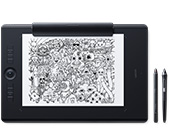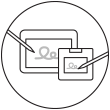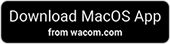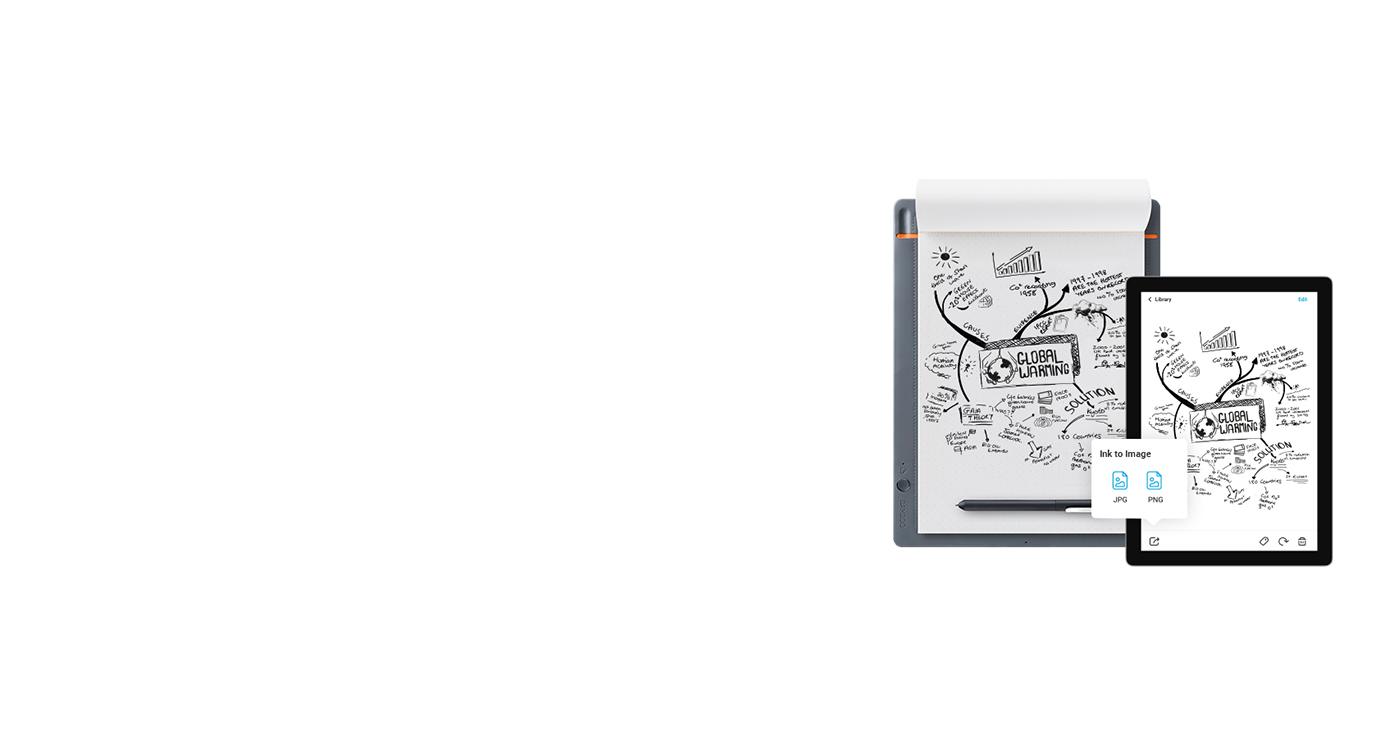
手書きのアイデアをデジタル環境で発展
Wacom Inkspaceは紙に描いたアイデアをさらに発展させるためのアプリです。手書きのメモをテキストファイルに、スケッチを画像ファイルやベクターファイルに変換して、使い慣れたアプリで編集できるようにします。Inkspaceは、Bamboo SlateとBamboo Folioと優れた互換性があり、作品の編集や加工はもちろん、他のユーザーと意見を交換しながら制作を進めることもできます。
Add appstore icons
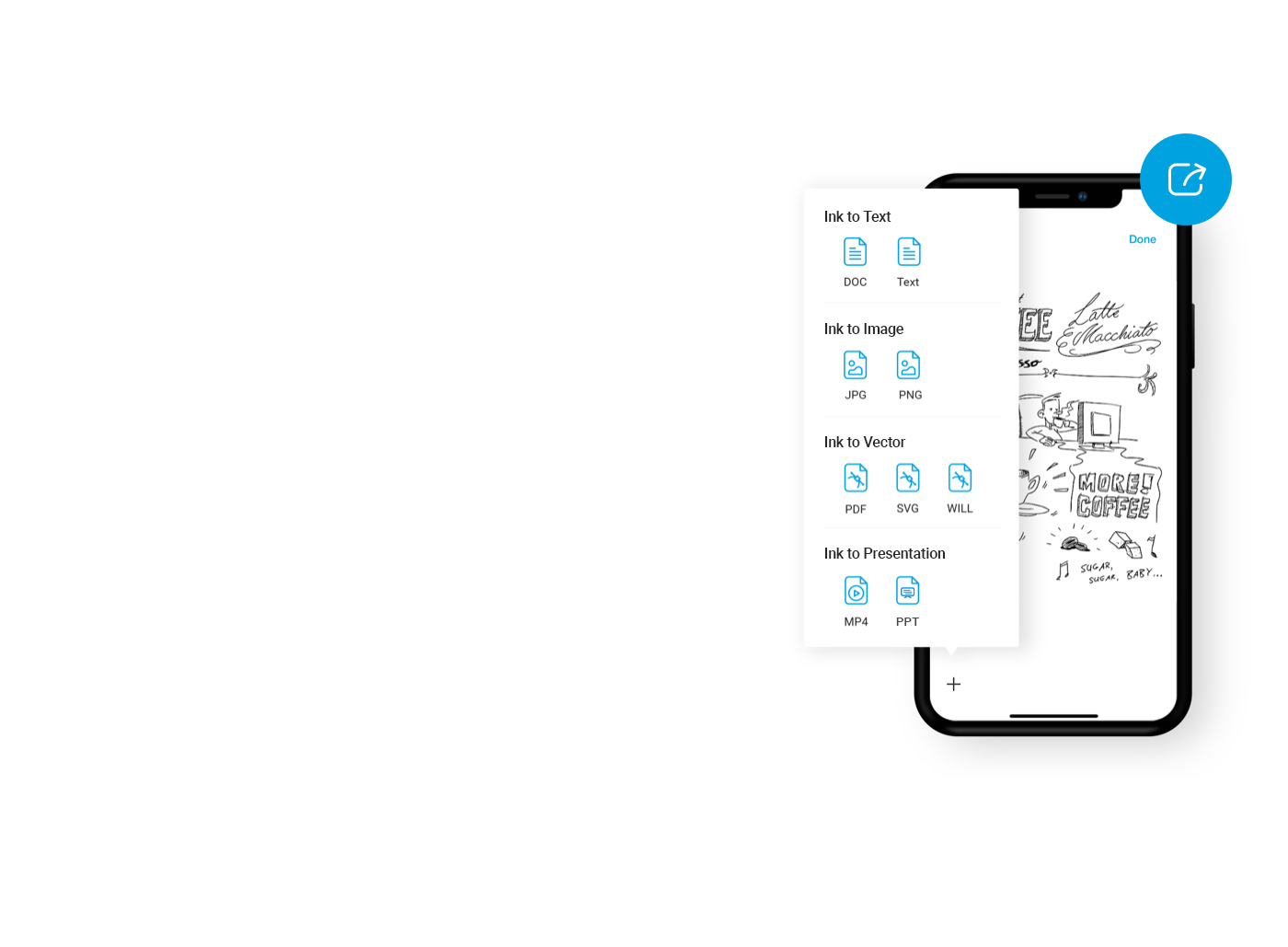
Ink to Text
- 手書きのメモをテキストファイルやDOCファイルに変換
- メモを手軽に編集・共有
- 入力の手間が省ける
- 22言語に対応

インクからプレゼンテーション
- インクから動画 - 作品の制作過程をMP4ファイルとして保存
- 一筆ごと作品を仕上げる様子を動画で公開
- 作品のプレゼンテーションに最適
- PowerPointにエクスポート - 手書きのメモでカスタマイズしたプレゼンテーションを作れるようになりました

Ink to Image & Ink to Vector
- スケッチを同期・保存して、JPG、PNG、PDF、SVG、WILLファイルにエクスポート
- エクスポートしたファイルをMacやパソコンの画像編集ソフトで加工・編集
- スキャンの手間が省ける
作品を簡単に整理・編集

使い慣れた画像編集ソフトで作業
Inkspaceにはお気に入りのプログラムにファイルを直接エクスポートする機能が備わっているので、作品の編集も思いのままです。
例えば、イラストの下書きをAdobe Illustratorにエクスポートしてからペン入れや色塗りをすることで、クリエイターの作業を効率化します。あるいは取材記事をメモしたら、DropboxやEvernote、Microsoft OneNoteに転送して編集できるので、締切りにも余裕で間に合います。
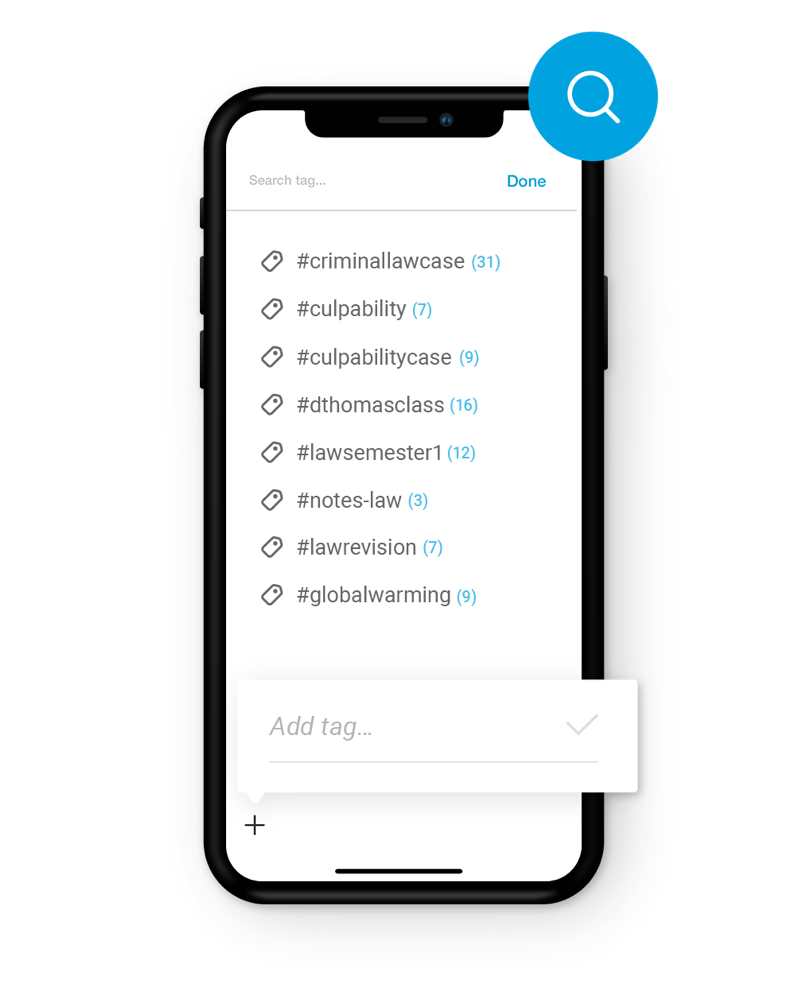
どんなファイルでも見つけ出せる
Inkspaceを使えば、作品の整理は簡単です。
このために紙に描いた作品にハッシュタグを付けるか、後でアプリを使ってファイルにハッシュタグを付けます。これらのハッシュタグは自動的に認識され、それに基づいて作品が分類され並べ替えられます。特定のタグ、キーワード、作成日時を検索する機能がアプリには備わっているので、探しているファイルをすばやく見つけることができます。
また、アプリで「グループ」を作成して、作品を整理するという方法もあります。作成したグループにお好きな名前を付けて、ファイルを入れるフォルダとして使用します。ライブラリのなかでグループを簡単に移動、エクスポート、削除できるので、馴染みのある使用感でファイルを整理できます。
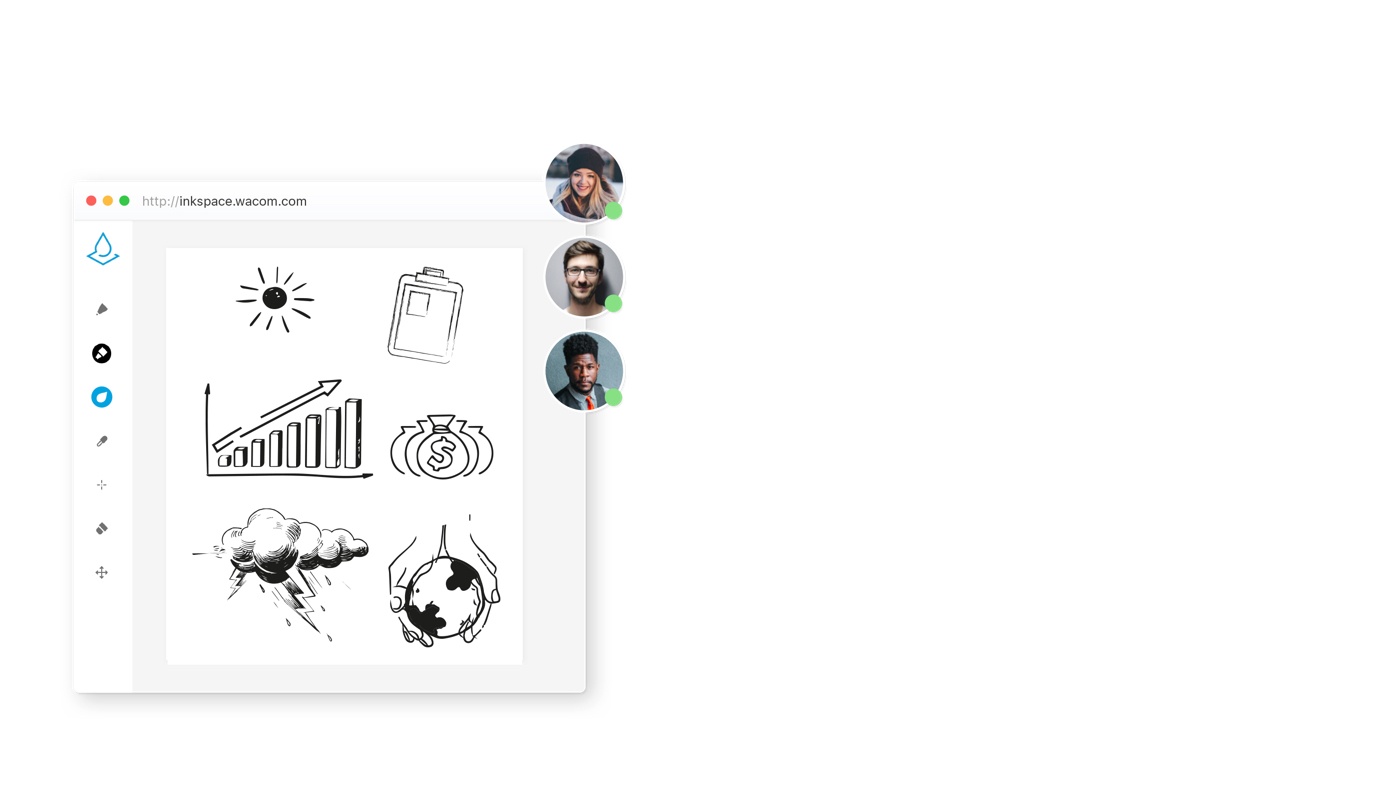
コラボレーションに役立つ
チームワークに威力を発揮するのがInkspaceです。
Inkspaceアプリのライブモードを使用すると、紙に書いているそばから、その注釈や書き込み、描画をデジタルファイルとして他の人々に見せることができます。また、異なる色を選択できるようになっており、注釈や書き込みの内容をより明確に見せることが可能です。これは、行っている作業をリアルタイムで他の人と共有したいときに便利です。例えば、アーティストが創作過程をクライアントに見せたり、数学教師が問題を解きながら説明したりするのに使えます。
また、ウェブポータルからログインすれば、同じアプリ画面をライブ・キャンバスとして他の人と共有して、共同作業できます。チームメンバーはどこからでも画面に描き込め、制作におけるフィードバックをリアルタイムで共有できるので、ワークフローの無駄が省けます。
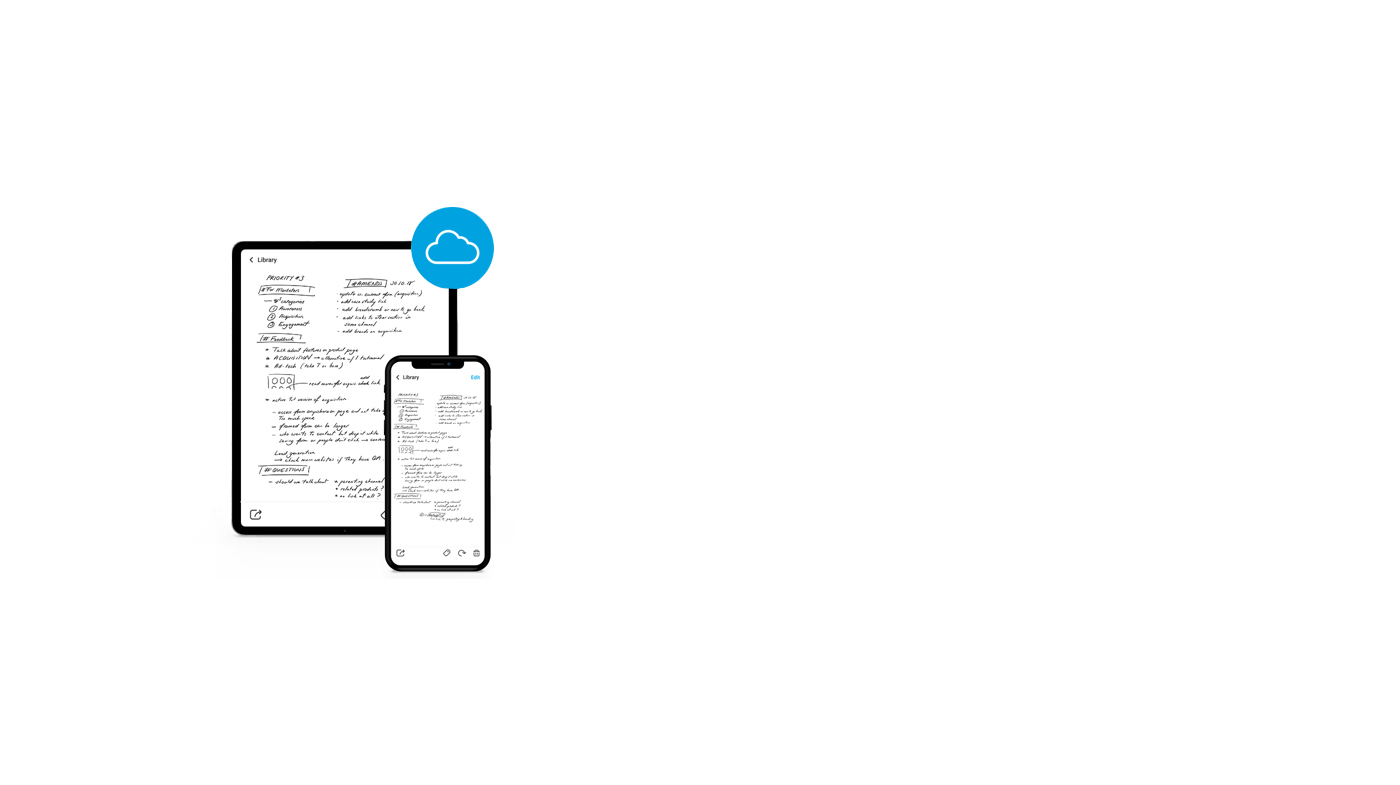
どこからでもアクセス
Inkspaceアプリは、タブレットやスマートフォンはもちろんのこと、デスクトップコンピュータのウェブブラウザでも使用できます。ファイルはクラウドに保存されるので*、いつでもどこからでもファイルにアクセスして編集することができます。デジタルデータとして確実に保存されるので、紙のメモのようになくしてしまう心配はありません。
* クラウド同期はInkspaceのモバイル版でのみ利用可能です。
-

Bamboo Folio、Inkspace使用可
これからは、手書きノートを入力し直す必要はありません。 -
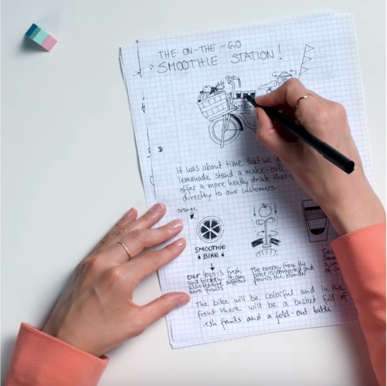
Bamboo Slate、Inkspace使用可
大切なアイデアをしっかり保存。 -

Bamboo Slate、Inkspace使用可
ひらめいたらその場でデジタルメモ。
Inkspace対応の製品

Bamboo Smartpad
ワコムのスマートパッド、Bamboo SlateとBamboo Folioは、紙に新しい命を吹き込みます。ボタンを押すだけで、手書きのメモやスケッチをその細かな線も漏らさずデジタル化できます。実際の紙に描く感触を楽しめるだけでなく、後からInkspaceで書き込みや色付けして、ファイルを整理したり友達と共有したりできます。
詳細を見る
アイデア作りに役立つ、Inkspaceの便利な機能をご紹介
- 手書きのメモをリッチテキストに変換
- 創作過程を動画として記録
- ハッシュタグを付けてファイルを整理
- リアルタイムでコラボ
- モバイル、タブレット、ウェブブラウザで使用可能
- 複数のページを1つのPDFファイルに変換
- タグ、キーワード、作成日時でファイルを検索
- スケッチを画像、動画、ベクターファイルにエクスポート
- お好きなソフトでデジタルファイルを編集
- 出先での使用に便利
- ソーシャルメディアでの共有も簡単