


학급 비디오 컨퍼런스와 협업 도구는 기술을 발전시키는 데 도움이 되며 이를 공유하는 일에 필수입니다. 대면 수업의 부족은 학습의 걸림돌이 되지 않죠. 하지만 이를 효율적으로 만드는 일은 어렵습니다. 여기, 학생들의 참여를 유지하고 최고의 성과를 이루어낼 수 있도록 하는 가장 좋은 방법을 공유해 드립니다.
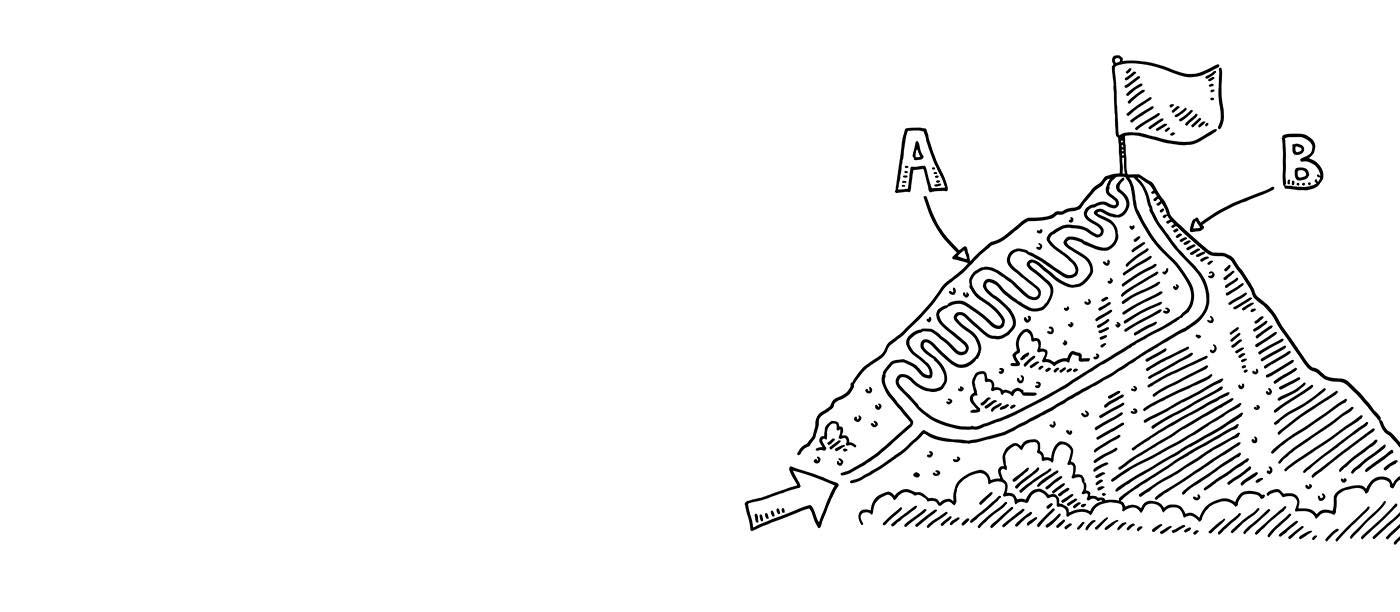
교실에서처럼, 영상 통화 시에도 학생들을 위한 명확한 학습 목표를 세우는 것이 중요합니다. 이는 이메일을 이용해 사전에 공유할 수도 있고, 영상 통화 초반 몇 분을 활용하여 알릴 수도 있습니다. 이는 학생들이 수업에 참여하고 스스로를 준비할 수 있도록 도와줍니다.
토의를 진행하기 위한 가장 확실한 방법은 작업을 이메일 또는 그룹 채팅을 통해 가상 클래스 이전에 설정하여 학생들이 다음 학습 세션의 진행 상황을 예상하게 하고, 선생님들은 서로 토의할 수 있는 시간을 갖도록 하는 것입니다. 이는 학급 구성원들이 협업하거나, 기존의 과제를 수행할 수 있는 연구 프로젝트의 형태로 진행할 수 있습니다.
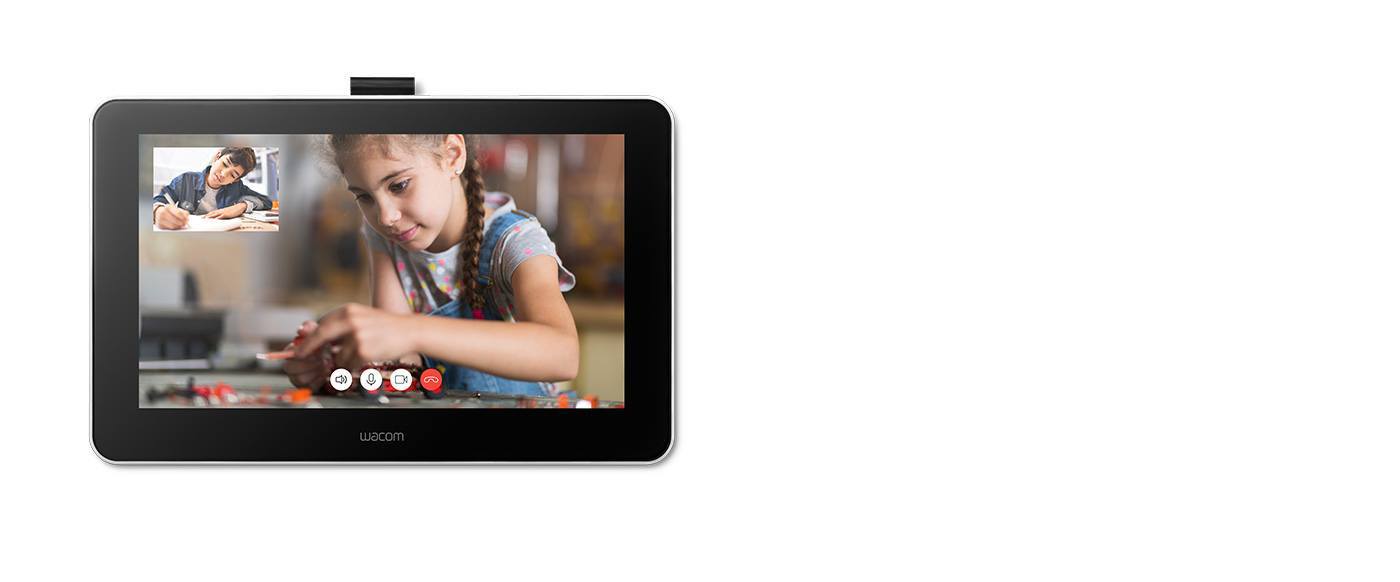
그룹 채팅을 통해 많은 학급을 가르친다는 것이 1:1 학습 또는 그룹 학습을 할 수 없다는 말은 아닙니다. 통화를 시작하기 전에, 학생들이 서로 함께 할 수 있는 작업을 실행하세요. 강의 중 더 많은 학생들과 함께 하기 위해서는 통화를 종료할 시간을 설정하고 학생들이 짝을 지어 또는 소규모의 그룹으로 함께 통화할 수 있도록 합니다. 교실에서처럼 학생들이 친구들과 함께 그룹을 짓거나 짝을 지어 각자의 과제를 보여줄 수 있게 됩니다.

실제 현장 학습이 제한되어 있는 상황에서도, 가상 리소스를 통해 학생들을 전세계의 놀라운 곳으로 데려갈 수 있는 충분한 기회가 있습니다. 이는 유명한 박물관 주변 산책, 사파리 공원에서 차를 타고 달리는 게임, 또는 자연 보호 구역이나 공원 트레킹과 같은 다양한 범위로 제공됩니다. 온라인 리소스는 광대하며 이따금씩 무료로 제공되기 때문에 학생들에게 재생해주고 가상 학습 프로그램을 보충할 수 있는 최고의 비디오 투어를 검색해 보세요.
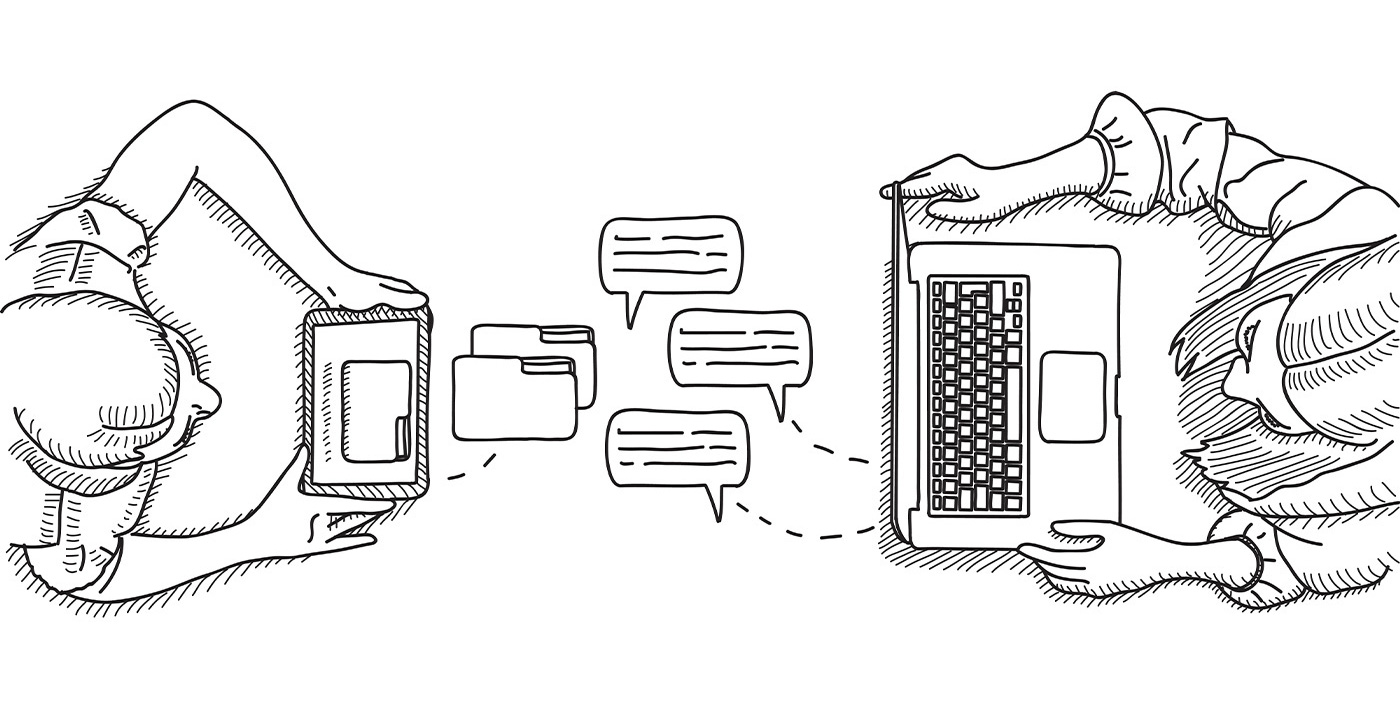
모두가 동시에 작업할 수 있는 공유 문서의 출현은 학생들이 그 어느때보다 보고서나 마인드맵을 협업하기가 쉬워졌다는 것입니다. 이메일을 통해 학생들을 초대하고 문서를 편집하며, 누가 그 문서를 작성하거나 편집했는지의 내역도 확인할 수 있습니다. 무엇보다도, 공유 문서는 코멘트를 달 수 있어 선생님들이 사용하는 타블렛으로 과제에 주석을 달거나 표시를 할 때 도움이 됩니다. Wacom 액정 타블렛이나 펜 타블렛을 사용하는 일은 강의 시 필기를 하거나, 편집 또는 메모 작성을 가능하게 해주어 기억력을 더욱 증진시킬 수 있습니다.
각 분야 전문가분들의 출장강의나 강연은 시간, 거리상의 어려움이 있을 수 있습니다. 하지만 가상 학습으로 그 장벽은 훨씬 낮아졌습니다. 초청 연사님에게, 재택근무자들도 있고 청강을 위해 장소를 옮겨야 하는 상황에서, 강의실 화상회의에 참석해 고견을 들려달라 부탁드리는 것이 그 어느 때보다 쉬워졌습니다. 이는 수업의 사기를 높이고, 다양한 주제에 대해 다른 관점을 제공할 수 있는 현명하고 간단한 방법입니다.

가상 화이트보드는 이미 온라인에서도 사용할 수 있으며, 비디오 컨퍼런싱 소프트웨어에 쉽게 연결할 수 있습니다. 가상 화이트보드는 문제와 해결책을 학급에 시각적으로 보여주어야 하는 수학이나 과학 수업에서 특히 유용하게 사용됩니다. 화이트보드를 사용하면 학생들이 개념을 더 잘 이해할 수 있습니다–화이트보드의 화면을 캡처하여 나중에 참고할 수 있도록 저장할 수도 있습니다. 강의 내용이나 노트를 손으로 필기하는 일이 더 개인적으로 가능하며, 타이핑된 유인물이나 문서보다 더 큰 상호작용이 가능하다는 사실의 연구 결과가 있습니다.
전문적인 비디오 컨퍼런싱 기술을 통해 사용자는 세션을 녹화할 수 있습니다. 녹화 기능은 가상 학급에 출석하지 못하거나, 강의 또는 수업 중 토의한 내용을 복습하고 싶은 학생에게 유용합니다. 이는 또한 소셜 미디어를 통해 세션을 공유하고, 다음 수업을 개선하기 위해 가장 좋은 사례를 검토하는 일을 더욱 쉽게 만들어 드립니다.
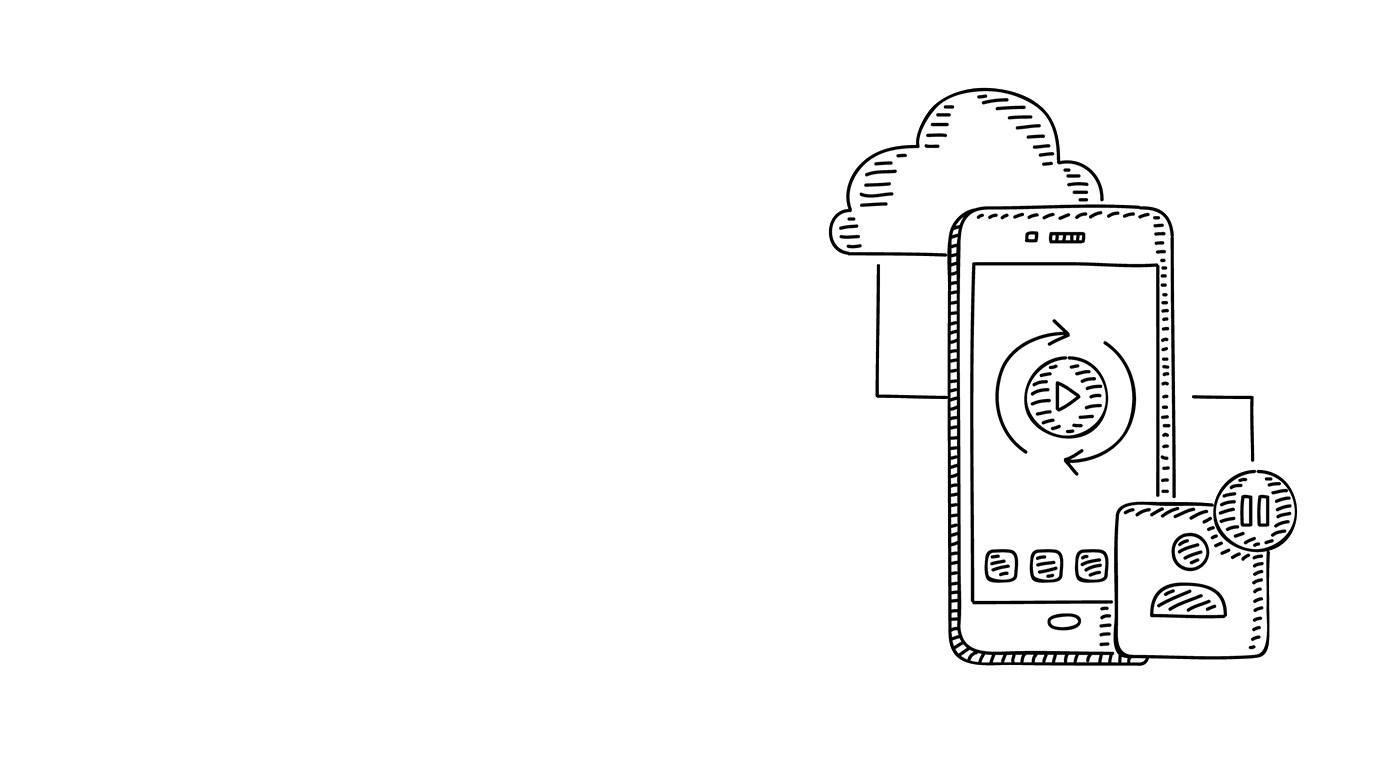
여러분이 학생이건 선생님이건, Wacom One이 모든 것을 쉽게 만들어 드립니다. 개념을 가상으로 설명하고, 협업에 힘을 실어주며 창의성을 표현할 수 있도록 합니다. 소프트웨어가 함께 포함되어 있으며, 특정 안드로이드 장치와도 연결할 수 있습니다. 또한 13.3" 화면에 펜으로 적는 것도 종이 위에 펜을 사용하는 것과 같은 느낌을 주죠. 학습과 협업의 새로운 세계의 문을 열어 보세요.
추천 제품

Wacom One
펜을 이용해 액정 화면위에 직접 그리고, 디자인하고 만들어냅니다.





Wacom의 비전은 자연스러운 인터페이스 기술을 통해 사람과 기술을 더욱 가깝게 만드는 것입니다. 이를 통해 Wacom은 펜 타블렛과 액정 타블렛 뿐만 아니라 전자 펜 스타일러스와 디지털 서명을 저장 및 처리하는 디지털 서명 솔루션 분야에서 세계 최고의 제조업체로 성장했습니다. Wacom의 직관적인 입력 장치의 첨단 기술은 전 세계에서 가장 흥미로운 디지털 아트, 영화, 특수 효과, 패션 및 디자인을 창조하는 데 사용되어 왔으며 비즈니스 및 개인 사용자에게 그들의 개성을 표현할 수 있는 선도적인 인터페이스 기술을 제공합니다. 1983년에 설립된 Wacom은 일본(도쿄 증권거래소 6727)에 본사를 둔 글로벌 기업으로 전 세계에 자회사 및 계열사를 두고 150개국 이상에서 마케팅 및 유통을 지원합니다.