Графические планшеты
Делайте наброски, рисуйте и редактируйте изображения с помощью высокочувствительного блокнота и точного пера и наблюдайте за своими работами на экране.


Научиться делать анимацию – это отличный способ развить свои навыки создания видео в новом и интересном направлении. Анимировать можно в 2D или 3D с помощью различных программных платформ, которые призваны помочь тем, кто хочет практиковаться и совершенствоваться. Тем же, кто только начинает и ищет вдохновения, приведенные ниже полезные советы помогут освоить основы и узнать, как стать лучшим аниматором.
Прежде чем приступить к освоению анимации, важно узнать о различных ее видах, чтобы можно было решить, какому из них отдать предпочтение.
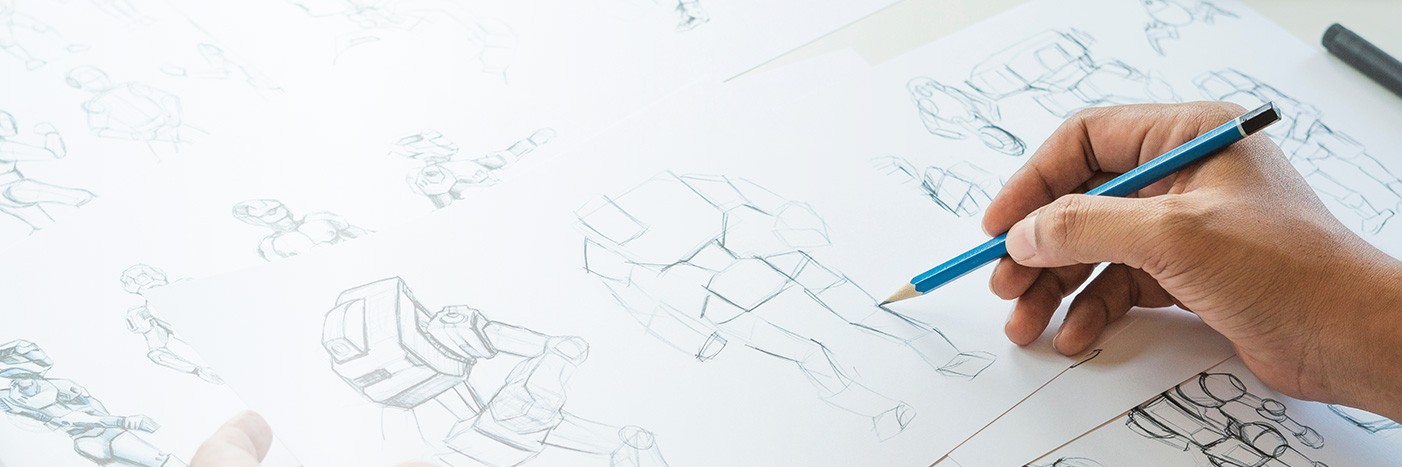
Традиционная (или классическая) анимация предполагает процесс рисования изображений вручную на полупрозрачной бумаге. В анимации присутствует саундтрек, который помогает рассказать историю в правильном порядке. Изображения фотографируют или сканируют, а затем превращают в движущуюся картинку.
Можно также использовать планшет для анимации, который позволяет выполнять все это в цифровом виде, что во многих аспектах может быть более эффективным.
Первой остановкой на пути познания для начинающих аниматоров становится чаще всего 2D-анимация, поскольку для нее имеется множество вариантов программного обеспечения. Это относительно простой метод, для которого не требуется в совершенстве владеть навыками рисования. Кроме того, можно использовать программное обеспечение, позволяющее независимо двигать частями тела, чтобы не приходилось постоянно перерисовывать персонажей.
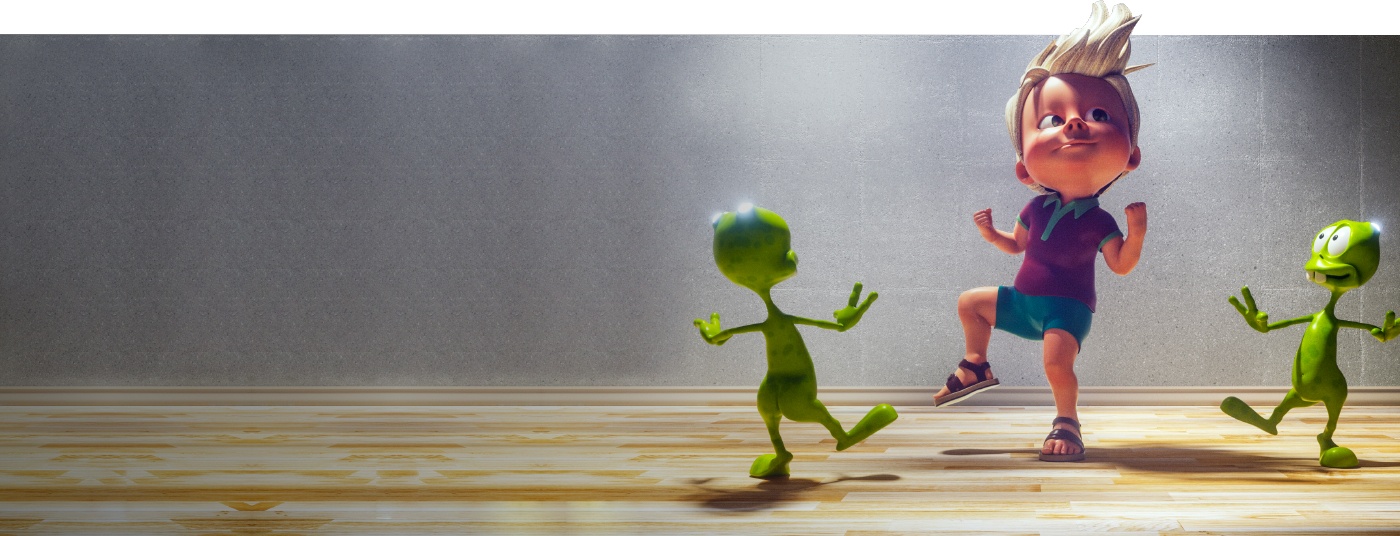
3D-анимацию, генерируемую компьютером, сложнее понять, поскольку она требует владения техниками трехмерного моделирования. Среди таких техник – моделирование методом блоков (или последовательного деления) и моделирование контуров (или краев). Их использование совместно с блокнотом для анимации позволит художнику создавать модели, которые могут двигаться в рамках, обеспечиваемых программой, а компьютер возьмет на себя тяжелую работу по передаче движения персонажей между ключевыми кадрами.

Покадровая анимация (stop motion), использование таких объектов как куклы или глиняные модели, которые перемещаются кадр за кадром, – это увлекательное занятие, приносящее удовлетворение, но затратное по времени. Здесь стóит вспомнить работы студии Aardman Animations, особенно мультфильм «Уоллес и Громит».

Если вначале ознакомиться со всеми существующими видами анимации и посвятить какое-то время их изучению, это поможет выбрать подходящую рабочую среду. 2D – это, пожалуй, наиболее очевидный вариант для начала, так как он относительно прост для понимания и для него имеется широкий выбор хорошего программного и аппаратного обеспечения, способного помочь на начальном этапе.
Линейка Wacom Cintiq – это отличная отправная точка, дающая возможность рисовать персонажей на экране и анимировать их.

Как и в любом другом творческом начинании, в анимации очень важно уделять время практике. Имеется в виду время, потраченное на рисование на графическом планшете или интерактивном дисплее, а также на изучение тонкостей программного обеспечения. Помимо времени, проведенного за компьютером, стóит носить с собой блокнот и карандаш: наблюдать за тем, как двигаются люди и животные, и делать зарисовки, когда представляется такая возможность. Это поможет Вам отточить навыки анимации и сделать движения персонажей более реалистичными.

После того как потрачено определенное время на тестирование анимации и изучение основ выбранного для этого программного обеспечения, есть смысл обратиться к различным онлайн-курсам. Многие из них доступны в виде бесплатных видеоуроков. Но можно выбрать и платные курсы, специализирующиеся на конкретных программных платформах. И те, и другие помогут вам развить навыки, будь то в изучении простой 2D-анимации или в создании настоящих шедевров в 3D.
Заниматься анимацией проще при использовании правильных инструментов. Wacom Cintiq настраивает пользователя на успех, предлагая оптимизированный набор функций для тех, кто делает первые шаги в творчестве. Большой, высокой четкости HD-экран и эргономичный дизайн в сочетании со сверхчувствительным пером Pro Pen 2 обеспечивают больше точности и управляемости. С ними Ваш старт в сфере анимации непременно будет успешным.
Рекомендуемый продукт

Wacom Cintiq 22
Рисуйте, занимайтесь дизайном и творите прямо на экране с высоким разрешением при помощи особо точного пера.

Делайте наброски, рисуйте и редактируйте изображения с помощью высокочувствительного блокнота и точного пера и наблюдайте за своими работами на экране.

Рисуйте, занимайтесь дизайном и творите прямо на экране с высоким разрешением при помощи точного пера.

Творите безо всяких ограничений благодаря повышенной производительности устройства, точному перу и потрясающему дисплею.

Пишите пером по бумаге и конвертируйте свои рукописные заметки в цифровой формат.

Ведите записи и быстро фиксируйте идеи на своем мобильном устройстве при помощи стилуса Wacom.
Wacom ставит своей глобальной целью сближение людей и технологий с помощью естественного интерфейса. Эта концепция сделала компанию ведущим мировым производителем интерактивных графических планшетов и интерактивных дисплеев, а также цифровых стилусов и решений для сохранения и обработки цифровых подписей. Высокие технологии, которые легли в основу интуитивных устройств ввода Wacom, используются для создания превосходных работ цифрового искусства, фильмов, спецэффектов, разработок в области моды и дизайна по всему миру, а также позволяют индивидуальным и корпоративным пользователям выразить свою индивидуальность с помощью одной из лучших технологий интерфейсов. Компания Wacom, основанная в 1983 году, является международной компанией с головным офисом в Японии (Токийская фондовая биржа 6727) и имеет дочерние и аффилированные компании по всему миру, которые занимаются маркетингом и продажами более чем в 150 странах.