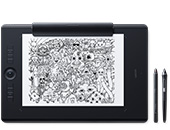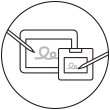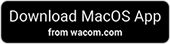В связи со сложившейся ситуацией и по причинам, не зависящим от компании Wacom, в настоящее время Wacom не имеет возможности предлагать онлайн-сервисы в России. Если Вас затронули ограничения, посетите страницу wacom.ru/support для получения дополнительной информации.
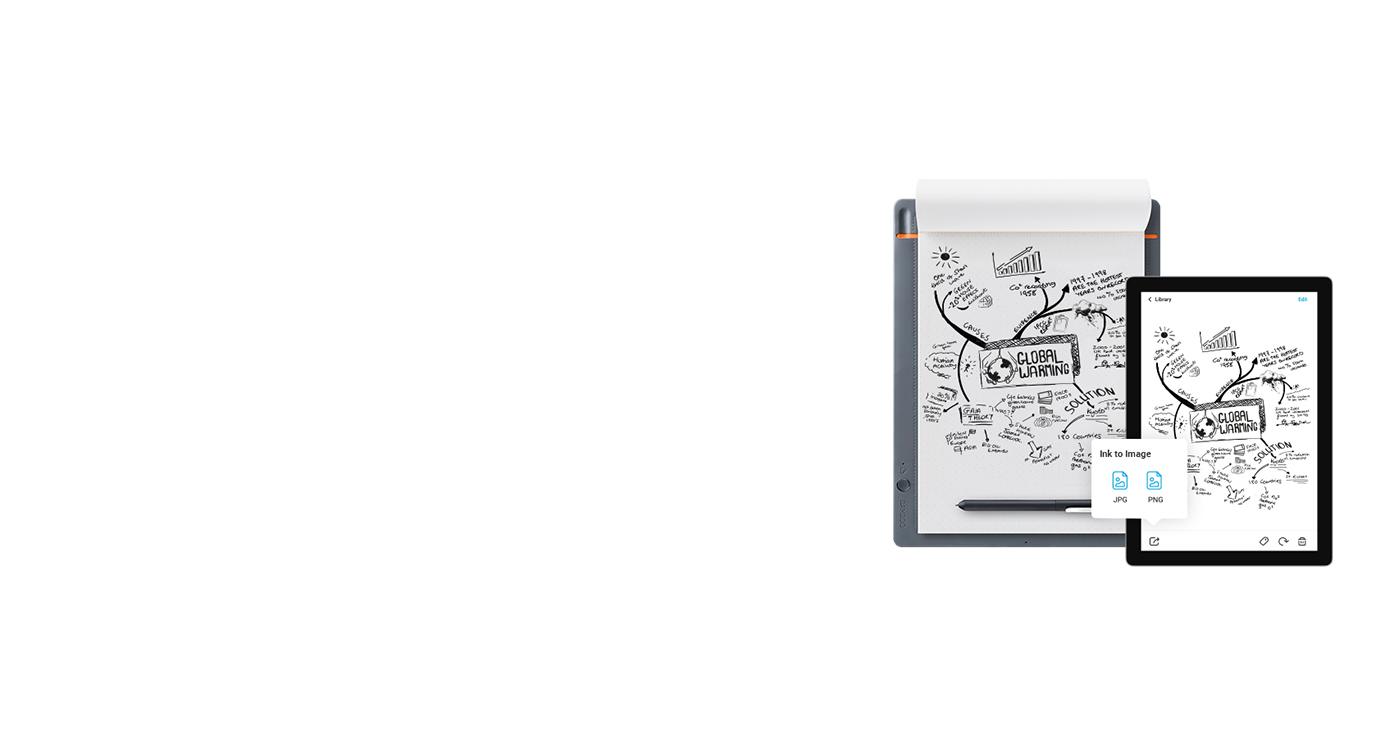
Переносите свои идеи в цифровой мир
Wacom Inkspace — приложение, которое поможет Вам усовершенствовать творения, созданные на бумаге. Вы можете преобразовать рукописные заметки в текст; превратить наброски в файлы графических, видео- или векторных форматов – готовые к редактированию в предпочитаемых Вами программах для творчества. Inkspace работает в гармонии с нашими смарт-блокнотами Bamboo Slate и Bamboo Folio, что позволит Вам создавать, улучшать и распространять идеи более эффективно, чем когда-либо прежде.
Add appstore icons
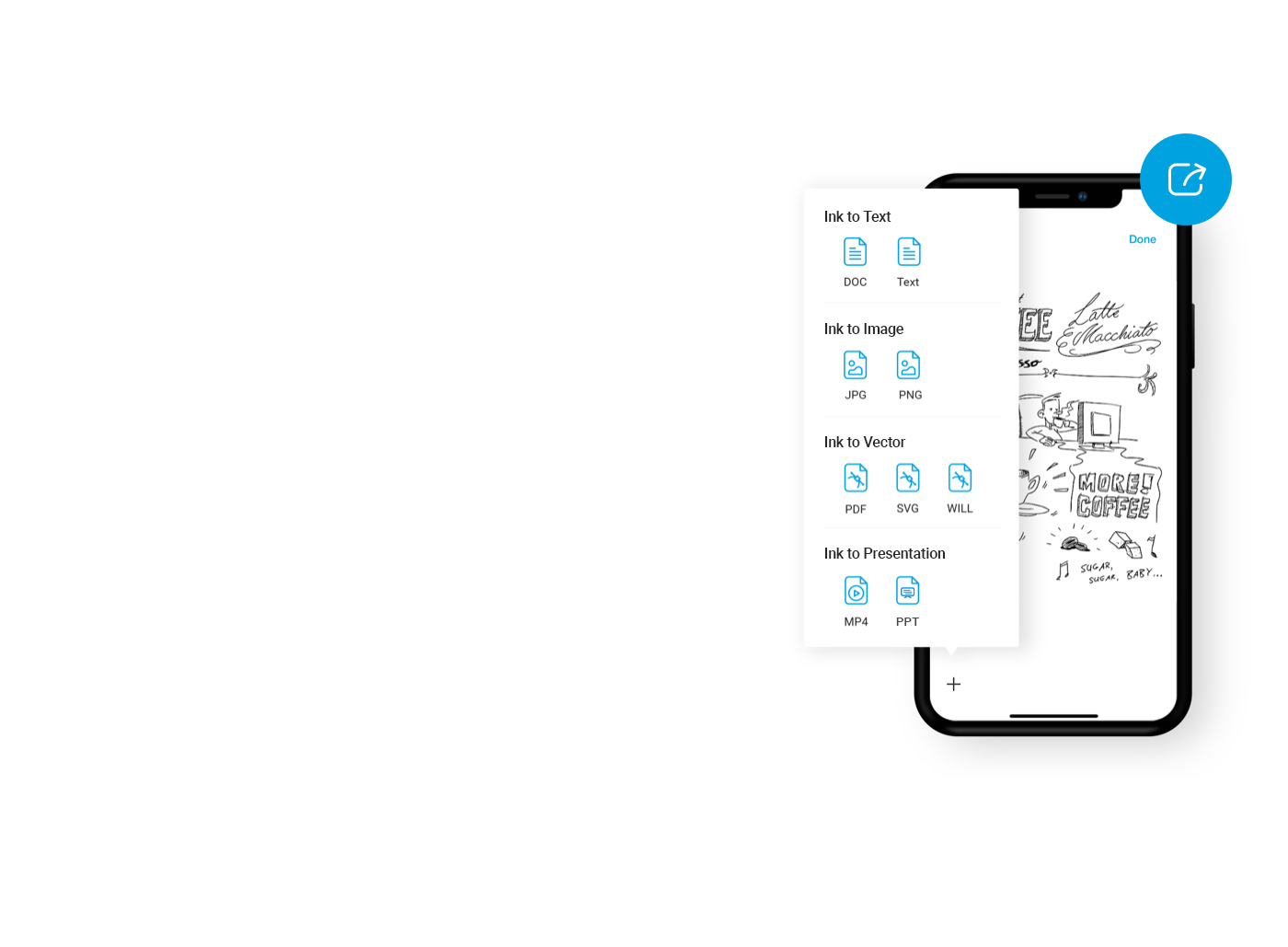
Ink to Text
- Конвертируйте рукописные заметки в текстовые или DOC-форматы
- Легко редактируйте и распространяйте свои заметки
- Экономьте время, поскольку Вам не нужно перенабирать каждое слово
- Распознает 22 языков

Функция Ink to Presentation
- Функция Ink to Video — запишите свой процесс работы в MP4
- Поделитесь своим творческим процессом с другими
- Идеально подходит для демонстрации своей работы в презентациях
- Функция Export to PowerPoint — теперь Вы можете создавать персонализированные презентации с рукописными заметками

Функция Ink to Image & Vector
- Синхронизируйте, сохраняйте и экспортируйте свои наброски в файлы форматов JPG, PNG, PDF, SVG или WILL
- Стоит лишь выполнить экспорт, как появляется возможность улучшить свою работу в предпочитаемых программах на Mac или PC
- Нет нужды тратить время, сканируя работу
Без особых усилий упорядочивайте и редактируйте свою работу

Работайте в полюбившихся программах
Приложение Inkspace позволит Вам без труда редактировать свою работу удобным для себя способом, поскольку предоставляет Вам возможность экспортировать файлы непосредственно на предпочитаемую Вами платформу.
Как творческий человек Вы можете оптимизировать свой творческий процесс, экспортировав первоначальный набросок в Adobe Illustrator. А как журналист — можете ускорить сдачу проекта, направив свои заметки прямо в Dropbox, Evernote или Microsoft OneNote для редактирования.

Дополняйте свои произведения
Закончив делать заметки, Вы можете воспользоваться приложением Wacom Inkspace, чтобы отредактировать или улучшить свою работу или даже создать нечто новое. Если Вы, например, дизайнер, то можете прибегнуть к помощи Inkspace и разработать идею логотипа, добавив цвет к своему наброску.
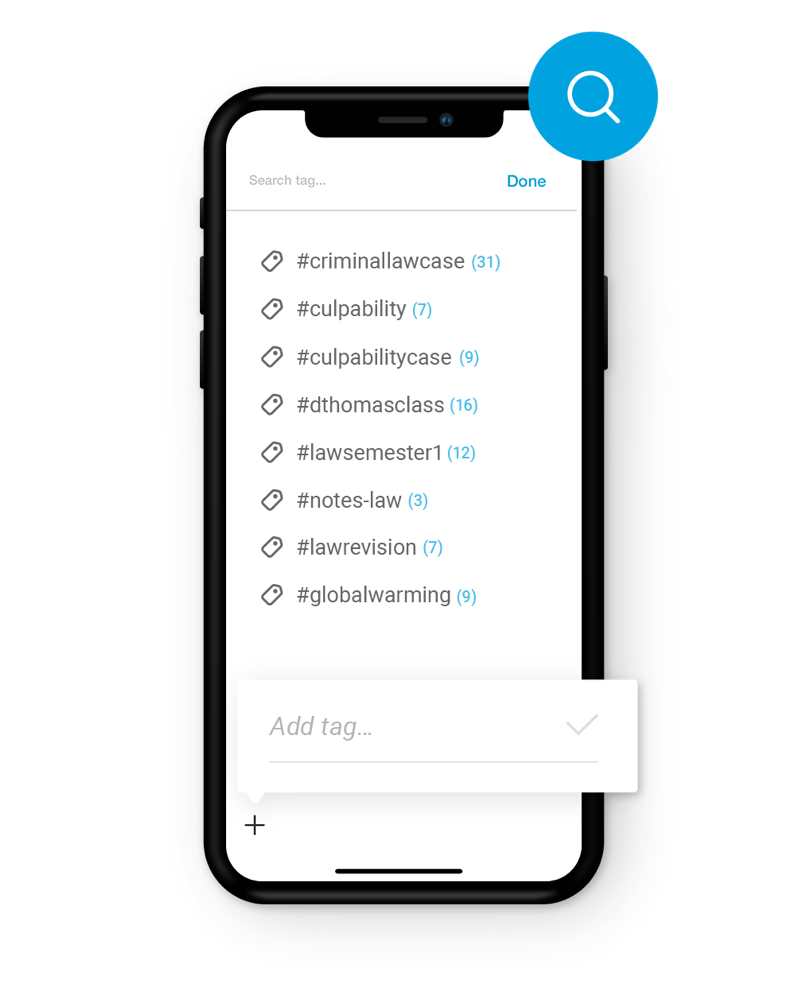
Найти любой файл не составит труда
С приложением Inkspace легко систематизировать все свои работы.
Вы можете добавить письменные хэштеги к своим наброскам, пока работаете с ними на бумаге, или добавить их позже в файлы с помощью приложения. Inkspace автоматически распознает эти хэштеги и использует их для упорядочения и сортировки Вашей работы. Затем Вы можете использовать имеющуюся в приложении функцию поиска, чтобы находить конкретные теги, слова или даты создания, а значит определять местонахождение нужных файлов в считаные секунды.
Еще один способ систематизации работ в приложении – создание «групп». Они работают как папки, которые Вы можете называть по своему усмотрению и размещать в них файлы. Группы легко перемещать, экспортировать и удалять, что дает Вам возможность привычным способом организовывать свою библиотеку файлов.
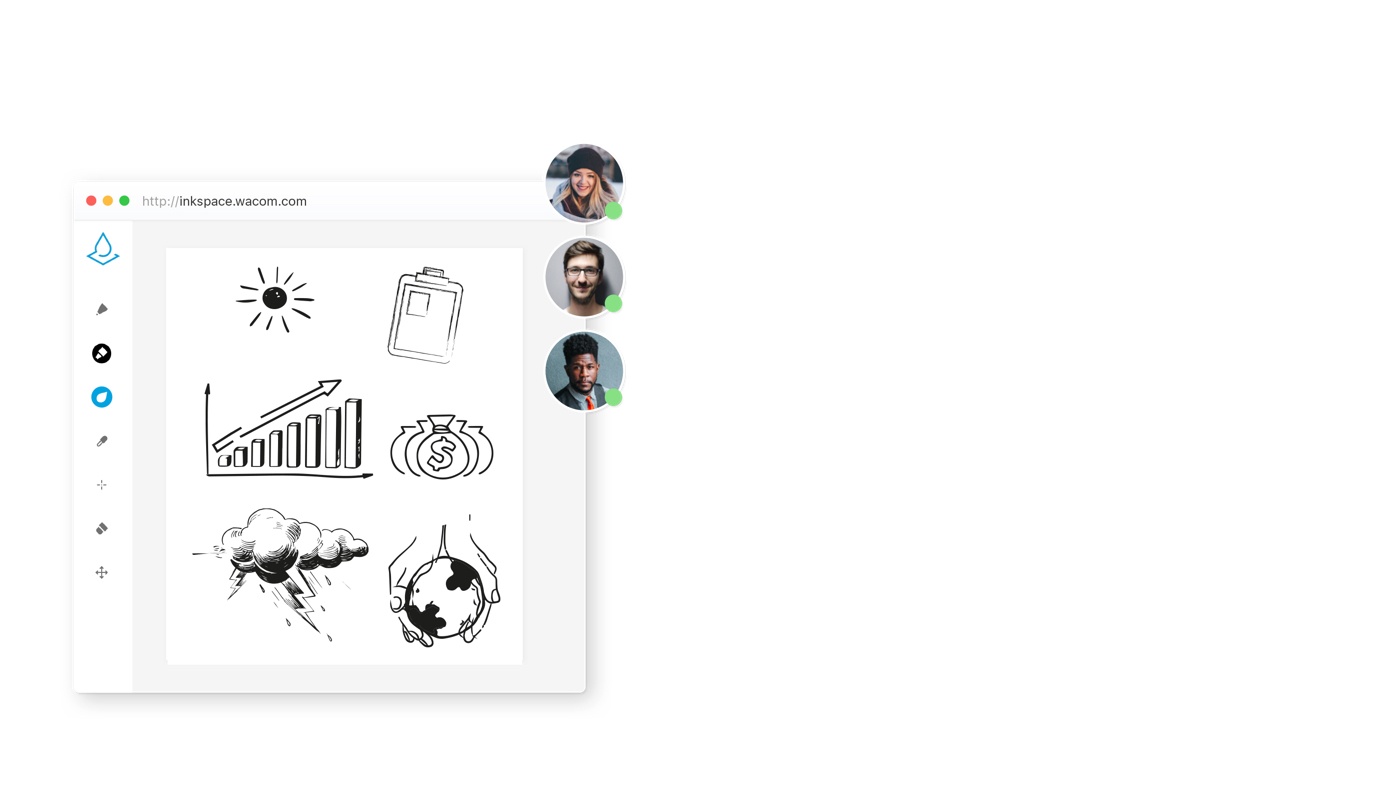
Создан для совместной работы
Когда вам нужно работать совместно, Inkspace – идеальное решение.
Воспользовавшись режимом Live Mode в приложении Inkspace, Вы можете сделать рисунки и комментарии видимыми для других в цифровом формате, при том что сами работаете на бумаге. Теперь Вы можете выбирать разные цвета, чтобы аннотация была более ясной. Это идеальная опция для тех, кто хочет вести трансляцию в режиме реального времени: к примеру, для художников, делящихся своим творческим процессом, или учителей математики, решающих задачу перед своими учениками.
Веб-приложение также позволяет Вам работать над проектом одновременно с другими коллегами в режиме реального времени. А поскольку задумки каждого отражаются в режиме реального времени, то можно постоянно сотрудничать, создавая новые идеи вместе и совершенствуя общий рабочий процесс – где бы каждый из вас ни находился.
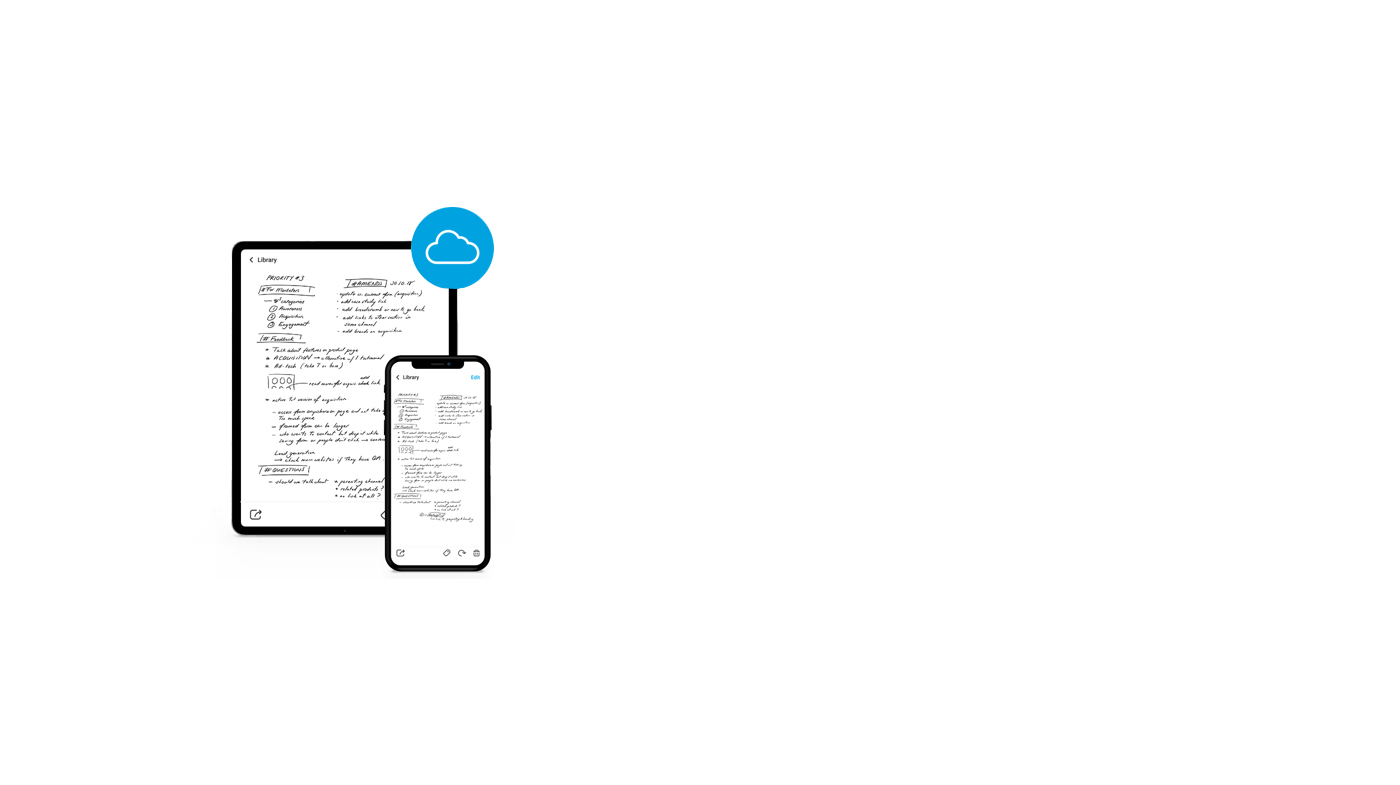
Возможность работать в любом месте и в любое время
Приложение Inkspace доступно на планшете, смартфоне и в Интернете, поэтому Вы можете использовать его практически с любым устройством. А если оно подключено к облачному хранилищу*, Вы можете получать доступ к своим файлам и редактировать их в любое время и в любом месте, что идеально подходит для работы в пути. Более того: Вы можете быть спокойны, зная, что все Ваши идеи хранятся в защищенном и надежном месте.
* Облачная синхронизация доступна только в мобильных версиях Inkspace.
-

Bamboo Folio с приложением Inkspace.
Повторный набор текста теперь неактуален. -
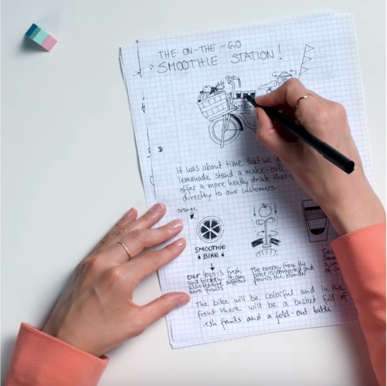
Bamboo Slate с приложением Inkspace.
Идеи бесценны. -

Bamboo Slate с приложением Inkspace.
Идеи не ждут.
Inkspace работает со следующими продуктами Wacom

Смарт-блокноты Bamboo
Смарт-блокноты Bamboo Slate и Bamboo Folio открывают для бумаги новые возможности. Они мгновенно оцифровывают Ваши рукописные заметки, наброски и диаграммы со всеми деталями – простым нажатием кнопки. В Вашем распоряжении вся магия работы настоящими чернилами по бумаге, а затем Вы сможете легко редактировать, распространять и систематизировать Ваши работы, воспользовавшись приложением Inkspace.
Узнать больше
Каким образом приложение Inkspace может поспособствовать развитию Ваших идей
- Конвертировать рукописные заметки в форматированный текст
- Создать видео, демонстрирующее Ваш творческий процесс
- Пользоваться хэштегами для упорядочения файлов
- Совместно работать над общим проектом в режиме реального времени
- Работать с мобильного телефона, планшета и из Интернета
- Группировать несколько страниц в единый PDF-файл
- Искать файлы по тегам, словам или датам создания
- Экспортировать наброски в файлы графических, видео- или векторных форматов
- Редактировать с помощью предпочитаемых программ
- Пользоваться на ходу
- Легко делиться сделанным в соцсетях