แท็บเล็ตพร้อมปากกา
ร่าง วาด และแก้ไขภาพด้วยแผ่นตอบสนองปากกาที่แม่นยำ และดูผลงานสร้างสรรค์ของคุณที่ปรากฏบนหน้าจอ
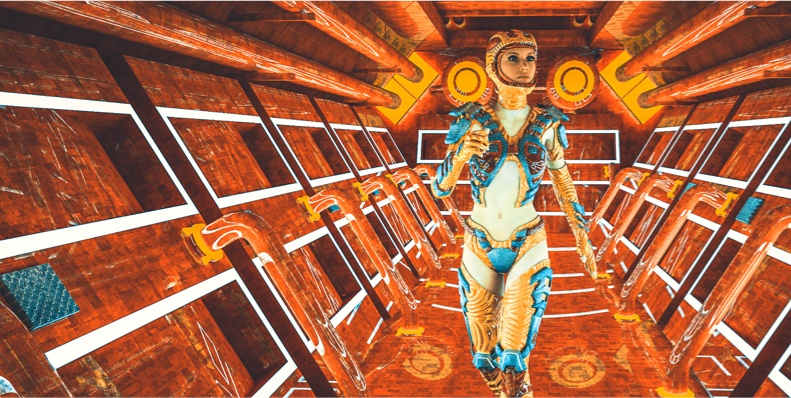
When learning how to draw 3D shapes and make 3D models, it can be tempting to move quickly without considering the basics. These three 3D modeling mistakes are common, but by following our simple guidelines, you can avoid the pitfalls and create impressive art without having to take your models apart and start again.
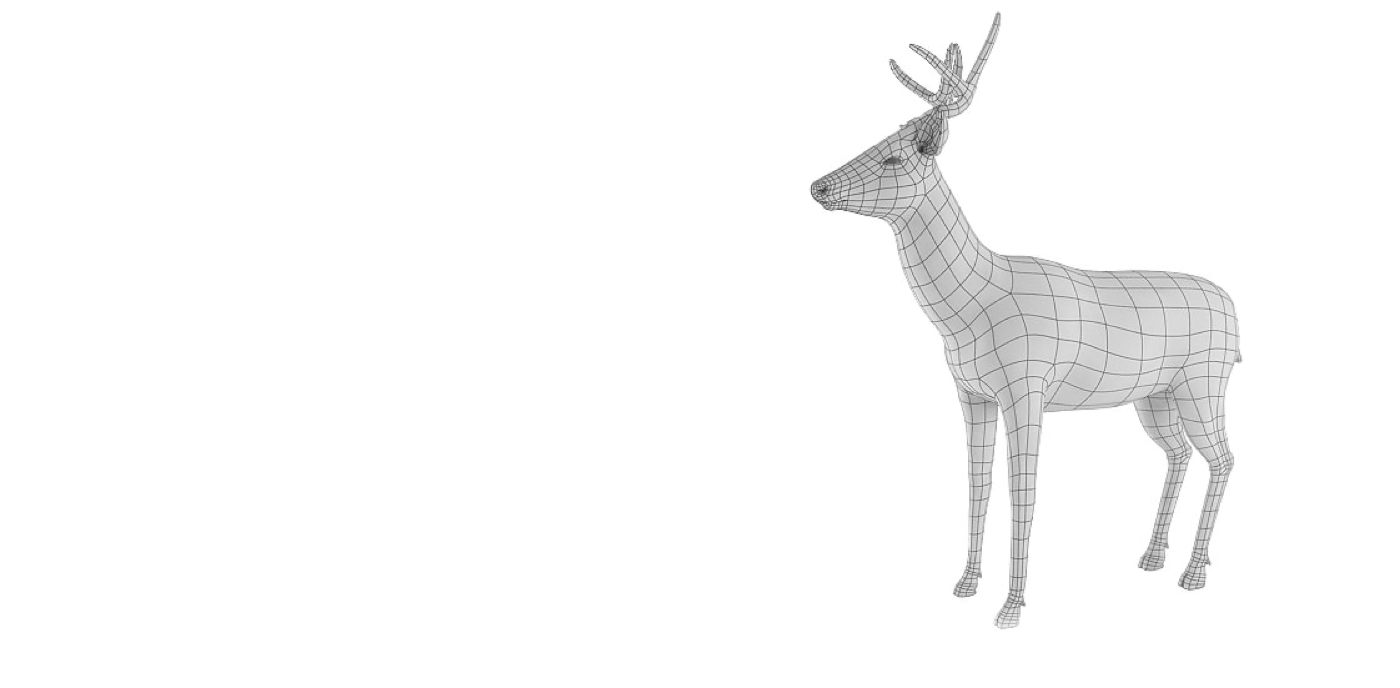
N-gons are shapes that have five or more edges or vertices. Such shapes can be tempting to use when making 3D models, but their multiple sides make it difficult when it comes to sculpting later in the animation process. Instead, 3D modeling experts encourage the use of quads, because they can be easily subdivided.
Beginners should also avoid using triangles, or tris as they’re known by 3D modelers, as they can cause similar issues when it comes to animating.
Understanding the use of polygons is also key to grasping the wider issue of topology. This means that quads should be kept as square as possible, vertices shouldn’t break the flow of any edges and subdivisions should be spread out evenly. Modelers should regularly go back over what they’re making and check for mistakes to ensure that these simple rules are being followed, so they don’t need to overhaul or restart their project from scratch.

It can be tempting to try and make a complex model after getting to grips with the basics of 3D modeling software. But the fact is that doing so often leads to mistakes which can be hard to fix.
As a general rule, start off by using the most basic of quads and don’t subdivide them unless you absolutely have to. Doing so can make models appear irregular, lacking the smooth quality which defines the very best 3D models found in bestselling games. If you can get the basic shape of a model right first, then it’s time to look over your work and add subdivisions if you think they’re required.
3D modeling software can ease out any bumps in models, but it’s better not to have to resort to this method if you can avoid it.

Proportions are the cornerstone of all good 3D models. Small mistakes with proportions can make a model look misshapen, especially detailed creations such as faces, but it can take a while to grasp how a model should appear when designing it on your computer.
This is where sticking to the principles of using quads and cutting down on subdivisions can help. The proportions of a basic model can be reworked easily, especially if it can be looked at as a series of different simple sections that you can adjust.
Wherever possible, keep a copy of any art that you’re using as a basis for your 3D model close at hand. That means either having it open on your computer or having a sketch in a notepad within reach. This will help you learn to coordinate your eyesight between the concept and the model, a skill that can take a long time to master, but one that will develop with lots of practice.
Wacom Cintiq gives you the precision you need for error-free 3D modelling. The super-responsive Pro Pen 2, combined with the large HD high clarity screen, means you can model accurately while seeing every detail. The reduced parallax also gives you full control, so your cursor is where you expect to be. All so you can take your 3D modelling to the next level.
Recommended product

Wacom Cintiq 22
Draw, design and create directly on a high resolution screen with a precise pen.

ร่าง วาด และแก้ไขภาพด้วยแผ่นตอบสนองปากกาที่แม่นยำ และดูผลงานสร้างสรรค์ของคุณที่ปรากฏบนหน้าจอ


ปากกาที่แม่นยำพร้อมประสิทธิภาพที่ยอดเยี่ยมด้านการแสดงผลที่ยอดเยี่ยม ให้คุณสร้างสรรค์ผลงานตามต้องการได้ทุกที่ด้วยพลังของการประมวลผลที่ปรบปรุงให้ดีขึ้น


วิสัยทัศน์ของ Wacom คือการนำผู้คนและเทคโนโลยีมาใกล้ชิดกันมากขึ้นผ่านเทคโนโลยีอินเทอร์เฟซที่เป็นธรรมชาติ วิสัยทัศน์นี้ทำให้บริษัทเป็นผู้ผลิตแท็บเล็ตพร้อมปากกาและจอแสดงผลแบบอินเทอร์แอคทีฟชั้นนำของโลก ตลอดจนสไตลัสดิจิทัลและโซลูชันสำหรับการบันทึกและประมวลผลลายเซ็นดิจิทัล เทคโนโลยีขั้นสูงของอุปกรณ์ป้อนข้อมูลที่ใช้งานง่ายของ Wacom ถูกนำมาใช้เพื่อสร้างงานศิลปะดิจิทัล ภาพยนตร์ เอฟเฟกต์พิเศษ แฟชัน และการออกแบบที่น่าตื่นเต้นที่สุดทั่วโลก และมอบเทคโนโลยีอินเทอร์เฟซชั้นนำให้กับผู้ใช้ในธุรกิจและครัวเรือนเพื่อแสดงออกบุคลิกภาพของพวกเขา Wacom เป็นบริษัทระดับโลกที่ก่อตั้งขึ้นในปี 1983 ตั้งอยู่ในประเทศญี่ปุ่น (จดทะเบียนในตลาดหลักทรัพย์โตเกียว 6727) โดยมีบริษัทย่อยและสำนักงานในเครือทั่วโลกเพื่อสนับสนุนการตลาดและการจัดจำหน่ายในประเทศกว่า 150 ประเทศ