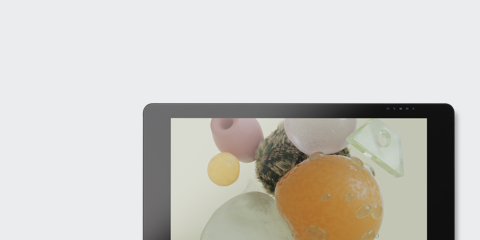
想要更多?
歡迎查看 Wacom Cintiq Pro 32"


使用 Wacom Cintiq 24*,與你的工作達成絕對的和諧。優質 4K 螢幕搭配世界級的色彩效能且幾乎無視差,突破創作高度。Wacom Pro Pen 2 具備時下最新的創作數位筆技術,代表你的每道筆劃、每個手部動作都可擁有無偏差的準確度。
Live.Dare.Create.
*Wacom Cintiq Pro 24 : 自 2018 年 3 月起產品供應依地區而異
Wacom Cintiq Pro 24 touch : 從2018年5月起

Wacom Cintiq Pro 24 為你帶來無價之寶:空間。兩款裝置的螢幕如此之大,你甚至不必浪費時間搜索參考圖像,或在第二個螢幕上開關不同的程式,而且也會減少需執行放大和縮小的次數。現在,你不但能省下時間,更可以主掌你的創造力,進而打造出更有效、更可控的作業空間。
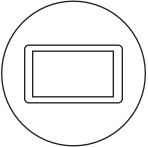
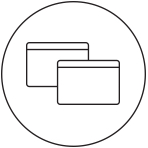

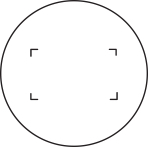
Wacom Cintiq Pro 24 與 Flex Arm 懸臂式螢幕支架*的美妙之處在於其多功能性。雖然尺寸較大,但同樣尤為靈活。裝置輕如羽毛,你可以將其傾斜到更舒適的角度或拉近你,以取得更適合你的作業位置,或在需要時將其推至一邊,以釋放桌面空間。

是你在站立式辦公桌上揮灑靈感魔法的完美工具。

是讓你減輕負擔並同時完成工作的好夥伴。

當你需要額外的桌面空間時,只需將其移走。
將 4K 的解析度(3840 x 2160 畫素)融入具備超精確色彩的 24 吋 LCD 顯示器中(99% Adobe® RGB 的色彩準確度,CIE1931)。讓你能夠看自己絕讚作品、設計或攝影專案中的每個微小細節。


當你作畫時,蝕刻玻璃螢幕能提供明確清楚的感觸,傳神呈現用筆在紙上作畫的感覺。視差已經過最小化,螢幕的堅固程度足以將水波紋現象降低,讓每個標記每次皆能精準出現在你想要的地方。
身為專業的創作人員,時間總是顯得不夠。這就是為何 Wacom Cintiq Pro 要將產能解決方案置於你指尖上的原因。
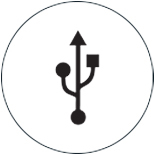
僅需使用一條 USB-C 線(產品內含),連上任何 Mac 或 PC 的 USB-C 埠口即可顯示影像並傳輸資料。亦含 DisplayPort 或 HDMI,需有 USB 埠口供資料傳輸之用。
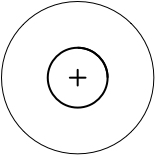
ExpressKey™ Remote 快捷鍵遙控器讓 17 個可設定控制的按鍵觸手可及。螢幕鍵盤和放射狀選單提供進一步的單點觸控捷徑。

利用多點觸控手勢*控制畫面搖動、放大縮小或旋轉 – 如同你使用智慧型手機那樣簡單。
*Wacom Cintiq Pro 24 觸控機型提供此功能

想要在全然舒適的狀態下進行創作,可以為你的 Cintiq Pro 24 加上 Wacom Ergo* 腳架。其允許你升高、傾斜和旋轉你的手寫液晶顯示器,易於調整視角並找出對你而言最為自然的姿勢。
一旦裝上 Ergo 腳架,你的 Cintiq Pro 24 就會成為穩固的表面,方便你在其上進行創作 — 如同在繪圖桌上作畫一般。另外,你可以如同移動一張紙般恣意轉動顯示器,並以新角度來作畫。
*另售。
創作手寫液晶顯示器
2 種機型:
7.2 kg (15.8 lbs)
677 x 394 x 47 mm (26.6 x 15.5 x 1.9 in)
黑色
內嵌式可折疊支腳可呈 20° 角(支腳閉合時為 5° 角)
100 至 240 VAC,50/60 Hz
19.5V / 9.23A
Kensington® 安全鎖插槽(安全鎖需另購)
VCCI B 級、 FCC 第 15 冊、Subpart B(B 級)與 C、 CE、IC ICES-003 及210、RCM、KCC、BSMI、C-tick、CB、 CCC、GOST-R、中國 RoHS、韓國 RoHS、歐盟 RoHS
溫度:攝氏 5 至 40 度 濕度:30 至 80% 相對濕度(非冷凝)
135 x 52 x 10 mm
若每 30 秒按壓一次筆,電力效能時間可達 160 個小時
長達 2 小時
隨附的 ExpressKey™ Remote 快捷鍵遙控器使用可充電式鋰電池
2 年
23.6 in (59.9 cm)
522 x 294 mm (20.6 x 11.6 in)
IPS
是的 – 僅設置於觸控機型上(DTH-2420)
投射式電容 - 僅設置於觸控機型 (DTH-2420)
3840 x 2160 畫素
可以
0.136(水平)x 0.136(垂直)mm
全平面強化玻璃,具抗眩光蝕刻技術
235 cd/m2(典型值)
10.7 億色
真正的 10 位元
16:9
176° (88°/88°) 水平、(88°/88°) 垂直(典型值)
1000:1(典型值)
14 ms(典型值)
Wacom Pro Pen 2
獲得專利的電磁感應技術
8192 階(數位筆和橡皮擦)
60 度
5080 lpi
感壓、無線、免電池
2 個側邊開關
筆座中有 10支筆尖(6 支標準,4 支用力)
*透過 USB-C 與主電腦相連時(包括 Cintiq Pro Engine),Cintiq Pro USB 3.0 埠口係以 USB 2.0 速度運轉,以便透過 USB-C 適應 4K 影音頻寬。
音訊頭戴裝置插座,內建式麥克風
取得 3 個月份特別為創作用途量身訂做之精選搭售 App 的存取授權。

使用 3 個月的 Capture One Pro 授權和 Wacom Cintiq Pro,透過全套編輯功能和 AI 工具處理耗時的任務,減少工作量,創造更多內容。可直接連接電腦進行快速同步拍攝*。無論團隊和客戶身在何處,都能實現無縫協作。經過專業設計的預設,可實現即時呈現。另外,還可獲得令人驚嘆的色彩和圖像質量。所有這些都是為了按照你想要的方式使用 Wacom 設備工作而設計的。
* 如欲獲得 3 個月的免費試用,需登入個人資料或建立 Wacom ID,並替裝置註冊。如欲開始使用 Capture One,需註冊 Capture One,並根據 Capture One 銷售條款以長期付費方式訂閱軟體。如需終止,需在 3 個月試用期結束前取消訂閱。適用其他條款與條件。
可節省空間並為你的 Cintiq Pro 24 找出最舒適工作角度的多功能顯示器支臂。
專為旅行而打造,纖薄輕巧的無線鍵盤可輕鬆裝入Wacom軟包或筆記型電腦包中,便於您隨身攜帶。
透過ExpressKey™遙控器的17種客製化按鍵與觸控環在創作過程中節省時間。
卓越的數位筆效能:Wacom Pro Pen 2 以 8,192 階感壓、傾斜感應以及幾乎無延遲的筆跡為特色。
5 支供 Wacom Pro Pen 2 和 Wacom Pro Pen 3D 之用的標準筆尖。
採用 3D 創意理念設計的 Wacom Pro Pen 3D 提供全 3D 導航控制。
將 Wacom Cintiq Pro 傾斜、抬升或轉動至適合你創作風格及個人舒適度的完美角度。
筆身纖細的 Wacom Pro Pen,不僅控制度精確,更具備 8,192 階的感壓、斜度回應以及幾乎無滯延的追蹤能力。
