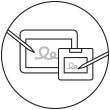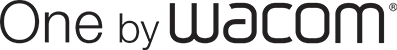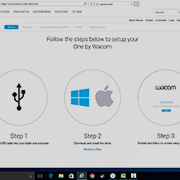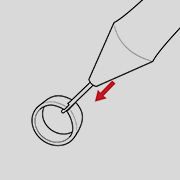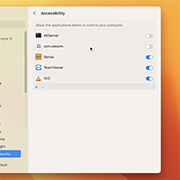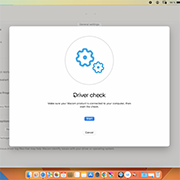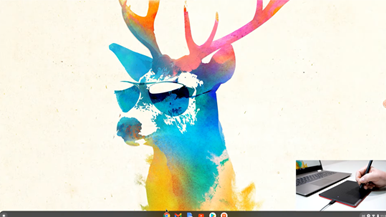开始使用你的
One by Wacom
One by Wacom
按照以下步骤设置你的
如何在Mac上安装Wacom驱动程序 – 故障排除
Wacom Desktop Center

打开 Wacom Desktop Center,以:
![]() 定制压感笔按键设置
定制压感笔按键设置
![]() 访问用户帮助
访问用户帮助
![]() 下载驱动程序/固件升级
下载驱动程序/固件升级
![]() 观看教程
观看教程
帮助您入门的视频
连接并下载驱动程序+开始使用Zoom和Teams

连接并下载驱动程序

开始使用Zoom

开始使用Teams
提供附赠的教育应用程序
注册和下载
开始使用应用程序
使用 Chrome 浏览器注册和下载
Wacom 产品的清洁建议和指南
将 70% 或 75% 含量的异丙醇(外用酒精)倒在柔软的无绒布上可以安全地清洁所有 Wacom 产品。 用微湿的布轻轻擦拭 Wacom 产品坚固、无开孔表面(如数位屏外屏)或其他外部表面。 切勿使用漂白剂。 避免在任何开口处弄湿,亦勿将 Wacom 产品浸入任何清洁剂中。 有关其他提示,请参阅下面的内容,或联系您当地的Wacom 客服团队。
需要帮助?
-
访问我们的支持部分
注册产品后,您以后就能获得最新的更新消息