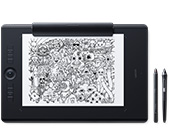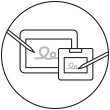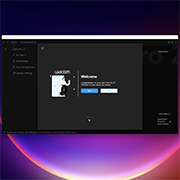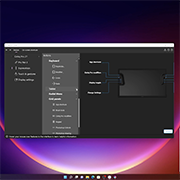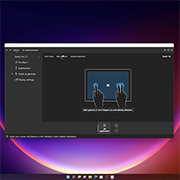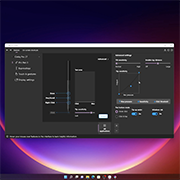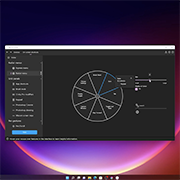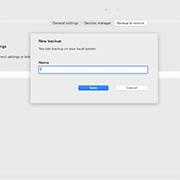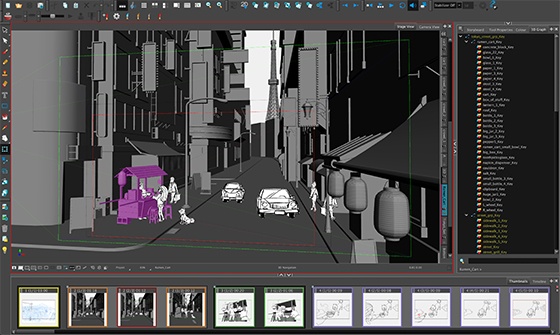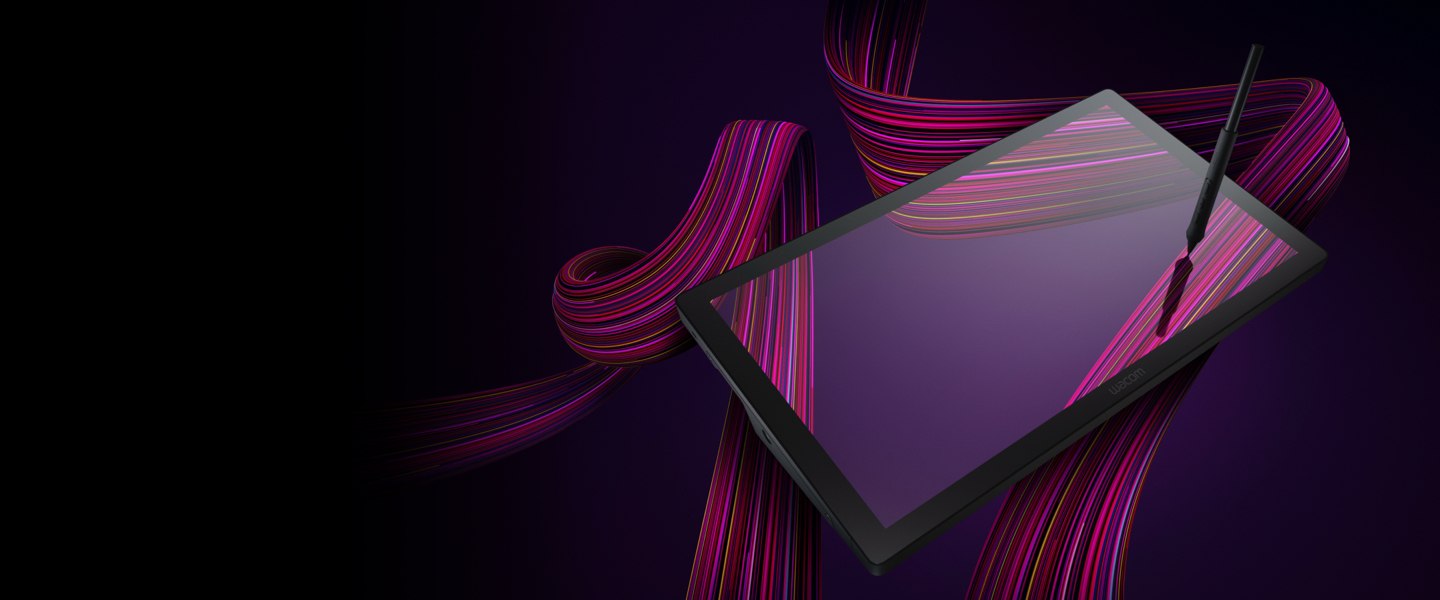
在 Windows 開始使用你的 Wacom Cintiq Pro 17
如果你擁有的是另一款 Wacom Cintiq Pro 型號,請查看此處。
設定你的 Wacom Cintiq Pro 17
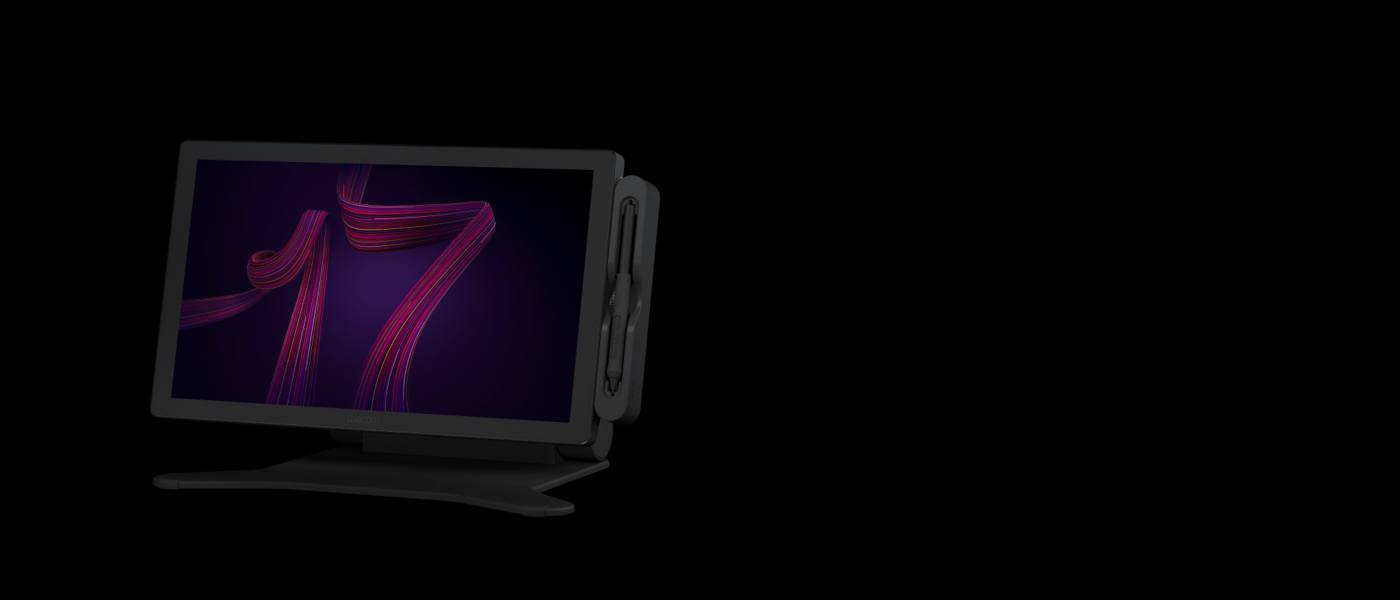
將腳架安裝至 Wacom Cintiq Pro 17*
本產品需搭配腳架使用。隨貨附有適合 Wacom Cintiq Pro 17 使用的固定角度簡易腳架。
或使用 Wacom Cintiq Pro 17 腳架,或其他符合 VESA 標準規格 (75 x 75 mm) 的腳架。這類產品未隨貨提供。
* Wacom Cintiq Pro 17 腳架另售。
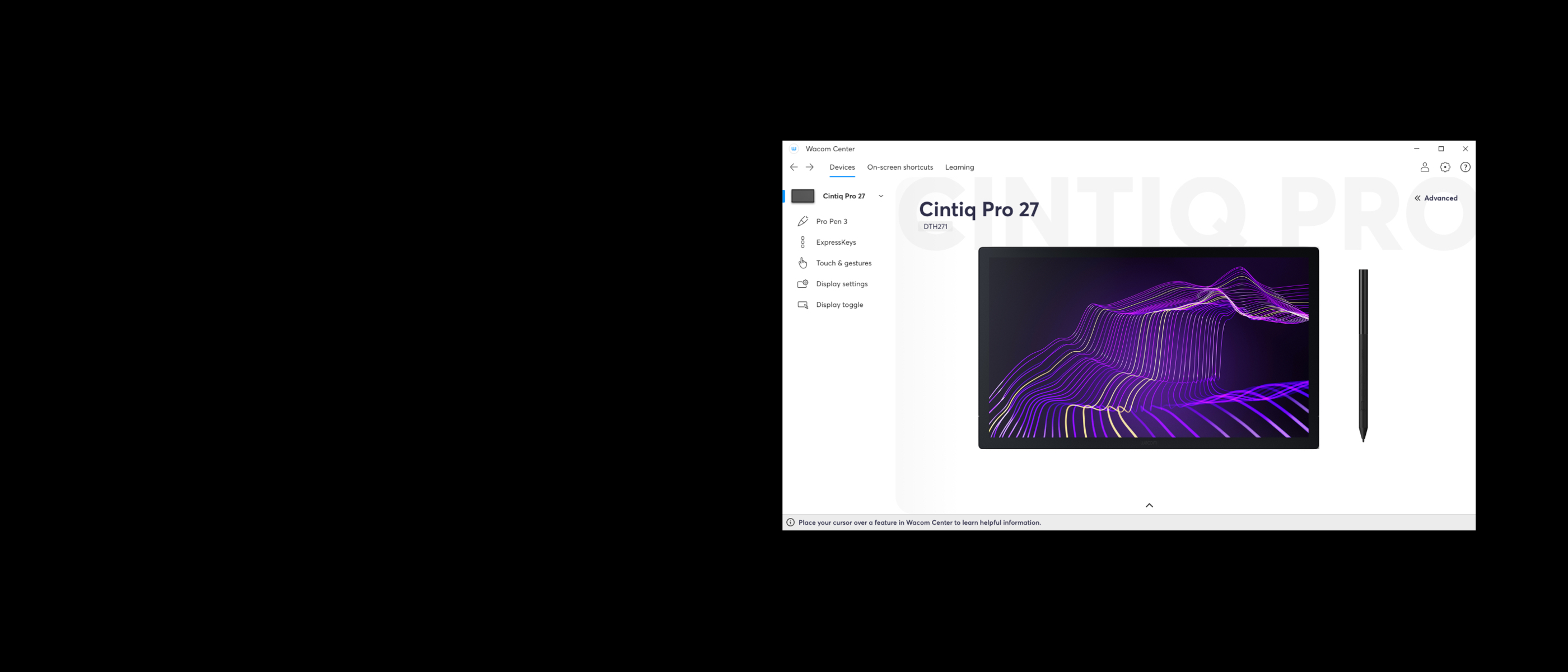
透過 Wacom Center 管理 Wacom Cintiq Pro 17
✓ 為數位筆和裝置進行個人化設定
✓ 使用 Wacom ID 註冊裝置以獲得軟體優惠
✓ 觀看教學影片輕鬆學習各種技巧
✓ 更新驅動程式或韌體
✓ 設定螢幕捷徑以完善工作流程
✓ 獲得用戶支援、重要產品資訊和支援
熟悉 Wacom Cintiq Pro 17
每台 Cintiq Pro 均可獲得免費軟體優惠*。
* 您需要登入或使用個人資料創建 Wacom ID 並註冊您的 Wacom Cintiq Pro,以取得所需的附贈軟體。

Capture One
運用全套編輯功能與 AI 工具,利用 3 個月 Capture One 試用*,與你的 Wacom 裝置一起處理耗時的任務,不僅減少工作量,還能創造更多精彩內容。可直接連接電腦進行快速同步拍攝。無論團隊和客戶身在何處,都能實現順暢協作。經過專業設計的預設,可實現即時呈現。另外,還可獲得令人驚嘆的色彩和影像品質。所有這些都是為了按照你想要的方式,搭配 Wacom 裝置一起使用。
* 如欲開始使用 Capture One,需註冊 Capture One,並根據 Capture One 的銷售條款以長期付費方式訂閱軟體。如需終止,需在 3 個月試用期結束前取消訂閱。適用其他條款與條件。
配件
Wacom Cintiq Pro 17 腳架
完全可調式設計,讓你找到最佳創作角度。
Wacom Pro Pen 3
符合你期望的 Wacom 數位筆精準度。透過可客製化的重心、握把厚度、數位筆按鍵和平衡中心,找到適合自己個人風格的平衡配置。
Wacom Pro Pen 3 筆盤
存放你的其他筆頭和握把,確保數位筆安全無虞,可供你隨時使用。簡單輕鬆即可安裝至你的 Cintiq Pro 27
包含 Wacom Pro Pen 3 直型握把
備用 Wacom Pro Pen 3 直型握把 (ACP50000DZ)
包含 Wacom Pro Pen 3 喇叭型握把
備用 Wacom Pro Pen 3 喇叭型握把 (ACP50000DZ)
Wacom Pro Pen 3 標準筆頭 5 支裝
備用 Wacom Pro Pen 3 標準筆頭 (ACP50000DZ) 5 支裝
Wacom Pro Pen 3 felt 鉛筆筆芯效果筆頭 10 支裝
備用 Wacom Pro Pen 3 felt 鉛筆筆芯效果筆頭 (ACP50000DZ) 10 支裝
ExpressKey™遙控器
透過ExpressKey™遙控器的17種客製化按鍵與觸控環在創作過程中節省時間。
Wacom Color Manager
Wacom 色彩管理員的設計目的,在於給你精確的色彩校準以及更好的影像品質,並且透過簡便好用的單一裝置改善統一性,讓裝置能標準化工作流程中每一事項。
Wacom 繪圖手套
我們的環保手套可防止污漬在你的 Wacom 液晶顯示器或數位板表面留下痕跡。
Wacom Cintiq Pro 17 電源轉接器
備用 Wacom Cintiq Pro 17 AC 電源轉接器是一款外接式電源供應器 (20V/3.5A)專為搭配 Cintiq Pro 17 一起使用而設計
USB-C 轉 USB-A 傳輸線 1.8M
配用 USB-C 轉 USB-A 傳輸線,長度 1.8M,隨相容產品一併提供。
USB-C 轉 USB-C 傳輸線 1.8M
備用 USB-C 轉 USB-C 傳輸線,長度 1.8M,隨相容產品一併提供。
超高速 HDMI™ 傳輸線 1.8M
備用超高速 HDMI™ 傳輸線 1.8M,長度 1.8M,隨相容產品一併提供。
Mini DisplayPort™ 轉 DisplayPort™ 傳輸線 1.8M
Mini DisplayPort™ 轉 DisplayPort™ 傳輸線,長度 1.8M,隨相容產品一併提供。