Pen tablets
Sketch, draw and edit images with a responsive pad, a precise pen and see your creations appear on screen.

The new learning environment has created fresh challenges for educators. Education must continue without interruption – whether students are in a physical classroom, learning from home, or a combination of both.
However, without the traditional classroom, teachers and students lose their direct and physical interactivity. Teachers need replacements for whiteboards – spaces where they can write formulas and equations or annotate abstract shapes, so their students can see and understand ideas in real time. Teachers and students also need to be able to collaborate, annotate each other’s work and show their thinking in visual formats.
Our pen tablets for school are just the tools to overcome the new challenges of remote learning. With them, it’s easier for teachers to teach and students to learn.



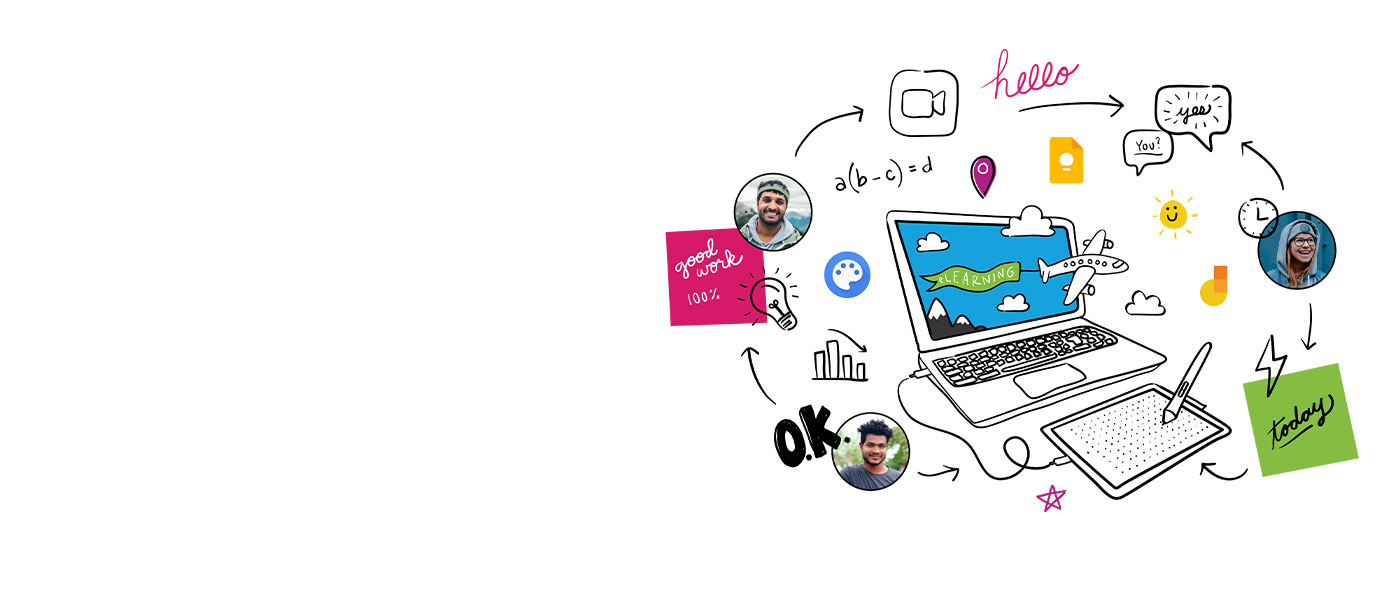
Wacom takes digital learning to the next level. The realistic digital pen recreates the classroom experience from anywhere. It gives you the freedom to write, annotate, create, collaborate, study or teach in ways like never before.
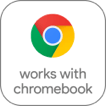
This product works with devices capable of running the latest version of ChromeOS and has been certified to meet Google's compatibility standards. Google is not responsible for the operation of this product or its compliance with safety requirements. Chromebook and the Works With Chromebook badge are trademarks of Google LLC. Pen must be used with the tablet to function with ChromeOS.
This product works with devices capable of running the latest version of Chrome OS and has been certified to meet Google's compatibility standards. Google is not responsible for the operation of this product or its compliance with safety requirements. Chromebook and the Works With Chromebook badge are trademarks of Google LLC.

Accurate and easy-to-use digital pens are revolutionizing remote learning, helping teachers do on screen what they’re used to doing on a blackboard or whiteboard. Importantly, they don’t have to change the way they work and can also easily connect with their students. Our pen tablets for teaching are compatible with popular video conferencing apps, including Microsoft Teams and Zoom.
Digital pens are ideal for technical subjects like maths and visual topics like biology or physiology, and for making annotations and mark ups in texts.
Pens really are the ultimate teaching aid. They’ve been used to teach, express and understand complex thoughts and concepts for centuries. The pen is one of the most intuitive, naturally interactive tools, and now Wacom is bringing the power of the pen to the digital classroom.
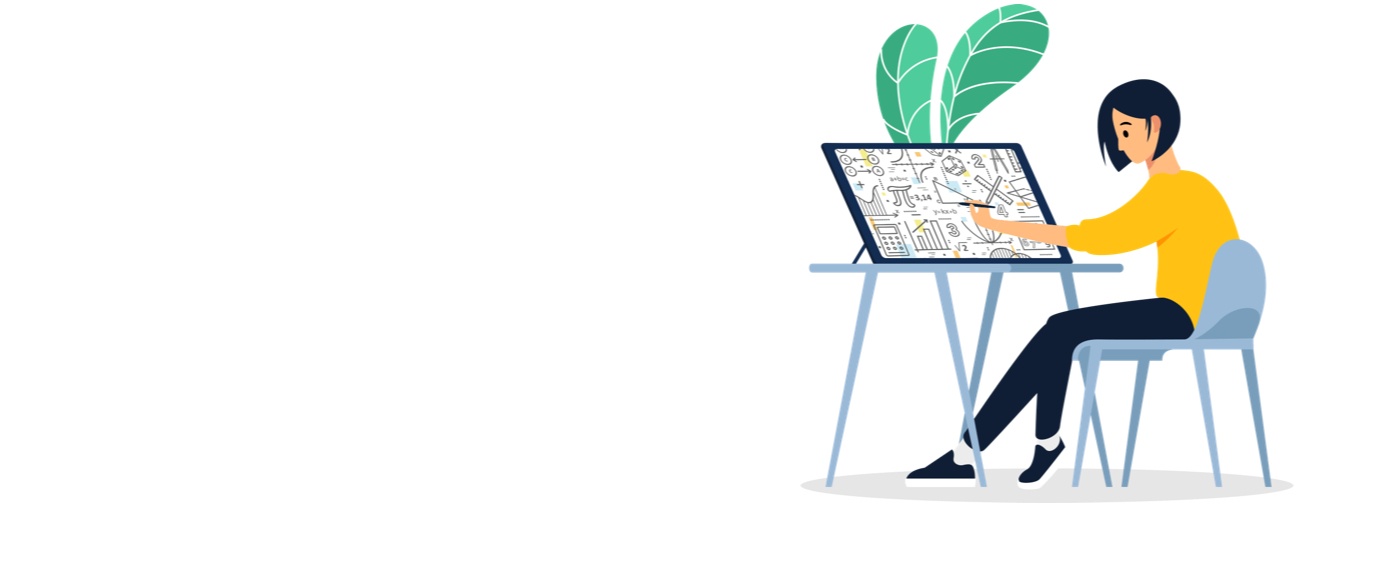
Teachers and students find that digital pens are essential for subjects that put a strong emphasis on graphs, calculations and diagrams to help explain concepts. For example, science, technology, engineering and mathematics.
With a pen tablet for teaching or a pen display connected to their PC, teachers can articulate complex processes and ideas, annotate on students’ assignments, and add handwritten notes on PDFs, Word and PowerPoint documents.
And as our tech is compatible with existing software and hardware, teachers don’t have to change the way they teach.
Now teaching can happen in two places. Teachers can demonstrate concepts to students in the room at the same time as those joining virtually through eLearning, so no student is left behind. Lessons are projected onto the classroom wall from the PC screen as a whiteboard for those attending in person. While at the same time, students learning remotely can view the whiteboard from home through video apps like Microsoft Teams or Zoom. Also, teachers can write formulas with a pen tablet for teaching, and pupils can interact with the lesson at the same time, wherever they are. Teaching is more efficient as there’s no need to repeat lessons. And both teachers and their students can get back to a nearly normal learning experience, almost as if the whole class were back together again..

Wacom’s intuitive pen tablets and displays are designed for everyone to use easily. Our pioneering pen technology makes using these devices feel totally comfortable and natural. Studies show that hand writing notes reinforces the learning experience. But typing up notes and organizing them digitally has replaced this for many people. Now, students are relying on typed notes more than ever. But they don’t have to with Wacom.
Our solutions combine the freedom of working by hand with the convenience of working digitally. For example, our pen tablets are intuitive, natural devices for taking notes and expressing thoughts digitally. They are as simple as putting pen to paper. The digital pen works like a mouse, only better, providing an easier, more comfortable way to work at speed. And, just like paper, there’s no software to install, no complicated cabling to locate – just plug and play.
Our pen displays are perfect for any subject where a visual aid would be helpful – to explain concepts or jot down diagrams and formulae – and can be used as digital whiteboard, helping both those in class and remote learners.
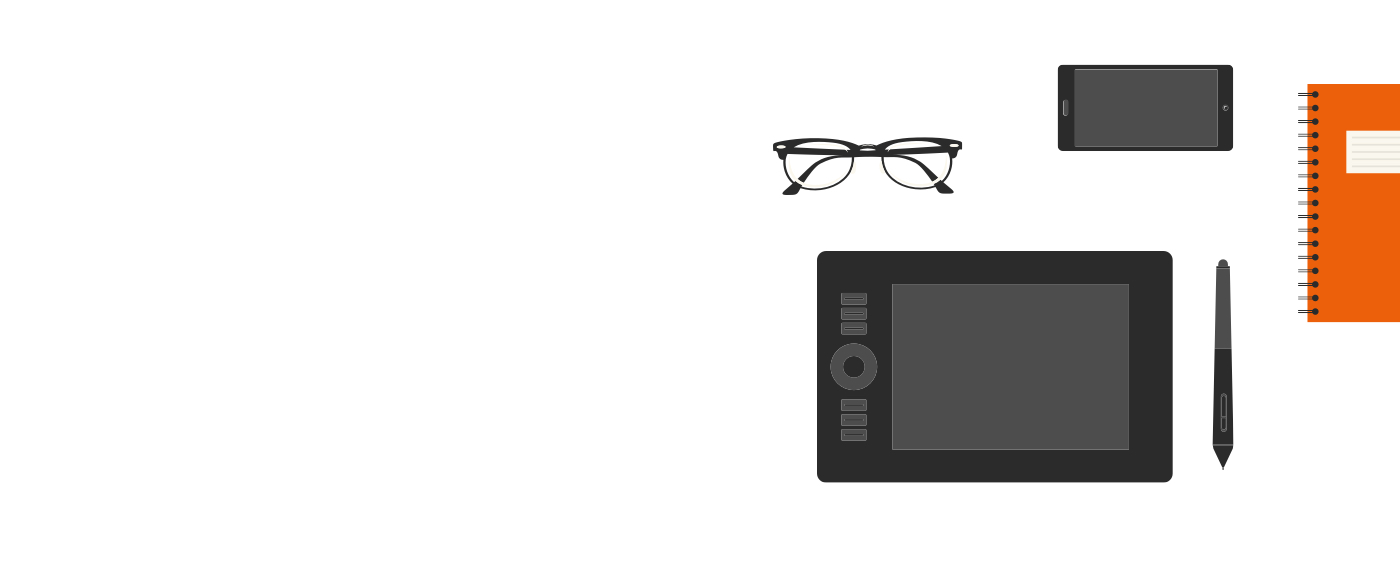
Wacom has almost 40 years’ experience providing technology solutions that empower people to create and work digitally.
We are renowned as the experts for artwork, design and engineering. But our products and services are used by many in the education sector for the value they add to both teachers and students alike.
Wacom products allow both teachers and students to draw, diagram, write notes, and solve problems on popular online whiteboards, keeping presentations and discussions engaging, interactive and memorable. Through this technology Wacom are enabling teachers and students to reclaim the classroom experience when working remotely.

Sketch, draw and edit images with a responsive pad, a precise pen and see your creations appear on screen.

Draw, design and create directly on a high resolution screen with a precise pen.


Wacom’s vision is to bring people and technology closer together through natural interface technologies. This has made it the world’s leading manufacturer of interactive pen tablets and displays as well as of digital styli and solutions for saving and processing digital signatures. The advanced technology of Wacom’s intuitive input devices has been used to create some of the most exciting digital art, films, special effects, fashion and designs around the world and provides business and home users with their leading interface technology to express their personality. Founded in 1983, Wacom is a global company based in Japan (Tokyo Stock Exchange 6727) with subsidiaries and affiliate offices around the world to support marketing and distribution in over 150 countries.