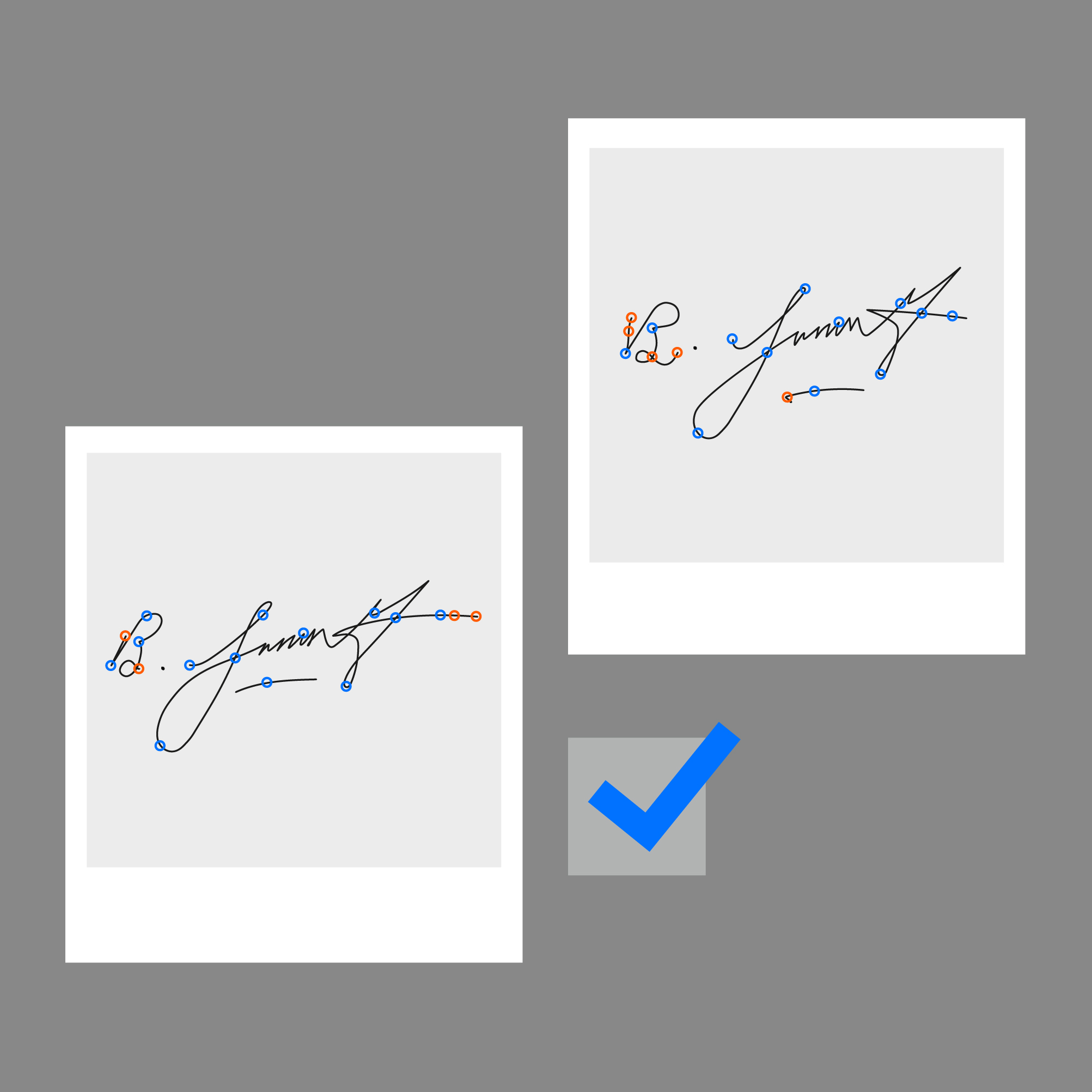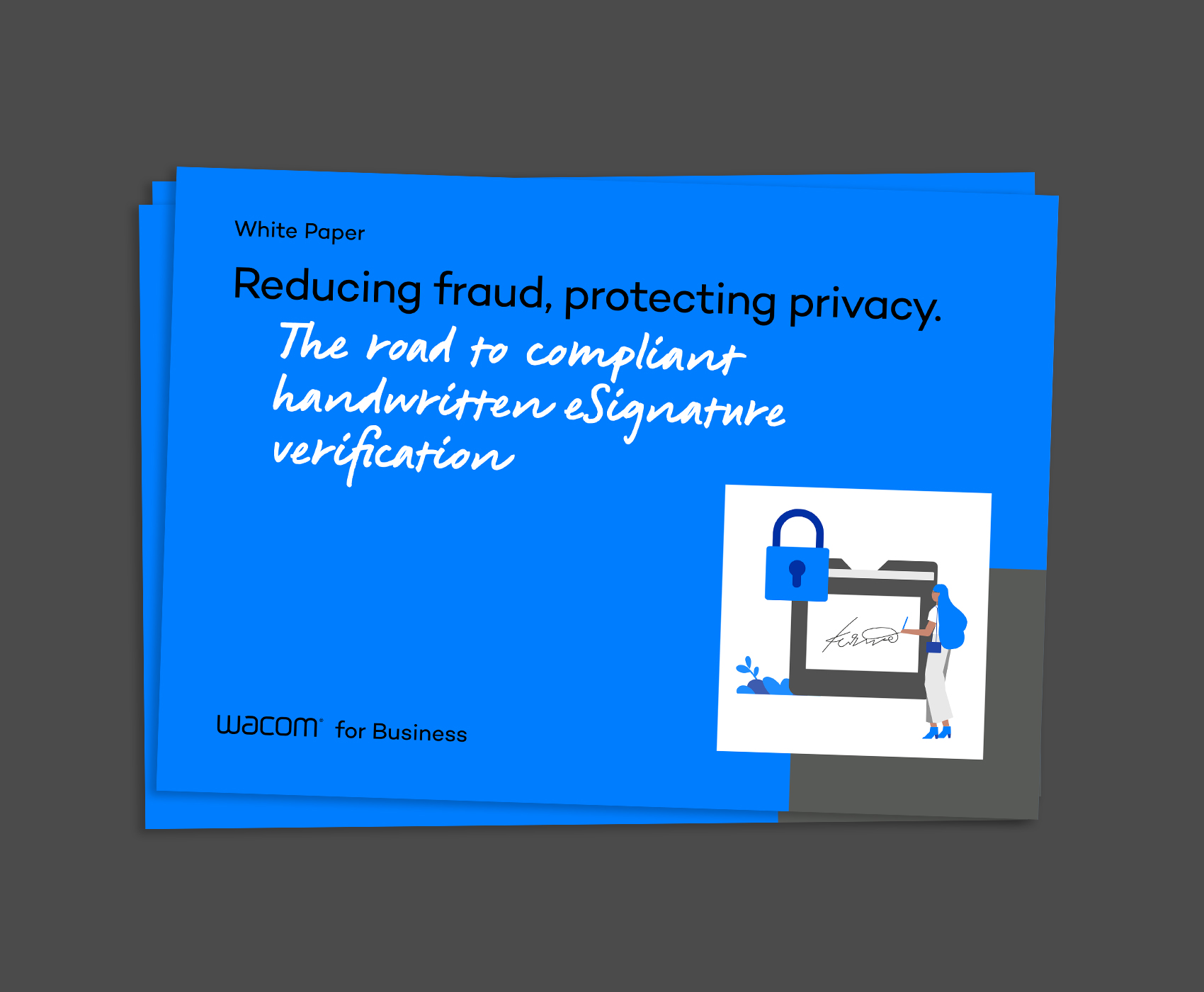Our software products
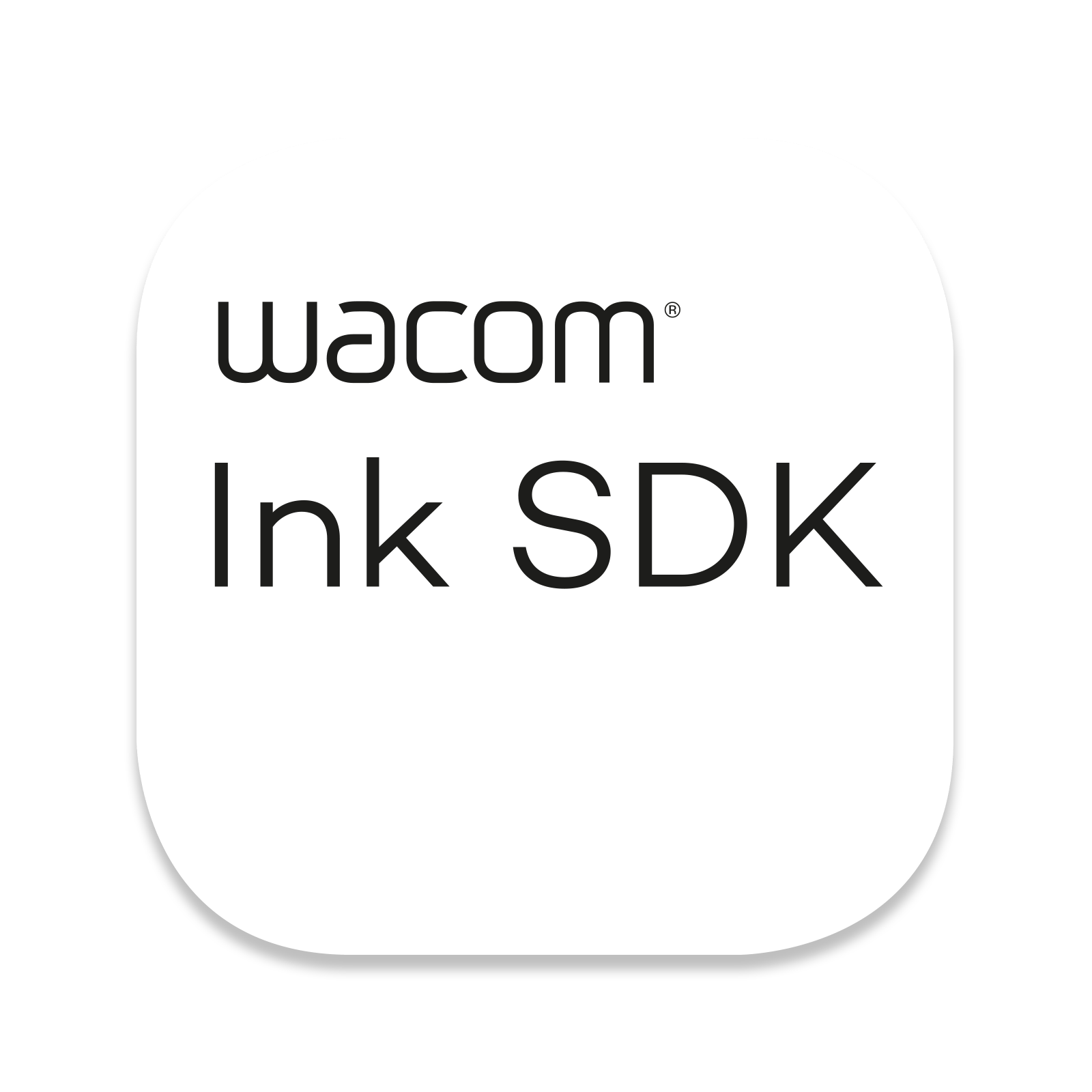
Wacom Ink SDK for verification
Signatures you can trust
Simple signature verification
Handwritten signatures are still the most familiar and meaningful way to confirm big decisions or approve important transactions.
But visual inspections of signatures to assess their authenticity are often performed by laymen. These inspections are 13 times more likely to result in errors than inspections carried out by Forensic Document Examiners.
Wacom Ink SDK for verification eliminates the uncertainty by providing a fast, reliable way to verify signatures in customer-facing environments, or flag suspicious signatures after the fact during as part of daily risk management processes.
With added security
Wacom Ink SDK for verification lets organizations build signature verification into their document management systems. The SDK enables handwritten eSignatures to be authenticated:
- Dynamically at the point of signing, or
- After the fact as part of an organization’s fraud detection procedures.

Protecting process integrity
Handwritten signatures are central to workflows of all kinds. Organizations and their customers want the peace of mind that comes from knowing these signatures are authorized and secure.
For example, senior managers responsible for approvals need to know their authorization maintains its power after they have signed a document. And employees involved in authentication processes need to know that signatures provided by decision-makers are genuine, especially if they don’t know each other personally.
Wacom Ink SDK for verification enables signatures to be validated dynamically at workstations or on mobile devices, wherever handwritten eSignatures on digital documents are required.
Ensuring restricted access
Modern digital verification techniques such as fingerprints and retinal scans used for system or building entry can actually be insecure because they rely on static images, which can be faked. Handwritten eSignatures, authenticated in real time by Wacom Ink SDK for verification, provide a dynamic alternative that is harder for imposters to beat.

Wacom Ink SDK for verification
Datasheet
Use Cases
Wacom Ink SDK for Verification can be used to validate handwritten electronic signatures dynamically at the point of signing, or after the fact during fraud investigations.
Banking
Public Sector
Healthcare
Education
Hospitality
Technology
Product Details

What it is
Wacom Ink SDK for verification is a set of software tools for verifying the authenticity of handwritten signatures. The SDK’s verification engine enables signatures to be verified in two ways.
- Dynamic verification of a signature by comparison with 3-12 reference signatures
- Static verification after the fact by comparing images of a recent signature with images of known recent examples.
The SDK is the only solution that enables both types of verification within a single product. They can be used either independently or in combination.
How it works
After a lightweight integration with an organization’s document management system, the SDK’s verification engine can be used to compare new handwritten eSignatures (in real time or based on signature images) with up to 6 reference examples stored by the organization. The engine then generates a simple, highly accurate and instant accept/reject score on each signature between 0 and 1, where 0 represents no similarity and 1 represents an exact match. The workflow owner can decide the score that must be achieved to justify acceptance. In addition, the engine is built in favor of a low false acceptance rate to ensure maximum security.
Importantly, the software does not store any of the signature data it captures, eliminating the potential compliance problems that affect alternative server-based solutions.
Your benefits
- Straightforward migration path from scanned paper-based signatures to a fully digital handwritten eSignature solution.
- Optimized for authenticating signatures dynamically at the point of signing or after the fact.
- The only eSignature verification solution that supports dynamic digital and image-based signature comparison.
- Mitigation of compliance risks because no data is stored by the SDK, unlike server-based alternatives.
- Compatible with all third-party hardware that generates handwritten eSignatures in ISO format.
- Flexible deployment on a Microsoft Windows server or inside a Java web application.
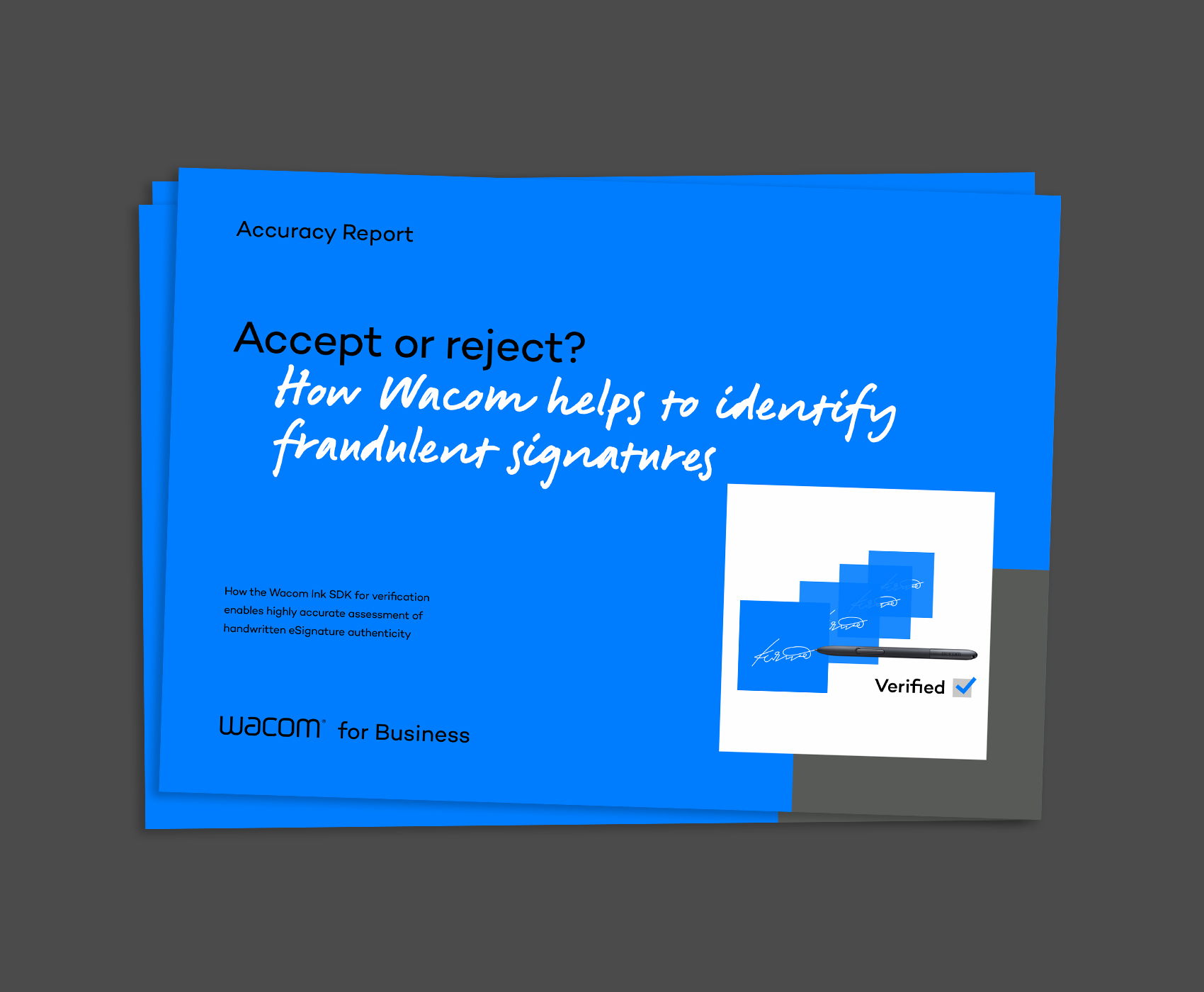
Accuracy report
Accept or reject?
Signature verification
Technology explained
-
Realtime
-
Image-based
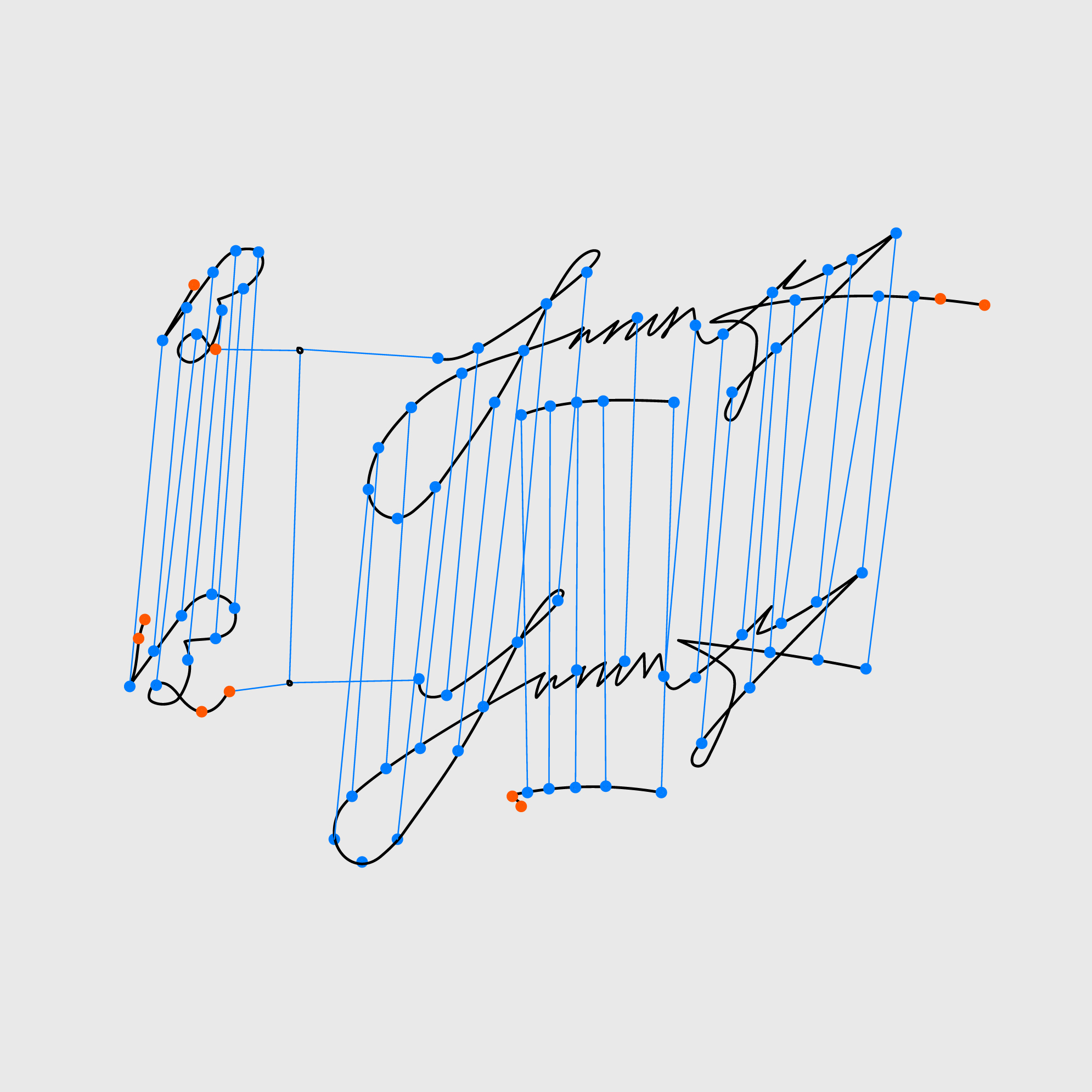
Dynamic signature verification
Dynamic verification accurately validates the biometric data and visual characteristics of a handwritten eSignature as it is created. It does this by comparing it with up to 6 reference signatures collected over time and stored on the customer organization’s servers. These biometric data include specific aspects of the signature’s geometry but also, for example, the speed and pressure applied in creating it.
Image-based signature verification
Image-based verification typically compares a static image of a signature against up to 6 reference signatures by comparing the proportion of linked visual features in each signature, and their similarity.
The SDK supports a wide range of image types (png, bmp, tif, jpeg, etc.) and provides options to:
- Clean image speckle
- Adjust contrast and brightness
- Remove fold lines
- Normalize signature sizes