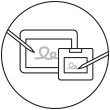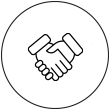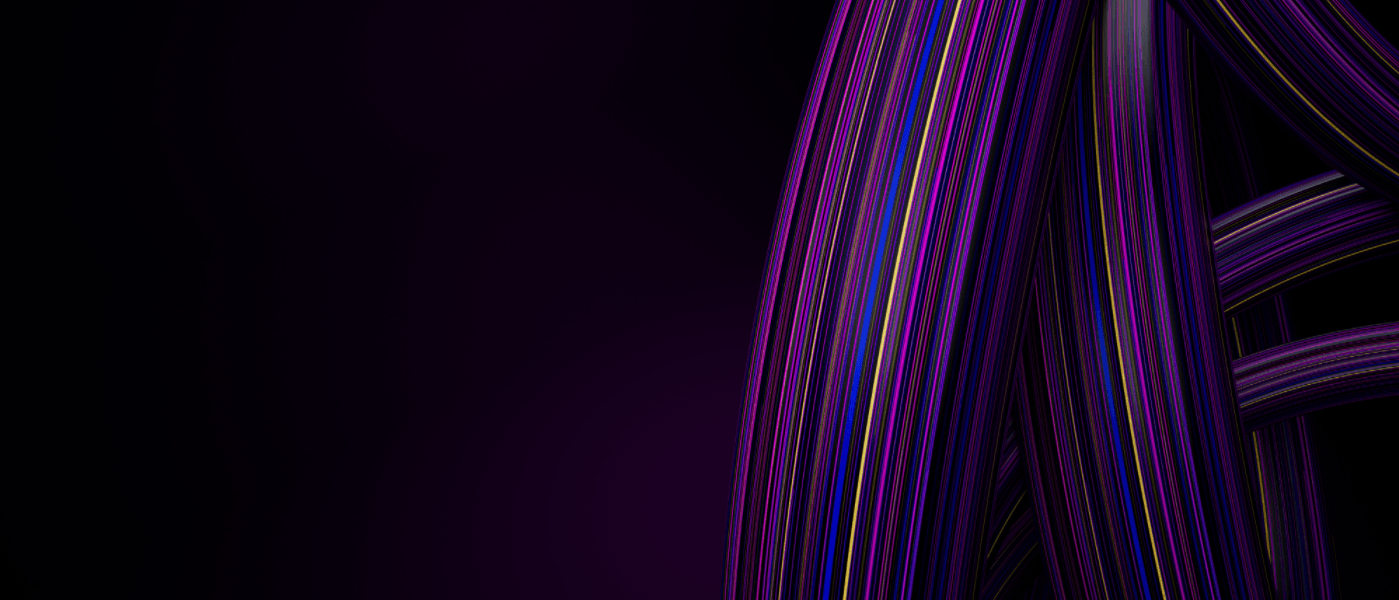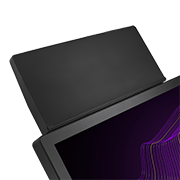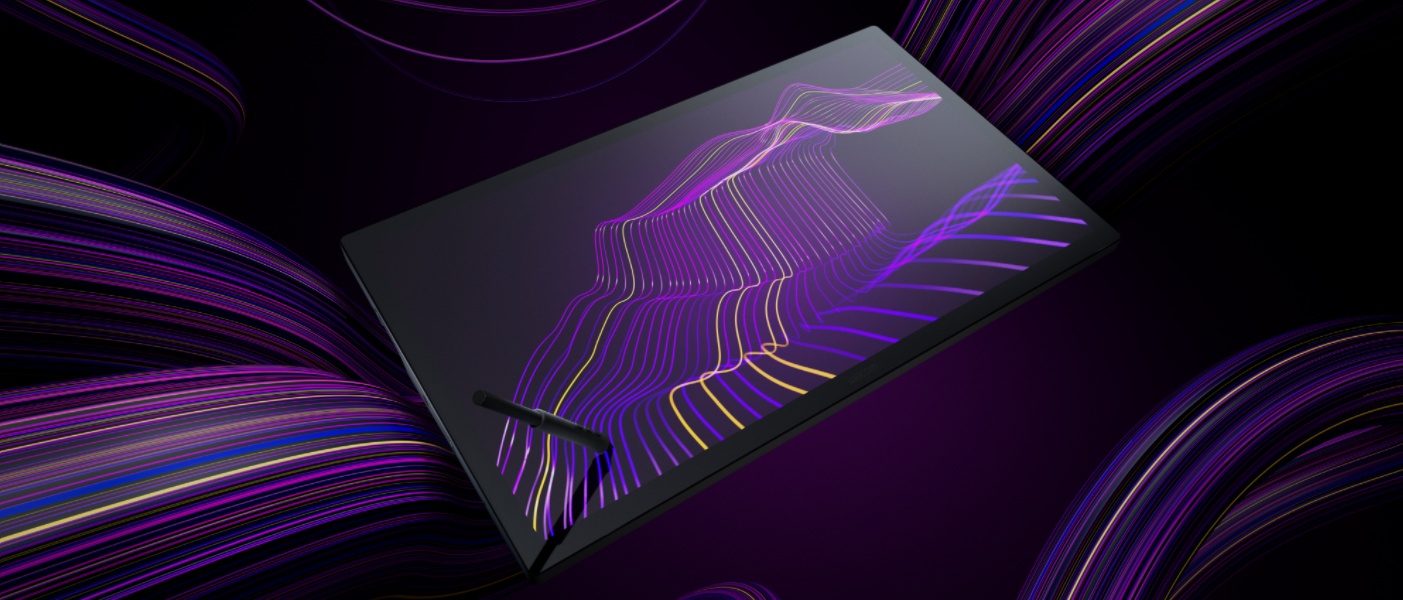
Wacom Cintiq Pro 27
Engineered for harmony.
Breakthrough performance for inspired creativity.

Effortlessly connected
Thanks to a feat of design, engineering, technology and advice from leading professionals, creating with Wacom Cintiq Pro 27 is an effortless, harmonious experience. Everything about Wacom's most advanced pen display plunges you into your inspiration.
Ergonomically designed
Morphs to the way you create
Improved, refined, redesigned.
From the inside out, Wacom Pro Pen 3 can be configured to your favorite feel. With customizable weight, grip thickness, pen buttons and center of balance, find the configuration that suits your style. This tailor-made approach to design delivers an unforgettable creative experience.
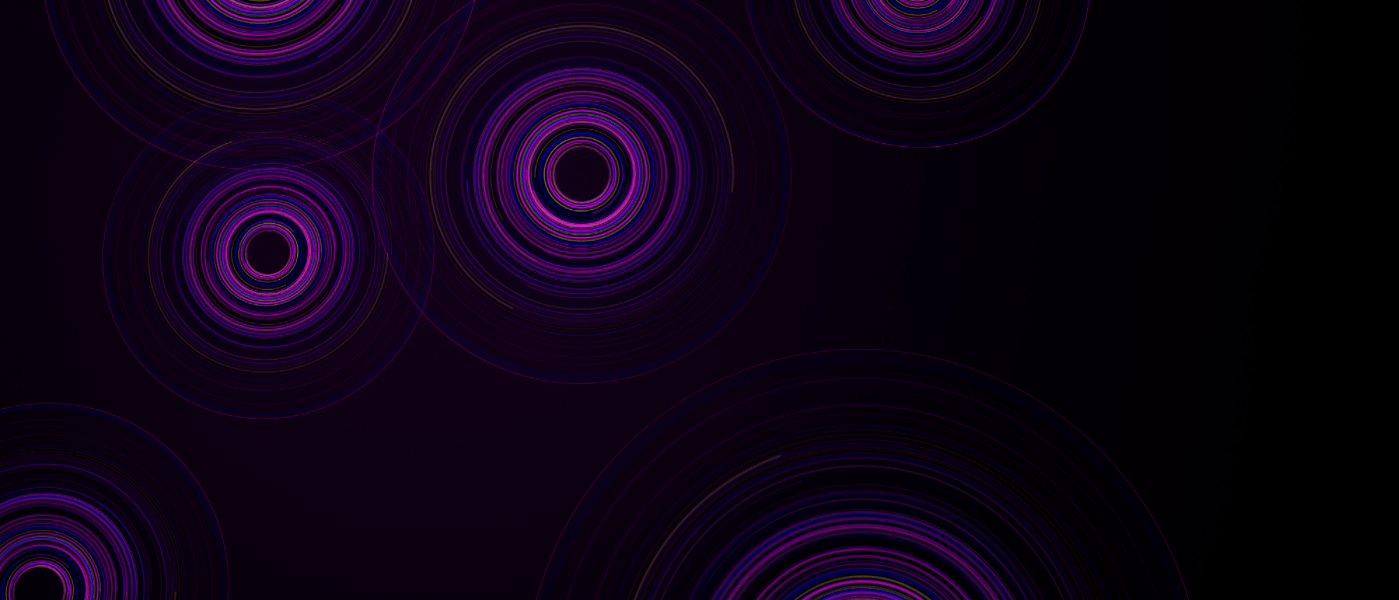
Bring your ideas to life with a wave of your hand
Intuitive multi-touch gestures, like panning, zooming and rotating, allow you to completely immerse yourself in your creative process. Seamlessly switching between touch gestures and pen strokes in a single move.
Create with full fluidity
Engineered to let professionals work and move in complete harmony, Wacom Cintiq Pro 27 requires either the Wacom Cintiq Pro 27 Stand* or a compatible VESA 100 monitor arm*. The Wacom Cintiq Pro 27 Stand is designed specifically to bring maximum comfort, flexibility and stability to any desktop studio or remote workspace and allows for rapid adjustment of the height, angle or up to 20 degrees** of rotation in each direction for drawing with natural hand movements.
*Required stand or monitor arm sold separately.
**Compatible monitor arm required for 180 degrees of display rotation (Landscape to Portrait).
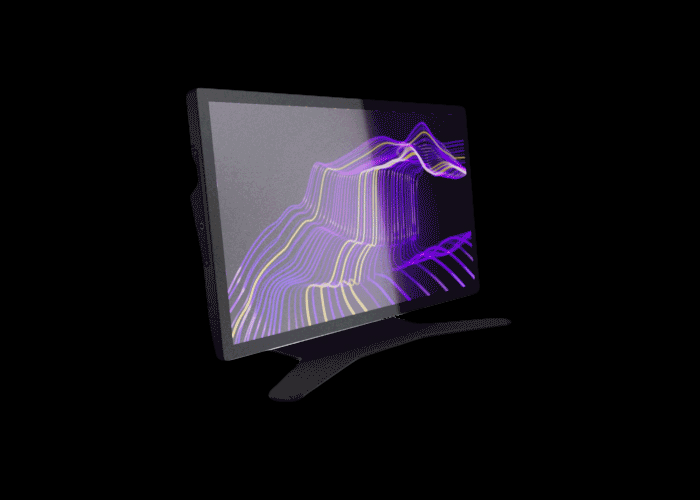
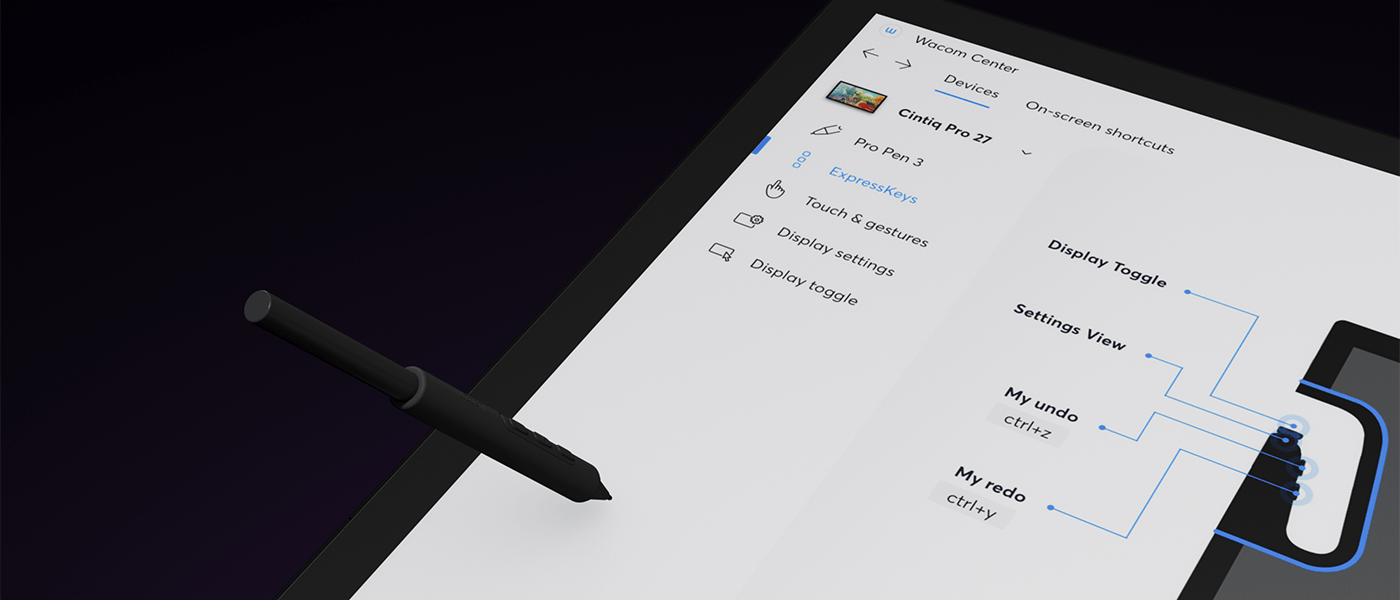
Settings as unique as your art
Your great taste doesn’t stop at your creations, it expands to the way you create too. The all new driver interface provides many new options to speed up and simplify your creative experience, including customizable pen gestures and on-screen pen and touch controls. With this, you have a degree of control never before seen on a Wacom pen display.
Create at the speed of imagination
Never break your flow with the freedom of ExpressKeysTM. Repositioned in the new rear grip of the display, each key is a shortcut of your choosing. This intuitive design gives you access to your favorite shortcuts before you realize you need them.

Space for yourself
The Wacom Cintiq Pro 27 Extension Table* is ideal for placing your keyboard, phone or sketchbook and mounts into the 1/4-inch UNC thread holes along the top of the display. These threaded screw holes can also be used to mount devices like high resolution cameras**, high fidelity microphones** or LED lights** allowing you to fully customize your workspace.
*Sold separately. **Attachments sold separately.

Enhanced, inside and out
Wacom is striving to make our products more environmentally friendly. From product design materials to packaging, the new generation uses recycled materials wherever possible to produce the most sustainable Cintiq ever. Because crafting better worlds starts with caring for ours.
“The magic inside our technology”
Our goal at Wacom has always been to bring people and technology together with natural, intuitive devices that help you make the most of your creativity.
A market leader in digital design and drawing devices, our products are the result of nearly 40 years’ experience of developing digital pen technology. Our dedicated engineers are always revising and refining to provide our smoothest, most responsive experience that our customers have come to value and trust.
Created for all who want to express ideas, we work with our customers to constantly improve our products in line with their needs. Robust yet refined, advanced yet intuitive, we are proud to provide benchmark creative technology for today and tomorrow.
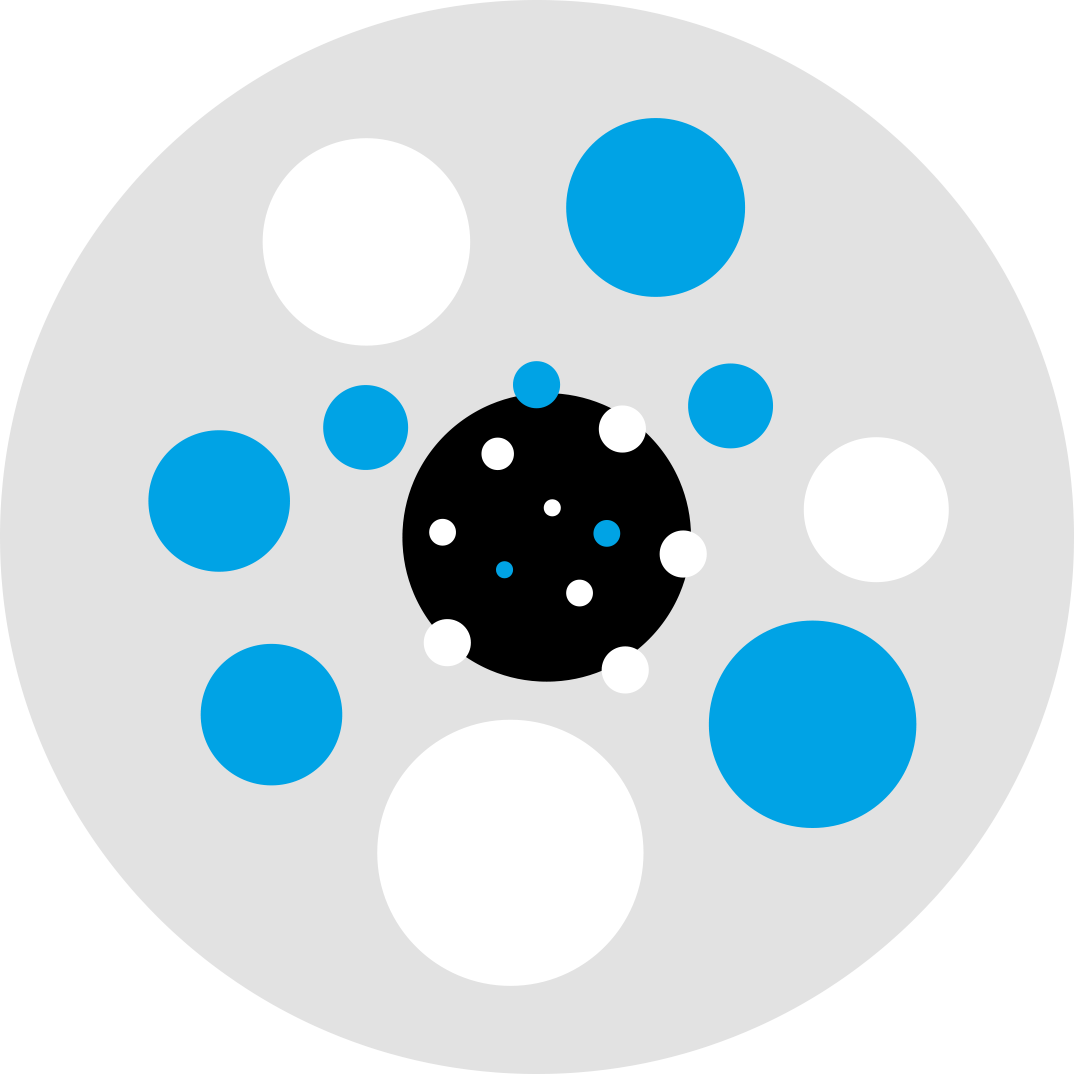
Press Sense
Wacom Pro Pen 3 is sensitive to the way you write and draw and recognizes thick lines, thin lines, and shading.

Natural Touch When it comes to drawing Pro Pen 3 is a natural. Intuitive, cutting-edge technology means it’s intelligent enough to know what the natural weight of your hand feels like for drawing fast and slow, or shading and textural effects.

Tilt TrackerWe’ve created tech that captures your specially angled strokes for comfortable and accurate shading.
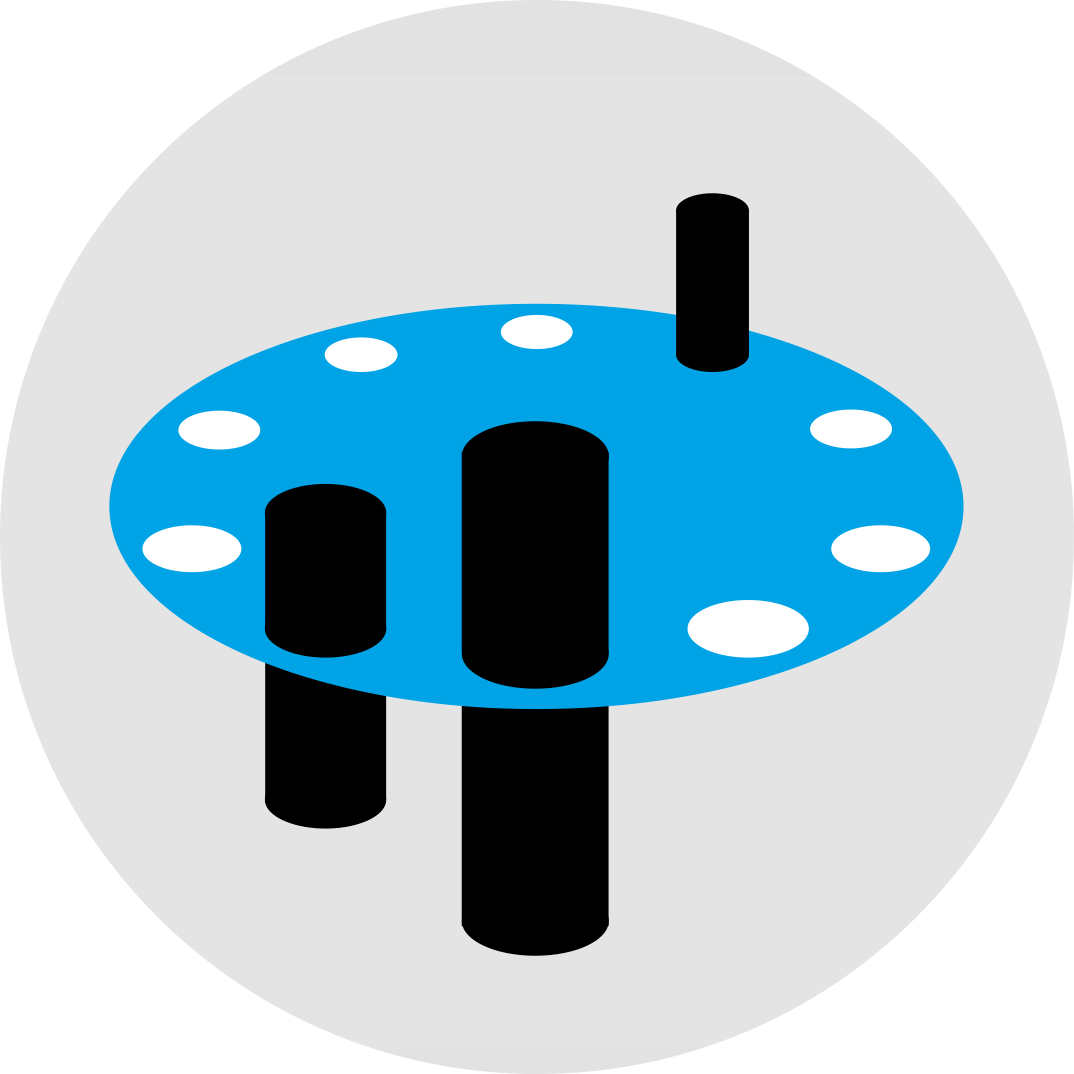
Custom Nibs Delicately balance feel and durability for different kinds of creativity with Wacom nibs that suit every style.

Battery-Free Pen Lightweight, battery-free, all thanks to Wacom-patented EMR technology. Pro Pen 3 is comfortable for the long haul.
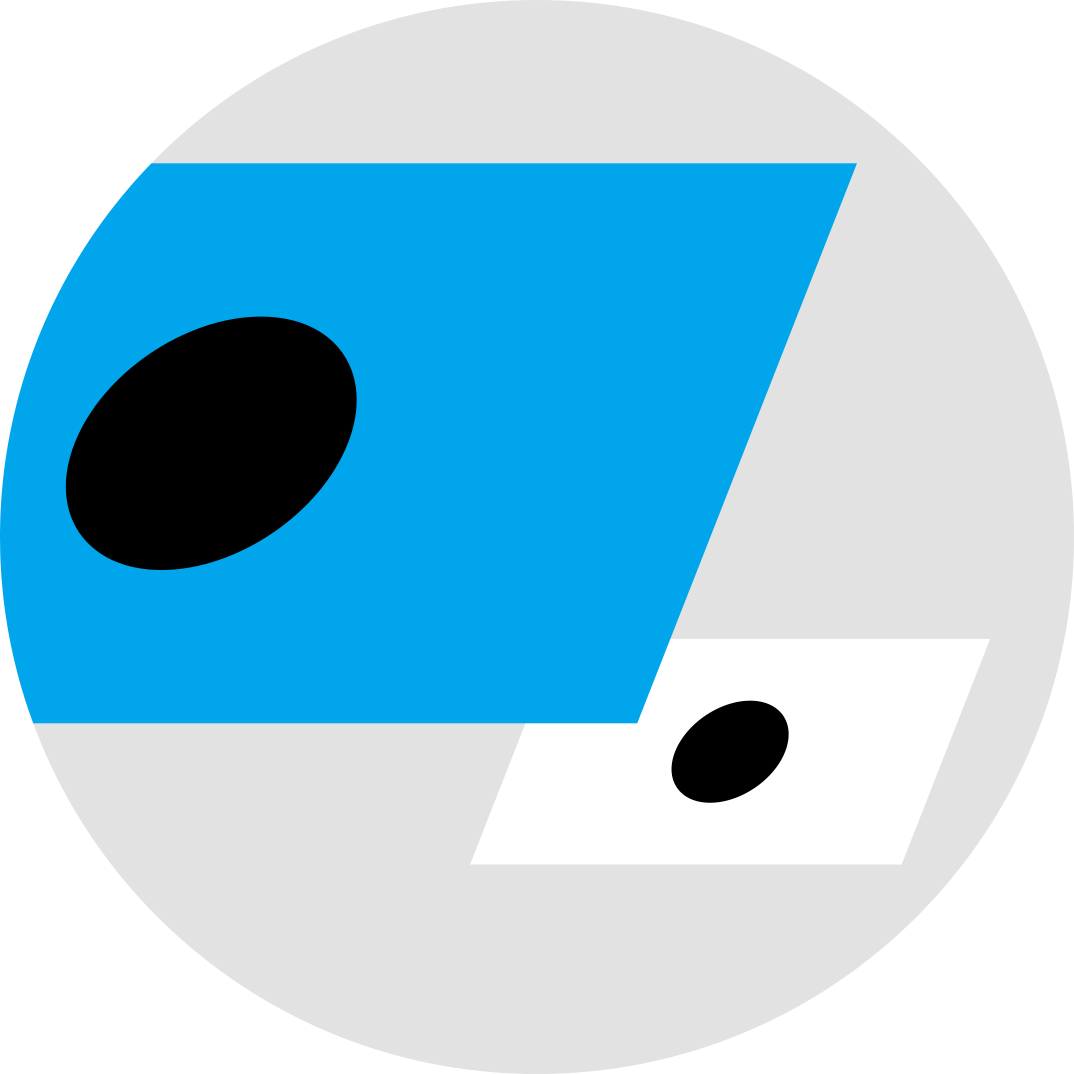
True PictureOur industry-leading color displays showcase uniform brightness, high resolution, and true-to-life color quality, making them ideal for every role, from animation to design.

Glare-FreeAll screens are treated with special reflection-reducing coating, so they’re gentle on the eyes and ready for creative marathons.
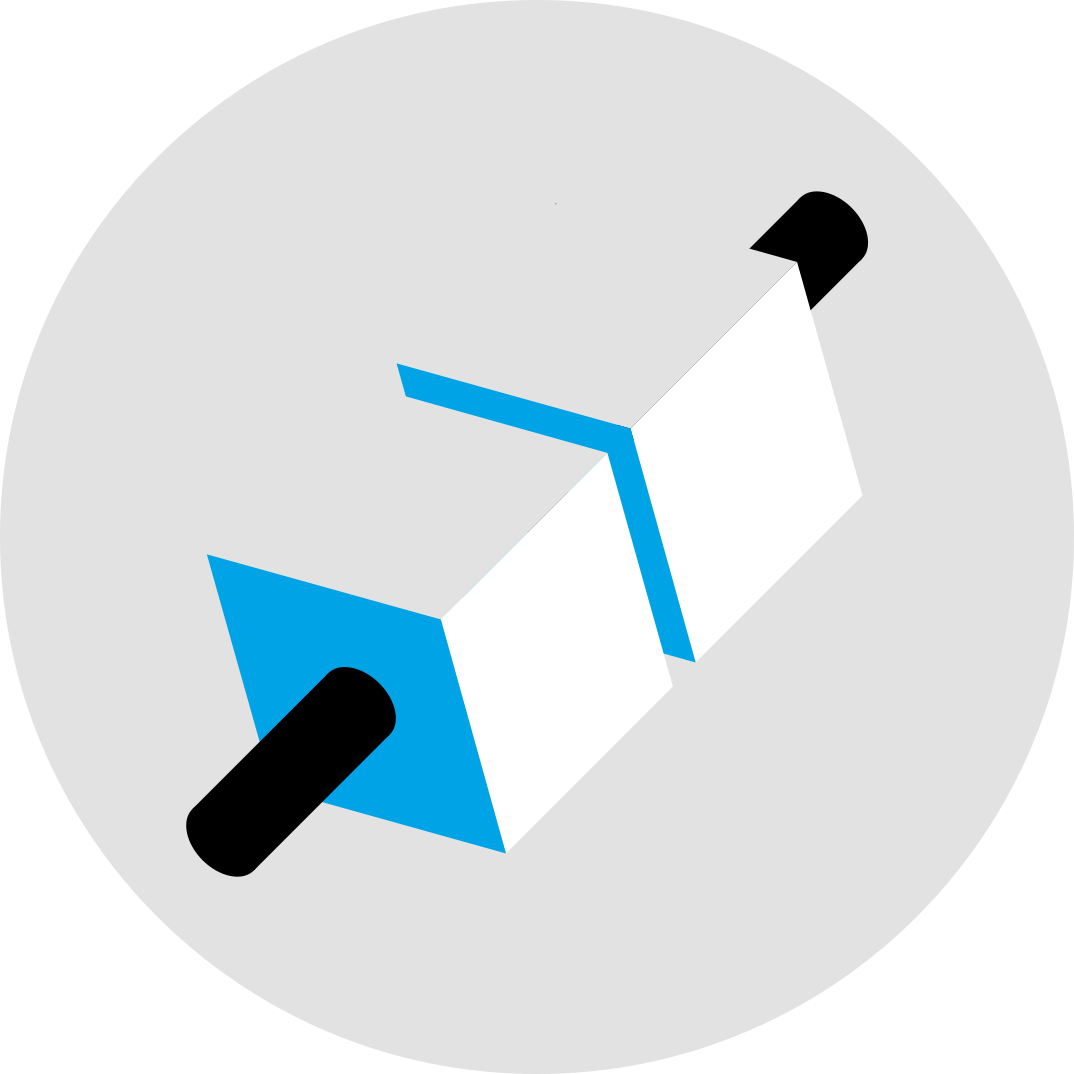
True PointThe feeling of drawing on paper comes naturally with pixel-precise alignment between pen tip and drawing point.

Textured GlassCoated with a special treatment to add friction, drawing on Wacom Cintiq Pro 27 feels just like drawing on paper.
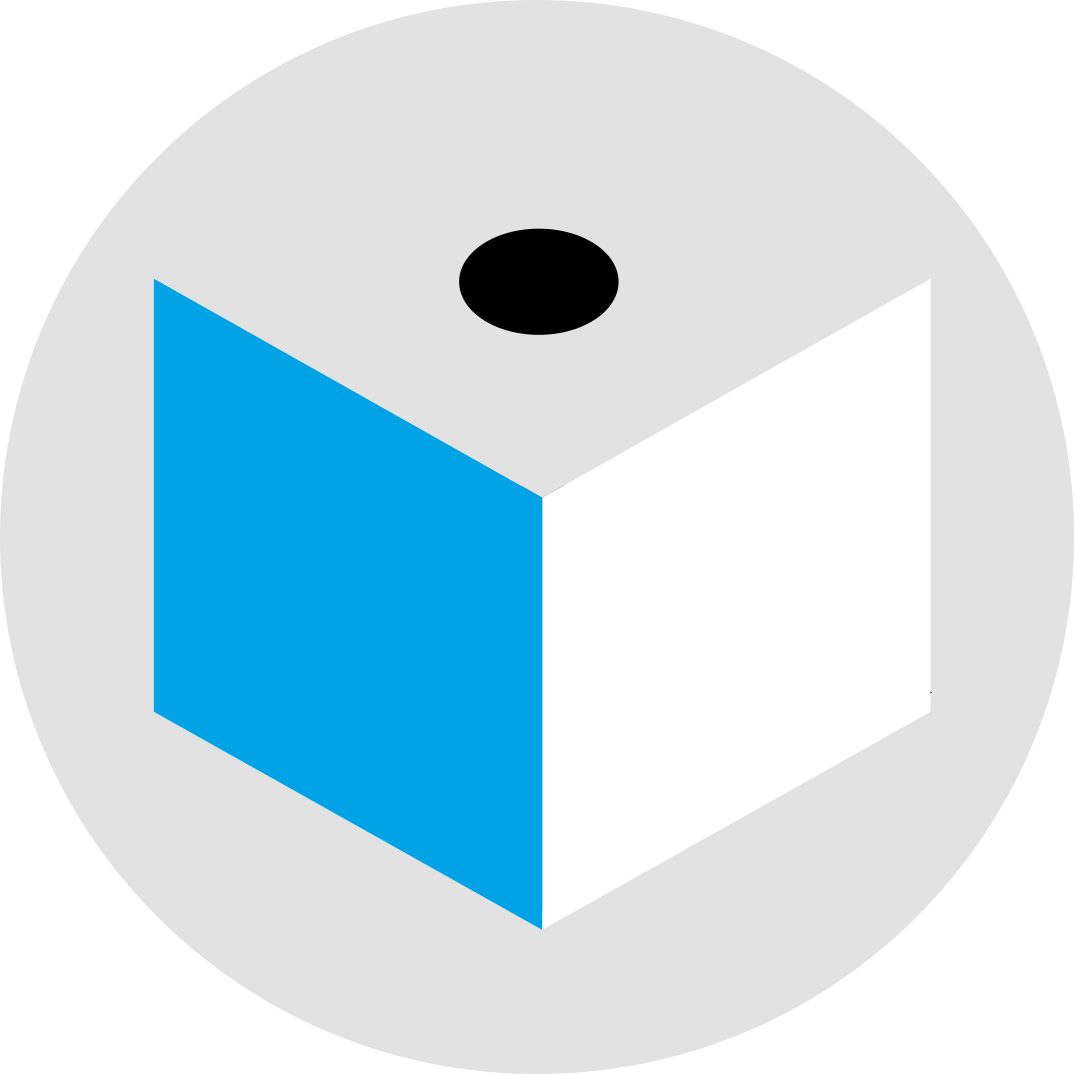
Pixel PerfectWe’ve carefully engineered our screens to avoid parallax – the disconnect between where you expect the cursor to be, and where it actually is – so working with Wacom screens is intuitive and comfortable.
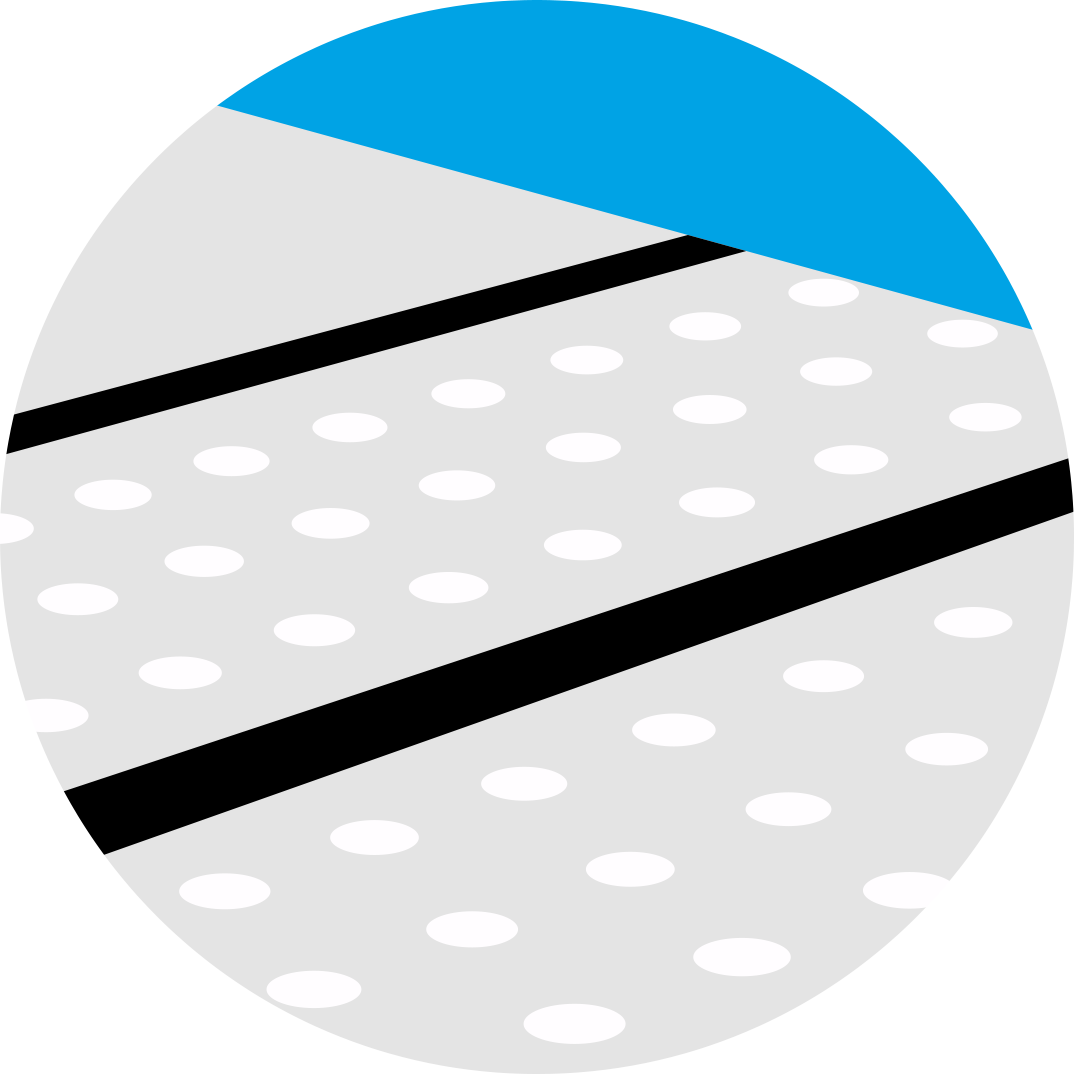
Anti-JitterLines are clear and super smooth thanks to anti-jitter technology.

Anti-LagWith virtually no lag, every Pro Pen move seamlessly shows on screen. So pen-on-screen feels second nature.
Linux Support
Because Wacom’s products are standard tools across the Media and Entertainment industry, Wacom Cintiq Pro (and all of our professional products) are supported for easy integration into your studio or professional workflow. Our reliable plug and play experience is unmatched in the industry, with no driver download necessary, and is compatible with all modern Linux distributions for local and virtualized systems. In addition, Wacom offers focused technical support and consultancy for enterprise clients to make sure that our products are working in your specific implementation. For more information visit the Wacom Community, or contact a Wacom representative in your region for assistance.
Get complimentary software offers with every Cintiq Pro*.
*To get your complimentary software, you need to sign-in or create a Wacom ID with your personal data and register your Wacom Cintiq Pro.

Capture One
Work less and create more with a full suite of editing features and AI tools that take care of time-consuming tasks with 3 months of Capture One Pro and your Wacom Cintiq Pro.* Fast tethered shooting right into your computer. Seamless collaboration with teams and clients no matter where they are in the world. Expertly-designed presets for instant looks. Plus, mind-blowing colors and image quality. All made to work the way you want, alongside your Wacom device.
*To get your 3-months complimentary access you need to sign-in or create a Wacom ID with your personal data and register your device. To begin using Capture One, registration with Capture One and a software subscription with long-term fees according to Capture One's terms of sale is required. For termination you must cancel subscription before the end of the 3-month trial period. Further terms and conditions apply.

Unleash your inner artist with Clip Studio Paint EX
The premier painting tool - ideal for any way you express your creativity, be it through illustration, comic, webtoon, or animation. Draw out your infinite creative potential with a wealth of features to help you get the most out of your process in a true-to-life painting experience. Hone your skills on the Wacom Cintiq Pro, with up to 6 free months of Clip Studio Paint EX.

![]()
Limited time software offer
MASV
Redeem 3 free months (or 250 GB) of lightning fast file transfer. MASV is the fastest and most reliable way for video and creative pros to transfer large, time-critical files. You can send files to desired recipients or use MASV portals so clients or partners can transfer files to you. It's simple user interface makes it easy for anyone to use.

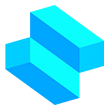
Shapr3D
Go from idea to 3D prototyping in minutes, create anywhere, and export manufacturable models with Shapr3D. Compatible with all major desktop CAD software, Shapr3D makes design approachable and accessible*.
Offer valid until 1 September 2024.
*To get your 3-months complimentary software you need to sign-in or create a Wacom ID with your personal data and register your device. To begin using Shapr3D software after installation, registration with Shapr3D is required.
Wacom Cintiq Pro 27 Specifications
Product Information
Product Type
Creative Pen Display
Model Code
DTH271
Product Weight
7.2 kg (15.9 Ibs)
Product Dimensions
379 x 638 x 31 mm (14.9 x 25.1 x 1.2 in)
Product Color
Black
Stand Adjustability
Optional Wacom Cintiq Pro 27 Stand that supports tilt, lift, and rotation; the stand attaches by a standard 100 x 100 mm VESA mount.
Productivity Boosters
- ExpressKey™ - Yes (total 8 keys)
- Touch on/off switch
- Dedicated pan, scroll, zoom, brush size
- Precision Mode
- Radial Menu
- Display Toggle
- On-screen controls
- Pen gestures
Power Input Voltage
100 to 240 VAC, 50/60Hz
Power Output Voltage
19.0V / 8.4A
Security
Kensington® Security Slot
Storage Temperature and Humidity
- Temperature: -10 to 60 degree C
- Humidity: 30% to 90% RH (non-condensing)
- Maximum storage humidity is 90% at a temperature of 40 degree C, and maximum storage temperature is 60 degree C at a humidity of 30%.
Operating Temperature and Humidity
- Temperature: 5 to 40 degree C
- Humidity: 30% to 80% RH (non-condensing)
Warranty
1 years
Pen & Touch Display Technology
Screen Size (measured diagonally)
26.9 in (68.3 cm)
Active Area
596 x 335 mm (23.5 x 13.2 in)
Display Technology
IPS
Touch Technology
Projected capacitive
Multi-touch
Yes - 10 fingers
Display Resolution
3840 x 2160 pixels
Supported Resolution
- 640x480@60Hz (VGA)
- 720x400@70Hz (IBM_VGA)
- 720x480@60Hz
- 720x576@50Hz
- 800x600@60Hz (SVGA)
- 1024x768@60Hz (XGA)
- 1280x720@50Hz/60Hz (HD)
- 1280x1024@60Hz (SXGA)
- 1600x1200@60Hz (UXGA)
- 1920x1080@24Hz/48Hz/50Hz/60Hz/120Hz (FHD)
- 2560x1440@60Hz/120Hz (WQHD
- 3840x2160@24Hz/48Hz/50Hz/60Hz/120Hz
Uniformity compensation function
Yes
Pixel Pitch
0.15525 (H) x 0.15525 (V) mm
Surface
Edge-to-edge tempered glass with AG etching
Brightness
400 cd/m2 (typ)
Displayable Colors (maximum)
1.07 billion (Color depth: 10bit x RGB = 30bit)
Color Gamut Coverage Ratio
- DCI-P3 98% (CIE 1931) (typ)
- Adobe RGB 99% (CIE 1931) (typ)
- Rec.709 100% (CIE1931) (typ)
- Pantone™ Validated and Pantone SkinTone™ Validated certifications
Aspect Ratio
16:9
Viewing Angle
178° (89°/89°) H, (89°/89°) V (typ)
Contrast Ratio
1000:1 (typ)
Response Time
10 ms (typ)
Pen
Wacom Pro Pen 3
Pen Technology
Electromagnetic resonance technology
Pen Pressure levels
8192 levels
Supported Pen Tilt Angle
60 degrees
Pen Resolution
5080 lpi
Pen Type
Pressure-sensitive, cordless, battery-free
Switches
3 or 0 side switches
Replacement Nibs
10 nibs
Compatibility & Connectivity
Operating system requirements
- PC: Windows® 10 or later (Latest service pack/ build)
- Mac: macOS 10.15 or later (Latest update)
Hardware Requirements
- USB-C port with DisplayPort Alternate Mode* or HDMI* port or DisplayPort and USB-A port
- Internet access for driver download
I/O connectors
- 1x mini DisplayPort
- 1x HDMI
- 2x USB Type-C
- 1x USB Standard-A
What's included & optional accessories
What's Included
- Wacom Cintiq Pro 27
- Wacom Pro Pen 3 with 2 extra grips, 3 extra button plates, and a balance piece
- a detachable pen holder with 10 replacement nibs (5 standard, 5 felt) and nib removal tool
- USB-C to USB-C cable (1.8 m)
- USB-C to USB Standard A cable (1.8 m)
- HDMI cable (1.8 m)
- Mini DisplayPort to DisplayPort cable (1.8 m)
- AC adapter
- power cord (1.0 m)
- quick start guide
- Regulation sheet
Optional Accessories
- Wacom Cintiq Pro 27 Stand (ACK64801KZ)
- Wacom FlexArm Adapter (ACK64804KZ)
- Wacom Cintiq Pro Extension Table (ACK44826Z)
- Wacom ExpressKey Remote (ACK411050)
- Wacom Color Manager (EODIS3-DCWA)
- Wacom Pro Pen 3 Tray (ACK44827Z)
- Wacom Pro Pen 3 (ACP50000DZ)
- Wacom Pro Pen 3 - Straight Grip (ACK34801Z)
- Wacom Pro Pen 3 - Flare Grip (ACK34802Z)
- Replacement Standard Nibs - Wacom ProPen 3 (ACK24801Z)
- Replacement Felt Nibs - Wacom ProPen 3 (ACK24819Z)
- Wacom Pro Pen 2 (KP504E)
- Wacom Pro Pen 2 - 3D (KP505)
- Wacom ProPen 2 - Slim (KP301E00DZ)
- Replacement Standard Nibs - Wacom ProPen 2 (ACK22211)
- Replacement Felt Nibs - Wacom ProPen 2 (ACK22213)
- AirbrushPen (KP400E)
- Wacom Grip Pen (KP501E2)
- Wacom Art Pen (KP701E)
- Replacement Standard Nibs - Wacom Art & Grip Pen (ACK20001)
- Replacement Hard Felt Nibs - Wacom Art & Grip Pen (ACK20003)
- Replacement Flex Nibs - Wacom Art & Grip Pen (ACK20004)
- Power Adapter - Wacom Cintiq Pro 27/22 (ACK44814Z)
- USB-C to USB-A cable (ACK4480601Z)
- USB-C to USB-C cable (ACK44806Z)
- Ultra High Speed HDMI™ Cable (ACK4480602Z)
- Mini DisplayPort™ to DisplayPort™ (ACK4480603Z)
- Cintiq Pro 27/22 Power cable (ACK44806X)
- Wacom Drawing Glove - 1pack (ACK4472501Z)
Accessories
Wacom Cintiq Pro 27 Stand
Fully adjustable to find your optimum working angle.
Wacom Pro Pen 3
The Wacom Pen precision you'd expect. With customizable weight, grip thickness, pen buttons and center of gravity, find the balance that suits your style.
Wacom Pro Pen 3 Tray
Keeps your pen ready to use and safe while storing your extra nibs and grips. Easily attaches to your Cintiq Pro 27
Wacom Pro Pen 3 Straight Grip
Straight grip replacement for your Wacom Pro Pen 3 (ACP50000DZ)
Wacom Pro Pen 3 Flare Grip
Flare grip replacement for your Wacom Pro Pen 3 (ACP50000DZ)
Wacom Pro Pen 3 Standard Nibs 5pc
Standard nib replacements for your Wacom Pro Pen 3 (ACP50000DZ) 5pc
Wacom Pro Pen 3 Felt Nibs 10pc
Felt nib replacements for your Wacom Pro Pen 3 (ACP50000DZ) 10pc
Wacom Color Manager
Wacom Color Manager gives you precision color calibration, better image quality and improved uniformity across your entire workflow.
Wacom Cintiq Pro Extension Table
Gives a home to your favorite tools like keyboard or smartphones. Easily attaches to your Cintiq Pro 27 and 22. Not compatible with Cintiq Pro 17.