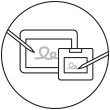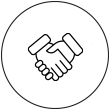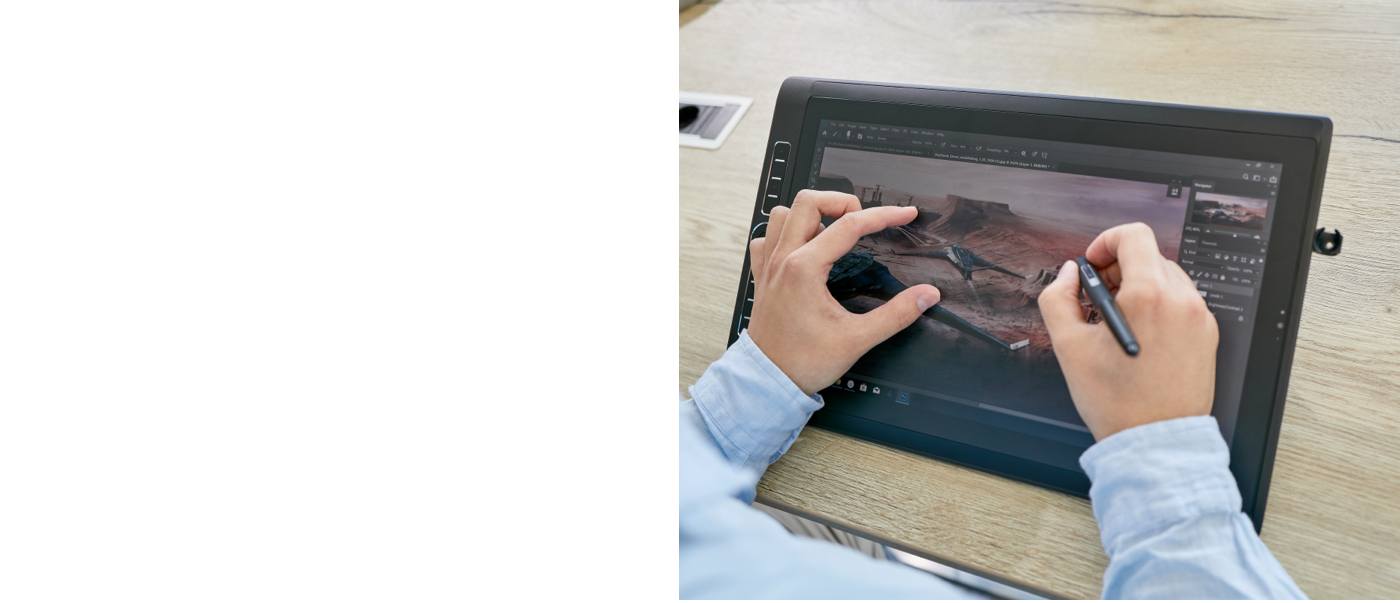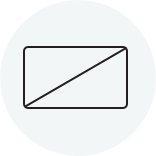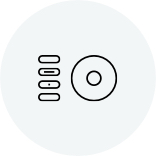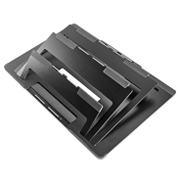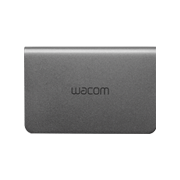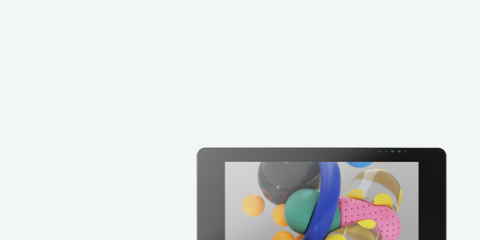Create your way
Wacom MobileStudio Pro is everything you could ever need. You can use it for remote working at home or on location as a standalone pen computer. Or you can bring it to your office and connect it to your studio Mac/PC and use it as a pen display only. Start creating the way you want.