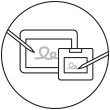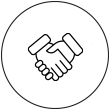Refine your day
How do you make that PDF handout work harder for you? What if it could be more interactive on your iPad? How do you call out the most important ideas and add your own notes on the fly?
If you're working on a media tablet and have a Bamboo stylus, suddenly you have many options ahead. Imagine sitting in the university lecture hall. Are you going to use your iPad to email a friend or would it be better to mark up the PDF lecture slides.
Wouldn't it be great to catch the key points and to note your ideas directly in your lecture slides? Your Bamboo Fineline is supported by various PDF markup apps. It allows you to mark and to annotate directly and intuitively on screen and to easily share feedback too. Use it to turn your iPad into a smarter tablet by collaboration with Inkspace.