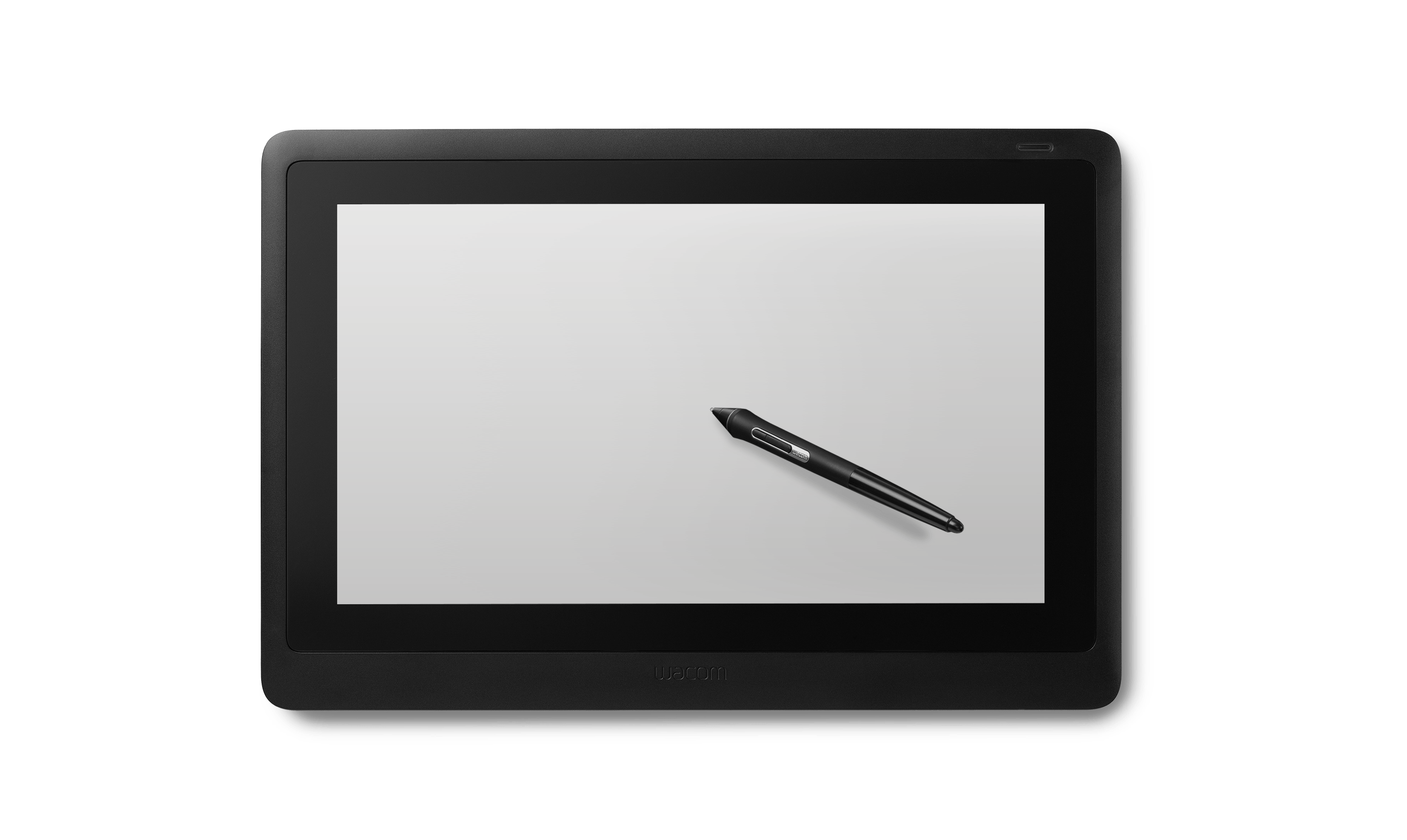Our hardware products
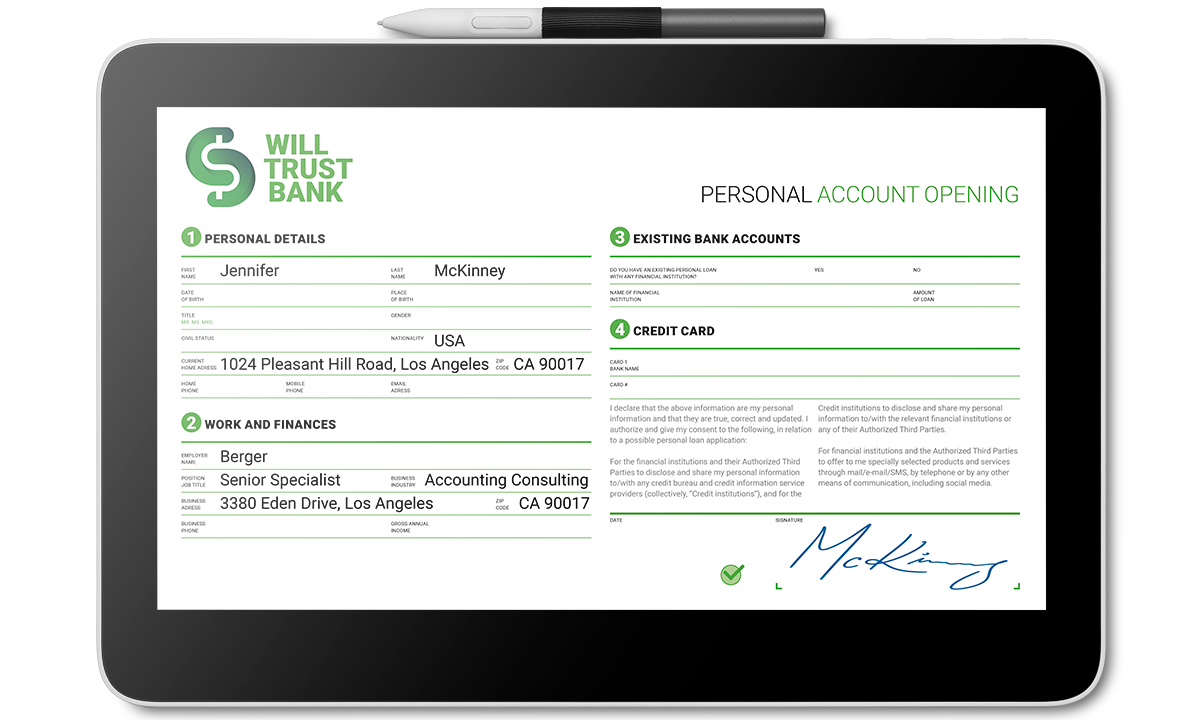
DTH134
Signature Display 13
DTH134 Overview
The DTH134’s spacious, vivid and touch-enabled 13.3" Full-HD LCD enables an optimal user experience for digital document signing, form filling and document annotation in any business application.
USB-charging ensures a clutter-free working environment. And security is ensured with state-of-the-art encryption and a Kensington Nanosaver slot that helps prevent theft.

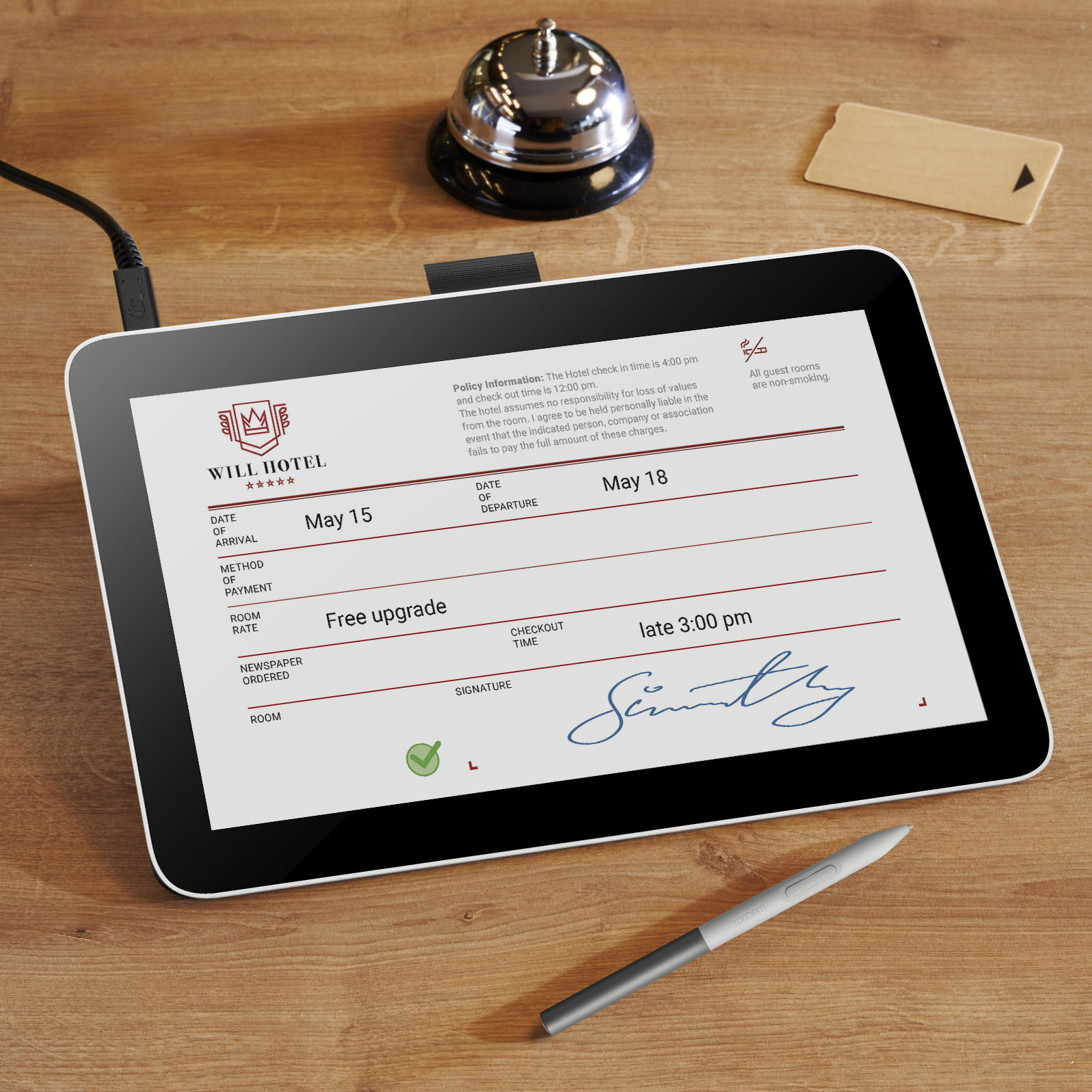
Exceptional Performance
As with all Wacom products, the Signature Display 13 is extremely durable. Backed by our 3-year standard warranty and 5- year extended warranty*, you can be confident that it will look and perform like new for years to come. And, with a new, thinner device design, and driver-free** installation, workspace integration is easier than ever.
Note: The Wacom Pen Driver is required in order to utilize most Wacom Ink SDKs. For full compatibility information, please visit our developer documentation.
The digital pen is cordless and battery-free, making it light, strong, and low maintenance. And with enhanced pressure sensitivity, a higher report rate and reduced parallax versus the previous model, it has never performed better.
*Sold separately
**Requires Windows 10+
Specifications
Single cable and driver-free installation makes workspace integration quick and easy.
VDI Compatibility
Certified for use with Citrix and VMWare virtualized environments – for both pen and touch input.
Touch functionality can be toggled on and off quickly and easily with a physical switch.
Sustainability
Reduced ecological footprint by reducing packaging, eliminating petroleum-derived plastic and switching to organic, water-based ink.
Transaction security with state-of-the-art AES/RSA encryption.
Reduce Clutter
Single cable connection and additional USB-C input built-in. Ideal for saving space when connecting a finger-print scanner, NFC reader or other accessories.