Pen tablets
Sketch, draw and edit images with a responsive pad, a precise pen and see your creations appear on screen.


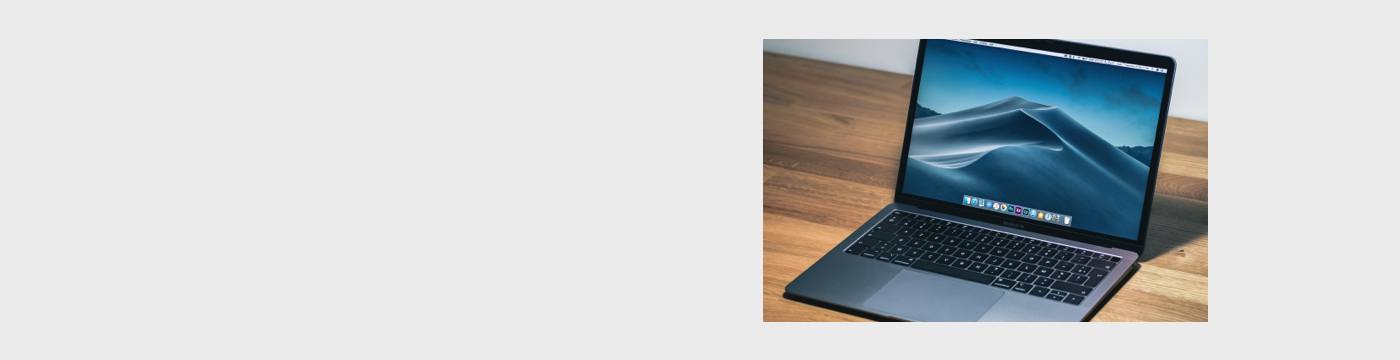
In general, you can use any normal computer or laptop to make your art digital. With some Wacom devices, even an Android phone can be enough to get started. The only important thing is that your chosen drawing software runs on it.
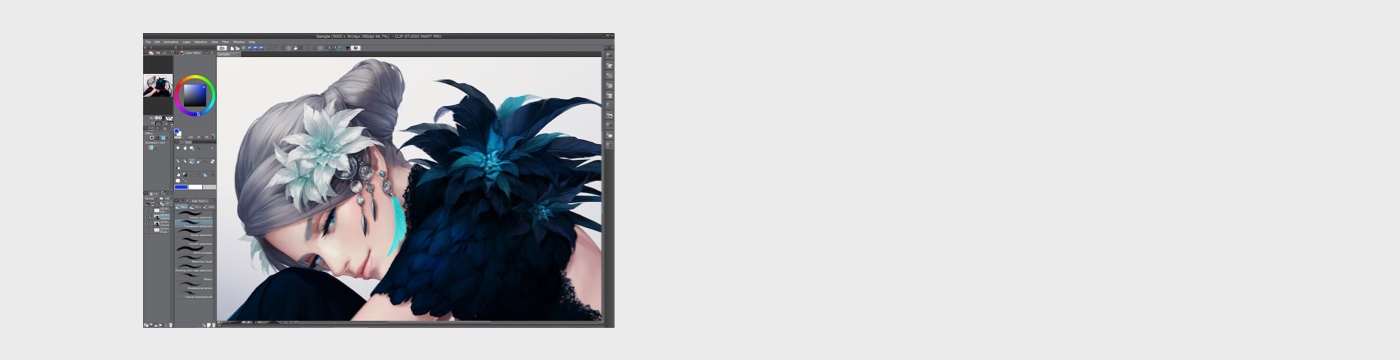
There are already good free programs and apps to help you draw. Even the high-quality, paid programs often have free trial offers or beginner versions. This way you can try out different programs and figure out which one you would like to work with. With Wacom graphics tablets for digital art you get good drawing software for free.
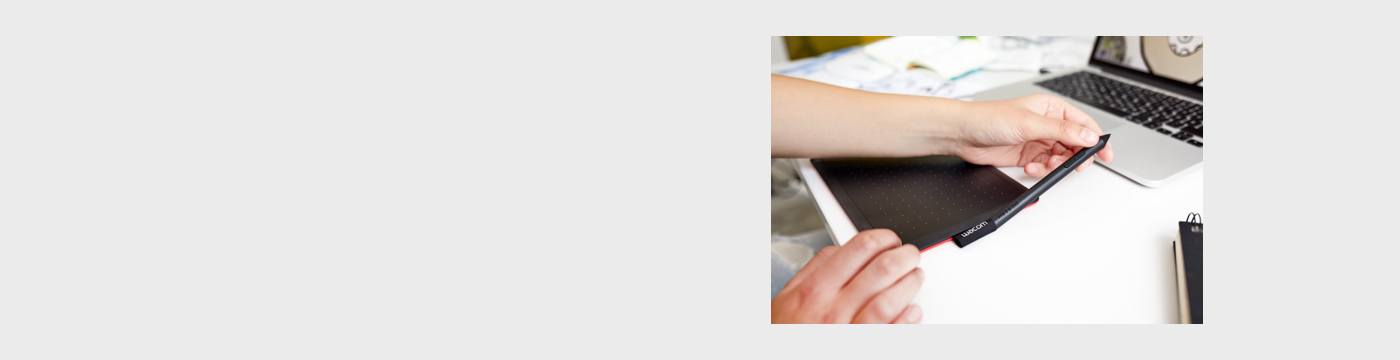
Your digital drawing tablet is connected to your computer with a cable or via Bluetooth. On this tablet, you draw with a digital pen just like on a sheet of paper.
Wacom products specialize in digital art. Our digital drawing pens give you the feeling of drawing on paper. Our digital drawing tablets and drawing displays are made for creative minds like yours. Want to get into digital art and try it out? Wacom One and Wacom Intuos digital are two different devices for digital art.
Wacom Intuos is your affordable introduction to digital drawing and painting. Intuos connects via USB to your PC, Mac, Chromebook or Android phone, and lets you get creative. With Wacom's ultra pressure sensitive pen, you can draw on Intuos like you would on paper – but with the added benefits of digital solutions like easy erasing or drawing on multiple layers. Watch our drawing videos and tutorials with step-by-step instructions.
All of our tablets and displays for digital art come with creative software, like Corel Painter Essentials or Clip Studio Paint Pro (depends on the actual bundle). Wacom Intuos is available in small and medium sizes.
Connect the 13.3-inch Wacom One pen display to your PC, Mac, Chromebook or Android phone with a USB cable. Draw directly on the digital drawing display with a Wacom pen and let your creativity run wild. Do you want your drawing surface to be flat or tilted? The integrated legs allow you to set up Wacom One at an angle of 19 degrees. We also include free drawing software with Wacom One, like Clip Studio Paint Pro and Adobe Premiere Rush (depends on actual bundle).
Want to professionalize even more? All our products make your art digital. From low-cost, entry-level models to high-quality professional pen tablets, displays and computers, you'll find a wide range of input devices specially designed for artists and those who want to become one. The following questions may help you decide. You should also ask yourself the following questions:
Do you prefer drawing on paper that lies flat on the table in front of you?
Take a closer look at the Intuos series and the One by Wacom.
How much money can and do you want to spend on a digital drawing tablet or display?
An inexpensive entry-level device is the One by Wacom. The Intuos and Cintiq devices are in the mid-price segment. More professional features have the Intuos Pro and Cintiq Pro series.
How big should the active drawing surface of your digital drawing pad, ultimately your "paper", be?
Do you only need the digital drawing tablet or display at home, or do you want to take it with you everywhere?
Almost all Wacom tablet series are available in different sizes. Check the size and weight of your new Wacom tablet to find the perfect fit in terms of ergonomics and portability.

Sketch, draw and edit images with a responsive pad, a precise pen and see your creations appear on screen.

Draw, design and create directly on a high resolution screen with a precise pen.


Wacom’s vision is to bring people and technology closer together through natural interface technologies. This has made it the world’s leading manufacturer of interactive pen tablets and displays as well as of digital styli and solutions for saving and processing digital signatures. The advanced technology of Wacom’s intuitive input devices has been used to create some of the most exciting digital art, films, special effects, fashion and designs around the world and provides business and home users with their leading interface technology to express their personality. Founded in 1983, Wacom is a global company based in Japan (Tokyo Stock Exchange 6727) with subsidiaries and affiliate offices around the world to support marketing and distribution in over 150 countries.