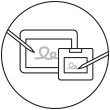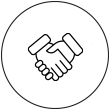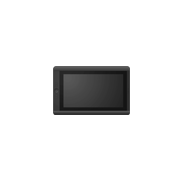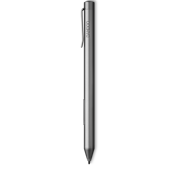Create faster, without sacrificing quality
Gain precision and control from beginning concept to final design. Whether you're compositing a creative concept in Photoshop®, developing logo elements in Illustrator®, or laying out page designs, you'll appreciate the efficient and streamlined workflow of working with a pressure-sensitive pen tablet. You'll also feel the benefits of holding a pen in your hand, instead of pushing a mouse or trackpad, making your work that much more enjoyable.