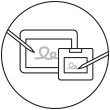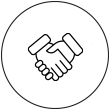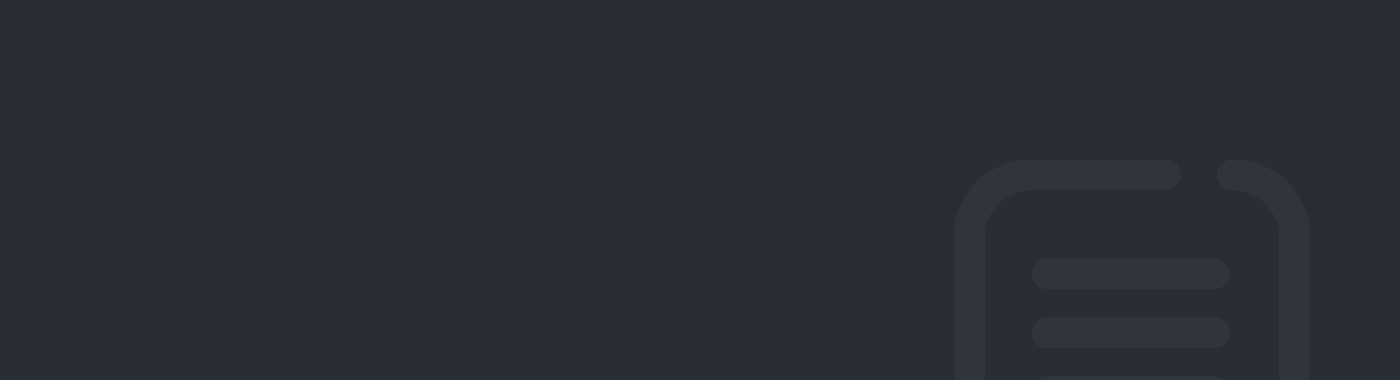The “Wacom Cintiq 16/22 with CLIP STUDIO PAINT EX (3 + 3 months)” promotion
These terms and conditions apply to the purchase of a new Wacom Cintiq (Cintiq 16 & 22) in Austria, Belgium, Bulgaria, Croatia, Cyprus, Czech Republic, Denmark, Estonia, Finland, France, Germany, Greece, Hungary, Ireland, Italy, Latvia, Lithuania, Luxembourg, Malta, Netherlands, Poland, Portugal, Romania, Slovakia, Slovenia, Spain, Sweden, United Kingdom, Norway, Island, Liechtenstein, Switzerland, Russia, Kazakhstan, Ukraine, Israel, Kuwait, Saudi Arabia, Turkey, UAE, Namibia, South Africa, Uzbekistan, Albania, Bahrain, Botswana, Egypt, Jordan, Kenya, Lebanon, Macedonia, Moldova, Morocco, Nigeria, Qatar, Oman, Serbia, Tunisia, Belarus, Azerbaijan, Armenia, Turkmenistan, Tajikistan, Kyrgyzstan and Georgia (Region) within the “Wacom One with CLIP STUDIO PAINT EX (3 + 3 months) promotion” ("Promotion") offered by Wacom Europe GmbH, Zollhof 11-15, 40221 Düsseldorf, Germany ("Wacom").
The Promotion is open to all End Users ("End User" or "You") whose place of residence is in the Region and who, between March 1st, 2020 and March 30th, 2022 ("Purchase Period"), purchase a new Wacom Cintiq (DTK1660 or DTK2260) ("Wacom Cintiq”) in the Region.
When purchasing the above-mentioned product within the purchase period and fulfilling the following conditions, you as the customer acquire the right to receive the following extra ("Extra"):
CLIP STUDIO PAINT EX for 3 + 3 months:
CLIP STUDIO PAINT EX from Celsys Inc. (www.clipstudio.net/en) with a 3-month license.
After the 3-month period granted as part of the promotion, the software will be downgraded to a trial version. At this point, you may choose to register with Celsys for a monthly license usage plan for CLIP STUDIO PAINT EX and receive an additional 3-month license for free. Visit www.clipstudio.net/en/news/202001/07_01 for more details.
CLIP STUDIO PAINT EX is available in the following languages: English, German, French, Spanish and Korean.
How do I participate?
1) Free initial 3-month license for CLIP STUDIO PAINT EX
You need to register your new Cintiq 16/22 with Wacom at www.wacom.com/register to get your Extra.
Registration will be open from March 1st, 2020 and must be completed by April 15th , 2022 ("Registration Period"). Registration requires the specification of the following personal data: First and last name, country, a valid email address and the Wacom product serial number (normally detected automatically).
When the registration has been properly completed within the Registration Period, you will receive an e-mail confirming your registration and further information. You can find your software release code for activating the Extra and a link where you can download CLIP STUDIO PAINT EX in your Wacom Library in your Wacom account (account.wacom.com).
The software release code must be redeemed by April 15th , 2022 ("Redemption Period") to qualify for the Extra. Payment in cash or combining with other discounts or credits is not possible.
If you have problems registering or have not received confirmation of registration, even though you have met all conditions, please contact us via the contact form or at one of the listed telephone numbers that can be found at: www.wacom.com/contact
2) License extension of CLIP STUDIO PAINT EX for an additional 3-month period as part of an application for a monthly usage plan
This step to get access to the additional 3 months has to be completed within 1 year after the initial 3-month trial period has ended.
With 59 days or less remaining for the initial license, a countdown will begin to appear in the menu bar of the CLIP STUDIO PAINT software tallying days remaining to expiration. You can also check the number of days remaining for the trial license at any time using the following methods:
Windows: Click the [Help] menu > [Review/Change License]
macOS: Click the [Clip Studio Paint] menu > [Review/Change License]
Following the expiration of the initial 3-month period, a dialog box will appear when the software is launched. Through this dialogue box, labeled “Purchase a license,” you can log in to a CLIP STUDIO account from within the software and access a menu to register for an extended license.
You need the latest version of CLIP STUDIO PAINT to purchase or register for a license. Please update your software before registering for the extended license.
A CLIP STUDIO account is necessary for operating the software after the initial 3-month period. A valid e-mail address and an account name is required for creating an account. The license extension service allows you to extend your CLIP STUDIO PAINT license through an application for a monthly usage plan.
You will need to input the required information to confirm a valid credit card in the registration menu to complete the registration. Following the registration, an additional 3-month license will be added to your account free of charge.
After the registration, you can log in via the new “I already have a license” dialog box that will appear in the software. After logging in, the new license will be verified, and the software will launch.
If you wish to continue using the software after the additional free 3-month license has expired, the credit card provided by you will be charged and the license will be extended. If the extended license is cancelled prior to the expiration of the additional free 3-month license, no charges will be incurred. For the latest information on extended license pricing as of April 2020, please follow this link: www.clipstudio.net/en/
Other
The codes mentioned can only be used in the specified way. Requests for code redemption are permitted only if you have complied with the stated periods – the Purchase Period, the Registration Period and the Redemption Period. If, contrary to our expectations, you decide to return your Wacom product, then you also lose any claim to the Extra, which we have granted you in the context of the Promotion and you must therefore return or delete it without being asked.
The Promotion is expressly not for the purchase of used products.
Unless you have consented to any other use of your information, Wacom will use the personal information you provide in accordance with the relevant privacy laws and our Privacy Policy – www.wacom.com/privacy – solely for the purpose of conducting our promotion and promotions related to the purchase of Wacom products.
Wacom assumes no responsibility or liability for late or erroneous registrations by the End Customer, for lost coupons and codes, or for the improper redemption of coupons and codes, whether for technical or personal reasons, unless the reasons are attributable solely to Wacom.
The Extra and its execution are subject exclusively to the relevant conditions of the supplier (Adobe Inc.). To the extent permitted by law, Wacom assumes no responsibility or liability for the supplier’s products or services.
Wacom reserves the right to unilaterally terminate and/or modify the Promotion.
In the event of misuse of the Promotion by the End User, Wacom reserves the right to claim damages from the End User.
Should any provision of the Promotion or these Terms be or become invalid in whole or in part, the validity of the remaining terms shall remain hereby unaffected. In case of the ineffective condition there shall then apply a condition that is legally permissible and that comes as close as possible to the desired effect of the ineffective condition.
The Promotion is subject to the laws of the Federal Republic of Germany.
For questions related to this promotion, please contact:
Wacom Europe GmbH, Zollhof 11-15, 40221 Düsseldorf, Germany using the contact form, or the telephone number given here: www.wacom.com/contact