How to join sessions during the event
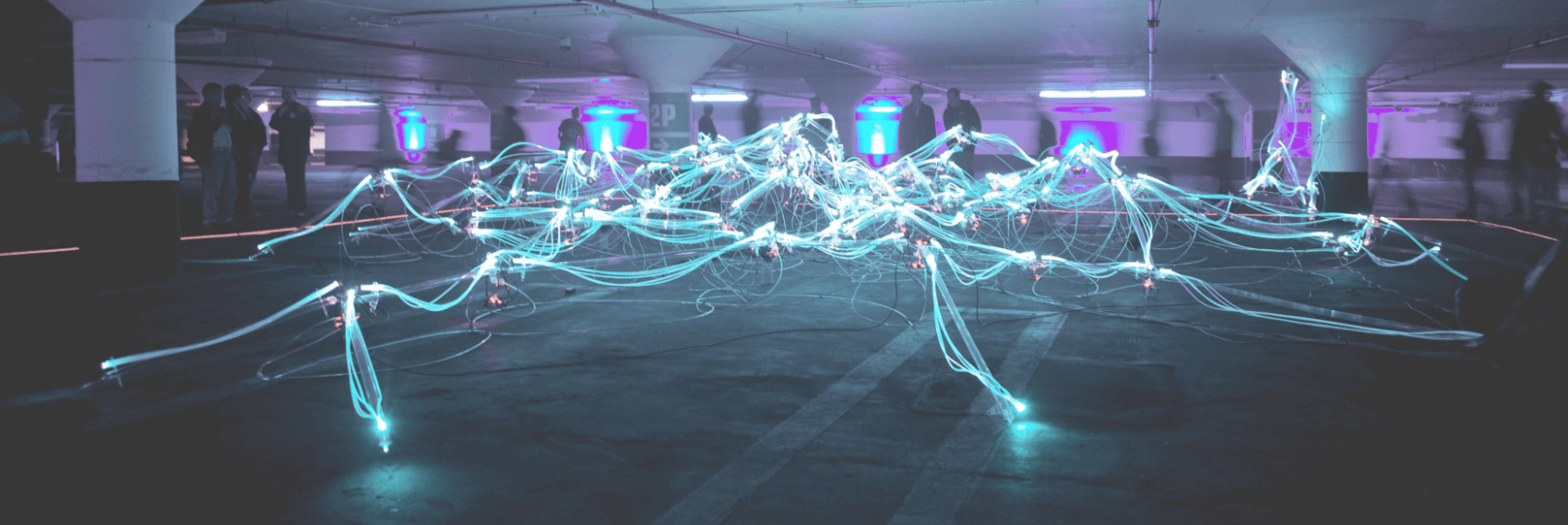
To join sessions during the Connected Ink event, you need to be registered. If you are not registered yet: No problem. Just go to the registration page to do so.
If you are registered, you have either received an email with an access link or, if you have a Wacom ID, you can log in with your Wacom ID in the menu above.
Once you are "in" (i.e. you either got to the event page via the link or you logged in via ID), you will see "Join now" buttons in the agenda and on each individual session page. These buttons will appear just before a session starts. Just click on them to join.
OF COURSE, MISHAPS CAN HAPPEN. HERE ARE POSSIBLE SOLUTIONS:
You have registered but can't find the confirmation email with the access link anymore - not even in your spam folder?
Then please register again. We will then send you the access link again by e-mail.
You have logged in with your Wacom ID, but you don't see any "Join Now" buttons, although the session is about to start?
Then you may have registered with a different email than the one that belongs to your Wacom ID. Please register again while you are logged in.
Not sure how to register?
Quite simple: Fill in the fields on the registration page and click on "submit". Done. We will send you the email with the access link.
It is even easier if you already have a Wacom ID: Then please log in with your Wacom ID (in the menu above). We will then fill in parts of the form for you. Click "Submit". Done. For the event, simply log in once again with your Wacom ID to join the sessions.
Don’t know how to visit one of the venues?
During a pandemic, you never know what could happen at the last moment. Therefore, first check the latest safety information for the venue you are planning to visit.
To access to the venue, you will need the QR code from the confirmation email we sent you after registration.
