¿Ganas de más?
Descubre la serie Intuos
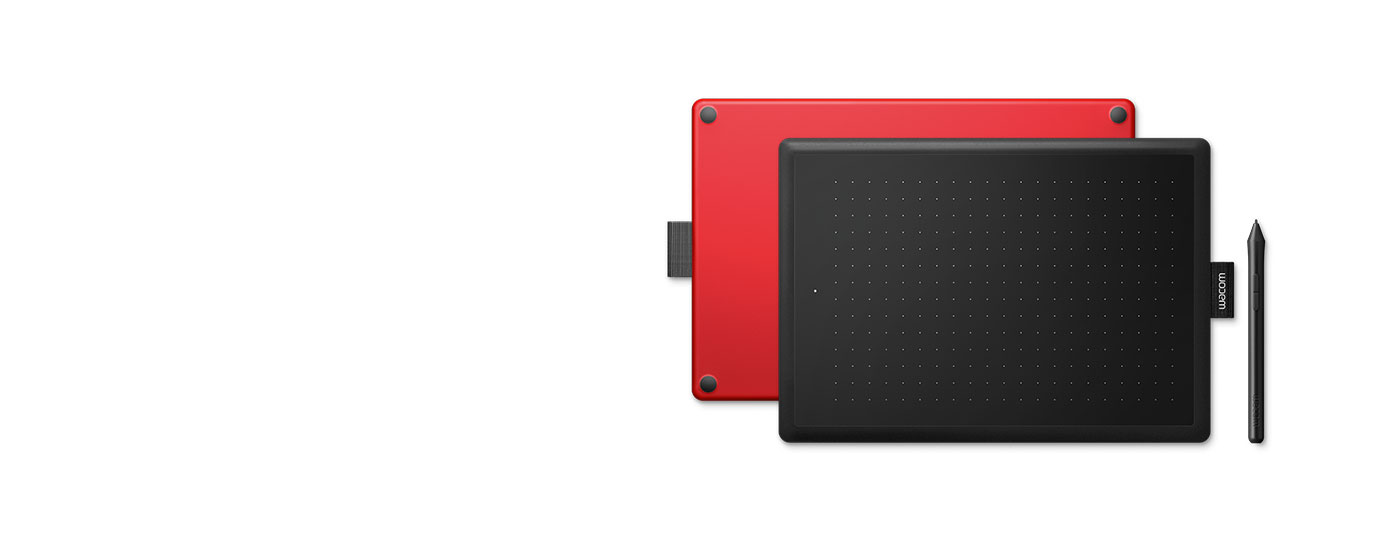
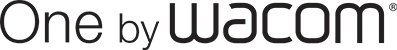
Tu computadora y tú, en plena armonía creativa. Esboza, dibuja y edita fotos con una experiencia de lápiz sencillamente natural. Más sencillo, imposible.
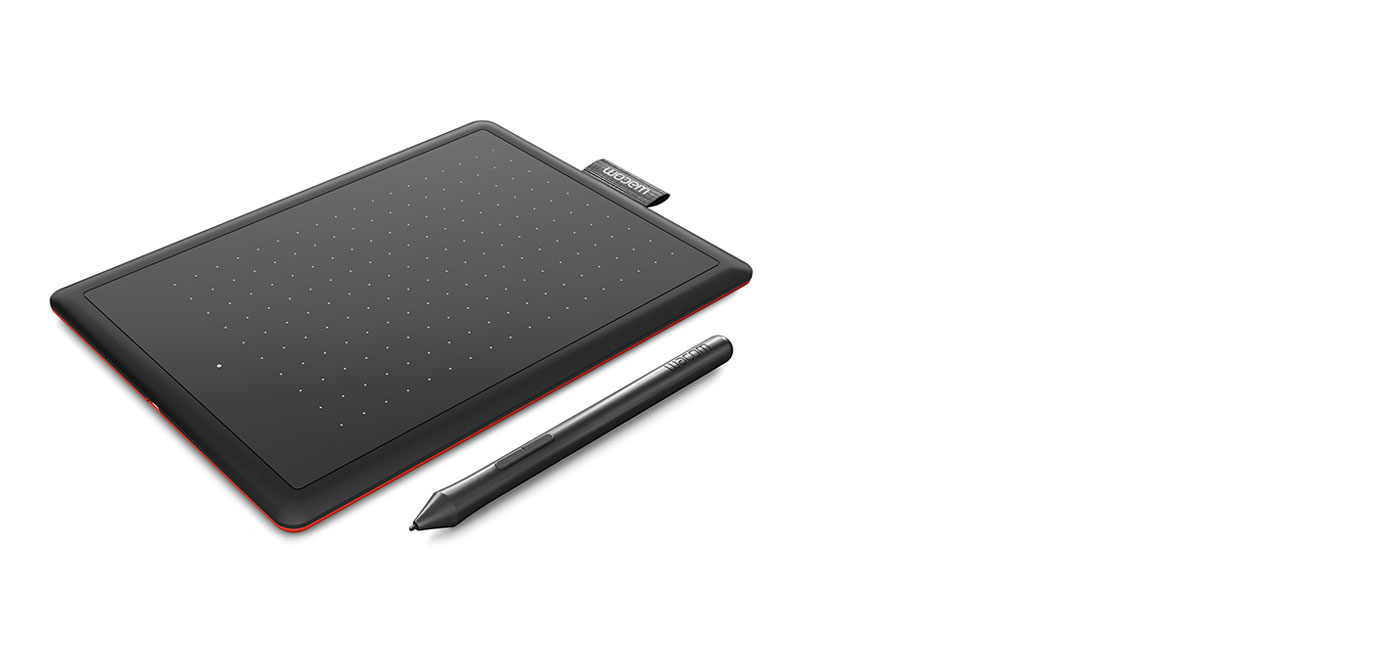

Un lápiz sensible a la presión y ergonómico te proporciona una forma natural de esbozar, dibujar, pintar o editar fotos. El lápiz no necesita pilas, es ligero y ofrece tanto una comodidad como equilibrio adecuados para poder usarlo el tiempo que quieras. La experiencia de dibujo transmite familiaridad desde el primer momento, como si usases un lápiz sobre papel.

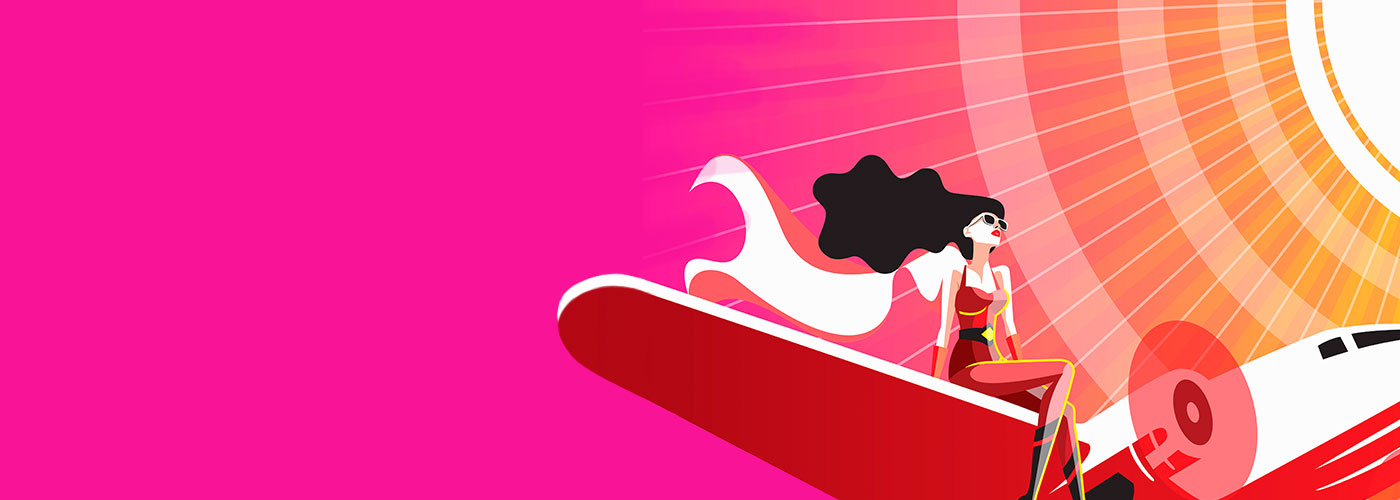
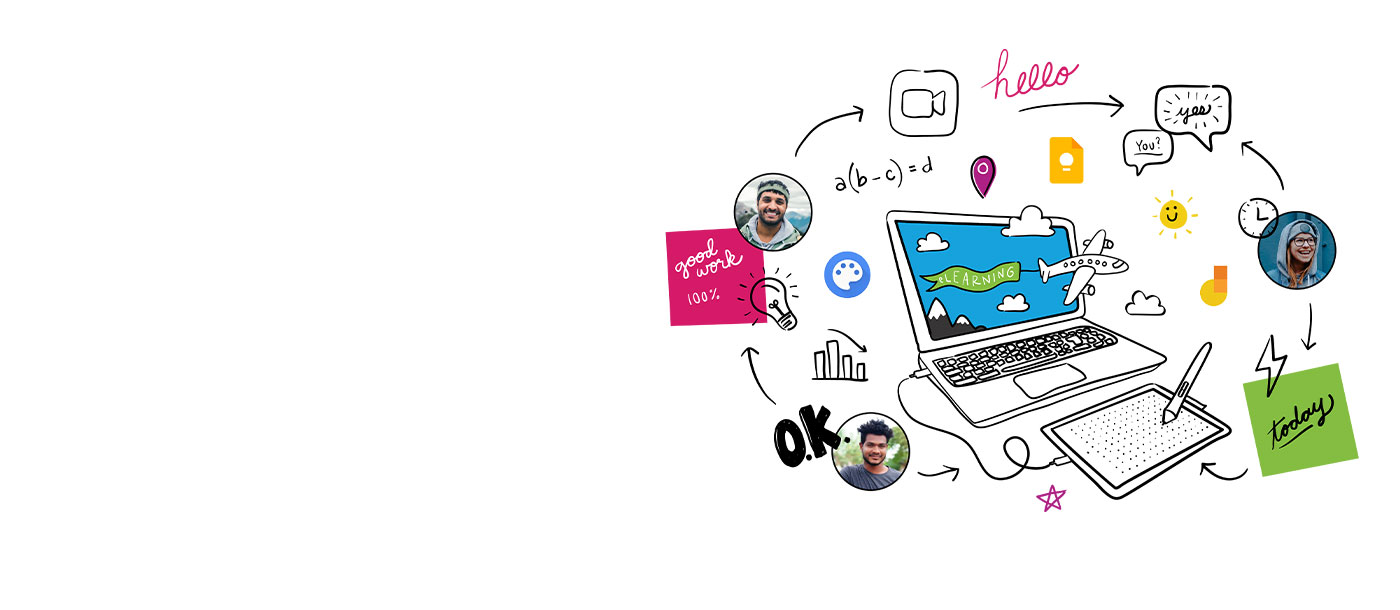
Con Wacom, el aprendizaje digital alcanza una nueva dimensión. El realista lápiz digital recrea la experiencia del aula desde cualquier lugar. Te da la libertad de escribir, anotar, crear, colaborar, estudiar o enseñar como nunca antes.
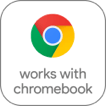
Este producto funciona con dispositivos capaces de ejecutar la última versión de Chrome OS y ha obtenido la certificación de cumplimiento de los estándares de compatibilidad de Google. Google no se responsabiliza del uso que se le dé a este producto ni del cumplimiento de los requisitos de seguridad. Chromebook y la insignia Works With Chromebook son marcas comerciales de Google LLC. El lápiz debe usarse con la tableta para funcionar con Chrome OS.
Obtén 3 meses de acceso gratuito a fantásticos paquetes de aplicaciones especialmente pensadas para el sector educativo. Todas las aplicaciones permiten tanto a profesores como a alumnos colaborar y compartir ideas tan fácilmente como en el aula.
* Para obtener tu software gratuito deberás iniciar sesión o crear un Wacom ID con tus datos personales y registrar tu One by Wacom.
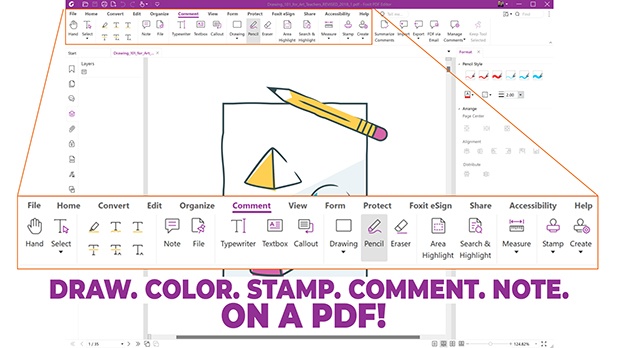

Editor PDF Foxit
Prepárate para crear, convertir, editar, firmar y dibujar en cualquier PDF en ordenadores de escritorio, móviles y la web. Personas de todas partes están haciéndose cargo de sus soluciones para documentos con Foxit PDF Editor, y ahora tú también puedes.* Utiliza Foxit con tu dispositivo Wacom para rápidamente personalizar, anotar, firmar y gestionar tus documentos PDF.
* Para comenzar la prueba gratuita de 3 meses del software Foxit PDF Editor, es necesario registrarse en el proveedor Foxit. Se aplican las Condiciones de uso.
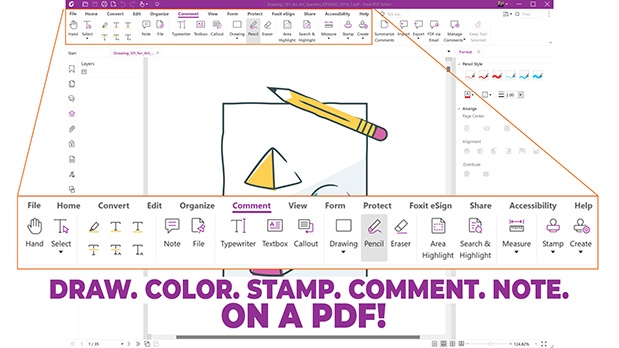


Kami
Kami transforma cualquier documento existente en un lienzo para permitir la expresión o una experiencia de aprendizaje interactiva. Colabora en tiempo real y desata la creatividad con una serie de herramientas de anotación accesibles con tu monitor interactivo o pen tablet de Wacom.*
* Para comenzar la prueba gratuita de 6 meses del software Kami, es necesario registrarse en el proveedor Kami. Se aplican las Condiciones de uso.

Esta es la aplicación que buscas si necesitas crear una presentación o un vídeo explicativo, guiar o encargar a otros, explicar cualquier tema o diseñar un proyecto. Puedes compartir rápidamente los resultados de tu pensamiento con otros o colaborar en un proyecto con un grupo.*
* Para comenzar la prueba gratuita de 3 meses del software Explain Everything, es necesario registrarse en el proveedor Explain Everything. Se aplican las Condiciones de uso.

Con Collaboard, la gente colabora en tiempo real dibujando en la pizarra, añadiendo pósits, documentos, imágenes, videos y mucho más. Las personas visualizan sus ideas, las intercambian, crean mapas conceptuales y mucho más en una pizarra compartida.*
* Para comenzar la prueba gratuita de 3 meses del software Collaboard, es necesario registrarse en el proveedor Collaboard. Se aplican las Condiciones de uso.

Fundada por educadores, Pear Deck facilita a los profesores la creación y publicación de presentaciones interactivas dentro de las herramientas para el aula de Google y Microsoft, ayudando a los estudiantes a interactuar con su profesor, compañeros de clase y nuevas ideas todos los días.*
* Para comenzar la prueba gratuita de 3 meses del software Pear Deck, es necesario registrarse en el proveedor Pear Deck. Se aplican las Condiciones de uso.

Limnu ofrece una pizarra en línea de funcionalidad completa con la mejor superficie de dibujo colaborativo del mercado. La gente sabe cómo usarla porque transmite el aspecto y sensación de una pizarra física, a la vez que muestra rapidez y fluidez con participantes remotos.*
* Para comenzar la prueba gratuita de 3 meses del software Limnu, es necesario registrarse en el proveedor Limnu. Se aplican las Condiciones de uso.
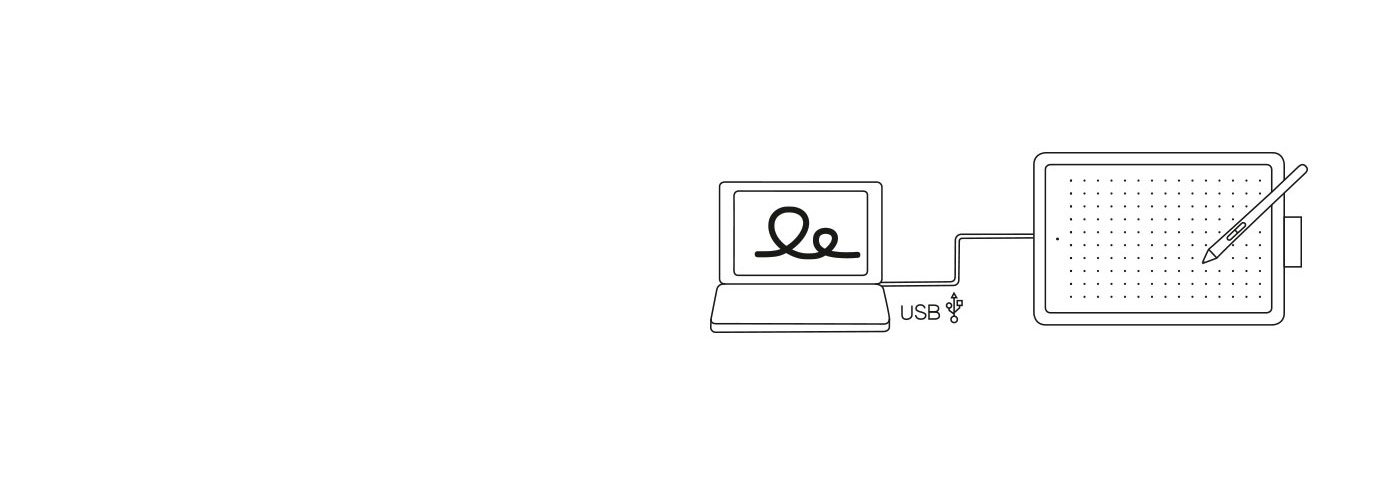
Con One by Wacom, crear cualquier cosa que desees es coser y cantar. La tableta tiene todo lo que necesitas, y nada superfluo, para que empezar tu próximo proyecto sea pan comido. Basta con conectar el cable USB a tu Mac, PC o Chromebook*, descargar e instalar el controlador... ¡y listos!
Getting Started
See list of compatible Chromebook devices
*Algunos dispositivos Chromebook requieren un adaptador USB-C.
**Descarga e instalación del controlador solo en Mac y PC con Windows.
* Para obtener tu software gratuito deberás iniciar sesión o crear un Wacom ID con tus datos personales y registrar tu One by Wacom.

![]()
Accesible desde cualquier navegador, la plataforma de dibujo colaborativo Magma permite que hasta 50 artistas trabajen a la vez en un lienzo. Mientras utilizan las herramientas de dibujo profesionales de Magma, los artistas pueden comunicarse mediante comentarios, chats y llamadas sin abandonar el lienzo. Esto hace que Magma sea ideal para organizar tormentas de ideas en grupo, organizar eventos artísticos y conectar con otros creativos. Optimizado para dispositivos Wacom, Magma ofrece a los usuarios de Wacom una versión de prueba gratuita para 3 meses.
* Para comenzar la prueba gratuita de 3 meses del software Magma, es necesario registrarse en el proveedor Magma. Se aplican las Condiciones de uso.
Saca a relucir al artista que llevas dentro con esta solución integral para la creación de cómics, manga, pinturas e ilustraciones. El principal objetivo de Clip Studio Paint Pro es llevar el dibujo, la pintura y las herramientas digitales a nuevas cotas de naturalidad, como si usaras el papel y el lienzo tradicionales. Clip Studio Paint Pro es una herramienta popular, incluso para un completo principiante en la creación digital.*
* Para comenzar el período de prueba gratuita de hasta 6 meses para el software Clip Studio Paint Pro, es necesario registrarse en el proveedor Celsys. Se aplican las Condiciones de uso.
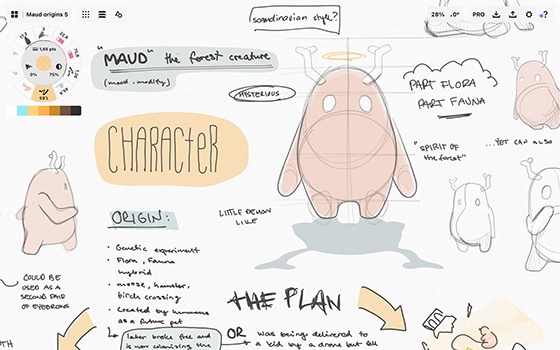

Esboza, planifica, edita y comparte todas tus grandes ideas con tu One by Wacom y una prueba de 3 meses de Concepts.* Esta aplicación de lienzo infinito incluye una interfaz mínima e intuitiva para que puedas centrarte en tu creatividad. Entre sus características se incluyen la edición basada en vectores, ruedas de color que dan mucho juego, gestos intuitivos y un ágil rendimiento. Esta oferta solo es válida para el sistema operativo Windows.
* Para comenzar la prueba gratuita de 3 meses del software Concepts, es necesario registrarse en el proveedor Concepts. Se aplican las Condiciones de uso.
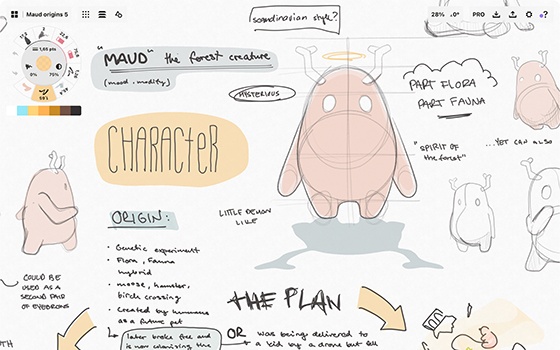
Small
CTL-472
Pen tablet creativa
210 x 146 x 8.7 mm / 8.3 x 5.7 x 0.3 in
152.0 x 95.0 mm (6.0 x 3.7 in)
Tableta Small: 250 g
Lápiz: 9 g
Delantero - Negro
Atrás - Rojo
Método de resonancia electromagnética patentado
Lápiz sensible a la presión, inalámbrico y sin pilas (LP-190K)
2540 lpi
2048
No
No
*This product works with devices capable of running the latest version of Chrome OS and has been certified to meet Google's compatibility standards. Google is not responsible for the operation of this product or its compliance with safety requirements. Chromebook and the Works With Chromebook badge are trademarks of Google LLC. Pen must be used with the tablet to function with Chrome OS.