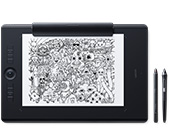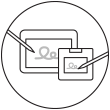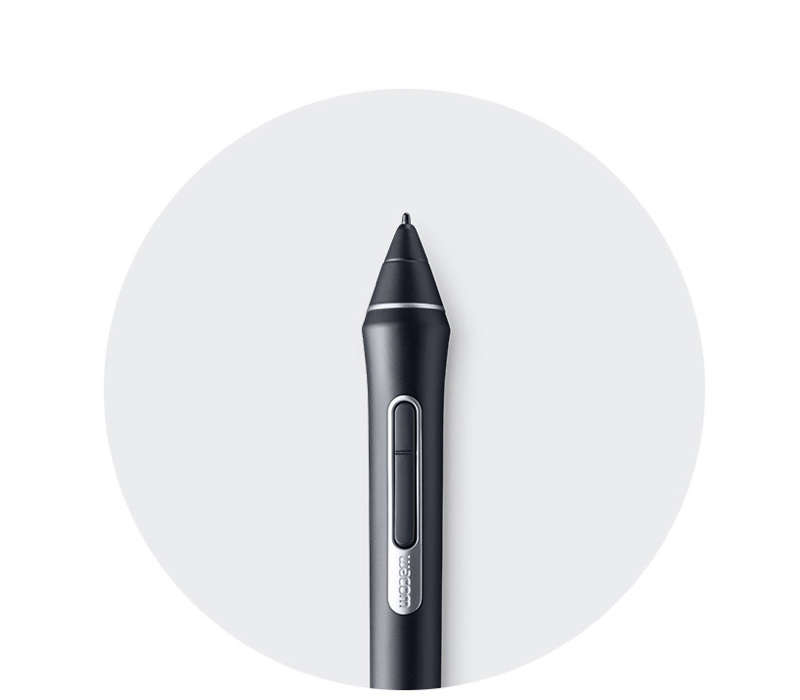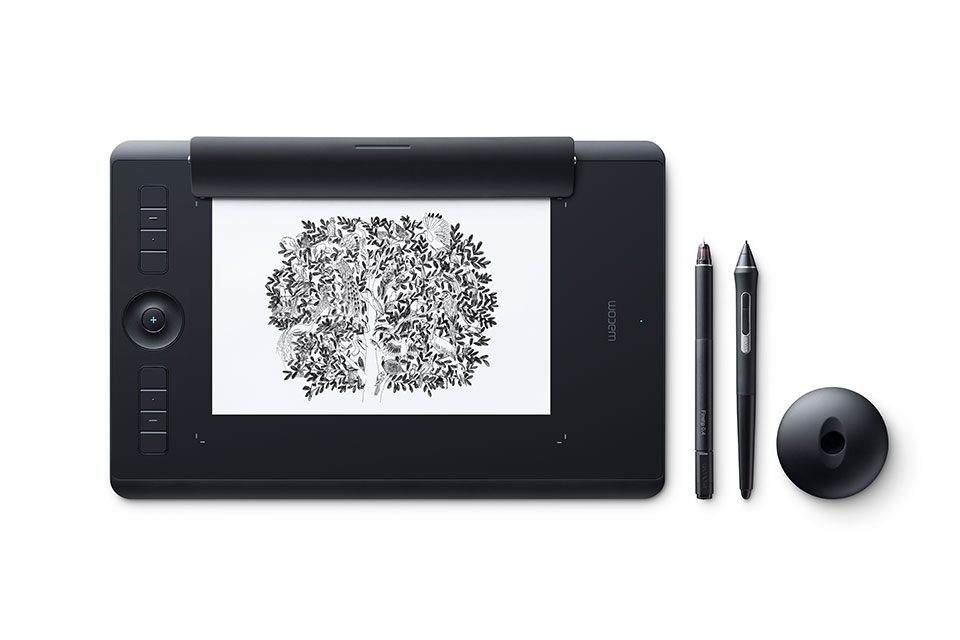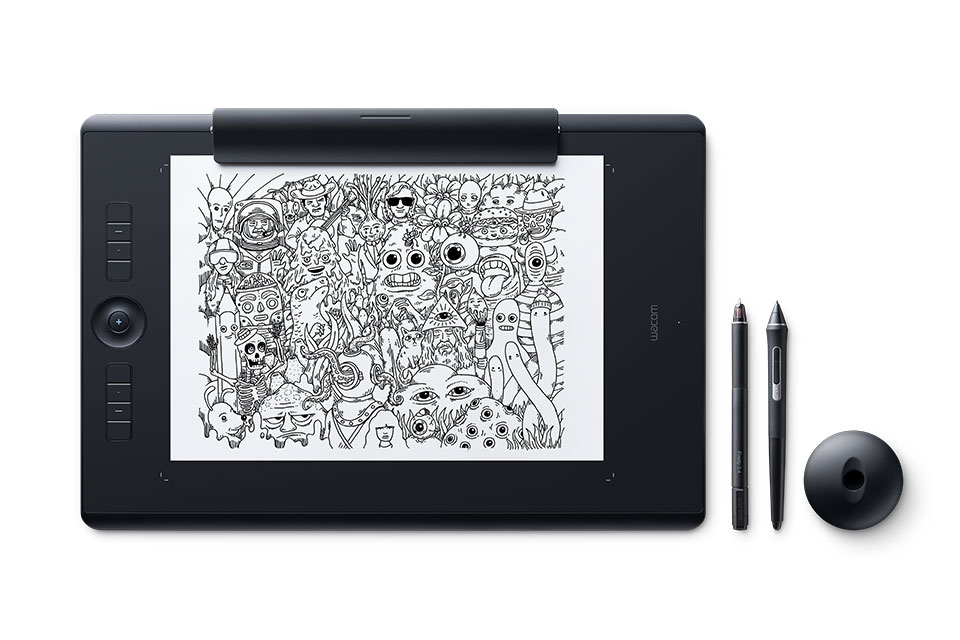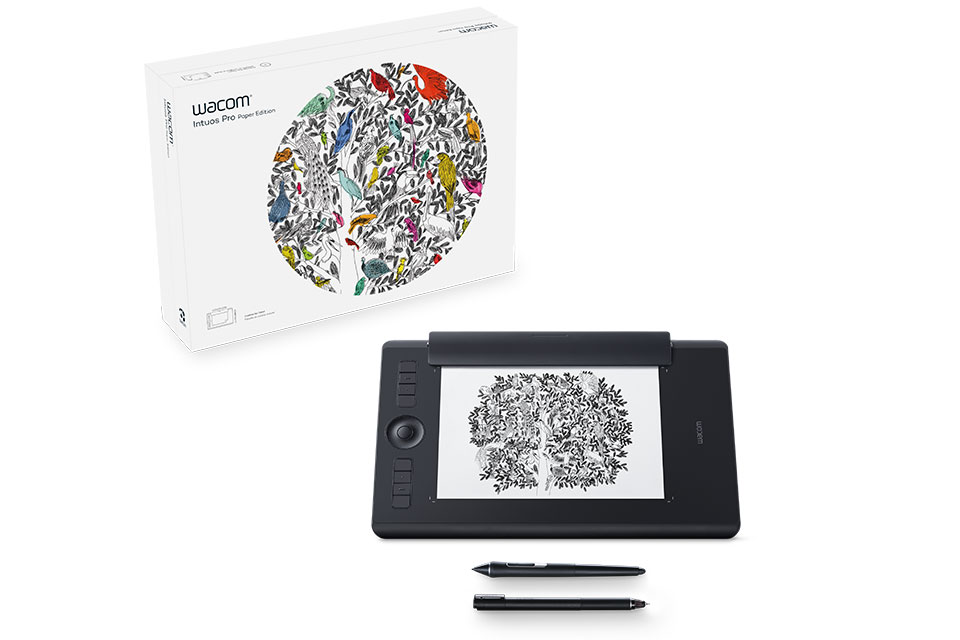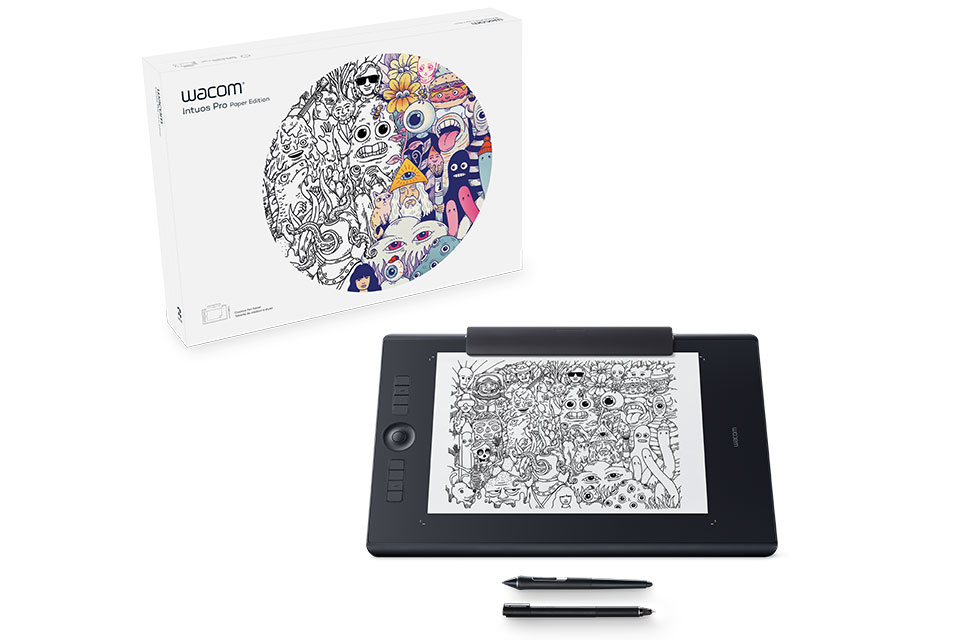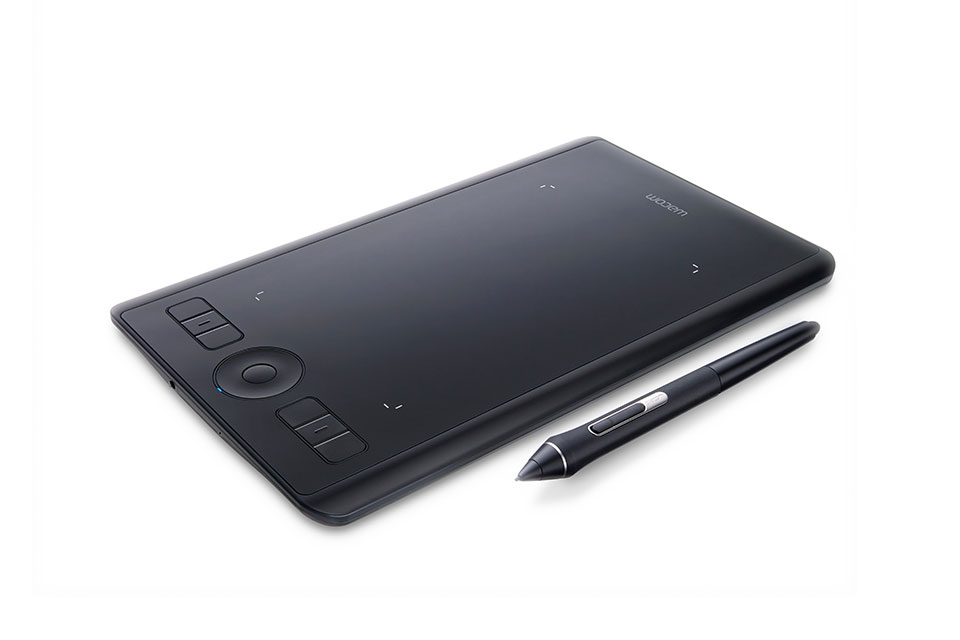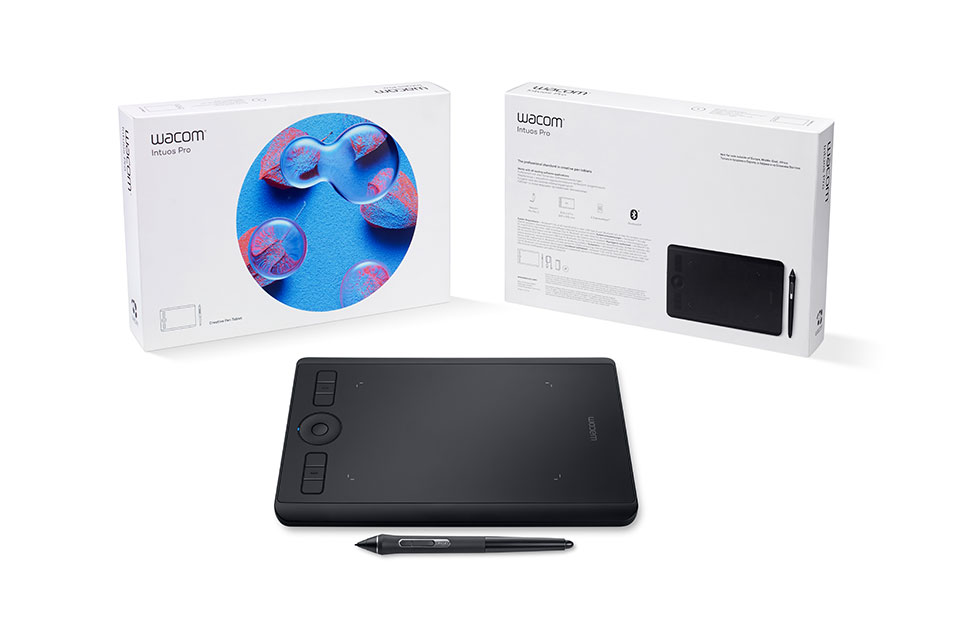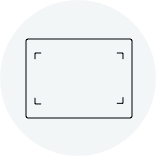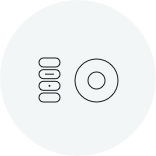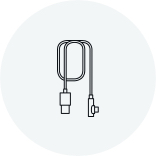Due to the current situation and for reasons beyond Wacom’s control, it is currently not possible for Wacom to offer online services in Russia. If you are impacted, please visit wacom.ru/support for more information.

크리에이티브 펜 타블렛의 새로운 기준
Wacom Intuos Pro는 이전보다 더 자연스럽게 크리에이티브 작업을 제공합니다. 초감각적인 Wacom Pro Pen 2와 결합하여, 세련된 타블렛이 놀랍고 고급스러워 보입니다. 창의적인 작업을 위한 최적의 기능입니다.
Live.Dare.Create.

프리미엄 펜 기술
Wacom Pro Pen 2는 우수한 기술력으로 세밀하고 정확하게 표현할 수 있어 고객에게 Wacom만의 특별한 경험을 제공합니다.

고객의 의견을 바탕으로 설계된 전문가용
Wacom Intuos Pro는 프리미엄 자료를 기반으로 하며 전문가의 요구를 충족하도록 엄격한 테스트를 거쳤습니다.

창의적인 사람들의 선택
우수한 품질을 인정 받아온 Wacom 펜 타블렛은 오랫동안 창작자들에게 인정 받아 왔습니다.

사용자의 요구에 맞춘
다양한 펜과 텍스처 시트*를 선택하여 사용자의 작업 방식에 따라 맞추어 사용할 수 있습니다. 맞춤형 ExpresKeys™, 터치 링, 펜 사이드 스위치는 간편한 단축키를 제공합니다.
*중형 및 대형 사이즈 전용 별매
모든 Wacom Intuos Pro에서 무료 소프트웨어 제품을 받을 수 있습니다*.
* 개인 정보를 사용하여 로그인하거나 Wacom ID를 만들고, Wacom Intuos Pro를 등록한 후 무료 소프트웨어를 다운로드합니다.

Capture One
Capture One 3개월* 무료 평가판과 Wacom 기기로 시간이 많이 소요되는 작업을 처리하는 편집 기능 및 AI 도구 전체 제품군을 사용하면 작업을 적게 하면서 더 많은 결과를 만들 수 있습니다. 컴퓨터에서 고속 테더링 촬영을 바로 할 수 있습니다. 전 세계의 팀과 고객이 원활하게 협업할 수 있습니다. 전문가가 즉시 보기용 사전 설정을 설계했습니다. 또한 색상과 이미지 품질이 뛰어납니다. Wacom 기기와 함께 하면 원하는 모든 작업을 수행할 수 있습니다.
* Capture One을 사용하려면 Capture One 판매 약관에 따라 Capture One 에 등록하고 장기 사용 요금을 지불하여 소프트웨어를 구독해야 합니다. 종료하려면 3개월 시험 평가판 종료 전에 구독을 취소해야 합니다. 추가 사용 약관이 적용됩니다.
기능 충족

직접적인 디지털 민감한 반응
USB 또는 Bluetooth로 Mac 또는 Windows PC에서 원활하게 연결할 수 있습니다. 드라이버를 설치하기만 하면 어떤 소프트웨어에서도 만들 준비가 되어 있습니다.
민감하게 반응하는 Wacom Pro Pen 2는 이제껏 경험해 보지 못한 세밀한 작업을 가능하게 해 줍니다. 고품질의 소재와 컴팩트한 디자인으로 완벽한 도면 공간이 특징입니다.
Wacom Intuos Pro를 취향에 맞게 설정하십시오

3차원 설계를 이용한 Wacom Pro Pen 3D
Wacom Pro Pen 2와 동일한 첨단 기술을 갖춘 Wacom Pro Pen 3D에는 3개의 완벽한 맞춤형 버튼이 있습니다. 사용자가 좋아하는 3D 및 2D 응용프로그램에서 객체 회전, 이동(상하/좌우), 확대/축소, 모형화 및 조각화를 작업합니다. 정확한 압력 감지는 사용자가 매우 정밀하게 제어할 수 있게 해줍니다.
Wacom Intuos Pro 사용자 선택
Wacom Intuos Pro는 세 가지 사이즈로 제공됩니다. 소형 사이즈는 고품질의 휴대형 타블렛입니다. 중형 사이즈는 더 큰 작업 영역과 컴팩트합니다. 대형 사이즈는 가장 큰 작업 영역에서 자유롭게 사용할 수 있도록 제공합니다.

Wacom Intuos Pro 소형
269 x 170 x 8 mm / 10.6 x 6.7 x 0.3 in
Wacom Pro Pen 2
8,192 압력 레벨
6 ExpressKeys™
내장형 Bluetooth 연결

Wacom Intuos Pro 중형
338 x 219 x 8 mm / 13.2 x 8.5 x 0.3 in
Wacom Pro Pen 2
8,192 압력 레벨
8 ExpressKeys™
내장형 Bluetooth 연결

Wacom Intuos Pro 대형
430 x 287 x 8 mm / 16.8 x 11.2 x 0.3 in
Wacom Pro Pen 2
8,192 압력 레벨
8 ExpressKeys™
내장형 Bluetooth 연결
Wacom 드로잉 장갑
*별도 판매
방해받지 않고 창작할 수 있는 자유
얼룩을 제거하고 화면과 손 사이의 마찰을 줄여 줍니다. 와콤 드로잉 글러브의 사용으로 기분 좋은 드로잉 경험을 선사합니다. 자신 있게 그리세요.
그리기에 좋은 것은, 환경에도 좋습니다
친환경 재활용 소재로 설계된 와콤 드로잉 글러브를 사용하면 우리가 살고 있는 세상을 돕고 있다는 사실을 알고 자유롭게 그림을 그릴 수 있습니다. 재활용 폴리에스터와 스판덱스는 통기성, 신축성 및 내구성을 제공하여 편안한 착용감을 제공합니다. 무엇이든 그리는 것이 편안합니다. 이를 통해 더 나은 환경에 기여하고 있음을 알게 됩니다.
딱 맞는 착용감, 환상적인 작업
와콤 드로잉 글러브의 독특한 핑거리스 디자인과 매끄러운 엣지는 자연스러운 작업 경험을 가능하게 합니다. 그림에 집중하고 화면과 키보드의 터치 기능에 초점을 맞춥니다. 왼손잡이든 오른손잡이든 완벽하게 착용하도록 설계되었습니다. 멋지지 않나요? 멋진 느낌을 경험해 보세요.
확인해보세요
사양
제품 정보
제품 유형
크리에이티브 펜 태블릿
모델 번호
소형: PTH-460
중형: PTH-660
대: PTH-860
페이퍼 에디션 중형: PTH-660P
페이퍼 에디션 대형: PTH-860P
크기
소형: 269 x 170 x 8.45 mm / 10.6 x 6.7 x 0.3 in
중형: 338 x 219 x 8 mm / 13.2 x 8.5 x 0.3 in
대형: 430 x 287 x 8 mm / 16.8 x 11.2 x 0.3 in
작업 영역
소형: 160 x 100 mm / 6.3 x 3.9 in
중형: 224 x 148 mm / 8.7 x 5.8 in
대형: 311 x 216 mm / 12.1 x 8.4 in
무게
소형: 450 g / 0.99 lb
중형: 700 g / 1.54 lb
대형: 1300 g / 2.86 lb
색상
블랙
제품 보증
1년
구성품
- Wacom Intuos Pro Pen Tablet (소형, 중형, 대형)
- Wacom Pro Pen 2 (무건전지)
- 펜 스탠드(표준 펜촉 6개, 펠트 펜촉 4개 포함)
- 2m PVC-free USB 케이블
- Finetip Pen*
- Paper Clip*
- 액세서리 케이스*
- 10개의 단일 용지 시트(제품 사이즈에 따라 A5 또는 A4)*
- 3개의 Finetip 잉크 리필심*
- 퀵 스타트 가이드
*Wacom Intuos Pro 페이퍼 에디션 중형과 대형만 해당
펜 및 터치 기술
스타일러스
Wacom Pro Pen 2
스타일러스 유형
압력 감지, 무선, 무건전지
기술
특허 받은 전자기 공명방식
압력감지 레벨
8192, 펜촉 및 지우개
기울기 감지
± 60 레벨
해상도
5080 lpi
스위치
펜 사이드 스위치 2개
그립
라텍스 무 함유 실리콘 고무 (Pro Pen 2)
데스크탑 펜 스탠드
있음
교체 가능한 펜촉
Pro Pen 2 펜심 10개(펜 받침대 내부에 표준 펜심 6개, 펠트 펜심 4개 포함)
멀티 터치
Yes- 타블렛에 터치 On/Off 스위치
ExpressKeys™
소형: 6개의 사용자 설정, 맞춤형 특정 응용프로그램
중형 및 대형: 8개의 사용자 설정, 맞춤형 특정 응용프로그램
터치 링
4개의 사용자 설정 기능 (Wacom Intuos Pro 중형과 대형만 해당)
호환성 및 연결
케이블 포함
2m(6.6피트) PVC 미함유 USB-A 케이블
연결
- USB을 PC 및 Mac으로 연결
- PC 또는 Mac에서 무선 연결 Bluetooth Classic
- 모바일 장치에서 Bluetooth LE 로 무선 연결 (페이퍼 모드는 중형, 대형 사이즈만 해당)
시스템 요구 사항
- USB 2.0 포트 *Mac의 경우 USB-C를 연결하기 위해 어댑터가 필요할 수 있습니다
- PC: Windows® 7 이상
- macOS 10.12 이상 (Intuos Pro 중형 & 대형), macOS 10.15 (Intuos Pro 소형)
- PC 또는 Mac에서 Bluetooth Classic 무선 연결 모바일 장치에서 Bluetooth LE 무선 연결 (페이퍼 모드는 중형, 대형 사이즈만 해당)
- 드라이버* 및 소프트웨어 다운로드를 위한 인터넷 연결
*제품 작동을 위해서는 드라이버의 다운로드 및 설치가 필요합니다.
페이퍼 사이즈(페이퍼 에디션 모델의 경우)
- A5 용지용 중형 타블렛
- A4 용지용 대형 타블렛
저장 가능한 최대 페이지 수(페이퍼 에디션 모델의 경우)
타블렛 메모리에 무제한 레이어의 200페이지 - 연결할 필요 없음.
페이퍼 모드로 작업하려면 Wacom Finetip 또는 Ballpoint pen이 필요합니다.
액세서리
펜
- Wacom Pro Pen 슬림
- Wacom Pro Pen 3D
- Wacom Finetip Pen*
- Wacom Ballpoint Pen*
- Wacom Pro Pen 2 및 케이스(교체 가능)
- 이전 세대의 펜 (Pro, Classic, Art, Airbrush, Grip)
펜촉 및 리필심
- Wacom 표준 펜촉(5개입)
- Wacom 펠트 펜촉(3개입)
- Wacom Finetip 리필심(3팩) *
- Wacom Ballpoint 리필심(3팩) *
기타
- Wacom Paper Clip*
- Wacom Soft Case - 중형 또는 대형**
- Wacom Texture Sheet - 표준 타입, 거친 타입**
*Wacom Intuos Pro 페이퍼 에디션 중형 및 대형만 별도로 판매합니다.
**Wacom Intuos Pro 중형 및 대형만 별도로 판매합니다.
액세서리
Wacom Finetip 펜
젤리펜 타입인 Finetip 펜의 0.4mm 펜촉 및 검정 젤 잉크로 종이 위에서 세밀한 부분까지 부드럽게 스케치하세요.
Wacom Ballpoint 펜
볼펜 타입 펜으로 1.0mm 펜촉 및 오래 가는 검정 오일 잉크의 볼펜으로 빠르게 스케치하세요.
Wacom Finetip FT 0.4 리필심 (5개입)
Wacom Finetip 펜 리필심 5개, 0.4mm 펜촉 및 검정 젤 잉크 타입.
Wacom Ballpoint 펜 BP 1.0 리필심 (3개입)
Wacom Ballpoint 펜 리필심 3개, 1.0 mm 볼펜심 및 검정 오일 잉크.
Wacom 텍스처 시트 M - 표준 (Standard)
Wacom Intuos Pro 중형에 표준 타입 텍스처 시트를 교체하여 새것으로 그릴 때의 느낌을 느껴 보세요.
Wacom 텍스처 시트 M - 거친 타입 (Rough)
Wacom Intuos Pro 중형의 기존 표면을 거친 타입의 텍스처 시트로 교체하여 그릴 때 마찰이 더 많이 느껴집니다.
Wacom 텍스처 시트 L - 표준 (Standard)
Wacom Intuos Pro 대형에 표준 타입 텍스처 시트를 교체하여 새것으로 그릴 때의 느낌을 느껴 보세요.
Wacom 텍스처 시트 L - 거친 타입 (Rough)
Wacom Intuos Pro 대형의 기존 표면을 거친 타입의 텍스처 시트로 교체하여 그릴 때 마찰이 더 많이 느껴집니다.
Wacom 페이퍼 클립
Wacom Intuos Pro용으로 종이 작업시 동시에 디지털 파일화를 위해 태블릿 위의 종이를 고정시켜 주는 클립. 태블릿에 페이퍼 클립을 부착하고 최대 10장까지 종이를 끼울 수 있습니다.
Wacom 소프트 케이스 중형
방수 기능이 있는 견고한 Wacom 소프트 케이스 중형은 Wacom Intuos Pro, Cintiq Pro, MobileStudio Pro 에 사용할 수 있습니다.
Wacom Pro Pen 3D
3D 작업용으로 개발된 Wacom Pro Pen 3D를 통해 끝없이 3D를 탐색하고 완벽한 컨트롤을 느껴보세요.
표준 펜심 - Wacom Pro Pen 2 , Wacom Pro Pen 3D (10개 팩)
Wacom Pro Pen 2 , Wacom Pro Pen 3D에 사용하는 표준 펜심 10개.
펠트 펜심 - Wacom Pro Pen 2 , Wacom Pro Pen 3D (10개 팩)
Wacom Pro Pen 2 및 Wacom Pro Pen 3D에 사용하는 펠트 펜심 10개.
Wacom 드로잉 장갑
친환경적인 장갑이 디스플레이나 타블렛 표면의 번짐을 방지해 줍니다.