ทำไมต้องเลือกจอพร้อมปากกา
ไม่ว่าจะสอนในห้องเรียนหรือออนไลน์ ครูสามารถใช้จอพร้อมปากกาเพื่อนำเสนอบทเรียน วาดภาพประกอบการเรียนรู้ จดบันทึก และตอบคำถาม สำหรับนักเรียนแล้ว ปากกาทำให้การเปลี่ยนไปทำงานแบบดิจิทัลเป็นเรื่องง่ายและสะดวก

อุปกรณ์ปากกา Wacom ช่วยพลิกโฉมห้องเรียนดิจิทัล ซึ่งสร้างสภาพแวดล้อมการเรียนรู้ที่คล่องตัว โดยไม่จำเป็นต้องใช้กระดาษ–เพราะทั้งหมดเป็นระบบดิจิทัล–และนักเรียนและครูสามารถแชร์งานได้ทันทีเพื่อความยืดหยุ่นและความคล่องในสภาพแวดล้อมการเรียนรู้มากขึ้น
ดาวน์โหลดโบรชัวร์ผลิตภัณฑ์ของเราไม่ว่าจะสอนในห้องเรียนหรือออนไลน์ ครูสามารถใช้จอพร้อมปากกาเพื่อนำเสนอบทเรียน วาดภาพประกอบการเรียนรู้ จดบันทึก และตอบคำถาม สำหรับนักเรียนแล้ว ปากกาทำให้การเปลี่ยนไปทำงานแบบดิจิทัลเป็นเรื่องง่ายและสะดวก

เป็นหน้าจอที่สองที่สวยงามที่คุณสามารถวาดและเขียนด้วยปากกาของ Wacom

ครูสามารถใช้งานได้เหมือนกับไวท์บอร์ดทั้งในห้องเรียนและเมื่อสอนออนไลน์

จอพร้อมปากกาจะช่วยให้นักการศึกษาสร้างเนื้อหาการเรียนรู้ในห้องเรียนและออนไลน์ที่เพิ่มการมีส่วนร่วมมากขึ้น

ทำให้ง่ายต่อการอธิบายบทเรียนและจดบันทึกขณะตอบคำถามและออกแบบบทเรียน

ออนไลน์: ใช้เป็นไวท์บอร์ดดิจิทัลที่ทำให้การเรียนรู้ทางออนไลน์และในห้องเรียนมีการมีส่วนร่วมและมีปฏิสัมพันธ์มากขึ้น

ในห้องเรียน: ใช้งานง่าย ครูสามารถพบปะนักเรียนและสบตากับพวกเขาได้

การเตรียมบทเรียน: มีประโยชน์สำหรับการวางแผนและสร้างเวิร์กชีตของตนเอง

การสอบ: ลดเอกสารคู่มือด้วยการสอบแบบไม่ใช้กระดาษและขั้นตอนการทำงานแบบดิจิทัล

สัมผัสความรู้สึกเหมือนลากปากกาบนกระดาษจริง ซึ่งเป็นโซลูชันราคาสบายกระเป๋า โดยมีหน้าจอ Full HD ขนาด 13.3 นิ้ว และปากกาที่ไม่ต้องใช้แบตเตอรี่

หน้าจอระบบมัลติทัชขนาด 24 นิ้วอันน่าประทับใจที่มาพร้อมกับการนำทางที่ใช้งานง่าย ความสามารถในการเอาต์พุตวิดีโอ และปากกาที่ไม่ต้องใช้แบตเตอรี่

แท็บเล็ตพร้อมปากกาเป็นแผ่นตอบสนองสำหรับการเขียน การวาด และการจดบันทึกประกอบ

ใช้แบบไร้สายในห้องเรียน คุณจึงเดินไปรอบๆ และช่วยเหลือนักเรียนได้

อุปกรณ์ช่วยสอนที่ได้รับการพิสูจน์แล้วและราคาไม่แพงสำหรับการเรียนรู้ในห้องเรียน

การเรียนรู้ทางไกล: ครูสามารถปรับปรุงการบรรยายด้วยปากกาที่ใช้งานง่าย และสร้างสายสัมพันธ์กับนักเรียนได้อย่างง่ายดาย

ในห้องเรียน: แท็บเล็ตพร้อมปากกาจำนวนมากเชื่อมต่อกับ PC ผ่านบลูทูธ และสามารถใช้เป็นไวท์บอร์ดดิจิทัลแบบพกพาได้

การเตรียมบทเรียน: แท็บเล็ตพร้อมปากกาของเราทำให้การวางแผน การสร้างเวิร์กชีต และการตรวจแก้การบ้านดิจิทัลเป็นเรื่องง่าย

งานในชั้นเรียน: นักเรียนสามารถทำและส่งงานทางอิเล็กทรอนิกส์ได้ ซึ่งเป็นการลดการใช้กระดาษ

เขียนลงบนกระดาษจริงและจดบันทึกเป็นดิจิทัลลงใน PC หรืออุปกรณ์มือถือของคุณได้ทันที

นำเสนอสิ่งที่คุณเขียนหรือวาด ถ่ายทอดสดในชั้นเรียนของคุณ–ไม่ว่าจะเป็นชั้นเรียนทางไกลหรือในห้องเรียน

การเชื่อมต่อบลูทูธจะช่วยให้ครูไม่ต้องลุกออกจากโต๊ะหรือเดินไปรอบๆ ห้องเรียนขณะนำเสนอ

เหมาะสำหรับการเตรียมบทเรียนและการสร้างเนื้อหา ซึ่งทำให้ง่ายต่อการเพิ่มแอนิเมชันที่น่าสนใจและสนุกสนานให้กับบทเรียนของคุณ

การเรียนรู้ทางไกลและในห้องเรียน: นำเสนอสื่อและบันทึกแบบดิจิทัลได้อย่างง่ายดาย

นักการศึกษาสามารถสร้างเนื้อหาจากกระดาษบันทึกได้อย่างง่ายดายและแชร์กับนักเรียนและเพื่อนร่วมงานได้อย่างลื่นไหล

ครูและนักเรียนต่างก็ชื่นชอบลักษณะการเขียนที่เหมือนกับได้ลากปากกาบนกระดาษจริง

ค้นหาและแปลงบันทึกให้เป็นแบบดิจิทัลได้ง่ายๆ ด้วยระบบการจดจำลายมือในตัว
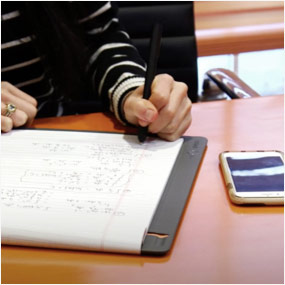
มีขนาด A4 น้ำหนักเบา และพกพาสะดวก และด้วยการเชื่อมต่อบลูทูธ คุณจึงสามารถเดินไปรอบๆ และช่วยเหลือนักเรียนได้ ขณะเดียวกันก็นำเสนอการบรรยายของคุณแบบเรียลไทม์
ซื้อเลย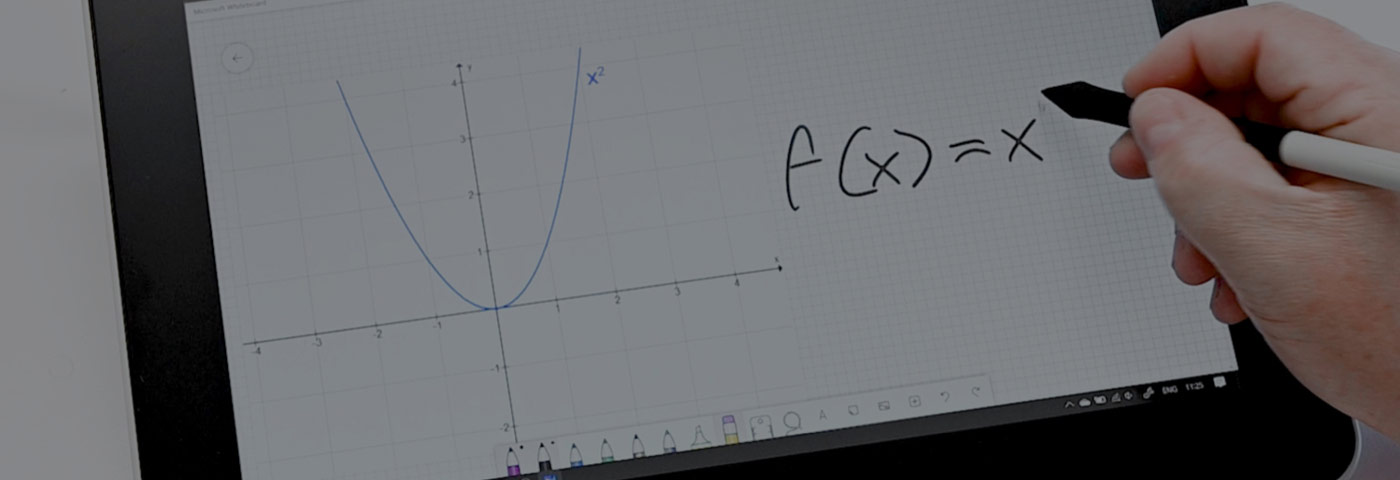
ดาวน์โหลดโบรชัวร์ผลิตภัณฑ์ของเราสำหรับข้อมูลเพิ่มเติมเกี่ยวกับการปฏิรูปการศึกษาด้วยอุปกรณ์ของ Wacom