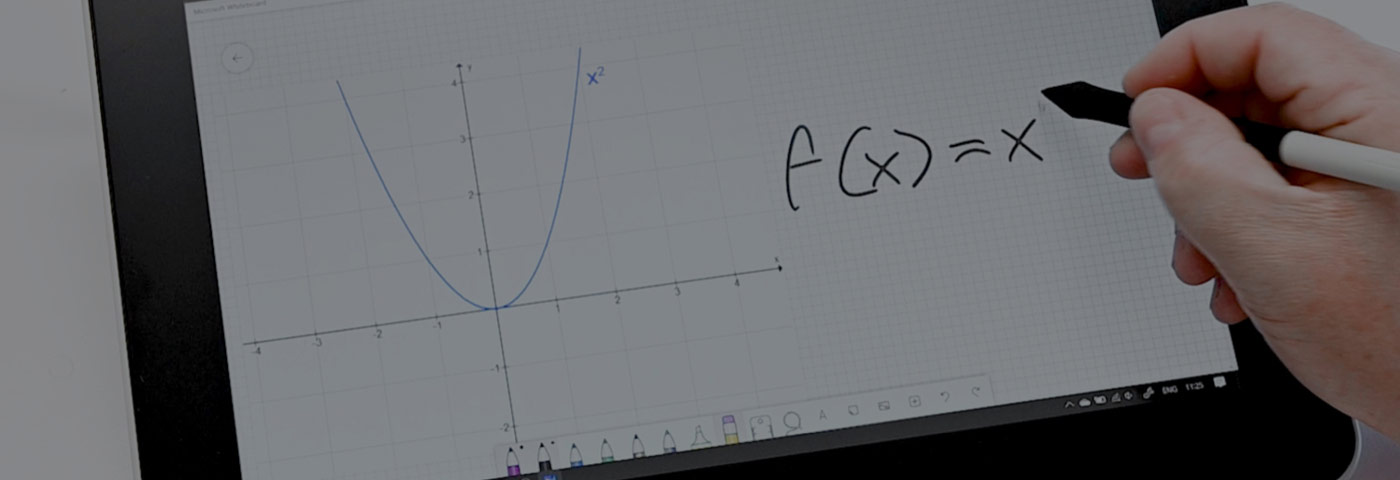為何選擇手寫液晶顯示器?
無論是教室上課還是網路上課,老師都能用手寫液晶顯示器來呈現課程、圖解教材、註記筆記並回答問題。換成學生使用時,數位筆立即讓數位學習變得輕鬆簡單且充滿直覺性。

Wacom 數位筆裝置將課堂轉型為數位教室,建立流線型的學習環境。無需用紙 – 完全數位化 – 學生和教師能立即共享作業成果,在學習環境中取得更多靈活性與自發性。
下載產品手冊無論是教室上課還是網路上課,老師都能用手寫液晶顯示器來呈現課程、圖解教材、註記筆記並回答問題。換成學生使用時,數位筆立即讓數位學習變得輕鬆簡單且充滿直覺性。

它是您可以用 Wacom 數位筆在其表面上作畫或書寫的絕妙第二螢幕。

教師可用其作為白板,無論是在教室裡或線上教學時。

手寫液晶顯示器能協助教育者建立讓課堂學生更為投入與線上學習式的課程內容。

在回答問題和量身製作課程的同時,不但易於進行圖說,更是讓註解生動無比。

線上:就跟使用數位白板一樣上手,其讓線上與教室學習更加引人入勝且富有互動性。

課堂上:易於使用,所以教師能面向學生並保持眼神交流。

備課:方便規劃以及建立個人化的練習卷。

考試:利用無紙化考試和數位化工作流程,將人工書面作業的負擔減至最小。

如同使用真實紙筆的手感。經濟實惠的可負擔解決方案,具有 13.3 吋的全高畫質螢幕與無需電池的數位筆。

22 吋全高畫質螢幕意味著可讓使用者舒適工作的更大螢幕空間,還有無需電池的數位筆以及可調整式支架。

令人驚豔的 24 吋多點觸控螢幕,具有直覺式操作特性、影音輸出效能以及無需電池的數位筆。

15.6 吋高畫質抗眩光螢幕與精確數位筆,絕對是適合忙碌教學環境的高端工具。

22 吋全高畫質螢幕意味著可讓使用者舒適工作的更大螢幕空間,還有無需電池的數位筆以及可調整式支架。

令人驚豔的 24 吋多點觸控螢幕,具有直覺式操作特性、影音輸出效能以及無需電池的數位筆。

數位板可靈敏反應手寫、繪畫與註解等軌跡。

可在教室中無線使用,所以教師能四處走動並給予學生協助。

經實證、可負擔的課堂學習教學助力。

遠距學習:教師可運用易於使用的數位筆來提升課程內容,也能為學生輕鬆批改成績。

教室內:多台數位板透過藍牙連線到電腦,並可當成行動電子白板使用。

備課:Wacom 數位板讓規劃、編輯練習卷和訂正數位作業輕鬆地有如一陣微風。

課堂作業:學生能以電子方式完成並提交作業,將用紙和檔案減少到最低程度。

寫在紙上的筆記立即數位化在您的電腦或行動裝置上。

向課眾生動呈現您所書寫或繪製的內容,無論是遠距或在教室內。

藍牙連線允許教師待在講桌前,或是於講課的同時在教室內四處走動。

備課與創作課程內容的利器,能在課程中輕鬆加入有趣、引人入勝的動畫。

遠距與課堂學習:易於以數位方式呈現教材和筆記。

教師能按紙本筆記輕鬆建立授課內容,並與學生和同事無縫共享。

教師與學生皆激賞的熟悉書寫、紙筆感。

內建式手寫辨識功能,可輕鬆數位化並搜尋筆記。
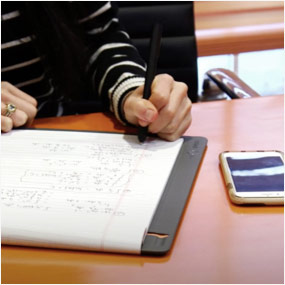
A4 大小,輕量且便攜。藍牙連線功能,讓教師在講課的同時,能四處走動並即時協助學生。
Shop now