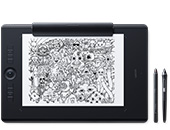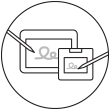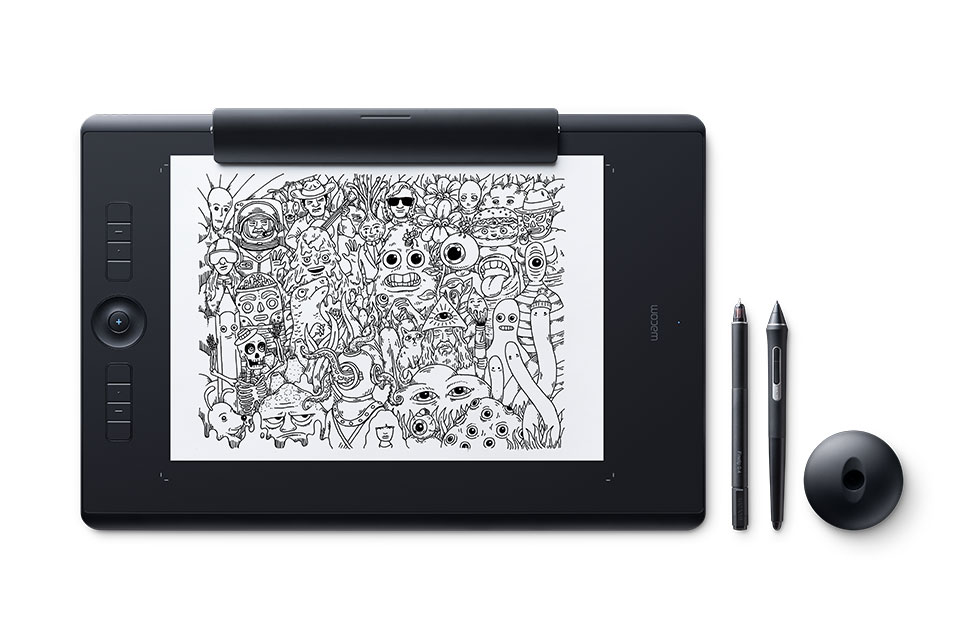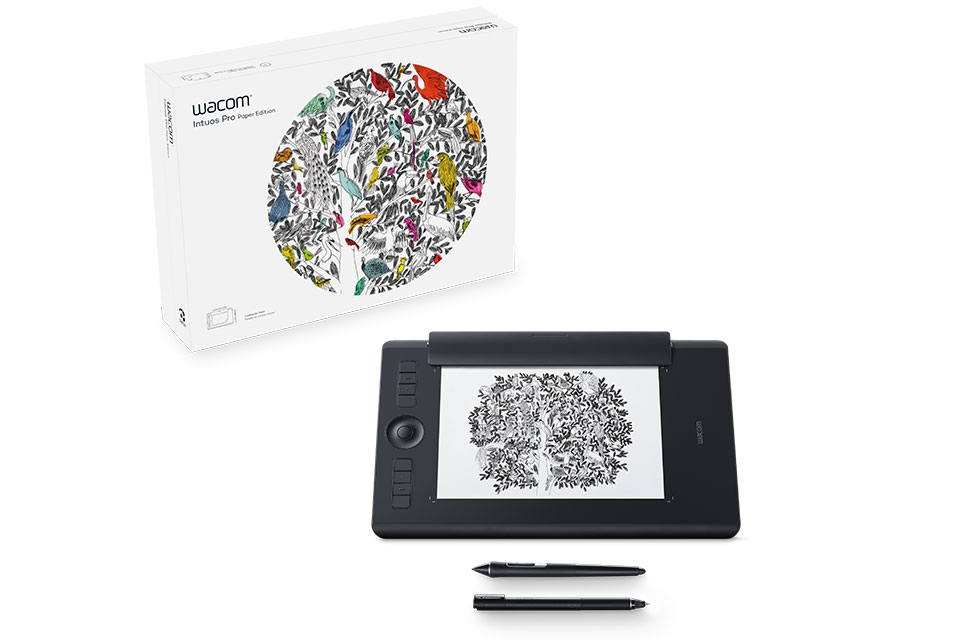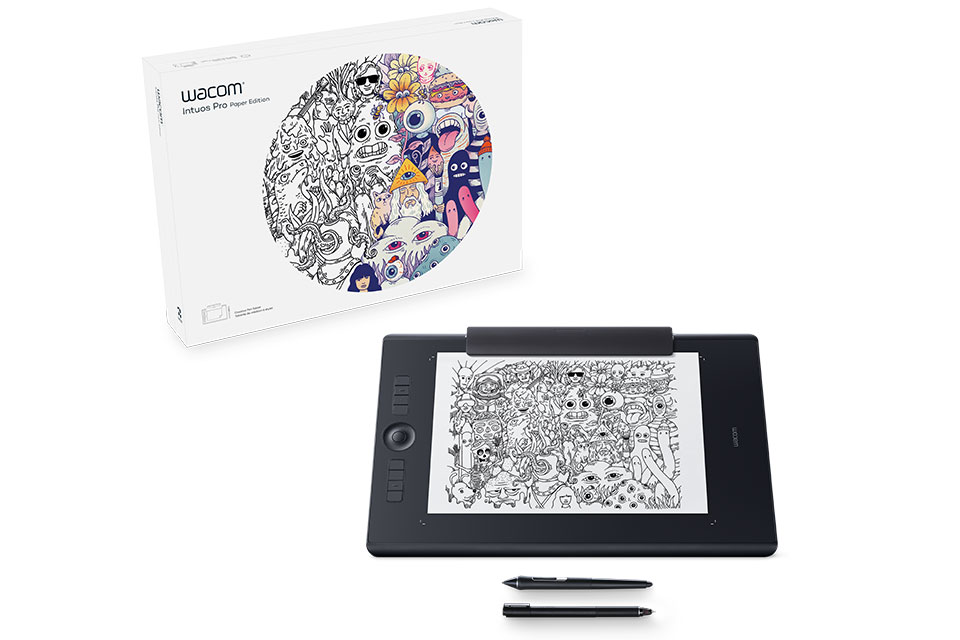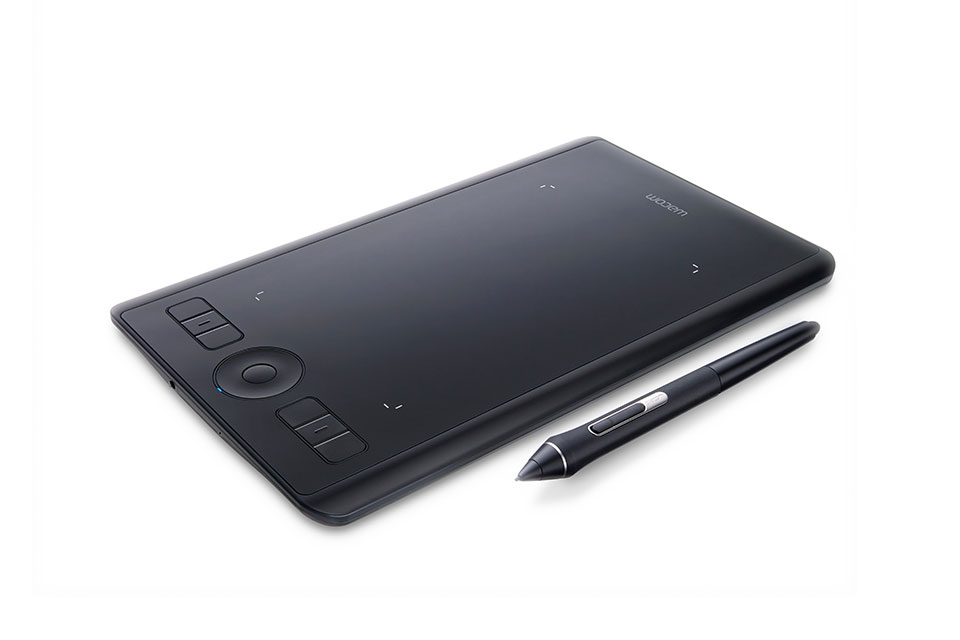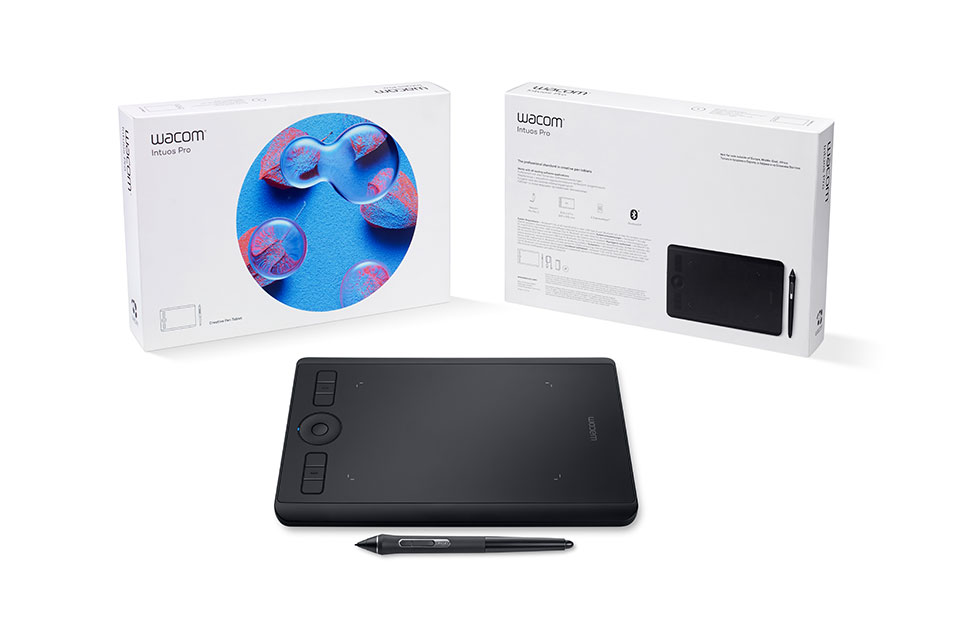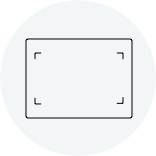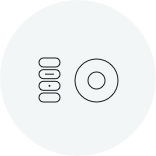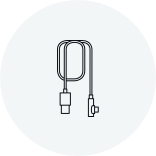Der professionelle Standard bei Kreativ-Stifttabletts neu definiert
Das Wacom Intuos Pro bietet dir eine intuitive Kontrolle, wie du sie bisher noch nicht kanntest. In Kombination mit unserem höchst drucksensitiven Wacom Pro Pen 2 sieht das schlanke Tablett fantastisch aus und fühlt sich auch so an. Damit ist dein nächster kreativer Durchbruch gesichert!
Live. Dare. Create.
Wacom Intuos Pro S
Erstklassige Stifttechnologie
Der Wacom Pro Pen 2 wurde mit dem Ziel entwickelt, Spitzenleistungen zu erzielen, Grenzen zu überschreiten und die feinsten Details zu perfektionieren, um das einzigartige Wacom Erlebnis zu bieten, das unsere Kunden lieben.

Für Profis gemacht
Das mit dem Feedback unserer Kunden entwickelte Wacom Intuos Pro ist aus hochwertigen Materialien gefertigt und wurde strengen Tests unterworfen, um den Anforderungen von Kreativ-Profis zu entsprechen.

Das Tablett der Wahl für Kreativ-Profis
Dank ihrer bewährten Exzellenz und Langlebigkeit gelten Wacom Stifttabletts bei Kreativ-Profis seit langem als Maßstab für Qualität.

Auf deine Bedürfnisse zugeschnitten
Über eine Auswahl an Stiften und unterschiedlichen Texture Overlays kannst du deine Arbeitsweise personalisieren. Darüber hinaus lassen sich über anpassbare ExpressKeys™, Touch Ring und Seitenschalter am Stift einfache Kurzbefehle einrichten.
* Separat erhältlich nur für die Größen M und L.
Großartige Kreativ-Apps im Paket
Erhalte bis zu 3 Monate kostenlosen Zugang zu ausgewählten App-Angeboten, die speziell auf kreative Zwecke zugeschnitten sind.

Capture One
Arbeite weniger und erschaffe mehr mit einer umfassenden Suite an Bearbeitungsfunktionen und KI-Tools, die zeitraubende Aufgaben für dich übernehmen – mit 3 Monaten Capture One Pro und deinem Wacom Cintiq Pro.* Blitzschnelles Tethered Shooting direkt in deinen PC. Nahtlose Zusammenarbeit mit Teams und Kunden auf der ganzen Welt. Von Experten erstellte Presets, um sofort den richtigen Look zu erhalten. Plus atemberaubende Farben und Bildqualität. Das alles funktioniert ganz nach deinen Wünschen, zusammen mit deinem Wacom Gerät.
* Um deine kostenlose 3-monatige Software zu erhalten, musst du dich anmelden oder eine Wacom ID mit deinen persönlichen Daten erstellen und dein Gerät registrieren. Um Capture One nutzen zu können, ist eine Registrierung bei Capture One und ein gebührenpflichtiges Software-Abonnement gemäß den Verkaufsbedingungen von Capture One erforderlich. Zum Beenden des Abonnements musst du es vor Ablauf der 3-monatigen Testphase kündigen. Es gelten weitere Nutzungsbedingungen.

![]()
Zeitlich begrenztes Angebot
MASV
Sichere dir für 3 Monate (oder 250 GB) kostenlos eine blitzschnelle Dateiübertragung. Mit MASV erhalten Video- und Kreativprofis die schnellste und zuverlässigste Methode zur Übertragung großer, zeitkritischer Dateien. Du kannst Dateien an gewünschte Empfänger senden oder MASV-Portale verwenden, damit Kunden oder Partner Dateien an dich übertragen können. Die simple Benutzeroberfläche bietet jedem eine einfache Handhabung.


Shapr3D
Mit Shapr3D kannst du in wenigen Minuten von der Idee zum 3D-Prototyping gelangen, überall fertigungsfähige Modelle erstellen und exportieren. Shapr3D ist mit allen gängigen Desktop-CAD-Programmen kompatibel und macht Design zugänglich*.
*Um die kostenlose 3-monatige Software zu erhalten, musst du dich anmelden oder eine Wacom ID mit deinen persönlichen Daten erstellen und dein Gerät registrieren. Um die Shapr3D Software nach der Installation zu verwenden, ist eine Registrierung bei Shapr3D erforderlich.
Form und Funktion perfekt vereint
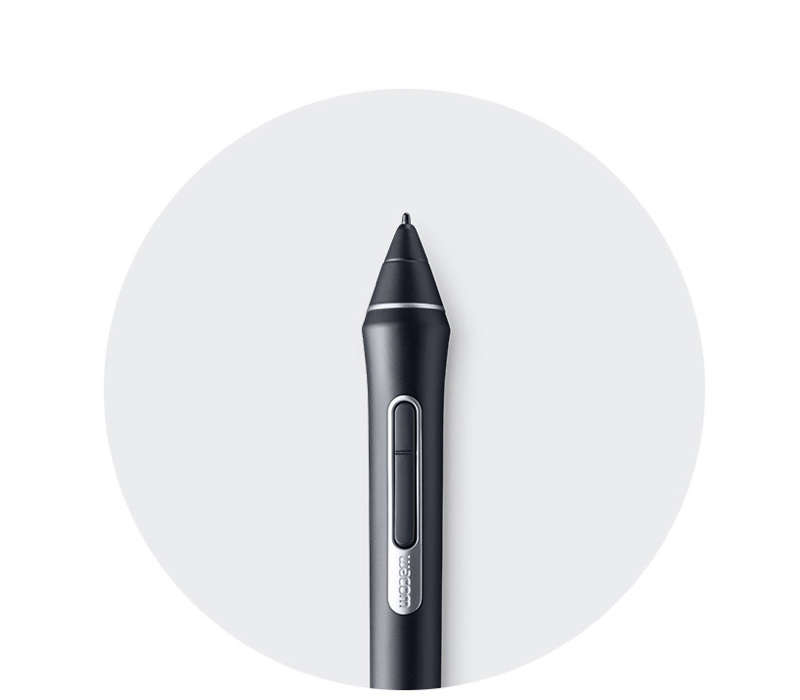
Natürlich und präzise.
Der Wacom Pro Pen 2 ist als natürliche Erweiterung deiner Hand gedacht. Dank der beeindruckenden Drucksensitivität und der reaktiven Kontrolle kannst du deine Arbeit weiter perfektionieren.
Unser Wacom Pro Pen slim* bietet dir eine präzise Stiftleistung in einem schlankeren Format.
* Separat erhältlich.
|
Hohe Drucksensitivität |
Natürliche Neigungserkennung |
|
Praktisch verzögerungsfrei |
Keine Akkus, kein Aufladen |

Direkt digital. Beeindruckend reaktionsschnell.
Über USB oder Bluetooth stellst du eine nahtlose Verbindung mit deinem Mac oder Windows-PC her. Installiere die Treiber und schon kannst du direkt mit der Arbeit in der Software deiner Wahl beginnen.
Dank des beeindruckend reaktionsschnellen Wacom Pro Pen fühlst du dich deiner kreativen Arbeit näher als je zuvor. Hochwertige Materialien und ein kompaktes Design bieten dir die perfekte Zeichenfläche.

Schlankes, schmales Design.
In den Größen S, M und L erhältlich, aber nur 8 mm dünn. Jedes der Tabletts hat ein kompaktes Format. Durch den Einsatz hochwertiger Materialien wie eloxiertem Aluminium und glasfaserverstärktem Kunststoff erhältst du ein Tablett, das sich beruhigend robust anfühlt.
Jedes Wacom Intuos Pro wird mit einem Stifthalter aus Stahl zum Verstauen von Ersatzspitzen geliefert und verfügt über ein integriertes Werkzeug für den einfachen Austausch der Spitzen.
Passe dein Wacom Intuos Pro an

Dreidimensional entwerfen mit dem Wacom Pro Pen 3D
Der Wacom Pro Pen 3D ist mit der gleichen fortschrittlichen Technologie ausgestattet wie der Wacom Pro Pen 2 und verfügt zudem über drei anpassbare Tasten. Damit kannst du Objekte in deinen 3D- und 2D-Lieblingsanwendungen verschieben, zoomen, modellieren und formen. Die hohe Drucksensitivität ermöglicht dir ein außergewöhnliches Maß an Kontrolle.
Wähle dein Wacom Intuos Pro
Das Wacom Intuos Pro ist in drei Größen erhältlich. Das Format S ist ein mobiles Tablett ohne Kompromisse in der Qualität. Im kompakten Format M verfügt das Tablett über eine größere aktive Fläche. Das größte Tablett der Produktfamilie bietet die Freiheiten der am großzügigsten bemessenen Zeichenfläche.

Wacom Intuos Pro S
269 x 170 x 8 mm
Wacom Pro Pen 2
8.192 Stiftdruckstufen
6 ExpressKeys™
Integrierte Bluetooth-Verbindung

Wacom Intuos Pro M
338 x 219 x 8 mm
Wacom Pro Pen 2
8.192 Stiftdruckstufen
8 ExpressKeys™
Integrierte Bluetooth-Verbindung

Wacom Intuos Pro L
430 x 287 x 8 mm
Wacom Pro Pen 2
8.192 Stiftdruckstufen
8 ExpressKeys™
Integrierte Bluetooth-Verbindung
Wacom Drawing Glove
*Separat erhältlich
Kreativität ohne störende Ablenkungen
Keine Schmierflecken, kein Widerstand zwischen Bildschirm und Hand. Das Zeichnen hat sich noch nie so gut angefühlt wie mit dem Wacom Drawing Glove. So zeichnest du souveräner als je zuvor.
Besser fürs Zeichnen, besser für die Umwelt
Der Wacom Drawing Glove wird aus umweltfreundlichem recyceltem Material hergestellt. So kannst du mit dem guten Gefühl zeichnen, etwas Positives für die Welt zu bewirken, in der wir leben. Recyceltes Polyester und Spandex machen den Handschuh atmungsaktiv, dehnbar und strapazierfähig und sorgen für die optimale Passform. Lass deiner Kreativität beim Zeichnen freien Lauf, und das im Wissen, dass du zum Schutz unserer Umwelt beiträgst.
Weitere InfosKlarere, sauberere Zeichnungen
Mit dem Wacom Drawing Glove genießt du ein ganz natürliches Gefühl beim Zeichnen. Schluss mit ärgerlichen Schmierflecken, mit Fingerabdrücken, mit dem Widerstand zwischen Hand und Bildschirm oder Stifttablett. Nichts steht mehr zwischen dir und deiner Kreation. Jetzt kannst du bequem stundenlang in aller Ruhe zeichnen.
Weitere InfosPasst wie angegossen, funktioniert traumhaft gut
Der Wacom Drawing Glove vermittelt mit seinem einzigartigen fingerlosen Design und dem nahtlosen Abschluss ein natürliches Gefühl beim Arbeiten. Konzentriere dich ganz aufs Zeichnen und nutze dabei die Touch-Funktionen auf dem Bildschirm ebenso wie die Tasten. Der Handschuh eignet sich für Rechtshänder und Linkshänder gleichermaßen. Klingt gut? Dann probier selbst, wie gut er sich anfühlt.
Weitere InfosGalerie
Spezifikationen
Produkt-<br />informationen
Produkttyp
Kreativ-Stifttablett
Modellnummer
S: PTH-460
M: PTH-660
L: PTH-860
Paper Edition M: PTH-660P
Paper Edition L: PTH-860P
Größe
S: 269 x 170 x 8,45 mm
M: 338 x 219 x 8 mm
L: 430 x 287 x 8 mm
Aktive Fläche
S: 160 x 100 mm
M: 224 x 148 mm
L: 311 x 216 mm
Gewicht
S: 450 g
M: 700 g
L: 1.300 g
Farbe
Schwarz
Begrenzte Garantie
2 Jahre in den USA, Kanada, Lateinamerika und Europa
1 Jahr in Japan, China und im asiatisch-pazifischen Raum
Lieferumfang
- Wacom Intuos Pro Stifttablett (S, M oder L)
- Wacom Pro Pen 2 (batterielos)
- Stifthalter (mit 6 Standardspitzen, 4 Filzspitzen)
- 2 m langes, PVC-freies USB-Kabel
- Finetip Pen*
- Paper Clip*
- Zubehör-Schutzhülle*
- 10 Blatt Papier (je nach Produktgröße DIN A5 oder DIN A4)*
- 3 Finetip Pen Ersatzpatronen*
- Schnellstartanleitung
* Nur für Modelle der Wacom Intuos Pro Paper Edition in M und L.
Stift- und Touch-Technologie
Eingabestift
Wacom Pro Pen 2
Eingabestifttyp
Druckempfindlich, kabellos, batterielos
Technologie
Patentierte elektromagnetische Resonanzmethode
Stiftdruckstufen
8.192, Stiftspitze und Radierer
Neigungserkennung
±60 Stufen
Auflösung
5080 lpi
Schalter
2 Seitenschalter am Stift
Griff
Latexfreies Silikongummi (Pro Pen 2)
Desktop-Stifthalter
Ja
Ersatzspitzen
10 Stiftspitzen für den Pro Pen 2 (6 Standard- und 4 Filzspitzen im Stifthalter)
Multi-Touch
Ja – Ein-/Ausschalter für Touch-Funktion auf dem Tablett
ExpressKeys™
S: 6 (anpassbar, anwendungsspezifisch)
M und L: 8 (anpassbar, anwendungsspezifisch)
Touch Ring
Ja – 4 anpassbare Funktionen (nur für Wacom Intuos Pro M und L)
Kompatibilität und Konnektivität
Inklusive Kabel
2 m langes, PVC-freies USB-A-Kabel
Verbindung
- USB für PC und Mac
- Bluetooth Classic für Drahtlosverbindung mit PC oder Mac
- Bluetooth LE für Drahtlosverbindung mit mobilen Geräten (im optionalen Papiermodus nur für die Größen M und L)
Systemanforderungen
- USB-Anschluss 2.0
*Für einen Mac wird möglicherweise ein Adapter benötigt, um den USB-C-Anschluss zu verwenden - PC: Windows® 7 oder höher
- macOS 10.12 oder höher (Intuos Pro M & L), macOS 10.15 (Intuos Pro S)
- Bluetooth Classic für Drahtlosverbindung mit PC oder Mac, Bluetooth LE für Drahtlosverbindung mit mobilen Geräten (im optionalen Papiermodus nur für die Größen M und L)
- Internetverbindung zum Herunterladen von Treiber* und Software
* Damit das Produkt ordnungsgemäß funktioniert, musst du den Treiber herunterladen und installieren.
Papierformat (für Modelle der Paper Edition)
- DIN A5 für Tablett der Größe M
- DIN A4 für Tablett der Größe L
Maximale Anzahl gespeicherter Seiten (für Modelle der Paper Edition)
200 Seiten bei unbegrenzter Ebenenzahl im Arbeitsspeicher des Tabletts – keine Verbindung erforderlich.
Für die Arbeit im Papiermodus ist ein Wacom Finetip oder Ballpoint Pen erforderlich.
Zubehör
Stifte
- Wacom Pro Pen slim
- Wacom Pro Pen 3D
- Wacom Finetip Pen*
- Wacom Ballpoint Pen*
- Wacom Pro Pen 2 mit Stiftetui (austauschbar)
- Frühere Stiftmodelle (Pro, Classic, Art, Airbrush, Grip)
Stiftspitzen & Ersatzpatronen
- Wacom Standardstiftspitzen (5er-Pack)
- Wacom Filzspitzen (3er-Pack)
- Wacom Finetip Ersatzpatronen (3er-Pack)*
- Wacom Ballpoint Ersatzpatronen (3er-Pack)*
Sonstige
- Wacom Paper Clip*
- Wacom Soft Case – M oder L**
- Wacom Texture Overlays – Standard und rau**
* Separat und nur für Modelle der Wacom Intuos Pro Paper Edition in M und L erhältlich.
** Separat und nur für das Wacom Intuos Pro M und L erhältlich.
Zubehör
Wacom Finetip Pen
Mit dem Finetip Pen mit 0,4-mm-Stiftspitze und schwarzer Geltinte kannst du mühelos die kleinsten Details auf Papier skizzieren.
Wacom Ballpoint Pen
Mit diesem Kugelschreiber und seiner 1,0-mm-Stiftspitze sowie der langlebigen schwarzen, ölhaltigen Tinte kannst du mühelos Papierskizzen anfertigen.
Wacom Ballpoint BP 1.0 Ersatzpatrone (3er-Pack)
3 Wacom Ballpoint Pen Ersatzpatronen mit 1,0-mm-Spitzen und schwarzer, ölhaltiger Tinte.
Wacom Paper Clip
Nutze die Papier-zu-Digital-Fähigkeit deines Wacom Intuos Pro und befestige den Paper Clip, der bis zu zehn Blatt Papier für dein Tablett bereithält.
Wacom Schutzhülle M
Schütze dein Wacom Intuos Pro, Cintiq Pro oder MobileStudio Pro mit der robusten, wasserabweisenden Wacom Schutzhülle M.
Standard-Stiftspitzen - Wacom Pro Pen 2, Wacom Pro Pen 3D (10 Stück)
10 Standard-Stiftspitzen für Wacom Pro Pen 2 und Wacom Pro Pen 3D
Filzspitzen - Wacom Pro Pen 2, Wacom Pro Pen 3D (10 Stück)
10 Filzspitzen für Wacom Pro Pen 2 und Wacom Pro Pen 3D
Wacom Pro Pen 2 mit Stiftetui
Außergewöhnliche Stiftleistung: Wacom Pro Pen mit 8.192 Druckempfindlichkeitsstufen, Neigungserkennung und nahezu ohne Verzögerung.
Wacom Drawing Glove
Unser umweltfreundlicher Handschuh verhindert Schmierflecken auf der Oberfläche deines Wacom Displays oder Tabletts.

Wacom Standard-Garantie
Erfahre mehr über unsere Standard-Garantie und unsere Premium-Garantieoptionen inkl. Vor-Ort-Austausch.