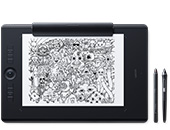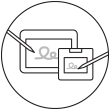Serial Number and Model Number Locations
Serial Numbers and Model Numbers are found in different locations on your device depending on the product.
For Wacom Intuos Pro pen tablets, the model number is located on the bottom of the tablet, next to the text reading “Model”. The serial number is located further down, next to the text reading "Serial Number":
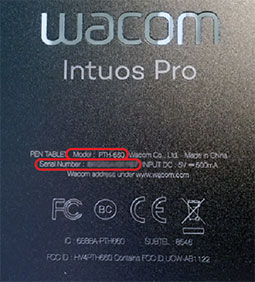
For Intuos pen tablets, the cover on the bottom of the tablet must be removed. Once removed you will see where the optional wireless kit can be installed, the spare nibs, as well as the model number and the serial number, beneath the barcode:
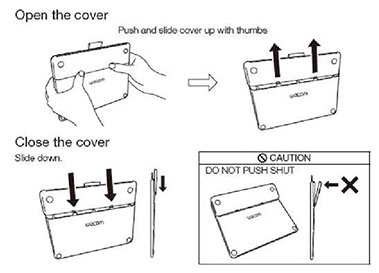

For Wacom Cintiq Pro pen displays, when facing the rear of the display, the model number and serial number will be located beneath the left support leg. The model number is next to the text reading "Model" and the serial number is next to the text reading "S/N":

For Wacom MobileStudio Pro pen computers, the serial number is located beneath the center USB-C port on the side of the device, between the air vent. The model number is on the back of the device, below the Wacom name:

For Intuos4, Intuos5, and Intuos Pro pen tablets, the model number is listed next to the text reading "Model." The serial number is located on the bottom of the tablet, beneath the barcode:

For Cintiq 27QHD pen displays, the panel in the center of the back of the display, covering display connections, must be removed to view the model number and serial number. The model number is next to the text reading “Model” and the serial number next to the text reading "S/N":

For Cintiq 24HD, Cintiq22HD, and Cintiq 13HD pen displays, the model number and serial number are located on the back of the device, above and below the barcode. The display may need to be rotated or removed from the stand to access:

- Entdecken
- Produkte
-
Unternehmen
Wacom für Unternehmen
Wacom Business Solutions
Verbessere die Effizienz und Kommunikation im Unternehmen.
Technology Solutions
Technologien zur Optimierung und Effizienzsteigerung für global führende Unternehmen.
Wacom Ink Technologies
Eine universelle Ink-Engine und ein Ink-Layer-Framework, um Hardware, Software und Anwendungen miteinander zu verbinden.
Bildung
Verschiedene Lösungen für Bildungseinrichtungen, Lehrer und Schüler, um kreative Arbeit zu fördern und bei der Kommunikation bzw. Wissensvermittlung zu unterstützen.
Kreative Unternehmen
Kreative Unterstützung für Künstler und Designer, um neue Maßstäbe zu setzen und den geschäftlichen Erfolg voranzutreiben.
-
Bildungswesen
Wacom und das Bildungswesen
Unterstützung für Lehrer und Lernende bei der Anpassung an neue Lernumgebungen.
Lernen und unterrichten, wo du auch bist
Wacom Stift-Displays und Stifttabletts für jeden Bedarf.
Wacom Education Rabatt
Bis zu 25 % auf ausgewählte Produkte sparen – als Studierende(r) / Schüler(in) oder Dozent(in) / Lehrer(in).
- Support
- SHOP
- Info über Wacom
- Kontakt
- Einloggen
-
Standort
- Hong Kong S.A.R.
- India
- Indonesia
- Japan
- China (Mainland)
- Malaysia
- Philippines
- Argentina
- Brazil
- Chile
- Colombia
- Ecuador
- Peru
- All Others
- Austria
- Denmark
- France
- Germany
- Italy
- Netherlands
- Russia