Serial Number and Model Number Locations
Serial Numbers and Model Numbers are found in different locations on your device depending on the product.
For Wacom Intuos Pro pen tablets, the model number is located on the bottom of the tablet, next to the text reading “Model”. The serial number is located further down, next to the text reading "Serial Number":
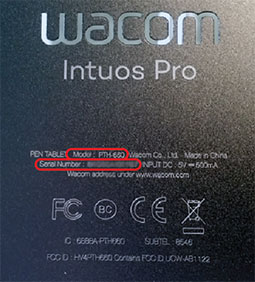
For Intuos pen tablets, the cover on the bottom of the tablet must be removed. Once removed you will see where the optional wireless kit can be installed, the spare nibs, as well as the model number and the serial number, beneath the barcode:
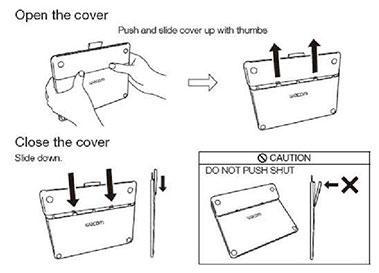

For Wacom Cintiq Pro pen displays, when facing the rear of the display, the model number and serial number will be located beneath the left support leg. The model number is next to the text reading "Model" and the serial number is next to the text reading "S/N":

For Wacom MobileStudio Pro pen computers, the serial number is located beneath the center USB-C port on the side of the device, between the air vent. The model number is on the back of the device, below the Wacom name:

For Intuos4, Intuos5, and Intuos Pro pen tablets, the model number is listed next to the text reading "Model." The serial number is located on the bottom of the tablet, beneath the barcode:

For Cintiq 27QHD pen displays, the panel in the center of the back of the display, covering display connections, must be removed to view the model number and serial number. The model number is next to the text reading “Model” and the serial number next to the text reading "S/N":

For Cintiq 24HD, Cintiq22HD, and Cintiq 13HD pen displays, the model number and serial number are located on the back of the device, above and below the barcode. The display may need to be rotated or removed from the stand to access:

- Descubrir
- Productos
-
Empresa
Wacom para empresas
Wacom Business Solutions
Mejora la eficacia y la comunicación de tu empresa.
Technology Solutions
Tecnologías de optimización y eficiencia para las empresas líderes mundiales.
Wacom Ink Technologies
Un motor de tinta universal y un marco de capas de tinta que conecta el hardware, el software y las aplicaciones.
Formación
Una variedad de soluciones para ayudar tanto a educadores como a estudiantes a crear, comunicar y sacar el mayor provecho de la experiencia del aprendizaje.
Empresas creativas
Ayudamos a artistas y diseñadores a explorar nuevos horizontes creativos para alcanzar el éxito empresarial.
-
Educación
Wacom y el sector educativo
Ayudando a maestros y estudiantes a adaptarse a nuevos entornos de aprendizaje.
- Soporte
- Tienda
- Acerca de Wacom
- Contacto
- Iniciar sesión
-
Ubicación
- Hong Kong S.A.R.
- India
- Indonesia
- Japan
- China (Mainland)
- Malaysia
- Philippines
- Argentina
- Brazil
- Chile
- Colombia
- Ecuador
- Peru
- All Others
- Austria
- Denmark
- France
- Germany
- Italy
- Netherlands
- Russia























