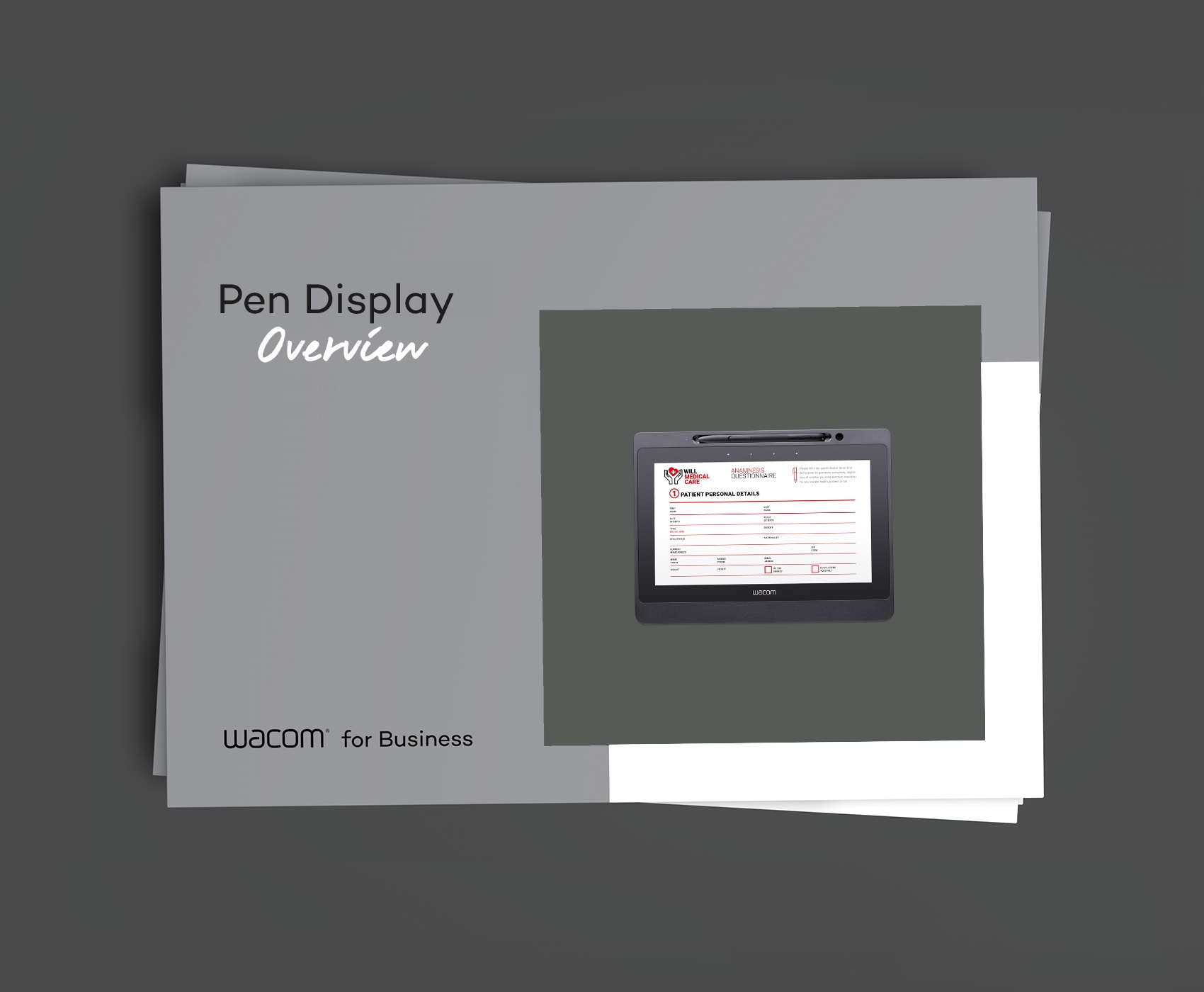Sämtliche Spezifikationen aller Wacom Stift-Displays auf einen Blick
Stift-Displays
Wacom Stift-Displays
Direkte digitale Eingabe
Mit Wacom Stift-Displays können Sie mit biometrisch akkurater und ansehnlich gerenderter digitaler Tinte direkt auf dem Bildschirm schreiben, zeichnen oder unterschreiben.
Verbesserte Kommunikation
Das Ausfüllen von elektronischen Formularen und die Vermittlung komplexer Konzepte ist mit Wacom Stift-Displays genauso einfach, wie mit Stift und Papier. Außendienstmitarbeiter können beispielsweise Wörter und Unterschriftenfelder hervorheben, bevor ein Kunde mit dem integrierten elektronischen Stift seine Informationen eingibt. Ärzte können Anmerkungen auf Patientenakten eintragen oder eine einfache Zeichnung einfügen, um einen bestimmten Umstand oder eine Behandlung näher zu erläutern. Und Präsentatoren können Folien in Echtzeit kommentieren und Hervorhebungen einfügen, um Unterricht, Seminare und Workshops interaktiver zu gestalten.
Die Benutzer können jederzeit schnell und einfach in ihren bevorzugten Softwareanwendungen navigieren, da Wacoms elektronischer Stift auch die vertrauten Mausfunktionen bietet.
Stift-Display-Produkte
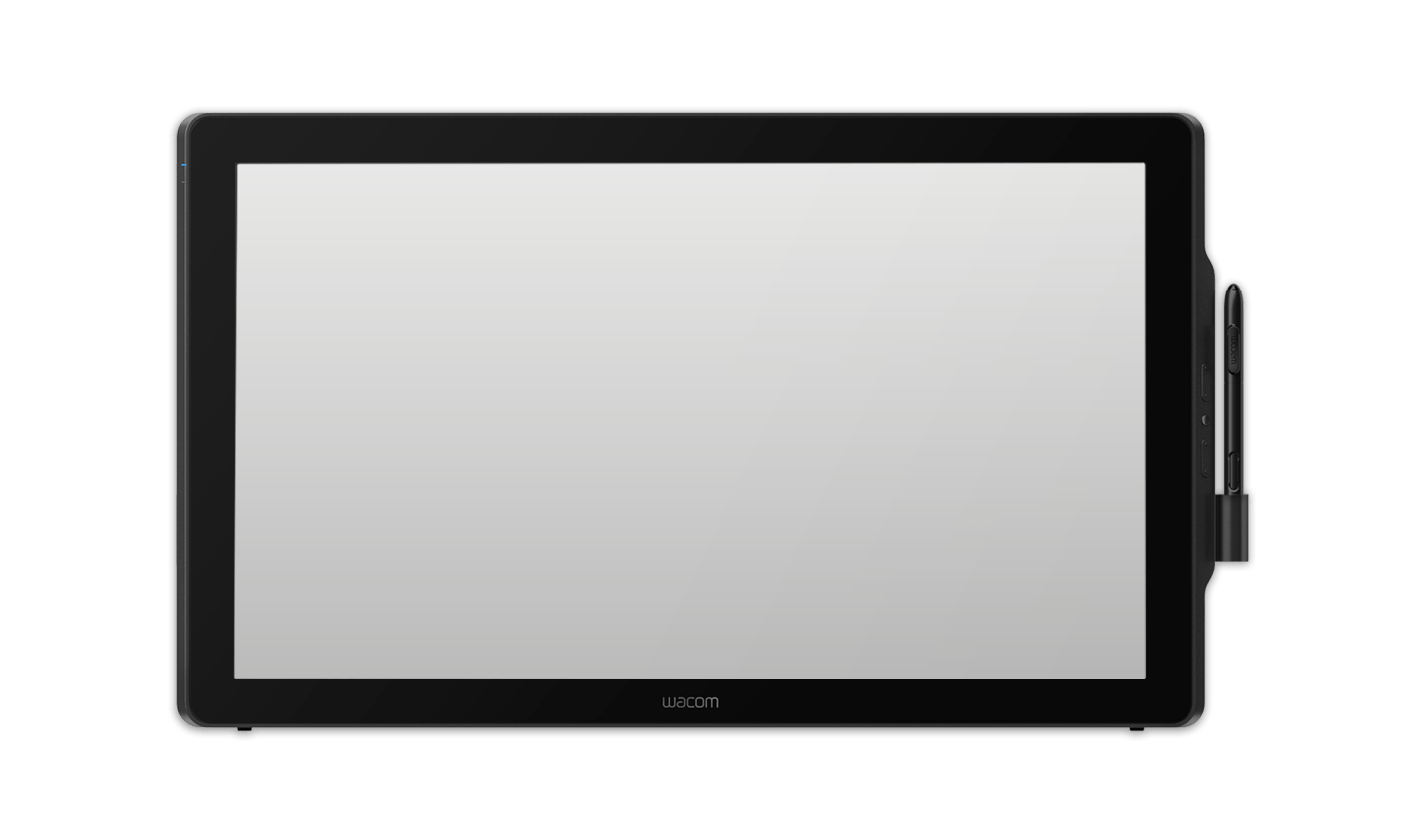
DTK-2451/DTH-2452
Vollständige Details
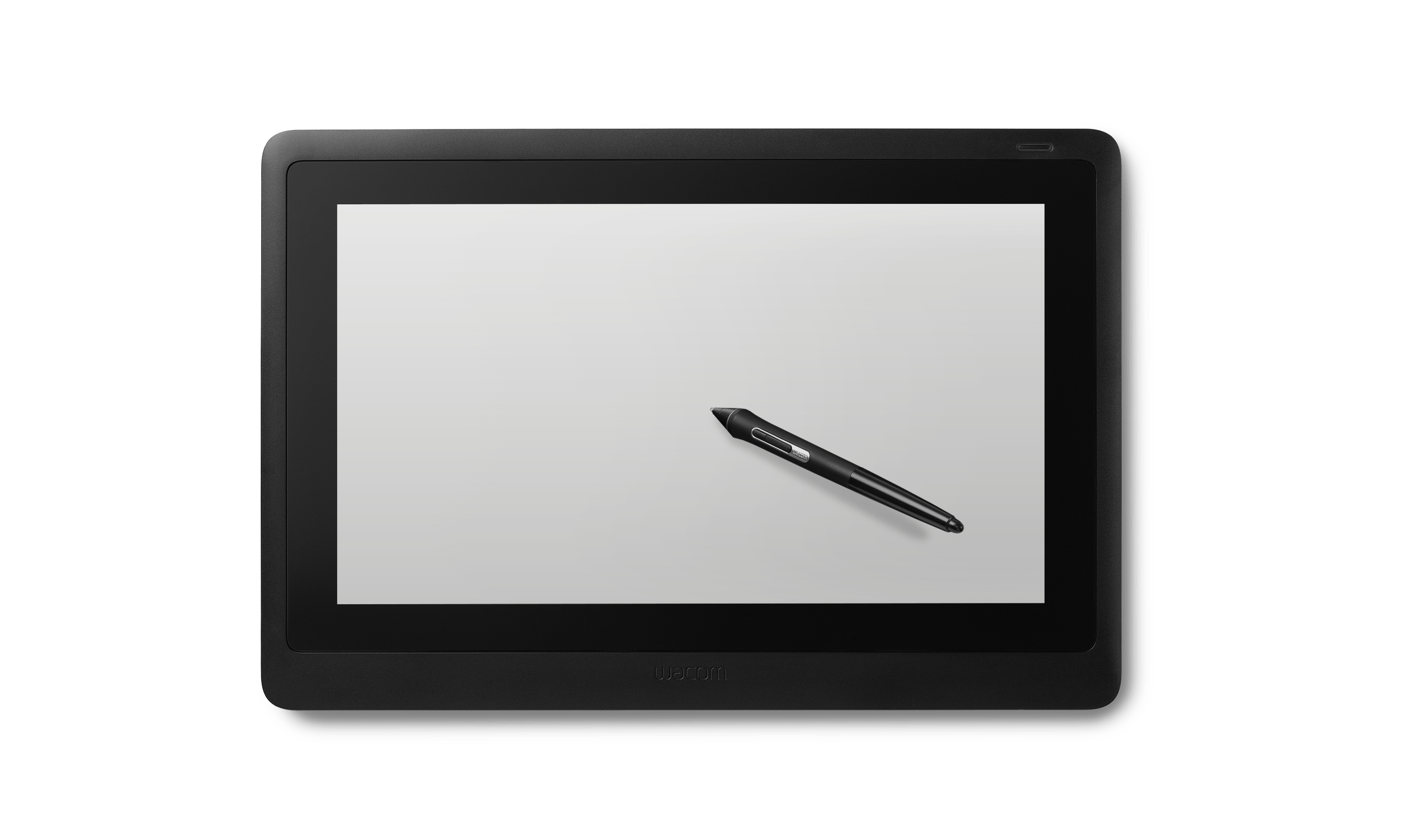
DTK-1660E
Für das Anzeigen, Bearbeiten und Unterschreiben von eDokumenten im Hochformat.
Vollständige Details

DTU-1031AX
Vollständige Details
Produkte für den Vergleich auswählen
-
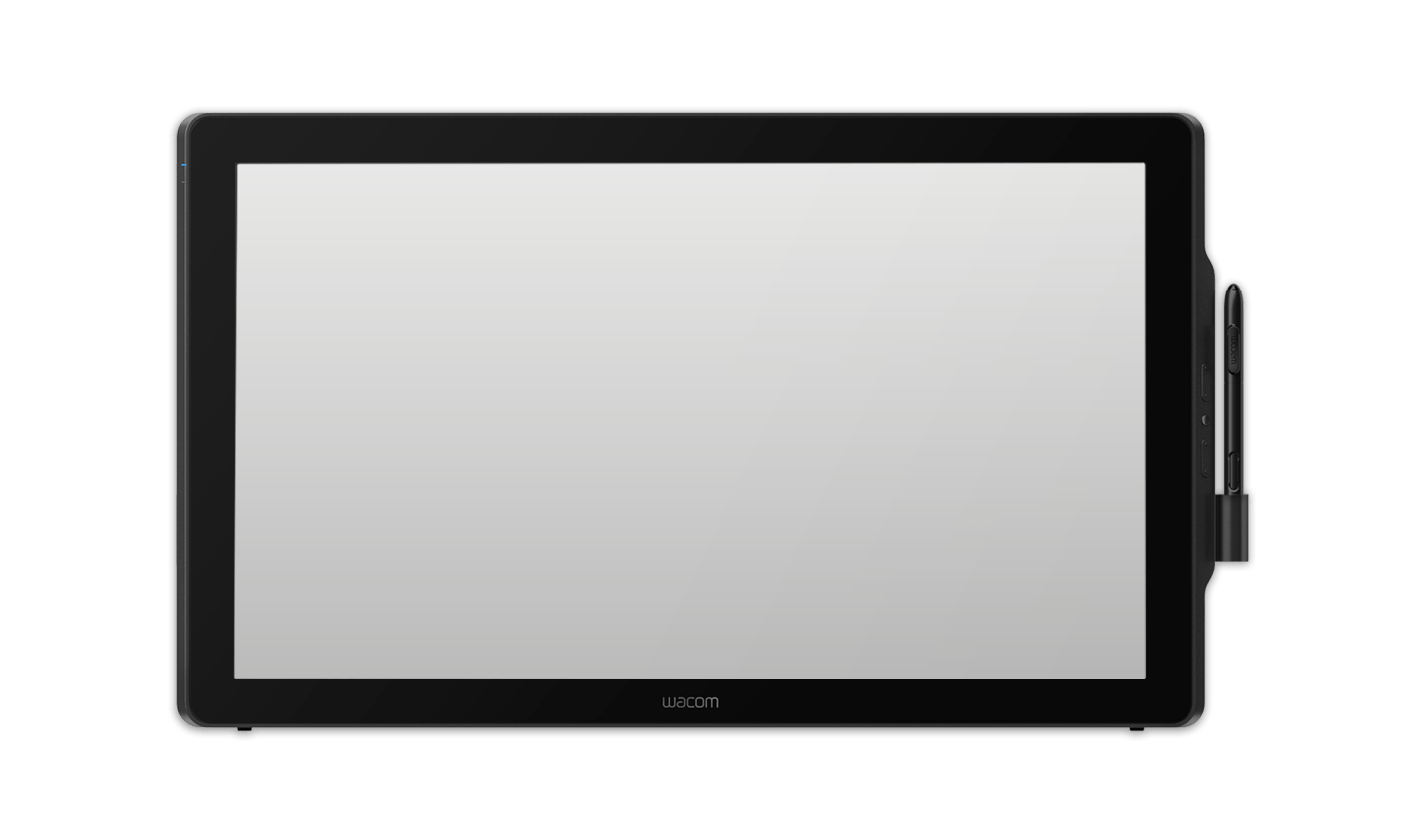
DTK-2451/DTH-2452
-
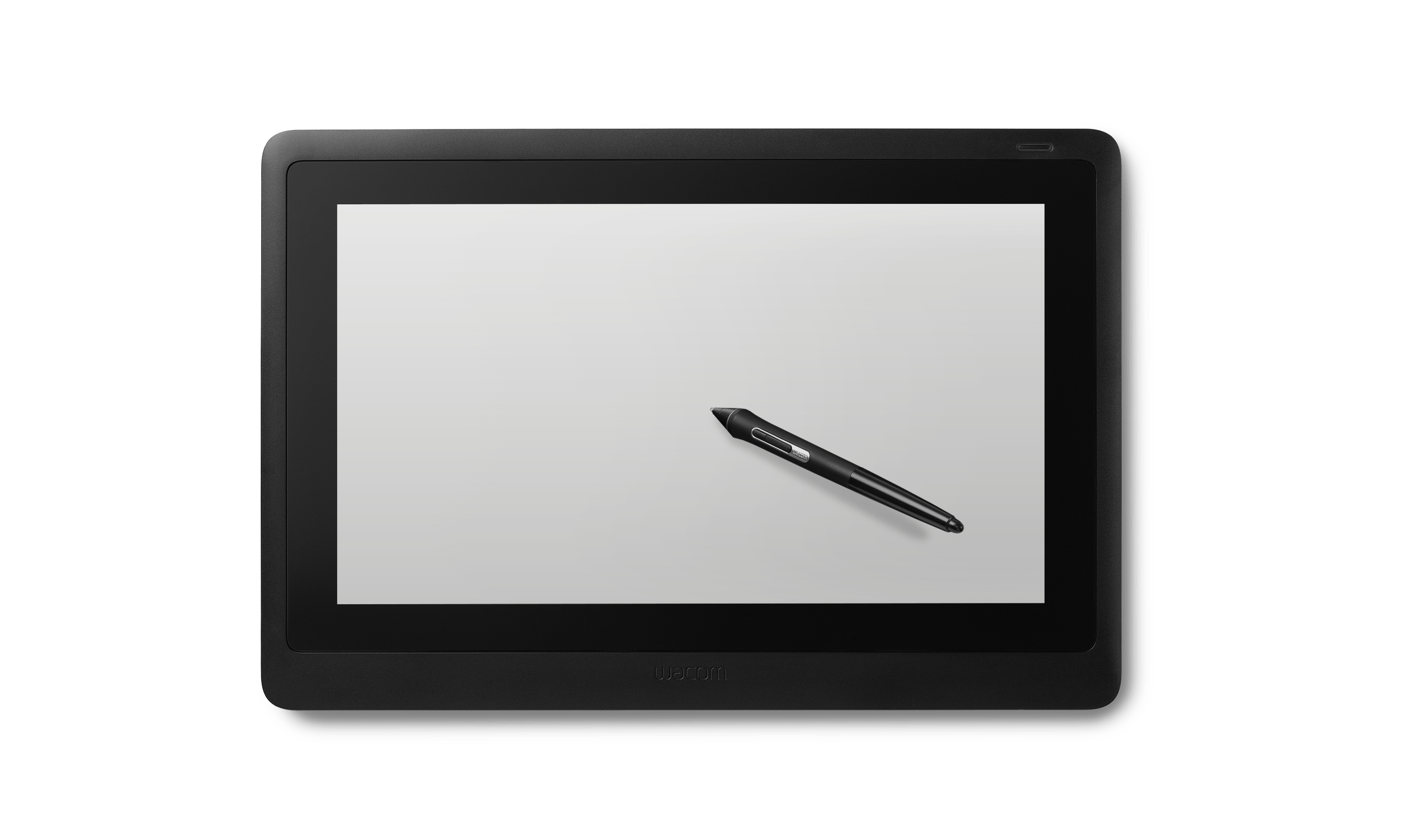
DTK-1660E
-

DTU-1141B
-

DTU-1031AX
-

DTC121
-
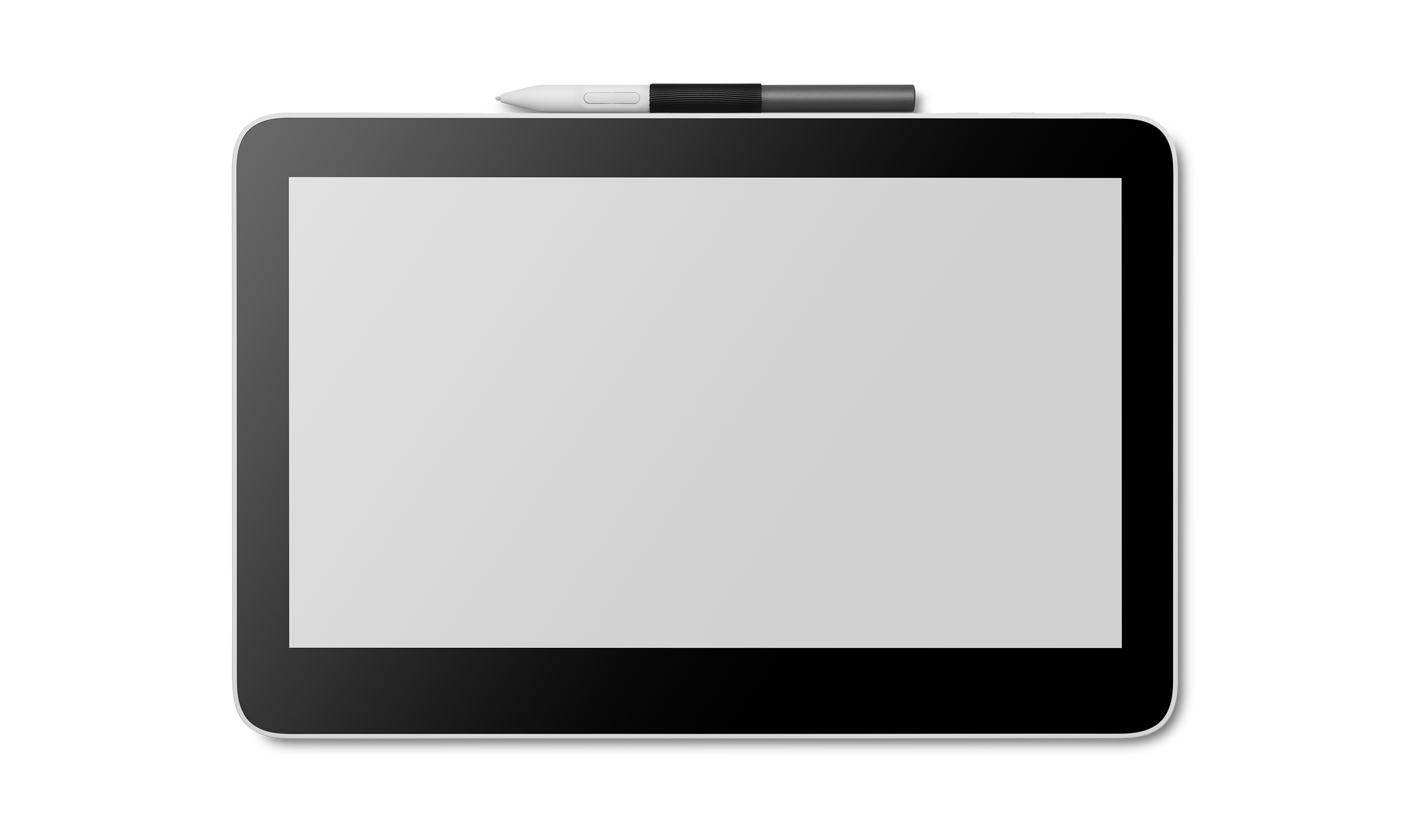
DTH134
Hauptmerkmale
- Abmessungen (B x H x T)
- Gewicht (einschl. Standfuß)
- Typ des LCD-Panels
- Touch-Eingabe
- Native Auflösung
- Größe der aktiven Fläche
- Druckstufen
- Datenblatt
DTK-2451/DTH-2452
601 x 356 x 46mm
(23,7 x 14,0 x 1,8 Zoll)
7,2 kg (15,9 lbs) (ohne Standfuß)
VA
DTK-2451: Nein /DTH-2452: Ja
1920 x 1080 Pixel
23,8“ Diagonale (527 x 296 mm)
2048
- Download
DTK-1660E
422 x 285 x 25 mm
(16.6 x 11.2 x 1.0 Zoll)
1,9 kg (4,2 lbs)
IPS
Nein
1920 x 1080 Pixel
15,6“ Diagonale (344 x 194 mm)
8192
- Download
DTU-1141B
283 x 210 x 11 mm
(11,1 x 8,3 x 0,4 Zoll)
800 g (1,8 lbs)
AHVA
Nein
1920 x 1080 Pixel
10,1“ Diagonale (223 x 126 mm))
1024
- Download
DTU-1031AX
310 x 217 x 14 mm
(12.2 x 8.5 x 0.6 Zoll)
1,1 kg (2,4 lbs)
TN
Nein
1024 x 600 Pixel
10,1“ Diagonale (223 x 125 mm)
512
- Download
DTC121
299 x 190 x 11 mm
(11.8 x 7.5 x 0.4 Zoll)
1,9 kg (4,2 lbs)
IPS
Nein
1920 x 1080 Pixel
15,6“ Diagonale (344,2 x 193,6 mm)
8192
- Download
DTH134
336 x 222 x 12 mm
(13.2 x 8.7 x 0.5 Zoll)
1,9 kg (4,2 lbs)
IPS
Nein
1920 x 1080 Pixel
15,6“ Diagonale (344,2 x 193,6 mm)
8192
- Download
Haben Sie Fragen?