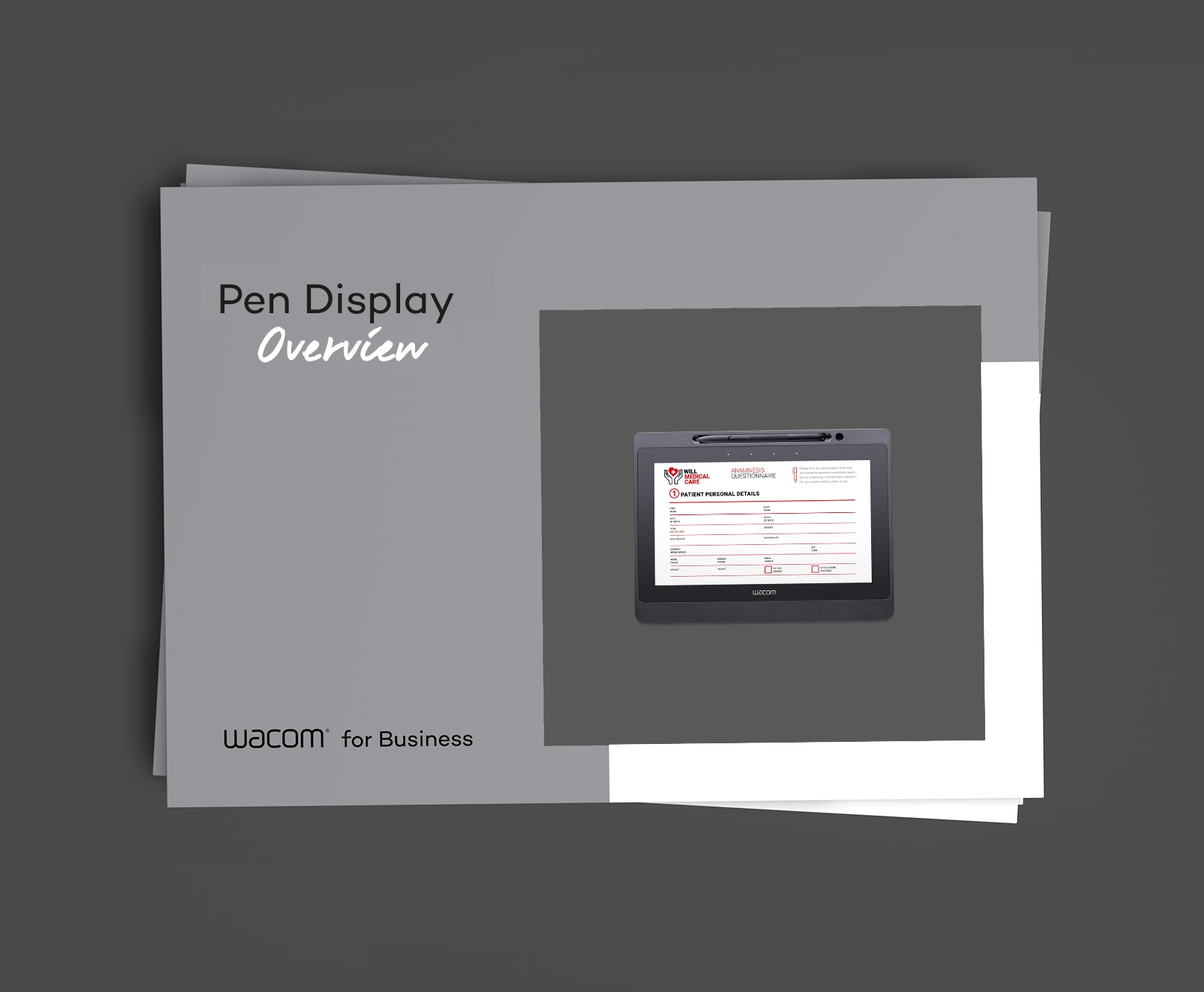All specifications of all Wacom Pen Display at a glance
Pen Displays
Wacom Pen Displays
Direct digital input
Wacom Pen Displays enable to write, draw, or sign directly on screen with biometrically accurate and beautifully rendered digital ink.
Enhanced communications
Handling electronic forms and communicating complex concepts is as easy with Wacom Pen Displays as it is with pen and paper. For example, sales agents can highlight terms and signature fields before a customer uses the integrated electronic pen to enter their information. Doctors can annotate medical records or draw a quick sketch to illustrate an aspect of a condition or treatment. And presenters can annotate and highlight slides in real time to make lessons, seminars and workshops more interactive.
Take advantage of industry-leading durability with our 3-year standard warranty and 5-year extended warranty*.
And all the time, users can quickly and easily navigate around their favorite software applications thanks to the familiar mouse functions of the Wacom electronic pen.
*Sold separately
Pen display products
Select products to compare
-
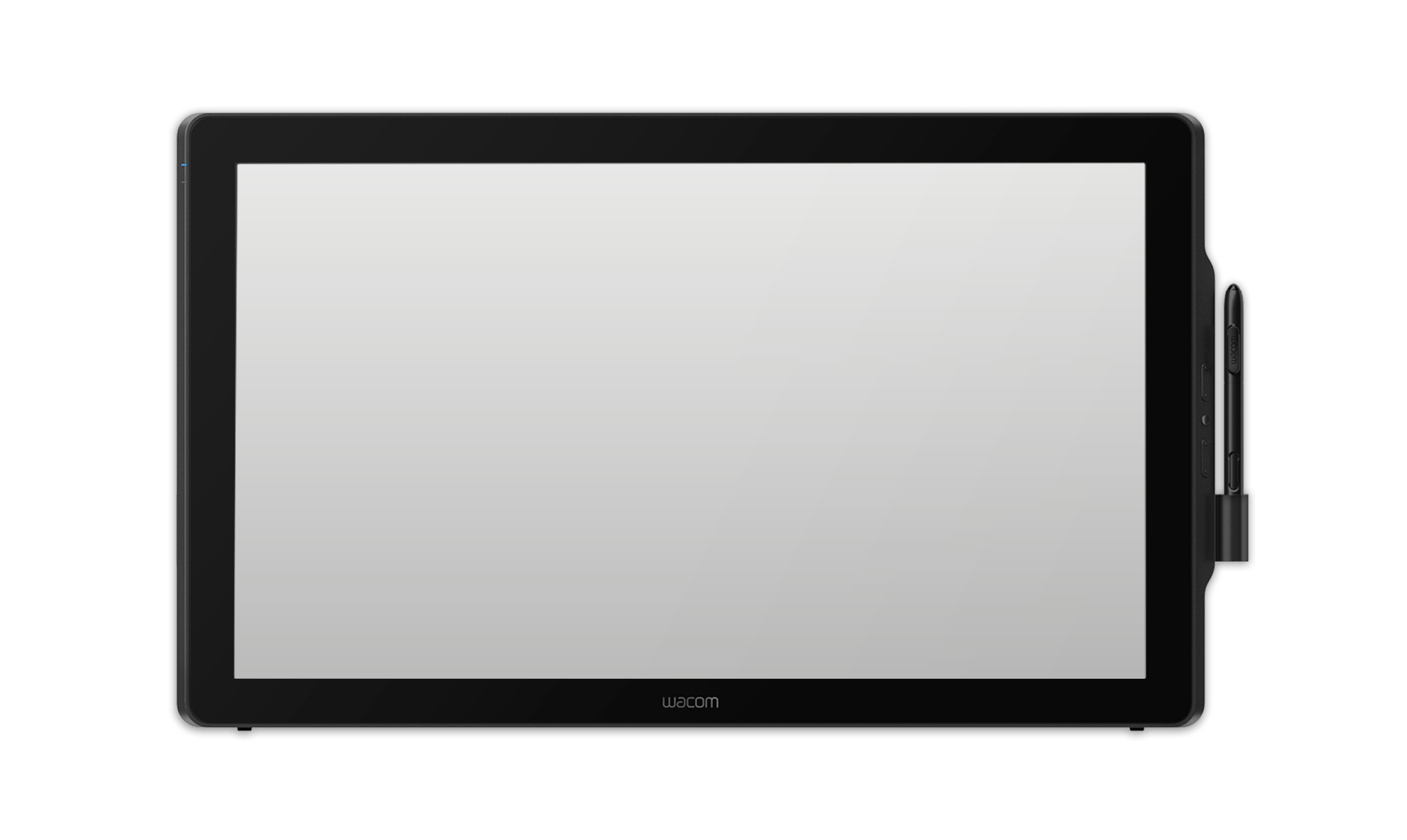
DTK-2451/DTH-2452
-
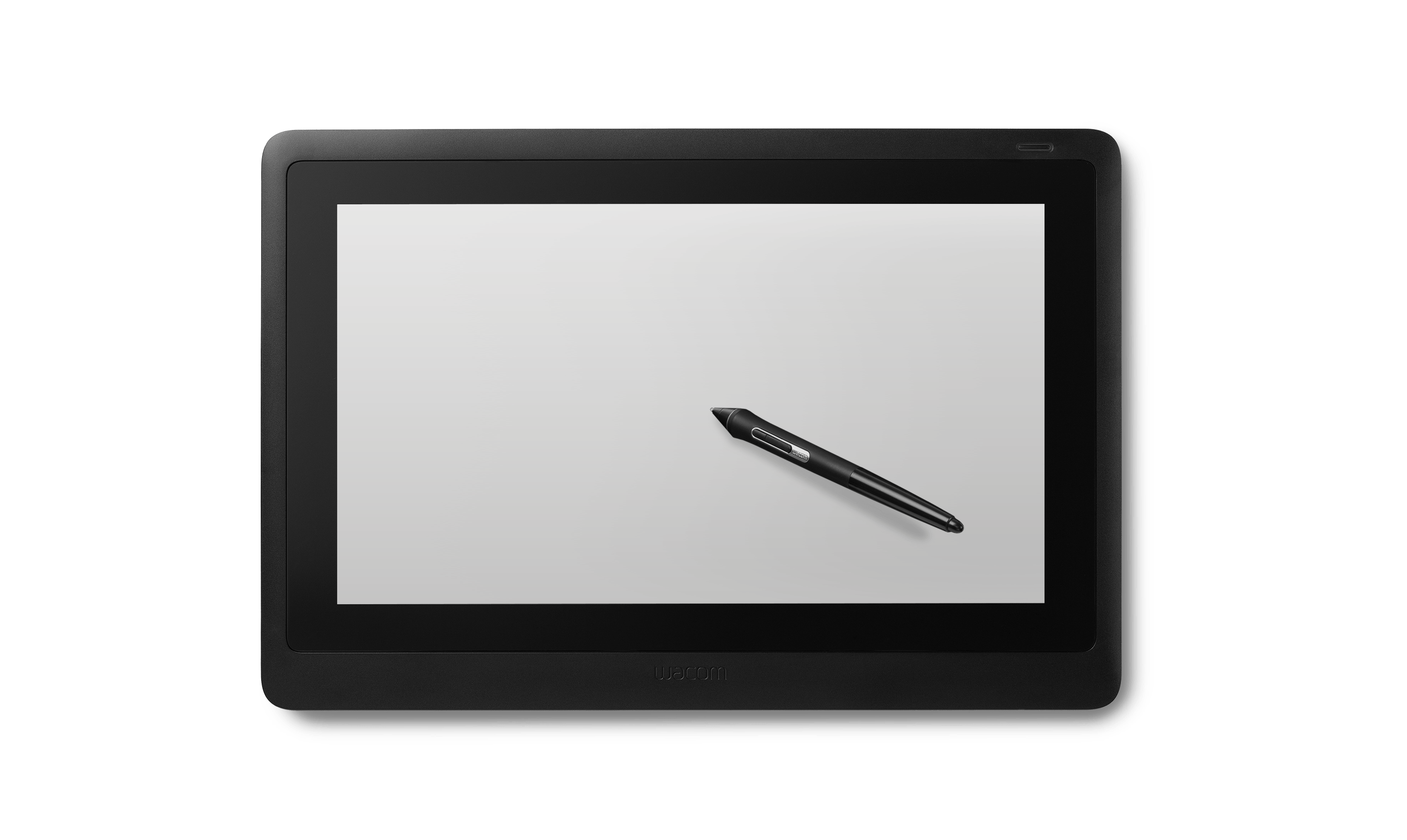
DTK-1660E
-

DTU-1141B
-

DTU-1031AX
-

DTC121
-
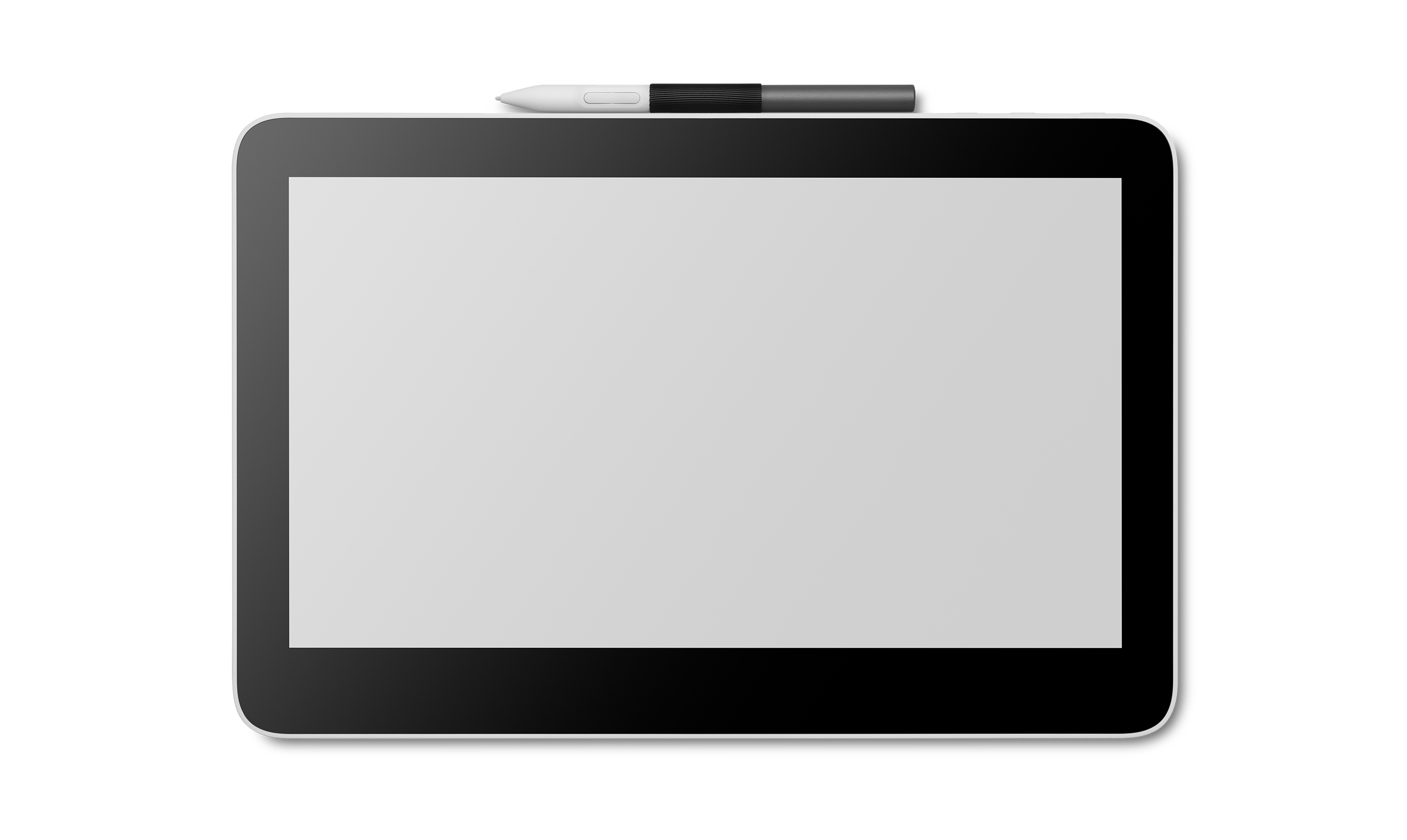
DTH134
Key features
- Dimensions (W x H x D)
- Weight (including stand)
- LCD Panel Type
- Touch Input
- Native resolution
- Active area size
- Pressure levels
- Data sheet
DTK-2451/DTH-2452
601 x 356 x 46mm
(23.7 x 14.0 x 1.8 inches)
7.2 kg (15.9 lbs) (without stand)
VA
DTK-2451: No /DTH-2452: Yes
1920 x 1080 pixels
23.8“ diagonal (527 x 296mm)
2048
- Download
DTK-1660E
422 x 285 x 25mm
(16.6 x 11.2 x 1.0 inches)
1.9 kg(4.2 lbs)
IPS
No
1920 x 1080 pixels
15.6“ diagonal (344 x 194 mm)
8192
- Download
DTU-1141B
283 x 210 x 11 mm
(11.1 x 8.3 x 0.4 inches)
800 g (1.8 lbs)
AHVA
No
1920 x 1080 pixels
10.1“ diagonal (223 x 126 mm)
1024
- Download
DTU-1031AX
310 x 217 x 14 mm
(12.2 x 8.5 x 0.6 inches)
1.1 kg (2.4 lbs)
TN
No
1024 x 600 pixels
10.1“ diagonal (223 x 125 mm)
512
- Download
DTC121
299 x 190 x 11 mm
(11.8 x 7.5 x 0.4 in)
0.7 kg (1.5 lb)
IPS
No
1920 x 1080 pixels
257 x 145 mm (10.1 x 5.7 in)
4096
- Download
DTH134
336 x 222 x 12 mm
(13.2 x 8.7 x 0.5 in)
0.9 kg (1.9 lb)
IPS
Yes
1920 x 1080 pixels
294 x 165 mm (11.6 x 6.5 in)
4096
- Download
Need more help?
Contact Us
Whatever your needs
Talk to an expert