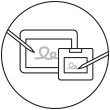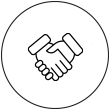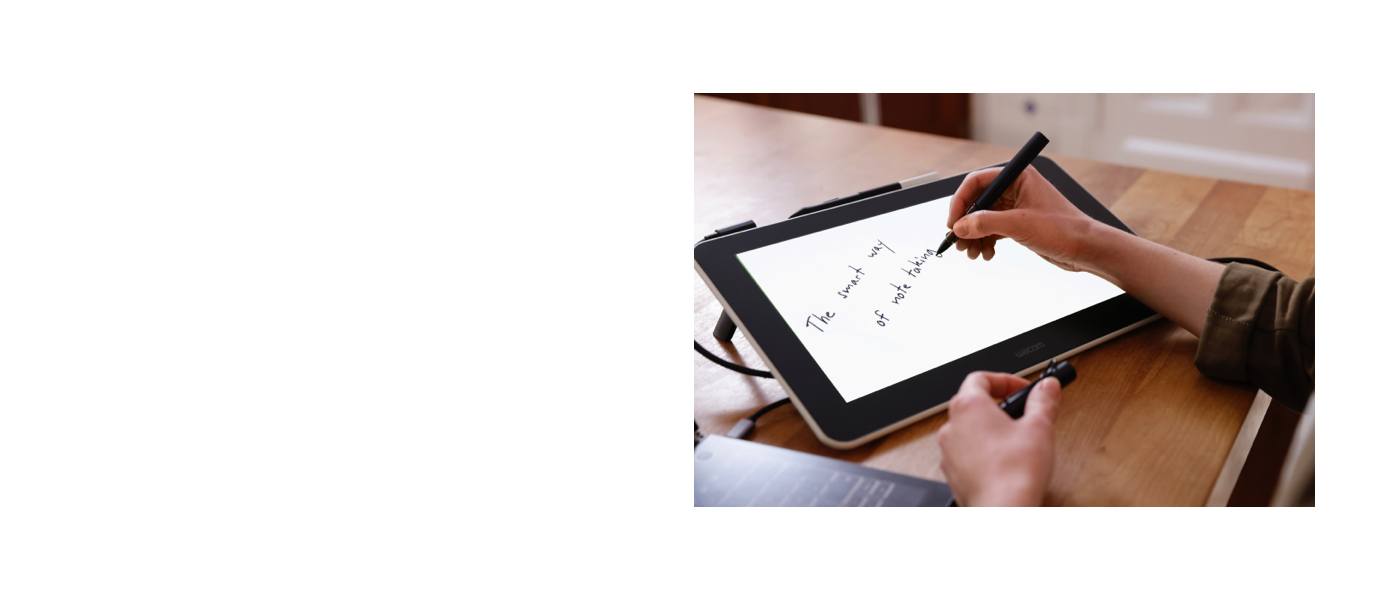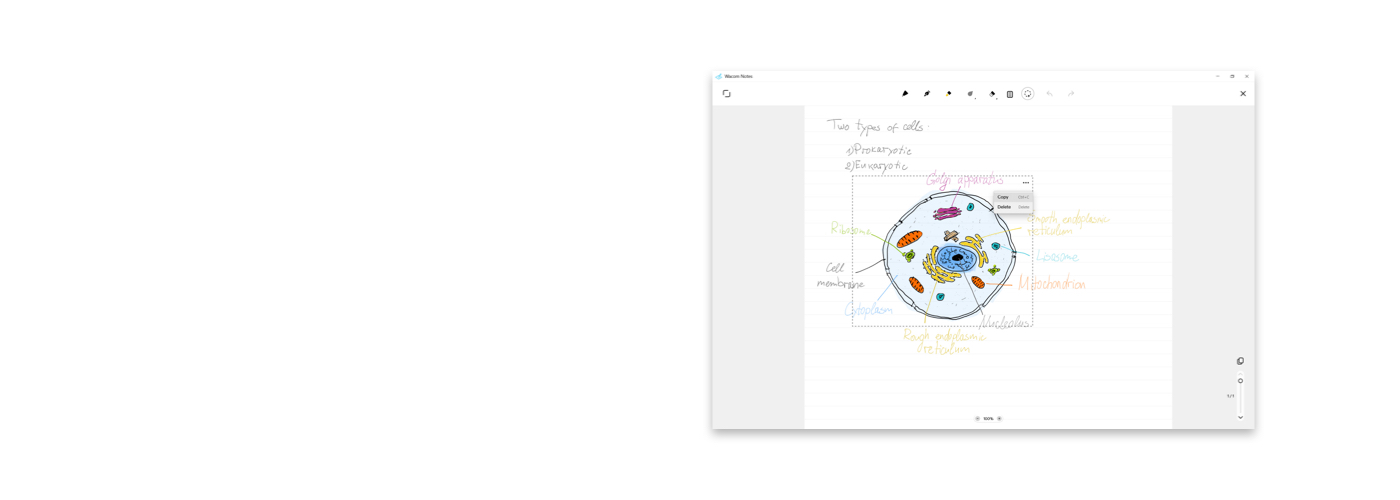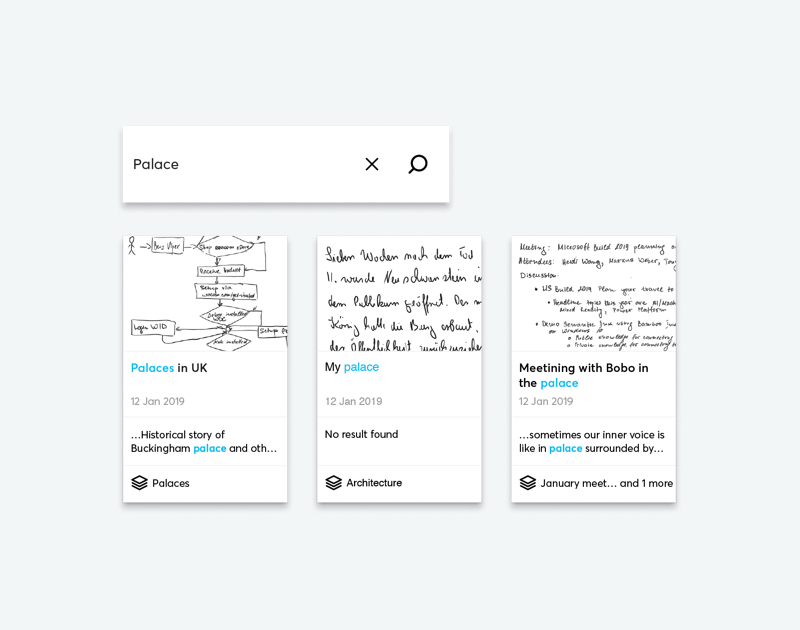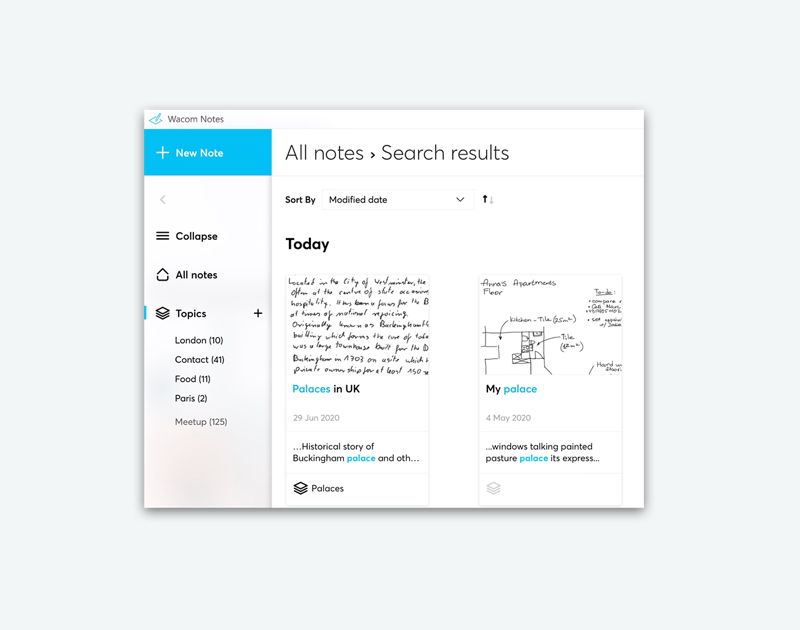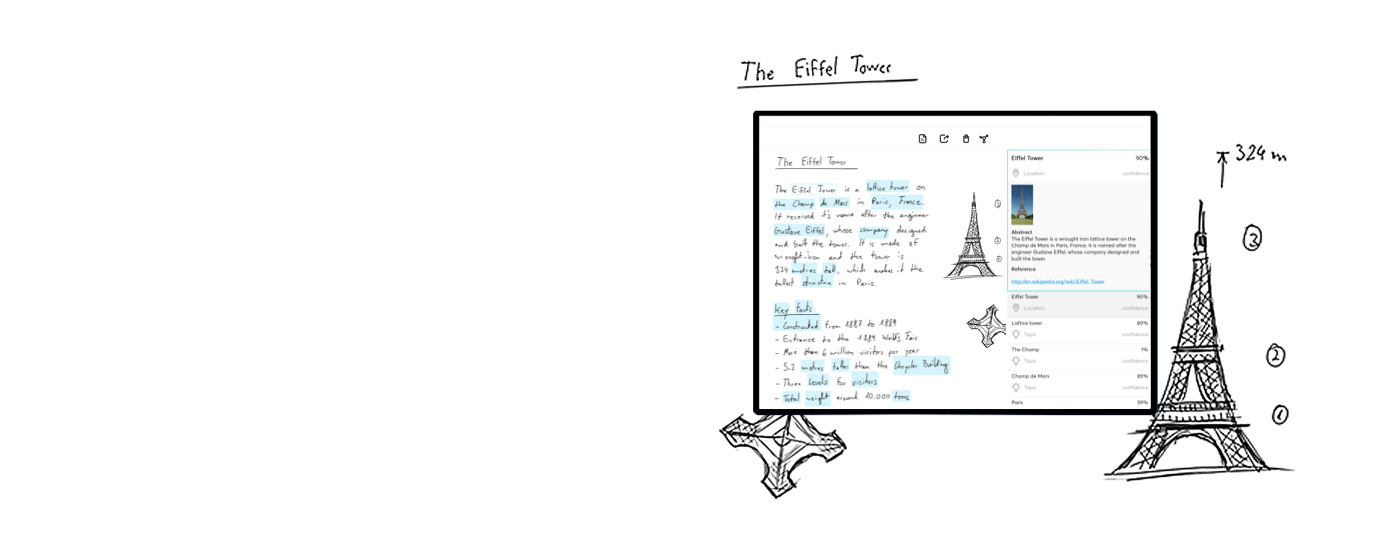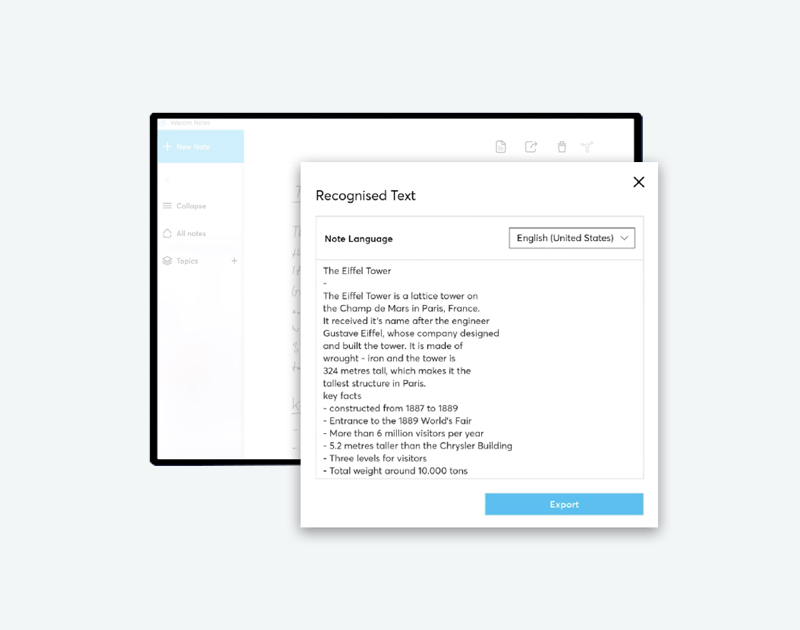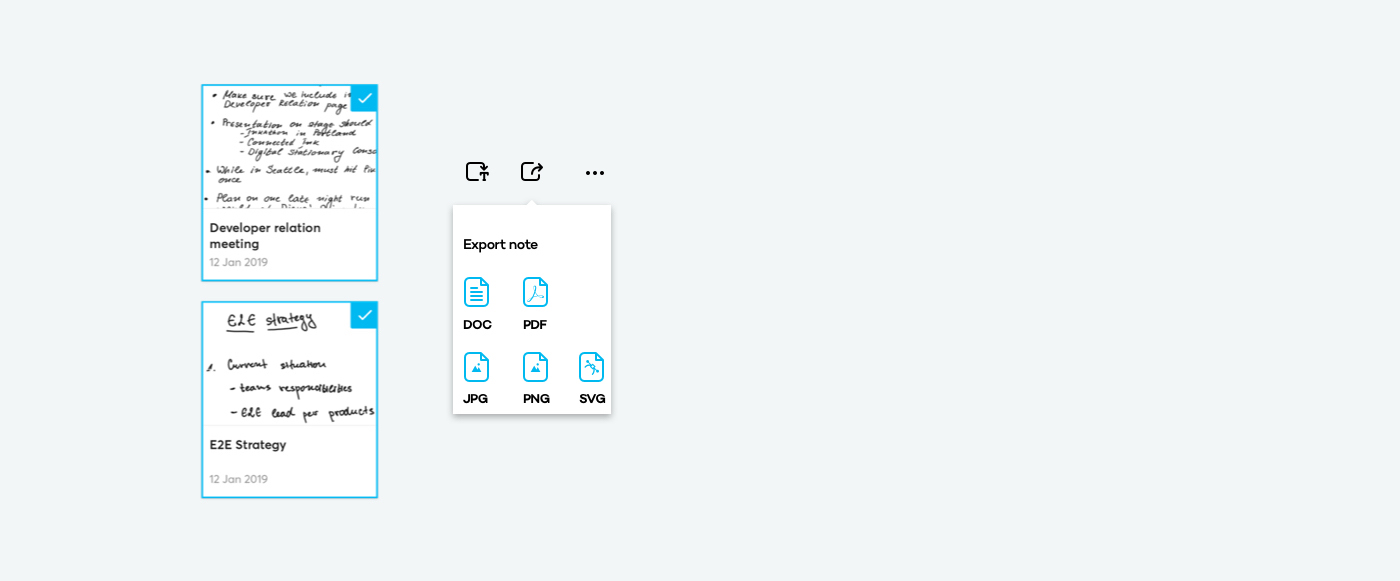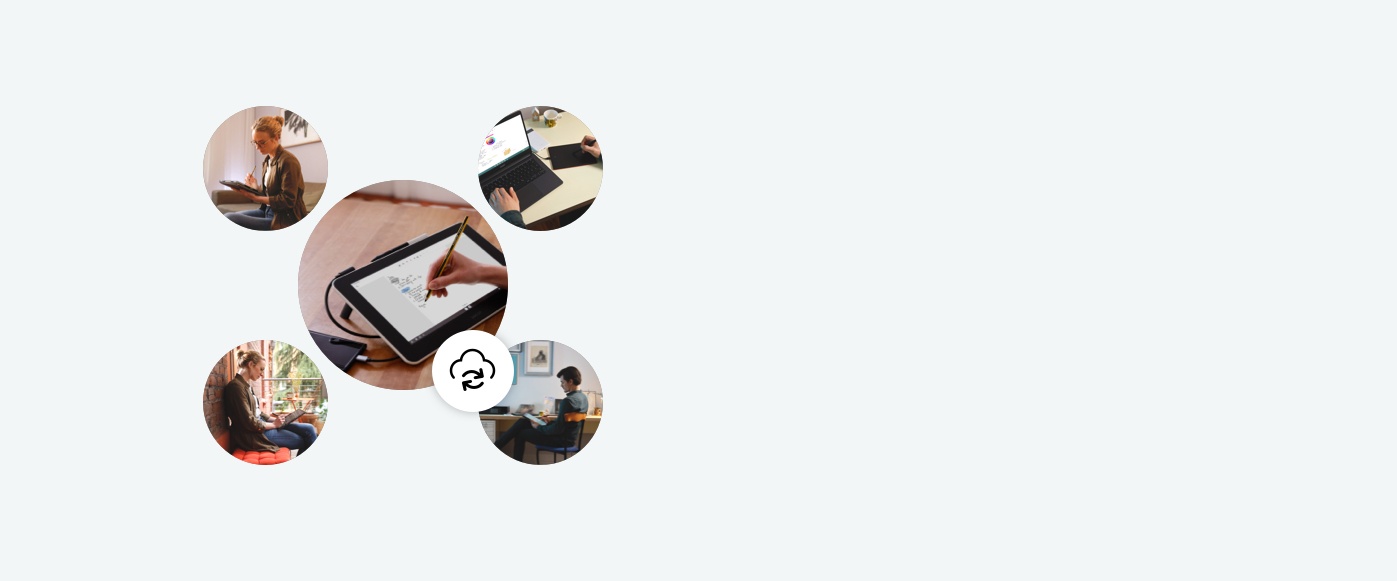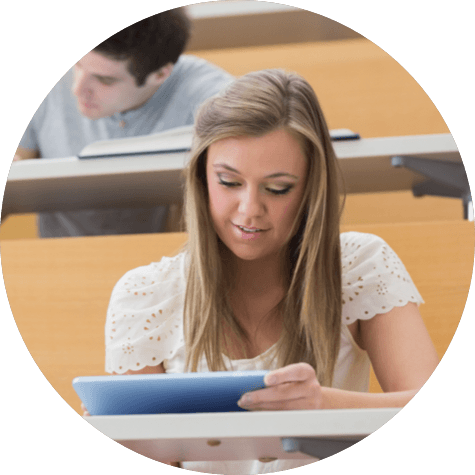Fast, easy handwritten notes
The Wacom Notes app makes taking handwritten notes digitally natural and fast. It also makes sharing and using them across different documents easy. What's more, it has features that let you work even more efficiently.
For example, the lasso function lets you easily and quickly move your text elements around your document. Colors and highlighters let you emphasize important points and differentiate between topics to aid recall – without switching pens. And you can convert your notes into editable typed text with a couple of pen taps.
That means you can focus fully on efficient, organized, hassle-free note-taking.