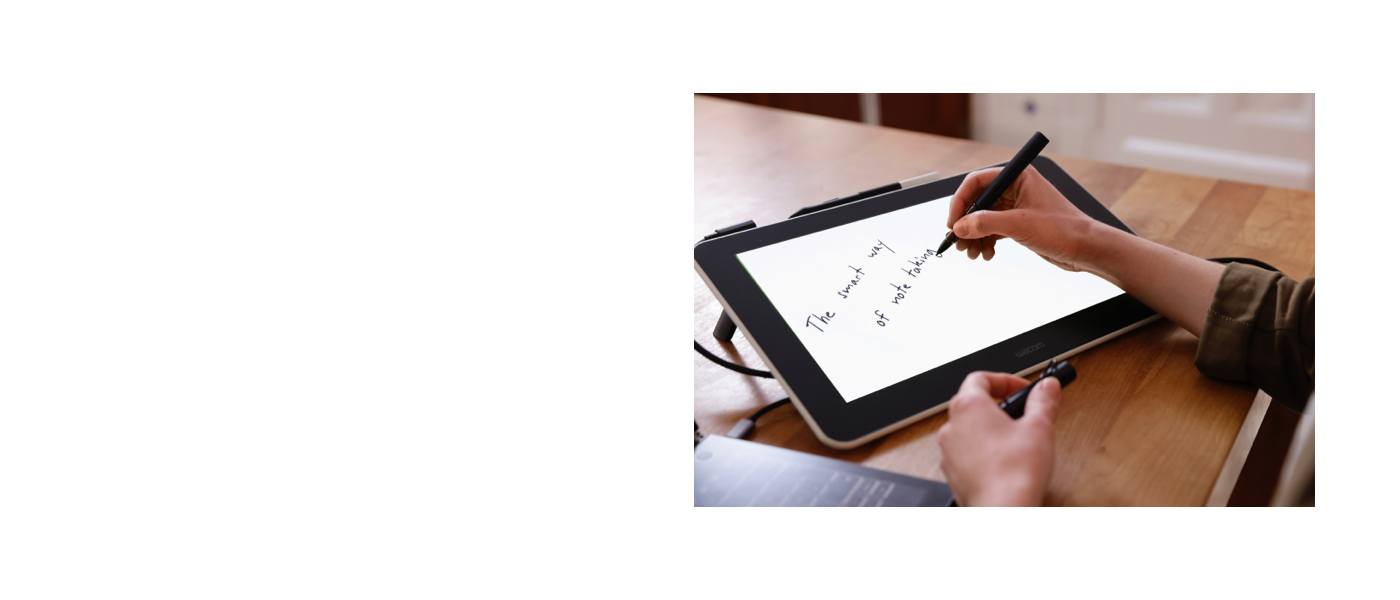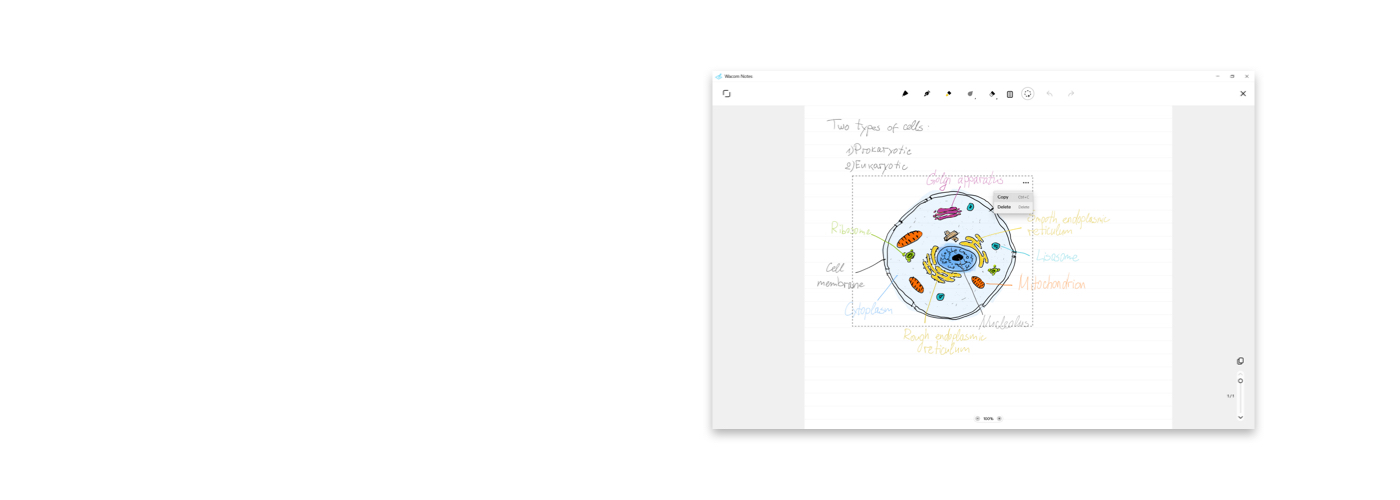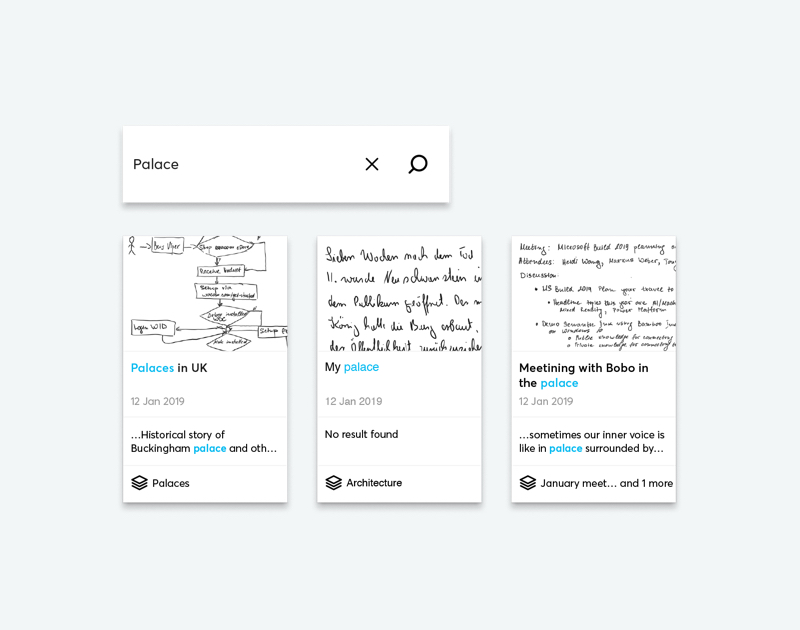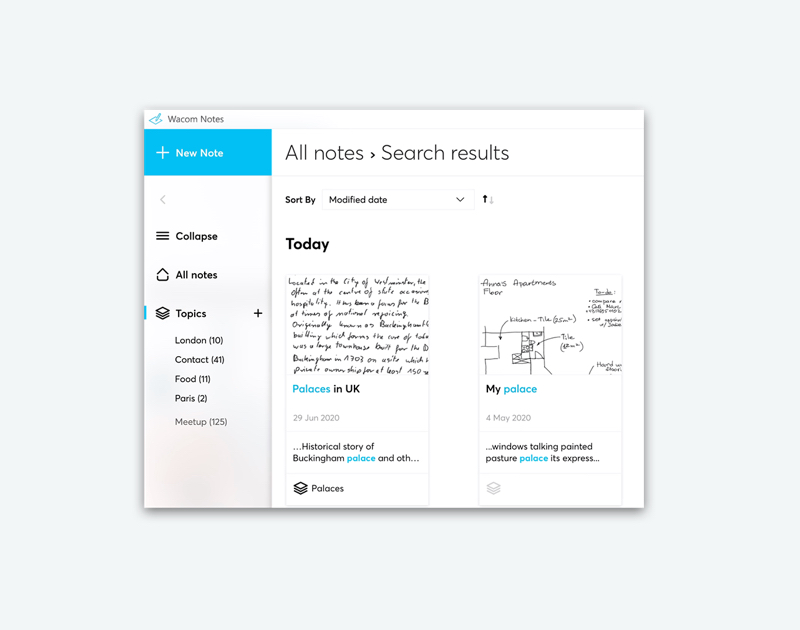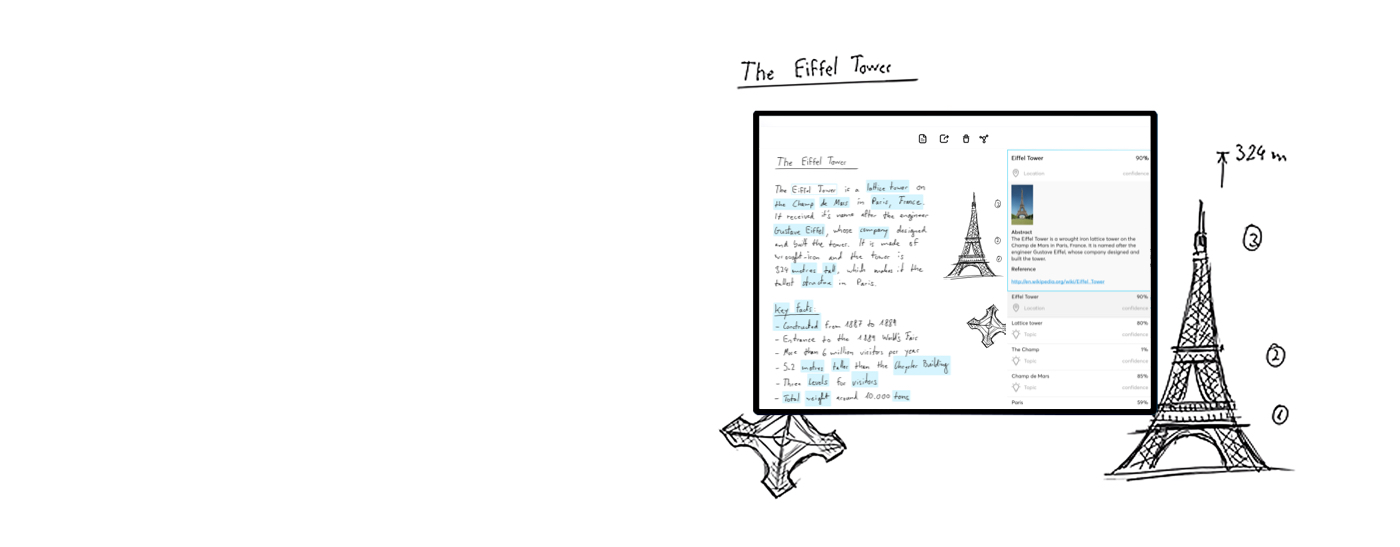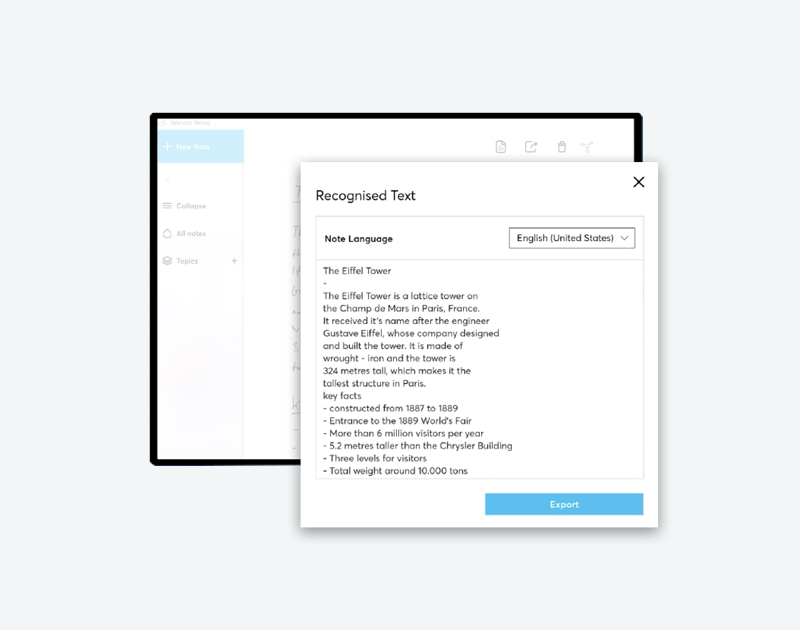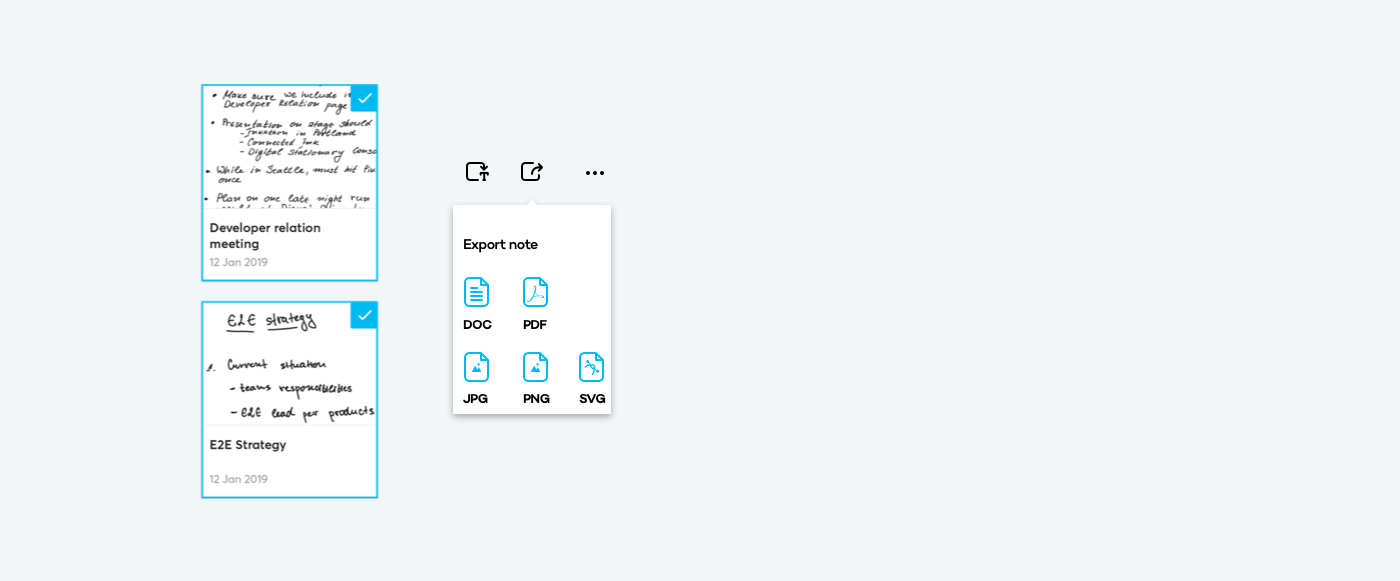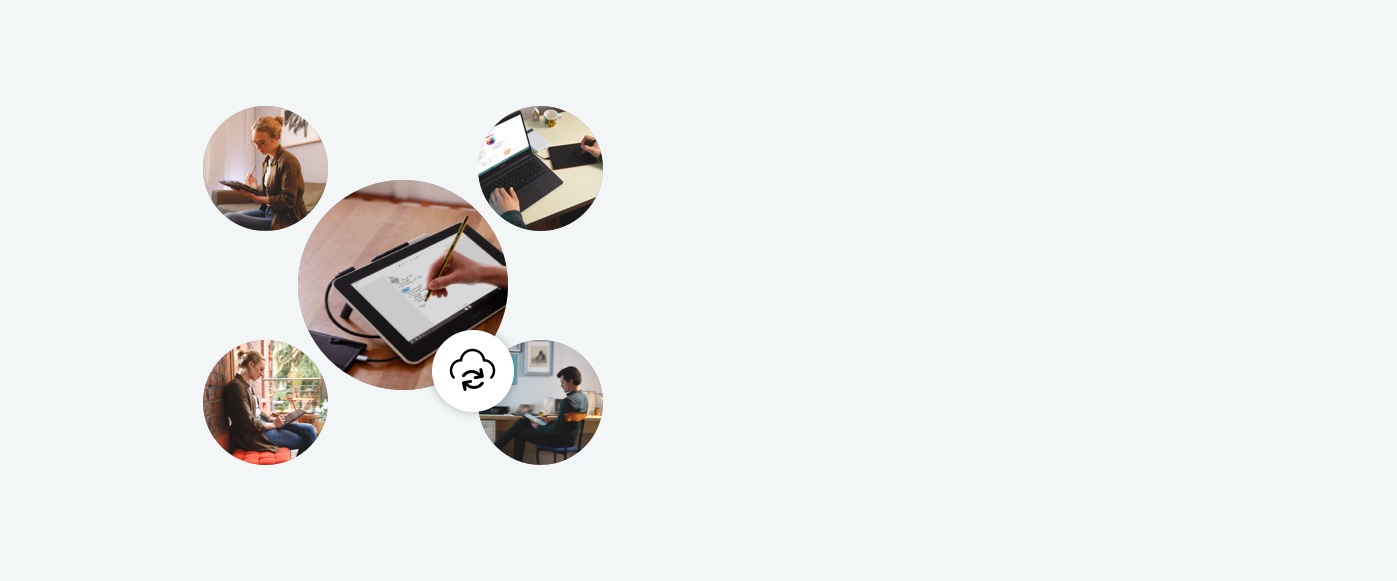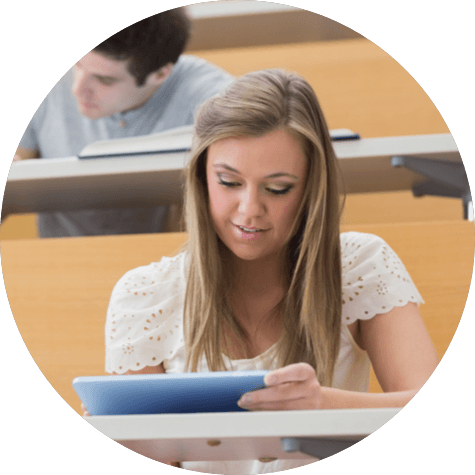Notas manuscritas rápidas y sencillas
La aplicación Wacom Notes hace que tomar notas escritas a mano sea algo natural y rápido. También hace que sea fácil compartirlas y utilizarlas en diferentes documentos. Además, cuenta con funciones que te permiten trabajar de forma aún más eficiente.
Por ejemplo, la función de lazo le permite desplazar fácil y rápidamente los elementos de texto por el documento. Los colores y los resaltadores te permiten destacar los puntos importantes y diferenciar los temas para ayudar a recordarlos, sin necesidad de cambiar de lápiz. Además, puedes convertir tus notas en texto mecanografiado editable con solo dar un par de toques al lápiz.
Esto significa que puedes concentrarte por completo en tomar notas de forma eficiente, organizada y sin complicaciones.