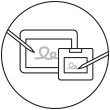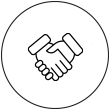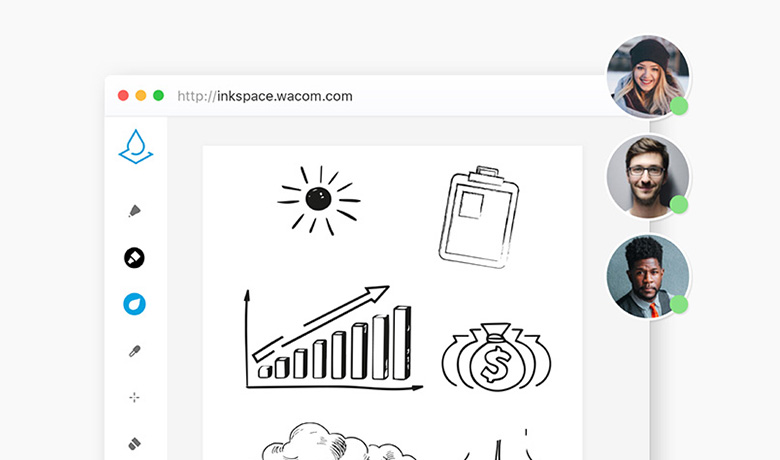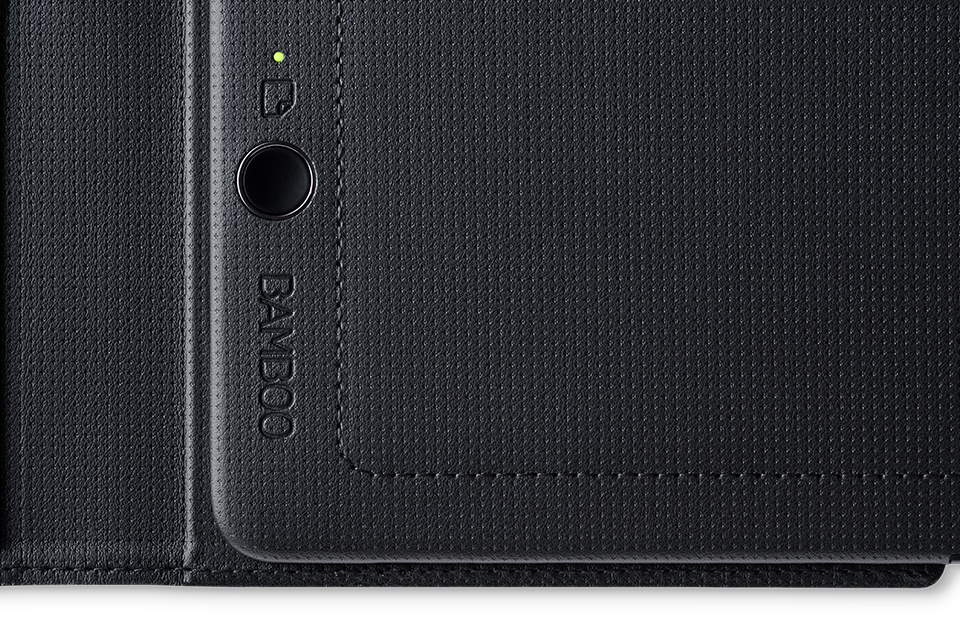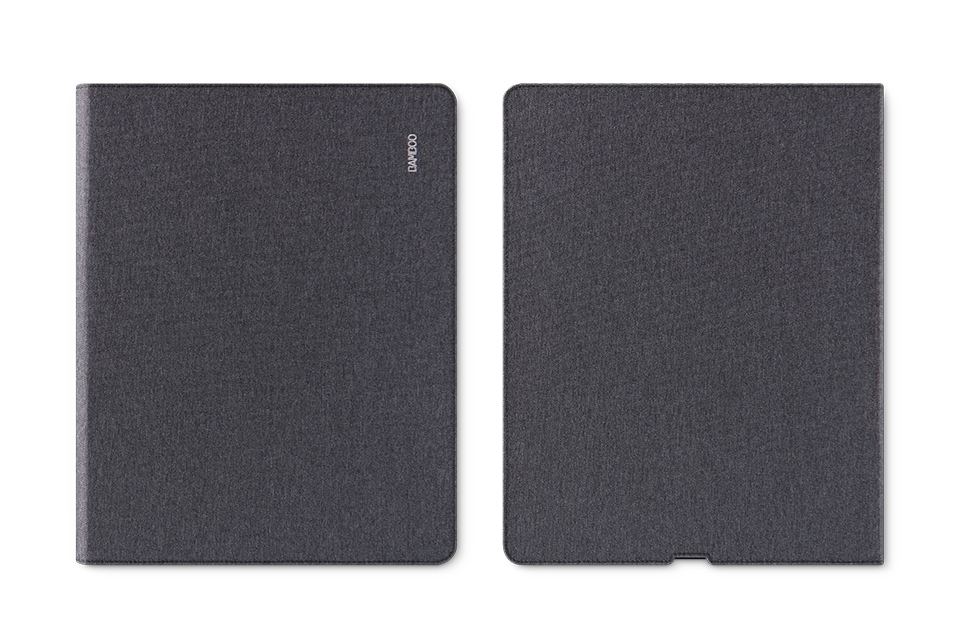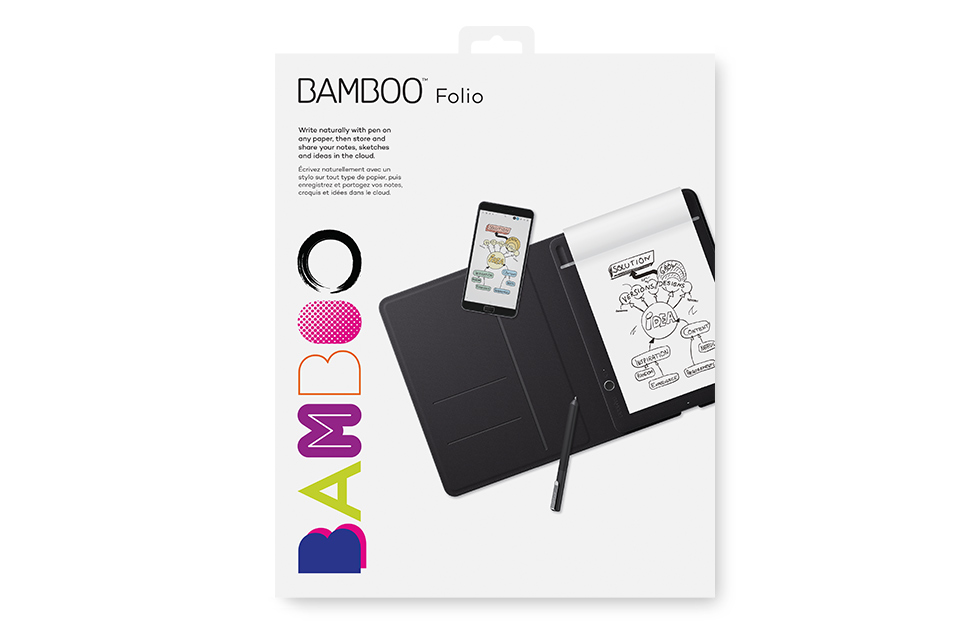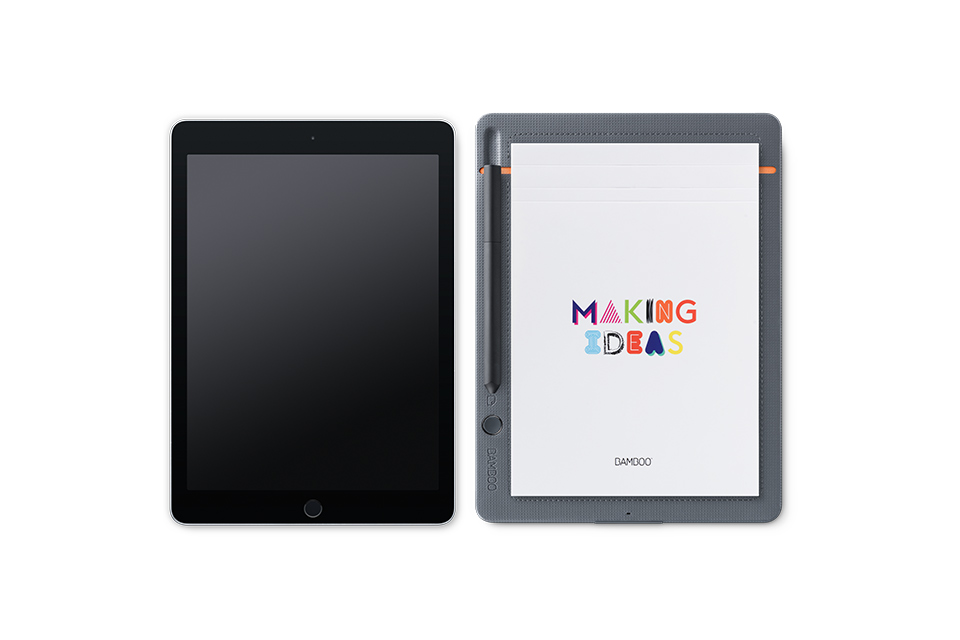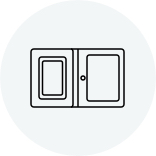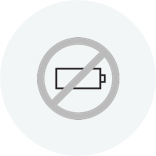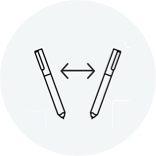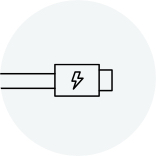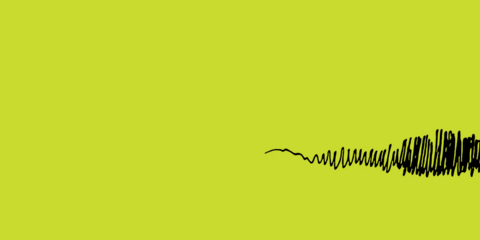
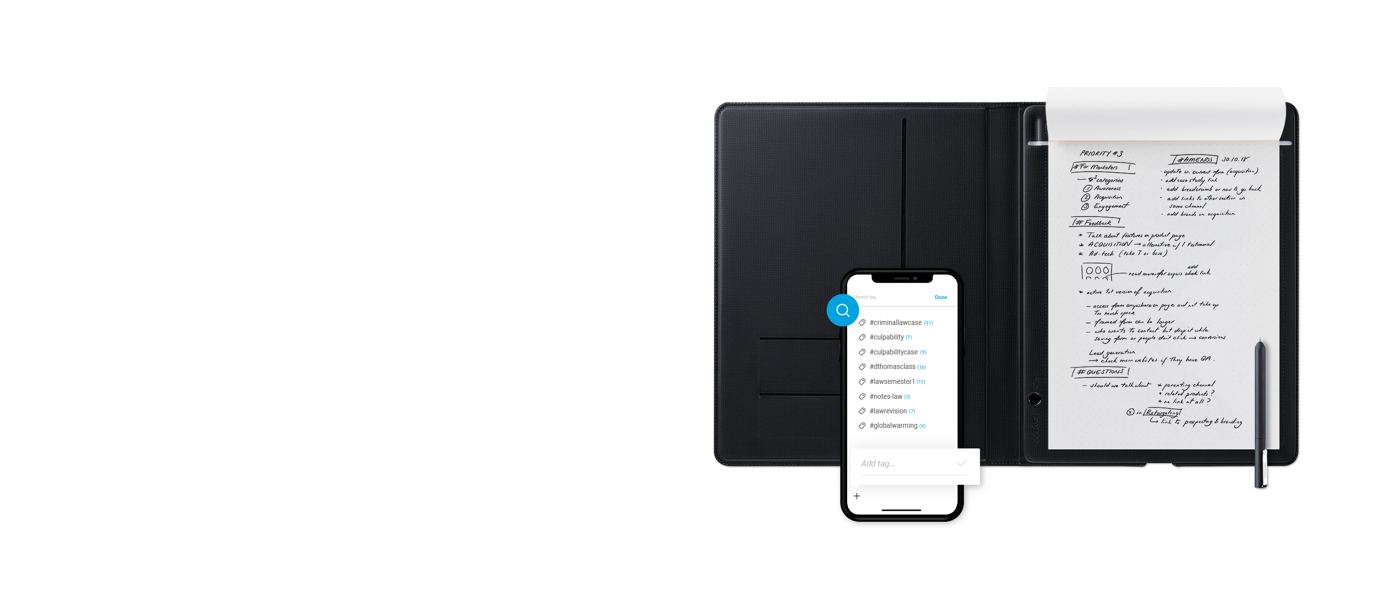
Give paper new powers with our smartpads
Bamboo Slate and Bamboo Folio smartpads completely transform the art of putting pen to paper. They instantly digitize your handwritten notes and diagrams in remarkable detail – at the simple push of a button. You get all the magic of working with real ink, but can then edit, share and organize your handiwork with digital ink. Are you ready for new powers?
Watch Bamboo Folio videoWatch Bamboo Slate video
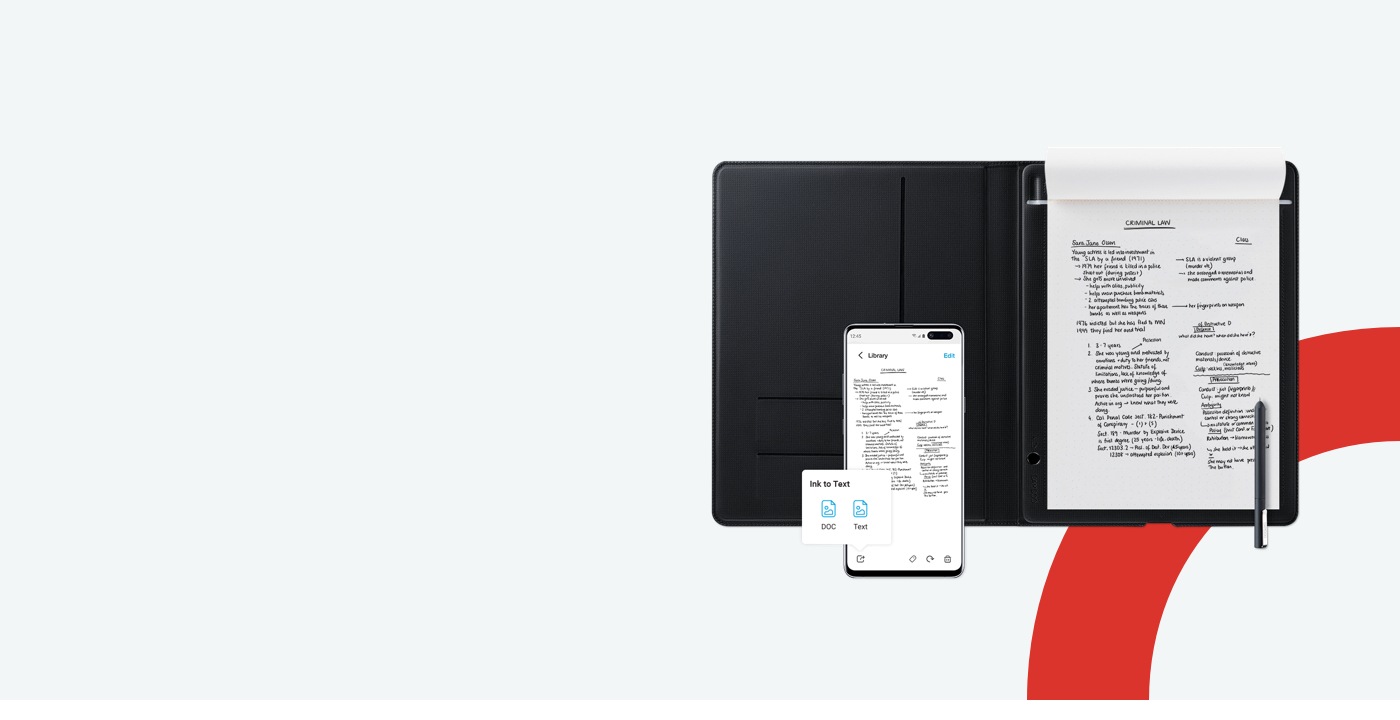
The new way to take notes
Sick of having to type up all your handwritten notes? Good news: Bamboo Slate and Bamboo Folio do it for you. They capture all your notes digitally – which can then be exported as rich text or DOC files using the Ink to Text feature on the Wacom Inkspace Mobile and Desktop app*.
The pen and pad accurately pick up all your unique handwriting quirks, meaning no details are lost. And you can work on whatever paper you choose – squared, lined or even a napkin.
Once you’ve got everything down, you can quickly sync notes to your device for sharing and editing. Plus, you can add a hashtag to each page, making easy to keep everything organized.
*Requires registration and a Wacom ID.
Wacom @ Home
Wacom for eLearning & remote teaching
Whether you need to work, learn, teach or create from home, Wacom creative pen displays and pen tablets combined with inking apps make it easy to explain concepts visually, encourage collaboration and express your creativity.
Learn more
Transport your ideas into the digital world
Wacom Inkspace is the perfect app for remote teaching & eLearning. Convert handwritten notes to text, stimulate hands-on collaboration and work on a real-time canvas simultaneously with other students or teachers.
Learn more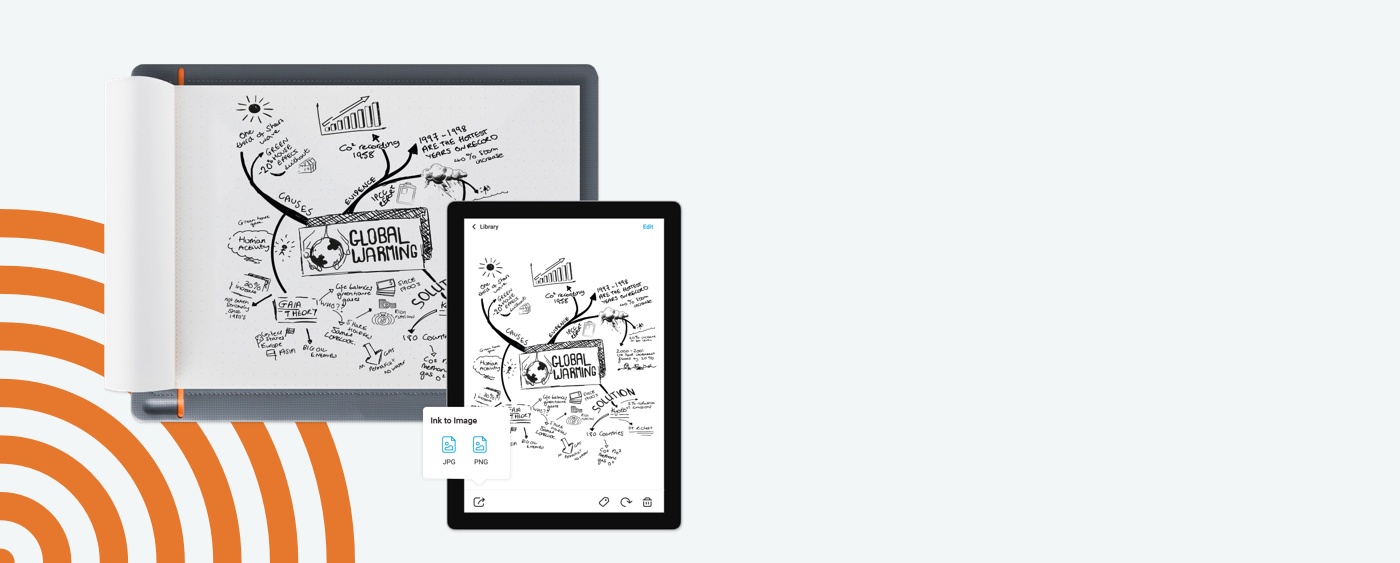
A visual thinker’s best friend
If you think in diagrams, graphs and mind-mapping, Bamboo Slate and Bamboo Folio are the perfect companions. You can start by drawing on paper, then sync it to your device at the push of a button.
Whatever you draw, it’s easy to categorize and keep your work in order with our intuitive tagging feature. And you can doodle away on your favorite paper knowing that every stroke will be captured accurately.
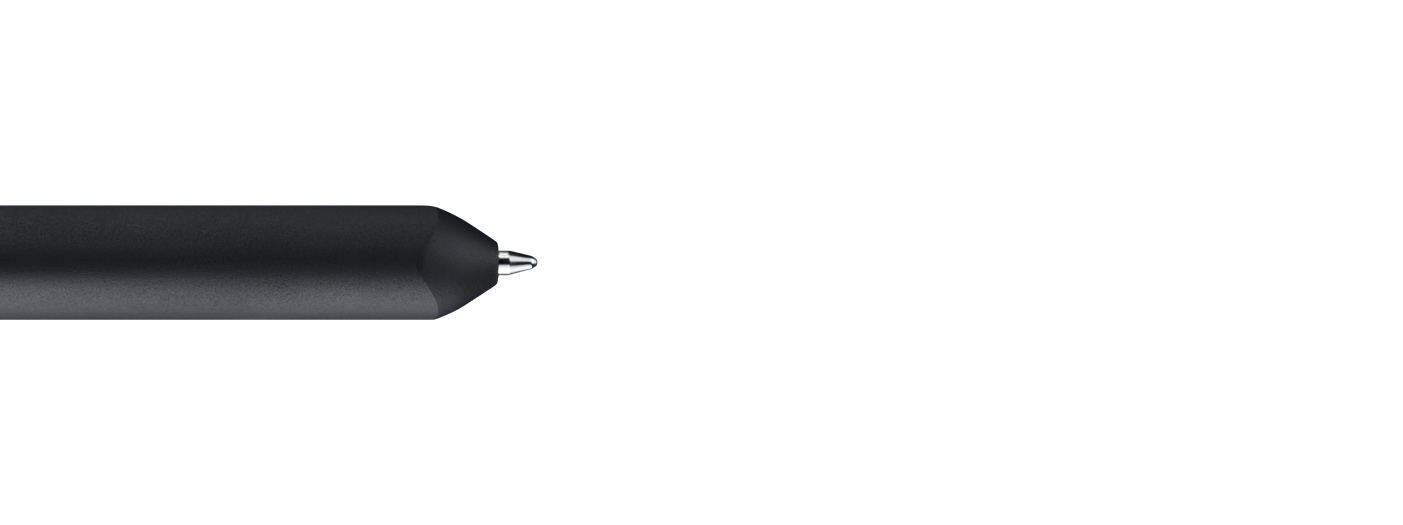
A pen sensitive to your needs
When it’s time to digitize your work, you don’t have to worry about losing any of the detail. Bamboo Slate and Bamboo Folio can pick up subtle changes in pressure from the Wacom Ballpoint pen – even through 80 sheets of paper.
The pen sits snugly in your hand and its ink cartridges can be easily replaced. All you have to think about is what you’ll create with it.

Capture
Get your ideas down on paper in remarkable detail.

Sync
One push of a button and the page is on your device.

Edit
Export work directly to your favorite software for fine tuning.
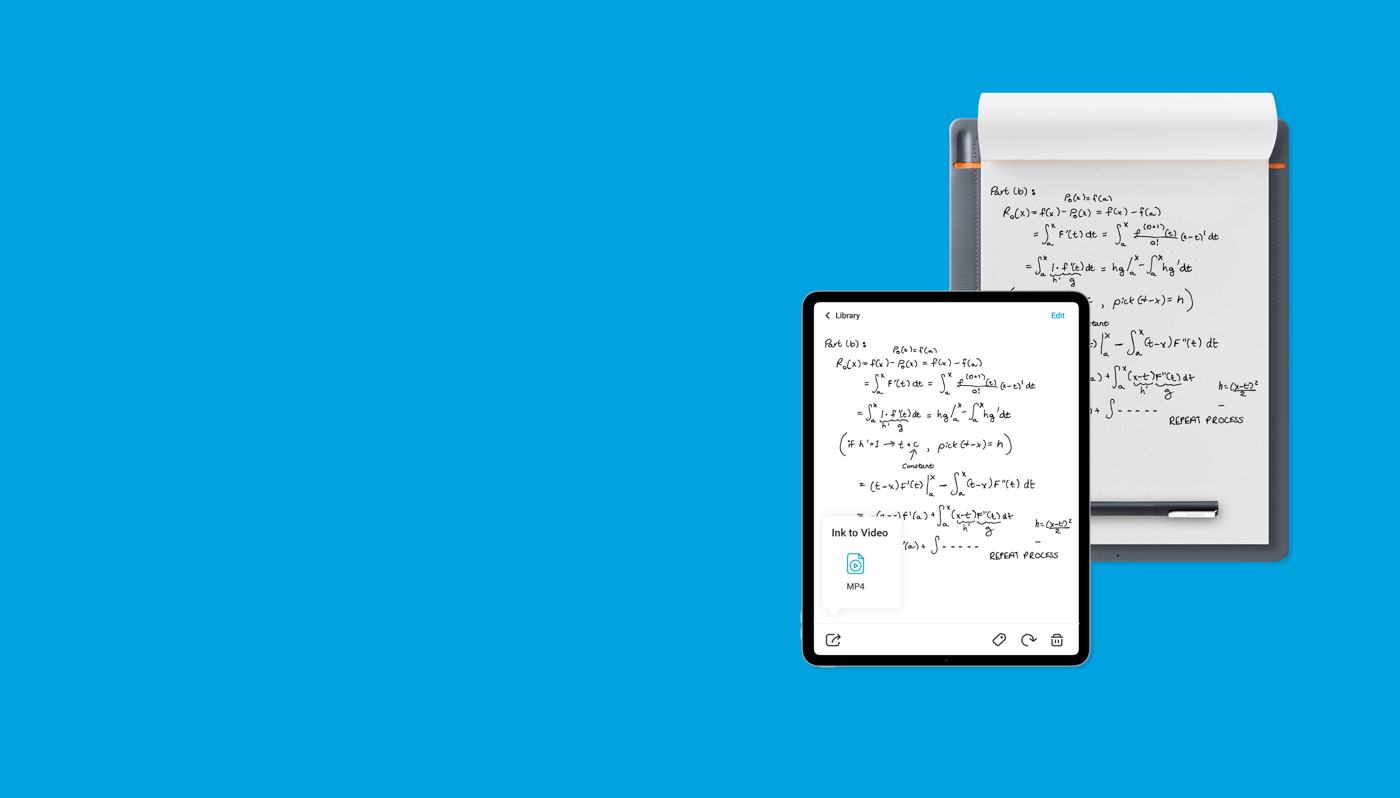
Transport your ideas into the digital world
Putting pen to paper is just the start. When you’re ready, you can sync your notes and ideas to the Wacom Inkspace app and develop them digitally. The Inkspace app is available for iOS, Android, Windows 10/11 and MacOS.
The app’s Ink to Text feature handily converts your handwritten notes to rich text or DOC formats, saving you the hassle of re-typing your work. And if you’re keen to share your creative process, Inkspace can record your work as MP4 video files that show your thought process coming together line by line.
On the web-based version of the app, our Ink Collaboration tool even allows you to work on a real-time canvas simultaneously with your friends of colleagues. So you can continually work together, no matter where you all are.
-

Bamboo Folio with Inkspace.
Retyping is old school. -
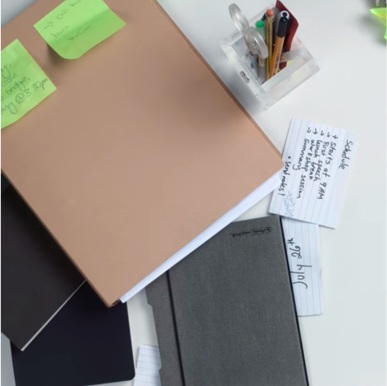
Bamboo Slate with Inkspace.
Ideas are precious. -

Bamboo Slate with Inkspace.
Ideas don't wait. -
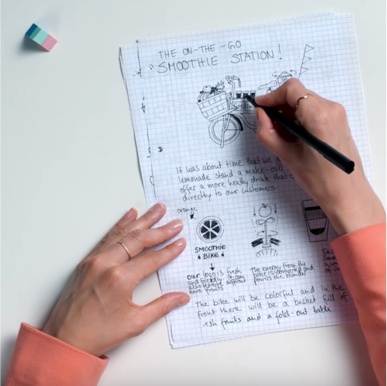
Bamboo Folio
Notes get lost. -
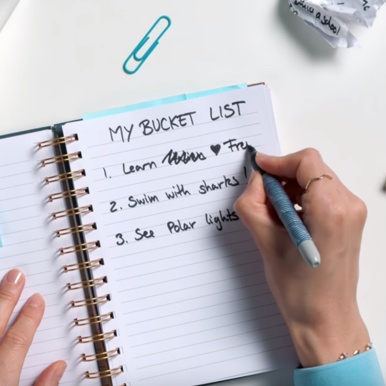
Bamboo Slate
Correcting a wish-list.
Choose your Bamboo smartpad
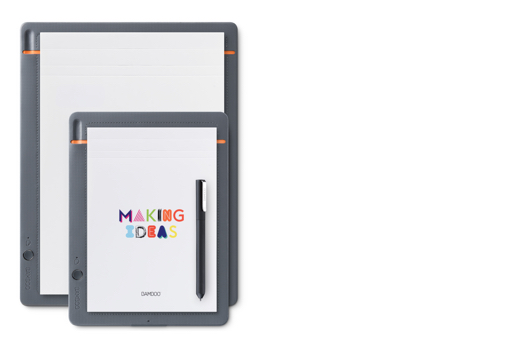
Bamboo Slate
- Smartpad that enables you to immediately put pen to paper
- Converts handwritten notes and sketches into digital files
- Compatible with whatever paper you prefer to write on
- Comes with a comfortable Wacom Ballpoint pen
- Available in A4 and A5 sizes
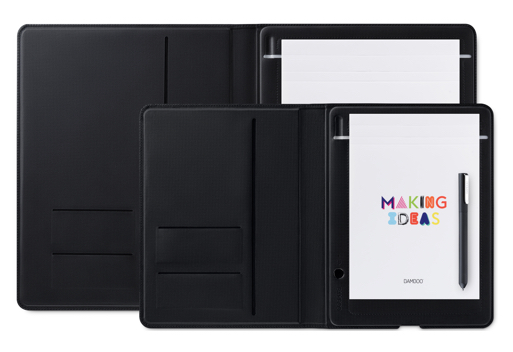
Bamboo Folio
- Smartpad that enables you to immediately put pen to paper
- Smartpad with an integrated cover to protect your paper
- Compatible with whatever paper you prefer to write on
- Comes with a comfortable Wacom Ballpoint pen
- Available in A4 and A5 sizes
Accessories for your Bamboo Slate & Bamboo Folio
Ink Cartridges
D2 refill, 3-pack of ink cartridges for your Wacom Ballpoint pen.
Specifications
General Information
Product name
- Bamboo Folio
- Bamboo Slate
Product Type
Smartpad
Model number
-CDS610G (Bamboo Folio Small)
-CDS810G (Bamboo Folio Large)
-CDS610S (Bamboo Slate Small)
-CDS810S (Bamboo Slate Large)
Compatibility
Bluetooth® enabled devices with Wacom Inkspace app* including iOS and Android smartphones and tablets, Windows 10 and MacOS PCs, internet connection, notepad thickness about 80 pages.
Check www.wacom.com/comp for a list of compatible devices
*Register Wacom ID to activate free Inkspace Plus.Dimensions (H x W x D)
Bamboo Folio Large
13.3 x 10.6 x 0.7 in 338 x 268 x 19 mmBamboo Slate Large
13 x 10 x 0.3 in 330 x 254 x 7 mmBamboo Folio Small
10.1 x 7.9 x 0.7 in 257 x 200 x 19 mmBamboo Slate Small
9.8 x 7.3 x 0.3 in 249 x 186 x 7 mmWeight
-Bamboo Folio Large
28.6 oz
810 g
-Bamboo Slate Large
16.6 oz
472 g
-Bamboo Folio Small
16.2 oz
460 g
-Bamboo Slate Small
9.3 oz
264 g
What's included
-Smartpad
-Pen with one extra refill
-Notepad
-Micro USB cable
-Quick start guide
-(smartphone and tablet not included)
Warranty
Europe
-2 years in Europe, Africa, and Middle East
Global
-1 year in USA, Canada, Central America, South America, and Asia Pacific.
Additional Accessories
ACK22207 - Ink cartridges, 3 pack
UP370800 - Wacom Ballpoint Pen
ACK425082 - notepads, A4, large, 3 pack (Bamboo Folio Large / Bamboo Slate Large)
ACK425081 - notepads, A5, small, 3 pack (Bamboo Folio Small / Bamboo Slate Small)
Color
-Dark gray with gray accent (Bamboo Folio Large & Small)
-Medium gray with orange accent (Bamboo Slate Large & Small)
Pen Information
Technology
Electro-Magnetic Resonance (EMR)
Pressure levels
1024
Dimensions
-5.5 x 0.4 in
-140 x 11 mm
Weight
-0.6 oz
-17 g
Color
Black
Reading height
8 mm (0.3 in) from product surface
Smartpad Information
Connection
Bluetooth 4.0
Supported Paper Size
-Letter, 8 1/2 x 11 in A4, 210 × 297 mm.
(Bamboo Folio Large & Bamboo Slate Large)
-Half Letter, 8 1/2 x 5.4 in A5, 140 × 216 mm.
(Bamboo Folio Small & Bamboo Slate Small)
Supported Paper Thickness
About 80 pages (<8 mm, < 0.3 in)
Buttons
1 multi-function button
Battery Type
Rechargeable Li-polymer battery
Wireless Battery Operation Time
8 hours (typical)
Battery Charging Time
2.5 hours (typical)
Battery weight
-18 g
-0.6 oz
Power Consumption
-Normal use: 50mA (approximately)
-Charging: 400mA (approximately)
Internal Storage (Offline mode)
100 pages