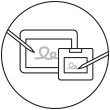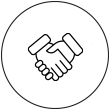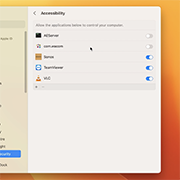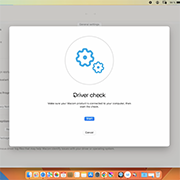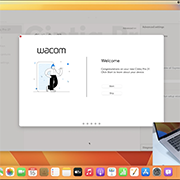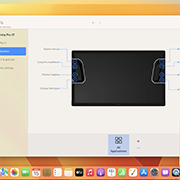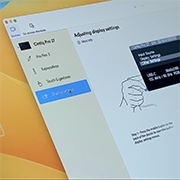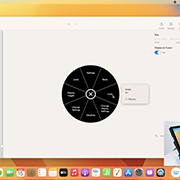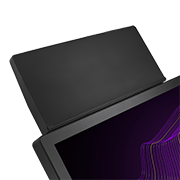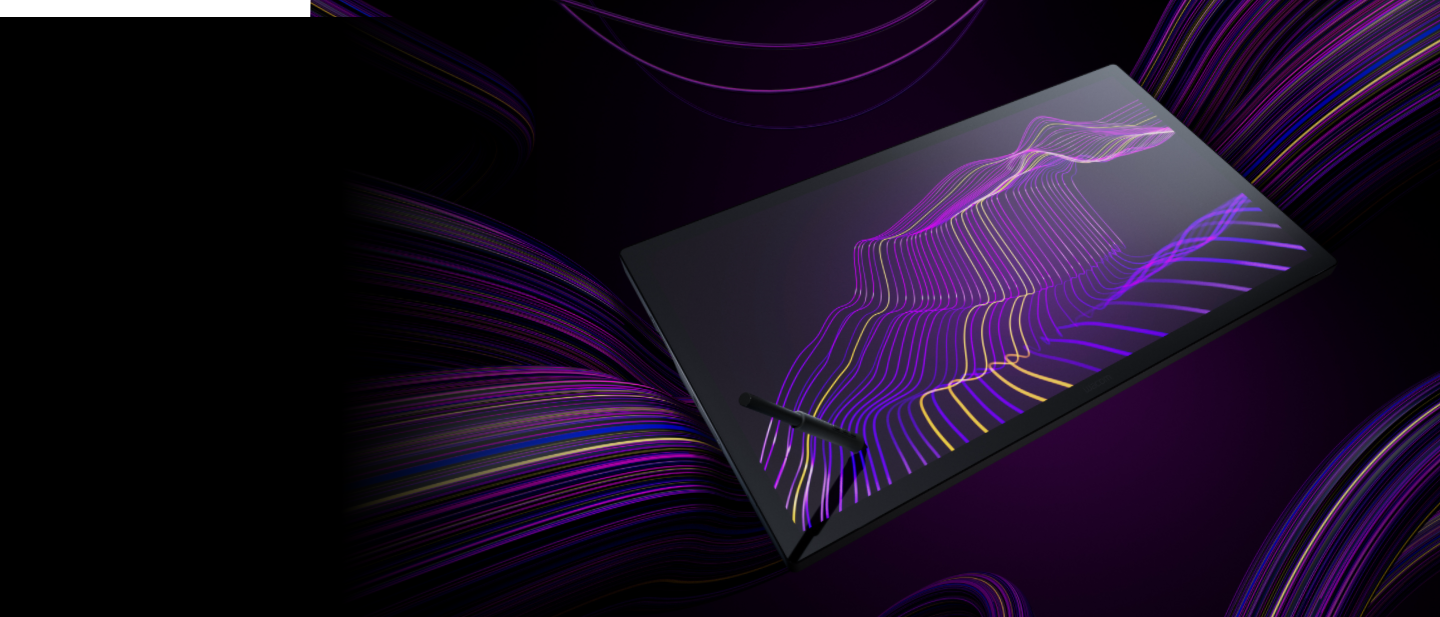
Getting started with your Wacom Cintiq Pro 27
on
Mac
If you have another Wacom Cintiq Pro model, please see here.

1. Connect
Connect your device to your computer, and turn the power on.
Learn more
2. Install
Download and install the latest driver. Follow the instructions on screen.
Download driver
3. Register device
Create a Wacom ID or sign-in and register your device to get your included software.
Learn more about softwareHow to install the Wacom driver on your Mac - Troubleshooting
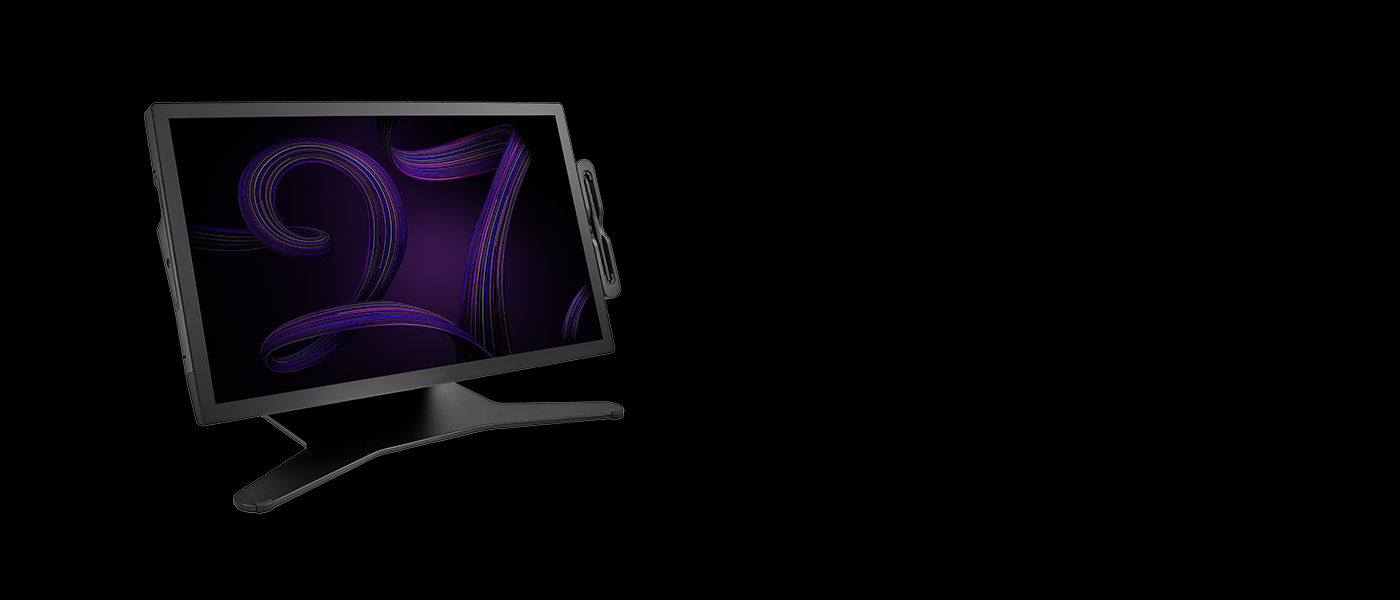
Attach the Wacom Cintiq Pro 27 Stand*
The Wacom Cintiq Pro 27 requires a stand. You can attach the Wacom Cintiq Pro 27 Stand or another stand that meets with the VESA standard (100 x 100 mm).
*The Wacom Cintiq Pro 27 Stand is sold separately.
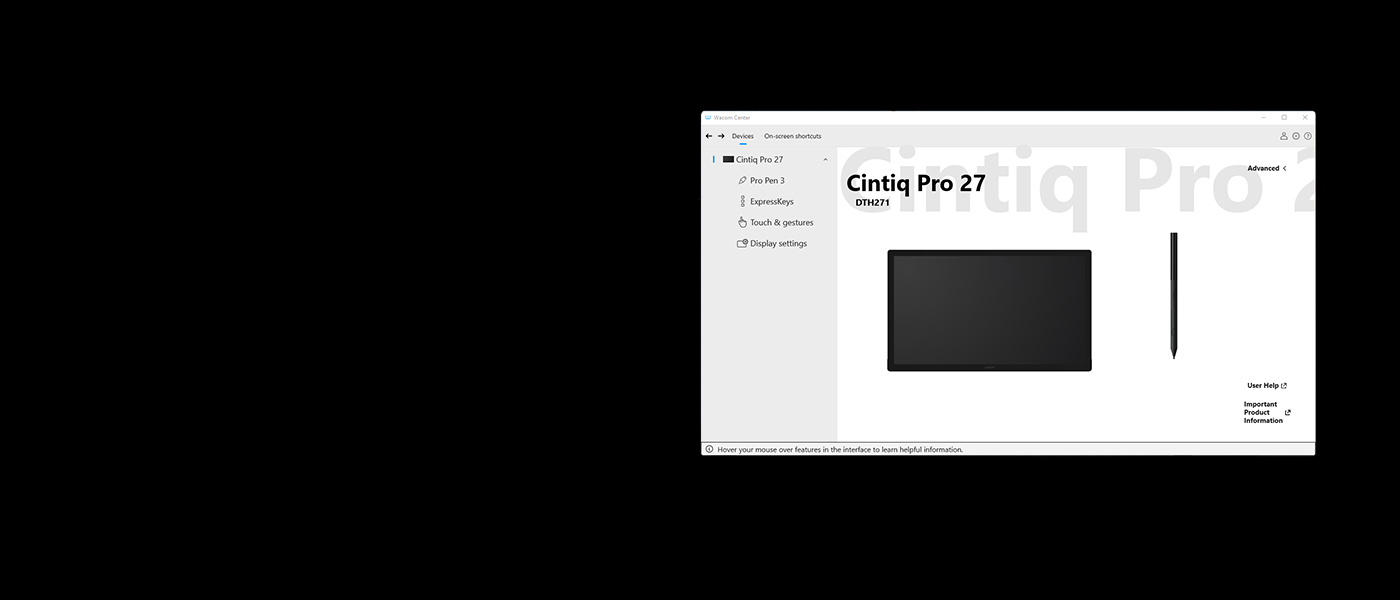
Manage your Wacom Cintiq Pro 27 with Wacom Center
✓ Personalize settings for your pen and device
✓ Register your device with Wacom ID to access software offers
✓ View tutorial videos for easy learning
✓ Update your driver or firmware
✓ Set up on-screen shortcuts to optimize your workflow
✓ Access User Help, Important Product Information and Support
Getting familiar with Wacom Cintiq Pro 27
Get complimentary software offers with every Cintiq Pro*.
*To get your complimentary software, you need to sign-in or create a Wacom ID with your personal data and register your Wacom Cintiq Pro.


Toon Boom Harmony
Redeem 3 months of Toon Boom's Harmony Premium 22 end to end animation software used by studios around the world.* Experience Harmony's complete suite of drawing and animation tools, complete with color management, audio and lip synching technology, compositing, integration of 3D elements, and more – perfect to pair with your Wacom Cintiq Pro.
*To begin using the software after installation, registration with Toon Boom is required. Terms and conditions apply.
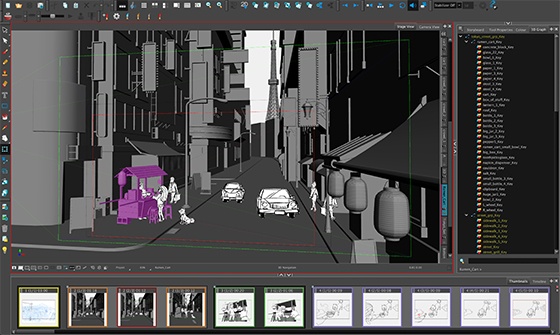

Toon Boom Storyboard Pro
Toon Boom's Storyboard Pro supports the complete storyboarding process – now also you can try Toon Boom for 3 months free*. Storyboard Pro brings together all the tools you need for your next storyboard project: drawing, scripting, camera controls, animation creation features, and sound.
*To begin using the software after installation, registration with Toon Boom is required. Terms and conditions apply.

Clip Studio Paint EX
The premier painting tool - ideal for any way you express your creativity, be it through illustration, comic, webtoon, or animation. Draw out your infinite creative potential with a wealth of features to help you get the most out of your process in a true-to-life painting experience. Hone your skills on the Wacom device, with up to 6 free months of Clip Studio Paint EX.
*To begin up to 6-month complimentary trial of Clip Studio Paint EX, registration with Celsys is required. Terms and conditions apply.

Capture One
Work less and create more with a full suite of editing features and AI tools that take care of time-consuming tasks with 3 months* of Capture One and your Wacom device. Fast tethered shooting right into your computer. Seamless collaboration with teams and clients no matter where they are in the world. Expertly-designed presets for instant looks. Plus, mind-blowing colors and image quality. All made to work the way you want, alongside your Wacom device.
*To begin using Capture One, registration with Capture One and a software subscription with long-term fees according to Capture One's terms of sale is required. For termination you must cancel subscription before the end of the 3-month trial period. Further terms and conditions apply.

![]()
MASV
Redeem 3 free months* (or 250 GB) of lightning fast file transfer. MASV is the fastest and most reliable way for video and creative pros to transfer large, time-critical files. You can send files to desired recipients or use MASV portals so clients or partners can transfer files to you. Its simple user interface makes it easy for anyone to use.
*To begin 3-month complimentary trial of MASV, registration with MASV is required. Terms and conditions apply.

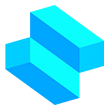
Shapr3D
With Shapr3D 3-month* free trial, go from idea to 3D prototyping in minutes, create anywhere, and export manufacturable models with Shapr3D. Compatible with all major desktop CAD software, Shapr3D makes design approachable and accessible.
Offer valid until 1 September 2024.
*To begin 3-month complimentary trial of Shapr3D, registration with Shapr3D is required. Terms and conditions apply.
Recommendations and guidelines for cleaning your Wacom product
All Wacom products can be safely cleaned with 70 or 75 percent isopropyl alcohol (rubbing alcohol) when applied to a soft lint free cloth. Lightly wipe the moistened cloth on the hard, nonporous surfaces of your Wacom product, such as the display, or other exterior surfaces. Don't use bleach. Avoid getting moisture in any opening, and don't submerge your Wacom product in any cleaning agents. See below for additional tips or please contact your regional Wacom customer service team.
Accessories
Wacom Cintiq Pro 27 Stand
Fully adjustable to find your optimum working angle.
Wacom Flex Arm Adapter
Update your Wacom Flex Arm for use with your Cintiq Pro. Works with Cintiq Pro 22 and 27 only.
Wacom Pro Pen 3
The Wacom Pen precision you'd expect. With customizable weight, grip thickness, pen buttons and center of gravity, find the balance that suits your style.
Wacom Pro Pen 3 Tray
Keeps your pen ready to use and safe while storing your extra nibs and grips. Easily attaches to your Cintiq Pro 27
Wacom Pro Pen 3 Straight Grip
Straight grip replacement for your Wacom Pro Pen 3 (ACP50000DZ)
Wacom Pro Pen 3 Flare Grip
Flare grip replacement for your Wacom Pro Pen 3 (ACP50000DZ)
Wacom Pro Pen 3 Standard Nibs 5pc
Standard nib replacements for your Wacom Pro Pen 3 (ACP50000DZ) 5pc
Wacom Pro Pen 3 Felt Nibs 10pc
Felt nib replacements for your Wacom Pro Pen 3 (ACP50000DZ) 10pc
ExpressKey™ Remote
Save time on common creative tasks with the ExpressKey™ Remote's set of 17 customizable buttons and Touch Ring.
Wacom Color Manager
Wacom Color Manager gives you precision color calibration, better image quality and improved uniformity across your entire workflow.
Wacom Drawing Glove
Our eco-friendly glove prevents smudges on your Wacom display or tablet surface.
Wacom Cintiq Pro Extension Table
Gives a home to your favorite tools like keyboard or smartphones. Easily attaches to your Cintiq Pro 27 and 22. Not compatible with Cintiq Pro 17.