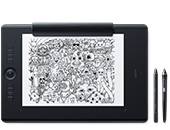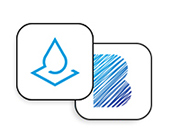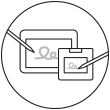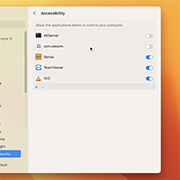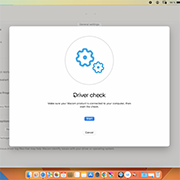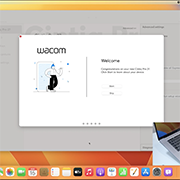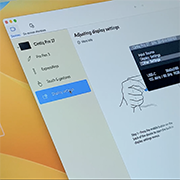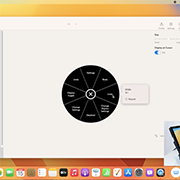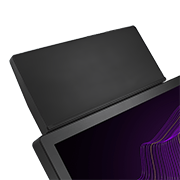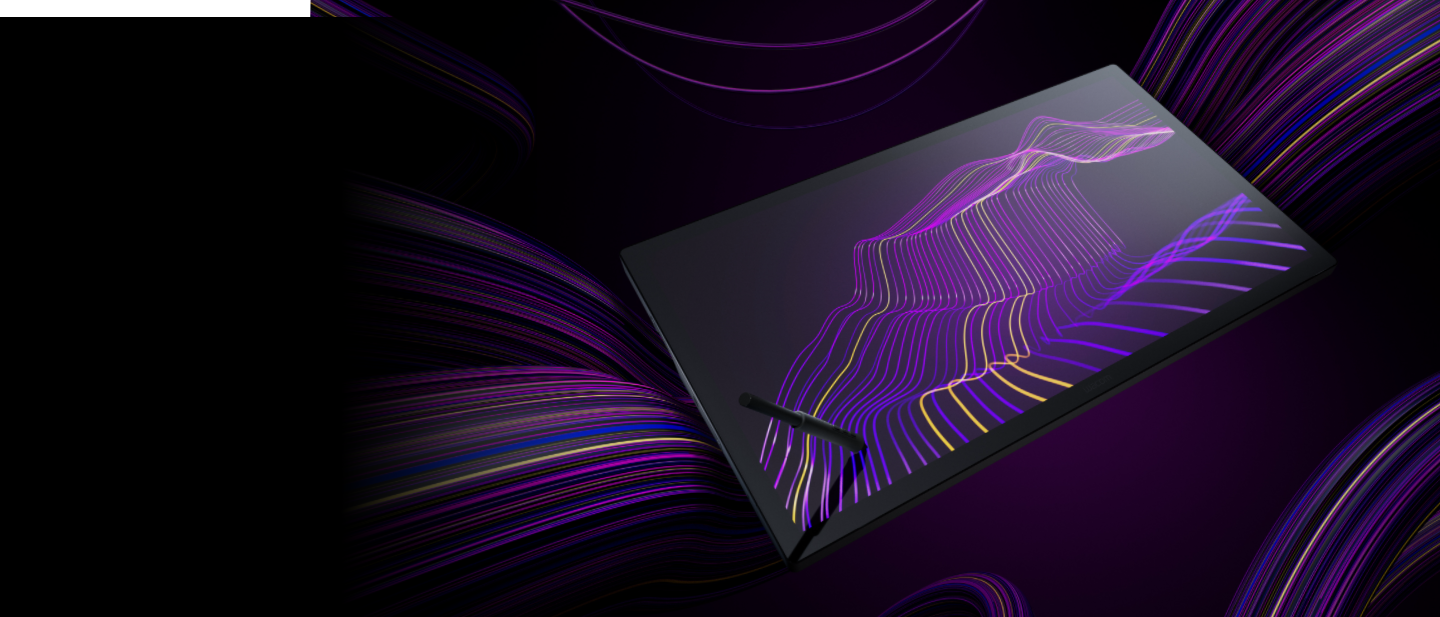
เริ่มต้นใช้งาน Wacom Cintiq Pro 27 ของคุณ
บน
Mac
หากคุณมี Wacom Cintiq Pro รุ่นอื่น โปรดดูที่นี่

1. เชื่อมต่อ
เชื่อมต่ออุปกรณ์ของคุณกับคอมพิวเตอร์ แล้วเปิดเครื่อง
เรียนรู้เพิ่มเติม
2. ติดตั้ง
ดาวน์โหลดและติดตั้งไดรเวอร์ล่าสุด ปฏิบัติตามคำแนะนำในหน้าจอ
ดาวน์โหลดไดรเวอร์
3. ลงทะเบียนอุปกรณ์
สร้าง Wacom ID หรือเข้าสู่ระบบและลงทะเบียนผลิตภัณฑ์ของคุณเพื่อดาวน์โหลดซอฟต์แวร์ที่มีให้
เรียนรู้เพิ่มเติมเกี่ยวกับซอฟต์แวร์วิธีติดตั้งไดรเวอร์ Wacom บน Mac – การแก้ไขปัญหา
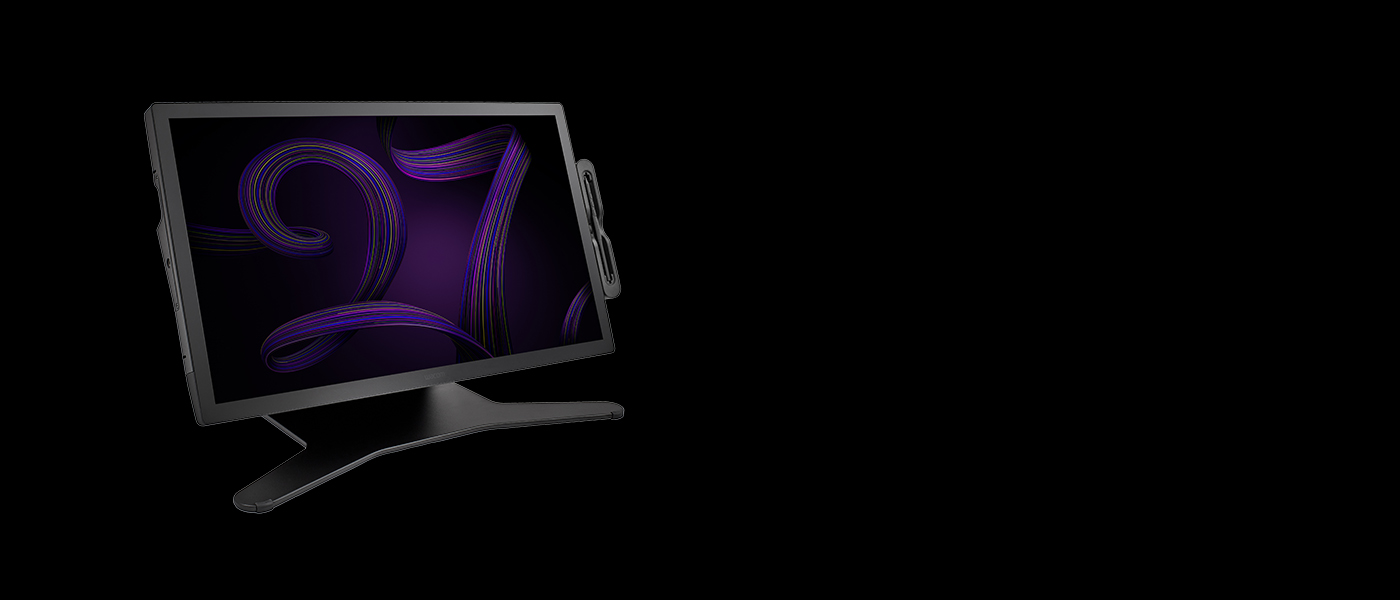
ต่อเข้ากับขาตั้ง Wacom Cintiq Pro 27*
Wacom Cintiq Pro 27 ต้องใช้ขาตั้ง คุณสามารถต่อขาตั้ง Wacom Cintiq Pro 27 หรือขาตั้งอื่นที่ตรงตามมาตรฐาน VESA (100 x 100 มม.) ได้
*ขาตั้ง Wacom Cintiq Pro 27 จำหน่ายแยกต่างหาก
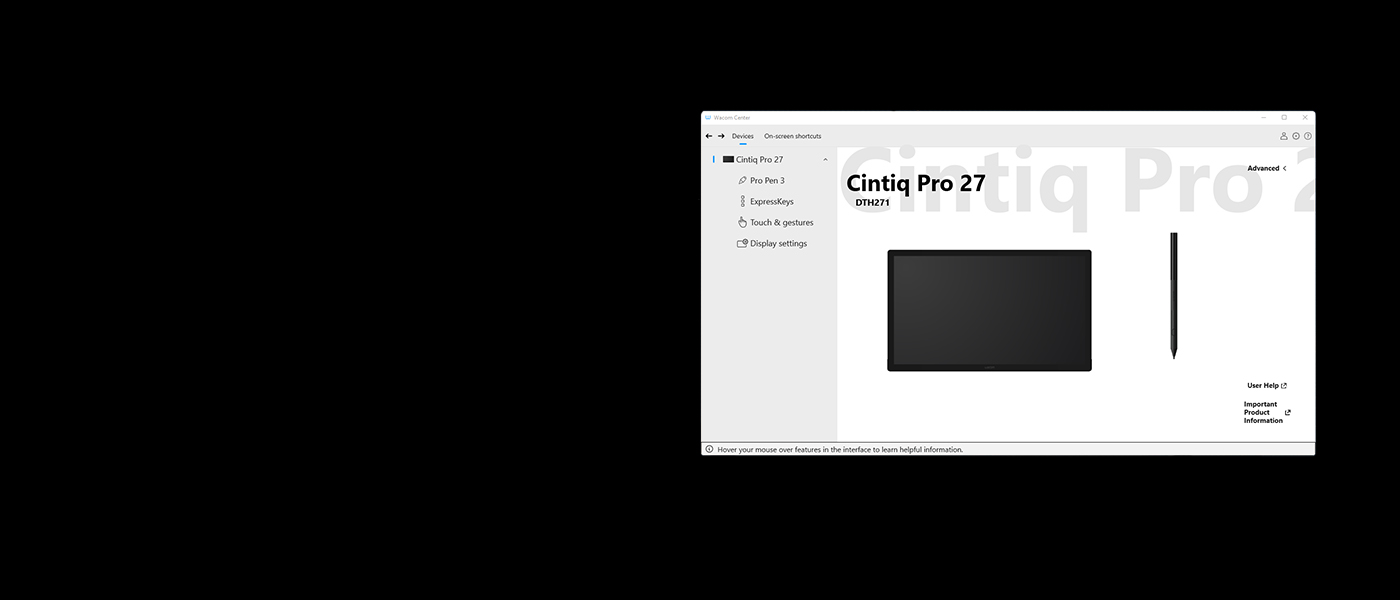
จัดการ Wacom Cintiq Pro 27 ของคุณด้วย Wacom Center
✓ ปรับแต่งการตั้งค่าสำหรับปากกาและอุปกรณ์ของคุณให้เข้ากับความชอบ
✓ ลงทะเบียนอุปกรณ์ของคุณด้วย Wacom ID เพื่อเข้าถึงข้อเสนอซอฟต์แวร์
✓ ดูวิดีโอสอนการใช้งานเพื่อการเรียนรู้ที่ง่าย
✓ อัปเดตไดรเวอร์หรือเฟิร์มแวร์ของคุณ
✓ ตั้งค่าทางลัดบนหน้าจอเพื่อเพิ่มประสิทธิภาพกระบวนการทำงานของคุณ
✓ เข้าถึงความช่วยเหลือสำหรับผู้ใช้ ข้อมูลผลิตภัณฑ์ที่สำคัญ และการสนับสนุน
ทําความคุ้นเคยกับ Wacom Cintiq Pro 27
รับข้อเสนอซอฟต์แวร์ฟรีสำหรับ Cintiq Pro ทุกเครื่อง*
* ในการดาวน์โหลดซอฟต์แวร์ฟรีของคุณ คุณจำเป็นต้องลงชื่อเข้าใช้หรือสร้าง Wacom ID โดยใช้ข้อมูลส่วนตัวของคุณ พร้อมทั้งลงทะเบียน Wacom Cintiq Pro


Toon Boom Harmony
สตูดิโอทั่วโลกใช้ซอฟต์แวร์ Toon Boom Harmony Premium 22 สำหรับกระบวนการแอนิเมชันทั้งหมดของสตูดิโอ – ตอนนี้ คุณสามารถทดลองใช้ได้แล้วเป็นเวลานาน 3 เดือน ฟรี* สัมผัสกับชุดเครื่องมือแอนิเมชันที่ครบครันของ Harmony – การจัดการสี เทคโนโลยีเสียงและการลิปซิงค์ เครื่องมือสภาพแวดล้อม 3D และอีกมากมาย – ทำให้นี่คือเครื่องมือที่สมบูรณ์แบบที่จะใช้ร่วมกับ Wacom Cintiq Pro ของคุณ การวาดภาพและการจัดองค์ประกอบ ปรับเปลี่ยนเครื่องมือสภาพแวดล้อม 3 มิติ ด้วยการรวมองค์ประกอบ 3 มิติ
* เพื่อเริ่มใช้ซอฟต์แวร์ Toon Boom ได้หลังการติดตั้ง โดยต้องลงทะเบียน Toon Boom ด้วย เป็นไปตามข้อกำหนดและเงื่อนไข
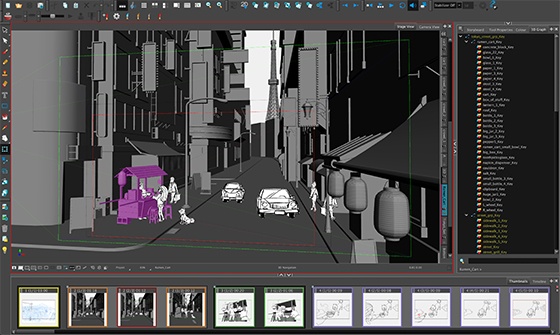

Toon Boom Storyboard Pro
Storyboard Pro ใน Toon Boom รองรับกระบวนการเขียนสตอรี่บอร์ดทั้งหมด – ตอนนี้ คุณสามารถทดลองใช้ Toon Boom ได้ด้วยเป็นเวลานาน 3 เดือน ฟรี* Storyboard Pro มีเครื่องมือทั้งหมดที่คุณต้องการพร้อมสำหรับโปรเจกต์สตอรี่บอร์ดครั้งต่อไปของคุณ อันได้แก่ การวาดภาพ การเขียนสคริปต์ การควบคุมกล้อง คุณสมบัติการสร้างแอนิเมชัน และเสียง
* เพื่อเริ่มใช้ซอฟต์แวร์ Toon Boom ได้หลังการติดตั้ง โดยต้องลงทะเบียน Toon Boom ด้วย เป็นไปตามข้อกำหนดและเงื่อนไข

Clip Studio Paint EX
เครื่องมือการลงสีระดับแนวหน้า เหมาะสมที่สุดในทุกสไตล์การสร้างสรรค์ของคุณ ไม่ว่าจะเป็นการวาดภาพประกอบ การ์ตูน เว็บตูน หรือแอนิเมชัน ดึงศักยภาพในการสร้างสรรค์ไม่รู้จบจากการวาดของคุณออกมาด้วยคุณสมบัติจำนวนมหาศาล ที่จะช่วยให้คุณได้รับประโยชน์สูงสุดจากกระบวนการทำงานในประสบการณ์การวาดภาพที่สมจริง ฝึกฝนทักษะของคุณบนอุปกรณ์ Wacom ด้วย Clip Studio Paint EX ที่ฟรีสูงสุด 6 เดือน
* หากต้องการเริ่มต้นทดลองใช้งาน Clip Studio Paint EX ฟรีนานถึง 6 เดือน จำเป็นจะต้องลงทะเบียนกับ Celsys เป็นไปตามข้อกำหนดและเงื่อนไข

Capture One
ทำงานน้อยลงและสร้างสรรค์มากขึ้นด้วยคุณสมบัติการแก้ไขเต็มรูปแบบและเครื่องมือ AI ที่จะช่วยดูแลงานที่ใช้เวลานานด้วย Capture One และอุปกรณ์ Wacom เป็นเวลา 3 เดือน* การถ่ายภาพแบบเชื่อมต่ออย่างรวดเร็วเข้าสู่คอมพิวเตอร์ของคุณ การทำงานร่วมกันอย่างราบรื่นกับทีมและลูกค้าไม่ว่าพวกเขาจะอยู่ที่ใดในโลก ค่าที่ตั้งไว้ล่วงหน้าที่ออกแบบโดยผู้เชี่ยวชาญเพื่อให้ได้รูปลักษณ์ที่ทันท่วงที อีกทั้งสีสันและคุณภาพของภาพที่น่าทึ่งอีกด้วย ทั้งหมดนี้สร้างมาเพื่อทำงานในแบบที่คุณต้องการ ควบคู่ไปกับอุปกรณ์ Wacom ของคุณ
*หากต้องการเริ่มต้นทดลองใช้งาน Capture One จำเป็นจะต้องทำการลงทะเบียนกับ Capture One และสมัครสมาชิก ซอฟต์แวร์ พร้อมชำระค่าธรรมเนียมระยะยาวตามข้อกำหนดในการขายของ Capture One สำหรับการยุติการใช้งาน คุณต้องยกเลิกการสมัครสมาชิกก่อนสิ้นสุดระยะเวลาทดลองใช้งาน 3 เดือน เป็นไปตามข้อกำหนดและเงื่อนไขเพิ่มเติม

![]()
MASV
แลกรับการถ่ายโอนไฟล์ที่รวดเร็วฟรี 3 เดือน* (หรือ 250 GB) MASV คือวิธีที่เร็วที่สุดและน่าเชื่อถือที่สุดสำหรับผู้เชี่ยวชาญด้านวิดีโอและงานสร้างสรรค์ในการถ่ายโอนไฟล์ขนาดใหญ่ในช่วงเวลาที่สำคัญได้ คุณสามารถส่งไฟล์ไปยังผู้รับที่ต้องการได้ หรือใช้พอร์ทัล MASV เพื่อให้ลูกค้าหรือพันธมิตรสามารถถ่ายโอนไฟล์ให้กับคุณได้ อินเตอร์เฟซผู้ใช้ที่เรียบง่ายทำให้ทุกคนใช้งานได้ง่าย
*หากต้องการเริ่มต้นทดลองใช้งาน MASV ฟรี 3 เดือน จำเป็นจะต้องลงทะเบียนกับ MASV เป็นไปตามข้อกำหนดและเงื่อนไข


Shapr3D
การทดลองใช้งาน Shapr3D ฟรี 3 เดือน* จะทำให้คุณเปลี่ยนจากแนวคิดสู่การสร้างต้นแบบ 3 มิติได้ในไม่กี่นาที สร้างสรรค์ได้ทุกที่ และส่งออกแบบจำลองที่สามารถผลิตได้เองด้วย Shapr3D ใช้ร่วมกันได้กับซอฟต์แวร์ CAD เดสก์ท็อปที่สำคัญทั้งหมด Shapr3D จึงทำให้การออกแบบเป็นเรื่องง่ายและเข้าถึงได้
สามารถใช้ข้อเสนอนี้ได้จนถึงวันที่ 1 กันยายน 2024
*หากต้องการเริ่มต้นทดลองใช้งาน Shapr3D ฟรี 3 เดือน จำเป็นจะต้องลงทะเบียนกับ Shapr3D เป็นไปตามข้อกำหนดและเงื่อนไข
คำแนะนำและแนวทางสำหรับการทำความสะอาดผลิตภัณฑ์ Wacom ของคุณ
ผลิตภัณฑ์ Wacom ทั้งหมดสามารถทำความสะอาดได้อย่างปลอดภัยด้วยไอโซโพรพิลแอลกอฮอล 70 หรือ 75 เปอร์เซ็นต์ (รับบิ้งแอลกอฮอล์) โดยใช้กับผ้านุ่มที่ไม่เป็นขุย ใช้ผ้าชุบน้ำหมาดเช็ดเบา ๆ บนพื้นผิวที่แข็ง และไม่มีช่องของผลิตภัณฑ์ Wacom เช่น จอแสดงผลหรือพื้นผิวภายนอกอื่น ๆ อย่าใช้น้ำยาฟอกขาว หลีกเลี่ยงการทำให้ช่องที่เปิดเปียกชื้น และห้ามจุ่มผลิตภัณฑ์ Wacom ลงในสารทำความสะอาดใด ๆ ดูเคล็ดลับเพิ่มเติมด้านล่าง หรือติดต่อทีมบริการลูกค้าของ Wacom ในภูมิภาคของคุณ
อุปกรณ์เสริม
ขาตั้ง Wacom Cintiq Pro 27
ปรับได้เต็มที่เพื่อค้นหามุมการทำงานที่เหมาะสมที่สุดของคุณ
อะแดปเตอร์ Wacom Flex Arm
อัปเดต Wacom Flex Arm ของคุณเพื่อใช้งานกับ Cintiq Pro ของคุณ ใช้งานได้กับ Cintiq Pro 22 และ Cintiq Pro 27 เท่านั้น
Wacom Pro Pen 3
ความแม่นยำจาก Wacom Pen ที่คุณคาดหวัง ค้นหาสมดุลที่เหมาะกับสไตล์ของคุณ ด้วยน้ำหนัก ความหนาของด้ามจับ ปุ่มปากกา และจุดศูนย์ถ่วงที่ปรับแต่งได้
ถาด Wacom Pro Pen 3
เก็บปากกาของคุณให้พร้อมใช้งานและปลอดภัย พร้อมกับที่เก็บหัวปากกาและด้ามจับเสริมของคุณ ต่อเข้ากับ Cintiq Pro 27 ของคุณได้ง่าย
ด้ามจับแบบตรงของ Wacom Pro Pen 3
ด้ามจับแบบตรงสำหรับเปลี่ยนสำหรับ Wacom Pro Pen 3 ของคุณ (ACP50000DZ)
ด้ามจับแบบแท่งของ Wacom Pro Pen 3
ด้ามจับแบบแท่งสำหรับเปลี่ยนสำหรับ Wacom Pro Pen 3 ของคุณ (ACP50000DZ)
หัวปากกามาตรฐานของ Wacom Pro Pen 3 5 ชิ้น
หัวปากกามาตรฐานสำหรับเปลี่ยนสำหรับ Wacom Pro Pen 3 ของคุณ (ACP50000DZ) 5 ชิ้น
หัวปากกาสักหลาดของ Wacom Pro Pen 3 10 ชิ้น
หัวปากกาสักหลาดสำหรับเปลี่ยนสำหรับ Wacom Pro Pen 3 ของคุณ (ACP50000DZ) 10 ชิ้น
ExpressKey™ Remote
ประหยัดเวลาในงานสร้างสรรค์ทั่วไปด้วยชุด ExpressKey™ Remote ที่มาพร้อมปุ่ม 17 ปุ่มที่สามารถปรับได้ตามความต้องการ และ Touch Ring
Wacom Color Manager
Wacom Color Manager ได้รับการออกแบบมาเพื่อการปรับเทียบความแม่นยำของสี คุณภาพที่ดีขึ้นของภาพ และการปรับปรุงความสม่ำเสมอของแสงภายในอุปกรณ์เดียวที่ใช้งานง่ายซึ่งสามารถปรับเทียบทุกสิ่งในกระบวนการทำงานของคุณ
โต๊ะต่อขยายสำหรับ Wacom Cintiq Pro
มอบพื้นที่วางให้กับเครื่องมือสุดโปรดของคุณ เช่น คีย์บอร์ดหรือสมาร์ตโฟน ต่อเข้ากับ Cintiq Pro 27 และ Cintiq Pro 22 ของคุณได้ง่ายดาย ไม่สามารถใช้งานร่วมกับ Cintiq Pro 17