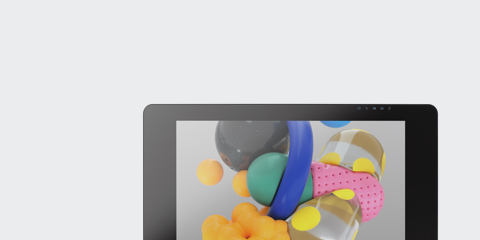
¿Ganas de más?
Descubre la Wacom Cintiq Pro 24"
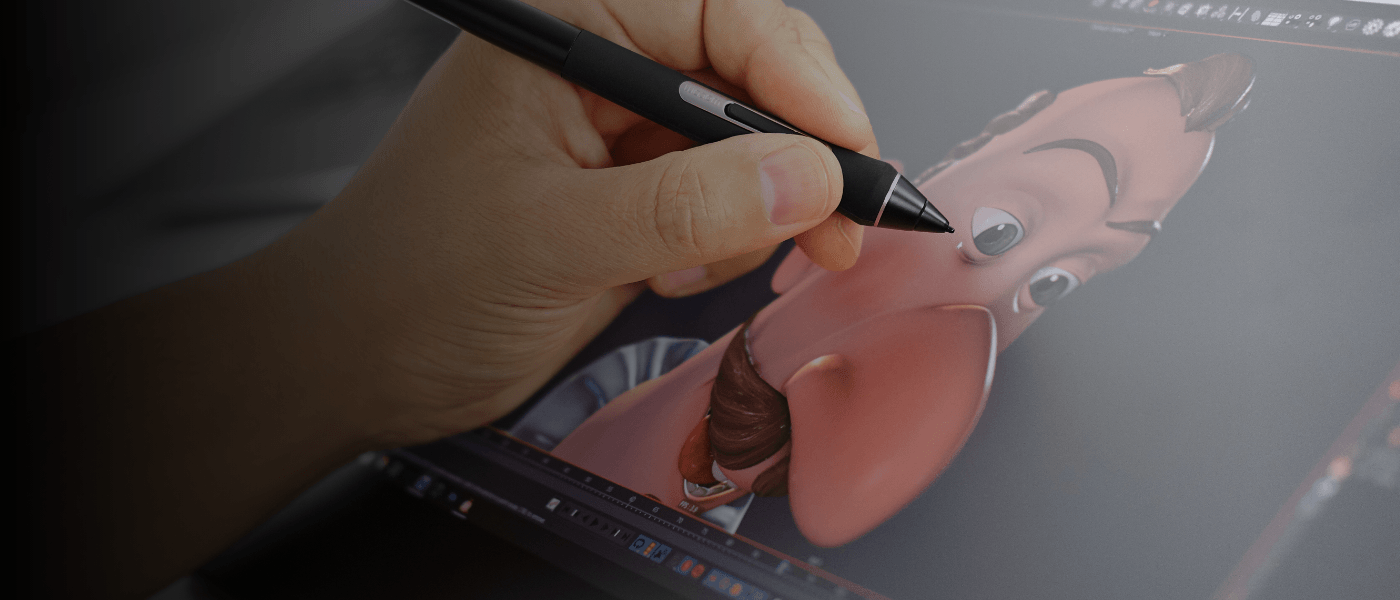

Cuando te visitan las musas, debes imperiosamente plasmar tu visión sin esfuerzo. Por eso hemos refinado la Wacom Cintiq Pro 16 para hacerla aún más cómoda y natural a la hora de trabajar. Con una ergonomía mejorada y una experiencia intuitiva de lápiz en pantalla, podrás enfrascarte por completo en tu labor.
Live. Dare. Create.
Tras escuchar la opinión de nuestros clientes, hemos mejorado la Wacom Cintiq Pro 16 para ayudar a potenciar tu creatividad.

Nuestras nuevas teclas físicas ExpressKey™ están ahora ubicadas en el borde trasero del monitor, para no comprometer el tamaño de la pantalla al trabajar en tu lienzo. Diseñado para un trabajo más eficiente, las teclas ExpressKey™ te ayudan a darte el tiempo que necesitas para añadir ese refinado extra a cada proyecto.

Para evitar que el tocar un botón accidentalmente interrumpa tu flujo de trabajo, hemos refinado la pantalla para proporcionarte un mayor control. Un nuevo botón se asegura de que la función táctil solo se active cuando la necesitas. Además, los controles en pantalla mejorados te confieren un manejo aún más pormenorizado de la funcionalidad táctil.
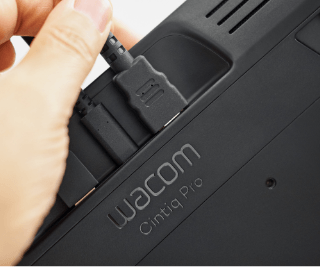
Vincular Wacom Cintiq Pro 16 a tu Mac o PC es muy fácil. Basta con conectar los cables USB-C* y HDMI, ya sea en tu mesa o en tu regazo. Y puedes descansar tranquilo sabiendo que todos los cables se han diseñado de forma sostenible, sin contener ningún tipo de PVC**.
* Requiere un puerto USB-C con el modo alternativo de DisplayPort. Por otra parte, el Cintiq Pro 16 también se puede conectar a un puerto HDMI 2.0 (o posterior) y un puerto USB-A.
**Para Corea, Taiwán, India y Sudáfrica, el cable de alimentación no está libre de PVC.
Nuestro objetivo en Wacom siempre ha consistido en unir a las personas y la tecnología con dispositivos naturales e intuitivos que ayuden a aprovechar al máximo la creatividad.
Como líder en el mercado de dispositivos de diseño y dibujo, nuestros productos son el resultado de 40 años de experiencia en el desarrollo de tecnología de lápiz digital. Nuestros ingenieros están continuamente revisando y refinando para poder ofrecer la experiencia más fluida y sensible, un sello de calidad que nuestros clientes valoran y en el que confían.
Hecho para todos los que quieran expresar ideas, cooperamos con nuestros clientes para mejorar constantemente nuestros productos adaptándolos a sus necesidades. Sólidos pero refinados, avanzados pero intuitivos, estamos orgullosos de ofrecer productos de tecnología creativa que marcan hitos hoy y mañana.
Comprueba cómo funciona nuestra tecnología.
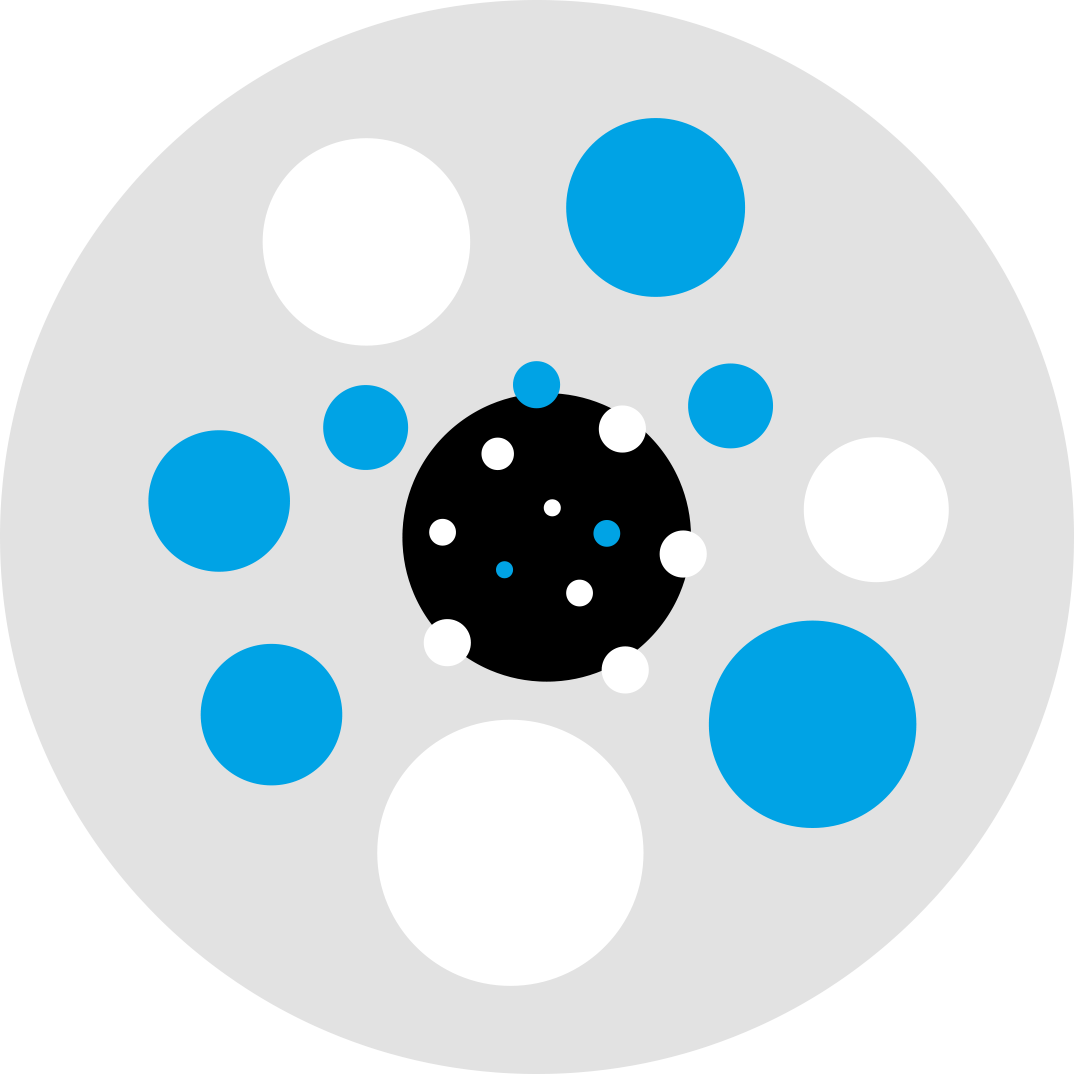
Sensibilidad a la presión
El lápiz Wacom Pro Pen es sensible a tu manera de escribir y de dibujar y reconoce trazos gruesos, trazos finos y sombreados.

Detección de inclinación Hemos creado tecnología que capta los ángulos especiales de tus trazos para que puedas sombrear de forma cómoda y exacta.
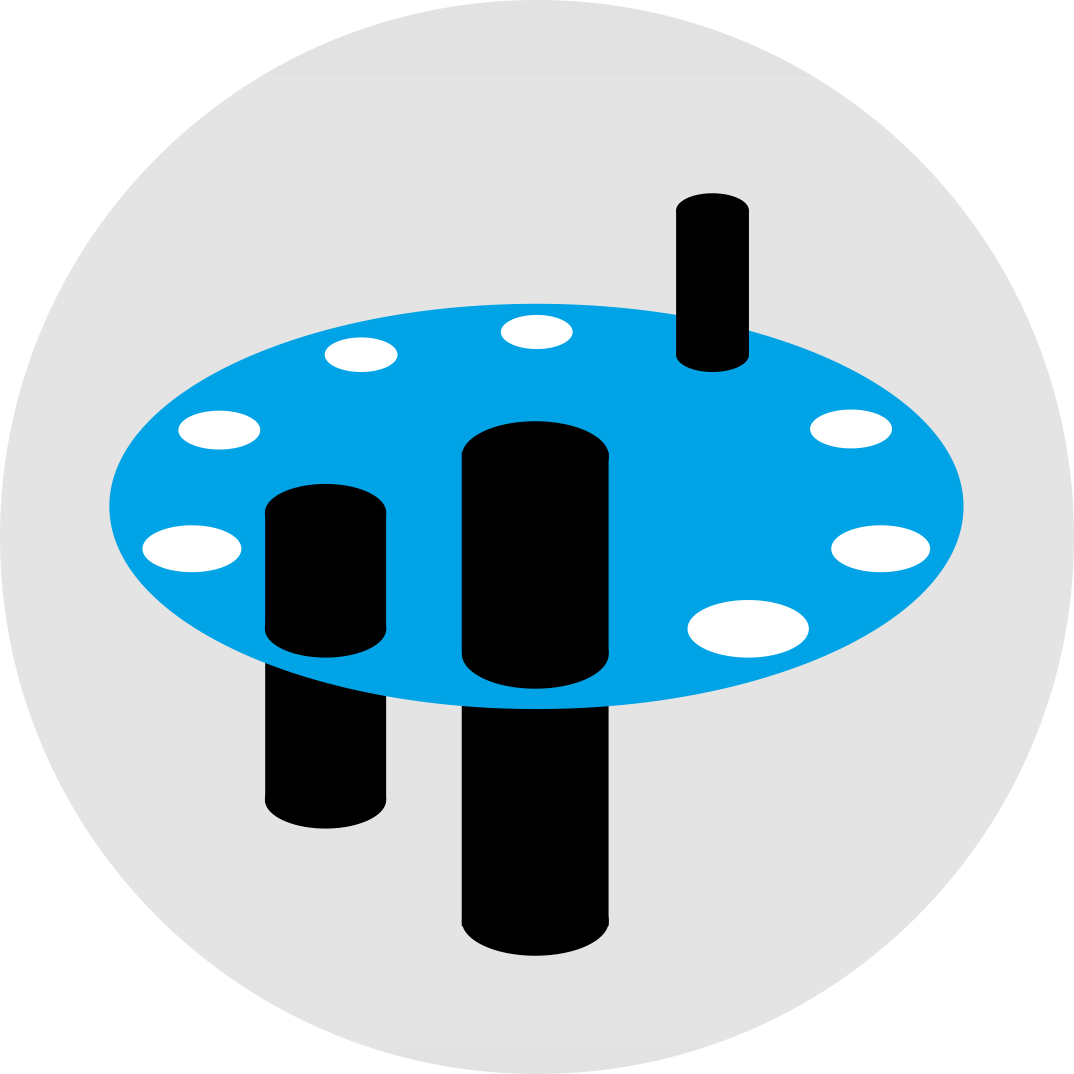
Puntas personalizadas La gama de puntas de Wacom te ofrece la sensación y durabilidad adecuadas para diferentes tipos de trabajo y de creatividad, a fin de poder elegir la punta que mejor se adapte a tus necesidades.

Tacto naturalEscribir con un lápiz Wacom es totalmente intuitivo, como usar un lápiz tradicional. Y gracias a nuestra tecnología de vanguardia, es lo suficientemente inteligente como para saber cuál es el peso natural de tu mano para que puedas dibujar rápido y lento, sombrear o aplicar cualquier otro efecto de textura.

Lápiz sin pilasLos lápices de Wacom no contienen pilas y son ligeros, gracias a la tecnología de resonancia electromagnética patentada por Wacom. Por lo tanto, se pueden usar cómodamente durante largos períodos de tiempo.
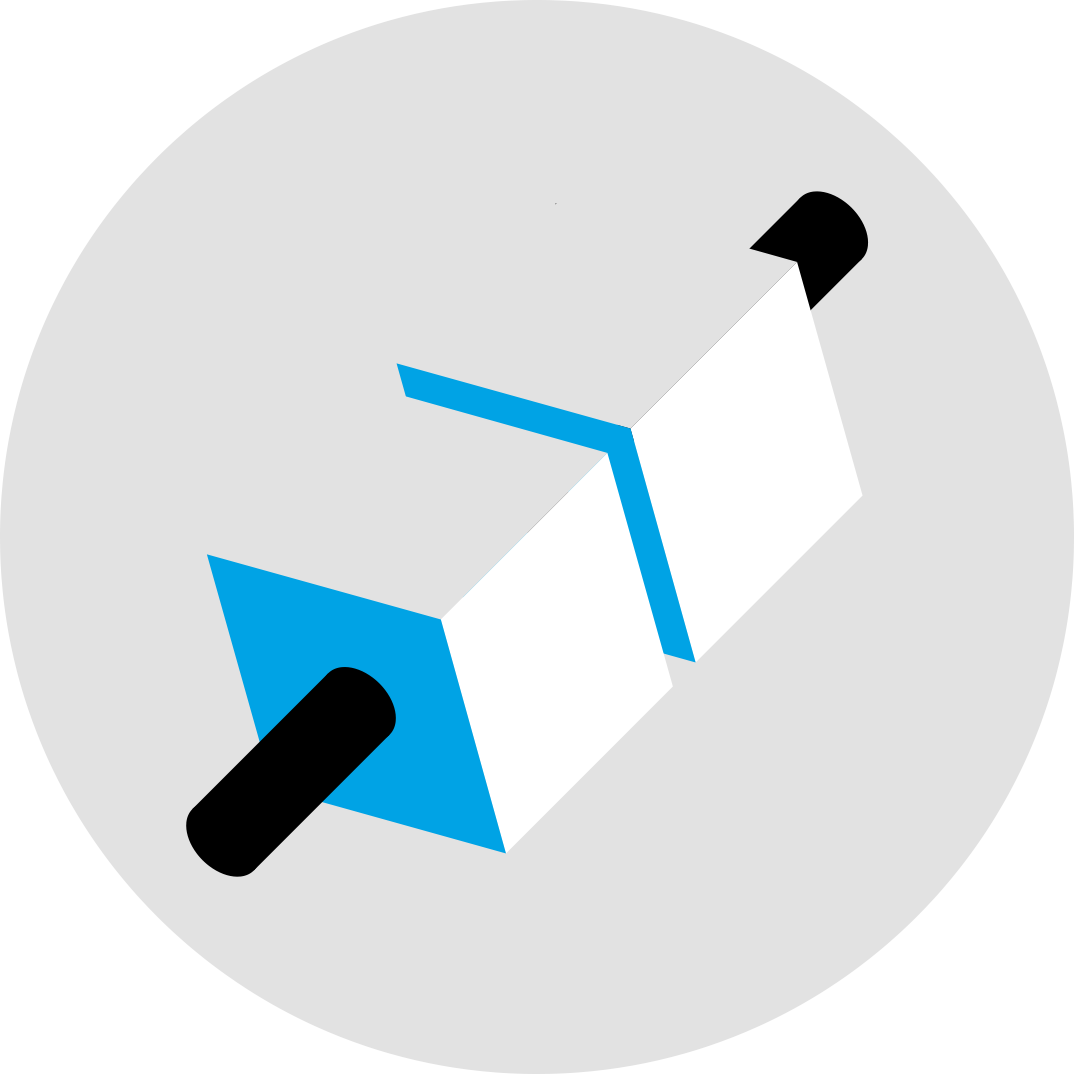
Punto de dibujo realistaLa alineación precisa de píxeles entre la punta del lápiz y el punto de dibujo da la sensación de dibujar en papel.

Cristal texturizado Hemos recubierto nuestras pantallas de cristal con un tratamiento especial para agregar fricción, con lo cual dibujar en tu dispositivo Wacom es como dibujar en papel.
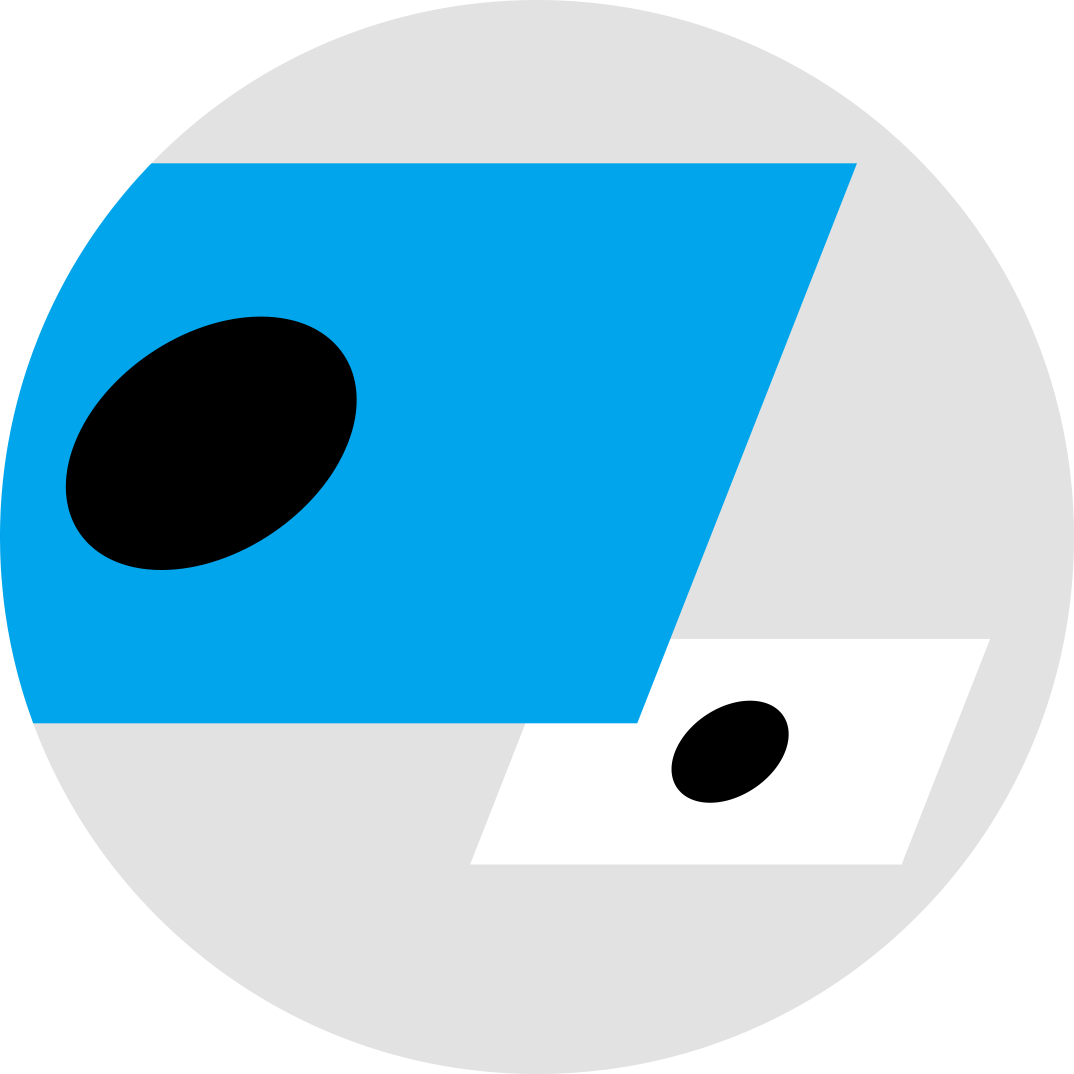
Imagen realistaNuestras pantallas de color líderes en el sector muestran un brillo uniforme, alta resolución y colores realistas, lo que las hace ideales para cualquier tarea, desde la animación hasta el diseño.
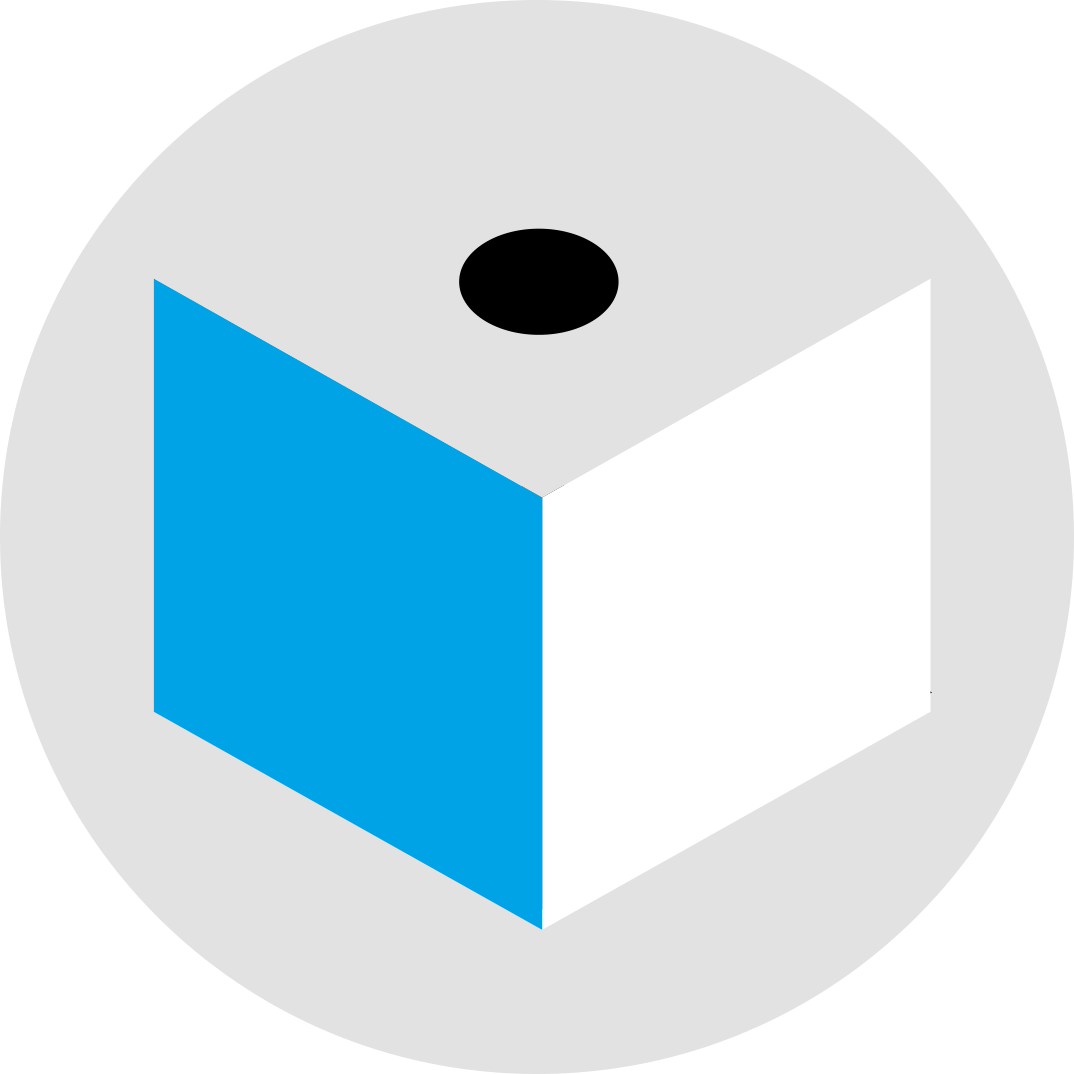
Cada píxel en su sitio Hemos diseñado cuidadosamente nuestras pantallas para evitar el paralaje (la desconexión entre donde esperas que esté el cursor y donde está realmente), por lo que trabajar con las pantallas de Wacom es intuitivo y cómodo.

Sin reflejosHemos tratado todas nuestras pantallas con un recubrimiento especial que reduce el reflejo, para asegurarnos de que sean agradables a la vista y cómodas para trabajar durante horas.
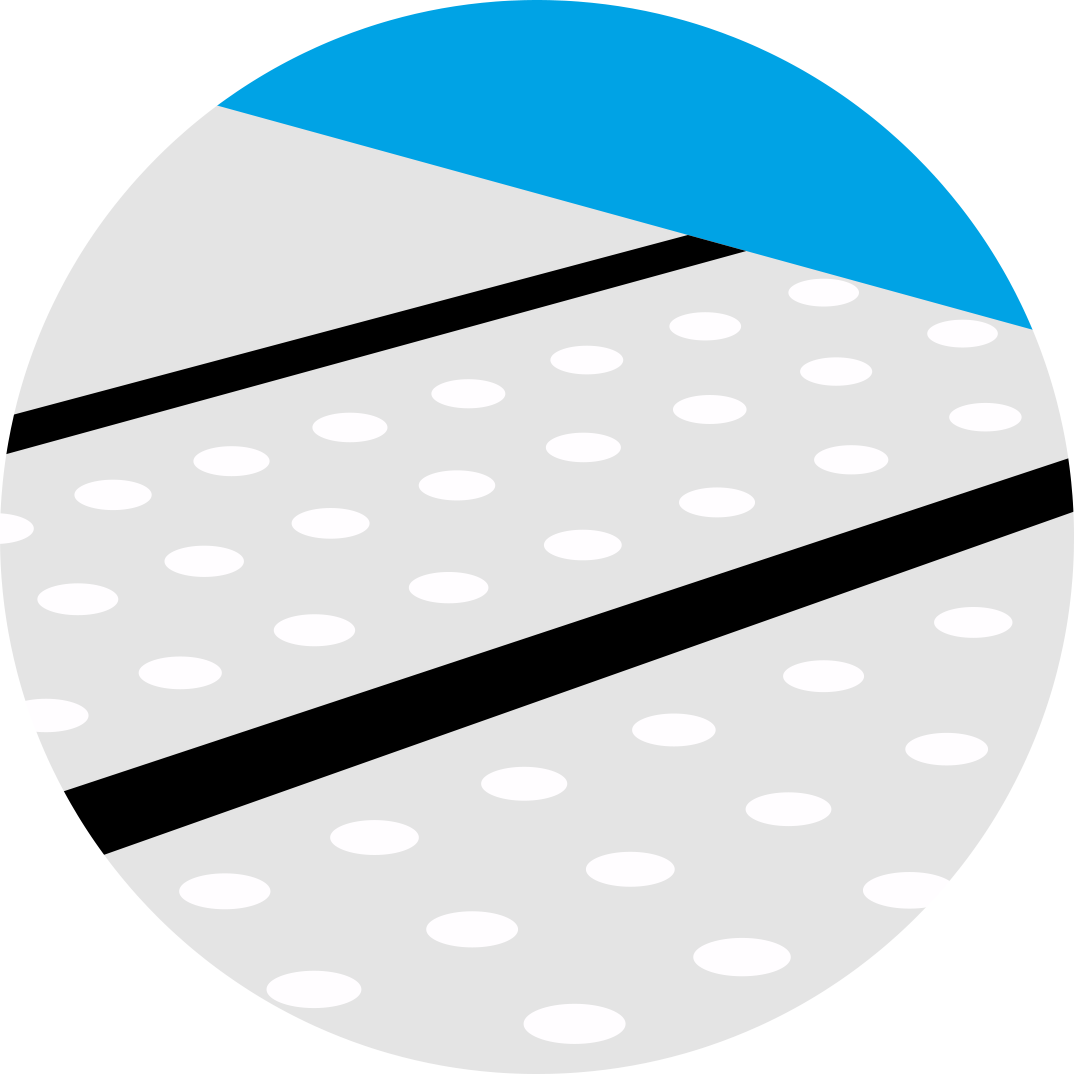
Sin centelleo La tecnología sin centelleo hace que tus líneas sean claras y fluidas.

Sin retardo Prácticamente no hay retardo entre el movimiento del lápiz y lo que muestra la pantalla, por lo te parecerá estar dibujando o escribiendo con lápiz y papel.
![]()
"Especialmente para esculpir y texturizar, el trazo debe colocarse en la malla perfectamente. Con la Cintiq Pro 16, puedo hacer que en mis trazos cada píxel quede perfecto. Con la respuesta táctil de las nuevas teclas ExpressKey, me mantengo enfocado en mi trabajo. No hay interrupciones para buscar algo en el teclado."
Can Erduman, diseñador de personajes 3D


Nuestra pantalla mate de 4K y el Pro Pen 2 se aúnan para crear una experiencia de lápiz sobre pantalla sumamente natural. Cada trazo que dibujas sobre la superficie de cristal pulido de la pantalla te proporciona esa sensación realista de lápiz sobre papel, mientras que el amplio espacio de color te permite ver tu obra con todo lujo de detalles.
Wacom Pro Pen 2 no solo tiene aspecto de lápiz, sino que transmite también la sensación de uno, por su sensibilidad a la presión integrada, el seguimiento prácticamente sin retrasos y el excelente reconocimiento de inclinación.

Todos los profesionales creativos salen ganando cuando invierten en un espacio de trabajo cómodo. El nuevo soporte VESA te permite montar tu dispositivo en nuestro soporte regulable opcional (u otro brazo de otra empresa) para una sujeción más estable de tu Wacom Cintiq Pro 16. El soporte se puede ajustar fácilmente a tu posición preferida, para trabajar cómodamente y centrarte únicamente en tu vena creativa.
*De venta por separado
Elimina las manchas y reduce la fricción entre la pantalla y la mano. El guante de dibujo Wacom proporciona una experiencia inmejorable. Dibuja con plena confianza.
El guante de dibujo de Wacom, diseñado con materiales reciclados ecológicamente, permite dibujar con la libertad de saber que estás ayudando al mundo en el que vivimos. El poliéster reciclado y la licra ofrecen transpirabilidad, elasticidad y durabilidad para un ajuste confortable. Siéntete cómodo dibujando cualquier cosa mientras sabes que estás contribuyendo a un entorno mejor.
Más informaciónUtiliza el guante de dibujo Wacom y disfruta de una experiencia de dibujo natural. Además de decirle adiós a las manchas innecesarias y las huellas dactilares, podrás reducir al mínimo la fricción de la mano con la pantalla o la pen tablet. Y, al estar todo claramente visible en la pantalla, nada te separará de tu creación. Ahora puedes dibujar cómodamente durante horas.
Más informaciónEl exclusivo diseño sin dedos y el borde sin costuras del guante de dibujo Wacom brinda una experiencia de trabajo natural. Concéntrate en tu dibujo y accede a la funcionalidad táctil tanto en la pantalla como en el teclado. Diseñado para funcionar perfectamente, ya seas zurdo o diestro. ¿Suena bien? Pues también te sentará bien.
Más información* Para obtener tu software gratuito deberás iniciar sesión o crear un Wacom ID con tus datos personales y registrar tu Wacom Cintiq Pro.


Estudios de todo el mundo utilizan el software Toon Boom Harmony Premium 22 para todo su proceso de animación – ahora puedes probarlo durante 3 meses gratis.* Disfruta del paquete completo de herramientas de diseño y animación de Harmony, con sus funciones de administración del color, tecnología de sincronización de audio y labios, composición, integración de elementos 3D, y más – lo que lo convierte en la herramienta perfecta para usar en combinación con tu Wacom Cintiq Pro.
* Para utilizar el software después de instalarlo se requiere el registro en Toon Boom. Se aplican las Condiciones de uso.
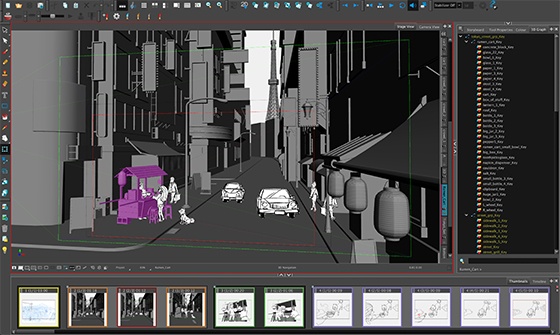

Storyboard Pro de Toon Boom posibilita la elaboración integral de guiones gráficos... y ahora también puedes probar Toon Boom durante 3 meses gratis*. Storyboard Pro reúne todas las herramientas que necesitas para tu próximo proyecto: dibujo, scripting, controles de cámara, funciones de creación de animación y sonido.
* Para utilizar el software después de instalarlo se requiere el registro en Toon Boom. Se aplican las Condiciones de uso.

Trabaja menos y crea más con un conjunto completo de funciones de edición y herramientas de IA que se encargan de tareas tediosas con 3 meses* de Capture One y tu dispositivo Wacom. Grabaciones rápidas, directamente en tu computadora. Colaboración perfecta con equipos y clientes sin importar en qué parte del mundo se encuentren. Modos predeterminados diseñados por expertos para looks instantáneos. Además, colores alucinantes y calidad de imagen. Todo para funcionar de la manera que quieras, junto con tu dispositivo Wacom.
* Para empezar a utilizar Capture One, es necesario registrarse en Capture One y adquirir una suscripción de software con tasas a largo plazo según las condiciones de venta de Capture One. Para la rescisión debes cancelar la suscripción antes de que concluya el periodo de prueba de 3 meses. Se aplican asimismo otras condiciones de uso.

![]()
Canjea 3 meses gratis* (o 250 GB) de transferencia de archivos a velocidad ultrarrápida. MASV es la forma más rápida y fiable para que los profesionales del video y de la creación transfieran archivos de gran tamaño cuando el tiempo apremia. Puedes enviar archivos a los destinatarios deseados o utilizar los portales de MASV para que los clientes o socios puedan transferirte archivos. Su sencilla interfaz de usuario lo hace fácil de usar para cualquiera.
* Para comenzar la prueba gratuita de 3 meses del software MASV, es necesario registrarse en el proveedor MASV. Se aplican las Condiciones de uso.


Pasa de la idea al prototipo 3D en cuestión de minutos, crea en cualquier lugar y exporta modelos fabricables con la prueba gratuita de 3 meses* de Shapr3D. Shapr3D, compatible con todos los principales programas de CAD de escritorio, hace que el diseño sea accesible.
Oferta válida hasta el 1 de septiembre de 2024.
* Para comenzar la prueba gratuita de 3 meses del software Shapr3D, es necesario registrarse en el proveedor Shapr3D. Se aplican las Condiciones de uso.
Monitor interactivo creativo
DTH167
1.9 kg
410 x 266 x 22 mm
Negra
Patas extraíbles integradas para un ángulo de 20°
de 100 a 240 V CA, 50/60 Hz
12 V / 5 A
Kensington® MicroSaver 2.0
3 años en Europa, África y Oriente Medio con cambio in situ en determinados países*
*Cambio in situ disponible en la mayoría de los países de la Unión Europea (excluyendo a Malta, Chipre, islas Canarias y territorios franceses de ultramar)
15.6" (39.6 cm)
344 x 194 mm
IPS
Capacitiva proyectada
Sí, 10 dedos
3840 x 2160 píxeles
Sí
0.08964 (H) x 0.08964 (V) mm
cristal mate
300 cd / m2 (típico)
16,7 millones de colores (8bits de color)
98 % de Adobe RGB (CIE 1931) (típico)
16:9
178° (89° /89°) H, (89° / 89°) V (típico)
1000:1 (típico)
30 ms (típico)
Wacom Pro Pen 2
Tecnología de resonancia electromagnética
8,192 niveles (lápiz y borrador)
60 grados
5080 lpp
sensible a la presión, inalámbrico y sin pilas
2 botones laterales
13 puntas
*Puertos en la PC host 3840 x 2160 @ 60Hz para mostrar la resolución máxima en Wacom Cintiq Pro 16
Wacom Color Manager te ofrece una calibración del color extremadamente precisa, una mejor calidad de imagen y una mayor uniformidad en todo tu flujo de trabajo.
Nuestro guante ecológico evita las manchas de la superficie de tu tableta o pantalla Wacom.
Ahorra tiempo en tareas creativas rutinarias gracias al mando a distancia ExpressKey™, con 17 botones personalizables y Touch Ring.
Para Wacom Cintiq 16 y Wacom Cintiq Pro16 (2021). Elige entre una variedad de ángulos de trabajo que se adapten a tu propia forma de trabajar.
10 puntas de bolígrafo para Wacom Pro Pen 2 y Wacom Pro Pen 3D.
10 puntas estándar para Wacom Pro Pen 2 y Wacom Pro Pen 3D.

Descubre nuestra garantía estándar y nuestras ofertas de Reemplazo Premium.