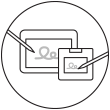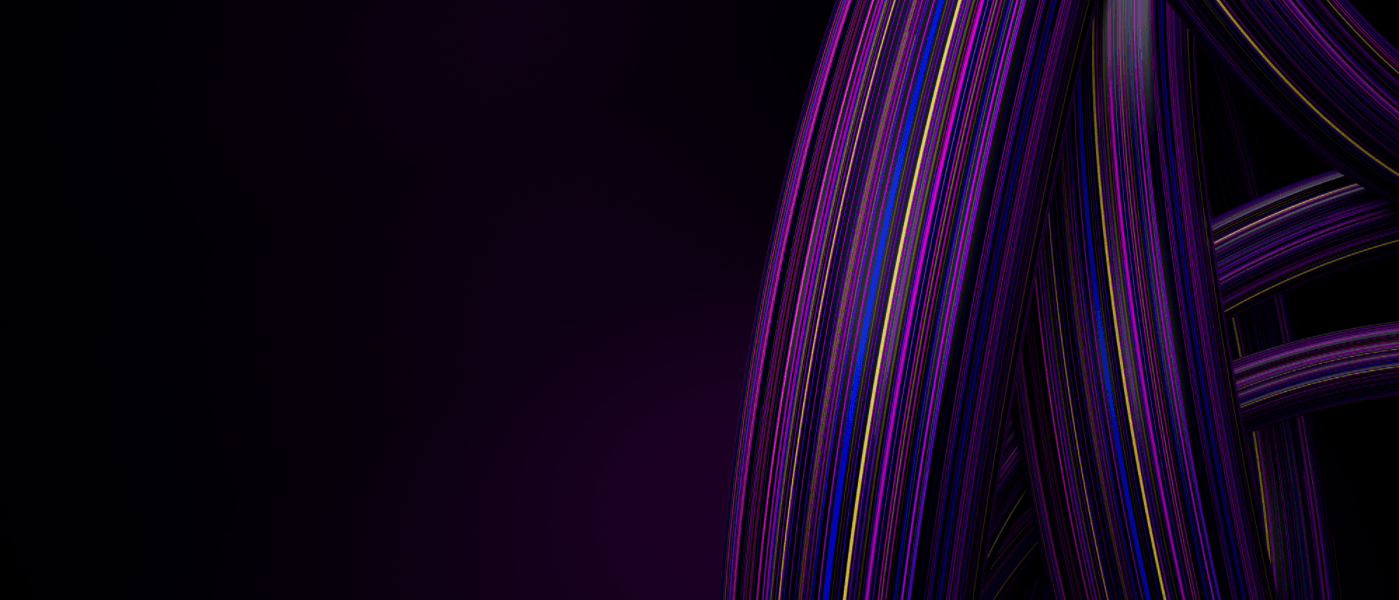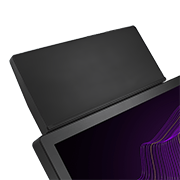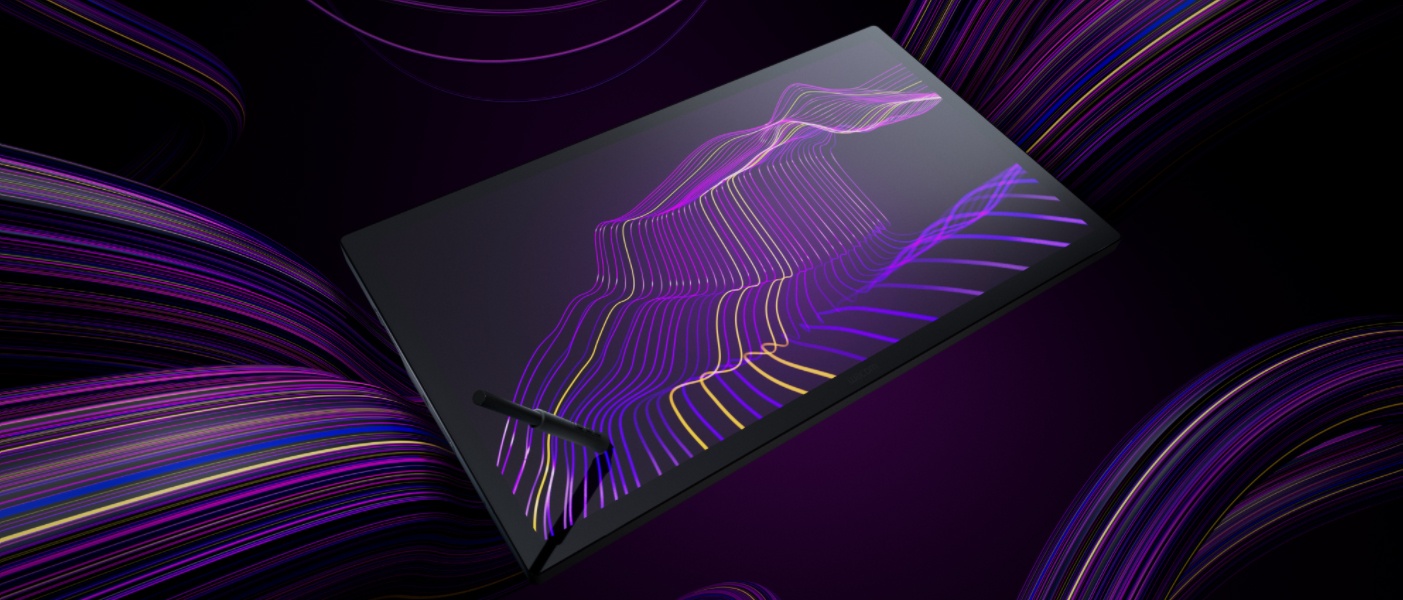
Wacom Cintiq Pro 27
Engineered for harmony.
Prestazioni innovative per stimolare la creatività.

Connessione agevole
Grazie al design, all'ingegneria, alla tecnologia e ai consigli dei professionisti del settore, creare con Wacom Cintiq Pro 27 è un'esperienza armoniosa e agevole. Qualsiasi caratteristica del display interattivo più avanzato di Wacom ti aiuta a immergerti nell'ispirazione.
Design ergonomico
Si adatta al modo in cui crei tu
Migliorata, evoluta, riprogettata.
Dall'interno all'esterno, la penna Wacom Pro Pen 3 può essere configurata in base alla tua sensazione preferita. Grazie alla possibilità di personalizzare il peso, lo spessore dell'impugnatura, i pulsanti della penna e il centro di bilanciamento, puoi trovare la configurazione più adatta al tuo stile. Questo approccio su misura al design ti offre un'esperienza creativa indimenticabile.
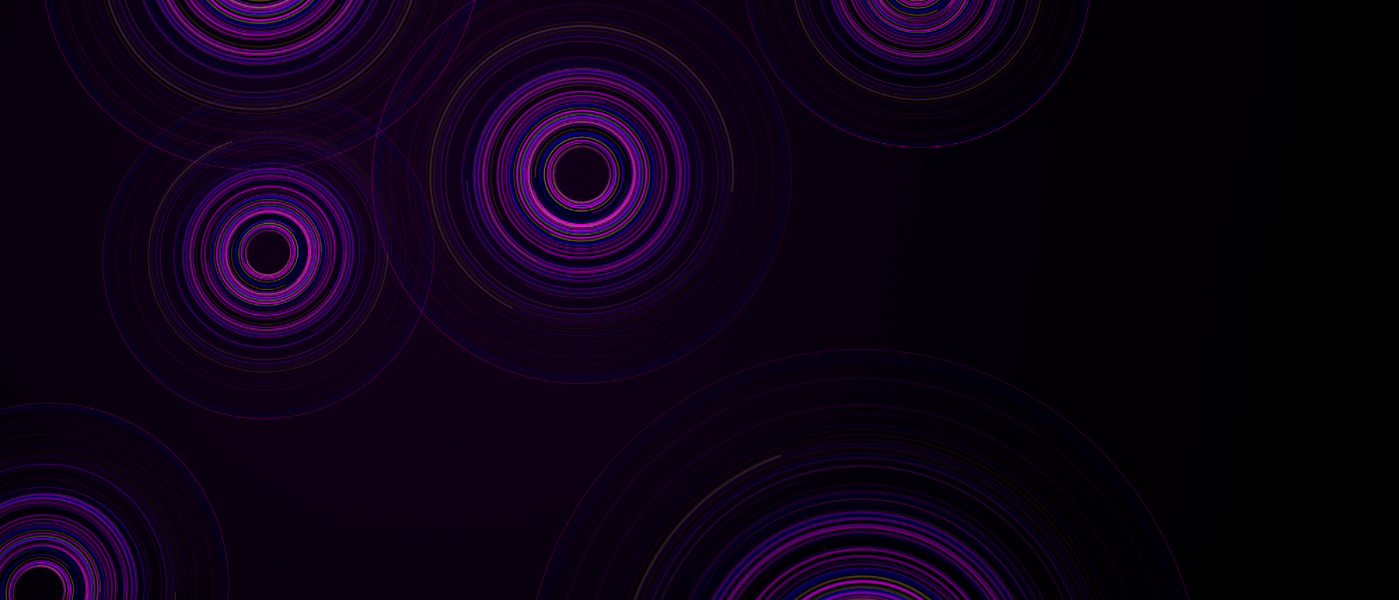
Dai vita alle tue idee con un gesto della mano
I movimenti tattili intuitivi, come la panoramica, lo zoom e la rotazione, ti permettono di immergerti completamente all'interno del tuo processo creativo. Passa dai movimenti tattili ai tratti di penna con un unico gesto.
Crea con la massima fluidità
Progettata per consentire ai professionisti di lavorare e muoversi in completa armonia, la Wacom Cintiq Pro 27 richiede lo stand Wacom Cintiq Pro 27* o un supporto per monitor VESA 100 compatibile*. Lo stand Wacom Cintiq Pro 27 è stato progettato appositamente per offrire il massimo a livello di comfort, flessibilità e stabilità a qualsiasi studio da scrivania o spazio di lavoro remoto, consentendo di regolare rapidamente l'altezza, l'angolo o fino a 20 gradi** di rotazione in ogni direzione, per poter disegnare seguendo i movimenti naturali della mano.
*Il supporto o il braccio monitor richiesti sono venduti separatamente.
**È necessario un braccio compatibile per la rotazione dello schermo di 180 gradi (da orizzontale a verticale).
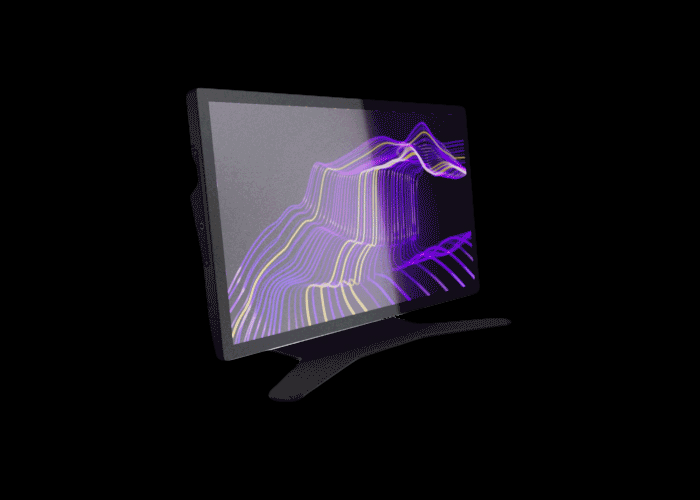
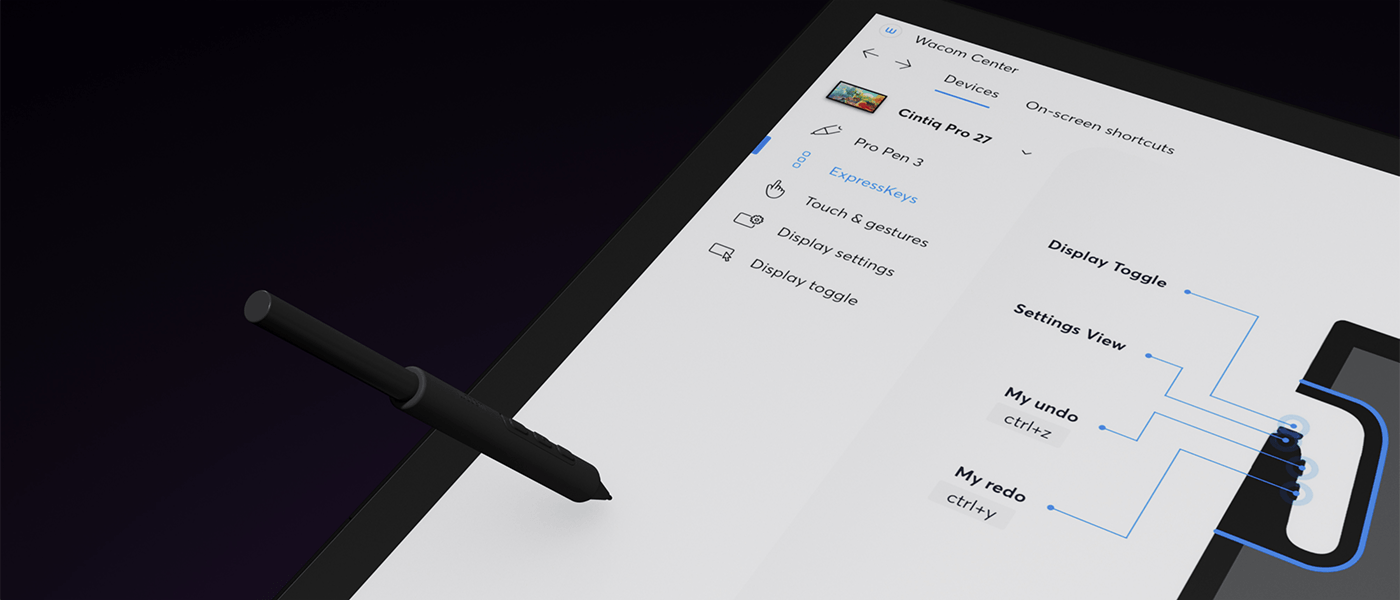
Impostazioni uniche come la tua arte
Il tuo incredibile senso del gusto non si limita alle tue creazioni, ma si applica anche al modo in cui le realizzi. La nuovissima interfaccia del driver offre numerose nuove opzioni per velocizzare e semplificare la tua esperienza creativa, tra cui i movimenti della penna personalizzabili, oltre ai controlli della penna e tattili sullo schermo. In questo modo, otterrai un livello di controllo mai visto prima su un display interattivo Wacom.
Crea alla velocità della tua immaginazione
Non interrompere mai il tuo flusso di creatività, grazie alla libertà dei tasti ExpressKeyTM. Riposizionati nella nuova impugnatura posteriore del display, ogni tasto può essere programmato con una scorciatoia a tua scelta. Questo design intuitivo ti permette di accedere alle tue scorciatoie preferite prima che tu ti renda conto di averne bisogno.

Spazio per esprimerti
Extension Table di Wacom Cintiq Pro 27* è l'accessorio ideale per posizionare la tastiera, il telefono o il blocco da disegno e si monta nei fori filettati UNC da 1/4", lungo la parte superiore del display. Questi fori filettati possono essere utilizzati anche per montare dispositivi quali fotocamere ad alta risoluzione**, microfoni ad alta fedeltà** o luci LED**, permettendoti di personalizzare completamente il tuo spazio di lavoro.
*Venduto separatamente**Accessori venduti separatamente.

Migliore, dentro e fuori
Wacom si impegna a rendere i propri prodotti più ecologici. A partire dai materiali per il design del prodotto all'imballaggio, la nuova generazione si avvale del maggior numero possibile di materiali riciclati per produrre la Cintiq più sostenibile di sempre. Perché la creazione di mondi migliori inizia con la cura del nostro.
"La magia della nostra tecnologia"
Il nostro obiettivo in Wacom è sempre stato quello di unire le persone e le tecnologie con dispositivi naturali e intuitivi che ti aiutano a trarre il massimo dalla tua creatività.
Leader di mercato fra i dispositivi per il disegno e la progettazione digitale, i nostri prodotti sono il risultato di quasi 40 anni di esperienza nello sviluppo di tecnologie per penne digitali. I nostri ingegneri non smettono mai di perfezionarli, per fornirti l'esperienza più fluida e reattiva in assoluto, quella che i nostri clienti apprezzano, quella su cui fanno affidamento.
Creiamo soluzioni per tutte le persone che vogliono esprimere le loro idee e collaboriamo con i nostri clienti per migliorare costantemente i nostri prodotti in base alle loro esigenze. Una tecnologia robusta ma raffinata, avanzata ma intuitiva: siamo orgogliosi di fornire le soluzioni di riferimento per la creatività di oggi e domani.
Scopri come funziona la nostra tecnologia
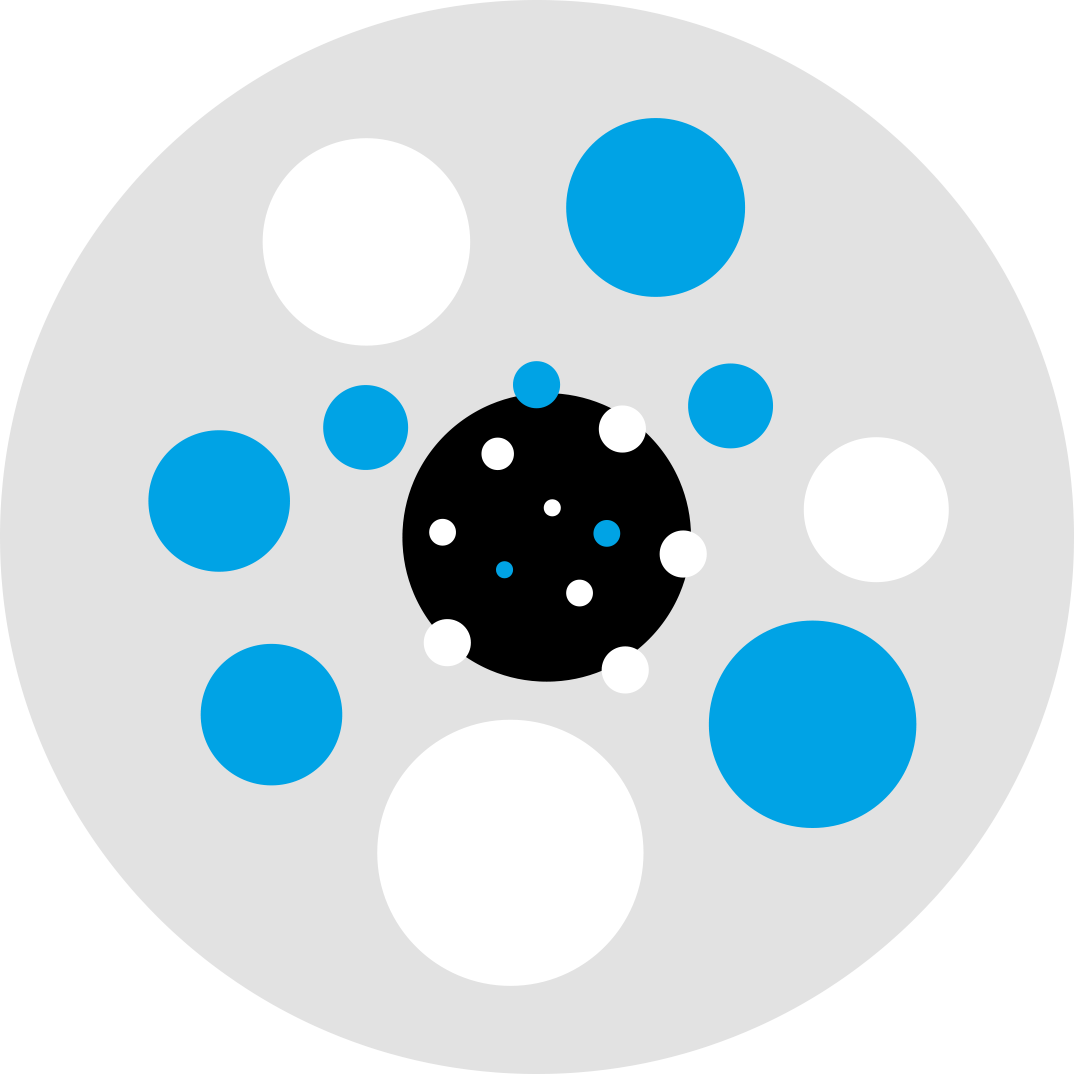
Sensibilità alla pressione
La penna Wacom Pro Pen 3 è sensibile al modo in cui scrivi e disegni: riconosce le linee spesse, le linee sottili e le ombreggiature.

Tocco naturale Quando si tratta di disegnare, la penna Pro Pen 3 è un talento naturale. Grazie a una tecnologia intuitiva e all'avanguardia, è in grado di percepire il peso naturale della tua mano per disegnare in modo lento o veloce, o per ottenere effetti di ombreggiatura e texture.

Rilevatore di inclinazione Abbiamo creato una tecnologia che cattura i tratti che esegui inclinati per ombreggiare in modo confortevole e preciso.
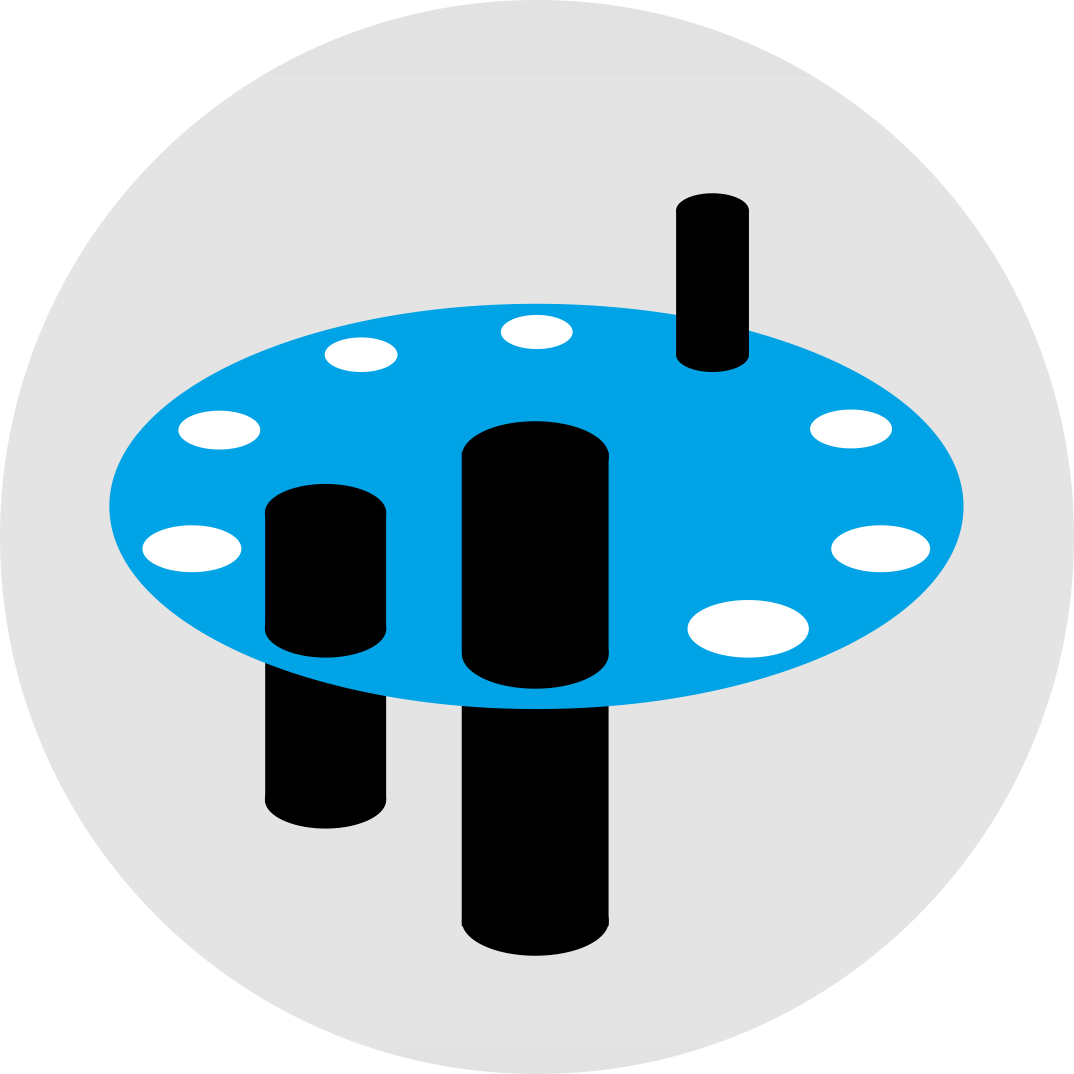
Punte personalizzate Bilancia delicatamente la sensazione e la durata in base alla tua creatività con i pennini Wacom che si adattano a ogni stile.

Penna senza batteria Leggera e senza batteria, grazie alla tecnologia EMR brevettata da Wacom. La penna Pro Pen 3 è comoda per lavorare a lungo.
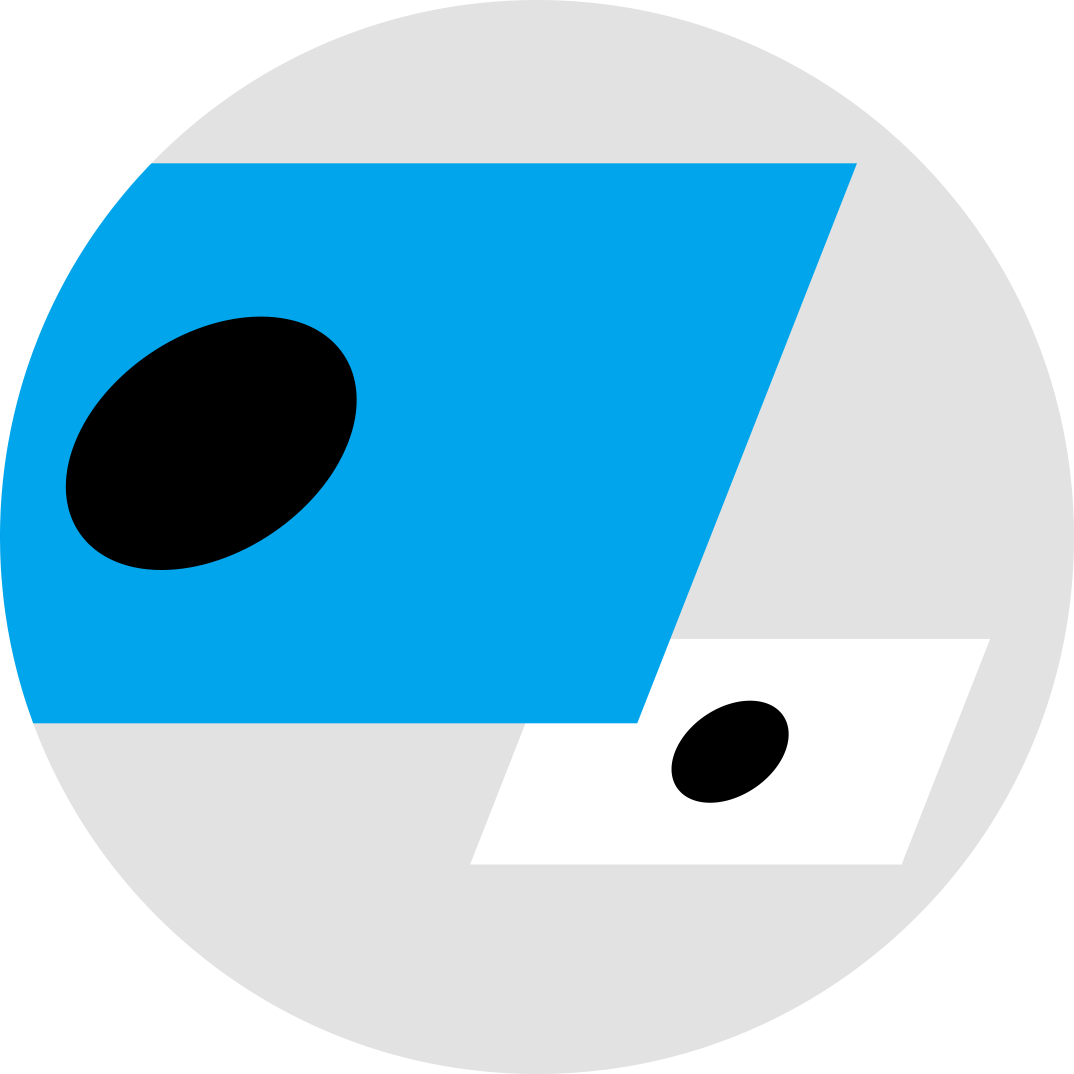
Immagine reale I nostri display a colori leader di settore presentano una luminosità uniforme, una risoluzione elevata e una qualità del colore assolutamente realistica, tutte caratteristiche che li rendono ideali per ogni tipo di attività, dall'animazione alla progettazione.

Opacità Tutti gli schermi sono trattati con uno speciale rivestimento che riduce i riflessi, in modo da renderli delicati per gli occhi e pronti per lavorare a lungo.
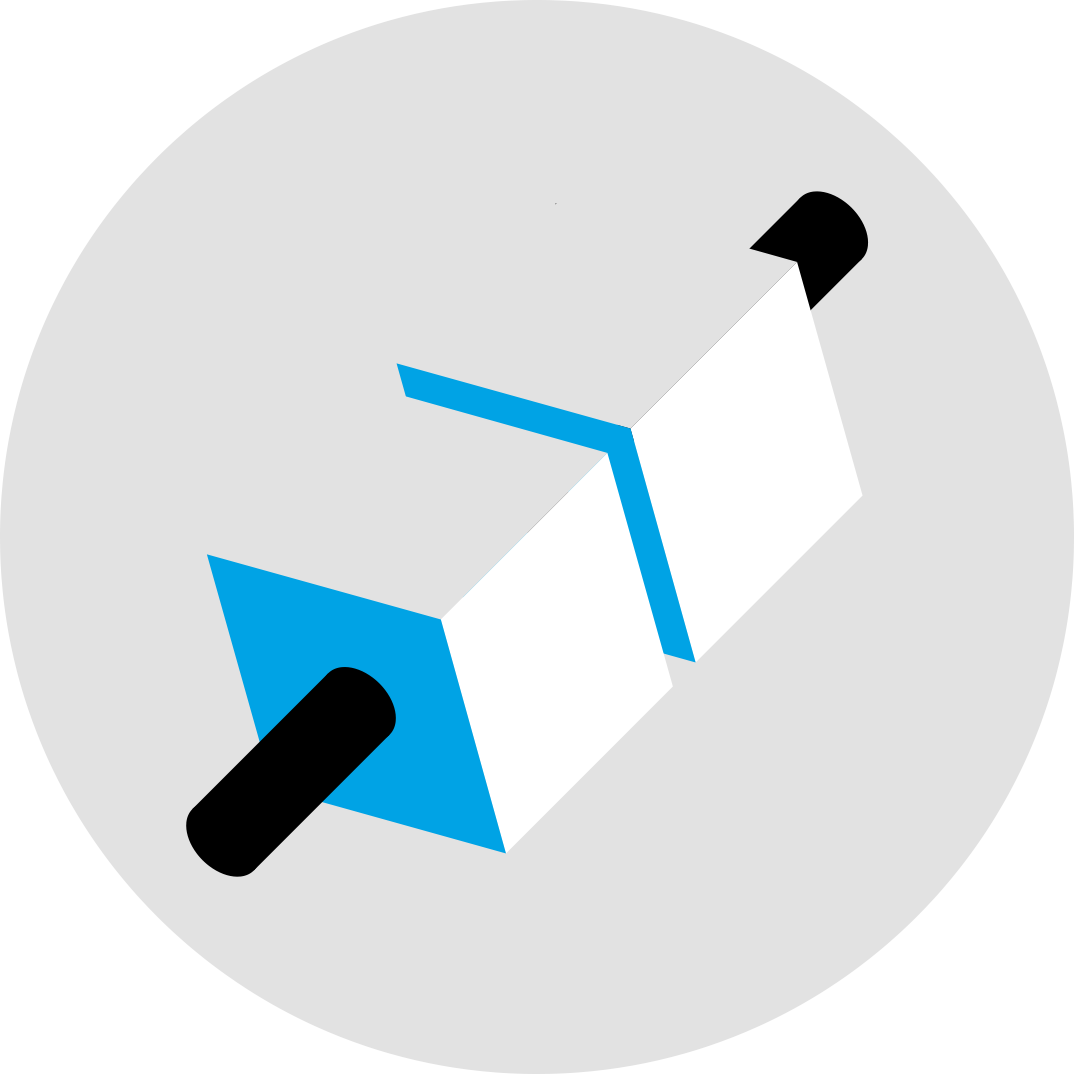
Punto realeLa sensazione di disegnare su carta viene naturale, grazie all'allineamento preciso al pixel fra la punta della penna e il punto di disegno.

Vetro con trama Grazie a un trattamento speciale per creare attrito, disegnare sulla Wacom Cintiq Pro 27 è come disegnare sulla carta.
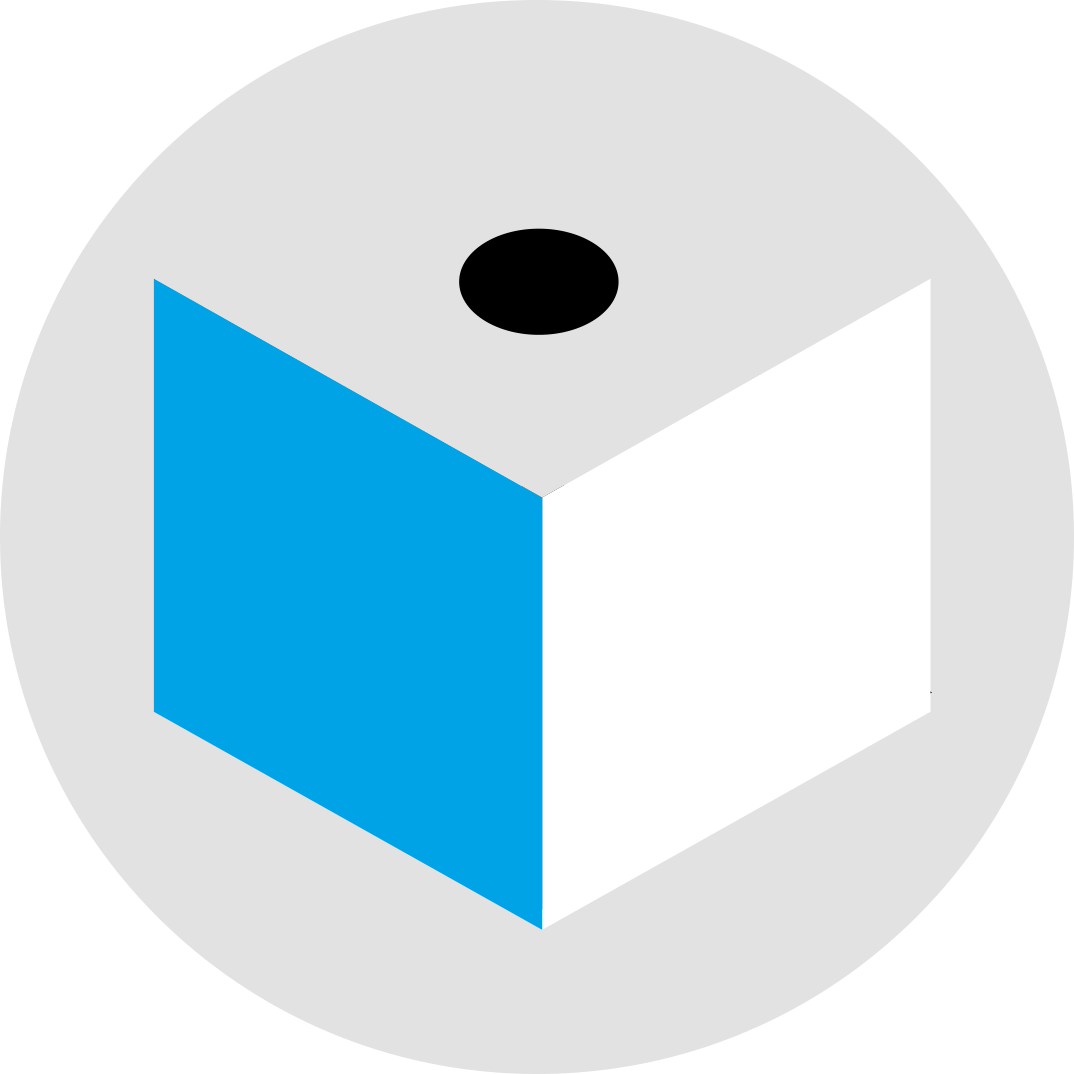
Perfezione al pixel Abbiamo progettato attentamente i nostri schermi per evitare la parallasse, vale a dire la disconnessione fra il punto in cui ti aspetti di vedere il cursore e il punto in cui effettivamente si trova. Gli schermi Wacom sono quindi intuitivi e confortevoli da usare.
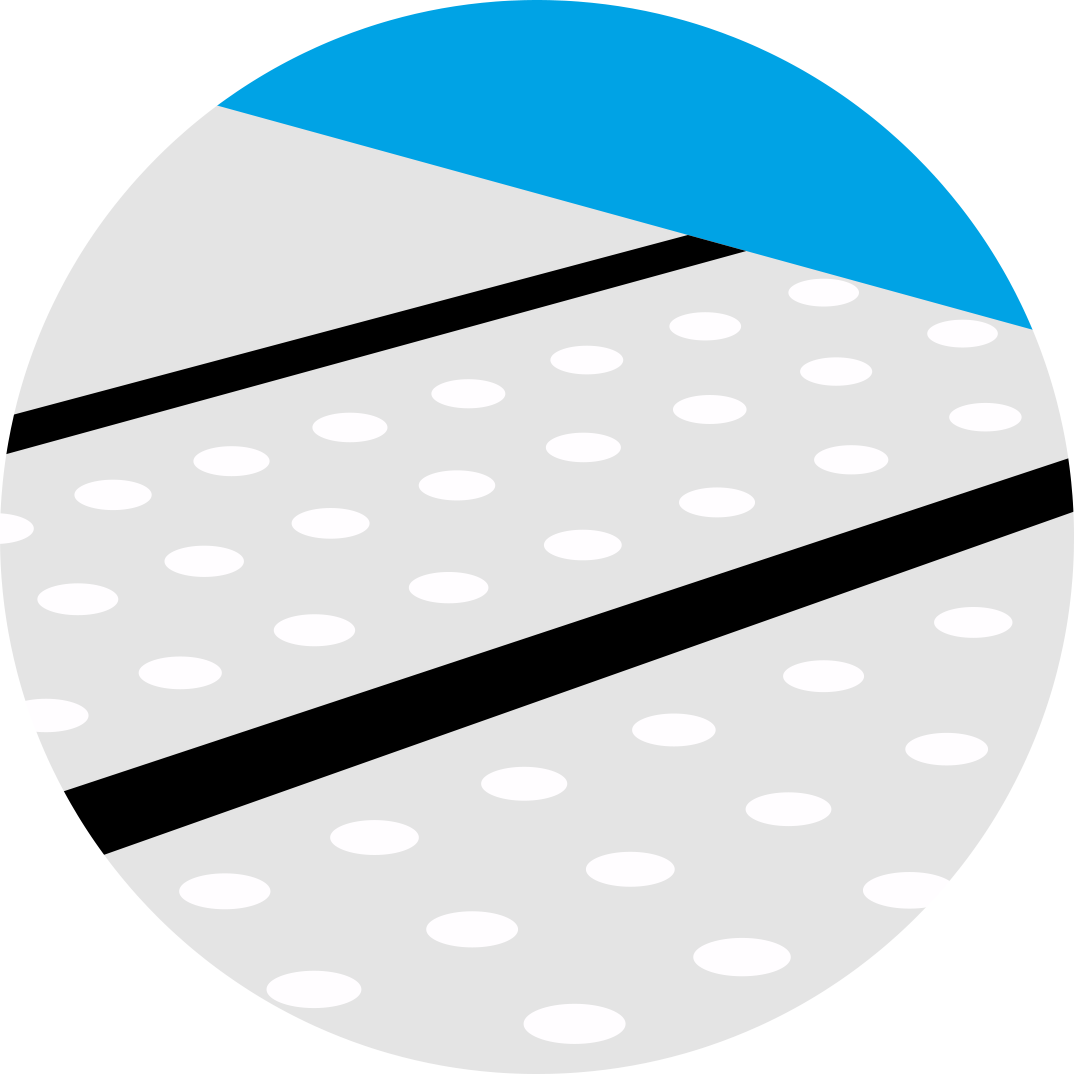
Anti-tremolioGrazie alla tecnologia anti-tremolio, le tue linee sono fluide e pulite.

Anti-ritardoNon c'è praticamente alcun ritardo fra il movimento della penna Pro Pen e ciò che viene visualizzato sullo schermo. La sensazione della penna sullo schermo sembrerà una seconda natura.
Supporto Linux
Poiché i prodotti Wacom sono strumenti standard nel settore dei media e dell'intrattenimento, la Wacom Cintiq Pro 27 (e tutti i nostri prodotti professionali) sono supportati per garantire una facile integrazione nel tuo studio o flusso di lavoro professionale. La nostra affidabile funzionalità plug and play non ha uguali nel settore: non occorre scaricare driver ed è garantita la compatibilità con tutte le recenti distribuzioni Linux per sistemi locali e virtualizzati. Inoltre, Wacom offre un'assistenza tecnica mirata e una consulenza per i clienti aziendali al fine di garantire che i nostri prodotti funzionino nella tua implementazione specifica. Per ulteriori informazioni, visita la Wacom Community o contatta un referente Wacom nella tua regione per ricevere assistenza.
Ricevi offerte di software in omaggio con ogni Cintiq Pro.*
* Per ottenere il software in omaggio, dovrai eseguire l'accesso o creare un Wacom ID con i tuoi dati personali, quindi registrare la tua Wacom Cintiq Pro.


Toon Boom Harmony
Gli studi di tutto il mondo usano il software Toon Boom Premium 22 per l'intero processo di animazione. Ora puoi provarlo gratis per 3 mesi.* Prova Harmony, la suite completa di strumenti per il disegno e l'animazione: con la gestione colore, la sincronizzazione audio e labiale, compositing, integrazione di elementi 3D, e tanto altro – è perfetta da usare insieme alla tua Wacom Cintiq Pro.
* Per iniziare a usare il software dopo l'installazione, occorre registrarsi con Toon Boom. Si applicano le Condizioni di utilizzo.
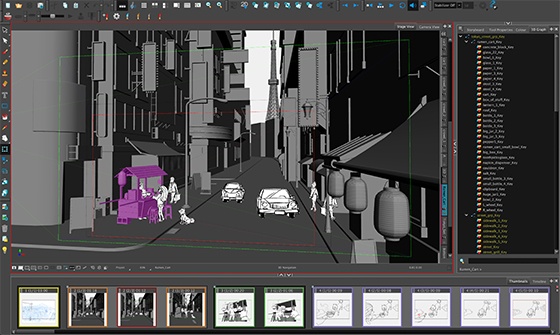

Toon Boom Storyboard Pro
Toon Boom Storyboard Pro supporta l'intera creazione di storyboard. Ora puoi provare Toon Boom gratis per 3 mesi*. Storyboard Pro riunisce tutti gli strumenti che ti servono per il tuo prossimo progetto di storyboard: disegno, scripting, controlli della telecamera, creazione di animazioni e suoni.
* Per iniziare a usare il software dopo l'installazione, occorre registrarsi con Toon Boom. Si applicano le Condizioni di utilizzo.

Clip Studio Paint EX
Lo strumento definitivo per dipingere, ideale per esprimere la tua creatività in qualsiasi modo: dalle illustrazioni ai fumetti, dai webtoon alle animazioni. Una serie di funzioni che accrescono all'infinito le tue possibilità creative e ti consentono di ottenere il meglio dipingendo come nella realtà. Affina le tue abilità sul dispositivo Wacom con 6 mesi gratis di Clip Studio Paint EX.
* Per iniziare il periodo di prova gratuito fino a 6 mesi del software Clip Studio Paint EX, è necessaria la registrazione presso il fornitore Celsys. Si applicano le Condizioni di utilizzo.

Capture One
Approfitta di 3 mesi* di Capture One con il tuo dispositivo Wacom: lavora meno e crea di più con una suite completa di funzioni di editing e strumenti di intelligenza artificiale che si occupano delle attività che ti farebbero perdere tempo. Scatti veloci in tethering direttamente nel tuo computer. Collaborazione perfetta con team e clienti in qualsiasi parte del mondo. Preimpostazioni concepite da esperti per ottenere risultati estetici immediati. E con dei colori e una qualità dell'immagine sbalorditivi. Il tutto realizzato per funzionare come vuoi tu, insieme al tuo dispositivo Wacom.
*Per iniziare a usare Capture One, è necessario registrare Capture One e un abbonamento software a lungo termine secondo le condizioni di vendita di Capture One.Per terminare l'abbonamento, è necessario annullarlo prima della scadenza dei 3 mesi di prova. Si applicano altri termini e condizioni.

![]()
MASV
Usufruisci di 3 mesi* (o 250 GB) di trasferimenti velocissimi per i file. MASV è il sistema più rapido e affidabile usato dai professionisti della creatività per trasferire file urgenti di grandi dimensioni. Puoi inviare file ai destinatari desiderati o usare i portali MASV per consentire a clienti o partner di trasmetterti dei file. Con la sua semplice interfaccia utente, è facile da usare per chiunque.
* Per iniziare la prova gratuita di 3 mesi del software MASV, è necessaria la registrazione presso il fornitore MASV. Si applicano le Condizioni di utilizzo.


Shapr3D
Con la prova gratuita per 3 mesi* di Shapr3D, passi dall'idea al prototipo in pochi minuti, puoi creare ovunque ti trovi ed esportare modelli pronti per la produzione con Shapr3D. Compatibile con tutti i principali software CAD per desktop, Shapr3D rende la progettazione accessibile a tutti.
Offerta valida fino al 1° settembre 2024.
* Per iniziare la prova gratuita di 3 mesi del software Shapr3D, è necessaria la registrazione presso il fornitore Shapr3D. Si applicano le Condizioni di utilizzo.
Specifiche Wacom Cintiq Pro 27
Informazioni sul prodotto
Tipo di prodotto
Display interattivo con penna
Codice modello
DTH271
Peso del prodotto
7,2 kg
Dimensioni prodotto
379 x 638 x 31 mm
Colore del prodotto
Nero
Regolazione supporto
Supporto opzionale Wacom Cintiq Pro 27 Stand con funzioni di inclinazione, sollevamento e rotazione; il supporto si collega con un sistema di montaggio VESA standard da 100 x 100 mm.
Funzioni per l'incremento della produttività
- Tasti ExpressKey™ - sì (totale 8 tasti)
- Interruttore on/off per input tattile
- Impostazioni dedicate per Panoramica, Scorrimento, Zoom, Dimensione del pennello
- Modalità di precisione
- Menu radiale
- Alterna display
- Comandi su schermo
- Movimenti della penna
Tensione di ingresso
da 100 a 240 V AC, 50/60 Hz
Tensione di uscita
19.0V / 8.4 A
Sicurezza
Slot per blocco di sicurezza Kensington®
Temperatura e umidità di conservazione
- Temperatura: da -10 a 60 °C
- Umidità relativa: dal 30% al 90% (non condensante)
- L'umidità massima di conservazione è del 90% con una temperatura di 40 °C e la temperatura massima di conservazione è di 60 °C con un'umidità del 30%.
Temperatura e umidità di funzionamento
- Temperatura: da 5 a 40 gradi C
- Umidità relativa: dal 30 al 80% (non condensante)
Garanzia
2 anni
Tecnologia per input tattile e tramite penna
Dimensioni schermo (misurate in diagonale)
68,3 cm (26,9 pollici)
Area attiva
596 x 335 mm
Tecnologia del display
IPS
Tecnologia touch
Proiezione capacitiva
Multi-touch
Sì – 10 dita
Risoluzione display
3.840 x 2.160 pixel
Risoluzione supportata
- 640x480@60Hz (VGA)
- 720x400@70Hz (IBM_VGA)
- 720x480@60Hz
- 720x576@50Hz
- 800x600@60Hz (SVGA)
- 1024x768@60Hz (XGA)
- 1280x720@50Hz/60Hz (HD)
- 1280x1024@60Hz (SXGA)
- 1600x1200@60Hz (UXGA)
- 1920x1080@24Hz/48Hz/50Hz/60Hz/120Hz (FHD)
- 2560x1440@60Hz/120Hz (WQHD
- 3840x2160@24Hz/48Hz/50Hz/60Hz/120Hz
Funzione di compensazione dell'uniformità
Sì
Passo del pixel
0.15525 (H) x 0.15525 (V) mm
Superficie
Vetro temprato senza bordi con rivestimento opaco
Luminosità
400 cd/m2 (tipico)
Colori visualizzabili (massimo)
1,07 miliardi (profondità colore: 10 bit x RGB = 30 bit)
Rapporto di copertura dello spazio colore
- DCI-P3 98% (CIE 1931) (tipico)
- Adobe RGB 99% (CIE 1931) (tipico)
- Rec.709 100% (CIE1931) (tipico)
- Certificazioni Pantone™ Validated e Pantone SkinTone™ Validated
Rapporto di formato
16:9
Angolo di visuale
178° (89°/89°) H, (89°/89°) V (tipico)
Rapporto contrasto
1000:1 (tipico)
Tempo di risposta
10 ms (tipico)
Penna
Wacom Pro Pen 3
Tecnologia della penna
Risonanza elettromagnetica
Livelli di pressione della penna
8.192 livelli
Angolo di inclinazione della penna supportato
60 gradi
Risoluzione della penna
5080 lpi
Tipo di penna
Sensibile alla pressione, priva di batteria e cavo
Interruttori
3 oppure 0 pulsanti laterali
Punte di ricambio
10 punte
Compatibilità e connettività
Requisiti del sistema operativo
- PC: Windows® 10 o versioni successive (ultimo service pack/build)
- Mac: macOS 10.15 o versione successiva (ultimo aggiornamento)
Requisiti hardware
- Porta USB-C con modalità alternativa DisplayPort* o porta HDMI* o DisplayPort e porta USB-A
- Accesso a Internet per scaricare i driver
Connettori I/O
- 1x mini DisplayPort
- 1x HDMI
- 2 USB tipo C
- 1x USB-A (standard)
Contenuto <br />e accessori
Contenuto della confezione
- Wacom Cintiq Pro 27
- Penna Wacom Pro Pen 3 con 2 impugnature extra, 3 piastre di pulsanti extra e un peso di bilanciamento
- Portapenna rimovibile con 10 punte di ricambio (5 standard, 5 in feltro) e accessorio per estrarre la punta
- Cavo da USB-C a USB-C (1,8 m)
- Cavo da USB-C a USB Standard A (1,8 m)
- Cavo HDMI (1,8 m)
- Cavo da Mini DisplayPort a DisplayPort (1,8 m)
- Alimentatore AC
- Cavo di alimentazione (1,0 m)
- guida rapida
- Foglio regolamenti
Accessori opzionali
- Supporto Wacom Cintiq Pro 27 Stand (ACK64801KZ)
- Adattatore per il braccio flessibile Wacom Flex Arm (ACK64804KZ)
- Extension Table Wacom Cintiq Pro (ACK44826Z)
- Telecomando ExpressKey (ACK411050)
- Wacom Color Manager (EODIS3-DCWA)
- Incavo portapenna Wacom Pro Pen 3 (ACK44827Z)
- Wacom Pro Pen 3 (ACP50000DZ)
- Wacom Pro Pen 3 - Impugnatura dritta (ACK34801Z)
- Wacom Pro Pen 3 - Impugnatura svasata (ACK34802Z)
- Punte standard di ricambio - Wacom Pro Pen 3 (ACK24801Z)
- Punte in feltro di ricambio - Wacom Pro Pen 3 (ACK24819Z)
- Wacom Pro Pen 2 (KP504E)
- Wacom Pro Pen 2 - 3D (KP505)
- Wacom Pro Pen slim (KP301E00DZ)
- Punte standard di ricambio - Wacom Pro Pen 2 (ACK22211)
- Punte in feltro di ricambio - Wacom Pro Pen 2 (ACK22213)
- Aerografo (KP400E)
- Wacom Grip Pen (KP501E2)
- Wacom Art Pen (KP701E)
- Punte standard di ricambio - Wacom Art Pen & Grip Pen (ACK20001)
- Punte dure in feltro di ricambio - Wacom Art Pen & Grip Pen (ACK20003)
- Punte flessibili di ricambio - Wacom Art Pen & Grip Pen (ACK20004)
- Adattatore di alimentazione - Wacom Cintiq Pro 27 (ACK44814Z)
- Cavo da USB-C a USB-A (ACK4480601Z)
- Cavo da USB-C a USB-C (ACK44806Z)
- Cavo Ultra High Speed HDMI™ (ACK4480602Z)
- Da Mini DisplayPort™ a DisplayPort™ (ACK4480603Z)
- Cavo di alimentazione Cintiq Pro 27/22 (ACK44806X)
- Guanto da disegno Wacom - 1 guanto (ACK4472501Z)
Accessori
Stand Wacom Cintiq Pro 27
Completamente regolabile per trovare l'angolazione ottimale.
Adattatore per braccio flessibile Wacom Flex Arm
Aggiorna il braccio flessibile Wacom Flex Arm per usarlo con la tua Cintiq Pro. Funziona solo con Cintiq Pro 22 e 27.
Penna Wacom Pro Pen 3
La precisione che ti aspetti da una penna Wacom. Grazie alla possibilità di personalizzare il peso, lo spessore dell'impugnatura, i pulsanti della penna e il baricentro, puoi trovare la configurazione che si addice di più al tuo stile.
Incavo portapenna Wacom Pro Pen 3 Tray
Per tenere la penna sempre pronta all'uso e protetta e alloggiarvi le punte e le impugnature di ricambio. Si collega facilmente alla Cintiq Pro 27
Impugnatura dritta per penna Wacom Pro Pen 3
Impugnatura dritta di ricambio per penna Wacom Pro Pen 3 (ACP50000DZ)
Impugnatura svasata per penna Wacom Pro Pen 3
Impugnatura svasata di ricambio per penna Wacom Pro Pen 3 (ACP50000DZ)
Punte standard per penna Wacom Pro Pen 3 5pz
Punte standard di ricambio per penna Wacom Pro Pen 3 (ACP50000DZ) 5pz
Punte in feltro per penna Wacom Pro Pen 3 10pz
Punte in feltro di ricambio per penna Wacom Pro Pen 3 (ACP50000DZ) 10pz
Telecomando ExpressKey™
Risparmia tempo durante le attività creative più comuni grazie al telecomando ExpressKey™ dotato di 17 tasti personalizzabili e Touch Ring.
Wacom Color Manager
Wacom Color Manager ti fornisce una calibrazione del colore ad alta precisione, una migliore qualità d'immagine e una maggiore uniformità attraverso l'intero flusso di lavoro.
Wacom Cintiq Pro Extension Table
Un alloggio per i tuoi strumenti preferiti, come tastiera o smartphone. Si collega facilmente alla tua Cintiq Pro 27 e 22. Non compatibile con Cintiq Pro 17.