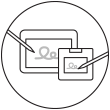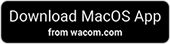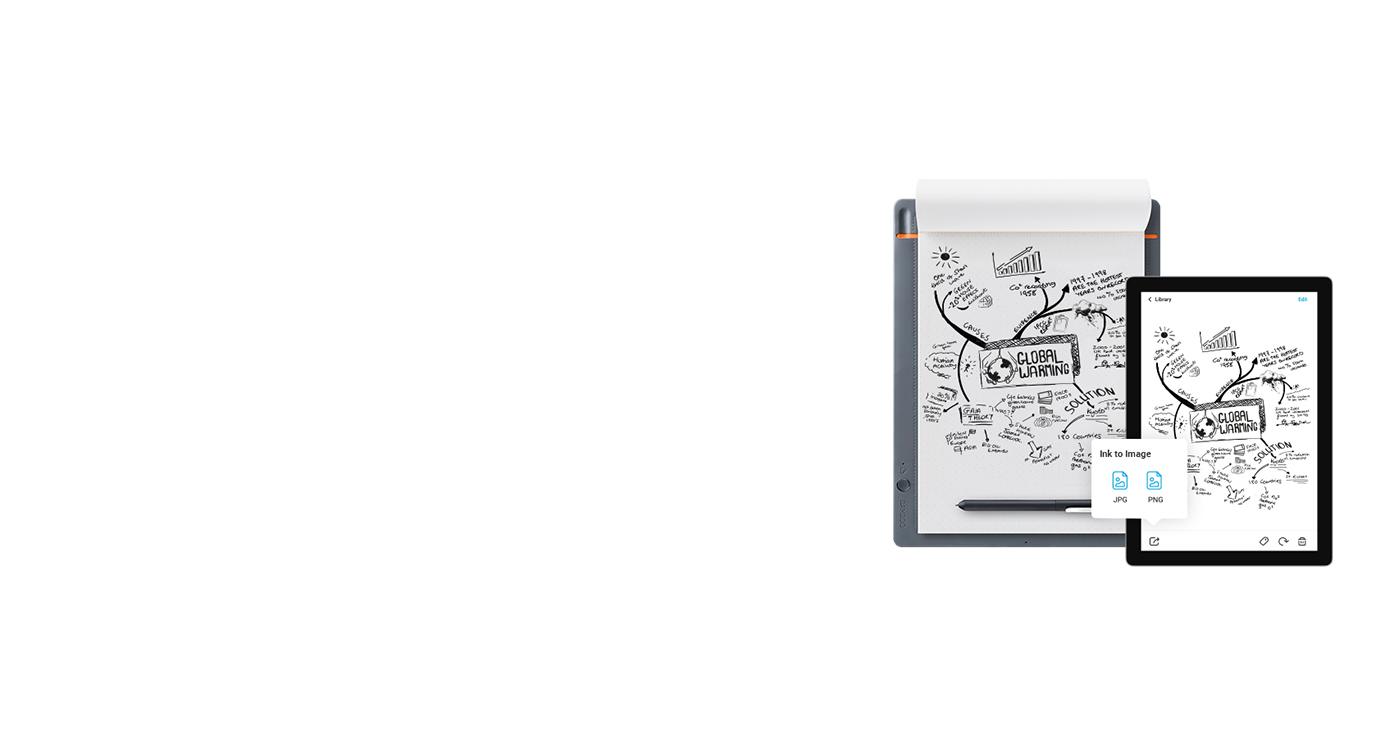
Trasporta le tue idee nel mondo digitale
Wacom Inkspace è un'app che ti aiuta a far progredire la tua opera creata su carta. Puoi convertire in testo gli appunti scritti a mano e trasformare i bozzetti in file di formato immagine, video o vettoriale, pronti per essere modificati nei tuoi programmi creativi preferiti. Inkspace funziona ottimamente con gli smartpad Bamboo Slate e Bamboo Folio, permettendoti di lavorare sulle tue idee, ottimizzarle e condividerle in modo più efficace che mai.
Add appstore icons
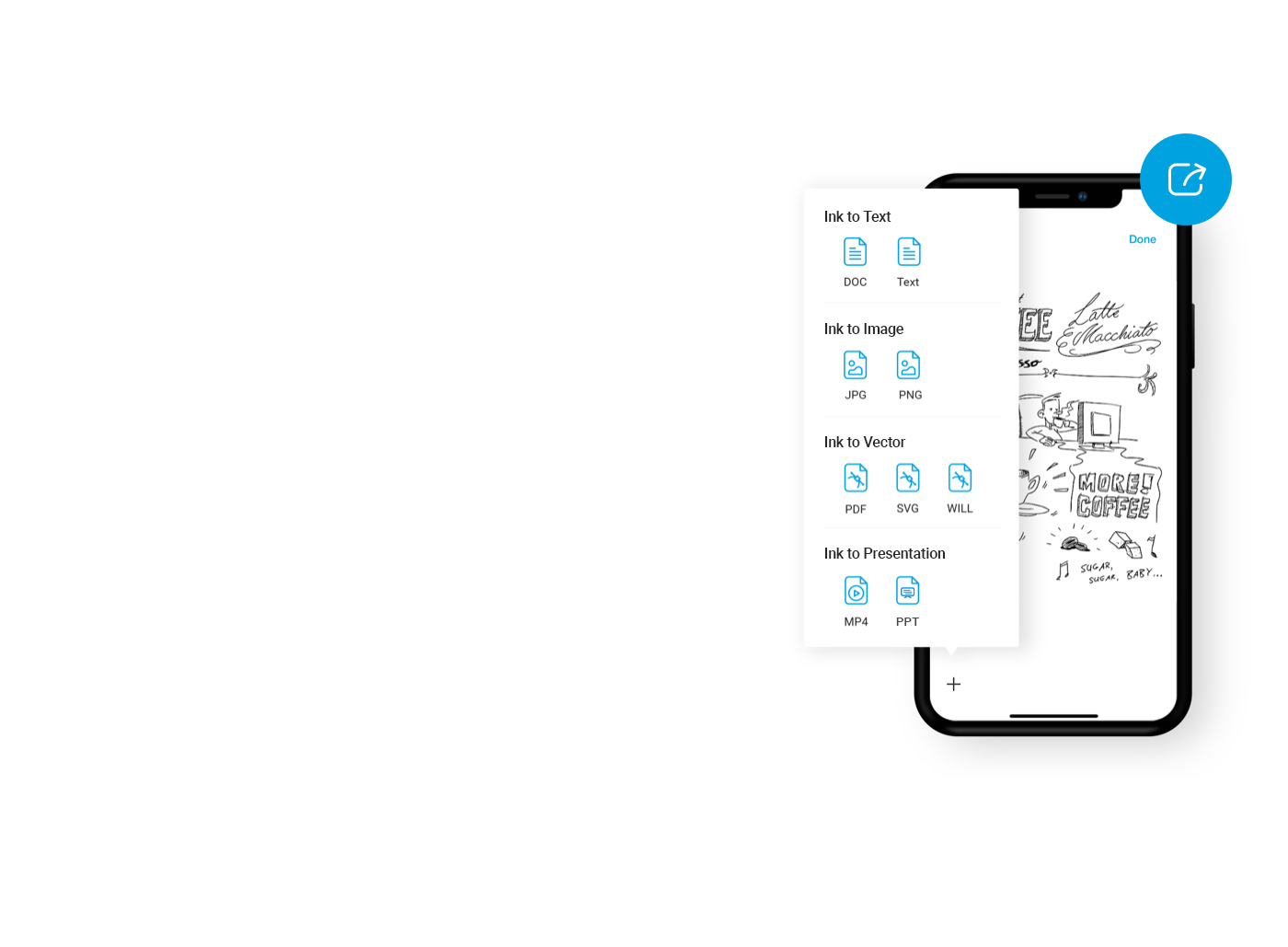
Ink to Text
- Converti gli appunti scritti a mano in testo o formati DOC
- Modifica e condividi facilmente le tue idee
- Risparmia tempo, poiché non devi ridigitare ogni parola
- Riconosce 22 lingue

Ink to Presentation
- Ink to Video – registra in un MP4 la tua opera mentre prende vita
- Condividi il tuo processo creativo con altre persone, riga dopo riga
- Ideale per mostrare la tua opera in presentazioni
- Export to PowerPoint – ora puoi creare presentazioni personalizzate con le tue note scritte a mano

Ink to image & vector
- Sincronizza, archivia ed esporta i tuoi bozzetti nei formati di file JPG, PNG, PDF, SVG o WILL
- Una volta esportata la tua opera, puoi rifinirla con il tuo software preferito su Mac o PC
- Non occorre perdere tempo per effettuare scansioni del lavoro
Organizza e modifica la tua opera con la massima semplicità

Lavora nei tuoi programmi preferiti
Inkspace ti consente di modificare facilmente la tua opera nel modo che piace a te, dandoti la possibilità di esportare i file nella tua piattaforma preferita.
Se sei una persona creativa, puoi rendere più efficiente il tuo processo creativo esportando un bozzetto iniziale in Adobe Illustrator. E se sei un giornalista puoi arrivare in anticipo su una scadenza inoltrando i tuoi appunti direttamente a Dropbox, Evernote o Microsoft OneNote per rielaborarli.

Perfeziona le tue creazioni
Quando hai finito di prendere appunti, puoi utilizzare Wacom Inkspace per ottimizzare la tua opera e apportare miglioramenti di base o anche creare nuovi appunti. Se sei un grafico, ad esempio, puoi usare Inkspace per sviluppare l'idea di un logo aggiungendo colore a un bozzetto.
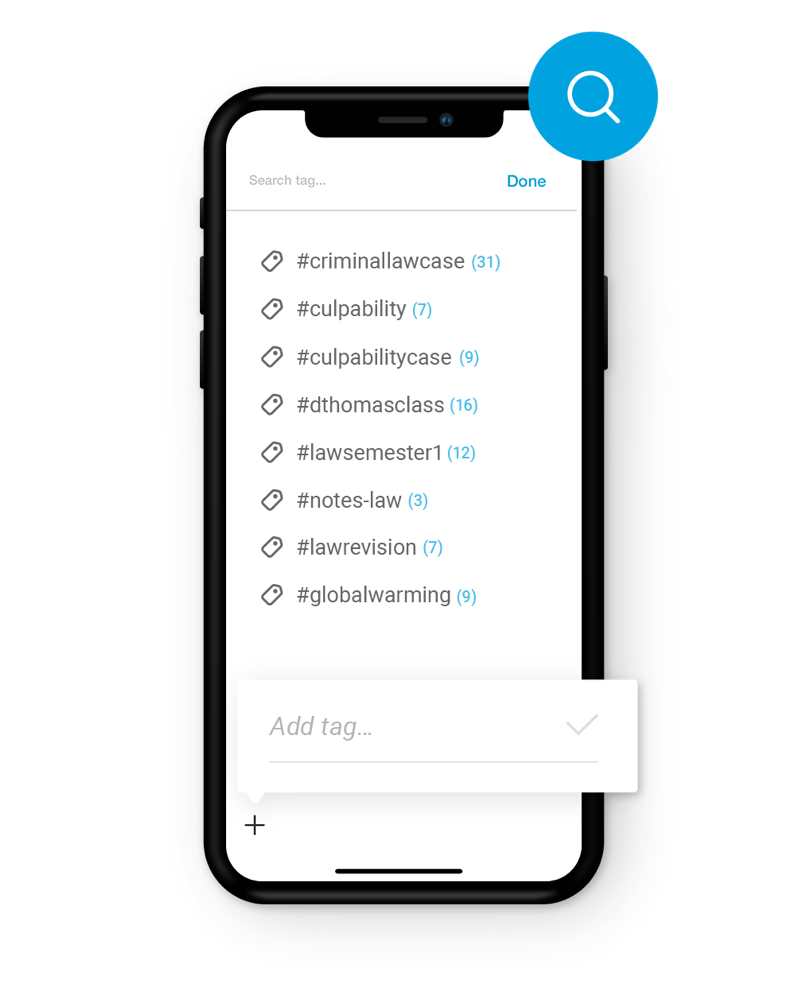
Rintraccia qualsiasi file
Inkspace semplifica l'organizzazione del tuo lavoro.
Puoi aggiungere hashtag scritti a mano ai tuoi bozzetti mentre lavori su carta o aggiungerli ai file successivamente usando l'app. Inkspace riconosce automaticamente questi hashtag e li usa per ordinare e classificare il tuo lavoro. Puoi quindi utilizzare la funzione di ricerca dell'app per trovare determinati tag, parole o date di creazione, in modo da rintracciare in pochi secondi i file che ti servono.
Un altro modo di organizzare la tua opera sull'app è quello di creare dei ‘gruppi’. Questi funzionano come delle cartelle alle quali puoi assegnare un nome e in cui puoi inserire dei file. I gruppi sono facili da spostare, esportare e cancellare. Rappresentano quindi un modo molto semplice per gestire la tua libreria.
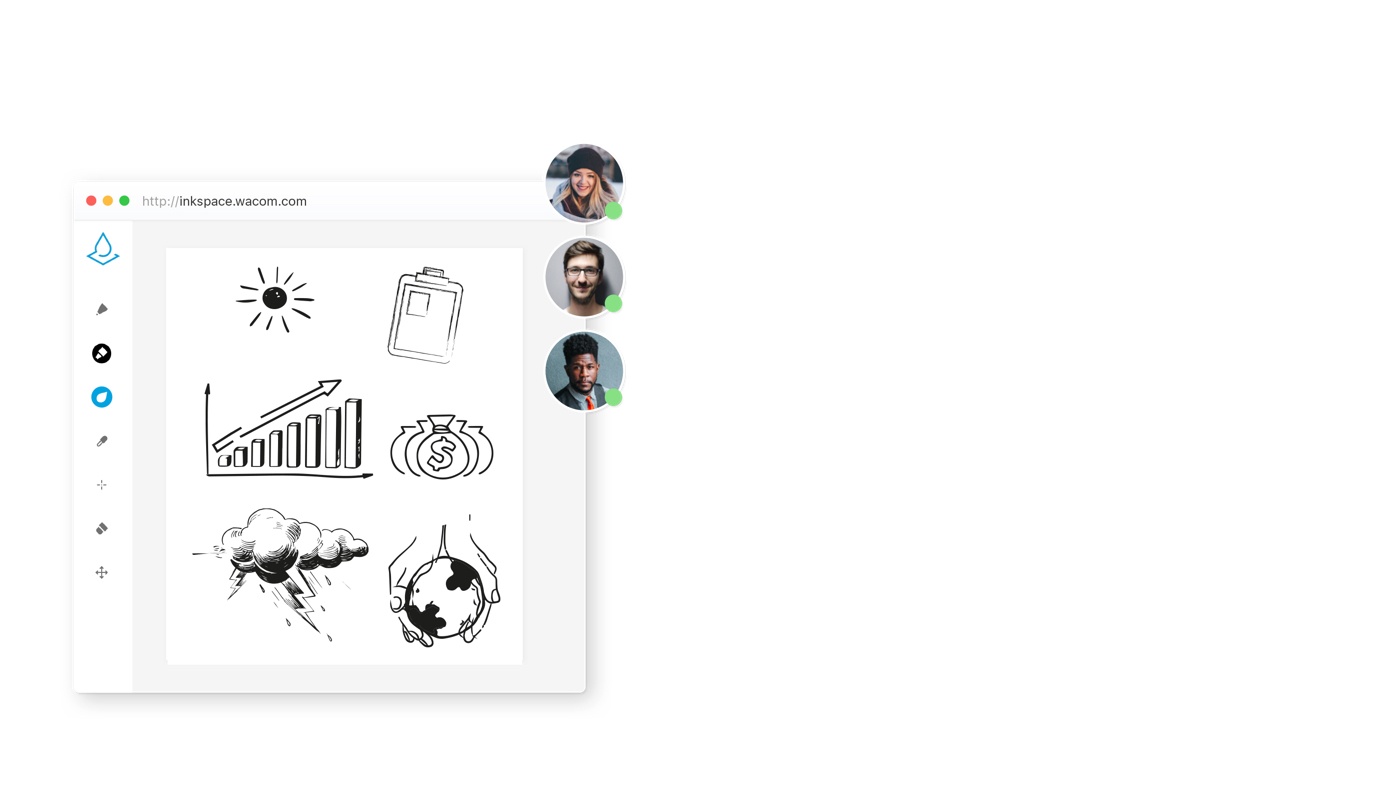
Certificato per la collaborazione
Quando occorre collaborare, Inkspace dà veramente il meglio di sé.
Utilizzando la modalità "live" nell'app Inkspace, puoi rendere disegni e annotazioni visibili ad altre persone mentre tu lavori su carta. Ora puoi selezionare diversi colori in modo che l'annotazione possa essere più chiara. Questo è l'ideale per chi desidera trasmettere in tempo reale, ad esempio per gli artisti che vogliono condividere il loro processo creativo o per gli insegnanti di matematica che risolvono un problema davanti alla classe.
La web app consente inoltre di lavorare su una tela in tempo reale in simultanea con altre persone. Mentre i pensieri di tutti vengono catturati in tempo reale, tu puoi continuare a collaborare per creare nuove idee insieme e migliorare il vostro flusso di lavoro complessivo, in qualsiasi luogo vi troviate.
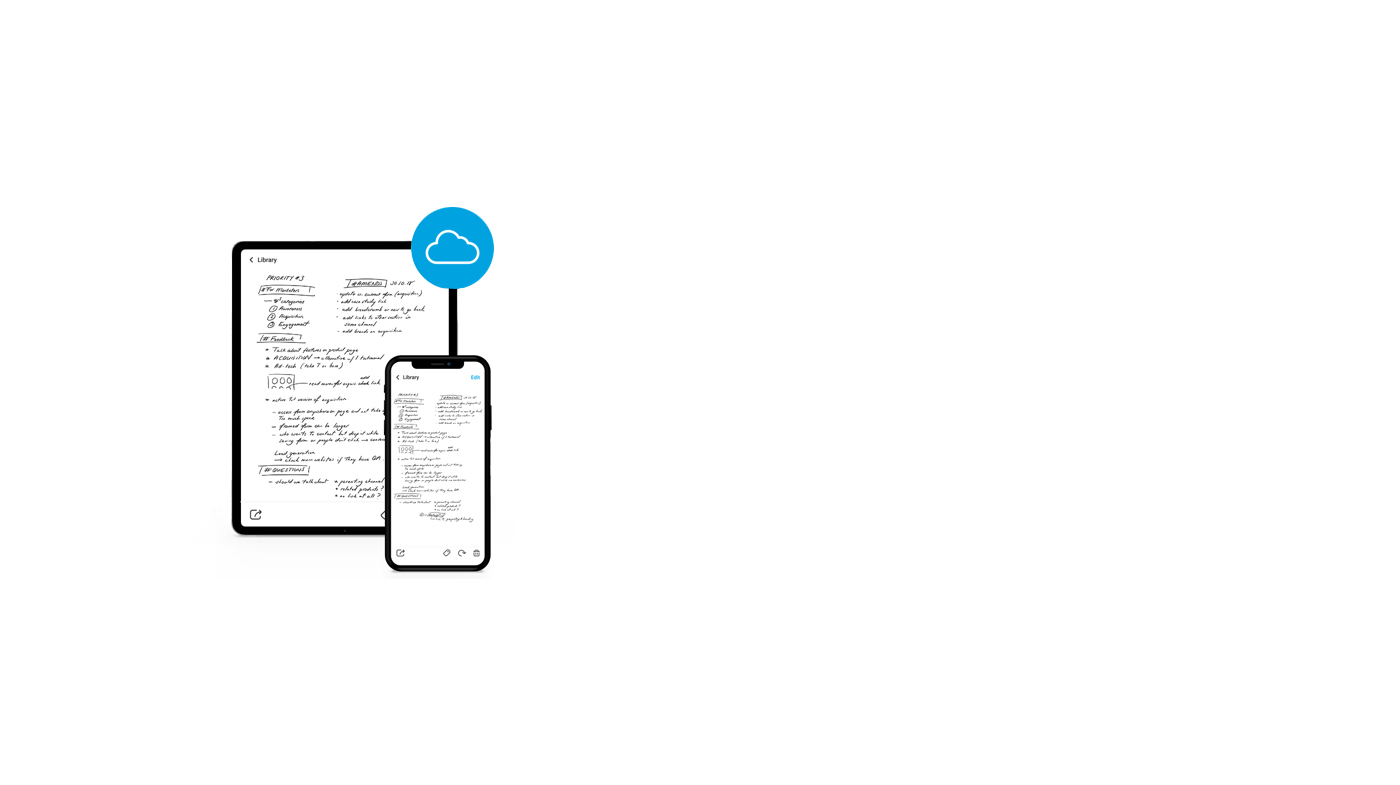
La tua opera, dove hai bisogno che sia
L'app Inkspace è disponibile su tablet, smartphone e sul web: la puoi quindi utilizzare praticamente con qualsiasi dispositivo. E poiché è basata su cloud*, puoi accedervi e modificare i file in qualsiasi momento, ovunque ti trovi; è perfetta per lavorare quando sei in viaggio. Inoltre, puoi stare tranquillo sapendo che tutte le tue idee vengono conservate protette in un luogo sicuro.
* La sincronizzazione cloud è disponibile solo nelle versioni mobile di Inkspace.
-

Bamboo Folio con Inkspace.
Ribattere alla tastiera è obsoleto. -
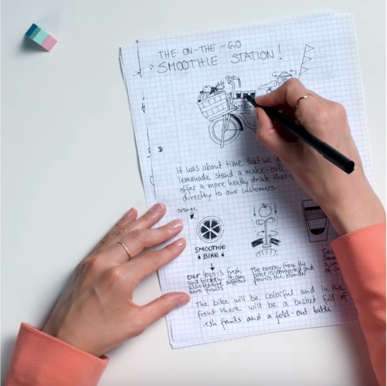
Bamboo Slate con Inkspace.
Le idee sono preziose. -

Bamboo Slate con Inkspace.
Le idee non aspettano.
Inkspace funziona ottimamente con questi prodotti Wacom

Gli smartpad Bamboo
Gli smartpad Bamboo Slate e Bamboo Folio ti danno nuovi poteri. Digitalizzano all'istante con un eccezionale livello di dettaglio i tuoi appunti, bozzetti e grafici tracciati a mano, il tutto con la semplice pressione di un pulsante. Hai tutta la magia di lavorare con il vero inchiostro, ma in seguito puoi modificare, condividere e organizzare facilmente la tua opera utilizzando Inkspace.
Per saperne di più
Ecco come Inkspace può aiutarti a far crescere le tue idee
- Converti in rich text gli appunti scritti a mano
- Crea video che mostrano il tuo processo
- Usa gli hashtag per organizzare i file
- Collabora su una tela in tempo reale
- Lavora su dispositivi mobili, tablet e web
- Raggruppa pagine multiple in singoli PDF
- Cerca file mediante tag, parole o date di creazione
- Esporta bozzetti in file di formato immagine, video o vettoriale
- Apporta modifiche utilizzando i tuoi programmi preferiti
- Lavora ovunque ti trovi
- Condividi facilmente sui social media