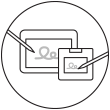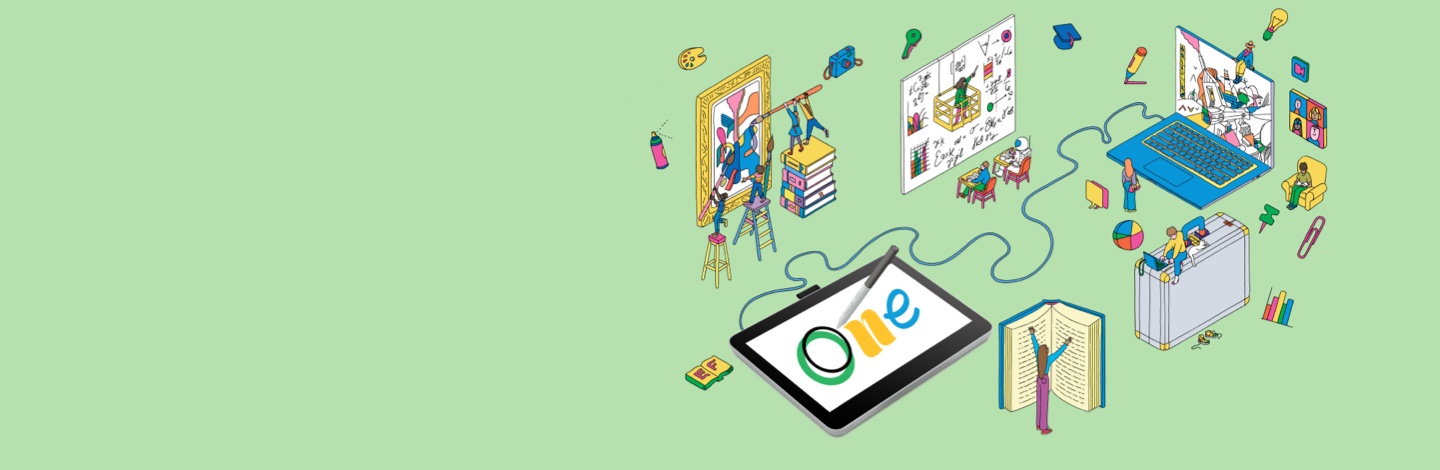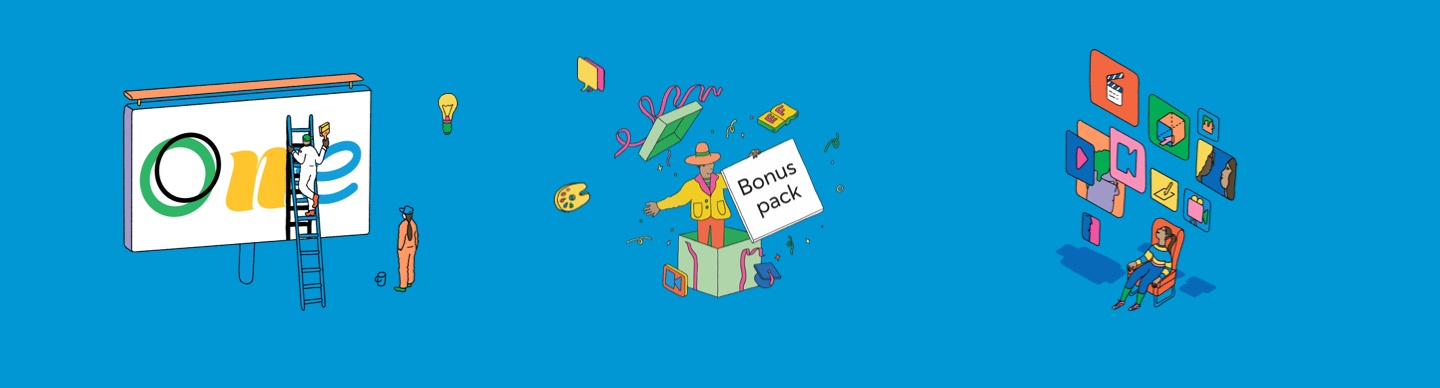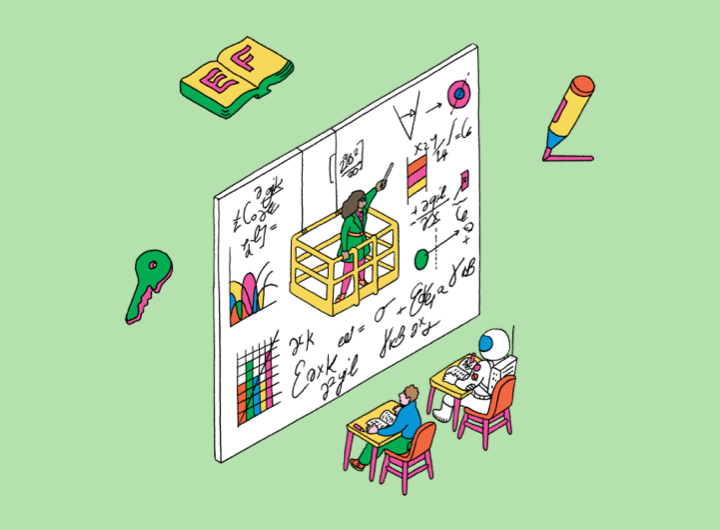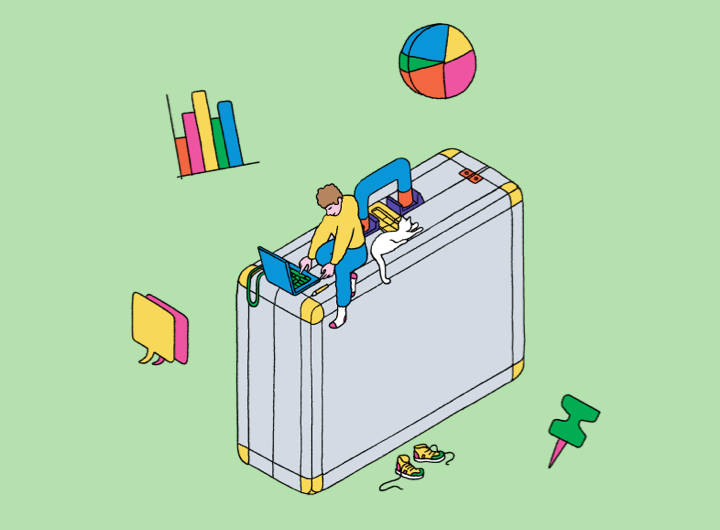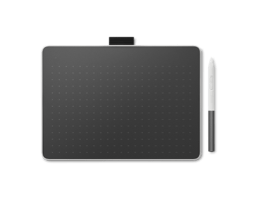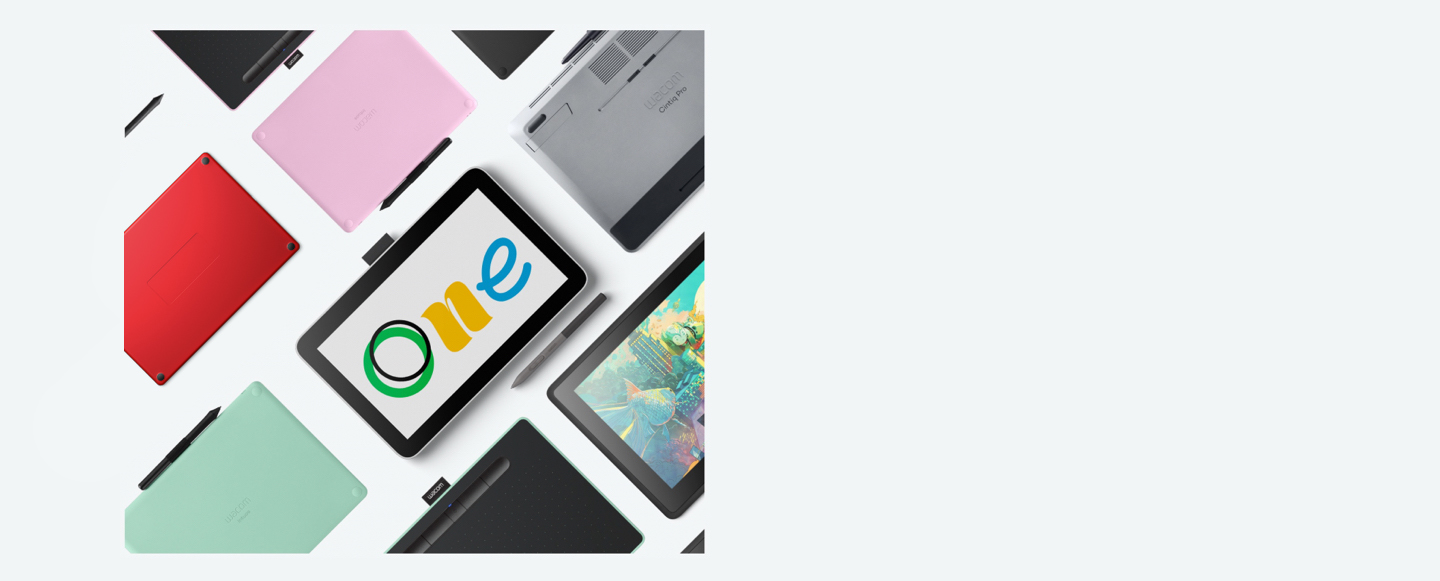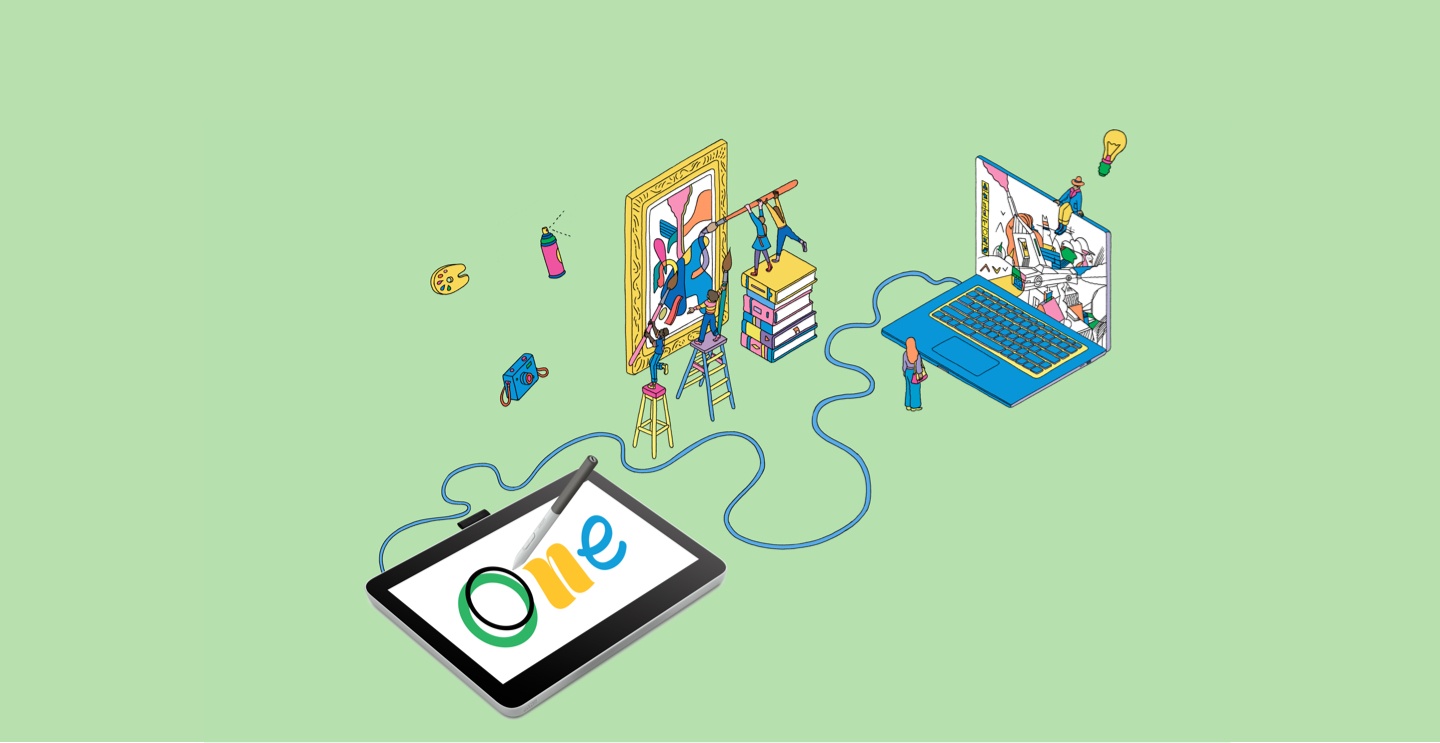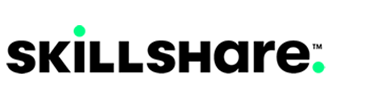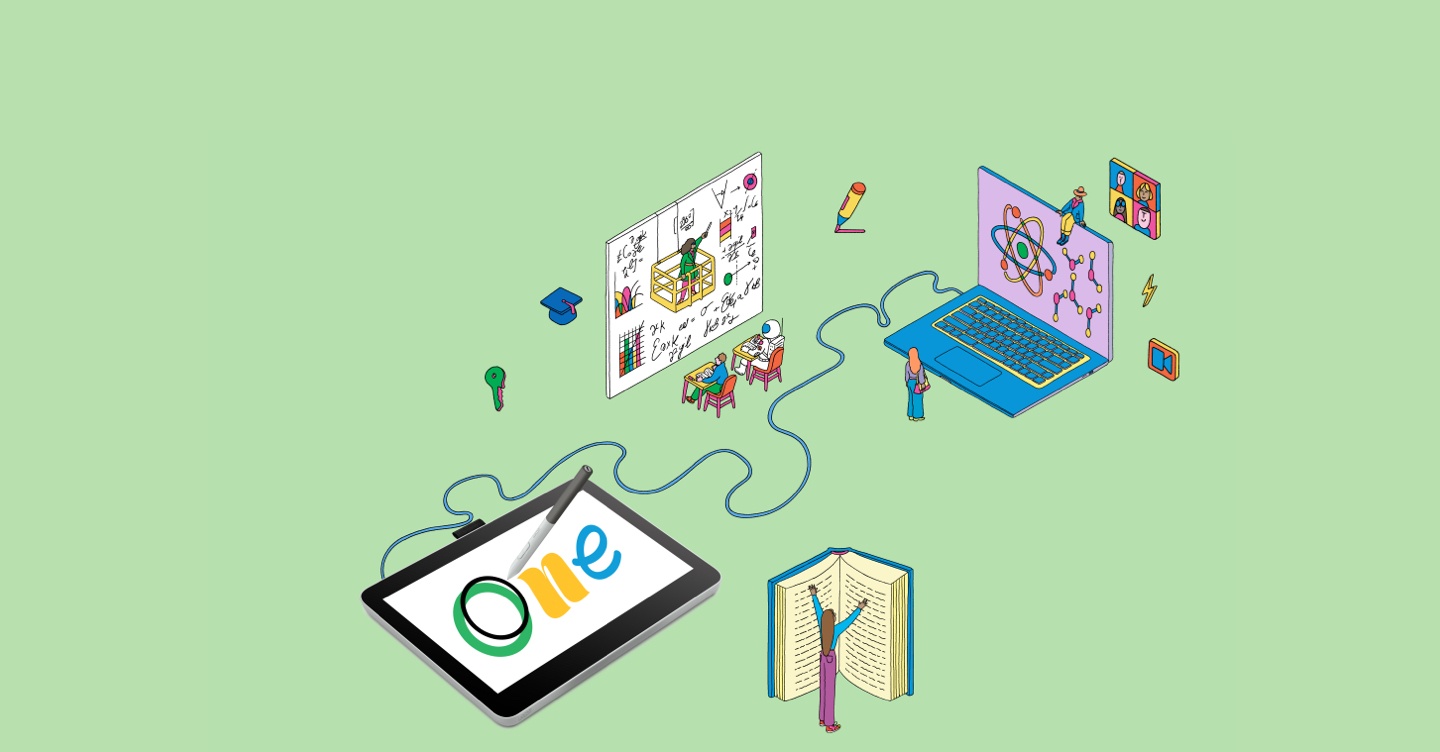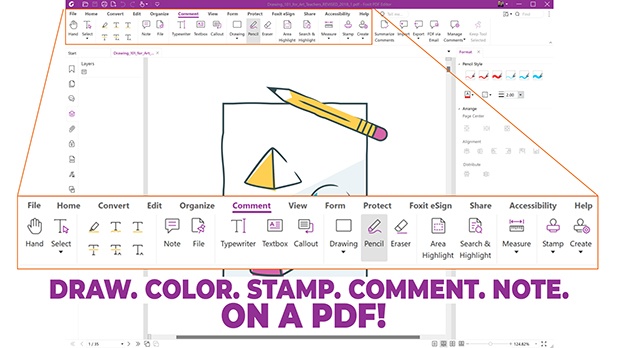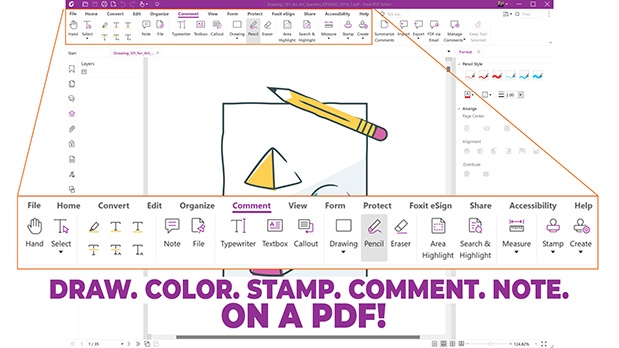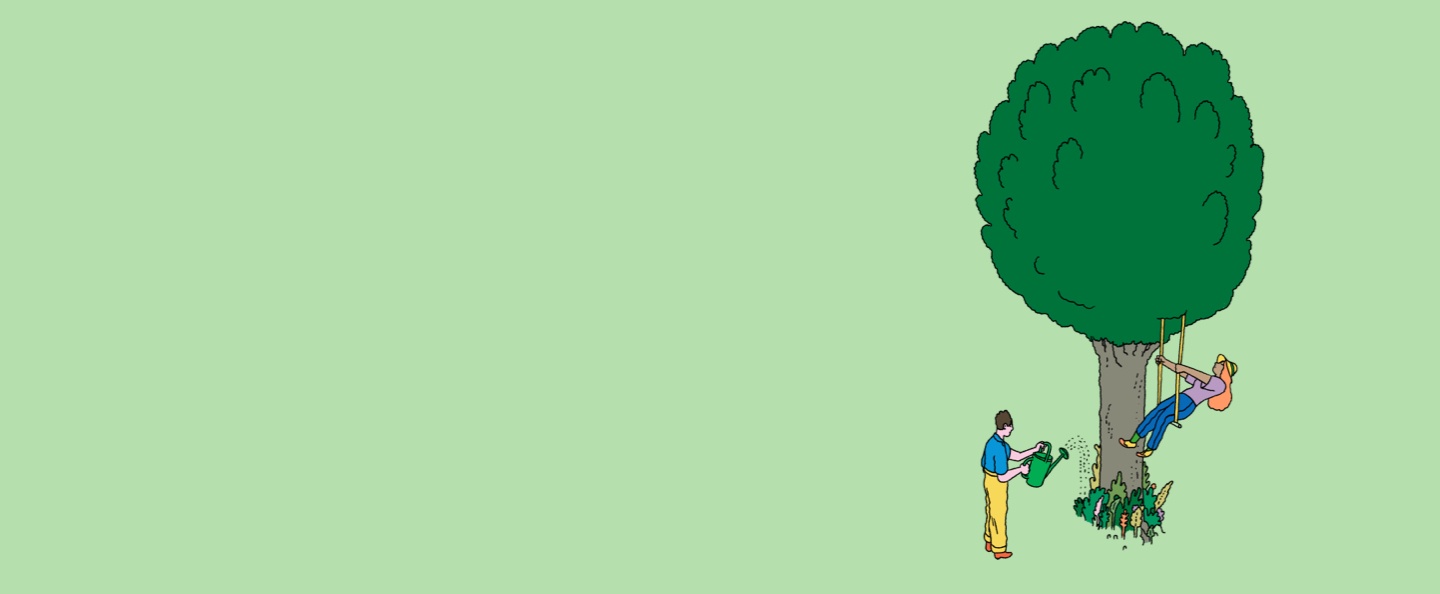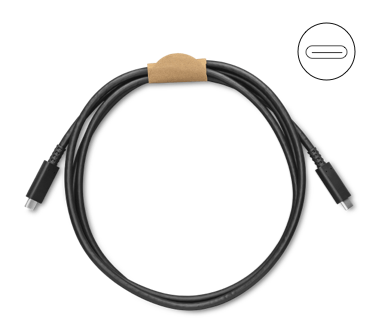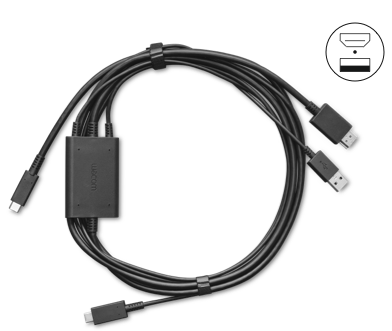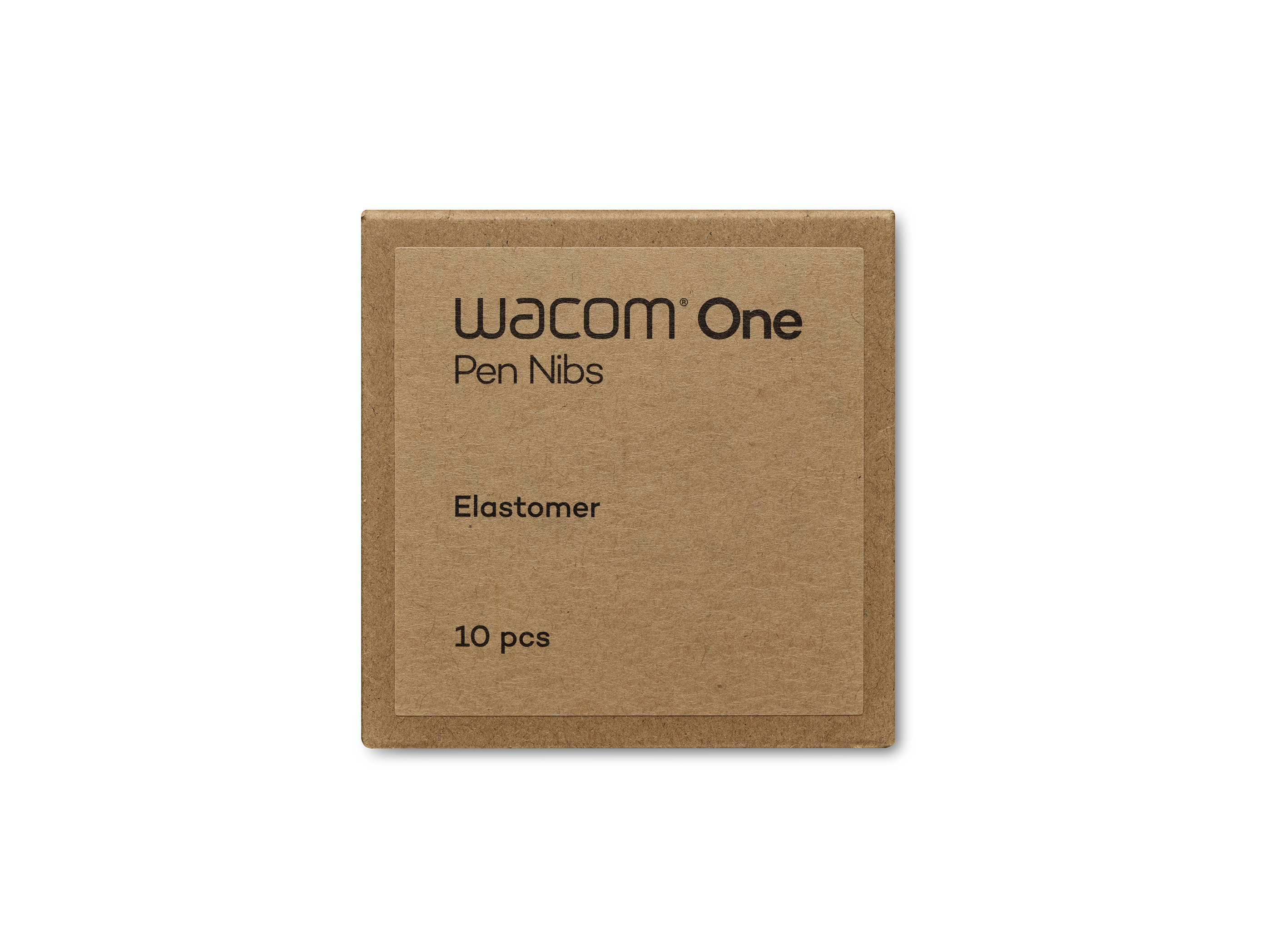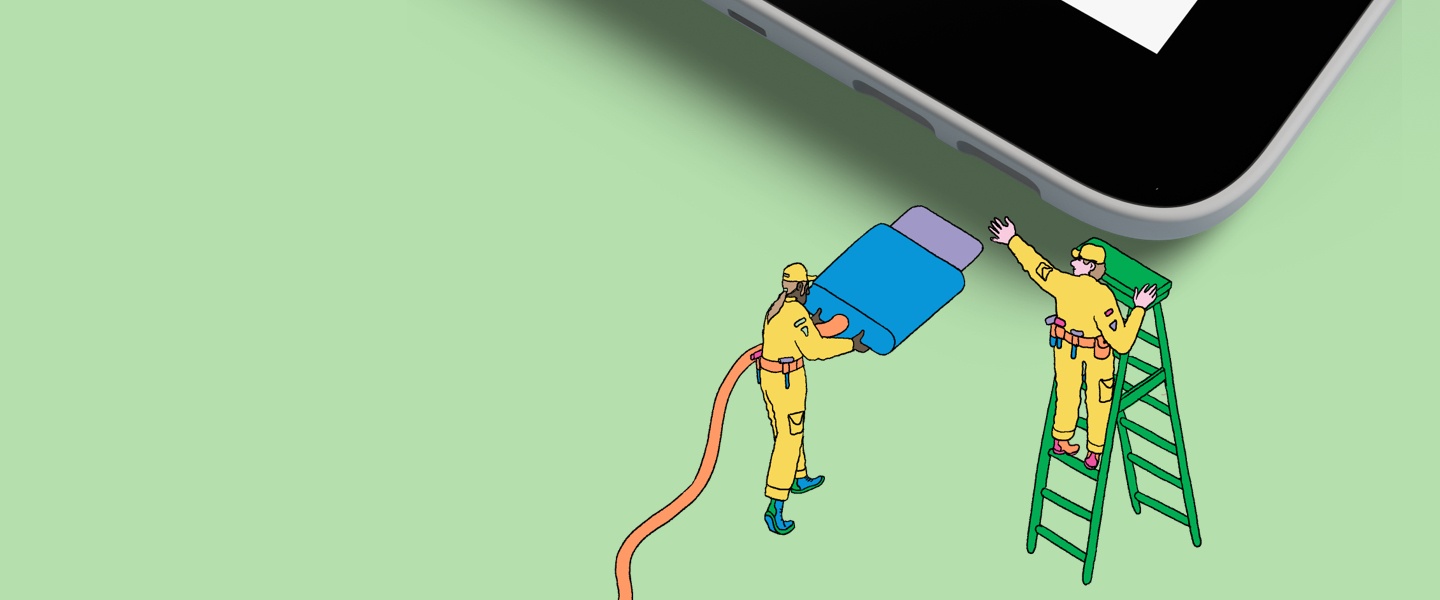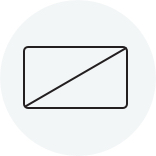Wacom One funziona anche con Chromebook. Esprimiti in nuovi modi con i software bonus, i tutorial e un'esperienza di disegno autentica.
Semplici da configurare, i display interattivi* e le tavolette con penna* Wacom One includono tutto quello che ti serve per iniziare il tuo hobby creativo.Fai evolvere le tue creazioni a un livello superiore e unisciti alla community di arte digitale.Potrebbe essere l'inizio di qualcosa di meraviglioso.

Questo prodotto è compatibile con dispositivi che supportano l'ultima versione di Chrome OS ed è certificato secondo gli standard di compatibilità di Google. Google non è responsabile del funzionamento di questo prodotto o della relativa conformità ai requisiti di sicurezza. Chromebook e il badge Works With Chromebook sono marchi di Google LLC. Per funzionare con Chrome OS la penna deve essere utilizzata con la tavoletta. Per funzionare con Chrome OS la penna deve essere utilizzata con la tavoletta.
* Wacom One 13 touch (DTH134), Wacom One 12 (DTC121), Wacom One M (CTC6110WL) e Wacom One S (CTC4110WL).Per collegare Wacom One a un dispositivo Chromebook, è consigliabile un cavo USB-C.