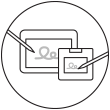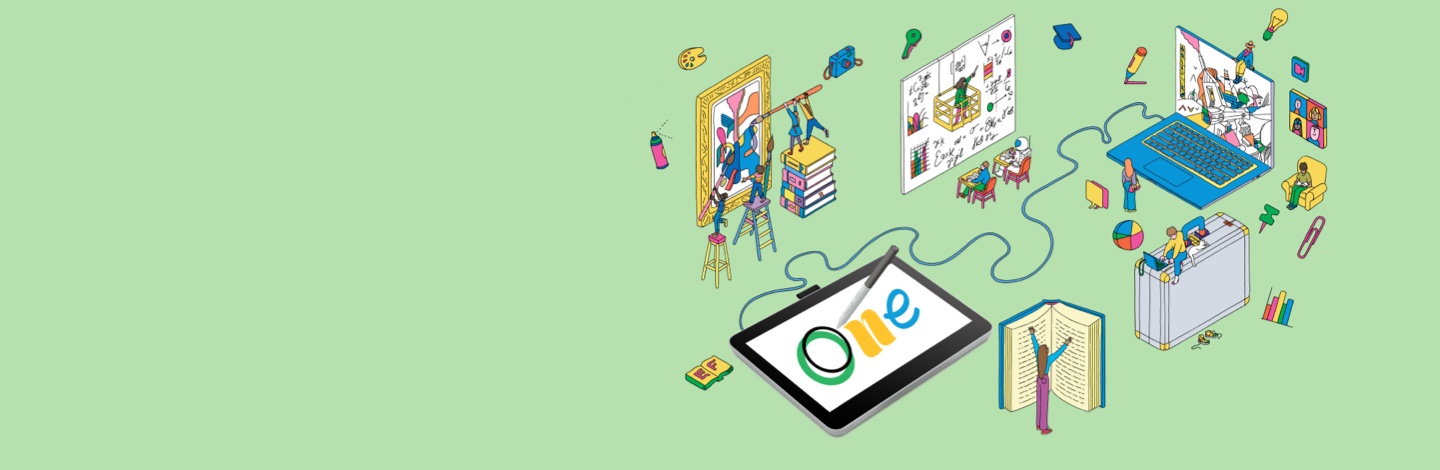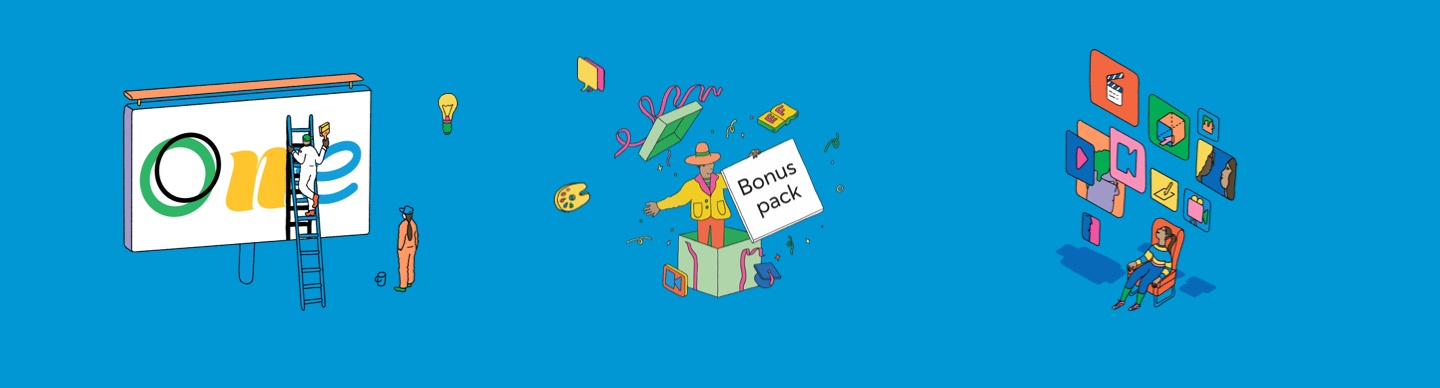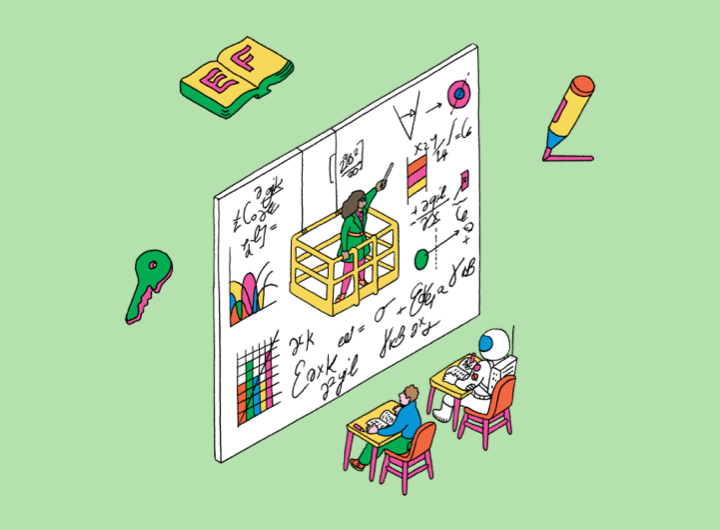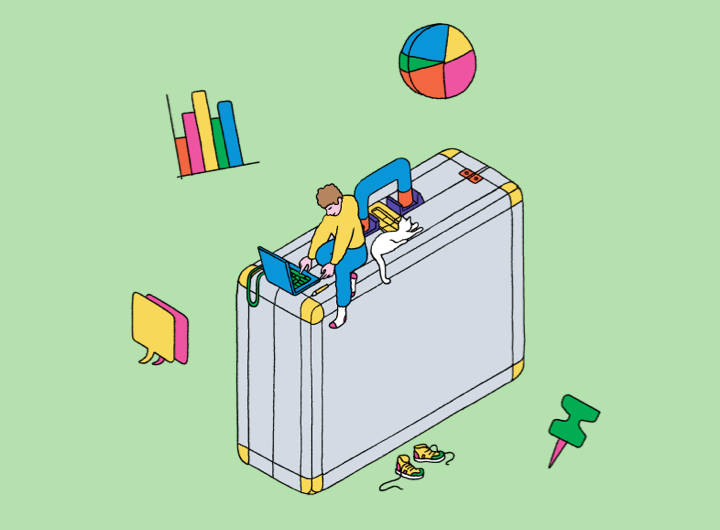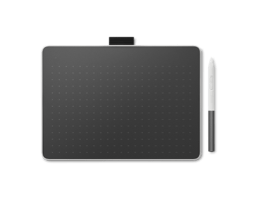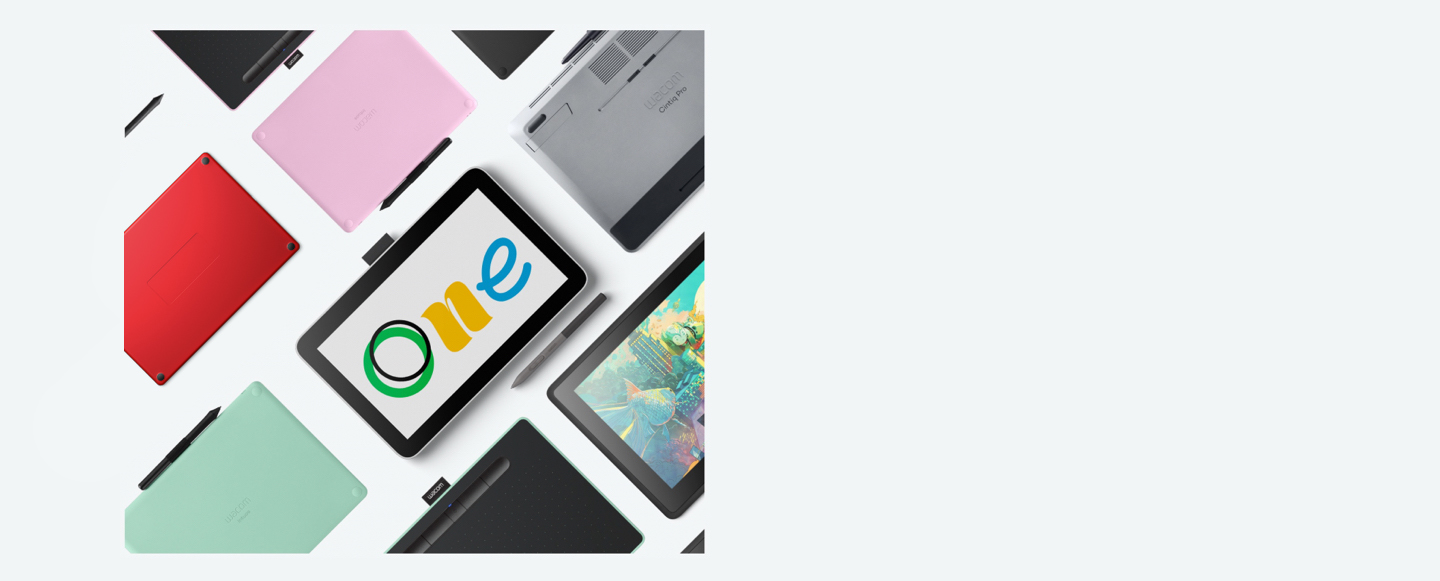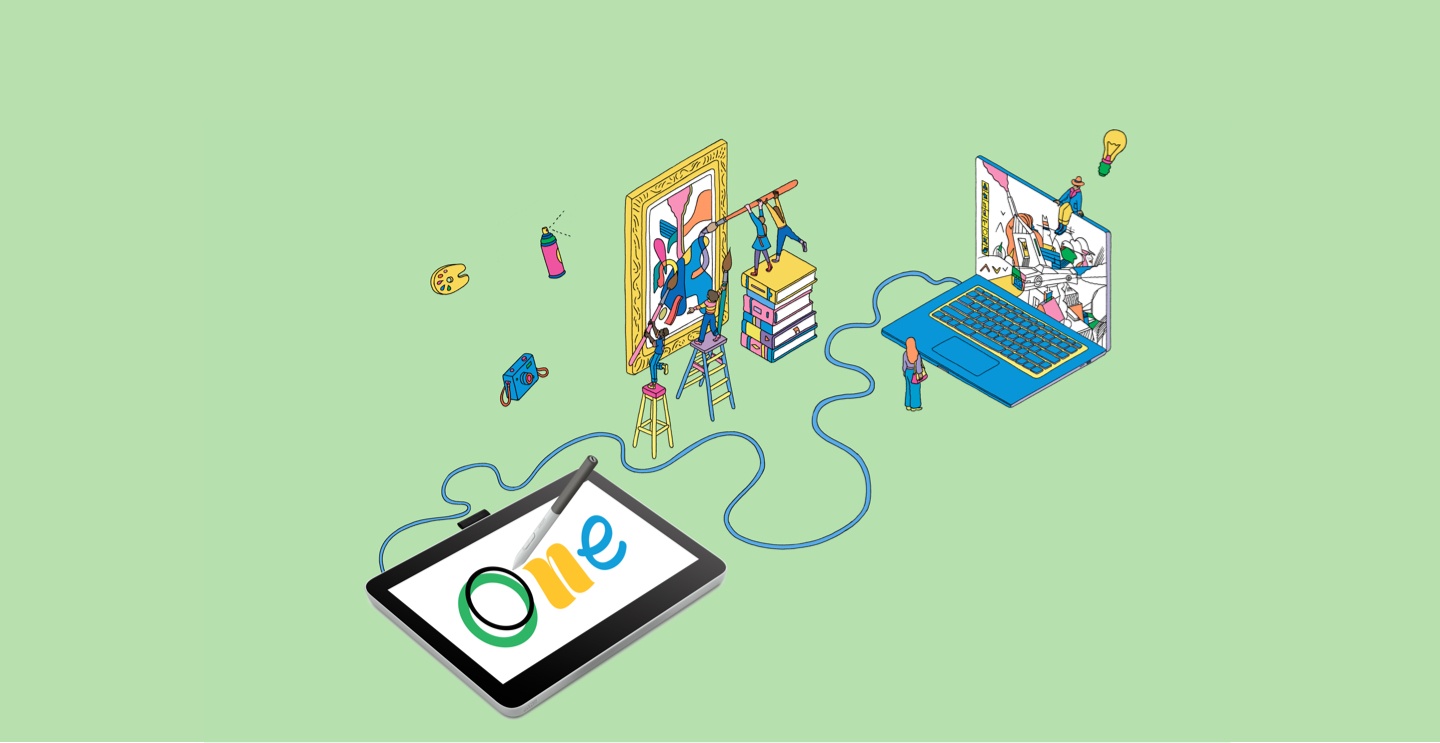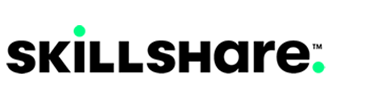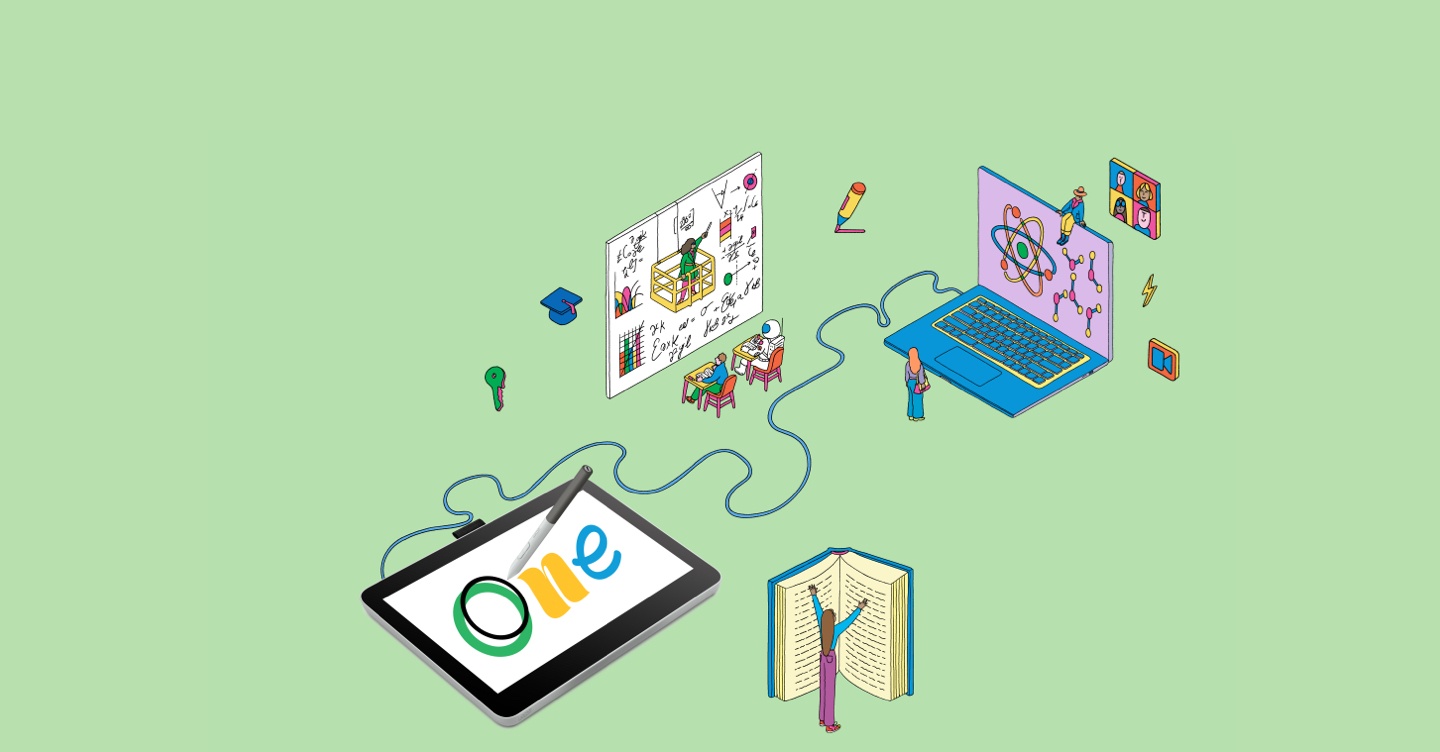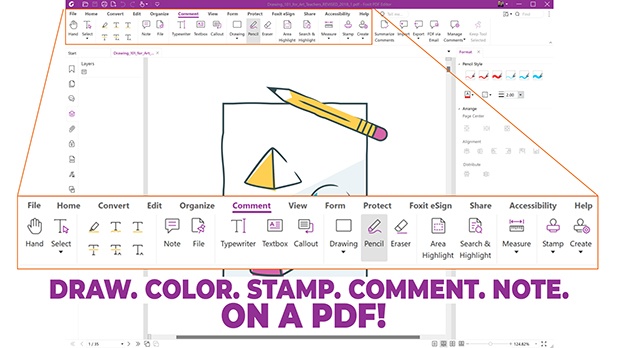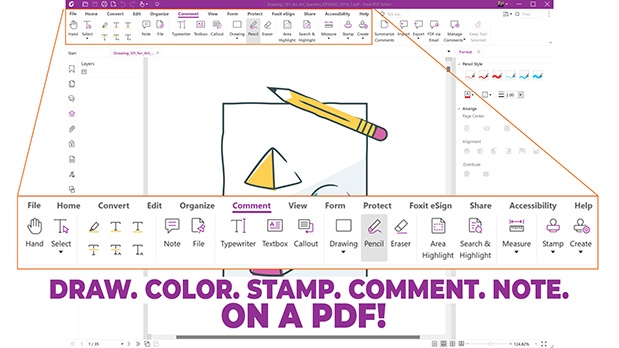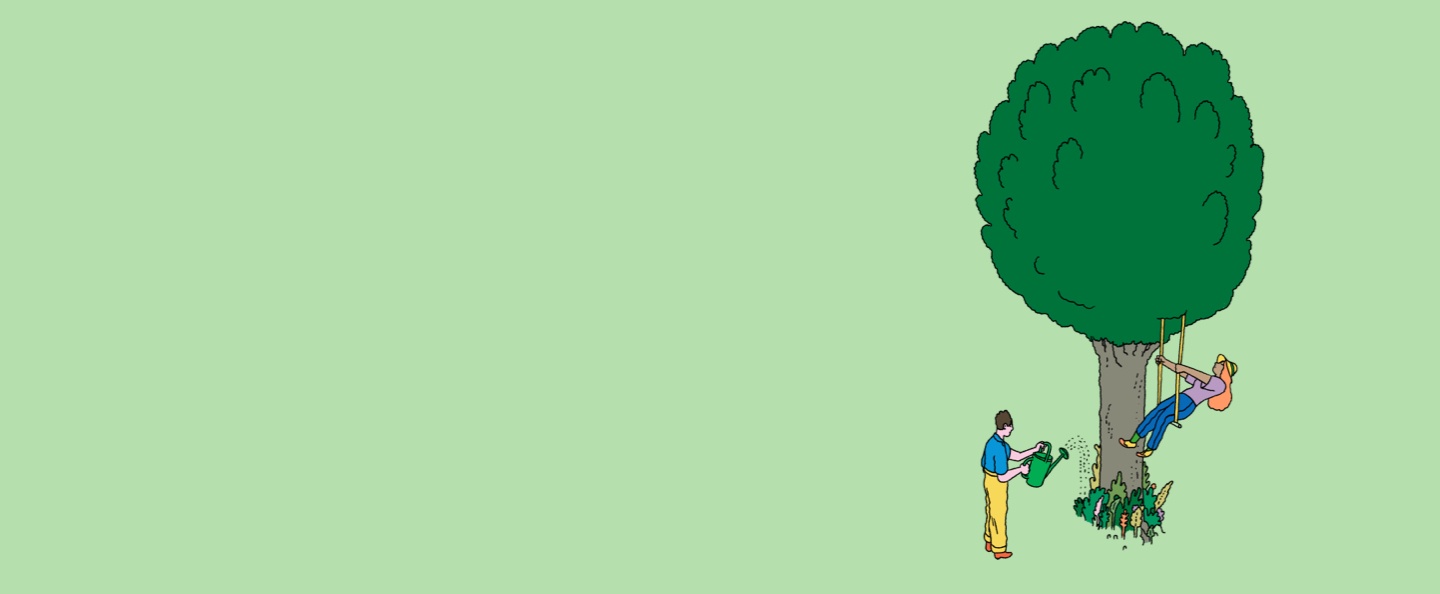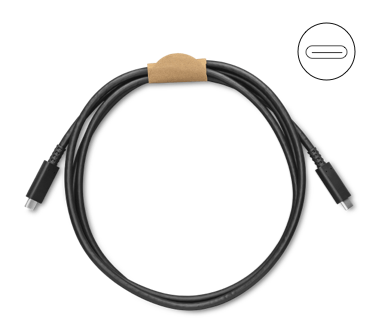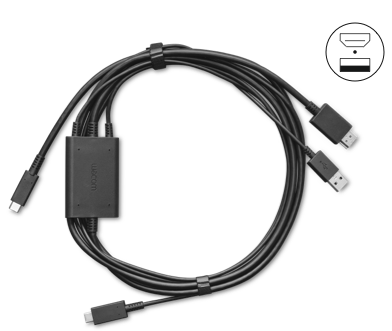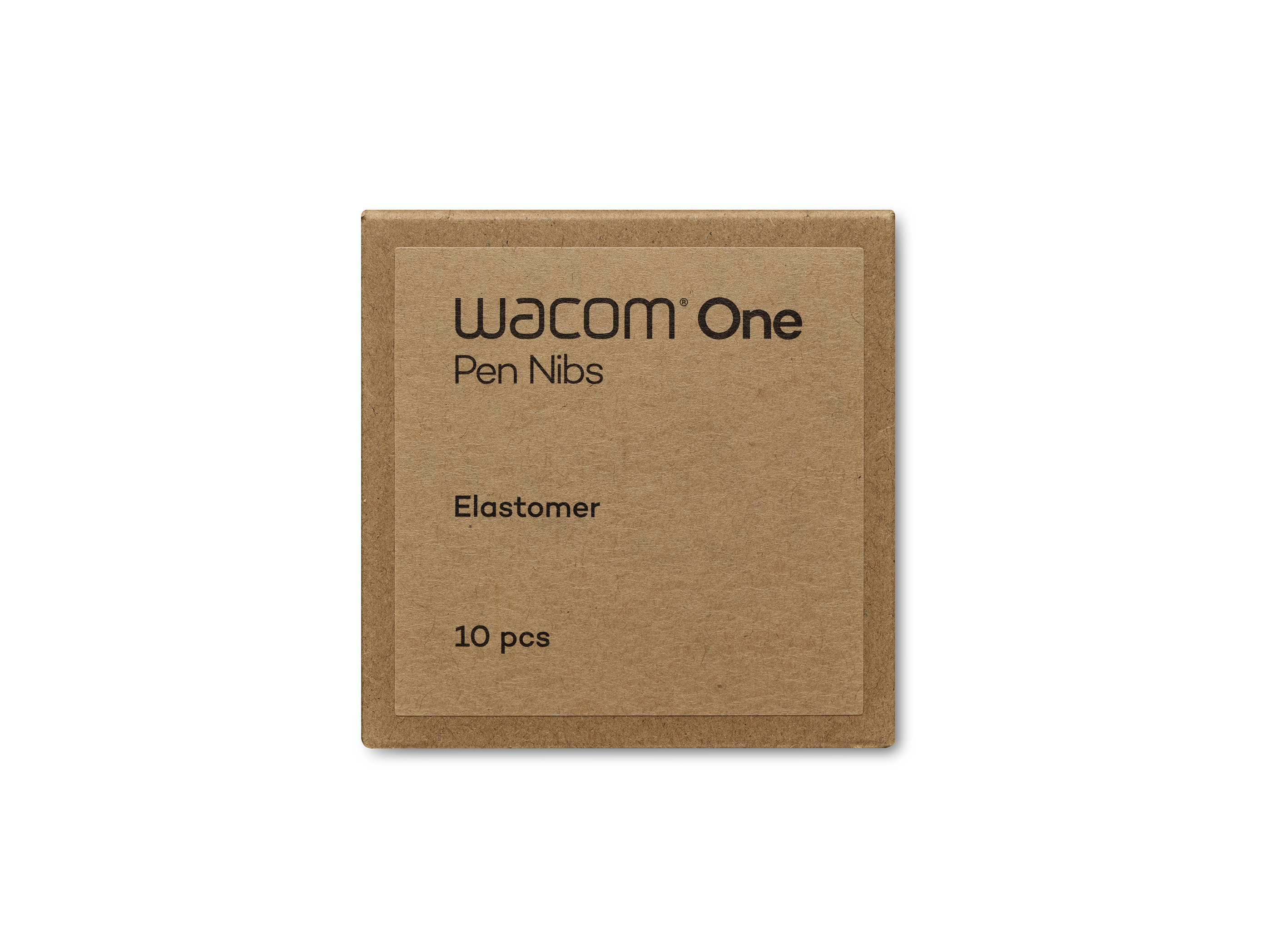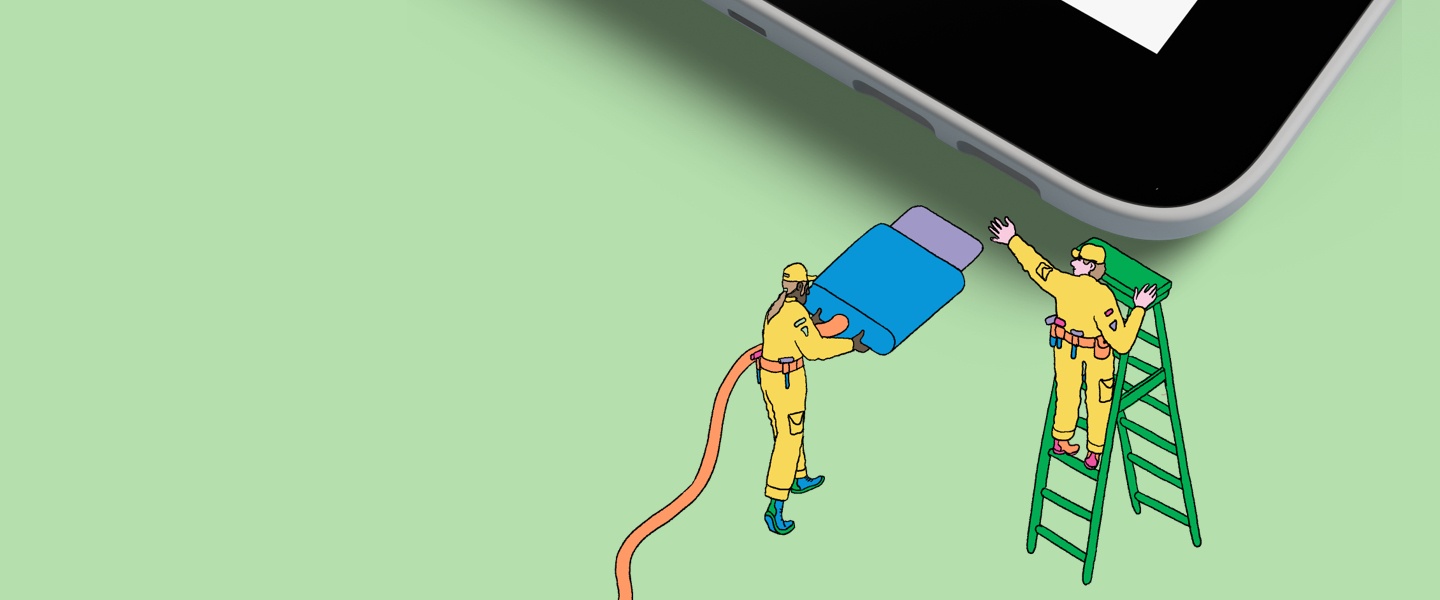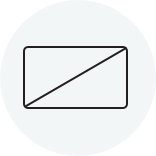Wacom One fonctionne aussi avec Chromebook. Exprimez-vous d'une nouvelle manière grâce aux logiciels bonus, aux tutoriels et à une expérience de dessin authentique.
Faciles à configurer, les écrans interactifs* et les tablettes à stylet* Wacom One sont fournis avec tout ce qu'il vous faut pour vous lancer dans votre passion créative. Franchissez un nouveau cap et rejoignez la communauté de l'art numérique. Le début d'une aventure incroyable ?

Ce produit est compatible avec les appareils qui exécutent la dernière version de Chrome OS. Il est certifié conforme aux normes de compatibilité Google. Google n'est pas responsable du fonctionnement de ce produit ni de sa conformité avec les normes de sécurité. Chromebook et le badge Works With Chromebook sont des marques de Google LLC. Le stylet doit être utilisé avec la tablette pour fonctionner avec Chrome OS.
* Wacom One 13 touch (DTH134), Wacom One 12 (DTC121), Wacom One M (CTC6110WL) et Wacom One S (CTC4110WL). Pour connecter votre Wacom One à un appareil Chromebook, nous vous recommandons d'utiliser un câble USB-C.