Wacom One은 무엇인가요?
Wacom One은 새로운 방식으로 자신을 표현할 수 있는 이상적인 액정 타블렛 또는 펜 타블렛 입니다.첫 걸음을 내딛고, 부가적인 소프트웨어, 튜토리얼 및 흥미로운 커뮤니티 경험을 통해 당신을 어디로 데려가는지 확인해 보세요.
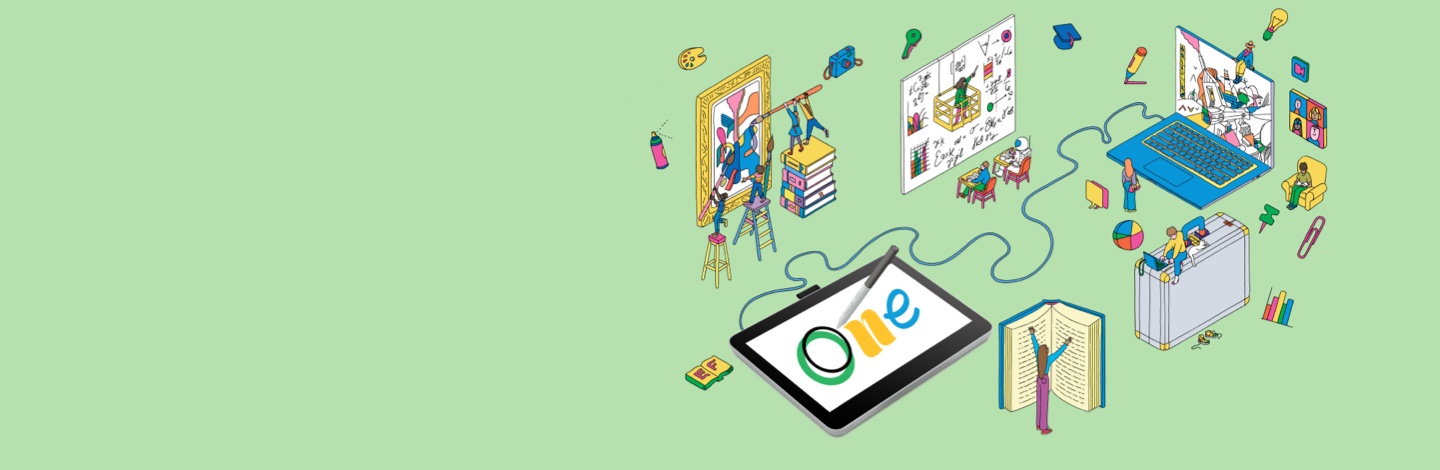

Wacom One과 함께 담대하고 새로운 기회의 세계를 탐험하십시오. 디지털 방식으로 그림을 그리고, 색칠하고, 이미지를 편집하고, 메모를 하고, 공동 작업을 는 것, 와콤 원으로 할 수 있는 일에 한계란 없습니다.

Wacom One은 새로운 방식으로 자신을 표현할 수 있는 이상적인 액정 타블렛 또는 펜 타블렛 입니다.첫 걸음을 내딛고, 부가적인 소프트웨어, 튜토리얼 및 흥미로운 커뮤니티 경험을 통해 당신을 어디로 데려가는지 확인해 보세요.
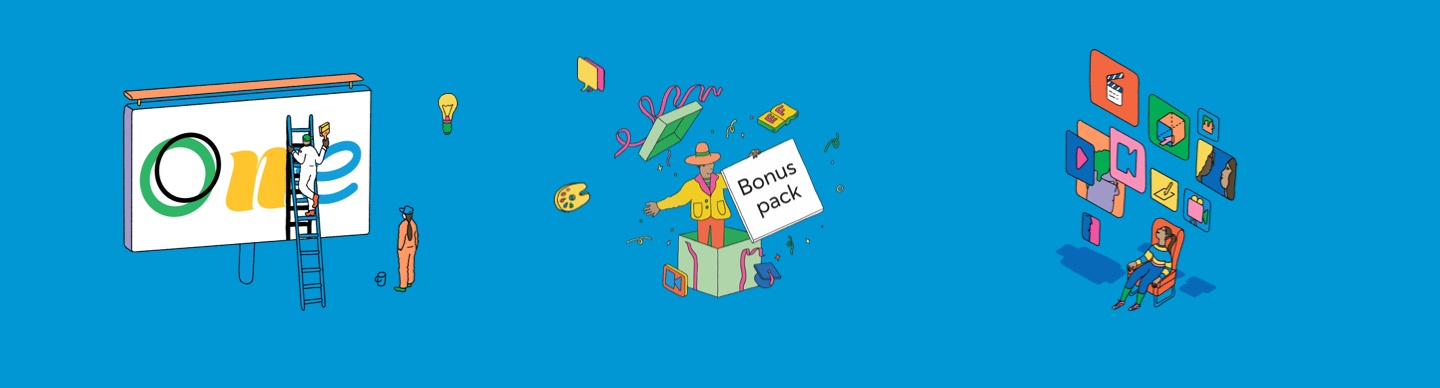

시작하기 위해 필요한 모든 것
Wacom One은 단순한 액정 타블렛이나 펜 타블렛이 아닙니다. 이 제품에는 다운로드 가능한 보너스 소프트웨어, 튜토리얼, 창의적인 취미를 최대한 경험하는 데 도움이 될 지속적이면서 재미있고 영감이 넘치는 콘텐츠들과의 만남 등 당신의 제품과 창의적인 취미를 위한 모든 것이 포함되어 있습니다.

즐거움이 가득한 커뮤니티를 즐겨보세요
동영상, 스토리, 사용 및 배움을 얻을 수 있는 Wacom One 커뮤니티에 참여해 상상력을 자극하고 Wacom One을 최대한 활용해 보세요. 새 Wacom 기기를 등록하기만 하면 됩니다.

나를 위한 타블렛 커스텀
Wacom One을 꾸미는 방법은 매우 다양합니다. Wacom One 펜은 다양한 색상이 있어 취향에 맞게 펜 색상을 선택할 수 있고, LAMY 나 Staedtler와 같은 디지털 펜을 쓸 수도 있습니다. 후면 커버*와 스탠드*를 추가할 수도 있죠. 여러분에게 맞는 나만의 커스텀 옵션을 찾아보세요.
*Wacom One 12 및 13 touch 전용

간편한 설정
언제 어디에서나시작할 수 있어요.Wacom One을 PC, Mac, Chromebook 또는 호환되는 Android 기기에 연결하기만 하면 바로 사용할 수 있죠.*
*Windows 및 MacOS의 경우 드라이버 다운로드를 권장합니다.

믿을 수 있는 브랜드
40년 동안 디지털 펜 기술을 개척해온 와콤은, 여러분이 진정한 글씨 쓰기와 그리기 경험을 즐기며 자신을 표현할 수 있게 합니다.

보다 친환경적인 디자인
제품 제작과 포장에 지속 가능한 재료를 사용하고, 제품과 운송을 보다 친환경적으로 만드는 것을 우선시했습니다.
새로운 디지털 가능성을 탐색하길 원하십니까? Wacom One은 글씨 쓰기 부터 아트웍 창작에 이르기까지 무엇이든 만들 수 있을 만큼 유연하고 손쉽게 시작할 수 있는 이상적인 도구입니다.
액정 타블렛과 펜 타블렛의 사이즈를 각각 선택할 수 있습니다. 당신의 공간에 가장 이상적인 Wacom One을 찾아보세요.
* 멀티 터치 컨트롤 (온오프 스위치 있음)을 사용하면 펜과 손가락을 모두 사용하여 화면을 조작 하실 수 있습니다.
Wacom One을 갖는 것은 타블렛 기기 그 이상을 얻을 수 있는 특별함이 있어요. 여러분은 스킬을 강화하고 빠르게 진행할 수 있는 수많은 무료 자료들에 접속할 수 있습니다.

당신의 열정을 실현할 수 있도록 설계된 다양한 무료 소프트웨어 옵션을 살펴보세요.*
*개인 데이터를 사용하여 로그인하거나 Wacom ID를 만들고, Wacom One을 등록한 뒤 필요한 무료 소프트웨어를 다운로드합니다.

Wacom ID가 있으면 커뮤니티의 일원이 될 수 있습니다. 다양한 맞춤형 콘텐츠와 지원을 통해 기기를 최대한 활용하실 수 있습니다.

Wacom One은 단순한 하나의 제품이 아닙니다. 내 작품에 자신만의 서명을 남기고 싶은 것처럼 이제 타블렛 기기에도 펜 색상을 고르고, 다양한 액세서리*를 사용하여 나만의 개성을 표시할 수 있습니다.
*모든 액세서리는 Wacom 공식 온라인 스토어에서 별도로 구매할 수 있습니다. ** 액정 타블렛에만 사용할 수 있습니다. 액세서리는 Wacom 공식 온라인 스토어에서 별도로 구매할 수 있습니다.
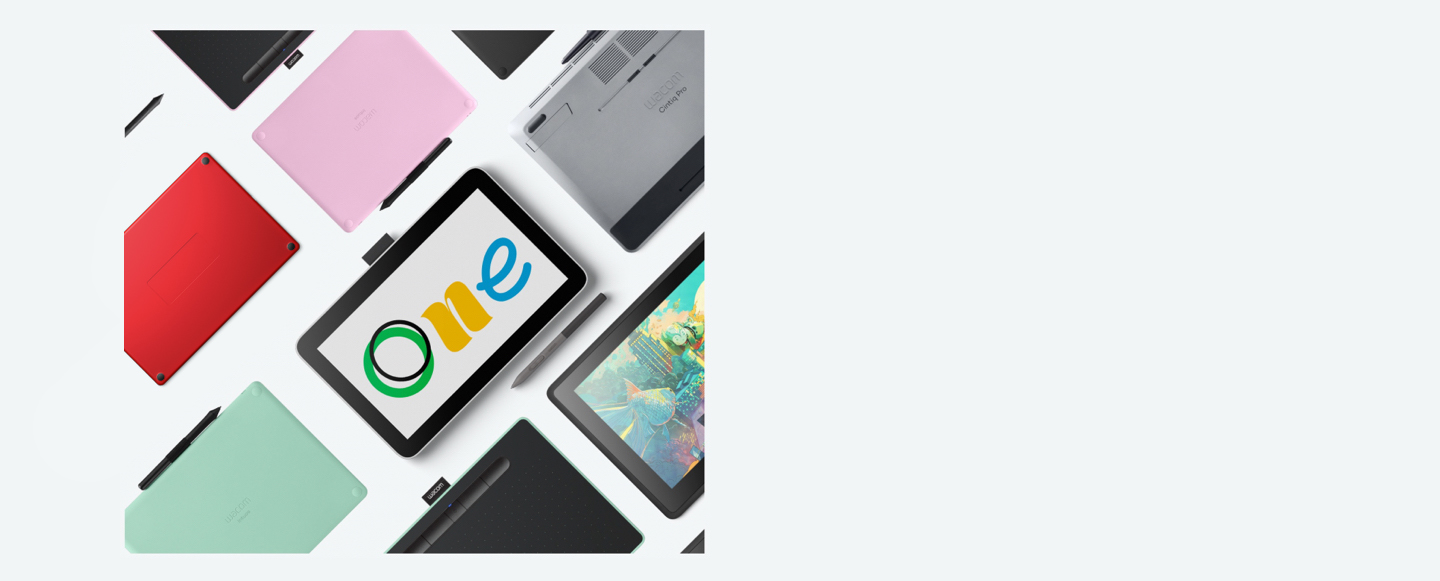
Wacom은 오랫동안 창의적이고 호기심 많은 분들에게 사랑받아 왔습니다. 지난 40년 이상 영화 제작자, 애니메이터, 특수 효과 아티스트 및 디자이너들이 아이디어를 실현하기 위해 와콤의 혁신적인 제품을 애용해 왔습니다. 이제 당신의 차례입니다.
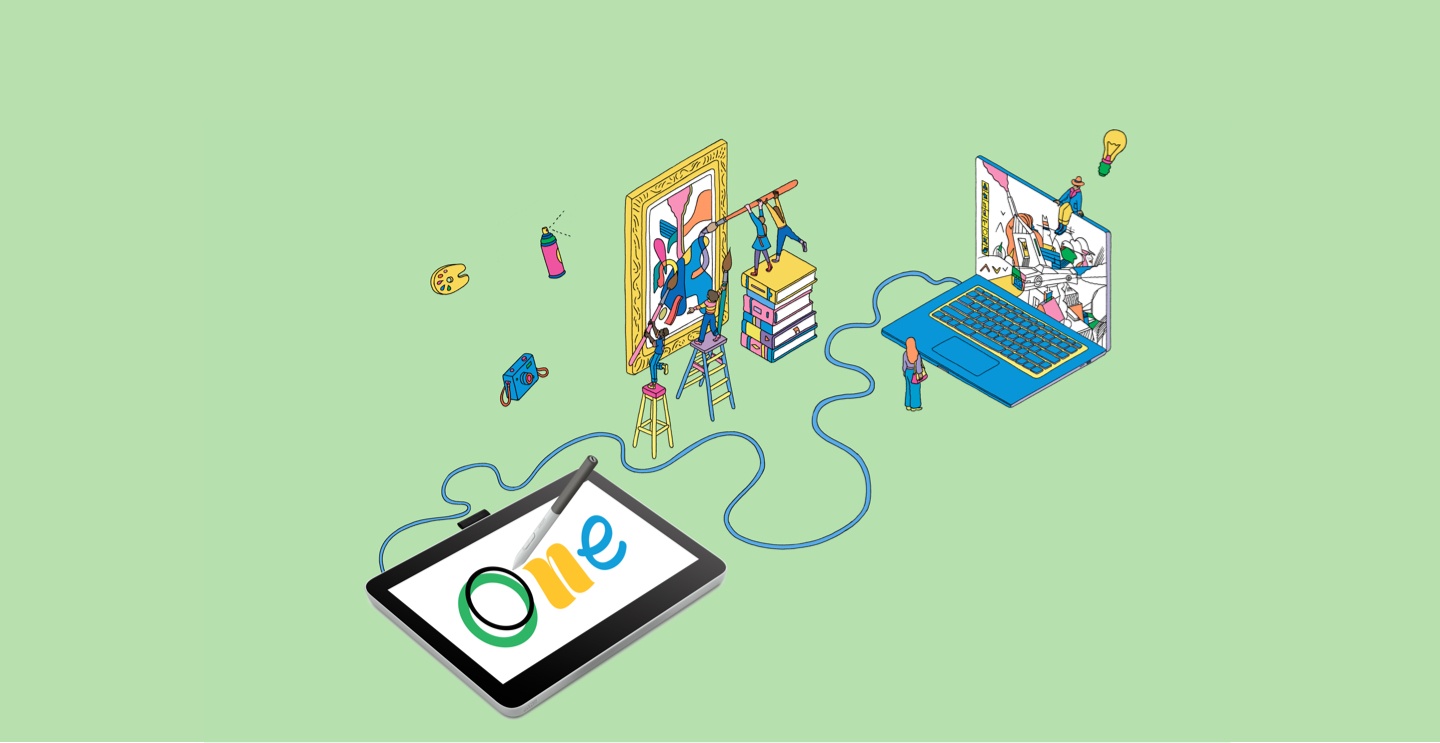
*개인 데이터를 사용하여 로그인하거나 Wacom ID를 만들고, Wacom One을 등록한 뒤 필요한 무료 소프트웨어를 다운로드합니다.
![]()
Magma 는 프로페셔널한 드로잉 & 페인팅 툴에서 여러분이 기대하실 수 있는 모든 기능을 다 갖추고 있지만, 딱 하나 다른 점이 있습니다–바로 여러분의 브라우저에서 직접 사용할 수 있다는 점이죠. Wacom 기기에 최적화된 소프트웨어로, 어떤 것도 설치할 번거로움 없이 바로바로 표현하는 창작의 힘을 만나 보세요. 말 그대로 간단하게 브라우저에서 링크 하나만 열면 다음 걸작품 창작을 시작할 수 있습니다.
*Magma 3개월 무료 평가판을 시작하려면 Magma에 등록해야 합니다. 사용 약관이 적용됩니다.

사진작가와 전문가를 위한 이미지 편집 소프트웨어 수상 경력을 가진 소프트웨어를 경험해 보십시오. Affinity Photo는 사진을 수정하거나 본격적인 멀티 레이어 구성 작품을 만들 때의 작업 흐름을 위한 수많은 새로운 기능과 개선 사항을 갖추고 있습니다.*
* Affinity Photo 3개월 무료 평가판을 시작하려면 Affinity에 등록해야 합니다. 사용 약관이 적용됩니다.

Affinity Designer는 로고, 컨셉 아트, UI 디자인 등을 위한 기능이 한곳에 모인 벡터 그래픽 소프트웨어입니다. 벡터와 래스터 디자인의 매끄럽고 매끄러운 조합, 수백 가지의 시간을 절약할 수 있게 돕는 도구 및 기능, 정교한 타이포그래피 옵션을 통해 다음 크리에이티브 프로젝트를 쉽게 만들 수 있습니다.*
* Affinity Designer 3개월 무료 평가판을 시작하려면 Affinity에 등록해야 합니다. 사용 약관이 적용됩니다.
Shapr3D는 모든 주요 데스크탑 CAD 소프트웨어와 호환되는 사용자 친화적 크로스 플랫폼 디자인 앱입니다. 여러분의 아이디어를 빠르게 3D 프로토타이핑으로 전환시키고, 제조 가능한 모델을 어디서나 생성하고 내보낼 수 있습니다.*
2024년 9월 1일까지 유효한 혜택입니다.
* Shapr3D 3개월 무료 평가판을 시작하려면 Shapr3D에 등록해야 합니다. 사용 약관이 적용됩니다. * Wacom One 12 및 Wacom One 13 touch에서만 사용할 수 있습니다.
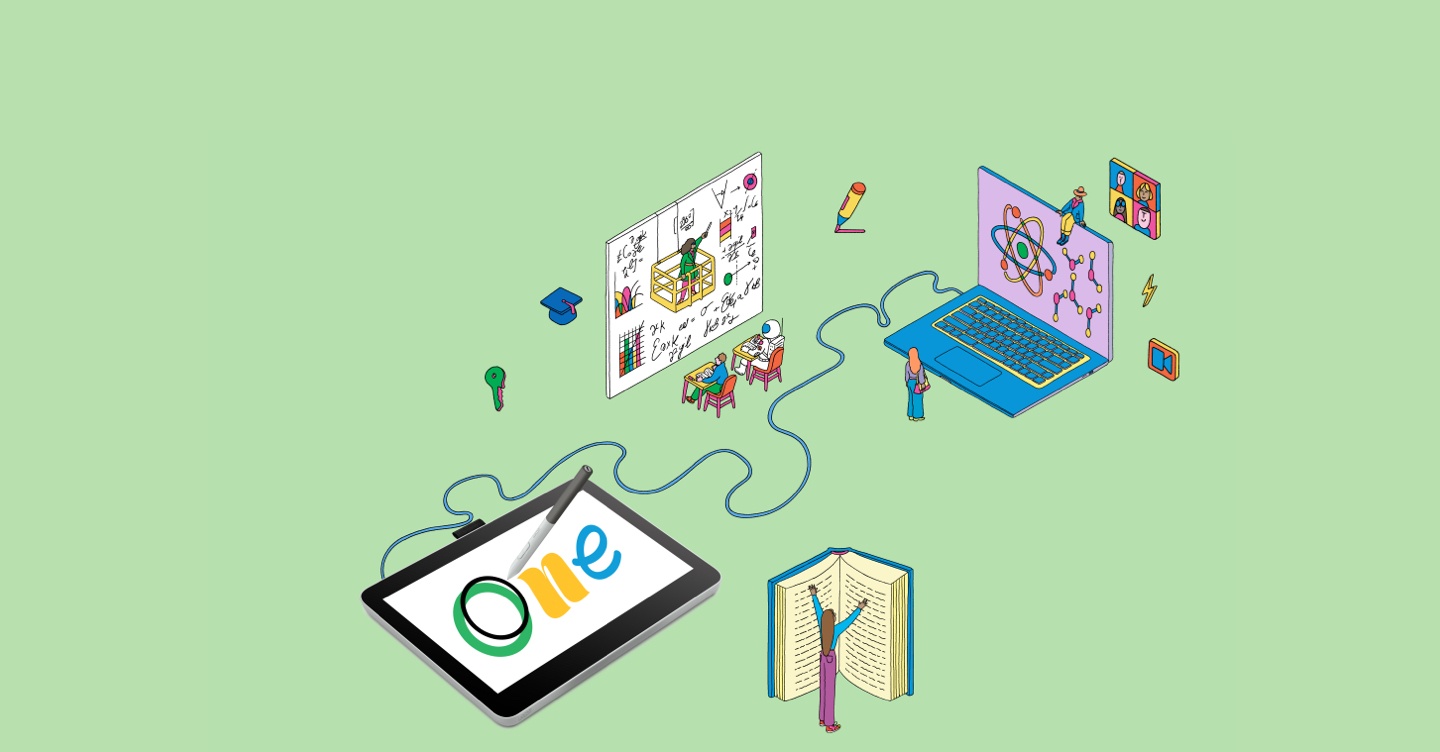
*개인 데이터를 사용하여 로그인하거나 Wacom ID를 만들고, Wacom One을 등록한 뒤 필요한 무료 소프트웨어를 다운로드합니다.

*개인 데이터를 사용하여 로그인하거나 Wacom ID를 만들고, Wacom One을 등록한 뒤 필요한 무료 소프트웨어를 다운로드합니다.
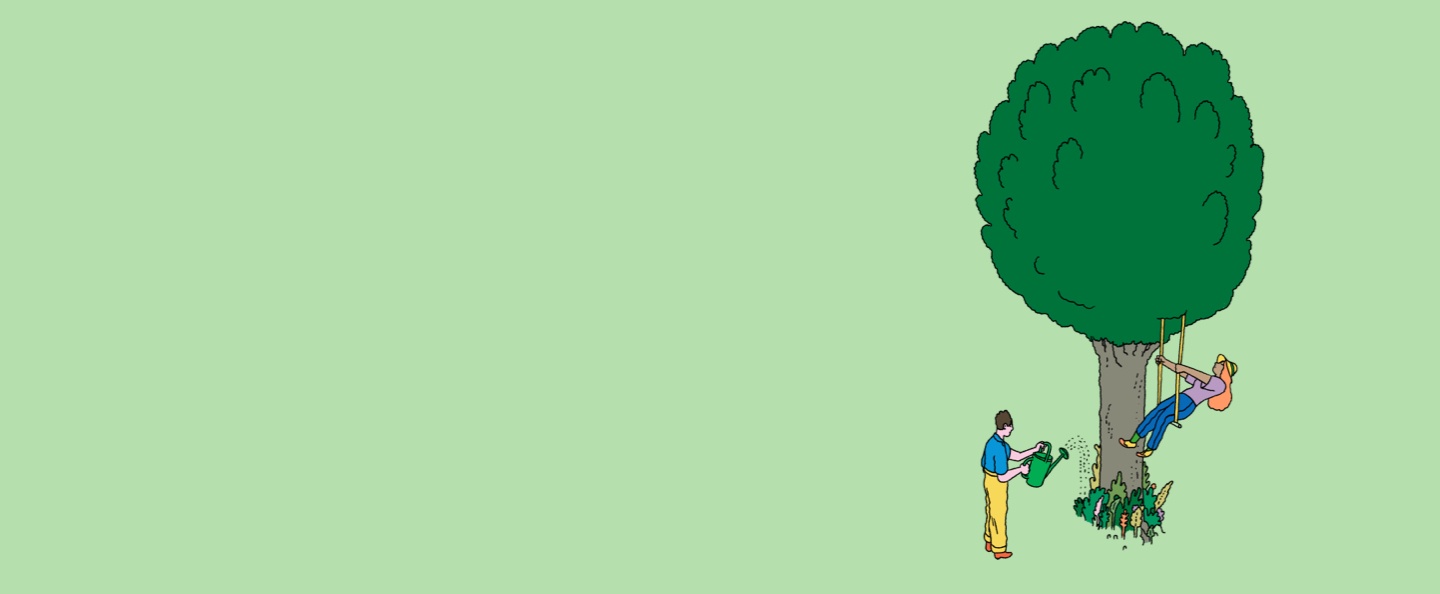
Wacom One과 함께 한다는 것은 첨단 기술 뿐만 아니라 지속 가능한 액정 타블렛 또는 펜 타블렛 제품과 함께 한다는 것입니다.저희는 모든 포장재에서 석유로 만든 플라스틱을 모두 제거하고, 보증 기간을 연장해 교체보다는 수리에 집중했습니다.

낭비를 최소화하는 방법으로 Wacom One과 함께 사용할 케이블을 선택할 수 있습니다.
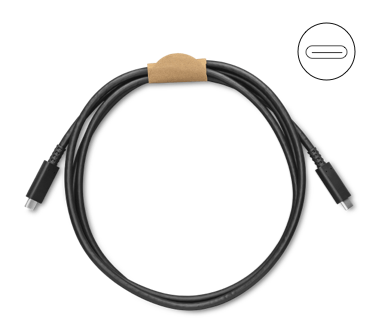
USB-C to C 케이블
구매하기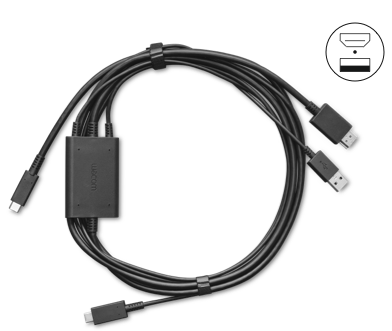
USB-C to A, HDMI, 전원 포트 전용 케이블
Wacom One Stand로 Wacom One 액정 타블렛의 활용성을 업그레이드하십시오. 접이식, 휴대 및 이동이 가능하여 이상적인 작업 높이를 찾을 수 있습니다.
모든 Wacom One 용 Wacom One 펜 2 탈착식 상단 및 하단 구성으로 사용 가능한 다양한 색상의 상단/ 하단 옵션 제품들과 조합할 수 있습니다.
Wacom One 펜 2 하단 화이트를 다채로운 색상의 상단 옵션 제품들과 조합해 보십시오.상단 뚜껑 케이스는 포함되어 있지 않습니다.
Wacom One 펜 2 하단 그레이를 다채로운 색상의 상단 옵션 제품들과 조합해 보십시오. 상단 뚜껑 케이스는 포함되어 있지 않습니다.
Wacom One 펜 2 상단 그레이 뚜껑 케이스를 Wacom One 펜 2 (CP92303B2Z), Wacom One 펜 2 하단 화이트(ACK44929WZ) 또는 그레이(ACK44929GZ)와 조합해 보십시오.
Wacom One 펜 2 상단 라임 뚜껑 케이스를 Wacom One 펜 2 (CP92303B2Z), Wacom One 펜 2 하단 화이트 (ACK44929WZ) 또는 그레이 (ACK44929GZ)와 조합해 보십시오.
Wacom One 펜 2 상단 우드 뚜껑 케이스를 Wacom One 펜 2 (CP92303B2Z), Wacom One 펜 2 하단 화이트(ACK44929WZ) 또는 그레이 (ACK44929GZ)와 조합해 보십시오.
Wacom One 펜 2 상단 샴페인 골드 뚜껑 케이스를 Wacom One 펜 2 (CP92303B2Z), Wacom One 펜 2 하단 화이트 (ACK44929WZ) 또는 그레이 (ACK44929GZ)와 조합해 보십시오.
Wacom One 펜 2 상단 클립형 민트 / 로즈 뚜껑 케이스를 Wacom One 펜 2 (CP92303B2Z), Wacom One 펜 2 하단 화이트 (ACK44929WZ) 또는 그레이 (ACK44929GZ)와 조합해 보십시오.
Wacom One 펜 2 상단 클립형 화이트/ 화이트 뚜껑 케이스를 Wacom One 펜 2 (CP92303B2Z), Wacom One 펜 2 하단 화이트(ACK44929WZ) 또는 그레이 (ACK44929GZ)와 조합해 보십시오.
Wacom One 펜 2 상단 클립형 옐로우 / 라벤더 뚜껑 케이스를 Wacom One 펜 2 (CP92303B2Z), Wacom One 펜 2 하단 화이트(ACK44929WZ) 또는 그레이 (ACK44929GZ)와 조합해 보십시오.
Wacom One을 노트북과 함께 스타일리시하게 휴대하고 보호하십시오. 주머니와 칸막이가 있어 이동 중에도 깔끔하게 정돈된 상태를 유지할 수 있습니다.
투명한 후면 케이스 커버로 Wacom One 13 Touch에 개성을 표현해 보세요. 보호되는 커버 뒤에 창의적인 작품을 보여줄 수 있는 그림, 사진, 스티커 등을 추가하십시오.
투명한 후면 커버 케이스로 Wacom One 12에 개성을 나타낼 수 있습니다. 보호되는 커버 뒤에 창의적인 작품을 보여줄 수 있는 그림, 사진, 스티커 등을 추가하십시오.
Wacom One 펜 2 (CP932303B2Z)용 교체용 펜심 10개입
Wacom One 펜 2 (CP932303B2Z)용 교체용 펠트 펜심 10개입
Wacom One 펜 2 (CP932303B2Z)용 교체용 스프링 펜심 10개입
Wacom One 펜 타블렛 소형(CTC4110WL) 및 중형(CTC6110WL)용 교체용 USB-C 케이블(1M)
Wacom One 전원 어댑터는 Wacom One 12(DTC121W), Wacom One 13 touch(DTH134W) 및 Wacom Movink와 함께 사용할 수 있습니다. 국가별 콘센트 헤드가 있는 15w USB-C 전원 포트.
Wacom One 12(DTC121W) 및 Wacom One 13 Touch(DTH134W)용 교체용 3-in-1 케이블(2M)
Wacom One 12(DTC121W) 및 Wacom One 13 touch(DTH134W)용 교체용 USB-C 케이블(1.8M)
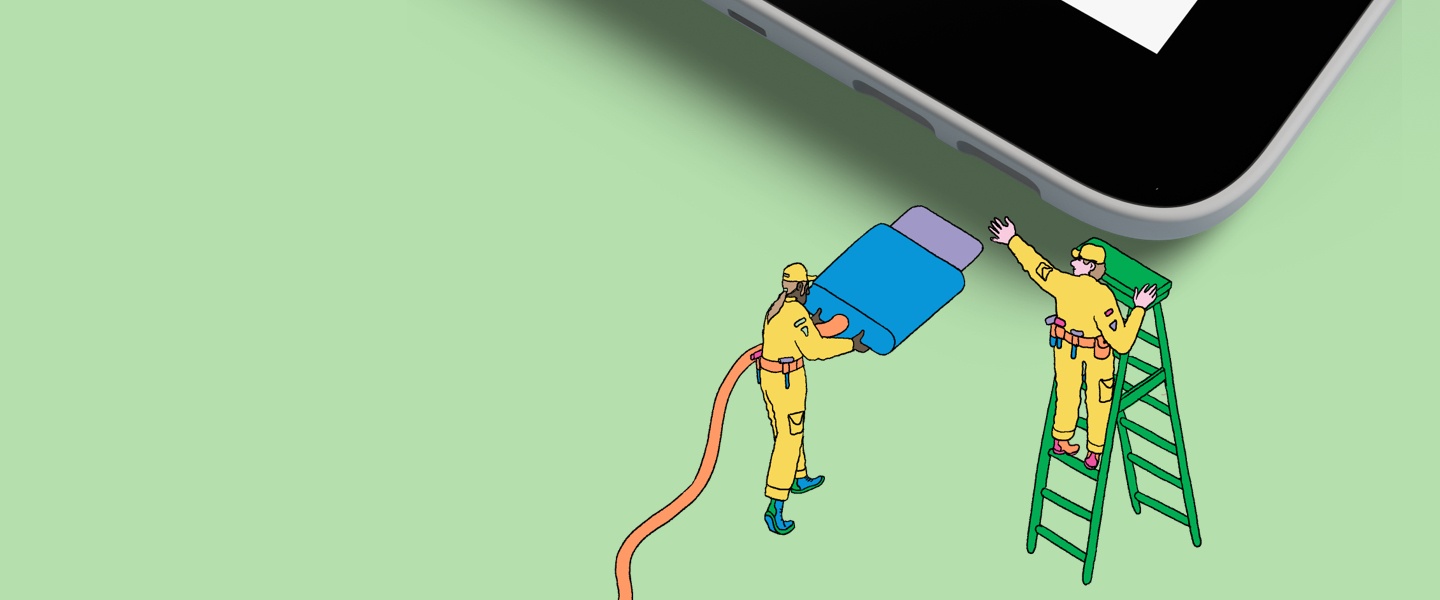
영감이 떠오를 때마다 Wacom One을 PC, Mac, Chromebook 또는 Android 기기에 즉시 연결하실 수 있습니다.
호환되는 Chromebook 및 Android 기기 보기
크리에이티브 액정 타블렛
Wacom One 12
Wacom One 13 touch
Wacom One 12
Wacom One 13 touch
Wacom One 12
Wacom One 13 touch
흰색
Wacom One 12
Wacom One 13 touch
AC 100-240V 50-60Hz (AC 전원 어댑터) DC 5V 3A (PC USB 전원 공급 포트)
DC 9V 2.77A (AC 전원 어댑터)
1년
Wacom One 12
Wacom One 13 touch
1920 x 1080 픽셀
IPS
Wacom One 12
Wacom One 13 touch
8비트 x RGB = 24비트
16:9
170도. (85/85)H / 170도. (85/85)V (typ)
Wacom One 12
Wacom One 13 touch
지원 안 함
Wacom One 12
Wacom One 13 touch
Wacom One 12
Wacom One 13 touch
Wacom One 12
Wacom One 13 touch
Wacom One 12
Wacom One 13 touch
sRGB 99%(CIE1931) (일반)
Wacom One 펜 2
2 사이드 스위치
4096
60도
2540 lpi
압력 감지, 무선, 무건전지
전자기 유도 방식 기술
아니오 - Wacom One 12
예 - Wacom One 13 touch
DisplayPort™ Alt 모드가 있는 C타입 USB 포트 또는 HDMI™ 포트 및 A타입 USB 포트. 인터넷에 접속해 드라이버를 다운로드*하고 다운로드 가능한 소프트웨어를 선택할 수 있습니다**.
* 드라이버 다운로드 및 설치는 Windows PC 및 Mac에서만 가능합니다.
** Wacom ID 및 제품 등록이 필요합니다. 이용 약관 및 부가적인 소프트웨어 회사의 해당 사용권 계약에 대한 동의가 필요합니다.
USB-C 2개
디스플레이 포트(DisplayPort)
* 디스플레이 모드는 제조업체 별 OS 지원이 필요합니다. 디스플레이 모드 호환 장치에 대한 Wacom Support(지원) 를 참조하십시오.
** Chrome™ OS는 특정 지역/국가에서는 적용되지 않을 수 있습니다.
3-in-1 케이블 팩 *일부 국가에서만 구매 가능. 한국 미출시.
USB-C 케이블 팩
와콤 공식 온라인 스토어 모델
크리에이티브 펜 태블릿
Wacom One S
Wacom One M
Wacom One S
Wacom One M
Wacom One S
Wacom One M
Wacom One S
Wacom One M
흰색
예 - 교체 불가 내장형 리튬 이온 배터리
최소 15시간* / 최대 3.5시간
* 배터리 수명은 제품 사용 방식 및 선택한 장치 설정에 따라 다릅니다.
테더 슬롯 1개
1년
Wacom One 펜 2
2 사이드 스위치
4096
60도
2540 lpi
압력 감지, 무선, 무건전지
전자기 유도 방식 기술
지원 안 함
지원 안 함
예 - Bluetooth® 5.1
있음
있음
USB 포트, 무선 연결을 위한 저전력 블루투스. 인터넷에 접속해 드라이버를 다운로드*하고 다운로드 가능한 소프트웨어를 선택할 수 있습니다**.
* 드라이버 다운로드 및 설치는 Windows PC 및 Mac에서만 가능합니다.
** Wacom ID 및 제품 등록이 필요합니다. 이용 약관 및 부가적인 소프트웨어 회사의 해당 사용권 계약에 대한 동의가 필요합니다.
* ChromeOS는 특정 지역/국가에서는 적용되지 않을 수 있습니다.
* 지역에 따라 구매 가능 모델이 다를 수 있습니다.

이제 막 디지털 창작을 시작했거나, 디지털 표현 방식을 개선하기 위해 시각적인 사고와 관점에 변화를 주고 싶은 경우 Wacom One은 훌륭한 환경을 제공합니다.
SNS에서 최신 아티스트의 팁, 뉴스 및 작업을 확인해 보세요.