什么是 Wacom One?
Wacom One 不仅只是一款以全新方式让你表现自我的理想笔感式数位屏或笔感式数位板。通过附赠软件、教程和激动人心的社区体验中,初试身手一番,看看你能展现出多少潜能。
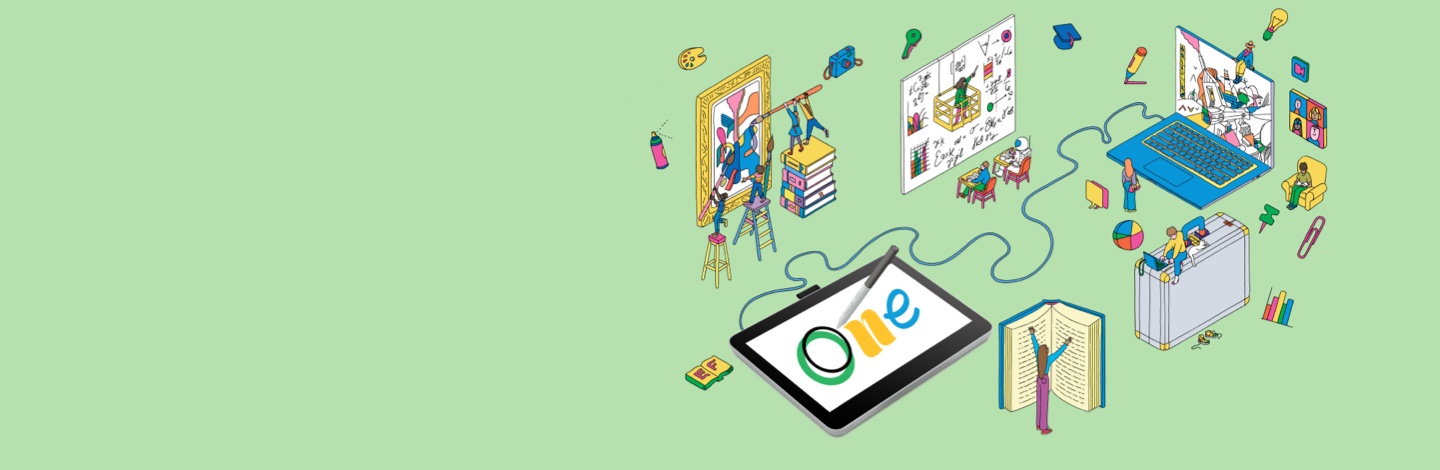

和 Wacom One 一起探索充满可能的大胆新世界。无论是以数字方式涂鸦、绘画、编辑影像、做笔记,或是与他人协作,尽情施展你的才华。你所创想,无往不至。

Wacom One 不仅只是一款以全新方式让你表现自我的理想笔感式数位屏或笔感式数位板。通过附赠软件、教程和激动人心的社区体验中,初试身手一番,看看你能展现出多少潜能。
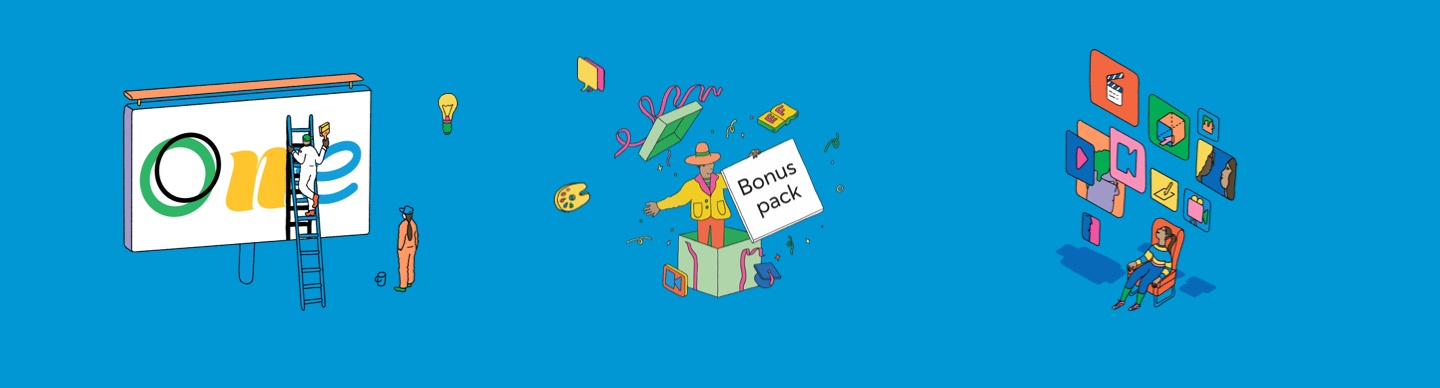

入门所需的一切
Wacom One 不仅只是数位屏或数位板。所有型号均配备你投身创作兴趣时所需的一切,包括附赠的软件福利、教程以及接触不断推出、充满趣味和启发性的内容,帮助你充分利用你的产品并发挥你的创作热情。

加入振奋创意的使用者社区
参与 Wacom One 社区,观看视频、文章,参加活动或教程,启迪、激发你的想象力,帮助你发挥 Wacom One 的潜力。你要做的,就是替你的新 Wacom One 注册。仅此而已。

你专属的个人设备
有许多方法可以个性化你的 Wacom One。比如为 Wacom One 压感笔选择不同的颜色,或是在 LAMY 凌美、 Staedtler 施德楼、Pilot 百乐 Dr Grip 或 Kaweko 等品牌中挑选你心爱的压感笔。加购防护壳后盖*和支架*。你一定能找到适合你的选择。
* 仅适用于 Wacom One 12 & 13 Touch。

易于设置
随时随地都能开始使用只需将 Wacom One 连到你的 PC、Mac、Chromebook 或兼容的 Android 设备,即可开始使用*。
*Windows 10/11 即插即用,设备完整功能设置需下载驱动程序以调节;MacOS 需使用驱动程序。

值得信赖的品牌
40 年来,我们在压感笔技术领域一直超群拔萃,因而可让你享受真实的书写感受和绘画体验,尽情展现自我。

更环保的设计
我们在产品和包装中优先使用可持续性材料,令产品及其运输更加环保。
想要探索数字世界的全新可能性吗?Wacom One 是入门的理想工具,功能灵活,从进行标注到创造艺术作品,各项内容都能胜任。
数位屏及数位板均提供两种尺寸可供选择,助你找到适合自己工作空间的理想 Wacom One。

13.3 英寸全高清 FHD (1920x1080)
Wacom One 压感笔和多指触控*
USB-C 与电脑可一线直连
Windows、Mac、AndroidTM、Chromebook

11.6 英寸全高清 FHD (1920x1080)
Wacom One 压感笔
USB-C 与电脑可一线直连
Windows、Mac、Android、Chromebook
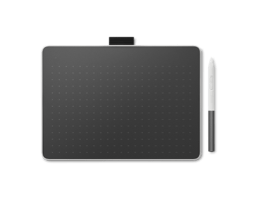
8.5 x 5.3 英寸(绘图感应区域)
Wacom One 压感笔
无线连接(蓝牙 5.1)
Windows、Mac、Android、Chrome

6.0 x 3.7 英寸(绘图感应区域)
Wacom One 压感笔
无线连接(蓝牙 5.1)
Windows、Mac、Android、Chrome
* 多点触控(具备实体开/关按键)让你在创作时,可以同时使用压感笔和手指操作。
购买 Wacom One,你获得的不只是数位屏或数位板。你还可以获得大量免费资源,这些都能增强你的技能,助你快速成长。

探索一系列助你挥洒热情的免费软件福利*。
* 以你的个人资料登入或创建 Wacom ID 并替你的 Wacom One 注册,即可获得所需的附赠软件。

有了 Wacom ID,你就已经成为社区的一份子。通过大量为你量身设计的内容和协助,你可以从设备中获得更多。

每一台 Wacom One 并非千篇一律。正如你会想在自己的作品留下专属印记,现在你也可以用不同颜色的压感笔和多种配件*在你的设备上打上专属于自己个性的印记。
*所有配件均可于 Wacom eStore 和京东天猫旗舰店和指定授权渠道单独购买。**仅用于数位屏。
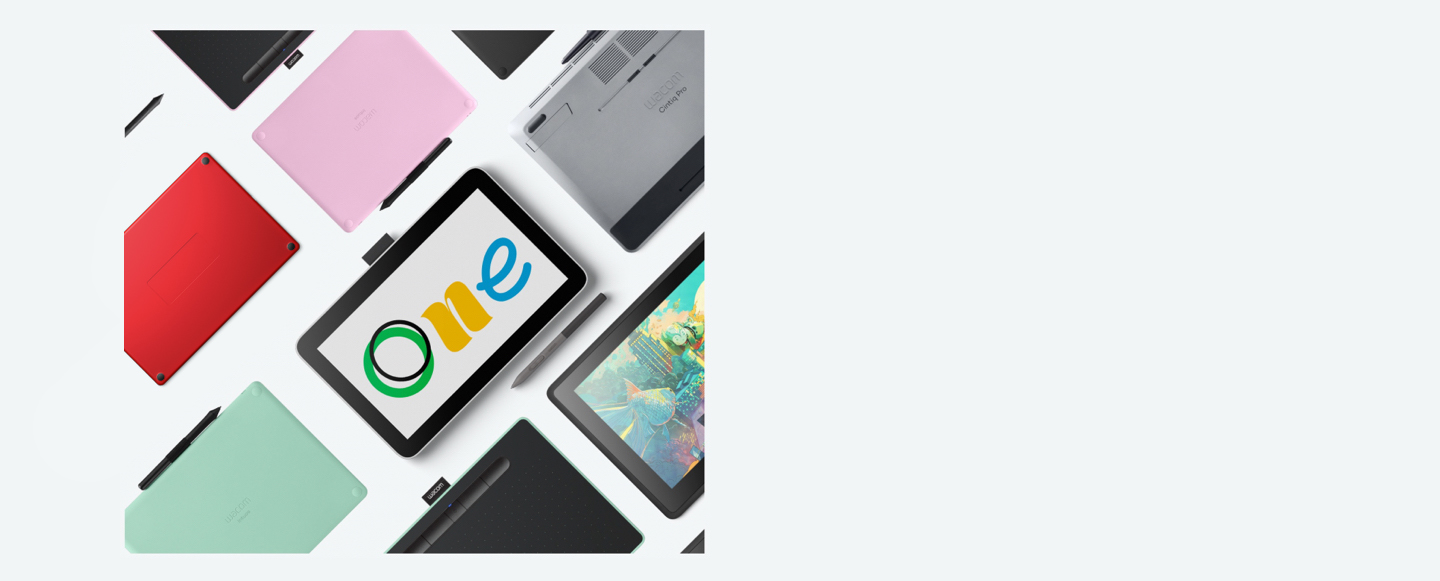
长期以来,Wacom 一直是富有创造力与好奇心的人士的理想之选。40 多年来,电影制作、动画师、艺术家和设计师,一直仰赖我们的创新产品让他们的想法化为现实。现在,你也可以。
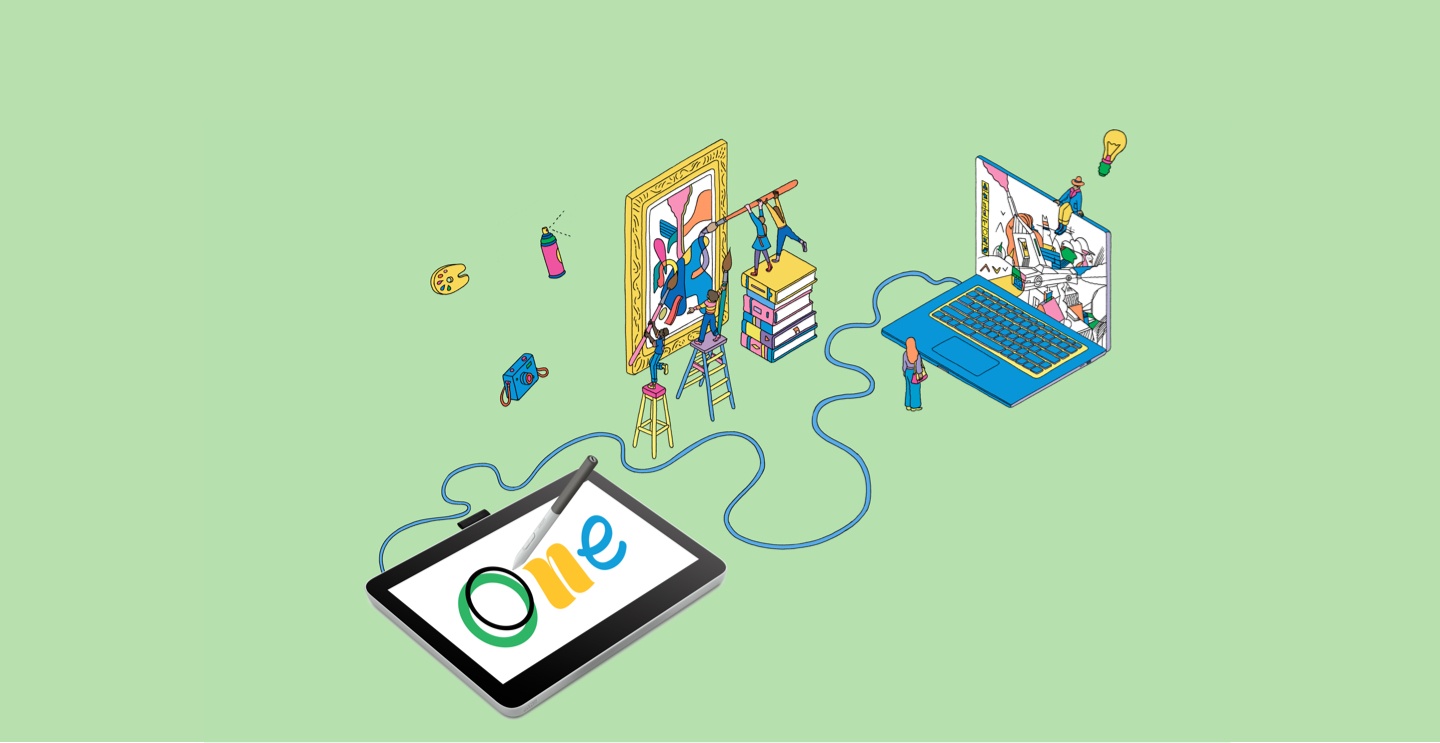
* 以你的个人资料登入或创建 Wacom ID 并替你的 Wacom One 注册,即可获得所需的附赠软件。

![]()
可通过任何浏览器访问 Magma 协作绘图平台,最多可让 50 位艺术家同时在画布上创作。在使用 Magma 专业绘图工具时,艺术家无需离开画布即可通过评论、聊天和通话进行交流。因此,Magma 非常适合集体头脑风暴、举办艺术活动以及与其他创意人士联系!Magma 针对 Wacom 设备进行了优化,为 Wacom 用户提供 3 个月的免费试用。
* 需先注册 Magma 才可获得 3 个月的 Magma 免费试用,。适用条款与条件。
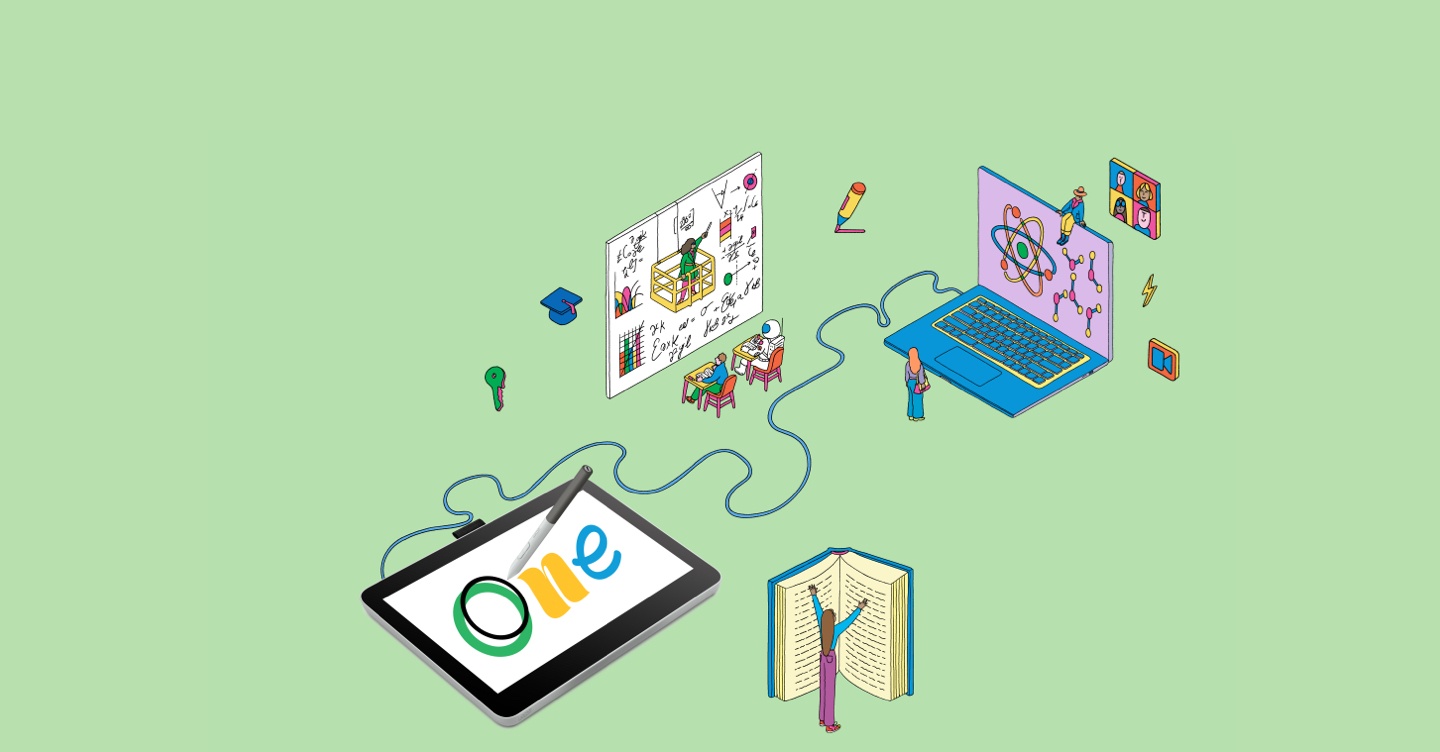
* 以你的个人资料登入或创建 Wacom ID 并替你的 Wacom One 注册,即可获得所需的附赠软件。

* 以你的个人资料登入或创建 Wacom ID 并替你的 Wacom One 注册,即可获得所需的附赠软件。
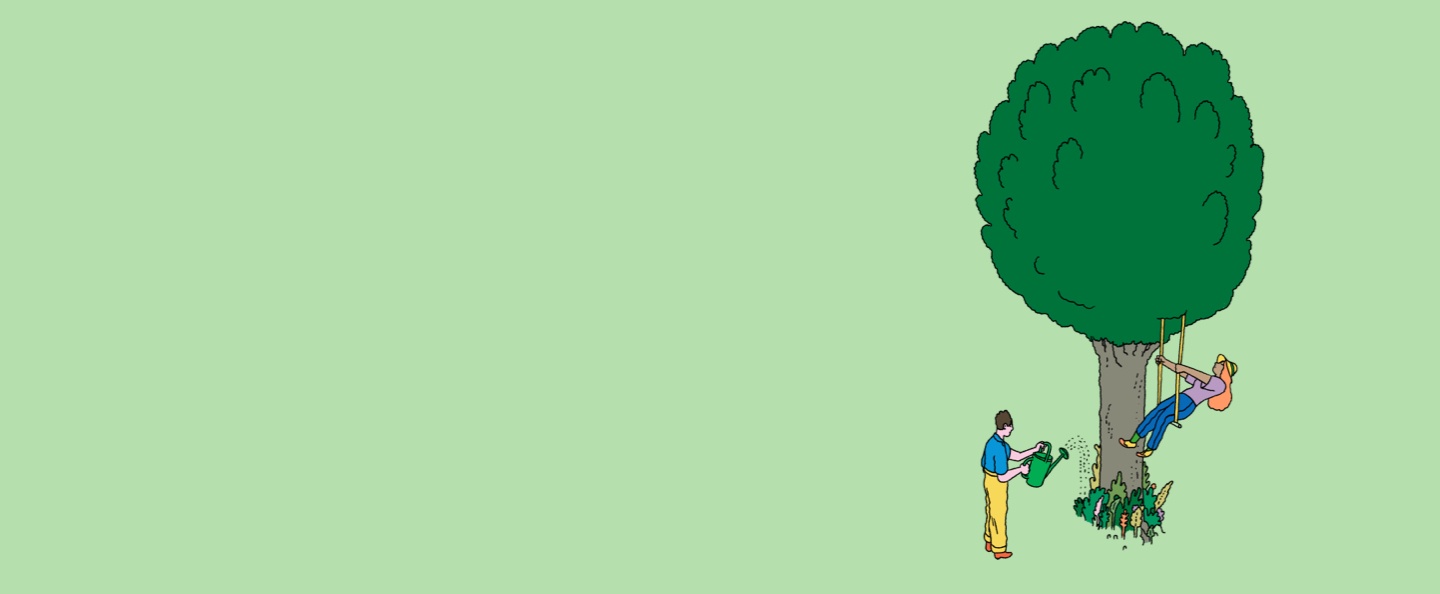
有了 Wacom One,你不只可以拥有可靠的技术,还可以拥有可持续的笔感式数位屏或笔感式数位板。我们已经移除所有包装中内含的石油衍生塑料材料,并加长保修时间,着重维修而非更换新机。

为了将闲置保持在最低限度以尽量减少浪费,你可以选择是否要使用Wacom随货提供的线缆。
通过 Wacom One 支架将你的数位屏体验提升到全新层次。一致的色彩搭配及曲奇的造型,可折、可携、可移动,为自己找到理想的工作姿势。
Wacom One 标准压感笔可用于所有 Wacom One 型号。包括可更换多彩配件的笔壳与之搭配。
搭配不同的多彩笔壳与此 Wacom One 白色笔杆进行搭配,搭出个性。不含笔壳。
搭配不同的多彩笔壳与此 Wacom One 灰色笔杆进行搭配,搭出个性。不含笔壳。
将这款 Wacom One 压感笔灰色笔壳与 Wacom One 标准压感笔 (CP92303B2Z)、Wacom One 压感笔白色笔杆 (ACK44929WZ) 或灰色笔杆 (ACK44929GZ) 相搭配。
将这款 Wacom One 压感笔柠绿笔壳与 Wacom One 标准压感笔 (CP92303B2Z)、Wacom One 压感笔白色笔杆 (ACK44929WZ) 或灰色笔杆 (ACK44929GZ) 相搭配。
将这款 Wacom One 压感笔原木笔壳与 Wacom One 标准压感笔 (CP92303B2Z)、Wacom One 压感笔白色笔杆 (ACK44929WZ) 或灰色笔杆 (ACK44929GZ) 相搭配。
将这款 Wacom One 压感笔香槟金笔壳与 Wacom One 标准压感笔 (CP92303B2Z)、Wacom One 压感笔白色笔杆 (ACK44929WZ) 或灰色笔杆 (ACK44929GZ) 相搭配。
将这款 Wacom One 压感笔薄荷色笔壳(带玫瑰粉笔夹)与 Wacom One 标准压感笔 (CP92303B2Z)、Wacom One 压感笔白色笔杆 (ACK44929WZ) 或灰色笔杆 (ACK44929GZ) 相搭配。
将这款 Wacom One 压感笔白色笔壳(带牛奶白笔夹)与 Wacom One 标准压感笔 (CP92303B2Z)、Wacom One 压感笔白色笔杆 (ACK44929WZ) 或灰色笔杆 (ACK44929GZ) 相搭配。
将这款 Wacom One 压感笔香蕉笔壳(带薰衣草紫笔夹)与 Wacom One 标准压感笔 (CP92303B2Z)、Wacom One 压感笔白色笔杆 (ACK44929WZ) 或灰色笔杆 (ACK44929GZ) 相搭配。
带着 Wacom One 和笔记本电脑出门时,时尚有型且保护满分。口袋和夹层让你在外出时也能井井有条。
清澈通透防护壳不仅可以保护设备,同时可以个性化。在之间添加图纸、照片或创作,尽情展现你的创意之作。
清澈通透防护壳不仅可以保护设备,同时可以个性化。在之间添加图纸、照片或创作,尽情展现你的创意之作。
Wacom One 标准压感笔(CP932303B2Z)备用替换的标准笔尖 10 支装
Wacom One 标准压感笔(CP932303B2Z)备用替换的毛毡笔尖 10 支装
Wacom One 标准压感笔(CP932303B2Z)备用替换的弹性笔尖 10 支装
USB-C 转 USB-C 单弯头数据线可用于加购或备用于 Wacom One 数位板 S 号(CTC4110WL)或 M 号(CTC6110WL)。
Wacom One 电源转接器适用于 Wacom One 12 (DTC121W)、Wacom One 13 Touch (DTH134W) 及 Wacom Movink。15w USB-C 电源端口,配当地国家/地区的专用插头。
适用于 Wacom One 12(DTC121)和 13 touch(DTH134)的 3 合 1 连接线(2 米),支持 HDMI 及 USB-A 端口设备。
适用于 Wacom One 12(DTC121)和 13 touch(DTH134)的 USB-C 连接线(1.8 米),支持 60W 及 5Gbps。
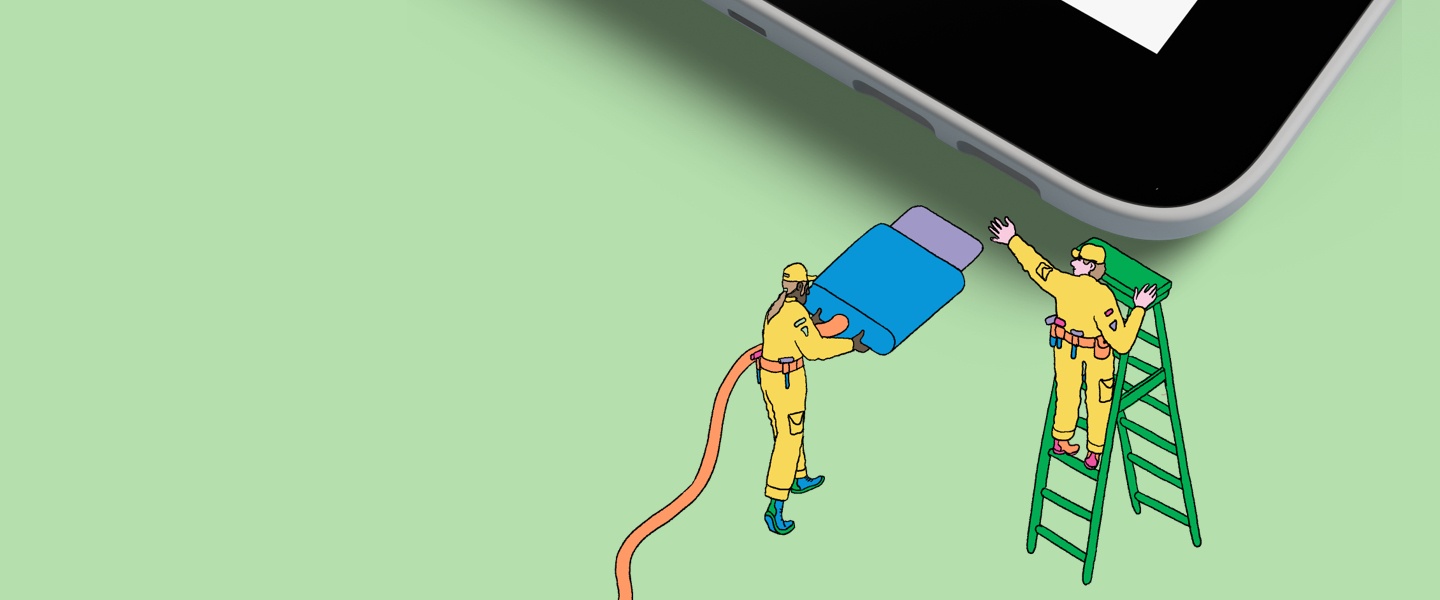
每当灵感敲门时,您都可以随手立即将 Wacom One 连接到 Windows、Mac、Chromebook 或 Android 设备上,施展才华。
查看兼容的 Chromebook 和 Android 设备列表
创意数位屏
Wacom One 12
Wacom One 13 touch
Wacom One 12
Wacom One 13 touch
Wacom One 12
Wacom One 13 touch
白色
Wacom One 12
Wacom One 13 touch
交流电源 AC 100-240V 50-60Hz(电源适配器)直流电源 DC 5V 3A(电脑 USB PD 端口)
直流电源 DC 9V 2.77A(电源适配器)
2 年
Wacom One 12
Wacom One 13 touch
1920 x 1080 像素
IPS
Wacom One 12
Wacom One 13 touch
8 位 x RGB = 24 位
16:9
170 度(85/85)水平 / 170 度(85/85)垂直(典型值)
Wacom One 12
Wacom One 13 touch
没有
Wacom One 12
Wacom One 13 touch
Wacom One 12
Wacom One 13 touch
Wacom One 12
Wacom One 13 touch
Wacom One 12
Wacom One 13 touch
sRGB 99% (CIE1931)(典型值)
Wacom One 压感笔(白灰标准款)
2 颗笔侧按键
4096
60 度
2540 lpi
无源无线、压力感应
电磁共振技术
否 - Wacom One 12
是 - Wacom One 13 Touch
支持 DisplayPort™ 交替模式的 USB-C 端口用以一线直连,或 HDMI™ 端口和 USB-A 端口组合连接。需可访问互联网以下载驱动程序*并选择可下载的软件福利**。
* 驱动程序下载和安装仅适用于 Windows PC 和 Mac。
** 需 Wacom ID 且注册产品,亦需同意所提供软件福利的软件公司使用条款和各自的许可协议。
2x USB-C
DisplayPort
* 桌面模式需要设备制造商其操作系统或 UI 支持。有关桌面模式兼容设备,请参见 Wacom 支持或 Wacom 中国社区。
** ChromeOS 仅在特定国家/地区可用。
3 合 1 线缆款(W3F)
标准款(W0F)
eStore 简易款(W2B)
创意数位板
Wacom One S
Wacom One M
Wacom One S
Wacom One M
Wacom One S
Wacom One M
Wacom One S
Wacom One M
白色
是-内置不可自行更换的锂离子电池
至少 15 小时* /最多 3.5 小时
* 电池使用寿命因状况而异。依产品使用状况与所选择的装置设置而定。
一个系绳插槽
1 年有限质保
Wacom One 压感笔(白灰标准款)
2 颗笔侧按键
4096
60 度
2540 lpi
无源无线、压力感应
电磁共振技术
没有
没有
是 - 蓝牙® 5.1
支持
支持
USB-C 端口,或用于无线连接的低功耗蓝牙。需可访问互联网以下载驱动程序*并选择可下载的软件福利**。
* 驱动程序下载和安装仅适用于 Windows PC 和 Mac。
** 需 Wacom ID 且注册产品,亦需同意所提供软件福利的软件公司使用条款和各自的许可协议。
* ChromeOS 仅在特定国家/地区可用。
* 各地区销售的产品型号可能有所不同。

在我们的社区网络随时了解艺术家的全新技巧、时讯和作品。