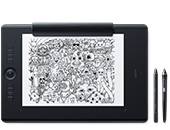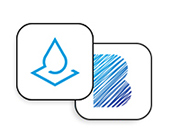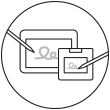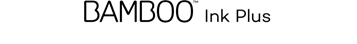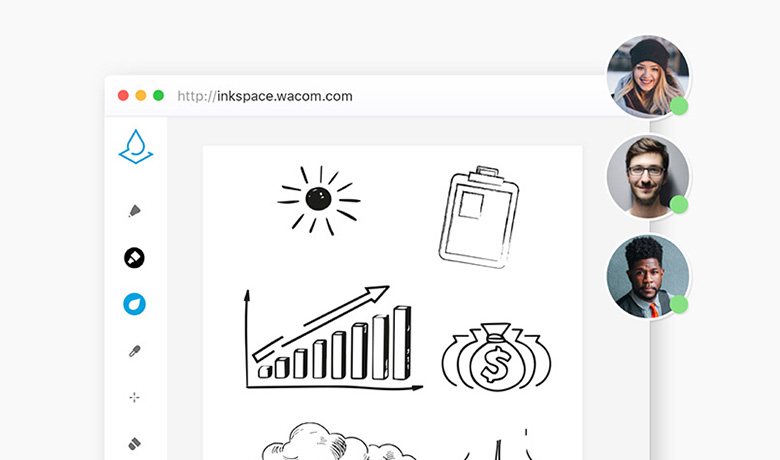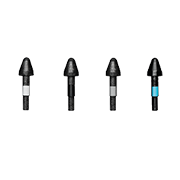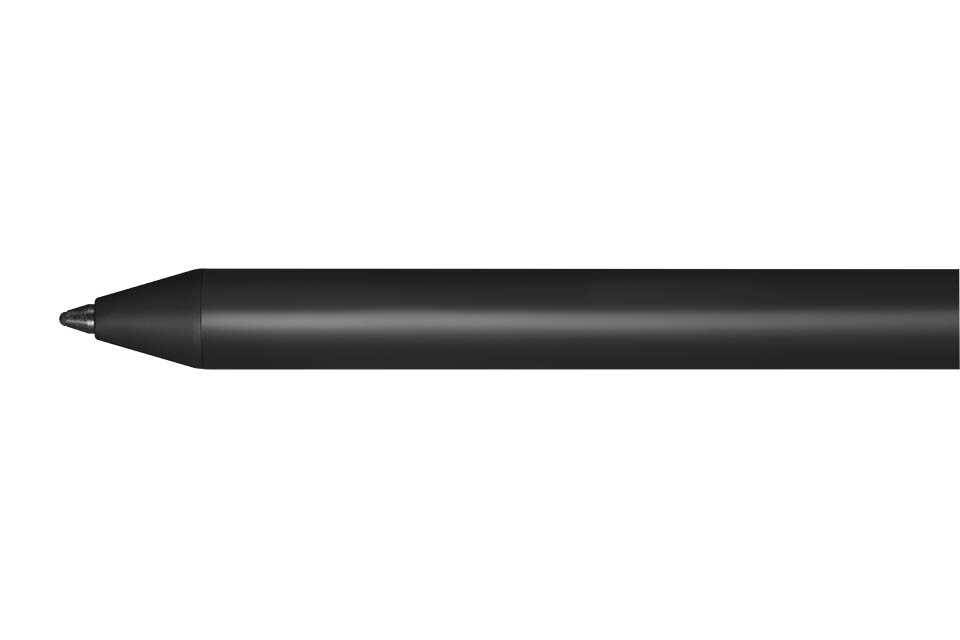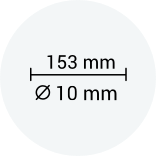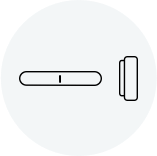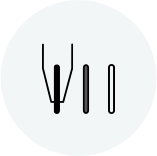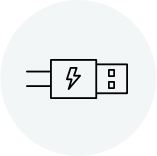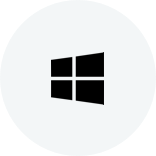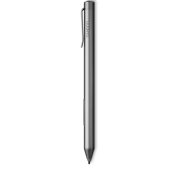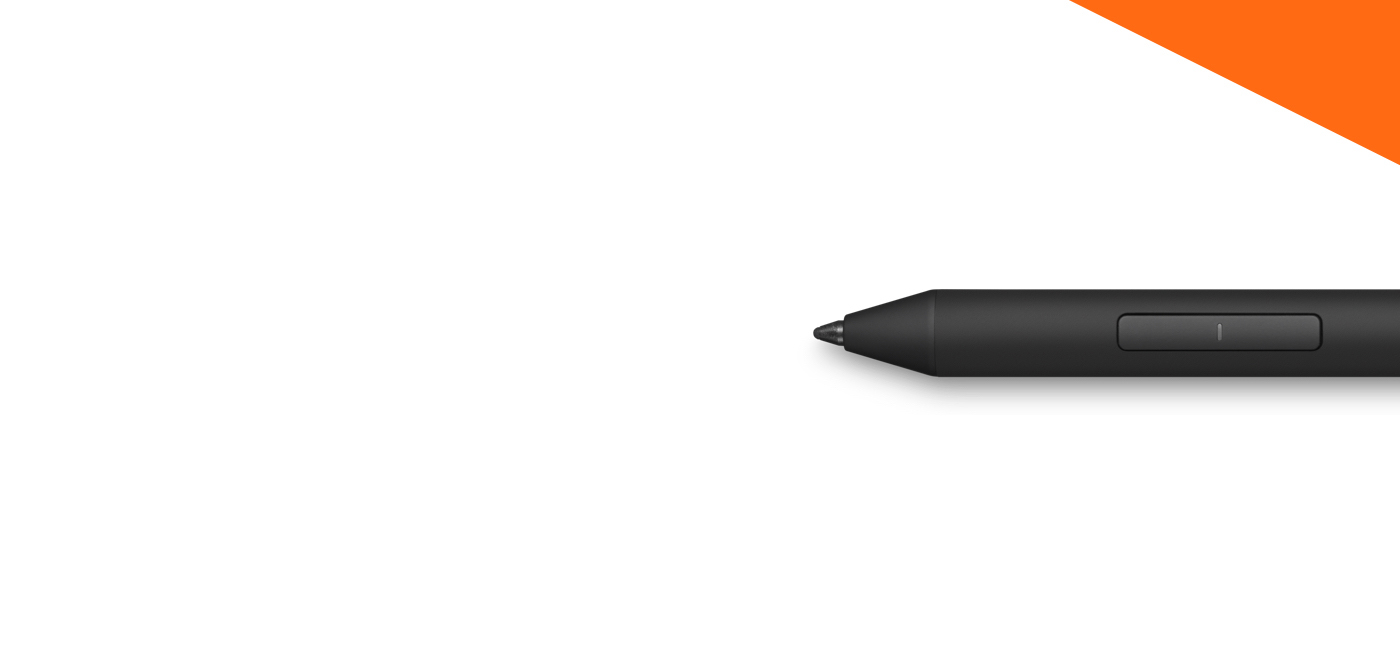
สไตลัสอัจฉริยะสำหรับการจดบันทึก วาดภาพ และสเก็ตช์บน Windows Ink
Bamboo Ink ถูกออกแบบให้เป็นปากกาดิจิตัลที่รองรับการใช้งานระดับสูงและใช้ง่ายเพื่อช่วยให้คุณถ่ายทอดความคิดสร้างสรรค์ไปไว้บนหน้าจอ คุณสามารถเก็บไอเดียไว้ใน Windows Ink ได้อย่างเป็นธรรมชาติไม่ต่างจากจดลงในกระดาษ ไม่ว่าจะเป็นการเขียน วาด หรือสเกตข์ภาพก็ตาม


การจดบันทึก
จดบันทึกลงในเอกสารได้อย่างง่ายดายด้วยความรู้สึกเสมือนใช้ดินสอจริง พร้อมสัมผัสประสบการณ์การเขียนด้วยมือที่เป็นธรรมชาติและสะดวกสบาย เพียงกดปุ่มบลูทูธของ Bamboo Ink Plus คุณก็สามารถเปิดใช้งาน Windows Ink Workspace เพื่อต่อยอดไอเดียของคุณให้ไกลยิ่งขึ้น

สเก็ตช์และวาดภาพ
หัวปากกาที่เล็กและตอบสนองไวเหมาะสำหรับการสเก็ตช์และการวาดภาพ ออกแบบมาโดยเฉพาะให้คุณสามารถแสดงความเป็นศิลปินได้อย่างเป็นธรรมชาติ ทุกฝีปากกาดูเป็นธรรมชาติและง่ายดายด้วยระบบสนับสนุนการเอียงตามธรรมชาติ* และการตอบสนองต่อการสัมผัสเบาๆ
*คุณสมบัติขึ้นอยู่กับอุปกรณ์จากบุคคลที่สาม

คิดให้เป็นภาพ
บันทึกทุกไอเดียด้วย Bamboo Ink Plus คุณสามารถใช้ Windows Ink Workspace เพื่อแสดงไอเดียออกมาได้อย่างเต็มที่ และนำไปพัฒนาต่อด้วยแอปพลิเคชันที่ติดตั้งไว้ล่วงหน้าอย่าง Sketchpad หรือ Screen Sketch หรือแอปพลิเคชันอื่นๆ ที่รองรับการใช้ปากกาก็ได้
ทำความรู้จัก Bamboo Ink Plus

Bamboo Ink Plus ช่วยให้คุณจดบันทึกหรือแสดงความเป็นตัวของคุณเองได้อย่างสมจริง ทุกลายเส้นดูเป็นธรรมชาติด้วยระบบรองรับการลาดเอียง* ที่ช่วยตรวจจับมุมที่ปากกาทำกับหน้าจอวาดภาพของคุณ
*คุณสมบัติขึ้นอยู่กับอุปกรณ์จากบุคคลที่สาม
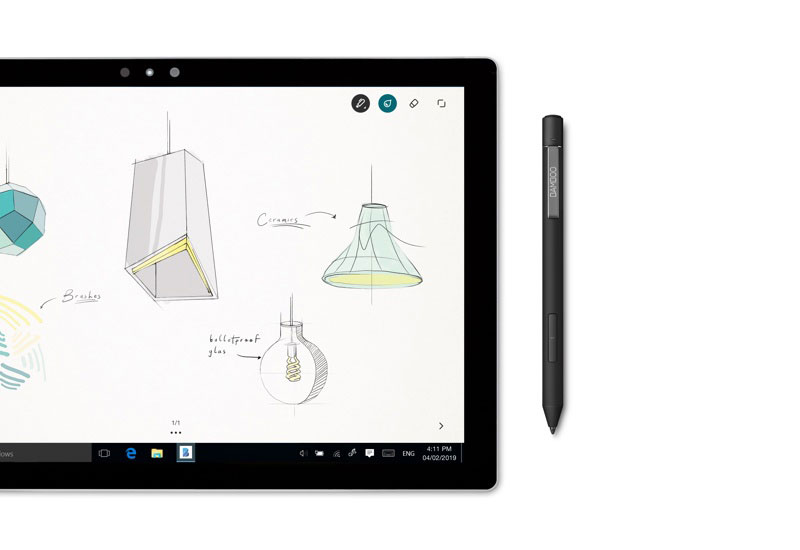
คุณสมบัติที่ตอบสนองต่อการสัมผัสแม้เพียงเบาๆ ช่วยให้ทุกเส้น จุด เส้นโค้ง แม้กระทั่งการลากเส้นเบาๆ ก็ยังปรากฎขึ้นบนหน้าจอได้อย่างถูกต้องและง่ายดาย Bamboo Ink Plus ยังมีหัวปากกาขนาดเล็กที่ไวต่อการสัมผัส ด้วยการรับแรงกดได้มากกว่า 4,096 ระดับที่ช่วยให้ทุกฝีปากกาสะท้อนไอเดียของคุณออกมาเป็นผลงานดิจิตัลได้อย่างแม่นยำ

เพียงกดปุ่มบลูทูธของ Bamboo Ink Plus เพื่อเปิดใช้งาน Windows Ink Workspace คุณก็สามารถนำไอเดียไปพัฒนาต่อด้วยแอปพลิเคชันที่ติดตั้งไว้ล่วงหน้าอย่าง Sketchad หรือ Screen Sketch หรือแอปพลิเคชันอื่นๆ ที่รองรับการใช้ปากกาก็ได้

รู้สึกว่าใช่เลย
Bamboo Ink Plus มอบความสมดุลเมื่อจับถือเพื่อให้คุณขีดหรือเขียนได้อย่างสะดวกสบาย โดยมีรูปทรงแบบสามเหลี่ยมพร้อมผิวสัมผัสนุ่มสบายมือ เหมาะแก่การถือใช้งาน นอกจากนี้ยังมีส่วนหัวทรงแหลมที่ให้ความรู้สึกคล้ายกับดินสอจริง ทำให้ Bamboo Ink Plus ให้สัมผัสที่เรียบเนียนตั้งแต่ด้ามจรดหัวปากกา

ปรับแต่งปากกาด้วยตัวคุณเอง
คุณสามารถเปลี่ยนหัวปากกาให้เหมาะสมกับการทำงานได้อย่างง่ายดาย ไม่ว่าจะเป็นการจดบันทึก วาดภาพ หรือสเก็ตช์ ด้วยชุดหัวปากกาที่ประกอบด้วยหัวปากกาหลากหลายแบบ* นอกจากนี้ คุณสามารถใช้หัวปากกาสีฟ้าได้ในบางรุ่นเพื่อยกระดับประสบการณ์ในการใช้ปากกาของคุณ โปรดตรวจสอบความเข้ากันได้ของอุปกรณ์
ดูรายชื่ออุปกรณ์ที่ผ่านการทดสอบแล้ว
*การใช้หัวปากกาขึ้นอยู่กับอุปกรณ์จากบุคคลที่สาม

ชาร์จแล้วใช้ได้เลย
ไม่จำเป็นต้องเปลี่ยนแบตเตอรี่ เพียงแค่ชาร์จ Bamboo Ink Plus ของคุณด้วยสายเชื่อมต่อ USB-C ก็ใช้บันทึกไอเดียของคุณได้อย่างต่อเนื่อง
ปากกาด้ามเดียวสำหรับอุปกรณ์มากมาย
Bambo Ink Plus นั้นทำงานได้กับหลายอุปกรณ์ที่รองรับการใช้ปากกา และเชื่อมต่อได้กับทั้ง Wacom Active ES protocol และ Microsoft Pen Protocol (MPP) เพียงกดปุ่มข้างทั้งสองปุ่มค้างไว้สองวินาทีจนกระทั่งไฟ LED กระพริบเพื่อเปลี่ยนโปรโตคอล

ภาพรวม
- จด สเก็ตช์ วาด
- เข้าถึง Windows Ink Workspace ได้ทันที
- รองรับการลาดเอียงตามธรรมชาติ*
- ตอบสนองต่อสัมผัสเพียงเบาๆ
- รูปทรงสามเหลี่ยมให้สัมผัสที่เหมือนดินสอจริง
- ชาร์จด้วยสายเชื่อมต่อ USB-C
*คุณสมบัติขึ้นอยู่กับอุปกรณ์จากบุคคลที่สาม
Wacom @ Home
Wacom สำหรับอีเลิร์นนิงและการสอนทางไกล
ไม่ว่าคุณจะต้องการทำงาน เรียนรู้ สอน หรือสร้างสรรค์ผลงานจากที่บ้าน จอแสดงผลพร้อมปากกาสร้างสรรค์ของ Wacom และแท็บเล็ตปากกาที่มาพร้อมแอพการลงหมึกก็พร้อมช่วยคุณอธิบายแนวคิดให้เห็นเป็นภาพที่ชัดเจน กระตุ้นให้เกิดการทำงานร่วมกัน และแสดงความคิดสร้างสรรค์ของคุณได้อย่างง่ายดาย
เรียนรู้เพิ่มเติมถ่ายทอดไอเดียของคุณสู่โลกดิจิทัล
Wacom Inkspace เป็นแอพที่เหมาะสมอย่างยิ่งสำหรับการสอนทางไกลและอีเลิร์นนิง แปลงโน้ตที่เขียนด้วยลายมือให้เป็นข้อความดิจิทัล กระตุ้นให้เกิดการร่วมมือกันทำงาน และทำงานบนแคนวาสแบบเรียลไทม์พร้อมกันกับนักเรียนหรือผู้สอนคนอื่น ๆ
เรียนรู้เพิ่มเติมอุปกรณ์เสริม
หัวปากกาสำหรับ Bamboo Ink Plus
อุปกรณ์เสริมหัวปากกาสำหรับ Bamboo Ink Plus ประกอบด้วยหัวปากกาสี่ชนิด ได้แก่ หัวแบบนุ่ม แข็งปานกลาง แข็ง และหัวสีฟ้า ให้คุณปรับแต่งได้ตามต้องการเพื่อสัมผัสที่สมจริงบนหน้าจอ สะท้อนให้เห็นรูปแบบการเขียนเฉพาะตัวของคุณ อุปกรณ์บางรุ่นสามารถใช้หัวปากกาสีฟ้าเพื่อยกระดับประสบการณ์การใช้ปากกาของคุณ
ลองดูสิ
ข้อมูลจำเพาะ
ข้อมูลทั่วไป
ประเภทของผลิตภัณฑ์
สมาร์ทสไตลัส
หมายเลขรุ่น
CS322AK0C
ความเข้ากันได้
สำหรับอุปกรณ์ Windows โปรดไปที่ www.wacom.com/comp เพื่อดูรายการอุปกรณ์ที่ทดสอบแล้ว
น้ำหนัก
16.5 กรัม (รวมแบตเตอรี่)
รายการที่รวมอยู่
- Bamboo Ink Plus
- ชุดหัวปากกา (ประกอบด้วยหัวแบบนุ่ม แข็ง และหัวสีฟ้า)
- คู่มือการเริ่มใช้งานอย่างรวดเร็ว
- สายชาร์จ
การรับประกัน
1 ปีในสหรัฐอเมริกา แคนาดา อเมริกากลาง อเมริกาใต้ และเอเชียแปซิฟิก
2 ปีในยุโรป แอฟริกา และตะวันออกกลาง
อุปกรณ์เสริม
หัวปากกาสไตลัส 4 ชิ้น (ACK24006Z)
ประกอบด้วย หัวแบบนุ่ม แข็งปานกลาง แข็ง และหัวสีฟ้า (ไม่มีเคสใส่)
เทคโนโลยีปากกา
เทคโนโลยี
Wacom Active ES / Microsoft Pen Protocol
ปุ่ม
ปุ่มข้างแบบเลือกกำหนดได้สองปุ่ม และปุ่มบลูทูธหนึ่งปุ่ม
แรงกด
สูงสุด 4096 ระดับ (ขึ้นอยู่กับอุปกรณ์)
การหมุน
มี
บลูทูธ
มี
ประเภทแบตเตอรี่
แบตเตอรี่ Li-polymer ชาร์จได้
ระยะเวลาการใช้งานแบตเตอรี่
คาดว่าจะใช้งานได้ 10 วัน (ใช้งาน 2 ชั่วโมงต่อวัน 5 วันต่อสัปดาห์)
ระยะเวลาการชาร์จแบตเตอรี่
สูงสุด 3 ชั่วโมง