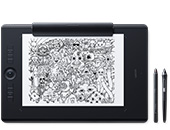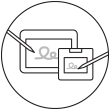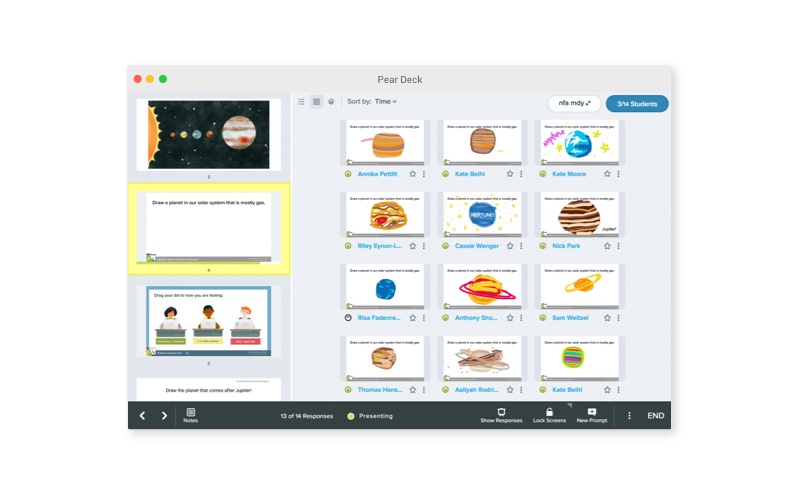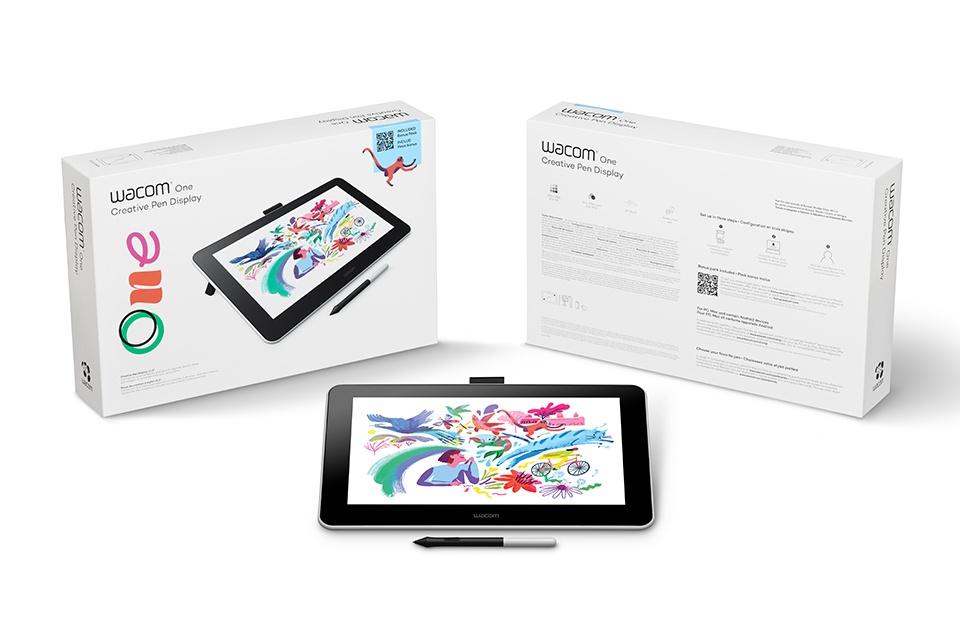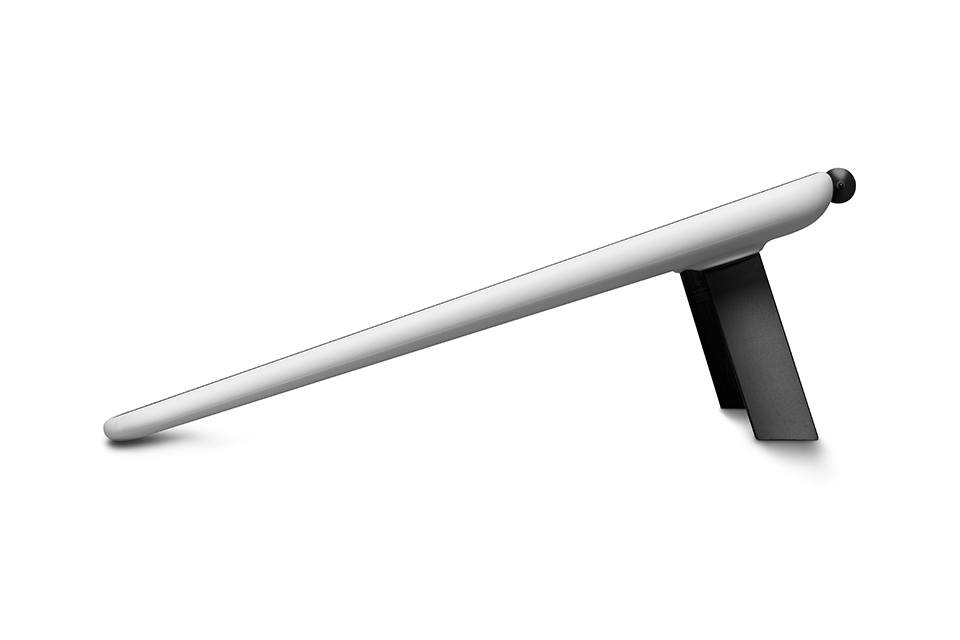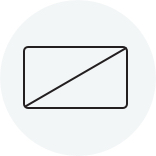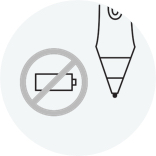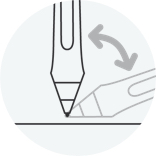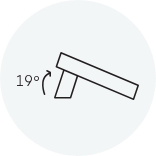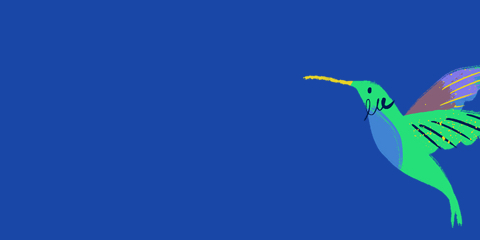Eine Welt neuer Möglichkeiten
Ganz gleich, ob du dein visuelles Denken oder dein digitales Ausdrucksvermögen erweitern möchtest – das Wacom One ist das richtige Produkt für dich. Es hat alles, was du brauchst, um dein digitales Leben aufzupeppen: eine natürliche Stiftführung, im Lieferumfang enthaltene Kreativsoftware – und sogar die Möglichkeit, eine Verbindung zu ausgewählten Android-Geräten herzustellen. Darüber hinaus ist es kompatibel mit Stiften anderer führender Hersteller. Erkunde die neuen Möglichkeiten mit dem Wacom One.
Live. Dare. Create.

Zeichnen
Skizziere, zeichne und male direkt auf dem Bildschirm und genieße den natürlichen Oberflächenwiderstand bei minimaler Reflexion. Stell dir einen Stift vor, der dank Software zu dem Werkzeug wird, das du gerade brauchst: Pinsel, Stift, Marker, Bleistift, Kreide oder Radierer. Die einzige Grenze ist deine Vorstellungskraft.

Visuelles Denken
Mit dem vertrauten Gefühl von Stift auf Papier kannst du mit dem Wacom One digital Ideen erfassen, Mindmaps erstellen, Diagramme zeichnen und vieles mehr, um diese einfach mit Freunden oder Kollegen zu teilen.

Foto- und Videobearbeitung
Beeindrucke deine Fans und Follower in den sozialen Medien. Dank des präzisen Wacom One Pen und einer Arbeitsfläche, die fast A4-Format besitzt, kannst du deine Fotos und Videos ganz bequem bearbeiten und gleichzeitig dein Können enorm verbessern.
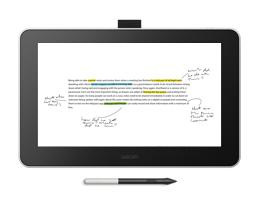
Anmerkungen
Mit dem leichten, batterielosen und ergonomisch gestalteten Stift kannst du Dokumente bearbeiten oder signieren und Notizen machen wie mit Stift und Papier.
Entdecke das Wacom One
Fühlt sich an wie Stift und Papier. Funktioniert wie durch Zauberhand. Damit zu zeichnen, Fotos und Videos zu bearbeiten und Ideen festzuhalten fühlt sich so vertraut an, dass du komplett vergessen wirst, dass du digital arbeitest.
Vertrautheit und Freiheit im Einklang

Ganz wie ein normaler Stift
Der Stift braucht keine Batterien, liegt gut in der Hand und sieht gut aus. Außerdem ist er so präzise, dass er alles wiedergibt, was du schreibst oder zeichnest.
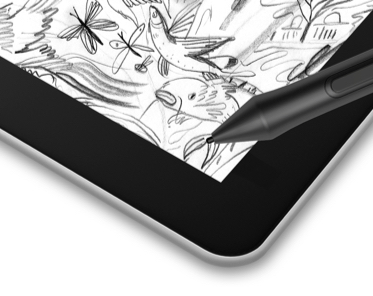
Papierähnliche Arbeitsfläche
Dank des natürlichen Oberflächenwiderstands und der minimalen Reflexion fühlt es sich an, als würdest du auf Papier zeichnen oder schreiben, und nicht auf Glas.

Platz für Farbe
Erlebe, wie deine Ideen lebendig werden – in voller Farbe und auf einem Display, das fast A4-Format besitzt.
Das Wacom One im Überblick
Das Wacom One ist mehr als nur ein Kreativ-Stift-Display. Es hat alles, was du brauchst, um direkt loslegen zu können. Das im Lieferumfang enthaltene Bonus Pack wartet bereits auf dich. Praktischerweise ist das Wacom One sowohl mit deinem Computer als auch verschiedenen Android Tablets und Smartphones kompatibel.
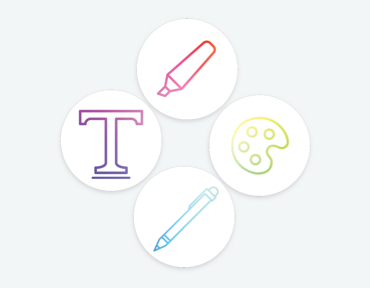
Software enthalten
Brillante Anwendungen wollen von dir ausprobiert werden. So verwandelt die im Lieferumfang enthaltene Bamboo Paper* App dein Kreativ-Stift-Display in einen Skizzenblock.
* Mit Premiumfunktionen für das Wacom One. Nur für Windows 10.
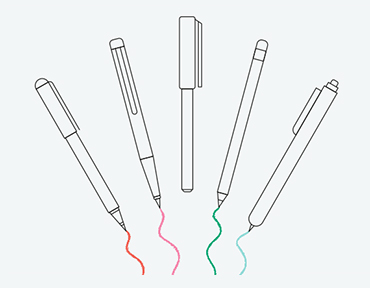
Stift der Wahl
Du wirst den im Lieferumfang enthaltenen Wacom One Stift lieben. Ein Stift ist jedoch eine höchst individuelle Angelegenheit. Da es Stifte verschiedener Topmarken gibt, die mit dem Wacom One kompatibel sind, wirst du mit Sicherheit den richtigen Stift für dich finden.
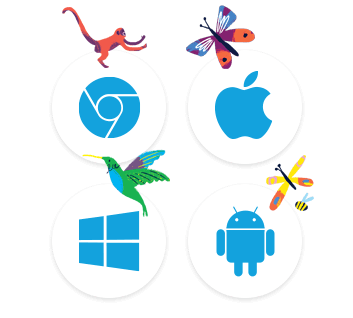
Verbindung herstellen
Das Wacom One ist bei Betriebssystemen nicht wählerisch. Du kannst es mit einem Mac oder PC, Chromebooks* sowie ausgewählten Android-Tablets und -Smartphones verbinden.
*Wacom hat die Kompatibilität des Wacom One mit Chromebook getestet und bestätigt.
Liste kompatibler Chromebook- und Android-Geräte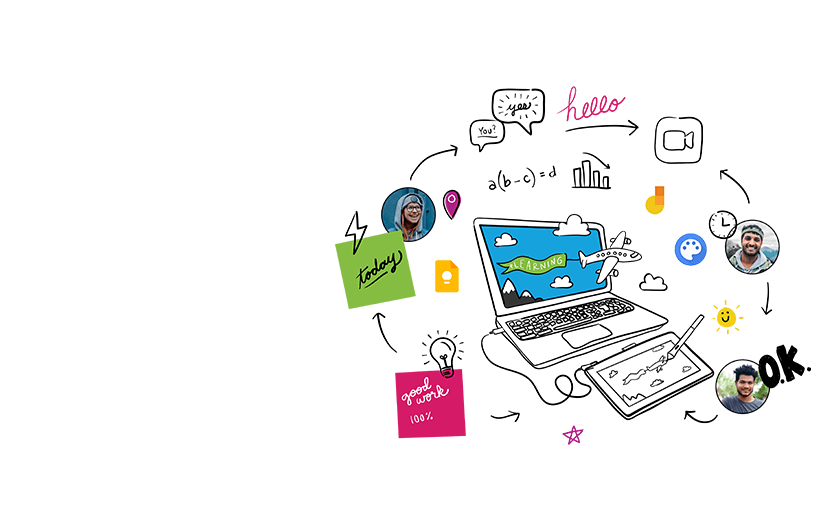
Wacom One* ist jetzt auch mit Chromebooks kompatibel. Arbeite wie im Klassenzimmer und schreibe mit dem Stift direkt auf dem Bildschirm – wie auf einem echten Whiteboard.
Beim Lernen, Lehren und Zusammenarbeiten können die richtigen Hilfsmittel dir die Arbeit erleichtern. Ganz gleich, ob du per Remote mit Lernenden und Lehrenden zusammenarbeitest, dir Notizen machst oder an deinem neuesten digitalen Kunstwerk arbeitest – mit dem Wacom One funktioniert all das ganz natürlich und bequem.
Dieses Produkt ist mit Geräten kompatibel, die die neueste Version von Chrome OS ausführen können. Google ist nicht verantwortlich für den Betrieb dieses Produkts oder dessen Einhaltung von Sicherheitsanforderungen. Chromebook ist eine Marke von Google LLC.
*Die Kompatibilität des Wacom One Displays mit Chromebook wurde von Wacom getestet und bestätigt.
Tolle App-Angebote für das Bildungswesen
Erhalte 3 Monate kostenlosen Zugang zu tollen App-Angeboten, die speziell auf das Bildungswesen zugeschnitten sind. Mit all diesen Apps können Lehrer und Schüler so einfach zusammenarbeiten und Ideen austauschen, als wären sie im Klassenzimmer.
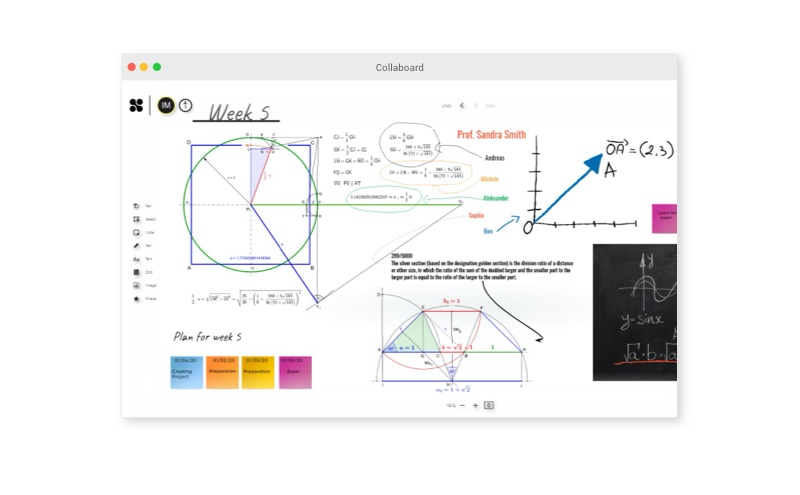

Collaboard
Bei Collaboard arbeiten die Teilnehmer in Echtzeit zusammen, indem sie auf dem Whiteboard zeichnen und Haftnotizen, Dokumente, Bilder, Videos und vieles mehr hinzufügen. Auf dem gemeinsam genutzten Whiteboard können Benutzer ihre Ideen visualisieren, brainstormen, Mindmaps erstellen und vieles mehr.
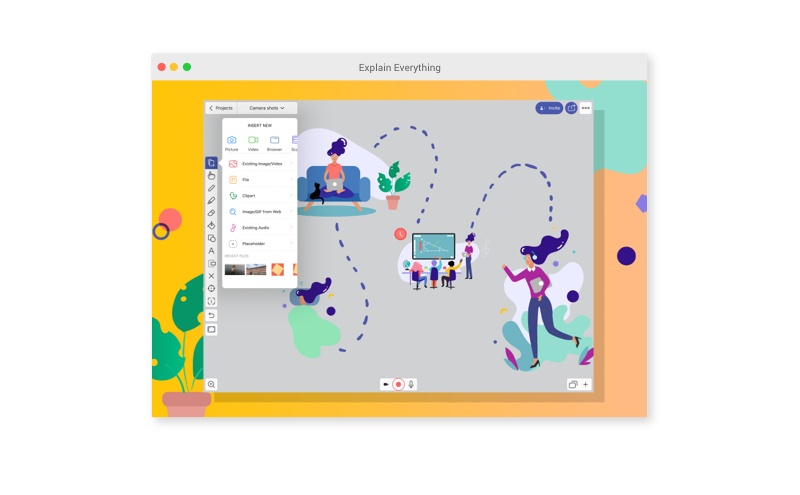

Explain Everything
Ganz gleich, ob du eine Präsentation oder ein Erklärvideo erstellen, andere anleiten oder mit einer Aufgabe betrauen, ein Thema erläutern oder ein Projekt entwickeln musst – dies ist die richtige App dafür. Du kannst die Ergebnisse deiner Überlegungen schnell mit anderen teilen oder mit einer Gruppe gemeinsam an einem Projekt arbeiten.


Kami
Mit Kami lässt sich jedes vorhandene Dokument in eine expressive Leinwand oder ein interaktives Lernerlebnis verwandeln. Du kannst in Echtzeit zusammenarbeiten und dich in deiner Kreativität von einer Fülle von Anmerkungswerkzeugen beflügeln lassen, auf die du mit deinem Wacom Stift-Display und dem Wacom Stifttablett Zugriff hast.
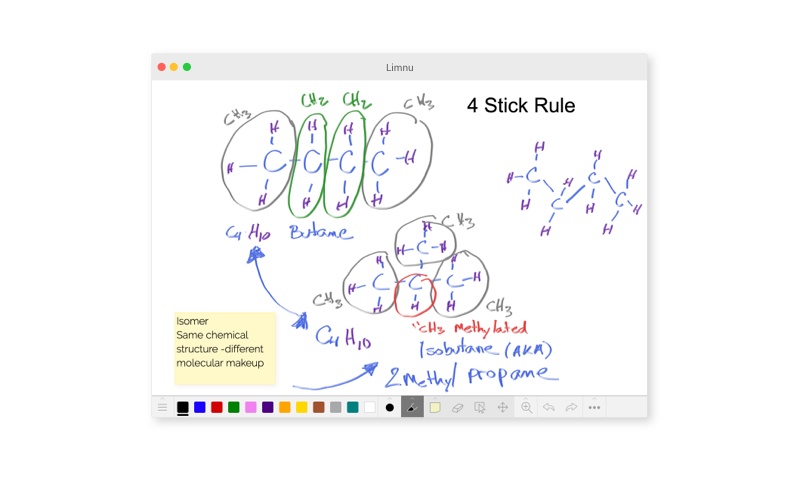

Limnu
Limnu bietet ein voll funktionsfähiges Online-Whiteboard mit der besten kollaborativen Zeichenoberfläche, die derzeit erhältlich ist. Da es aussieht wie ein physisches Whiteboard und sich auch so anfühlt, weiß jeder sofort, wie es zu verwenden ist – und auch für Remote-Teilnehmer ist die Nutzung schnell und flüssig.
Neue Perspektiven gewinnen
Wer eine kreative Idee hat, möchte diese sofort umsetzen können. Egal, ob du ein intuitives, genaues digitales Tool brauchst, eine größere digitale Arbeitsfläche, die du an dein Smartphone anschließen kannst, oder ganz einfach einen zweiten Bildschirm: das Wacom One lässt sich mühelos in das Ökosystem deiner anderen Geräte integrieren.

Wage den Wechsel von Stift und Papier
Du bist an das Arbeiten mit Stift und Papier gewöhnt? Dann wartet auf dich eine ganz neue digitale Welt. Beim Arbeiten auf einem Stift-Display beherrscht der Stift die unterschiedlichsten Stift- und Pinselstile in einer Vielzahl von Farben, und die im Lieferumfang enthaltene Software sorgt dafür, dass du Farbe oder Pinselgröße ganz einfach wechseln kannst. Dass du deine Arbeit einfach bearbeiten und aktualisieren kannst, macht das Wacom One zum idealen Produkt für angehende Kreative und eifrige Notizensammler.

Ein intuitiveres Gefühl bei der Arbeit mit dem Computer
Bei der Verwendung mit einem PC oder Mac sorgt das Wacom One für ein natürliches Gefühl bei der Stiftführung. Im Gegensatz zu einer Maus oder einem Trackpad ermöglicht es bei jeder Aufgabe ein absolut detailgetreues Arbeiten. Ob du Dokumente mit Anmerkungen versiehst, Bilder und Videos bearbeitest oder Spiele spielst – der Stift ist ergonomisch ausgewogen und batterielos. Dadurch liegt er bequem in der Hand und wird auch bei längerem Gebrauch nicht zur Last.

Mehr Bildschirm für dein Android-Gerät
Verbinde das Wacom One mit deinem Android-Smartphone* und du erhältst eine zusätzliche digitale Arbeitsfläche für dein Lieblingstool. Ideal zum Überarbeiten deiner Notizen, zum Bearbeiten deiner neuesten Bilder oder für andere Aufgaben, für die du mehr Platz benötigst. Außerdem kannst du die Stifte von Wacom One und Android auf beiden Geräten verwenden.
*Besorge dir einen Adapter bei einem Drittanbieter, mit dem du dein Gerät über ein Wacom One Kabel anschließen kannst.

Technologie, die auf jahrelanger Erfahrung basiert
Die Welt von Wacom ist eine Spielwiese für alle, die kreativ und neugierig sind. Filmemacher, Animatoren, Experten für Spezialeffekte und Designer auf der ganzen Welt setzen auch weiterhin auf Wacom als bevorzugte kreative Marke.
Das Wacom One beruht auf mehr als 35 Jahren Erfahrung und Innovation im Dienste digitaler Kreativität. Das Wacom One ist für alle gedacht. Einfach einschalten.
Galerie
Spezifikationen
Produkt- informationen
Produkttyp
Kreativ-Stift-Display
Modellnummer
DTC133
Produktabmessungen (L x B x H)
- 225 x 357 x 14,6 mm
- 8,9 x 14,1 x 0,6 Zoll
Produktgewicht
- 1,0 kg
- 2,2 lbs
Anpassbarkeit des Standfußes
19 Grad mit eingebauten, ausklappbaren Füßen
Leistungsaufnahme
- Eingeschaltet (Max.): weniger als 10 W
- Ausgeschaltet: max. 0,5 W
- Standby-Modus: max. 0,5 W
Eingang des Netzteils
100 bis 240 V AC, 50/60 Hz
Ausgang des Netzteils
5 VDC, 2 A
Produktfarbe
Flint White
Lagertemperatur und Luftfeuchtigkeit
- Temperatur: ‑10 bis 60 Grad Celsius
- Luftfeuchtigkeit: 30 bis 90 % rF (nicht kondensierend). Die maximale Lagerfeuchtigkeit beträgt 90 % bei einer Temperatur von 45°C und die maximale Lagertemperatur 60°C bei einer Luftfeuchtigkeit von 30 %.
Betriebstemperatur und Luftfeuchtigkeit
- Temperatur: 5 bis 40 Grad Celsius
- Luftfeuchtigkeit: 30 bis 80 % rF (nicht kondensierend)
Garantie
1 Jahr
Stift-Display-Technologie
Bildschirmgröße (diagonal gemessen)
13,3 Zoll
Display-Auflösung
1.920 x 1.080 Pixel
Displaytechnologie
AHVA
Oberfläche
Entspiegelte Oberfläche
Farbtiefe
8 Bit
Verhältnis
16:9
Blickwinkel
170 Grad (85/85) H / 170 Grad (85/85) V (Standard)
Kontrastverhältnis
1.000:1 (Standard)
Gleichmäßigkeit der weißen Leuchtdichte
80 % (Standard)
Bildpunktabstand
0,1533 (H) X
0,1533 (V) mm
Helligkeit
200 cd/m2 (Standard)
Reaktionszeit
26 ms (Standard)
Aktive Fläche
- 294 x 166 mm
- 11,6 x 6,5 Zoll
Farbraum-Abdeckungsverhältnis
72 % NTSC (CIE1931) Standard
Stifttyp
Druckempfindlich, kabellos, batterielos
Stifttechnologie
EMR
Stiftname
Wacom One Stift
Stiftdruckstufen
4096
Unterstützte Stiftneigung
60 Grad
Stiftauflösung
0,01 mm/Punkt
(2.540 lpi)
Kompatibilität und Konnektivität
Hardwarevoraussetzungen
HDMI-Anschluss und Standard-USB-A-Anschluss
*Für einen Mac wird möglicherweise ein Adapter benötigt, um den USB-C-Anschluss zu verwenden.
E/A-Anschlüsse
1 Displayanschluss
Videoeingang
Displayanschluss
Eingangsvideosignal
HDMI
Systemvoraussetzungen
- Windows 7 oder höher
- Mac OS 10.13 oder höher
Lieferumfang und erhältliche Extras
Lieferumfang
- Wacom One Kreativ-Stift-Display 13,3 Zoll
- Wacom One Kabel
- Wacom One Stift
- Schnellstartanleitung
- Verordnungsblatt
- AC-Netzteil (10 W)
- AC-Netzstecker
- 3 Ersatzspitzen
Optionales Zubehör
- Wacom One Stift (CP91300B2Z)
- Wacom One Stiftspitzen (ACK24501Z)
- Wacom One Kabel (ACK44506Z)
- Wacom One Netzteil (ACK44514)
- ExpressKey™-Fernbedienung (ACK411050)
- Kabellose Tastatur von Wacom (WKT400)
Zubehör
Wacom One Netzteil
Bei diesem Ersatznetzteil (inklusive regionaler Netzstecker) handelt es sich um ein externes Netzteil für das Wacom One Kreativ-Stift-Display und das X-förmige Wacom One Kabel.
Wacom One Kabel
Das Wacom One Ersatzkabel ist speziell für das Wacom One Kreativ-Stift-Display gedacht.
Wacom One Stiftspitzen
Speziell konzipierte Spitzen für den Wacom One Stift (CP91300B2). Diese Standardspitzen werden im 5er-Set geliefert und können einfach an der Spitze deines Wacom One Stiftes angebracht werden, um abgenutzte Stiftspitzen zu ersetzen.
Wacom One Stift
Der Wacom One Ersatzstift ist zur Verwendung mit dem Wacom One Kreativ-Stift-Display (DTC133) gedacht. Der kabel- und batterielose Stift mit 4.096 Druckempfindlichkeitsstufen verfügt über einen programmierbaren Seitenschalter, über den du Kurzbefehle ausführen kannst.
ExpressKey™-Fernbedienung
Mit der ExpressKey™-Fernbedienung und ihren 17 anpassbaren Tasten sowie dem Touch Ring sparst du Zeit bei deinen alltäglichen kreativen Arbeiten.