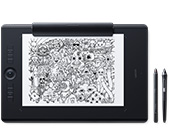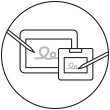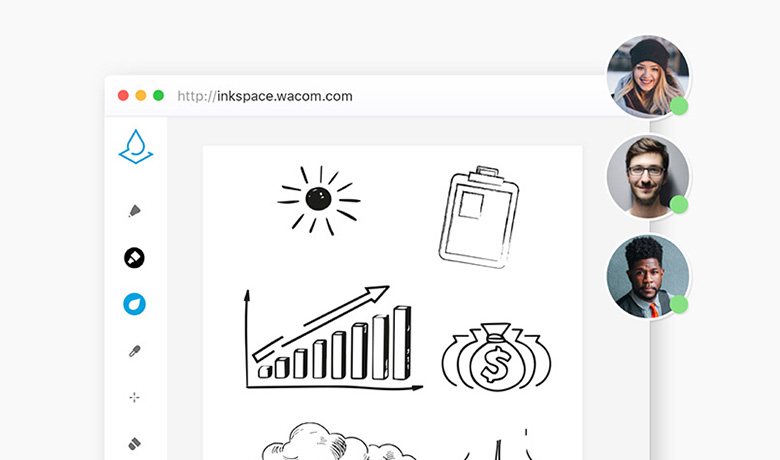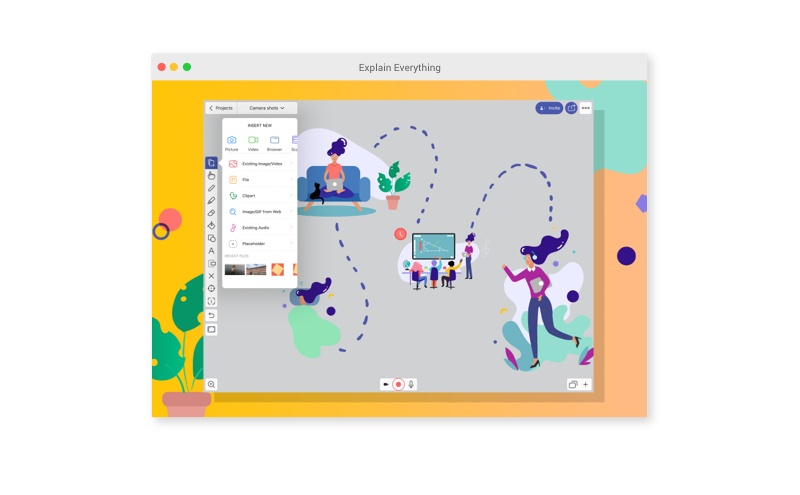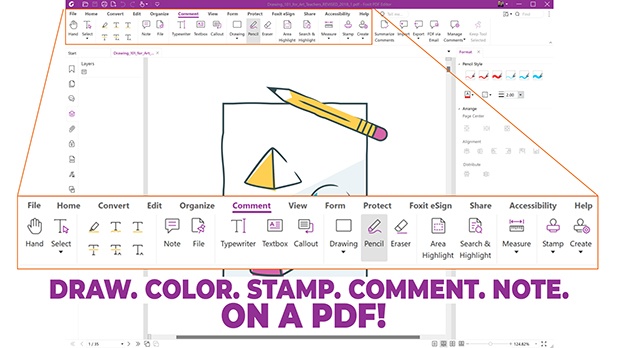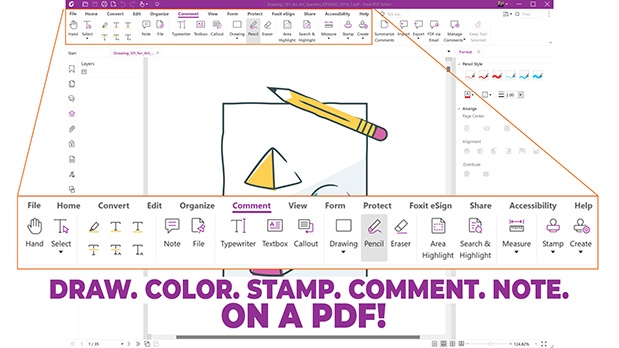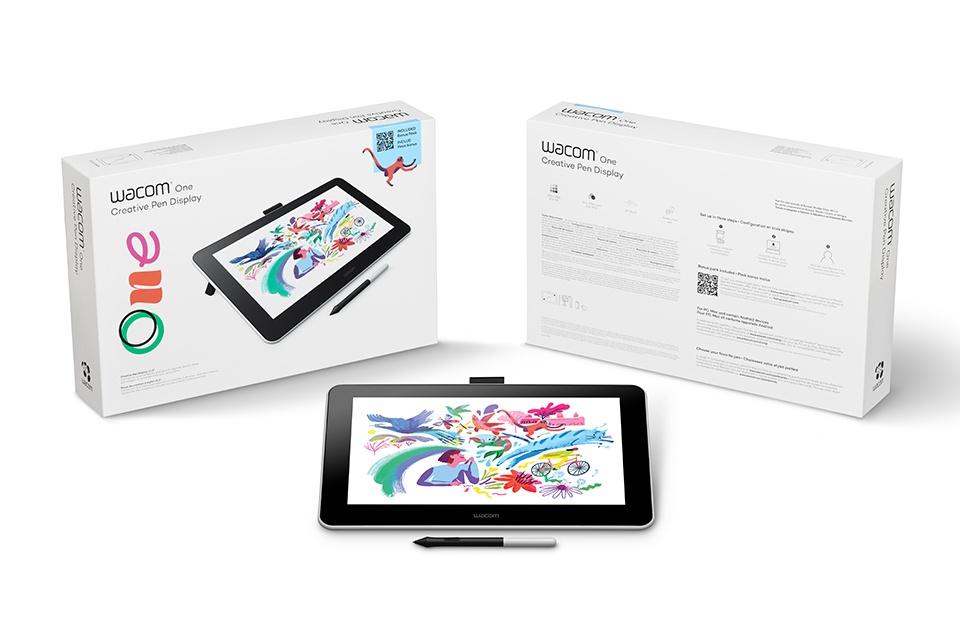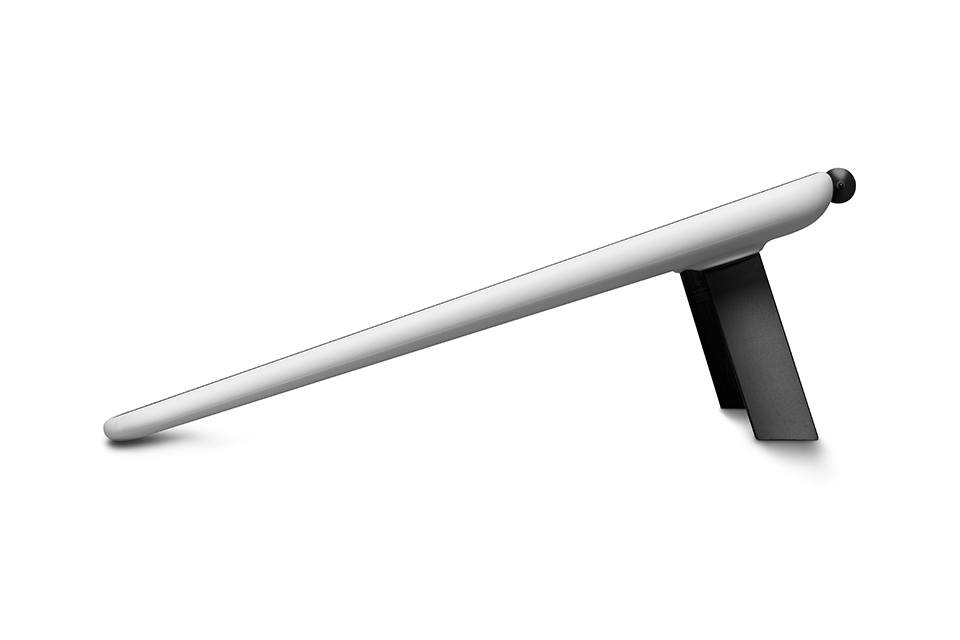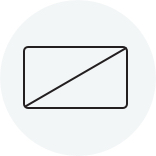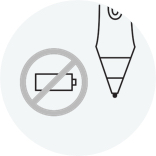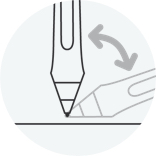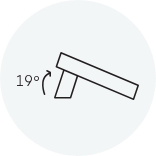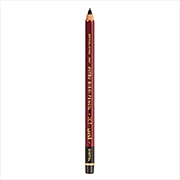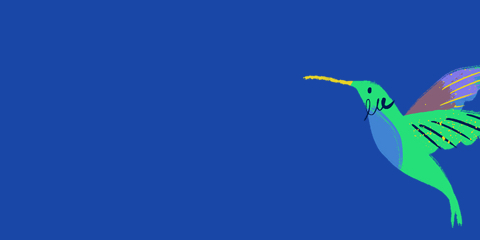一個具有嶄新可能性的世界
無論你是數位創作的入門者、想替自己的視覺思考增添一股旋風、還是想加強你的數位表達力,Wacom One 都能為你傳達絕佳的體驗。本機隨附為數位生活增添風味的所有要素。具有在 13.3 吋螢幕上遊走的自然筆感,並附上創作用軟體 — 甚至是可與某些 Android 系統裝置連線的能力。亦可與龍頭數位筆品牌產品相容。Wacom One 開啟嶄新可能性。
Live. Dare. Create.

繪圖
直接在螢幕上素描、繪圖和上色,享受自然的表面摩擦力以及最低程度的反光。想像一下,有一支筆可藉由軟體令其成為你所需的工具:筆刷、筆、麥克筆、鉛筆、粉筆或橡皮擦。你能夠盡情釋放自己的想像力。

視覺思考
憑藉熟悉的紙筆手感,Wacom one 讓你在與朋友及同事輕鬆分享前,捕獲靈感、建立思維導圖、繪製圖表以及更多的所需圖像。

提升照片與影片的層級
讓你的社群媒體粉絲及追蹤者為之驚艷。精準的 Wacom One 數位筆和接近 A4/信紙大小的螢幕畫布,讓你能自在地為照片或影片進行個人化作業,逐步精進你的編輯技巧。
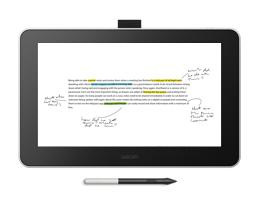
註解
輕巧、無需電池且具備人體工學設計的數位筆,代表你能如同使用紙筆般地迅速批閱或簽署文件並草寫筆記。
探索 Wacom One
感覺就像紙和筆。彷彿施展魔法般的工作快感。你可以繪圖、編輯照片和影片,或以熟悉的方式進行腦力激盪,你會忘卻自己是在進行數位作業。
Wacom @ Home
當熟悉感遇上自由度

就有如一支標準用筆
因為無需電池,所以使用起來的筆感及外觀就跟一般筆毫無二致。此外,它還非常精準,可準確呈現你的一筆一劃。
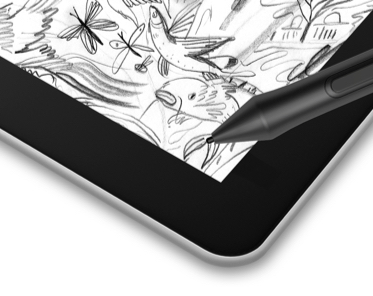
紙般質感的畫布
自然的表面摩擦力和最低反光程度,感覺就像在紙張上畫畫或寫字,而不是在玻璃上。

足夠空間供你自由揮灑
體驗想像力在接近 A4/信紙大小螢幕上化為全彩現實作品的創作快感。
Wacom One 將兩者集於一身
使用 Wacom One,所能得到的收穫遠超過一台創作用手寫液晶顯示器。所需的一切皆掌握在你手中,賦予你迅速展翅飛翔的能力與自由。隨附的福利包已備妥並等候你使用。更方便的是,Wacom One 可與你的電腦以及特定Android平板與手機相容。
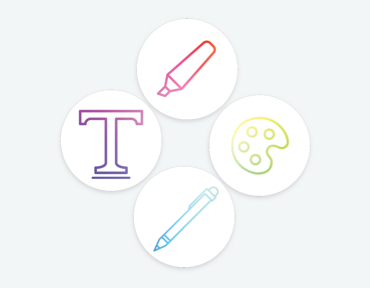
軟體已備妥
絕佳應用程式正等待你來探索。舉例而言,隨附的 Bamboo Paper* 應用程式可將你的創作用手寫液晶顯示器轉化成寫生簿。
*隨附於 Wacom One 的高級功能之中。僅限 Windows 10。
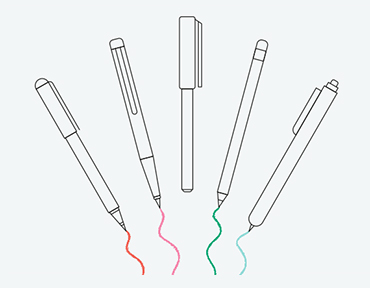
選擇你用的筆
你絕對會愛上隨附的 Wacom One 數位筆。但筆是一種非常個人的物品。眾多頂尖品牌均推出了可與 Wacom One 相容的數位筆,所以你大可放心尋找最適合自己的數位筆。
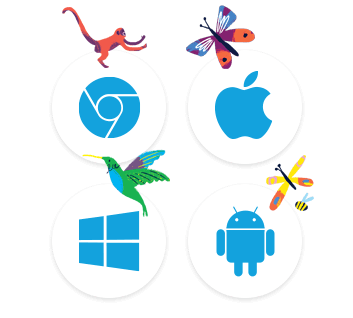
連接方式
在操作系統方面,Wacom One並不挑剔。因此,您可以連接Mac或PC、Chromebook*以及一些Android平板電腦或智慧型手機。
Wacom測試並確認Wacom One與Chromebook相容。
相容的Chromebook和Android裝置清單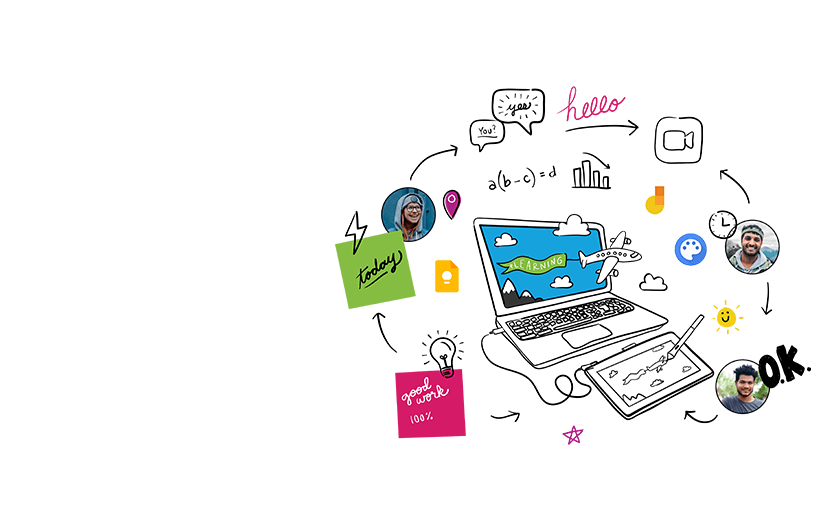
Wacom One*現在也與Chromebook相容。可以像在真實白板上一樣用筆在螢幕上書寫,直接重現課堂體驗。
在學習、教學和協作方面,合適的工具會讓工作更輕鬆。無論是與學生和老師遠程合作、記筆記,還是創作最新的數位藝術作品,均可以使用Wacom One自然而舒適地完成。
此產品適用於能夠運行最新版Chrome OS的裝置。Google對此產品的操作或其是否符合安全要求不負責任。Chromebook是Google LLC的商標。
*Wacom已測試並確認Wacom One與Chromebook相容。
集合成套的絕佳教育類 App
獲得 3 個月份、特別針對教育方面量身訂做的絕佳成套 App 附贈使用授權,包括有。所有 App 都能讓教師和學生一起合作並分享意見,就跟在教室裡一樣簡單。
獲得新觀點
當創意來襲時,你絕對不想有任何阻礙擋住你的創作之路。無論你需要的是直覺且精準的數位工具,還是要可與智慧型手機相連的更大型數位畫布,或者只是需要第二塊螢幕,你都可將 Wacom One 輕鬆新增至你現正使用的裝置生態系統中。

高於紙筆
習慣用紙筆進行作業?那麼,有個新的數位世界正等著你。在手寫液晶顯示器上工作時,憑藉同捆軟體之助,你可以將數位筆當作不同的全彩鉛筆和筆刷來使用,確保讓你能輕鬆更改顏色或筆刷大小,全都用同一支數位筆即可。而能夠輕鬆編輯並更新作品的優勢,讓 Wacom One 成為新晉創作者和需要迅速寫下筆記者的理想產品。

為你的 Android 裝置增加螢幕
將 Wacom One 新增至你的 Android 智慧型手機*,就等同於為你最愛的工具增加了一塊額外的數位畫布,可謂是寫筆記、編輯最新照片或者需要更大空間供其他用途之用的理想選擇。此外,Wacom One 的數位筆和 Android 裝置的數位筆,可在兩種裝置上通用。
*取得適合你裝置的第三方轉接器,以連接 Wacom One 接線。

建立在多年經驗上的技術
Wacom 的產品世界是一座供具有創意及好奇心者盡情探索的遊樂園。全球各地的影片剪輯師、動畫師、特效藝術家和設計師持續選用 Wacom 作為其最愛的創作產品品牌。
在 Wacom One 身後給予支援的,是超過 35 年的經驗與創新,所有的努力都是為了實現數位創作力這項願景。隆重問世,適合所有人使用。啟動電源。
瞭解更多
規格
產品資訊
產品類型
創作手寫液晶顯示器
型號代碼
DTC133
產品尺寸(長 x 寬 x 高)
- 225 x 357 x 14.6 mm
- 8.9 x 14.1 x 0.6 in
產品重量
- 1.0 kg
- 2.2 lbs
腳架可調性
使用內建式可折疊支腳時顯示器角度呈 19 度
電源消耗
- 電源啟動模式(最大):低於 10 W
- 電源關閉模式:0.5 W 或更低
- 電源休眠模式:0.5 W 或更低
電源供應器輸入
100 至 240 VAC,50/60 Hz
電源供應器輸出
5 VDC,2A
產品顏色
火石白
貯放溫度與濕度
- 溫度:攝氏 -10 至 60 度
- 濕度:30 至 90% RH(不凝結)(最大貯放濕度為攝氏45度條件下90%,而最高貯放溫度為濕度30%條件下攝氏60度)
操作溫度與濕度
- 溫度:攝氏 5 至 40 度
- 濕度:30 至 80% 相對濕度(非冷凝)
保固
1 年
手寫液晶顯示器技術
螢幕尺寸(對角線量測)
13.3 吋
顯示器解析度
1920 x 1080
顯示器技術
AHVA
表面
AG 薄膜
色彩深度
8bit
長寬比
16:9
檢視角度
170 度(85/85)水平/170 度(85/85)垂直(典型值)
對比
1000:1(典型值)
白場亮度均勻度
80%(典型值)
畫素間距
0.1533(水平)x
0.1533(垂直)mm
亮度
200 cd/m2(典型值)
反應時間
26m sec(典型值)
操作區
- 294 x 166 mm
- 11.6 x 6.5 in
色域 覆蓋率
NTSC 72%(CIE1931)(典型值)
數位筆類型
感壓、無線、免電池
數位筆技術
電磁共振技術
數位筆名稱
Wacom One 數位筆
數位筆壓力感應級數
4096
數位筆傾斜度支援
60 度
數位筆解析度
0.01mm/點
(2540 lpi)
相容性和連接性
硬體需求
HDMI 埠口和標準 USB-A 埠口
*對於 Mac,你可能需要使用轉換器來連接 USB-C
I/O 埠口
1 x 視訊接頭
輸入視訊接頭
視訊接頭
輸入視訊訊號
HDMI
系統需求
- Windows 7 或以上版本
- Mac OS 10.13 或以上版本
出貨標配與可選購配件
產品內含
- Wacom One 創作手寫液晶顯示器 13.3"
- Wacom One X 型傳輸線
- Wacom One 數位筆
- 快速入門指南
- 法規表
- 保固卡
- AC 變壓器(10W)
- AC 插頭
- 3 支備用筆芯
可選配件
- Wacom One 數位筆(CP91300B2Z)
- Wacom One 筆芯(ACK24501Z)
- Wacom One X 型傳輸線(ACK44506Z)
- Wacom One AC 變壓器(ACK44514)
- ExpressKey™ Remote 快捷鍵遙控器(ACK411050)
- Wacom 無線鍵盤(WKT400)
配件
Wacom One 電源轉接器
替代式 AC 電源轉接器(包含各地區電源插頭),係為配合 Wacom One 創作用手寫液晶顯示器與 Wacom One X 型電線使用而設計的外接式電源供應器。
Wacom One X 型電線
Wacom One 替代式 X 型電線係特別為 Wacom One 創作用手寫液晶顯示器所設計。
Wacom One 筆芯
特別為 Wacom One 數位筆(CP91300B2Z)所設計的適用筆芯。5 支裝標準筆芯,可輕鬆裝入 Wacom One 數位筆筆頭上,以更換磨損筆芯。
Wacom One 數位筆
Wacom One 數位筆是專為 Wacom One 創作用手寫液晶顯示器(DTC133)所設計。無線、無需電池、具有 4096 階感壓度及可自訂的側邊按鍵,將操作捷徑置於你的指尖之上。
ExpressKey™遙控器
透過ExpressKey™遙控器的17種客製化按鍵與觸控環在創作過程中節省時間。
Hi-uni DIGITAL
Wacom 與三菱鉛筆(Mitsubishi Pencil)合作而誕生的高級數位鉛筆,該公司多年來一直透過供應日本高品質鉛筆為創作者提供支援。該筆專為使用 Wacom One 創作用手寫螢幕 (DTC133) 設計。
替換筆尖適用於 Wacom 的 Hi-uni DIGITAL
專為 Wacom 的 Hi-uni DIGITAL 設計的筆尖 (CP20206BZ)。這些標準筆尖 5 個為一組。
Wacom 繪圖手套
我們的環保手套可防止污漬在你的 Wacom 液晶顯示器或數位板表面留下痕跡。