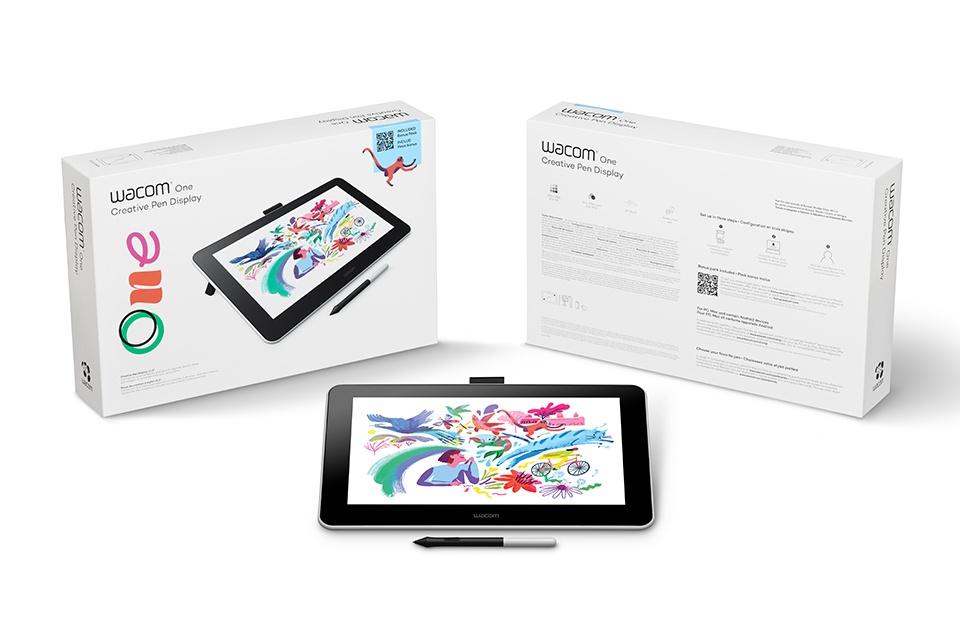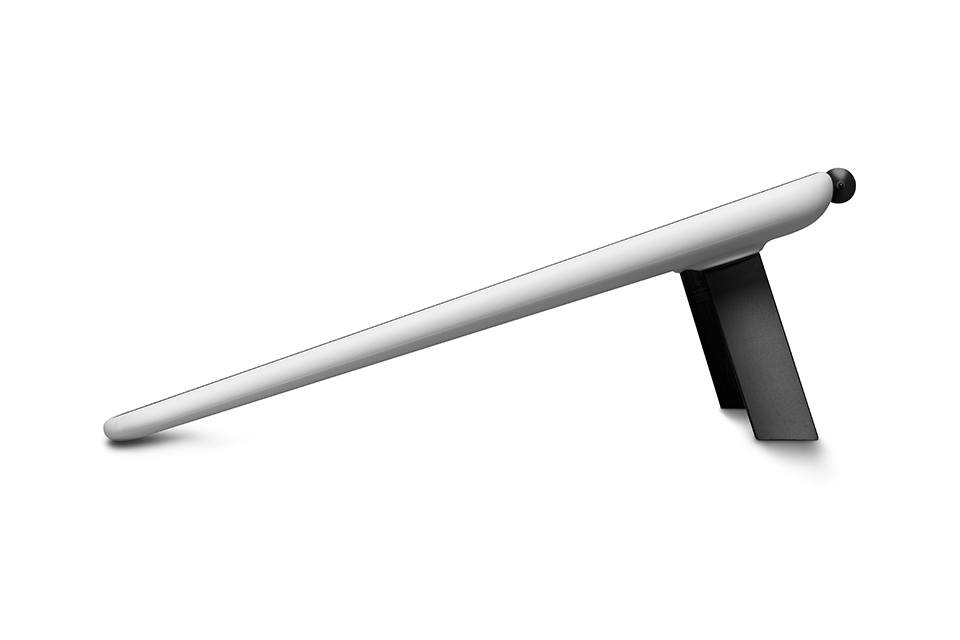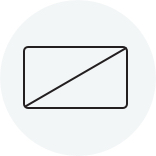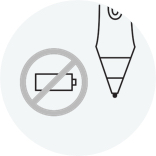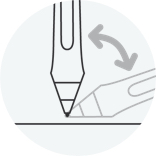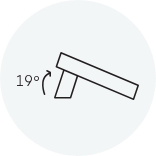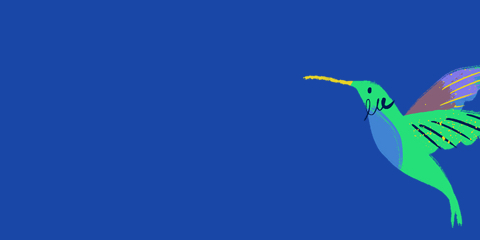Un mundo de posibilidades
Ya estés dando tus primeros pasos en la creación digital, quieras dar un giro a tu pensamiento visual o mejorar tu expresión digital, Wacom One te brindará una experiencia excepcional. Incluye todos los elementos esenciales para estimular tu vida digital: la sensación natural del lápiz en la pantalla de 13.3", el software creativo incluido o incluso la capacidad de conectarlo a ciertos dispositivos Android. Y también es compatible con las marcas de lápices líderes. Abre un nuevo abanico de posibilidades con Wacom One.
Live. Dare. Create.

Dibujo
Esboza, dibuja y pinta directamente en pantalla, y disfruta de la fricción natural de su superficie, con un reflejo casi inexistente. Imagínate un lápiz que, mediante software, se convierte en la herramienta que desees: pincel, bolígrafo, rotulador, lápiz, tiza o borrador. El límite lo pone tu imaginación.

Pensamiento visual
Con esa sensación familiar que transmite el lápiz sobre papel, Wacom One te permite capturar ideas, crear mapas conceptuales, dibujar diagramas y más antes de compartirlos fácilmente con amigos o compañeros de trabajo.

Retoque de fotos y videos
Impresiona a tus fans y seguidores en las redes sociales. El lápiz preciso Wacom One y el lienzo de casi A4/carta te permiten personalizar cómodamente tus imágenes o videos, a la par que mejoran tu destreza editora.
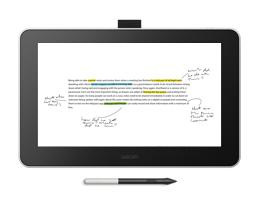
Anotar
El lápiz ligero, sin pilas y de diseño ergonómico, te permite ajustar o firmar documentos y tomar notas justo como harías con lápiz y papel.
Descubre Wacom One
Parece lápiz y papel. Funciona de maravilla. Puedes dibujar, editar fotos y videos o discurrir ideas de una forma tan familiar que te olvidarás de estarlo haciendo digitalmente.
La familiaridad se fusiona con la libertad

Como un lápiz convencional
No necesita pilas, y tanto el aspecto como la sensación que transmite en tu mano son ideales. Además, su extrema precisión reflejará exactamente tus acciones.
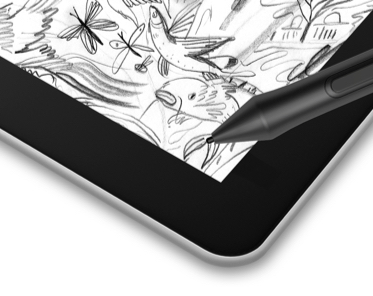
Lienzo que evoca el papel
Gracias a la fricción natural de su superficie y su reflejo casi inexistente, te parecerá estar dibujando o escribiendo sobre un papel, en vez de un cristal.

Espacio para jugar
Deja volar tu imaginación para que cobre vida a todo color en una pantalla con un tamaño cercano al A4/carta.
Wacom One en todo su esplendor
Wacom One es más que un monitor interactivo creativo, ya que te ofrece todo lo que necesitas para comenzar con buen pie. Nuestro paquete extra incluido está listo para ti. Por si esto fuera poco, Wacom One es compatible con tu computadora, además de ciertos tablets y teléfonos Android.
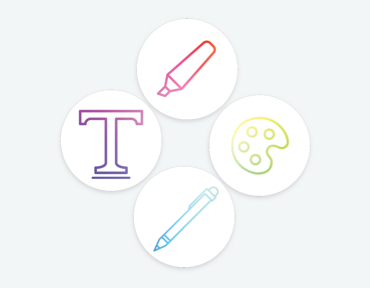
Software listo
Hay aplicaciones excelentes esperando ser descubiertas. Bamboo Paper*, por ejemplo, transforma tu monitor interactivo creativo en un bloc de dibujo.
Descubre todo el software incluido
* Incluye funciones extraordinarias con Wacom One. Solo para Windows 10.
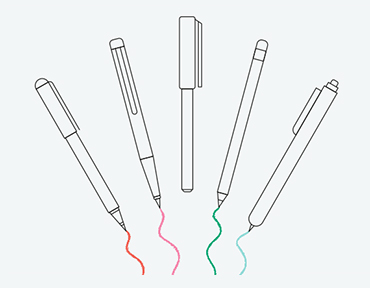
Agarra tu lápiz
El lápiz incluido con Wacom One te encantará. Pero un lápiz es algo muy personal. Algunas de las mejores marcas han fabricado lápices compatibles con Wacom One, por lo que encontrarás, sin duda, el apropiado para ti.
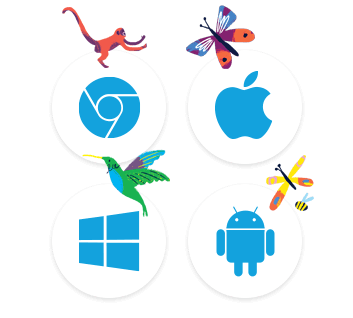
Conéctate a tu manera
Wacom One no es nada quisquilloso a la hora de elegir sistema operativo. Por lo tanto, no te costará conectarte a tu Mac o PC, y ciertos tablets Android o teléfonos inteligentes.
*Wacom ha probado y confirmado que Wacom One es compatible con Chromebook.
Lista de dispositivos Chromebook y Android compatibles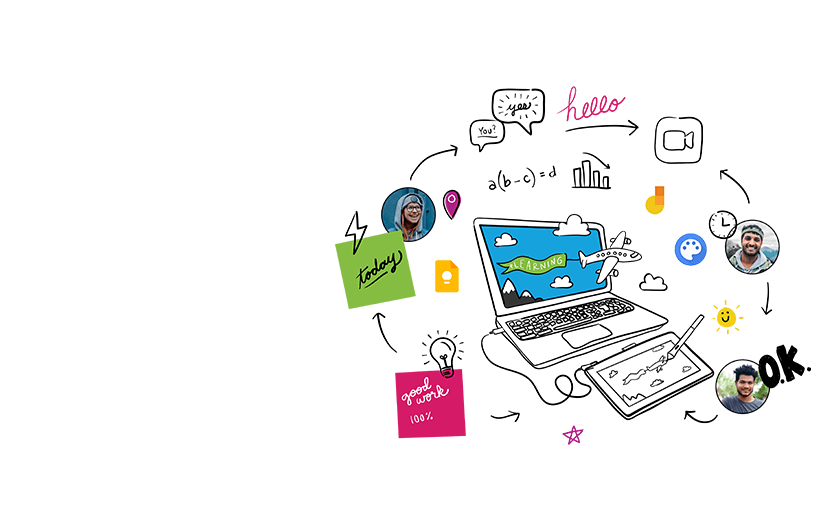
Las tabletas Wacom One* ahora también son compatibles con las portátiles Chromebook. Como si fuese un pizarrón real, utilice directamente el lápiz y la pantalla para recrear la experiencia del salón de clases.
Cuando se trata de aprender, enseñar y trabajar en conjunto, las herramientas adecuadas facilitan las tareas. Independientemente de si trabaja a distancia con estudiantes y maestros, hace anotaciones o trabaja en su más reciente ilustración digital, hágalo con naturalidad y comodidad con las tabletas Wacom One.
Este producto funciona con dispositivos capaces de ejecutar la última versión de Chrome OS. Google no se responsabiliza del uso que se le dé a este producto ni del cumplimiento de requisitos de seguridad. Chromebook es una marca comercial de Google LLC.
*La compatibilidad del monitor Wacom One con Chromebook ha sido probada y confirmada por Wacom.
Un fantástico paquete de aplicaciones para el sector educativo
Obtén 3 meses de acceso gratuito a fantásticos paquetes de aplicaciones especialmente pensadas para el sector educativo. Todas las aplicaciones permiten tanto a profesores como a alumnos colaborar y compartir ideas tan fácilmente como en el aula.
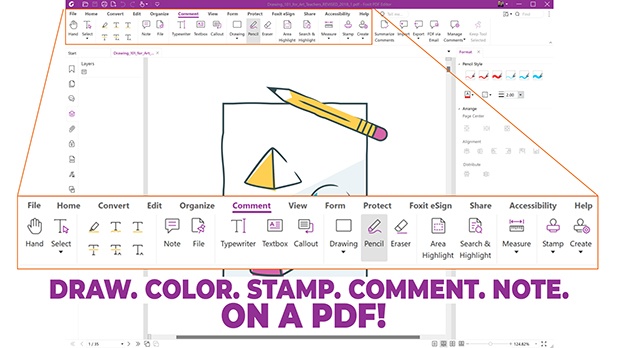

Editor PDF Foxit
Prepárate para crear, convertir, editar, firmar y dibujar en cualquier PDF en ordenadores de escritorio, móviles y la web. Personas de todas partes están haciéndose cargo de sus soluciones para documentos con Foxit PDF Editor, y ahora tú también puedes.* Utiliza Foxit con tu dispositivo Wacom para rápidamente personalizar, anotar, firmar y gestionar tus documentos PDF.
* Para comenzar la prueba gratuita de 3 meses del software Foxit PDF Editor, es necesario registrarse en el proveedor Foxit. Se aplican las Condiciones de uso.
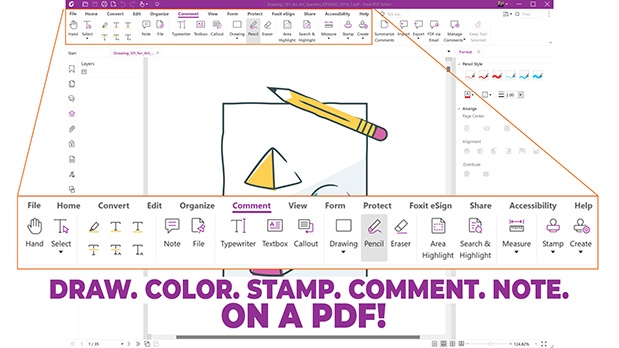


Kami
Kami transforma cualquier documento existente en un lienzo para permitir la expresión o una experiencia de aprendizaje interactiva. Colabora en tiempo real y desata la creatividad con una serie de herramientas de anotación accesibles con tu monitor interactivo o pen tablet de Wacom.*
* Para comenzar la prueba gratuita de 6 meses del software Kami, es necesario registrarse en el proveedor Kami. Se aplican las Condiciones de uso.

Esta es la aplicación que buscas si necesitas crear una presentación o un vídeo explicativo, guiar o encargar a otros, explicar cualquier tema o diseñar un proyecto. Puedes compartir rápidamente los resultados de tu pensamiento con otros o colaborar en un proyecto con un grupo.*
* Para comenzar la prueba gratuita de 3 meses del software Explain Everything, es necesario registrarse en el proveedor Explain Everything. Se aplican las Condiciones de uso.

Con Collaboard, la gente colabora en tiempo real dibujando en la pizarra, añadiendo pósits, documentos, imágenes, videos y mucho más. Las personas visualizan sus ideas, las intercambian, crean mapas conceptuales y mucho más en una pizarra compartida.*
* Para comenzar la prueba gratuita de 3 meses del software Collaboard, es necesario registrarse en el proveedor Collaboard. Se aplican las Condiciones de uso.

Fundada por educadores, Pear Deck facilita a los profesores la creación y publicación de presentaciones interactivas dentro de las herramientas para el aula de Google y Microsoft, ayudando a los estudiantes a interactuar con su profesor, compañeros de clase y nuevas ideas todos los días.*
* Para comenzar la prueba gratuita de 3 meses del software Pear Deck, es necesario registrarse en el proveedor Pear Deck. Se aplican las Condiciones de uso.

Limnu ofrece una pizarra en línea de funcionalidad completa con la mejor superficie de dibujo colaborativo del mercado. La gente sabe cómo usarla porque transmite el aspecto y sensación de una pizarra física, a la vez que muestra rapidez y fluidez con participantes remotos.*
* Para comenzar la prueba gratuita de 3 meses del software Limnu, es necesario registrarse en el proveedor Limnu. Se aplican las Condiciones de uso.
Adquiere nuevas perspectivas
Cuando te visitan las musas, conviene no ponerles ningún obstáculo. Ya necesites una herramienta digital intuitiva y precisa, o un lienzo de mayor tamaño para conectarlo a tu smartphone, o simplemente una segunda pantalla, puedes añadir Wacom One fácilmente a cualquier entorno que hayas configurado con tus dispositivos.

Haz la transición desde el lápiz y el papel
¿Estás acostumbrado a usar lápiz y papel? Pues tienes todo un mundo digital esperándote. Al trabajar con un monitor interactivo, tu lápiz puede emular numerosos lápices y pinceles en una amplia gama de colores, y el software incluido te permite cambiar fácilmente el color o el tamaño de pincel: todo con el mismo lápiz digital. La capacidad de editar y actualizar tu obra fácilmente convierte a Wacom One en el producto ideal para creativos en ciernes y aquellos que toman notas constantemente.

Una experiencia más intuitiva
Wacom One ofrece una experiencia con el lápiz natural e intuitiva al usarse con PC o Mac. Al contrario que un ratón o trackpad, te permite trabajar con todo detalle, sea cual sea la tarea que estés realizando. Ya estés anotando documentos, editando imágenes y videos o jugando a videojuegos, el lápiz presenta un diseño ergonómico y sin pilas que te permite sostenerlo cómodamente y no te cansa si tienes que usarlo durante mucho tiempo.

Añade más pantalla a tu dispositivo Android
Añade Wacom One a tu smartphone Android* para contar con un lienzo digital adicional en tu herramienta favorita. Resulta ideal para trabajar en tus notas, editar tus últimas imágenes o cualquier otro uso que requiera un mayor espacio. Además, los lápices de Wacom One y tu Android se pueden usar en ambos dispositivos.
*Obtén un adaptador de otro fabricante que sea apto para tu dispositivo, para conectarlo al cable de Wacom One.

Tecnología basada en años de experiencia
El mundo de Wacom es una fuente de entretenimiento para los creativos y curiosos. Cineastas, animadores, artistas de efectos especiales y diseñadores de todo el planeta eligen una y otra vez Wacom como su marca creativa predilecta.
Wacom One está respaldado por más de 35 años de aprendizaje e innovación, persiguiendo siempre la misma visión: potenciar la creatividad digital. Ya está aquí, y es para todos. Enciéndelo.
¡No te lo pierdas!
Especificaciones
Información del producto
Tipo de producto
Monitor interactivo creativo
Código de modelo
DTC133
Dimensiones del producto (largo x ancho x alto)
- 225 x 357 x 14.6 mm
- 8.9 x 14.1 x 0.6 pulgadas
Peso del producto
- 1.0 kg
- 2.2 libras
Ajustes del soporte
19 grados con las patas plegables integradas
Consumo de energía
- Encendido (máx.): menos de 10 W
- Apagado: 0.5 W o menos
- Modo inactivo: 0.5 W o menos
Entrada de la fuente de alimentación
de 100 a 240 V CA, 50/60 Hz
Salida de la fuente de alimentación
5 V CC, 2 A
Color del producto
Blanco sílex
Temperatura y humedad de funcionamiento
- Temperatura: de -10 a 60 °C
- Humedad: de 30 a 90 % RH (sin condensación). La humedad máxima de almacenamiento es el 90 % a una temperatura de 45 ºC, y la temperatura máxima de almacenamiento es 60 ºC a una humedad del 30 %
Temperatura y humedad de funcionamiento
- Temperatura: de 5 a 40 °C
- Humedad: de 30 a 80 % RH (sin condensación)
Garantía
1 año
Tecnología de monitor interactivo
Tamaño de la pantalla (medida en diagonal)
13.3 pulgadas
Resolución de pantalla
1920 x 1080 píxeles
Tecnología de pantalla
AHVA
Superficie
Lámina mate
Profundidad de color
8 bits
Relación de aspecto
16:9
Ángulo de visión
170° (85/85) H / 170° (85/85) V (típico)
Relación de contraste
1000:1 (típico)
Uniformidad de brillo del blanco
80 % (típico)
Tamaño de píxel
0.1533 (H) X
0.1533 (V) mm
Brillo
200 cd/m2 (típico)
Velocidad de respuesta
26 ms (típico)
Área activa
- 294 x 166 mm
- 11.6 x 6.5 pulgadas
Relación de cobertura de la gama de color
72 % de NTSC (CIE1931) (típico)
Tipo de lápiz
sensible a la presión, inalámbrico y sin pilas
Tecnología de lápiz digital
Resonancia electromagnética
Nombre del lápiz
Lápiz de Wacom One
Niveles de presión del lápiz
4096
Ángulo de inclinación admitida del lápiz
60 grados
Resolución del lápiz
0.01 mm/punto
(2540 lpp)
Compatibilidad y conectividad
Requisitos de hardware
Puerto HDMI y puerto USB-A estándar
*Para Mac, es posible que sea necesario un adaptador para conectar al puerto USB-C.
Puertos de E/S
1 conector de pantalla
Conexión de video de entrada
Conexión de pantalla
Señal de video de entrada
HDMI
Requisitos del sistema
- Windows 7 y posterior
- Mac OS 10.13 y posterior
Contenido y accesorios opcionales
Contenido del paquete
- Monitor interactivo creativo de Wacom One, 13.3"
- Cable de Wacom One con forma de X
- Lápiz de Wacom One
- Guía de arranque rápido
- Hoja de regulación
- Adaptador de CA (10 W)
- Enchufe de CA
- 3 puntas de repuesto
Accesorios opcionales
- Lápiz de Wacom One (CP91300B2Z)
- Puntas de Wacom One (ACK24501Z)
- Cable de Wacom One con forma de X (ACK44506Z)
- Fuente de alimentación de Wacom One (ACK44514)
- Mando a distancia ExpressKey™ (ACK411050)
- Teclado inalámbrico de Wacom (WKT400)
Accesorios
Fuente de alimentación de Wacom One
Esta fuente de alimentación de CA de repuesto (enchufes regionales incluidos) es una fuente externa diseñada para usarse con el monitor interactivo creativo Wacom One y el cable de Wacom One con forma de X.
Cable de Wacom One con forma de X
Este cable de repuesto de Wacom One con forma de X se ha creado específicamente para el monitor interactivo creativo Wacom One.
Puntas de Wacom One
Puntas diseñadas específicamente para su uso con el lápiz de Wacom One (CP-913-00B-2). Estas puntas estándar vienen en un lote de 5, y se pueden acoplar fácilmente a la punta de tu lápiz de Wacom One para reemplazar aquellas gastadas.
Lápiz de Wacom One
El lápiz de repuesto de Wacom One se ha diseñado para su uso con el monitor interactivo creativo Wacom One (DTC133). El lápiz es inalámbrico y sin pilas, posee 4096 niveles de sensibilidad a la presión y un botón lateral programable para poner atajos literalmente al alcance de tu mano.
Mando a distancia ExpressKey™
Ahorra tiempo en tareas creativas rutinarias gracias al mando a distancia ExpressKey™, con 17 botones personalizables y Touch Ring.
Teclado inalámbrico de Wacom
Gracias a su diseño delgado y ligero, el teclado inalámbrico de Wacom encaja fácilmente en la funda protectora de Wacom o una bolsa para portátiles, para transportarlo con facilidad.

Garantía Wacom
Conozca más sobre nuestra garantía para productos nuevos y reacondicionados.