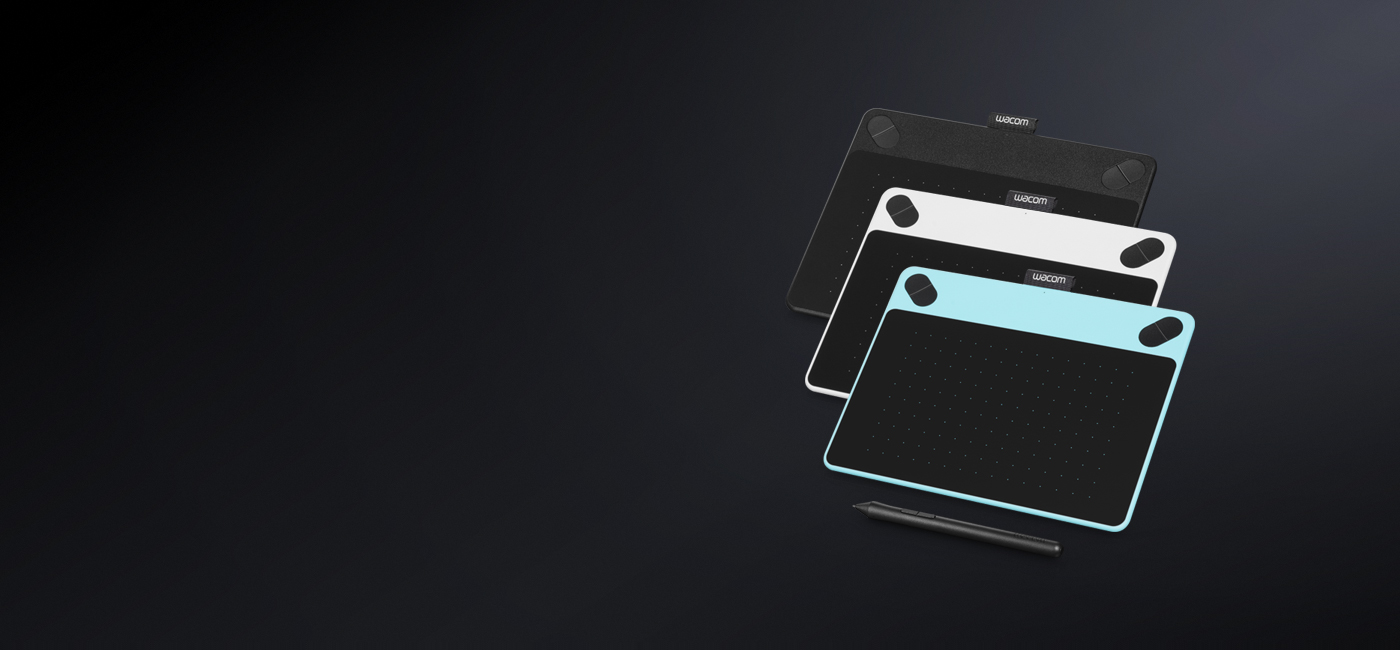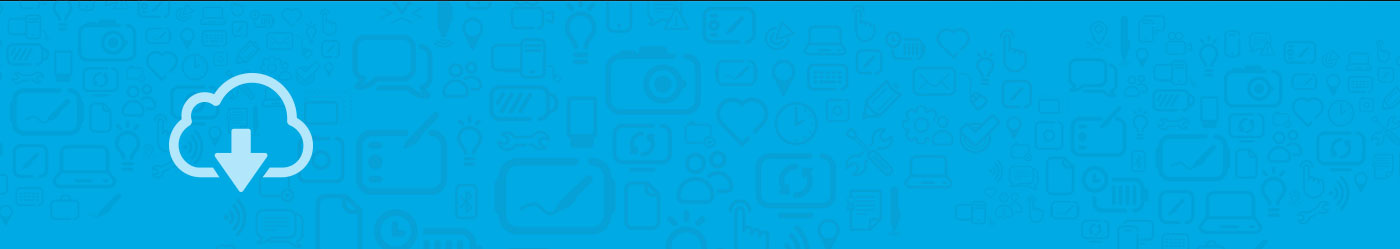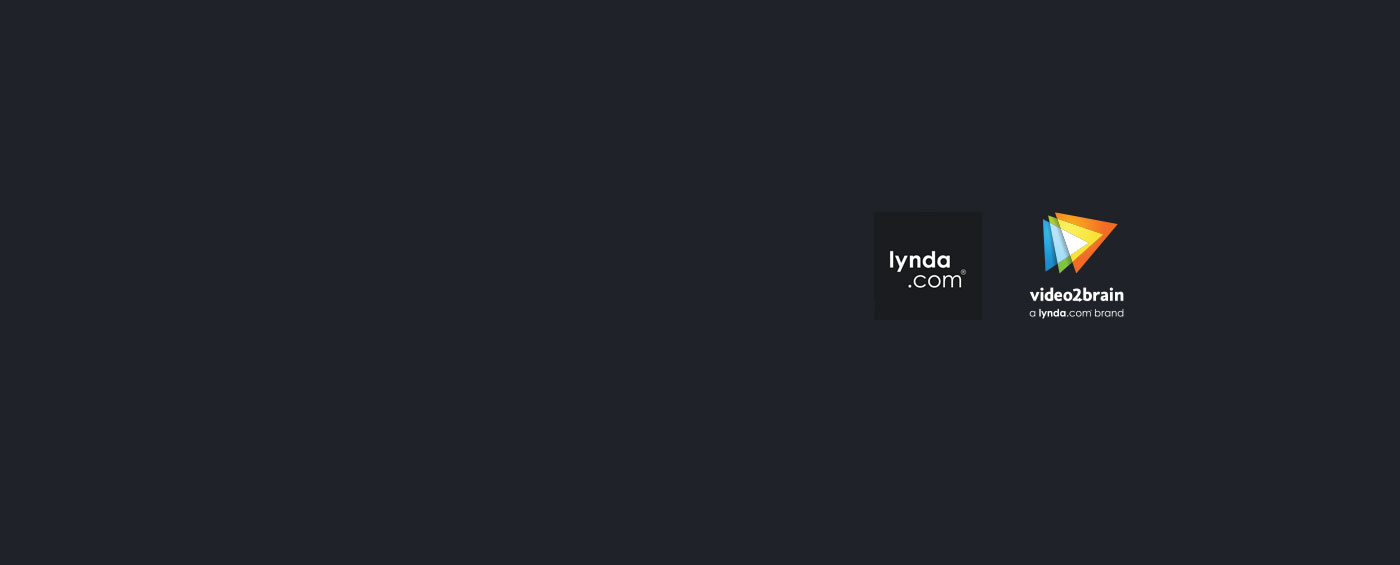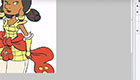Suscripción gratis por 30 días
desde lynda.com o video2brain
Aprovecha todo el potencial de tu software y pantalla creativa Wacom. Obtén una suscripción GRATUITA de 30 días desde lynda.com, una biblioteca de formación en línea que ofrece miles de videos de formación en inglés por parte de expertos en software, creatividad y negocios. Para acceder a bibliotecas de formación en español, francés o alemán, video2brain también ofrece suscripciones GRATIS por 30 días.
También ofrecemos muchos otros servicios para aportar creatividad a tu vida.
Registra tu Intuos para aprovechar la Oferta de servicios para tu región.
::before
::after